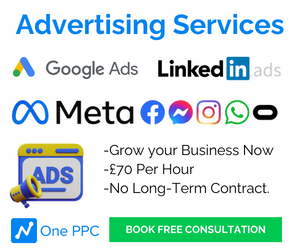Do you have an gmail account? Sure you do. And if you don’t now, you likely have at some point. Gmail has, for some time now, been the gold standard of free webmail, offering a user-friendly interface and a raft of useful features for personal and business use. What’s more, with over a billion active users logging into their Gmail inboxes every day it’s a market that’s well worth cornering. Yet, while many brands make a concerted effort to reach their target market on social media platforms and Search Engine Results Pages, few seem as focused on targeting inboxes.
Why?
Gmail Ads are ripe with potential to help you to get your message heard by the people who need to hear it. It targets users when they are receptive to learning about news, products and offers which are relevant to them… So why not attempt to leverage Gmail Ads to help conquer your chosen market? Before we can talk about using them to our advantage, however, we need to clarify…
Gmail ads are targeted ads based on the account activity of users personal Gmail accounts. Head on over to your Gmail account right now and they’ll appear within the “Promotions” tab of your inbox. They’ve been around since 2013 although they became available to all advertisers back in 2015.
The fact that they’re in the “promotions tab” is good for users and for you. It means that your ads will never be a nuisance and that users will only venture near them when they’re actively looking for promotional content.
How do you set up Google Ads?
Gmail Ads can be set up in the Google “Ads Experience”. Just sign into your Google Ads account (or set one up if you don’t already have one), and click the “+” button. Select “New Campaign”. Now set your goals in accordance with the intended purpose of your Gmail Ads campaign. Select the “Display” campaign type and select “Gmail Campaign”. If you need more detailed information especially in terms of how to align your campaign to your goals, this Google Support page is a great resource.
As you can see, setting up a Gmail Ad is pretty easy. Harnessing the power of Gmail ads is a little more challenging. With that in mind, here are some important tips in leveraging this potentially effective and under-appreciated platform…
Get to know CTRs and Quality Scores
If you expect to manage a cost-effective campaign you need to take some time to research how quality scores apply to Gmail Ads. Now, when it comes to Gmail Ads, keyword-level quality scores are invisible unlike in search ads. But just because you can’t see them doesn’t mean they’re not there.
The quality scores are based on the keywords of your subject header and are intrinsically tied to your CPC (Cost Per Click) and Click Through Rate (CTR). Quite simply, higher click through rates mean lower costs per click and lower click through rates are significantly higher. Thus, it’s in your best interest to make sure you carry out your keyword research.
Integrate the cream of the crop from previous email campaigns
Like 87% of businesses, it’s likely that you’ve used some form of email marketing campaign before. Don’t be afraid to use the cream of the crop (which is to say emails with open rates above 40%) so that your campaign can hit the ground running. Just log into whatever marketing system you use and pull up a report based on open rate. While some aspects of your old campaigns may be outdated there’s a good chance you can repurpose them with a fresh coat of paint.
Set up exclusions
Laser focus should be at the heart of all your marketing efforts. The more targeted your campaign, the higher your open rate and CTR and thus the lower your CPC. That means that for your campaign to be effective you need to narrow your scope. Exclusions are the means by which you do this. The last thing you want is to pay for your ads to be seen by people who will either have no interest in your business or will not be able to access it. Set up geographical exclusions as well as exclusions by domain and category / topic.
Use emojis
No, seriously. Emojis are great. They’re eye catching, they’re bold, they’re fun to use, they’re popular with younger users, they lend your campaign (and by extension your brand) a sense of fun. Best of all, they can increase open rates by up to 56% and CTR by as much as 95%. So go on, don’t be a stick in the mud. Throw some emojis in your subject lines!
Don’t be afraid to test different ad types
Like any kind of campaign, a Gmail Ads campaign offers opportunities to experiment and test different kinds of ads to see what brings you the highest levels of engagement. An element of trial and error is always to be expected… But once you master your CTR to CPC ratios your campaign will reach new levels of profitability. For example, try using custom HTML which allows you to incorporate multiple links, video content and even opt-in forms in the same ad. Or, if you have a single product you want to market, experiment with single promotion. If you want to cast your net a little wider try using multi-product ads.
Throw in a few competitor keywords
There’s value in preaching to the converted, to be sure. Those who are already familiar with your brand will likely already be predisposed to open your email and to click through. They may even be predisposed to buy or convert. But if you can get a user who is loyal to your competitor to realise that they might get a better deal with you? That’s advertising revenue well spent!
So, don’t be afraid to throw a few competitor keywords in there as well as your own trademarked terms.
Gmail Ads can be a powerfully effective marketing tool. They’re easy to set up and if you stick to the above advice you can start to leverage them quickly and harness their potentially awesome power!
- Gmail image template: Single Banner Ad with one landing page.
- Gmail single promotion template: Larger image, ad copy, and landing page. (wysiwyg editor).
- Gmail multi-product template: Category ad unit with unique landing pages. Useful for promoting more than one product in the same ad unit.
- Gmail custom HTML upload: This ad type is less template based- offering more creativity such as forms, and click-to-call capabilities, & embedded video.