If you were to design the perfect advertisement, what would it look like? Ideally, you’d want an advert which targeted customers with what they want to buy at the moment that they are ready to commit to a purchase. This is what makes Google search so great, you can target people at the end of their buying funnel while making the final purchase. Advertising successfully is tailoring your ads to a person’s position in the conversion funnel, and using in-market audiences is the step before making comparative searches.
The term “in-market audiences” refers to the idea that a particular customer is “in the market”when in the consideration phase of the buying funnel. Google uses information about which websites people visit and the frequency to judge to determine whether a particular user is likely to buy soon. In-market audiences is a display targeting option that advertisers can use to find people after the awareness stage and before the purchase stage. In-Market audiences also helps to build remarketing audiences to retarget them again later in their buying phase.
In-market audiences are segments that classify internet users based on their demonstrated in-market behaviour and purchase intent across the Google Adwords Display. Users are audiences grouped together based on an aggregation of sites that they have been interested in.
Reach potential customers while they’re actively browsing, researching or comparing the categories of services or products you sell. To determine a purchaser’s intent, Google aggregates the content of sites browsed, as well as the proximity and frequency of visits. They are part of interest targeting (also known as behavioural targeting).
Table of Contents
How Does In-Market Audiences Work?
Before in-market audiences came along, advertisers had to use interest categories to get their messages in front of customers. Interest categories were useful because identify the right type prospect to show advertising material, but they didn’t give organisations any information about where a customer was in the buying cycle. A customer, for instance, is in-market when researching cars or just exploring options in the market and getting more information.
Google says that with in-market audiences, it can now tell the difference between these two varieties of customer based on what it calls “intent.” You can think of intent as “the thing that the user really wants.” So, for instance, Google uses intelligent algorithms to determine whether a person intends to buy a car today or just find out more about a vehicle’s features. Google knows the difference between a car blog, for instance, and a car product page.
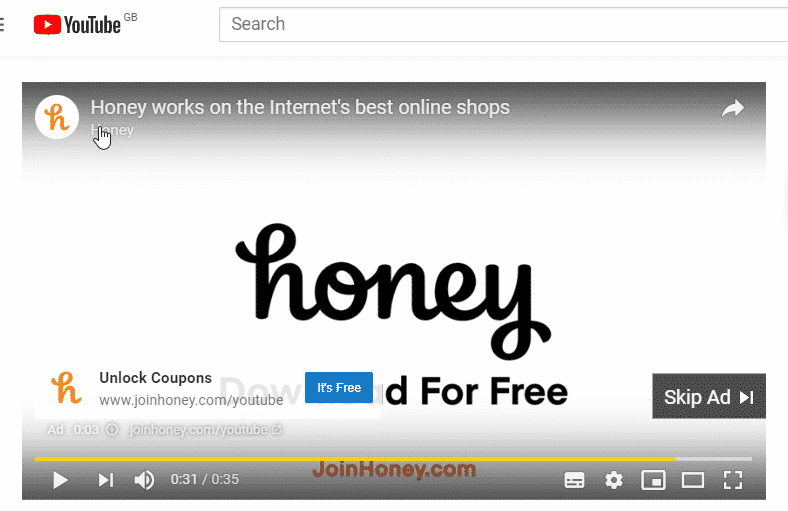
Why You Might Want To Use In-Market Audiences
The main reason you want to use in0-market audiences is to avoid wasting your advertising budget. As always, if you can target customers more effectively at later stages in the buying funnel, you can get a better ROI for each click. If you are already running Google Search Network & Google Display remarketing- then In-Market audience campaigns are often the next best step! This targeting can be very effective for both costs per acquisition and brand awareness advertising goals.
In-market audiences can also help to improve your remarketing efforts. Because you know where a customer lies in the conversion funnel, you can boost your remarketing spend, encouraging them to return to your website while the desire to buy is still fresh.
In-market audiences helps to fill in weak points in the mid-section of your conversion funnel. At the top of the conversion funnel is wider targeting based on affinity categories and at the bottom reaching people in the consideration and purchase phases. In-market audiences steps into the middle of this conversion stream, helping to build your sales pipeline while pushing customers towards a sale. You can get an idea of your website users in-market preferences using Google Analytics (see below).
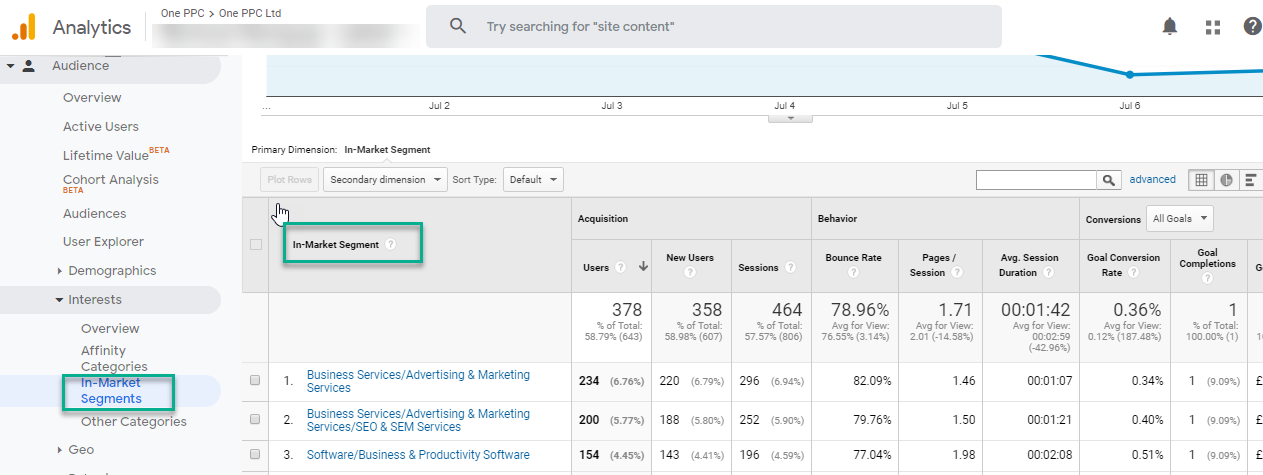
Should You Use In-Market Audiences?
Whether you use in-market audiences is a personal choice. When Google first released the feature in November 2016, it was hailed as a way to improve advertising targeting and boost company revenue. Yes, companies would target a smaller group of people, but those people would be more willing to buy, hopefully boosting the return on each click.
In-market audiences produces impressive results for many companies, but that doesn’t mean that you should apply in-market audiences to all your categories – it won’t be suitable in all circumstances.
If you’re a first-mover in your industry, you’re likely to see a good return on in-market audiences. But if you are late to the game and there are already companies bidding to display similar adverts in front of customers, your costs are likely to go up. Many companies started out using in-market audiences in the early days and say substantial improvements in the efficiency of their advertising. But over time, as more firms entered the market, prices for in-market bids began to rise, and the overall ROI fell.
It’s essential, therefore, to track how in-market audiences perform. You could, for instance, see dramatic improvements in the effectiveness of your campaign in some categories, but surprisingly poor performance in others.
So, in conclusion, should you use in-market audiences? Yes, you should at least experiment with them as part of your wider digital marketing efforts. Success can be influenced by the behaviour of your customers and competitors. We recommend adding in-market audiences with observation only to begin with, then adjust bids based on performance over to the coming weeks and months. You can attach the suggested in-market audiences to Search campaigns- and then have separate Display and YouTube campaigns or ad groups targeting In-market audiences.
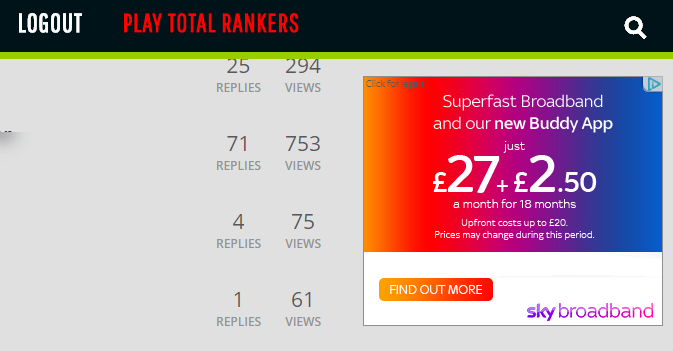
How To Use In-Market Audiences
If you think that in-market audiences would be a good idea for your business, you can implement it through Adwords. In-market audiences work with Google’s Search, Display and YouTube advertising networks.
Once you’ve chosen your advertising categories, go to the audiences table and click the blue pencil icon in the top left to edit. Clicking the blue icon will bring up the campaign and ad group. Next, click “Observations (recommended) and then choose from search ,browse and ideas. By clicking on each of these options, you’ll bring up ad campaign categories that you can target.
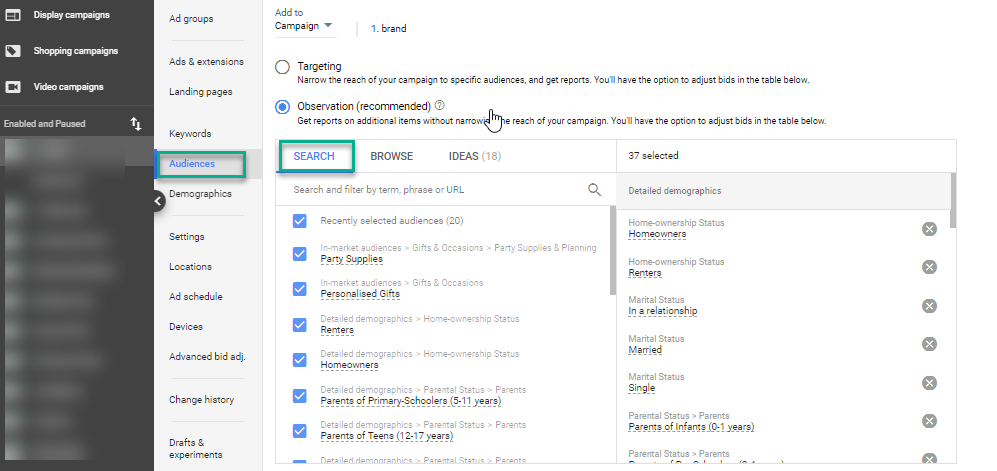
Search gives an extensive list of all the targeting options available. These include in-market audiences, but other targeting option like Remarketing, Similar Audiences,, Affinity Audiences, Demographics and more.
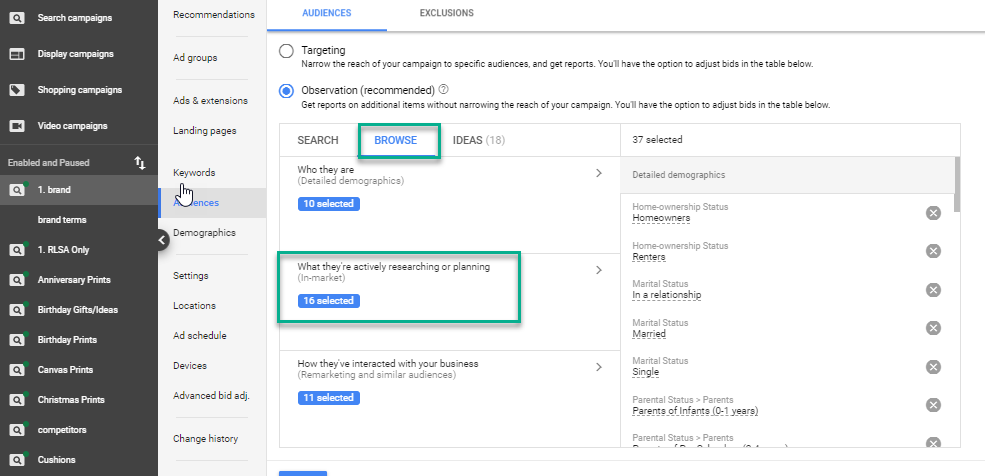
The browse option organises the targeting options separately- making things easier to understand(especially for new users to audience targeting). The middle option outlined in green above, are the in-market audiences.
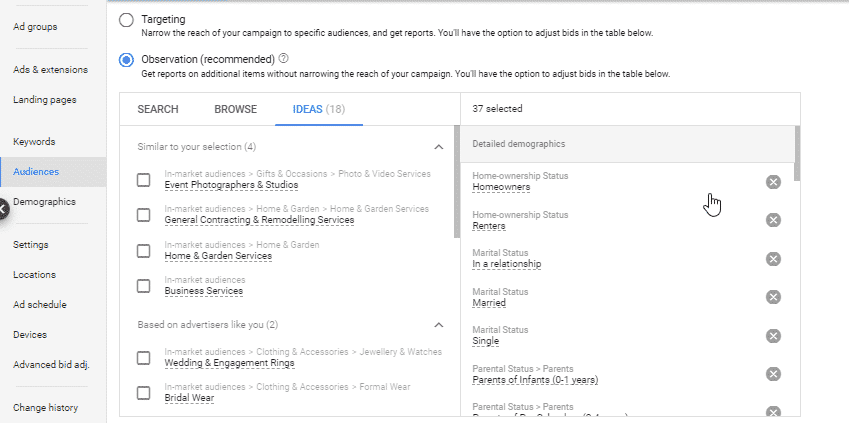
The ideas section are from Google. They look at your current website audience- and match these with their knowledge of these users, and suggest targeting options accordingly.
The above image shows what the audiences look like after being attached to the campaigns. The targeting settings are observation – which effectively means that you are just making a bid adjustment based on performance (bidding up or down).
Bidding Options for In-Market Audiences
Google offers many bidding options for in-market include a range of manual and automatic bidding.
Target Cost-Per-Acquisition Bidding
Google recommends that businesses use CPA bidding when using in-market audiences. The reason for this is simple: it allows companies to control and monitor their ROI when using in-market audiences.
Avoid Cost Per Thousand Impression Bidding
Cost per thousand impression bidding, or CPM bidding, tailors the way you make bids by setting the price you want to pay per thousand impressions (or the number of people who see your advertising). While this form of advertising might be great for when you’re trying to raise brand awareness and connect with customers higher up the conversion funnel, it’s not a good idea when you want to target specific people. Google, therefore, recommends against using this type of bidding strategy for in-market audiences.
In-Marketing Audience Tips & Tricks.
- Look at your All Converters Audience in Adwords or the audience profile in Google Analytics to understand the demographic makeup of your site visitors.
- Use Google Analytics to see your site visitors most frequent affinities and in-market audiences.
- In-market audiences can also help increase remarketing performance by reaching prospects earlier in the buying funnel before they do a search or purchase.
- In-Market Audiences can be combined with website remarketing.
- In-market audience can get lots more impressions than the search network- which makes it possible to grow brand awareness while driving the most qualified traffic back to your website.
- In-Market Audiences can be combined with related keywords to build smaller and more qualified audiences.
- Combine with Adwords Display remarketing with recent website visitors or up to 540 days since the last visit
- Select the most industry relevant in-market audience- or choose audiences that
- Combine with demographics with bid modifier adjustments depending on the demographic audience characteristics.

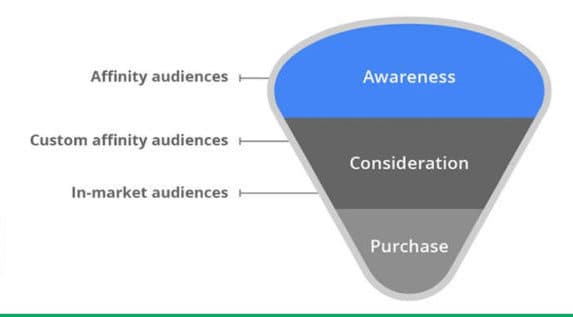
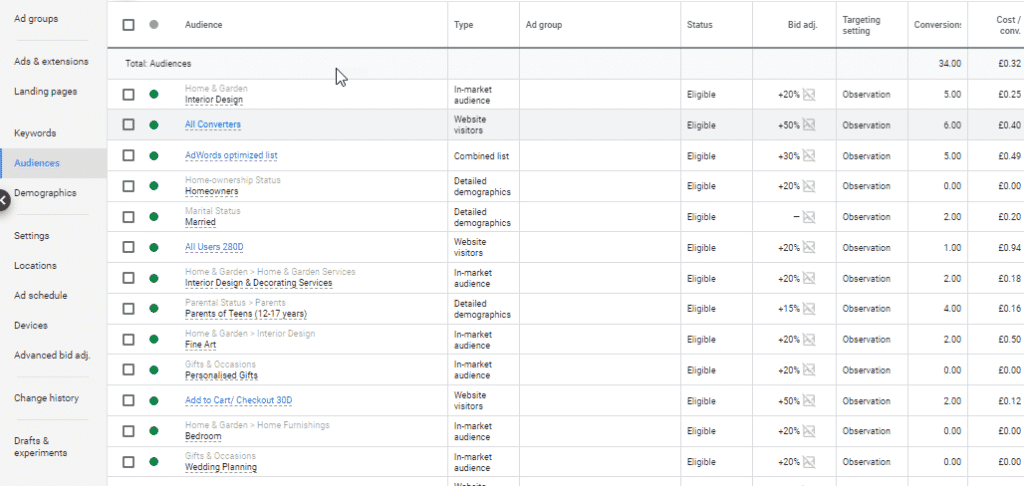



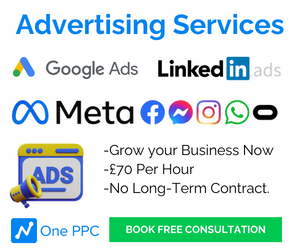






1 thought on “In-Market Audiences – What are Google In-market Audiences?”
thankyou for the insights