Struggling to understand Google Analytics 4 (GA4)? Don’t worry! We’re here to help you demystify Google Analytics and gain a clear understanding of your website and marketing engagement. To assist you in this process, we have created a free template for Google Looker Studio (formerly Data Studio) and Google Analytics that you can use. It only takes 5 minutes to copy, and you will be up and running in no time!
It can be used in the free version of Google Analytics and Google Looker Studio, as well as in the paid enterprise version.
This report consists of approximately 10 pages, which can be accessed using the navigation bar on the left side of each page within the report.
This report is suitable for all industries, from lead generation (services) to e-commerce products. (We will create separate versions for different industries in the near future).
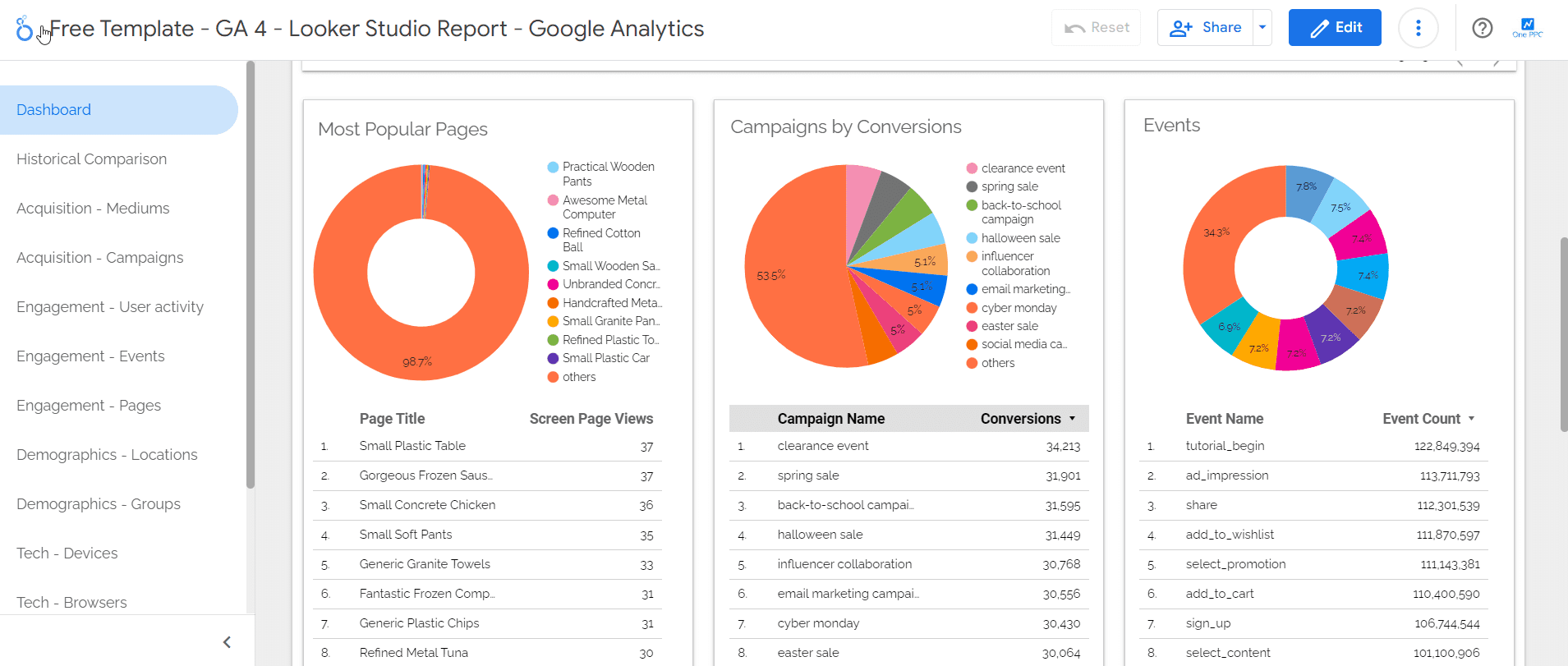
Google Looker Studio, formerly known as Google Data Studio, is a platform that provides a collaborative environment for data exploration, visualisation, and reporting. It allows users to access, analyse, and share data across their organisation.
Google Analytics is a popular web analytics service provided by Google that tracks and reports website traffic and user behaviour. It provides valuable insights into how users interact with a website or application. Google Analytics 4 is the new edition, with many changes from Universal Analytics, placing more emphasis on events rather than page views.
Looker Studio can be integrated with Google Analytics to leverage the data collected by Google Analytics and create powerful visualisations and reports. By combining the capabilities of Looker Studio with Google Analytics data, you can gain deeper insights into your website or application’s performance, user behaviour, and marketing effectiveness. Looker Studio’s flexibility and visualisations empower users to explore and communicate data effectively, enabling data-driven decision-making across your organisation.
Templates can be created inside Looker Studio that can be copied and shared – and then updated with your data connector (like Google Analytics).
Our free Google Looker Studio report template for the newest version of Google Analytics (GA4) consists of approximately 10 pages.
On the left-hand side, you will find navigation that allows you to easily move from page to page.
The top area, indicated by a blue header, contains drop-down controls that enable you to filter specific data. These filtering options are available on every page of the report.
The report includes a date range that automatically updates throughout the day, ensuring real-time data accuracy. To customise the charts or replace them with different visuals, simply click on a chart and select the desired options from the right-hand side. We provide more installation steps with the template.

This summary page offers a concise overview of essential metrics and dimensions derived from GA4. It provides a snapshot of key performance indicators that enable you to quickly assess the performance of your website or application.
The KPIs presented on this page are carefully selected to highlight the most relevant aspects of your data. These metrics and dimensions provide insights into user engagement, conversion rates, traffic sources, and other important factors that impact the success of your digital presence.
By examining this summary page, you can gain a high-level understanding of your website or application’s performance and identify areas that may require further analysis or improvement.
Feel free to explore the subsequent pages of the template to delve deeper into specific areas of interest or to examine additional visualizations and reports that provide a more comprehensive view of your GA4 data.

The historical comparison section of this Google Analytics Looker Studio report template incorporates scorecard charts. These scorecards present key data points for comparison over time, allowing you to track the performance and trends of your website or application.
The scorecards display metrics such as views, total users, number of events, conversions, event value, and more. By comparing these metrics across different time periods, you can identify patterns, fluctuations, or significant changes in your website or application’s performance.
This historical comparison feature provides valuable insights into the growth, trends, and effectiveness of your digital presence. It enables you to assess the impact of marketing campaigns, website updates, or other factors influencing user engagement and conversions.
Take advantage of these scorecard charts to track and evaluate the progress of your key metrics, enabling data-driven decision-making and optimisation strategies to improve your overall performance.

Acquisition Mediums in Google Analytics provide valuable insights into how you are acquiring customers. This report covers key data areas such as views, events, and conversions categorised by session medium.
By analysing acquisition mediums, you can understand which channels and sources are driving traffic and user engagement on your website or application. The report highlights the performance of different mediums, such as organic search, paid search, referral, social media, and more.
The data presented in this report allows you to assess the effectiveness of your marketing efforts across various acquisition channels. You can identify which mediums are generating the most views, events, and conversions, enabling you to allocate resources and optimise your marketing strategies accordingly.
Understanding the acquisition mediums and their impact on user engagement and conversions is crucial for making informed decisions about your marketing campaigns and overall business growth. Use this report to gain actionable insights and enhance your customer acquisition strategies.

Campaigns in Google Analytics provides valuable insights into how your marketing campaigns are driving customer acquisition. This report focuses on key data related to campaigns, including views, events, and conversions.
By analysing campaign data, you can understand the effectiveness of your marketing efforts across different campaigns and promotional activities. The report highlights the performance of individual campaigns, allowing you to assess their impact on user engagement and conversions.
The data presented in this report helps you evaluate the success of your campaigns in terms of generating views, events, and conversions. You can identify which campaigns are driving the most engagement and conversions, enabling you to allocate resources and refine your marketing strategies accordingly.
This campaign report enables you to track the performance of specific marketing initiatives and identify the most effective channels and tactics for acquiring customers. By analysing this data, you can make data-driven decisions to optimise your campaign performance and maximise your return on investment.
Use this report to gain insights into the success of your marketing campaigns, identify areas for improvement, and refine your strategies to drive better customer acquisition results.

User Activity in Google Analytics provides insights into the activity and behaviour of your website or application users. This report focuses on key data related to user engagement and interaction.
By analysing user activity, you can understand how users are interacting with your digital platform. The report covers various metrics, such as page views, session duration, bounce rate, and event tracking, which give you a comprehensive understanding of user engagement.
The data presented in this report allows you to evaluate the level of user engagement on different pages or sections of your website or application. You can identify high-performing areas that attract user attention and engagement, as well as areas that may require improvement.
This report helps you assess the effectiveness of your content, design, and user experience in capturing and retaining user interest. By understanding user behaviour patterns, you can make informed decisions to optimise your website or application and enhance user engagement.
Use this report to gain insights into how users are interacting with your platform, identify areas for improvement, and refine your strategies to drive better user engagement and satisfaction.

Events in Google Analytics provides insights into user interactions and actions taken on your website or application. This report focuses on tracking and analysing specific events that occur during user sessions.
Events can include actions such as clicks, form submissions, downloads, video plays, and other custom interactions that you have defined within your analytics setup. By tracking these events, you can understand how users engage with different elements and features on your platform.
The Events report presents data on the frequency and distribution of these events. You can explore metrics such as event categories, event actions, and event labels to gain a deeper understanding of user engagement patterns. It allows you to identify which events are most frequently triggered by users, providing insights into the aspects of your website or application that are most engaging. You can also analyse event conversion rates to understand how effectively events contribute to desired outcomes, such as conversions or goal completions.
By understanding user engagement through events, you can make data-driven decisions to optimise your website or application. This includes improving the user experience, enhancing key features, and refining your marketing strategies based on the events that drive meaningful user interactions.
Utilise this Events report to gain valuable insights into user engagement patterns, identify opportunities for improvement, and enhance the overall performance and success of your digital platform.

Pages in Google Analytics provides insights into user interactions and behaviour on specific pages of your website or application. This report focuses on tracking and analysing the engagement metrics related to individual pages. It allows you to understand how users interact with different pages and assess their level of engagement. It provides metrics such as page views, average time on page, bounce rate, and exit rate.
By analysing these metrics, you can identify the pages that attract the most views and engage users for longer durations. This information helps you understand which pages are performing well and which may need improvement in terms of user engagement.
The report also helps you identify pages with a high bounce rate or exit rate, indicating where users may be leaving your site without further interaction. This data can guide you in improving the content, design, or user experience on those pages to increase engagement and reduce user drop-off.
Understanding user engagement on specific pages allows you to optimise your website or application to enhance the user experience and drive better results. By identifying high-performing pages and improving underperforming ones, you can boost overall user engagement, increase conversions, and achieve your business goals.
Leverage the insights from the Engagement report to make data-driven decisions, refine your content and design strategies, and continuously improve the user engagement and performance of your digital platform.

Locations in Google Analytics provides insights into the geographic locations of your website or application users. This report focuses on tracking and analysing user demographics based on their physical locations. It allows you to understand where your users are located and provides valuable information about their geographic distribution. It presents data such as the top countries, regions, cities, and even specific languages used by your audience.
By analysing this data, you can gain insights into the geographic reach of your website or application. You can identify which countries or regions generate the most traffic and engagement, helping you understand your global audience and target your marketing efforts more effectively.
The Demographics report also provides information about the user engagement metrics specific to each location. You can assess metrics such as average session duration, bounce rate, and conversion rates for different geographic areas. This helps you understand how user behaviour varies across locations and tailor your strategies accordingly.
Understanding the demographics and locations of your users is valuable for various purposes. It allows you to identify potential markets, customise content for specific regions, and optimise your website or application to cater to the needs and preferences of different geographic audiences.
Leverage the insights from this report to make data-driven decisions, refine your marketing strategies, and create targeted campaigns that resonate with specific geographic segments of your user base.

Demographic Groups in Google Analytics provides insights into the age, gender, and interests of your website or application users. This report focuses on tracking and analysing user demographics based on these key attributes. It allows you to understand the composition of your audience in terms of age, gender, and their specific interests. By analysing this data, you can gain valuable insights into the characteristics of your user base and tailor your strategies accordingly.
Age: The report provides information on the age ranges of your users. It helps you identify the predominant age groups among your audience, allowing you to create targeted content and marketing campaigns that resonate with specific age demographics.
Gender: Understanding the gender distribution of your users is essential for developing gender-specific marketing approaches. The report highlights the male and female representation within your audience, enabling you to customise messaging and communication to effectively reach both genders.
Interests: The report also includes data on the interests or affinity categories of your users. It reveals the topics and areas of interest that your audience engages with, helping you refine your content strategy and create targeted campaigns that align with their interests.
By leveraging the insights from this report, you can make informed decisions to refine your marketing strategies, optimise your content, and deliver personalised experiences to different age groups, genders, and interest segments within your user base.

The Devices report in Google Analytics provides insights into the devices and technology used by your website or application users. This report focuses on tracking and analysing user data related to device categories, screen resolutions (sizes) and operating systems.
This report covers a range of important metrics, including screen resolutions. By understanding the screen resolutions of your users, you can optimise your website or application design to ensure it displays properly and provides an optimal user experience across different screen sizes.
Additionally, the report provides information about the operating systems used by your audience. It highlights the different operating system versions and their usage, allowing you to tailor your platform to be compatible and perform optimally on the most popular systems.
Furthermore, the report includes data on the browsers utilised by your users. It identifies the browser types and versions that visitors use to access your platform. This information helps you ensure cross-browser compatibility and deliver a seamless browsing experience to your users.
By analysing this report, you can gain valuable insights into the technology landscape of your audience. This data allows you to make informed decisions about optimising your website or application for specific screen resolutions, operating systems, and browsers.
Leverage the insights from this report to enhance the user experience, improve compatibility, and tailor your platform to meet the technological preferences of your audience.

The Browsers report in Google Analytics provides insights into the web browsers used by your website or application users. This report focuses on tracking and analysing user data related to browser types, versions, and their usage.
It allows you to understand the distribution of web browsers among your user base. It provides information on the types of browsers used, such as Chrome, Firefox, Safari, Internet Explorer, and more.
Additionally, the report offers insights into the browser versions used by your audience. It highlights the specific versions of each browser, enabling you to identify trends and compatibility requirements.
By analysing this data, you can gain insights into the browser preferences of your users. This information is valuable for optimising your website or application to ensure compatibility and deliver a seamless experience across different browsers.
The report also helps you identify any browser-specific issues or limitations that may impact user experience. By understanding which browsers and versions your users are utilising, you can prioritise testing, debugging, and optimising your platform accordingly.
Leverage the insights from the report to make data-driven decisions, improve browser compatibility, and enhance the overall user experience on your website or application. By catering to the preferences and requirements of different browsers, you can ensure a smooth and engaging browsing experience for your audience.

