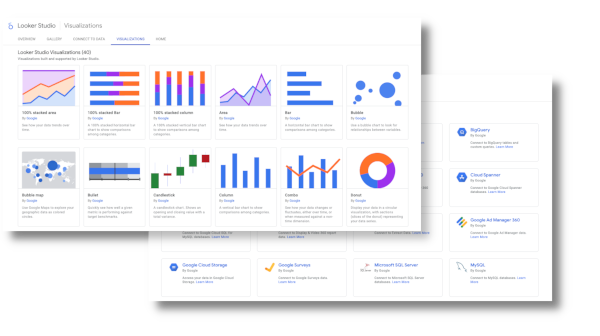Free LinkedIn Ads Report Template - Google Looker Studio
Go beyond LinkedIn Ads’ standard reporting with our innovative and insightful reporting template. Understand your advertising better, and devise strategies to improve you advertising performance!
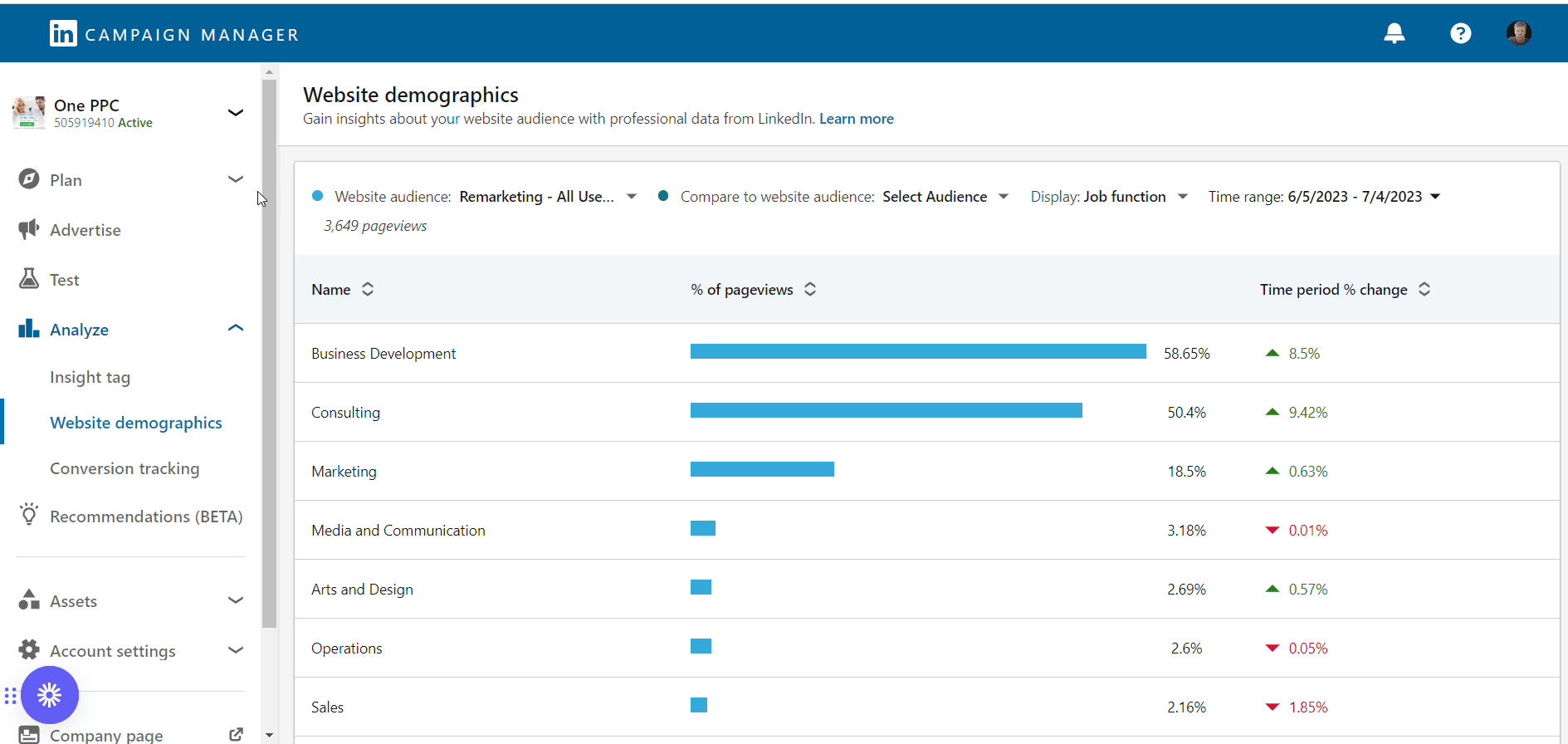
Struggling to understand LinkedIn Ads? Don’t worry, we’ve got your back! Our mission is to help you unravel the intricacies of LinkedIn advertising and equip you with a clear picture of your ad performance. To this end, we’ve crafted a complimentary Google Looker Studio template, formerly known as Google Data Studio, that connects directly to the LinkedIn API through a third-party data connector, thereby circumventing the necessity for native Google connectors.
The process to get started with this tool is pretty straightforward. You kick-off by duplicating the report template, then proceed to link it to a dataset — we’ll delve into more detail about this phase in due course.
Our comprehensive report spans over 10 pages, all conveniently navigable via the side navigation bar located on the left of each page. This feature ensures easy and efficient switching between different report sections, affording you a holistic grasp of your LinkedIn ad performance.
Introduction to Google's Looker Studio
Google Looker Studio, formerly known as Google Data Studio, is a platform that provides a collaborative environment for data exploration, visualisation, and reporting. It allows users to access, analyse, and share data across their organisation.
Google Looker Studio uses data connectors to link to Google products, as well as third party systems such as LinkedIn Ads.
Most important is that Looker Studio has a free edition – which is used by most companies – except global enterprise organisations.
Looker Studio can be integrated with LinkedIn Ads to leverage the data collected by LinkedIn and create powerful visualisations and reports. By combining the capabilities of Looker Studio with LinkedIn, you can gain deeper insights into your target market LinkedIn member performance, user behaviour, and marketing effectiveness. Looker Studio’s flexibility and visualisations empower users to explore and communicate data effectively, enabling data-driven decision-making across your organisation.
Templates can be created inside Looker Studio that can be copied and shared – and then updated with your data connector (like LinkedIn Ads).
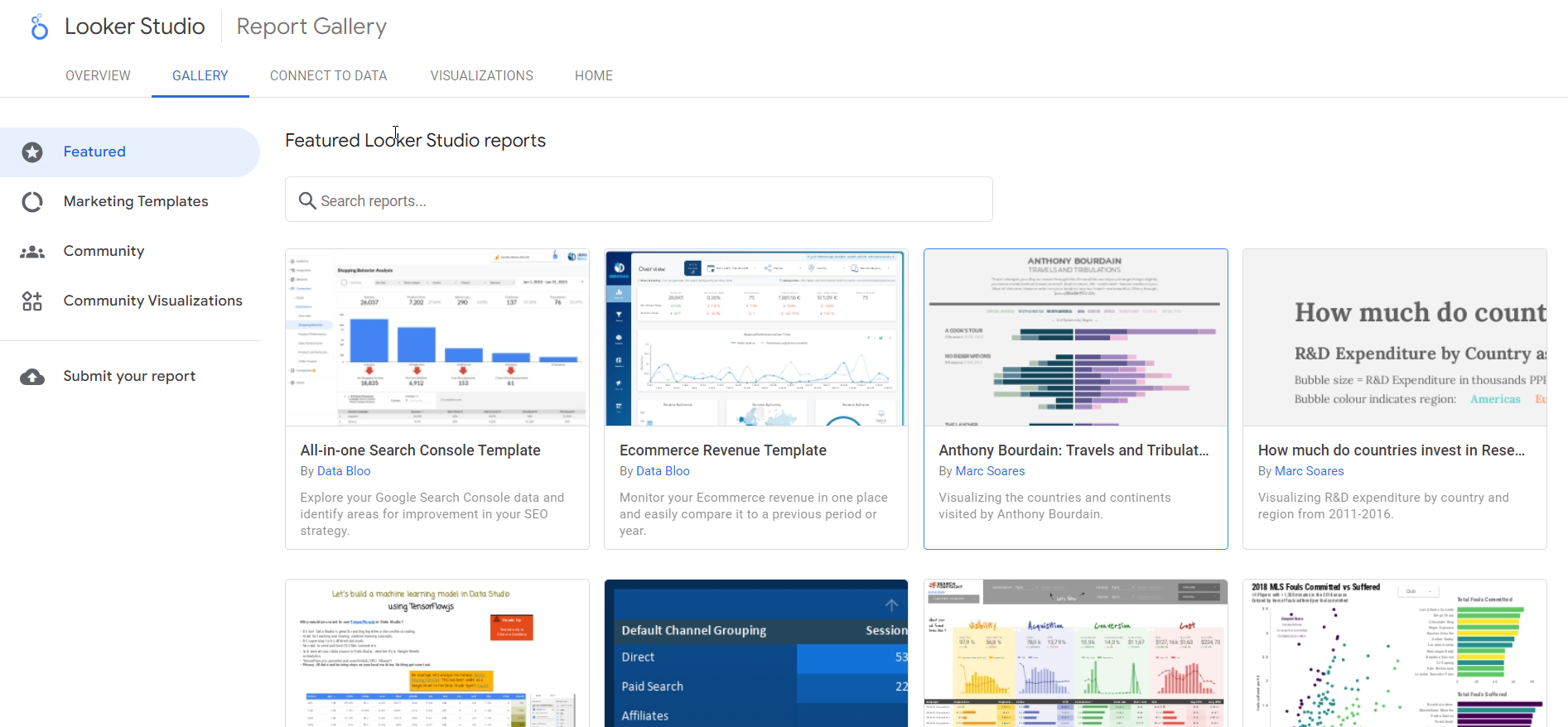
How the Looker Studio Template for LinkedIn Ads Works
Our complimentary Looker Studio report template for LinkedIn Ads comprises over 10 pages.
A navigation bar on the left-hand side of the interface facilitates effortless page transitions. The top area of the report, distinguished by a prominent blue header, hosts drop-down controls that act as potent filters for specific data. Notably, these filtering options are conveniently accessible on every page of the report. These tools grant you the capability to refine your analysis based on a broad range of parameters such as campaign, campaign type, campaign objective, ad type, and more. This functionality lets you delve deep into your data, fostering a detailed understanding of your LinkedIn ad performance.
These filters afford you the freedom to focus on individual campaign components for a more profound analysis and to glean valuable insights. You could, for instance, ascertain the effectiveness of a certain campaign type or objective or scrutinise the performance of various ad types. The report puts you in the driving seat, offering you the freedom to customise your view and concentrate on the aspects that matter most.
In addition to its broad-spectrum analysis, this report highlights potential opportunities and areas that might warrant modification in your campaign strategy. It equips you with the necessary tools and insights to optimise your LinkedIn Ads, ensuring you’re able to reduce Cost per lead (CPA) and maximise your return on ad spend (ROAS).
In the forthcoming sections, we will delve into the diverse aspects of this report, including a dashboard overview, a thorough exploration of the presented metrics and KPIs, and guidance on how to effectively utilise the various filters and navigation tools. This information will empower you to fully utilise the report and derive meaningful insights from your LinkedIn ad performance.
The report features an auto-updating date range for real-time data accuracy. To customise the charts or replace them with alternative visuals, you simply need to click on a chart and choose your preferred options from the right-hand side. Detailed installation steps are provided with the template.
The setup requires a third-party dataset as shown in the example below. While most third-party data connectors necessitate a paid licence, some are quite cost-effective. In this guide, we focus on our preferred vendor that offers an optimal balance between performance and price, complete with setup instructions. If you find it more convenient, we can handle the setup for you.
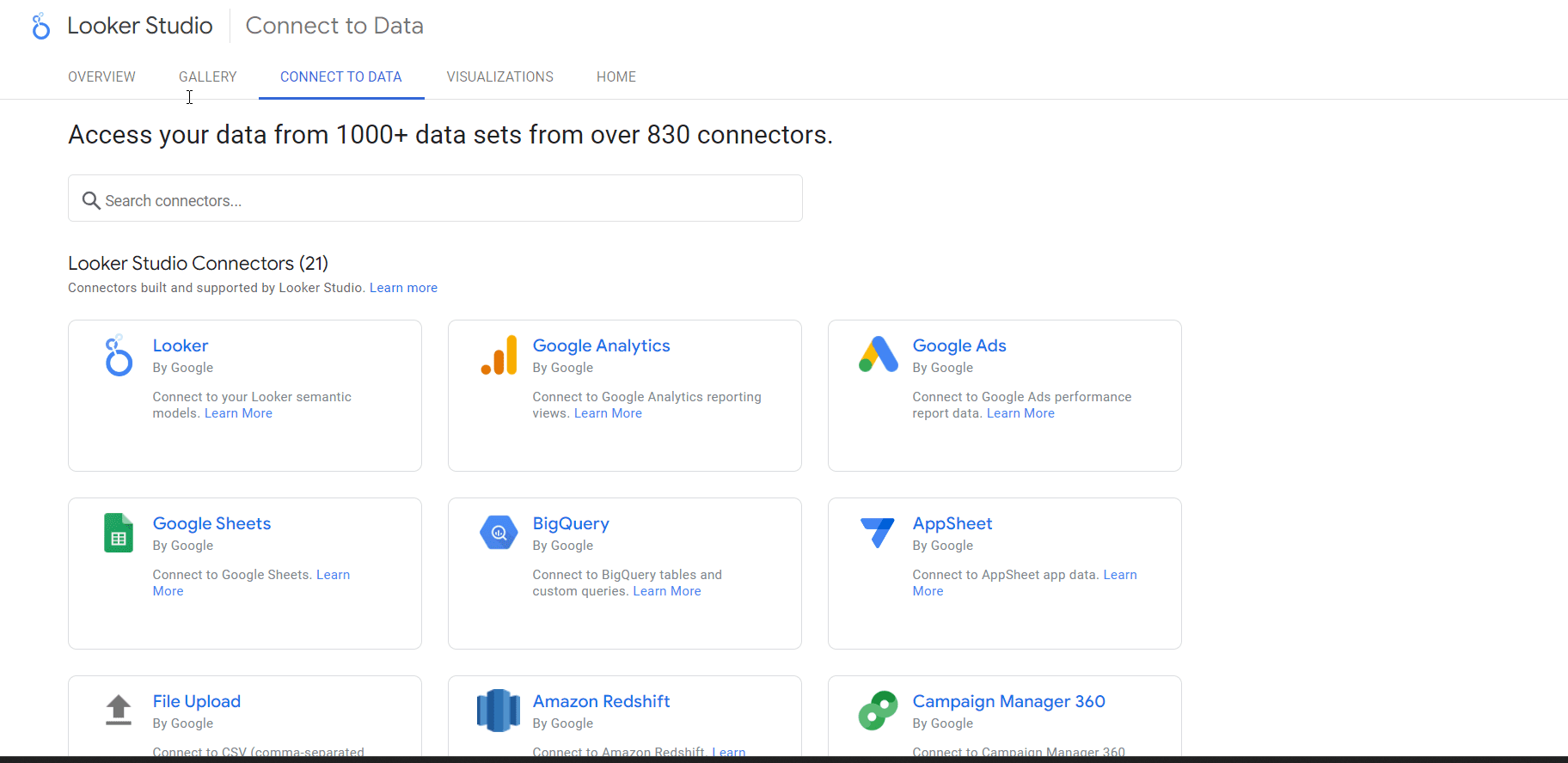
Dashboard Report
The report’s initial page serves as a dashboard, presenting an assortment of high-level statistics that are further elaborated upon in subsequent pages. This summary offers a succinct overview of vital metrics and dimensions, which are derived directly from LinkedIn, providing an immediate snapshot of critical performance indicators to promptly evaluate your LinkedIn advertising efficacy.
The Key Performance Indicators (KPIs) displayed on this page have been judiciously selected to underscore the most pertinent aspects of your data. These metrics and dimensions furnish insights into various essential areas, including user engagement, conversion rates, audience and ad performance, and other significant factors that determine your digital footprint’s success.
By scrutinising this summary page, you’re equipped to develop a top-tier understanding of your website or application’s performance and discern areas that may necessitate further analysis or enhancement.
For a more granular examination of your data, you’re encouraged to navigate the succeeding pages of the template. These pages delve deeper into particular areas of interest and offer additional visualisations and reports, thereby providing a more holistic perspective of your LinkedIn data.
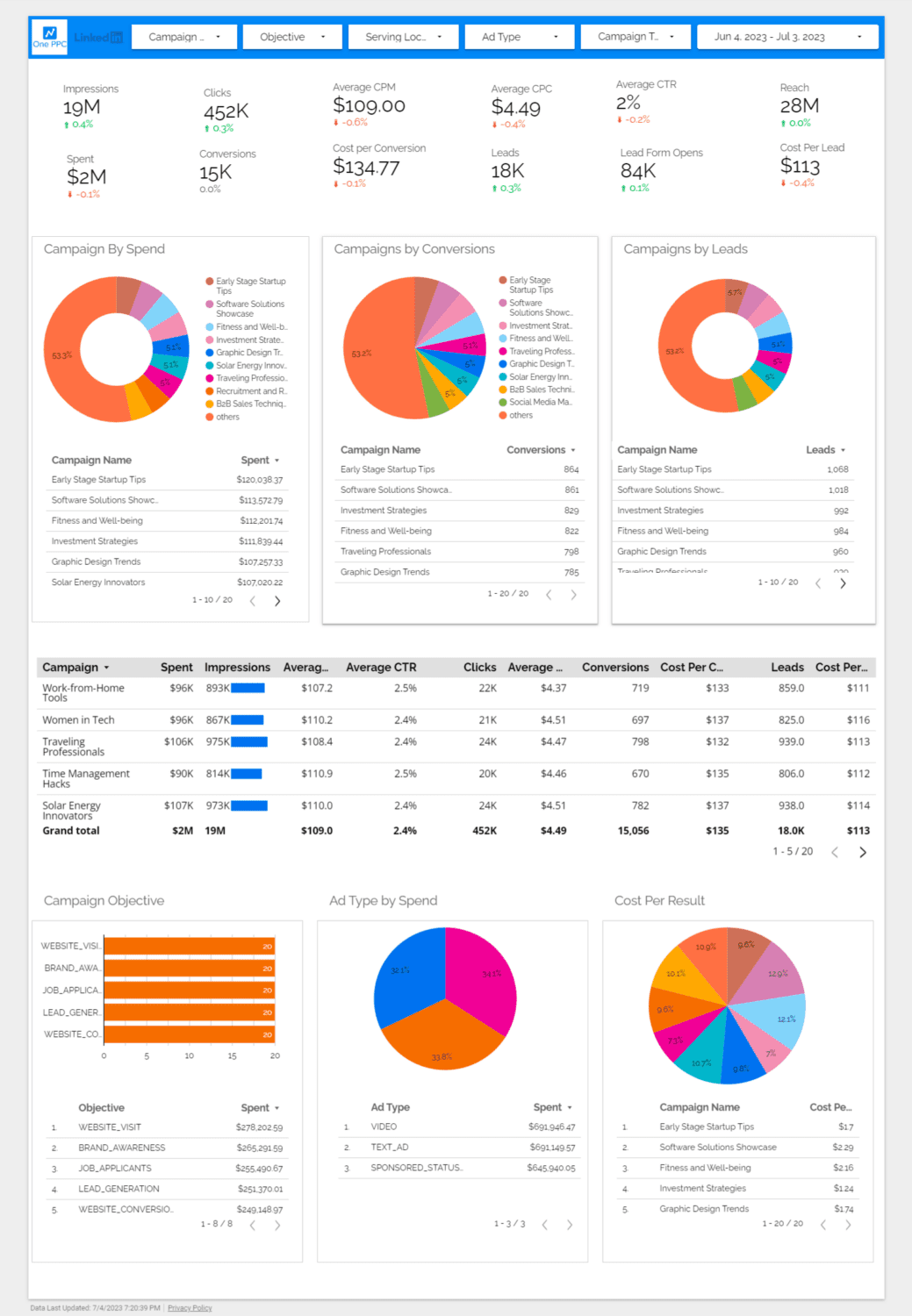
Historical Comparison
The report template’s historical comparison section is equipped with scorecard charts, representing crucial data points for temporal comparison, thus enabling the tracking of performance trends for your website or application.
These scorecards exhibit metrics including impressions, clicks, conversions, leads, spend, cost per lead, cost per conversion, and reach. By juxtaposing these metrics across diverse time periods, patterns, fluctuations, and notable shifts in your website or application’s performance can be discerned. It’s noteworthy that these scorecards operate independently from the default calendar, situated in the menu bar on each page’s right side.
The historical comparison facility furnishes invaluable insights into your LinkedIn advertising’s growth, trends, and efficacy. It allows for the assessment of the influence of various elements, such as campaigns or landing pages, on user engagement and conversions.
Leverage these scorecard charts to monitor and evaluate your key metric progression, facilitating data-informed decision making and optimisation strategies to augment your overall performance.
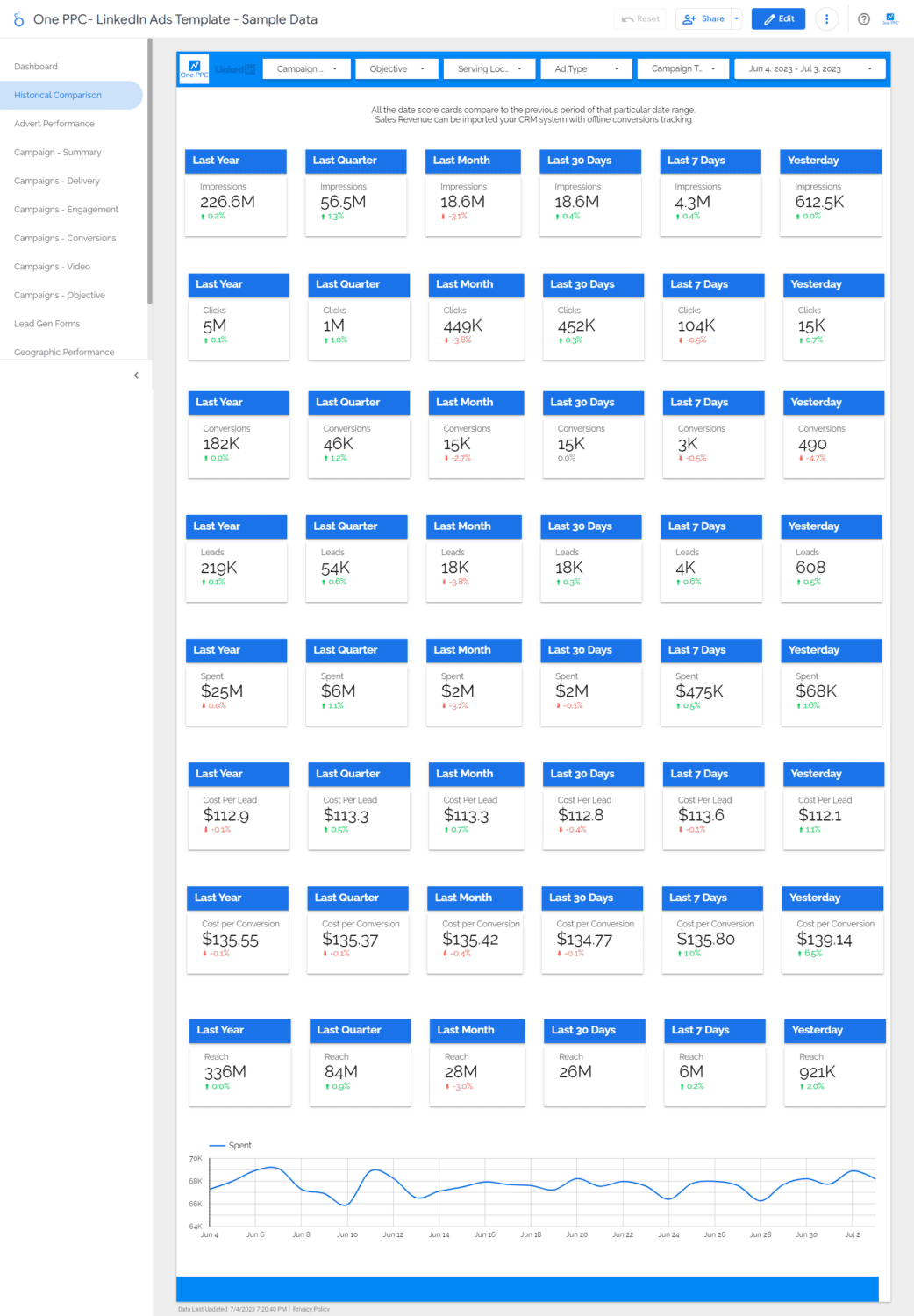
Advert Performance
This specific segment of the report delves into the performance of your adverts on LinkedIn, serving as a comprehensive platform for observing critical advert performance statistics. It showcases crucial parameters such as impressions, cost per click, clicks, the amount spent, conversions, leads, and conversation ad sends, among others.
The real strength of this report lies in its ability to facilitate a profound understanding of each advertisement’s performance. While the online user interface of LinkedIn may at times seem overwhelming or confusing, this report streamlines your analysis, making it effortless to draw valuable insights.
The data presented is sourced directly from LinkedIn’s API, which significantly broadens the scope of potential report inclusions. It permits an extensive range of performance metrics to be displayed, offering a more detailed and nuanced understanding of your advertisements’ performance.
Moreover, the visualisation of this data aids in recognising trends, spotting anomalies, and discerning the strengths and weaknesses of different adverts. It empowers you to gauge which advertisements are driving conversions and leads, and which may be underperforming, allowing for the necessary adjustments to be made for optimisation.
Furthermore, the report’s dynamic nature means it is constantly updated, ensuring that the insights drawn are based on the most recent and relevant data. This feature facilitates timely decision-making and promotes a proactive approach to managing your LinkedIn advertising.
In conclusion, this portion of the report is an indispensable tool in your arsenal, enabling an in-depth, accurate, and up-to-date understanding of your LinkedIn advertisements’ performance, ultimately contributing to a more effective and strategic approach to your LinkedIn advertising campaign.
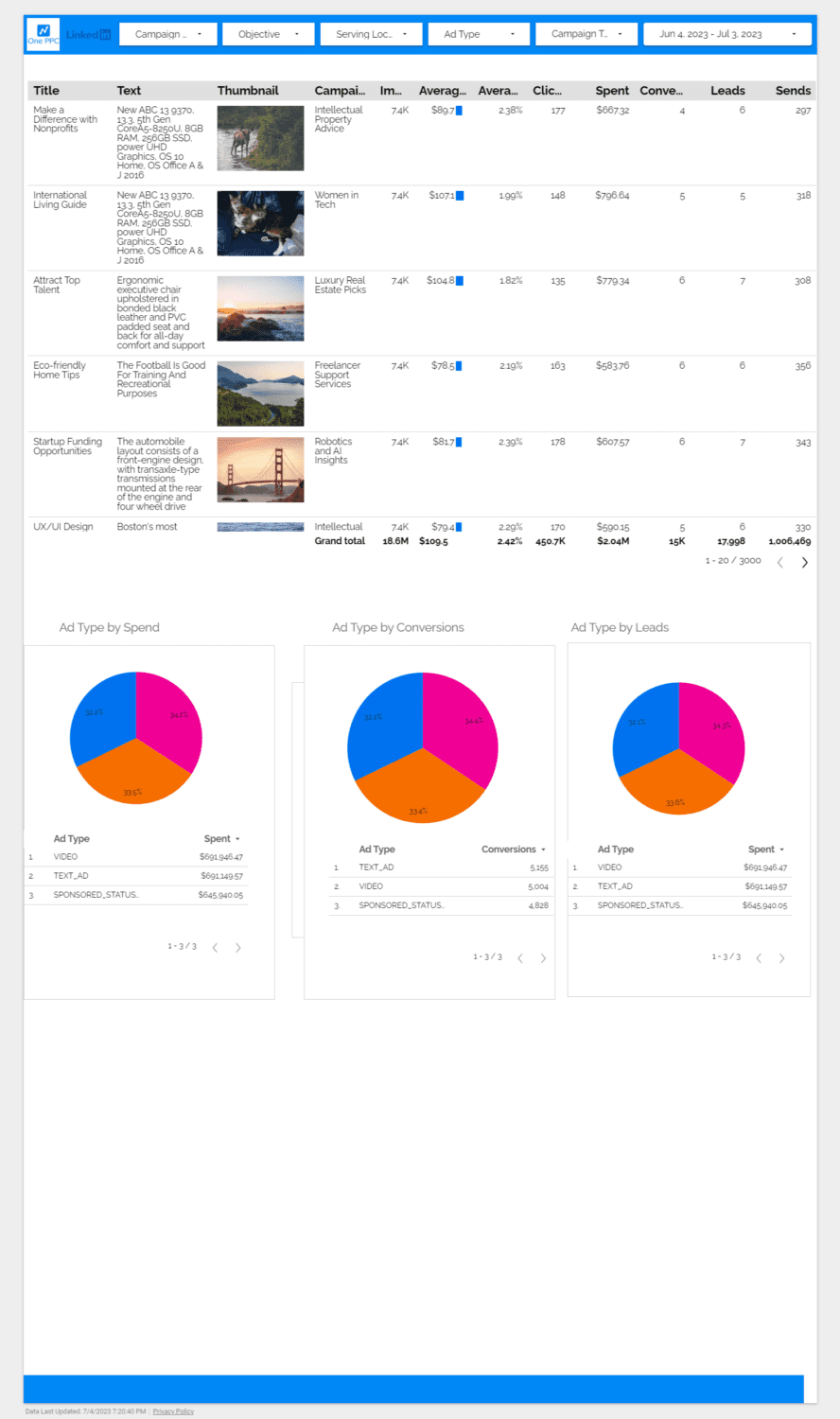
Campaign - Summary
This particular segment of the report delivers a comprehensive analysis of your LinkedIn Ads campaign performance. It encapsulates a multitude of reporting charts, including tables, doughnut charts, and pie charts, designed to present your data in a diverse array of formats. This range of visuals serves to enhance the clarity and comprehensibility of the information, making it more accessible whether you’re looking for a high-level overview or more granular insights.
The tables in the report provide a structured view of your campaign performance metrics, effectively organising data to enable clear comparisons across different campaigns, ad types, or timeframes. This format is particularly suited for presenting complex data in a digestible manner, making it simpler to identify trends, spot anomalies, and evaluate your campaign’s efficacy.
Doughnut and pie charts, on the other hand, excel at presenting proportional or percentage data. By representing such data visually, these charts facilitate a quick grasp of the relative performance or significance of different campaign elements. Whether you’re assessing the proportion of total ad spend attributed to each campaign or the percentage of conversions yielded by different ad types, these charts can instantly communicate the bigger picture.
In addition, this report page offers a launching pad for further in-depth analysis. Each chart and table can act as a springboard for exploration, prompting you to drill down into the details when you spot intriguing patterns or surprising results. Whether it’s investigating an unexpectedly successful campaign or probing into the causes of a sudden surge in ad spend, the insights this report provides can guide your decision-making process, shape your strategic initiatives, and fuel performance optimisation.
In conclusion, this segment of the report is designed to offer an all-encompassing view of your LinkedIn Ads campaign performance. It utilises diverse data visualisation techniques to present your campaign data in a straightforward and intuitive manner, ensuring that you can easily understand, evaluate, and act on the insights it provides.
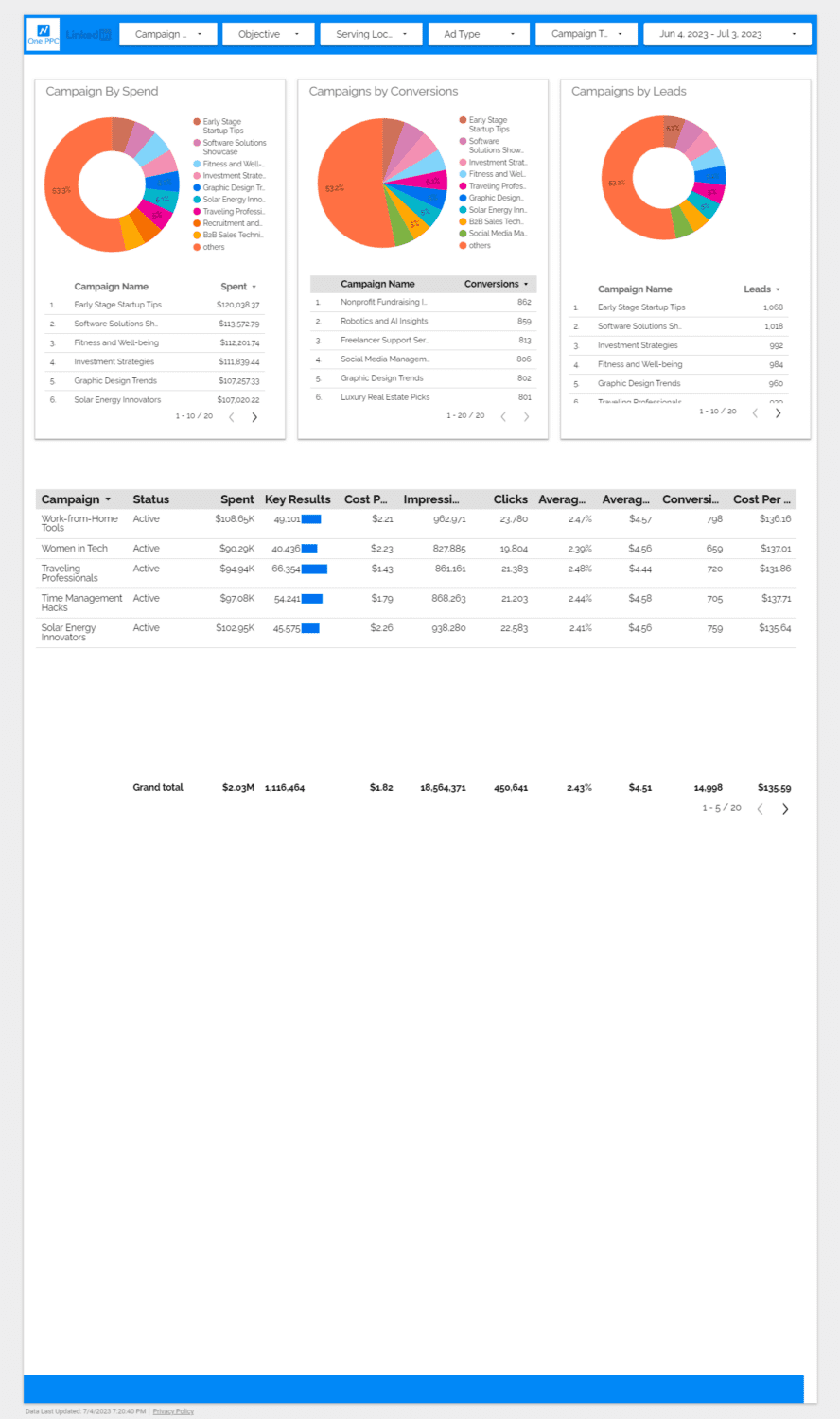
Campaign - Delivery
This specific section of the report places emphasis on the delivery statistics of your LinkedIn Ads campaign, concentrating on key indicators such as Cost per Thousand Impressions (CPM), Click-Through Rate (CTR), and Landing Page Clicks. These critical metrics provide a vital understanding of how your prospects begin their buyer journey, serving as early signals of engagement and interest.
CPM helps you evaluate the cost-effectiveness of your advertising campaigns by assessing how much you are paying for every thousand impressions. This is crucial in managing your advertising budget and ensuring your ads are reaching the right audience without overspending.
CTR, on the other hand, reflects the percentage of users who clicked on your ad after viewing it. This metric is a vital barometer of your ad’s attractiveness and relevance to your target audience. A higher CTR typically suggests that your ad is resonating well with viewers and successfully encouraging them to take action.
Landing Page Clicks deliver insights into the number of users who not only clicked on your ad but also proceeded to your landing page. This is an indicator of deeper engagement, as it shows that users are showing enough interest in your offering to take the next step in the buyer journey.
This section of the report also allows you to monitor the status of your campaigns, helping you track which campaigns are currently active or paused. This feature assists in maintaining full oversight of your advertising efforts, ensuring you are aware of all ongoing campaigns and can swiftly react to changes in their status.
The combination of these various elements offers a robust overview of your campaign delivery performance. It allows you to gauge the initial effectiveness of your ads and monitor the start of your prospects’ buyer journey. By analysing this data, you can make informed adjustments to your ad campaigns to optimise delivery, enhance engagement, and ultimately drive better results.

Campaigns - Objective
This part of the report offers an intricate dissection of your data based on campaign objectives that are applicable to your LinkedIn initiatives. Whether you’re focusing on video views, brand awareness, engagement, website visits, website conversions, or lead generation on LinkedIn, this section provides a detailed overview of your various campaigns.
For each campaign objective, a variety of key metrics are presented, which help you comprehensively understand your advertising performance and cost-effectiveness. These include the total amount spent per campaign, average Cost Per Click (CPC), the number of clicks directed to landing pages, cost per landing page click, cost per company page visit on LinkedIn, and many more.
The total spend per campaign furnishes an overview of your investment in each specific objective. By contrasting this with the resultant performance, you can assess the cost-effectiveness of each campaign and better allocate your resources in future initiatives.
The average CPC offers insight into the cost-efficiency of your ads, illustrating how much each click is costing your business. Comparing CPCs across various campaigns can help identify which initiatives are providing the most value for your investment.
Further, with metrics like clicks to landing pages and cost per landing page click, you can measure the effectiveness of your ad in leading potential customers to your website or specific promotional pages. These metrics enable you to evaluate your ad’s ability to inspire action and understand the costs associated with these conversions.
The cost per company page visit on LinkedIn serves as a useful metric for brand awareness campaigns, indicating the cost involved in attracting visitors to your LinkedIn business page. This could help in assessing the success of your branding efforts on the platform.
Taken together, these metrics provide a comprehensive overview of your campaign objectives, allowing for in-depth analysis and data-driven decision making. By understanding these metrics, you can pinpoint areas of strength and identify potential improvements, ultimately leading to more efficient and effective LinkedIn advertising strategies.
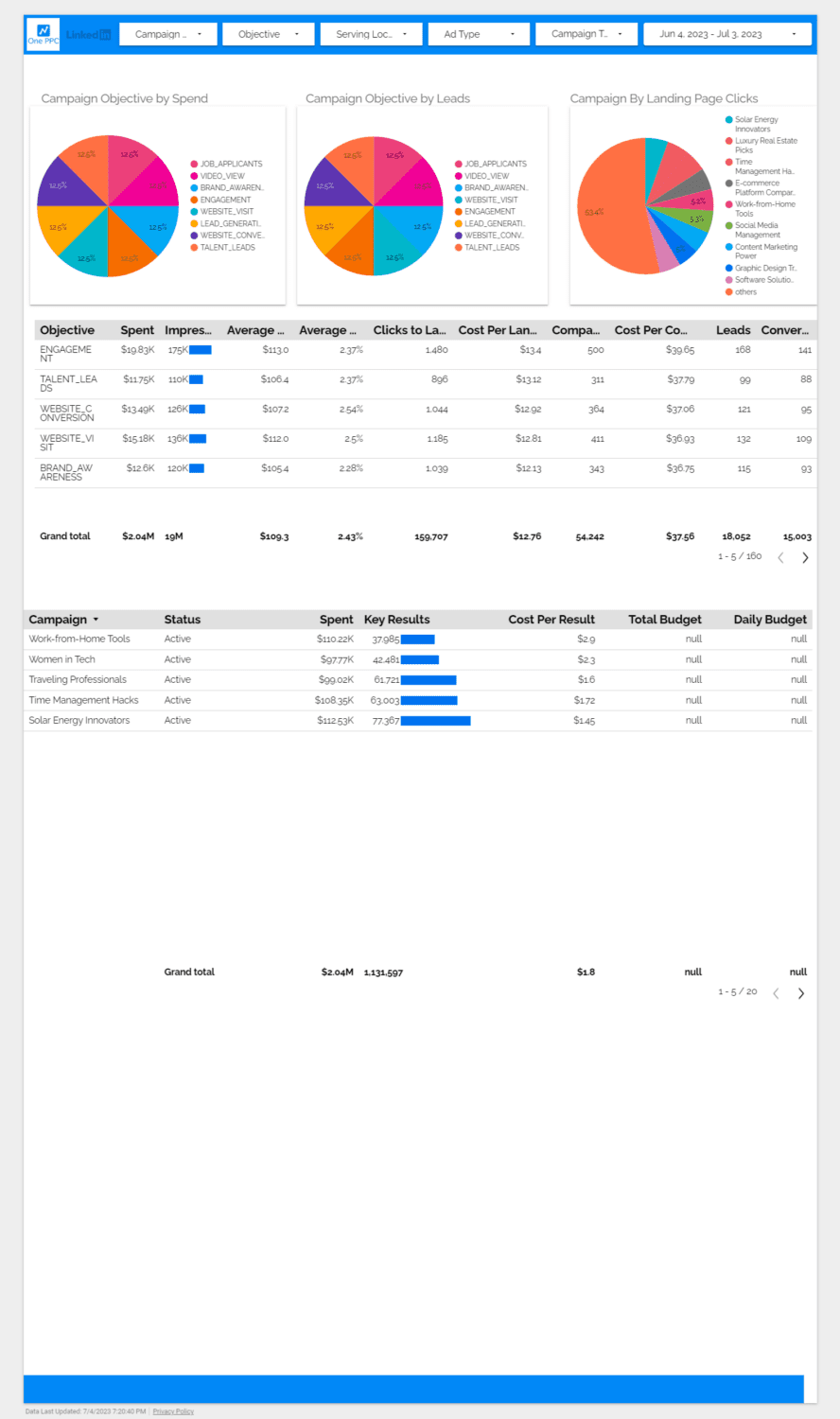
Campaigns - Conversions
This section of the report offers a comprehensive analysis of your LinkedIn campaign’s website conversions. It dissects and elucidates various critical metrics that can inform your understanding of campaign performance, particularly with respect to conversions on your website.
At the core, it illustrates the total amount spent on each campaign, shedding light on the financial resources dedicated to each specific endeavour. When coupled with the resultant conversion data, this provides a clear picture of the financial efficiency of your campaigns and helps in future budget allocation.
Additionally, the average Cost Per Click (CPC) gives you insights into the cost-effectiveness of your adverts. By comparing CPCs across different campaigns, you can identify which efforts yield the most value, guiding your future ad strategy and budget distribution.
One of the key features of this section is the reporting on clicks directed to landing pages and their respective costs per click. These metrics enable you to measure the success of your ads in driving potential customers towards your website or specific webpages. Understanding these figures helps in evaluating your ad’s ability to prompt action, and assists in determining the costs associated with these pivotal conversions.
The report also includes data on the cost per visit to your company page on LinkedIn. This provides valuable context for your brand awareness campaigns, offering an insight into the investment needed to attract visitors to your LinkedIn business profile.
Lastly, the cost per click (CPC) metric across the board offers a straightforward measure of how much each interaction with your advert is costing your business. This allows you to assess the return on your ad spend and compare the efficiency of different campaigns.
In summary, this website conversions analysis empowers you to understand the intricacies of your campaign performance. It provides a wide range of insights, from spend efficiency to conversion effectiveness, enabling data-driven decision making and paving the way for optimised LinkedIn advertising strategies.
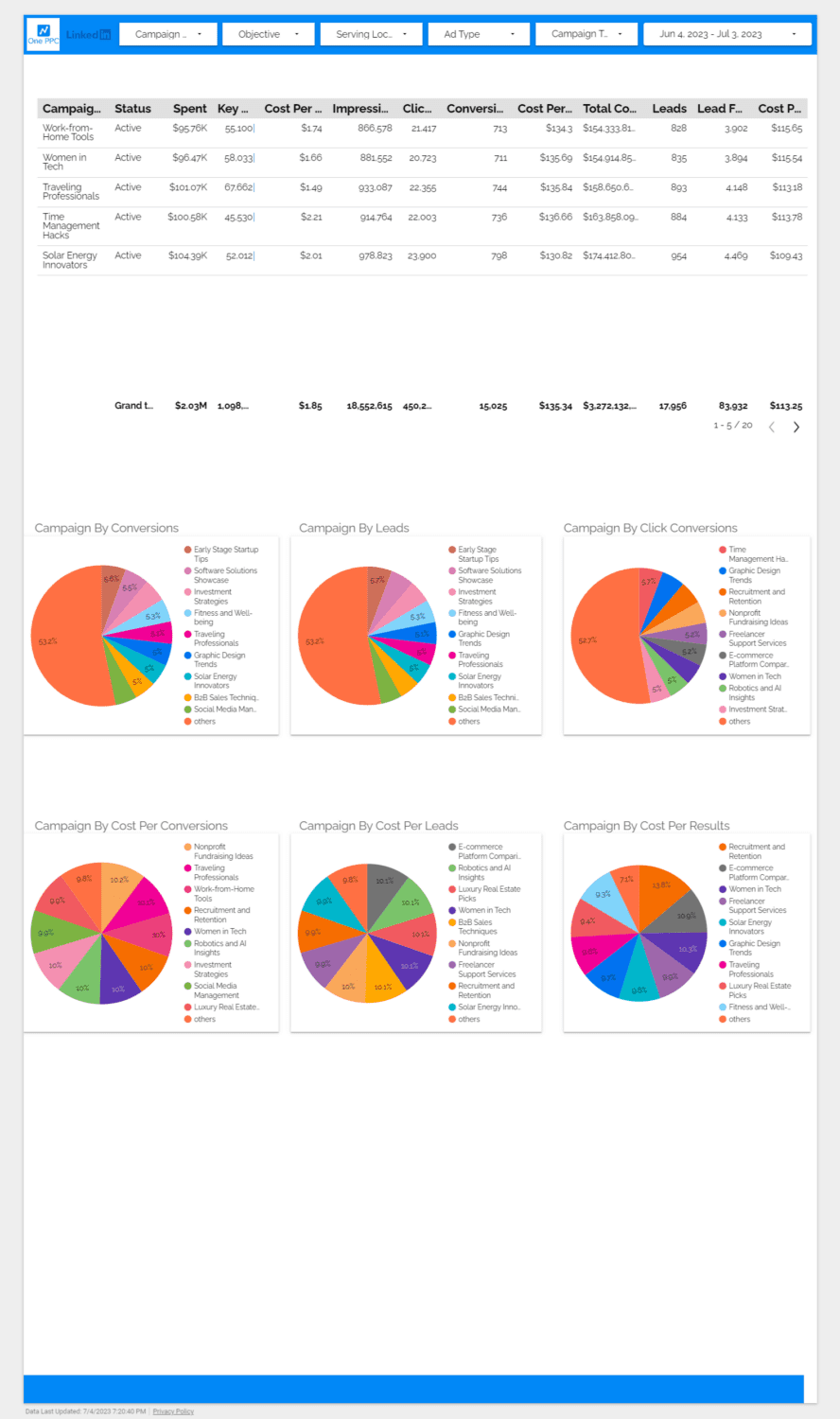
Campaign - Lead Ads
This segment of the report is dedicated to analysing the performance of your LinkedIn Lead Ads, focusing on the crucial aspect of lead generation. By breaking down various metrics, it provides invaluable insights into your campaign’s effectiveness at capturing potential customer information.
A central metric offered in this report is the number of completed forms. This directly correlates to the quantity of leads your campaign is generating, giving you a clear measure of your campaign’s success at prompting interest and action from your audience. When studied over time, this data can reveal trends, highlight successful campaigns, and inform future strategy adjustments.
Equally as important is the cost per form open. This metric provides a financial dimension to your lead generation efforts, allowing you to gauge the value of each interaction with your Lead Ads. By understanding how much you’re spending to motivate potential customers to open your forms, you can assess the financial efficiency of your lead generation strategy and make any necessary changes to optimise your ad spend.
Standard lead campaign performance metrics, such as the total number of leads and cost per lead, are also included in this report. The number of leads indicates the overall reach of your campaign, while the cost per lead offers insight into the financial efficacy of your lead generation efforts. These metrics together give a comprehensive picture of both the scale and the cost-effectiveness of your lead generation strategies.
In summary, this section of the report provides a detailed evaluation of your LinkedIn Lead Ads campaign. It offers a range of metrics to evaluate performance, helping you understand the number and cost of leads generated. This knowledge is essential for refining your lead generation efforts and maximising the effectiveness of your ad spend on LinkedIn.
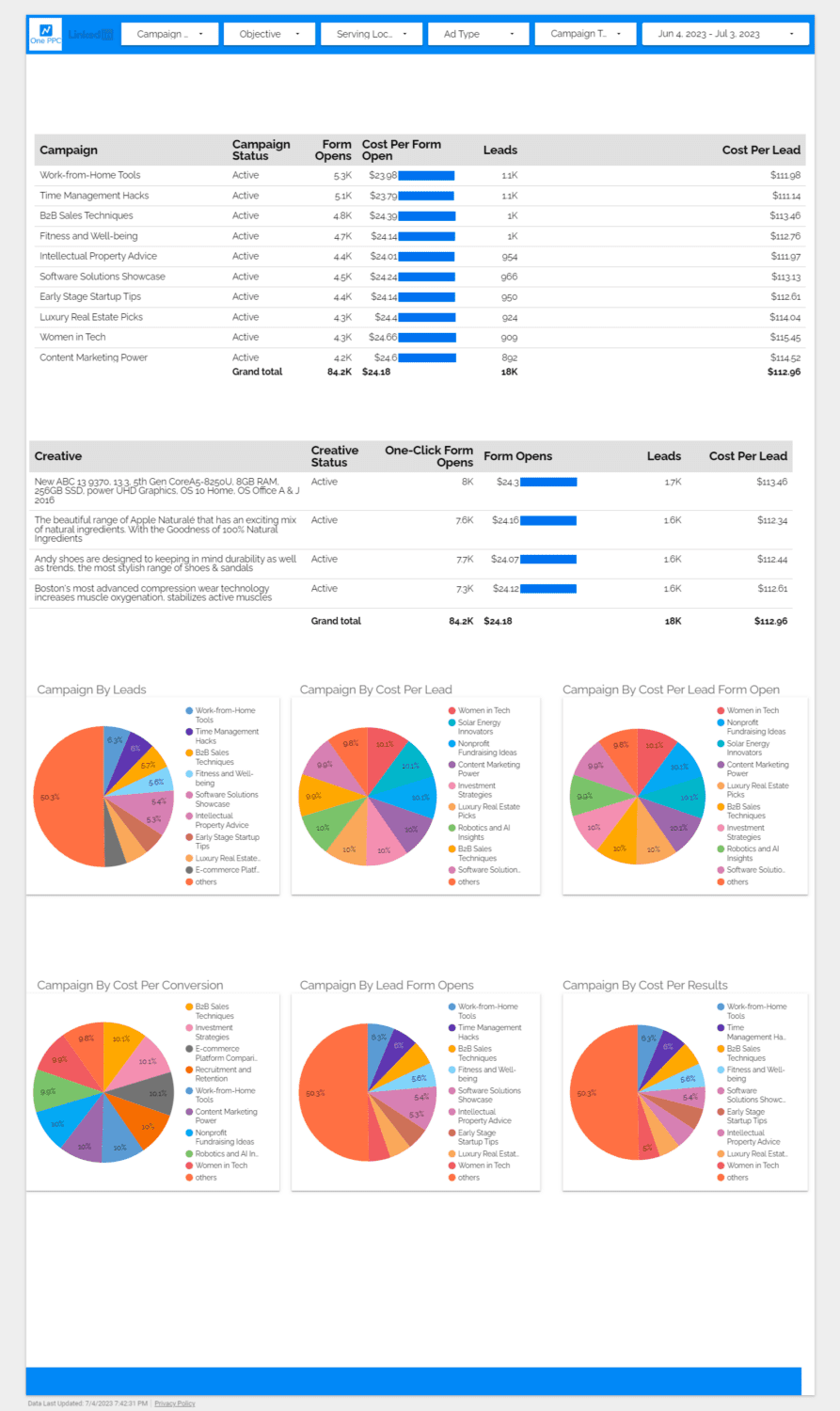
Campaign - Engagement
This portion of the report delves into the rich tapestry of engagement that your LinkedIn campaigns generate. It transcends the realm of mere leads and conversions, offering you an expanded perspective of your campaign’s influence by covering a host of meaningful interactions your audience has with your content.
The metrics provided in this section range from reactions to comments, shares, follows, and more. It includes total engagement as a consolidated metric, which offers a holistic snapshot of your campaign’s overall influence. Reactions, for example, provide a snapshot of how your audience is emotionally responding to your campaigns. These emotional triggers can be an essential factor in understanding the effectiveness of your content.
The comments and shares metrics delve into the interactive and viral aspects of your campaigns, respectively. Comments indicate the level of dialogue your campaigns are fostering, a crucial aspect of building meaningful relationships with your audience. On the other hand, shares denote the potential reach of your campaigns beyond your immediate audience, serving as an indicator of your campaign’s virality.
The follows metric provides insight into the long-term growth of your brand on LinkedIn. Each new follower is a potential customer who has chosen to stay informed about your updates, reflecting the lasting impact of your campaign beyond immediate engagement.
In essence, this engagement-centric section of the report gives you a robust understanding of how your audience interacts with your campaigns. By assessing these diverse engagement metrics, you can gain comprehensive insights into your campaign’s effectiveness, and be better equipped to optimise your strategy for driving meaningful engagement across LinkedIn.
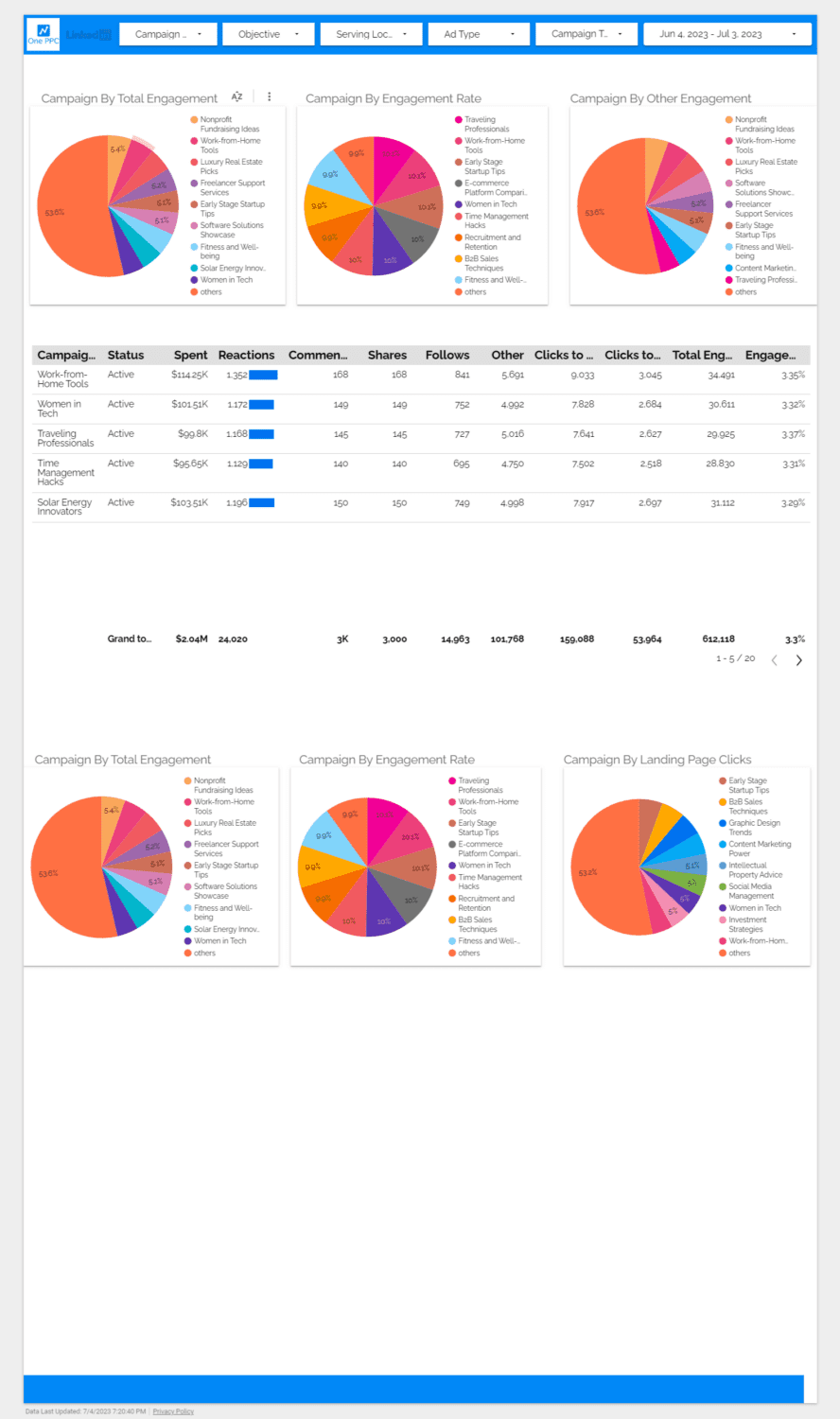
Campaigns - Video
This section of the report shines a spotlight on video ads, a powerful and engaging medium that serves to captivate your target audience on LinkedIn. It delves deeply into the performance of your video ads and provides insights related to the ‘Video Views’ campaign objective.
In order to ensure a thorough understanding of your video ad performance, this report encompasses several critical dimensions. Starting with ‘Video Starts’, this metric signifies the number of times your video ad was initiated by LinkedIn members, providing a good gauge of initial audience interest.
The report moves on to ‘Video Views’, an important metric that tells you the number of times your video was viewed. By analysing this, you can determine the extent of your video content’s reach and the level of interest it piqued amongst your target audience.
Next, the report examines ‘% of Video Viewed’, a percentage metric that helps you understand how engaging your video is. This figure provides insights into how much of your video was watched on average before viewers decided to stop or continue to completion. A high percentage may suggest your video content is compelling, effectively holding viewers’ attention for its duration.
Another crucial dimension this report covers is ‘Video Completions’, which refers to the number of times your video was watched right through to the end. This metric can be a strong indicator of your video’s ability to retain viewer interest, and its overall effectiveness at conveying its intended message.
Ultimately, by examining these detailed metrics, you can better comprehend how your video content resonates with your audience. You can use these insights to adapt and enhance your video strategy, ensuring your video ads not only captivate your audience but also drive them towards your desired action.
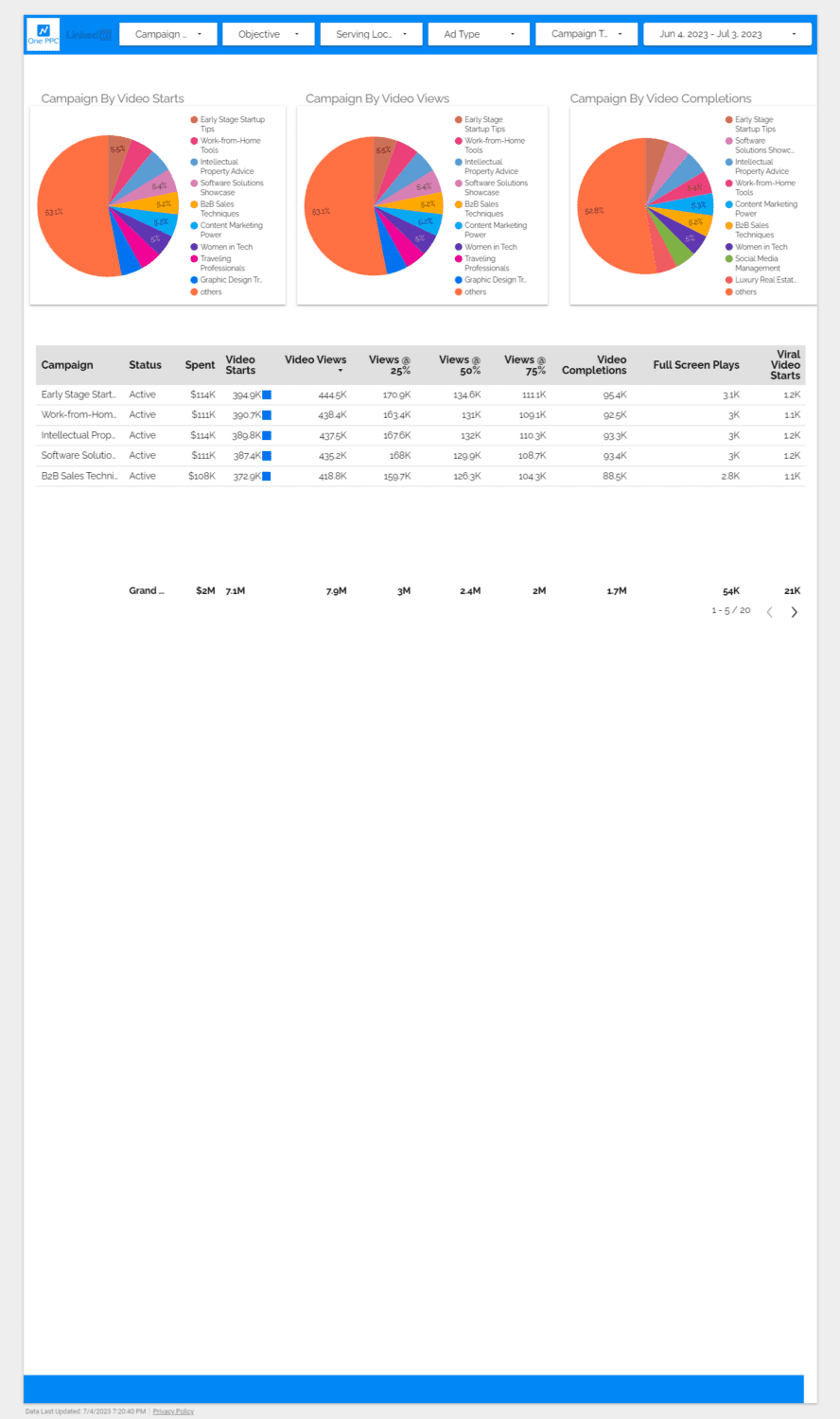
Geographical Performance
This section of the report provides a geographically oriented performance analysis for your LinkedIn advertising campaigns. Understanding the geographical spread of your leads and conversions is paramount to adapting your marketing strategy, customising campaigns, and achieving better targeting.
Specifically, this report examines key dimensions by location, such as the number of leads generated by country. By comparing lead generation across different countries, you can identify where your marketing efforts are most successful and potentially reallocate resources to capitalise on high-performing regions.
The report also presents the ‘Cost Per Lead’ by location, an essential metric that gauges the cost-effectiveness of your campaigns in different regions. A lower cost per lead could indicate a more efficient campaign, providing a strong return on investment in that particular region.
Similarly, the report shows the ‘Number of Conversions’ by country. This allows you to understand which regions are yielding the highest conversions, thereby informing decisions about where to concentrate your marketing efforts.
The ‘Cost per Conversion’ by location is also included, providing insights into the financial efficiency of your campaigns across different regions. A lower cost per conversion in a given country could suggest that your campaign is more effective there, offering an excellent return.
Through these metrics, this geographically focused report empowers you to tailor your LinkedIn advertising strategy to each location’s unique performance, thereby optimising your campaign execution, enhancing your lead and conversion rates, and ultimately improving your return on investment.
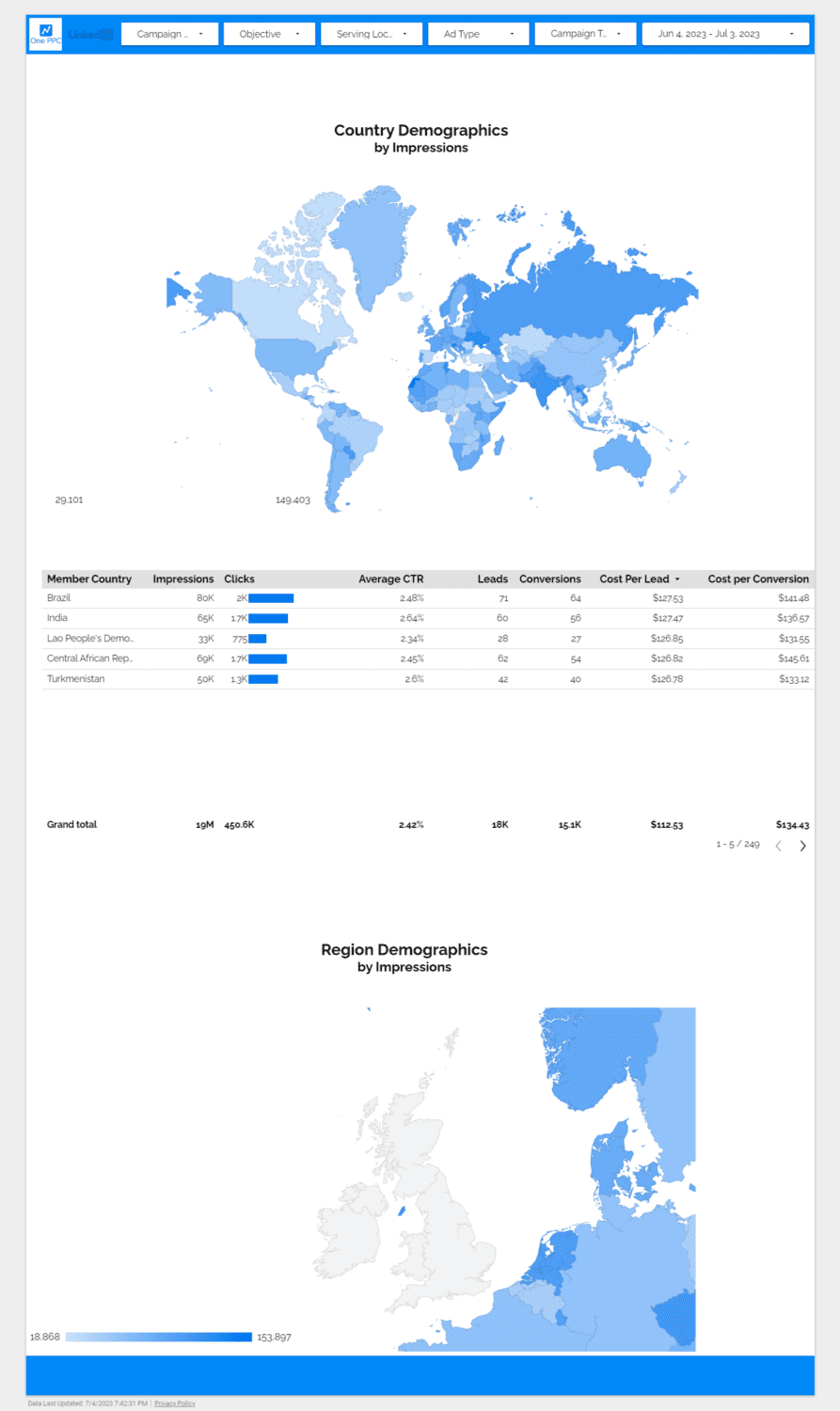
Audiences
The Audience Report in our template offers an enhanced level of detail compared to LinkedIn’s native reporting interface, providing valuable insights into who is viewing your ads.
This comprehensive report reveals detailed demographic information about your audience, allowing you to delve deeper into the profile of the LinkedIn members who have interacted with your ads. It offers a breakdown of data points such as the viewer’s company name, company size, and industry. This information is crucial in understanding the specific audience segments you’re reaching and in assessing whether your ads are successfully targeting your intended demographic.
The company name and industry information can provide key insights into the sectors and organisations where your ads are resonating the most. If your campaigns are focused on certain industries or are intended for specific companies, this data can be invaluable in evaluating the efficacy of your targeting strategy.
The report also highlights the size of the companies viewing your ads. This can help determine whether your marketing efforts are reaching small businesses, medium-sized companies, or large corporations. Understanding the scale of your audience’s businesses can lead to more tailored and effective campaign strategies.
By harnessing the power of this detailed audience report, you gain a thorough understanding of your audience’s makeup, allowing for data-driven decision-making in your future campaign planning. This level of knowledge can lead to enhanced targeting, better engagement, and ultimately, a higher return on investment for your LinkedIn ad campaigns.
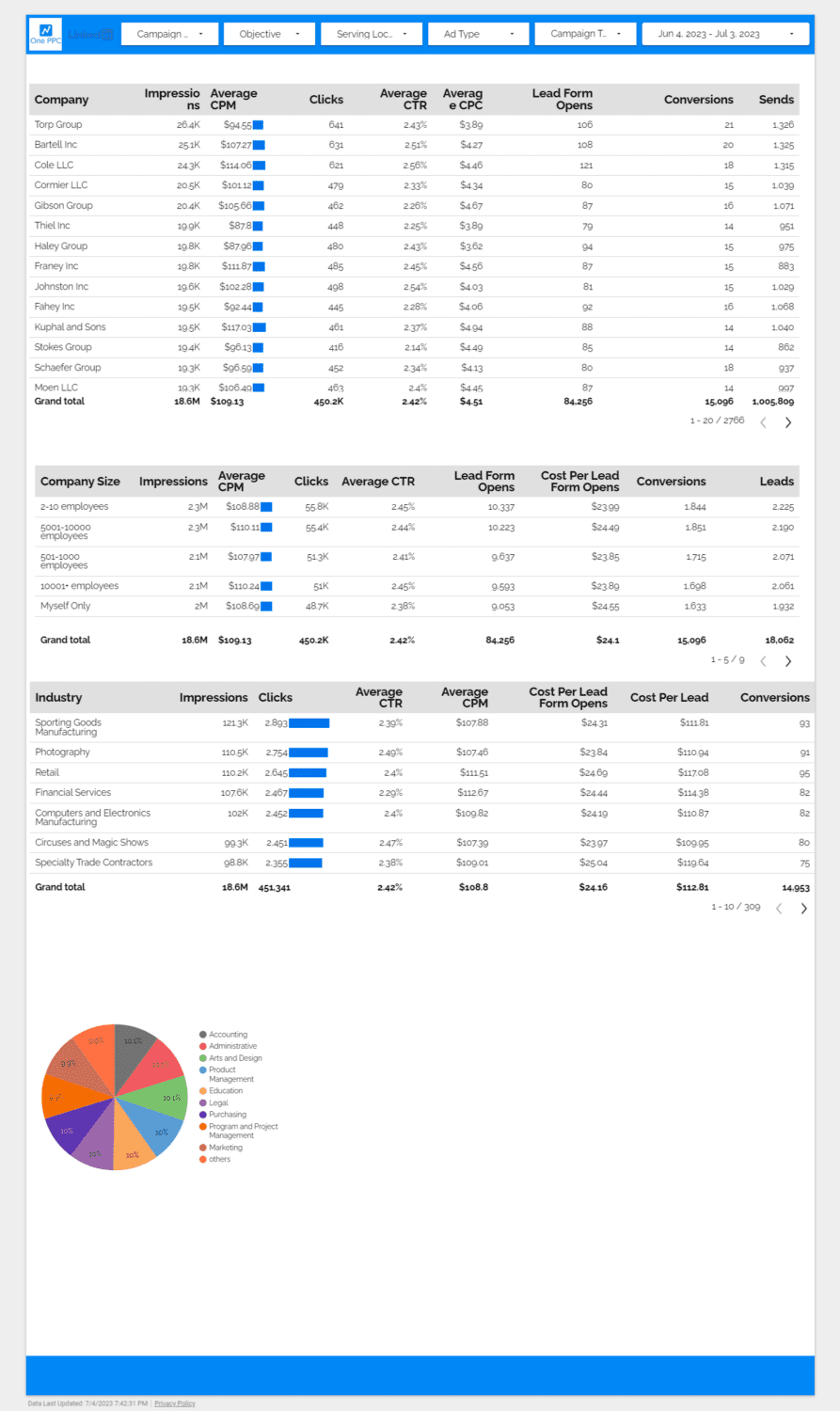
Audiences 2
Building on the information provided in the previous audience report, this page delves deeper into the professional attributes of LinkedIn members who have engaged with your ads. It offers a comprehensive breakdown of job title, job function, and seniority level, providing a richer understanding of your audience’s professional background.
Each job title interaction your ads receive is recorded and categorised, offering an insightful perspective on the professional positions of those engaging with your content. This data can be instrumental in assessing whether your ads are effectively reaching your target audience, such as decision-makers or individuals in specific roles.
Job function data complements the job title information by providing a broader understanding of your audience’s area of expertise. It offers insights into the various departments or functions within their organisations, such as marketing, human resources, or finance, that are engaging with your ads.
Furthermore, the report details the seniority level of LinkedIn members who interact with your ads, highlighting whether your content is attracting entry-level employees, middle management, senior leaders, or C-suite executives. Understanding the seniority of your audience can significantly inform your advertising strategy and messaging.
This report captures a range of engagement metrics such as impressions, clicks, and lead form opens, further illustrating the level of interaction between LinkedIn members and your adverts. Such detailed audience profiling provides invaluable insights into your ads’ performance, helping to refine your LinkedIn advertising strategy and ultimately boost the effectiveness of your campaigns.
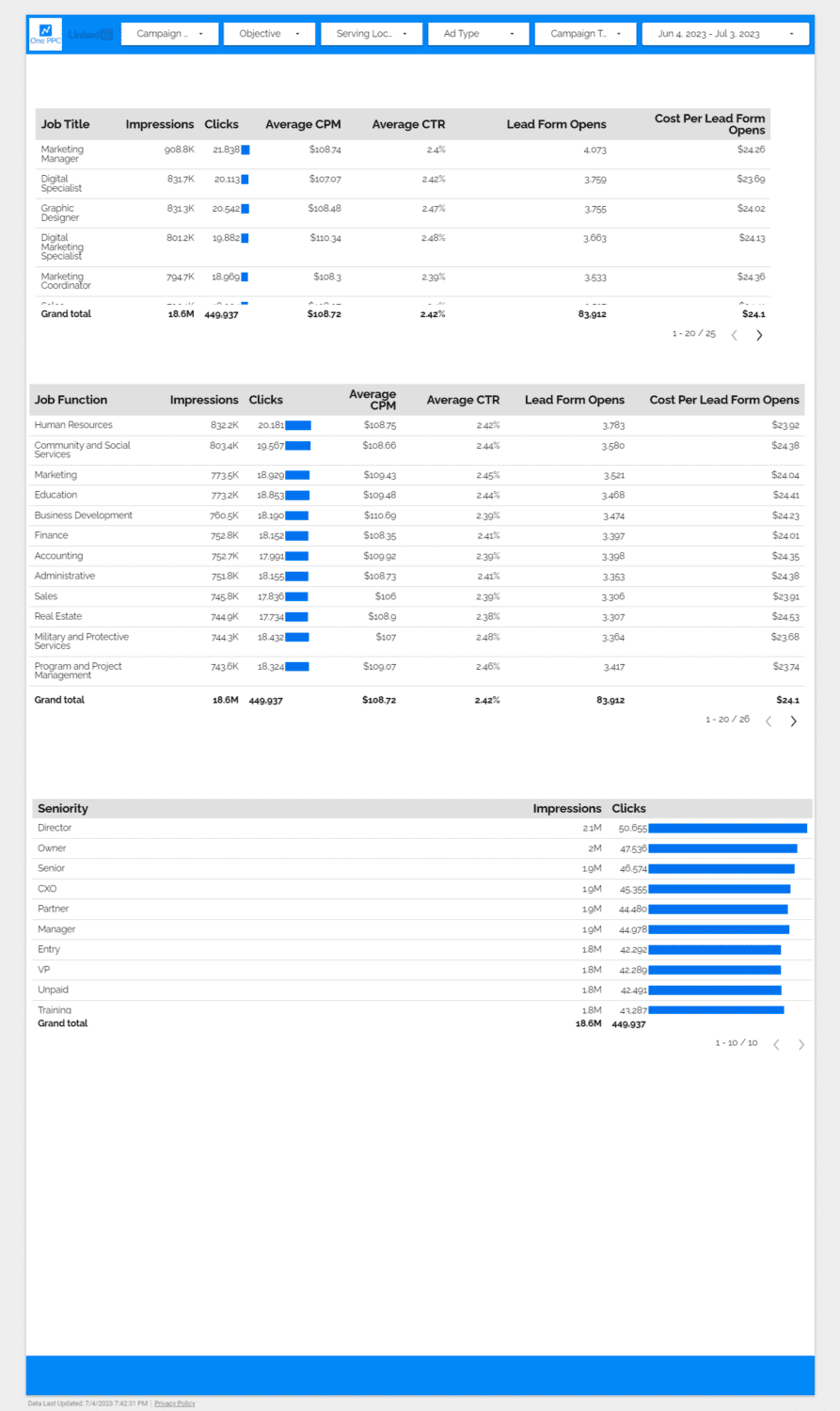
Summary
In conclusion, our Google Looker Studio template is an indispensable tool for any business looking to maximise their LinkedIn advertising performance. By providing comprehensive, digestible, and highly customisable reports across all critical LinkedIn ad metrics, this tool offers you a clear and concise avenue to understanding and optimising your ad performance.
The template’s ten-page report breaks down your LinkedIn ads data across numerous dimensions, ensuring you get an exhaustive overview of your campaigns. With the easily accessible navigation bar and the multifaceted filtering system, the power is truly in your hands to drill down into what matters most for your business.
From high-level stats on the dashboard page to in-depth reports covering individual advert performance, campaign breakdowns, delivery stats, campaign objectives, and audience interactions, you are equipped with an array of insights that transform raw data into actionable intelligence.
By monitoring the diverse metrics such as impressions, clicks, leads, cost per lead, conversions, video views, and engagement across various professional demographics, you gain a granular understanding of your advertising efficacy. Furthermore, the template’s emphasis on historical comparisons using scorecards facilitates trend-spotting and helps identify areas needing improvement.
The template’s strength lies in its ability to shed light on LinkedIn’s extensive range of campaign objectives – whether it’s video views, brand awareness, lead generation, or website visits. Plus, its detailed breakdown of audience data offers invaluable insights into the professional attributes of your audience, ultimately enabling you to refine your targeting and messaging strategy effectively.
In essence, our Google Looker Studio template not only enhances your understanding of your LinkedIn ad performance but also guides your strategy, thereby ensuring a maximised return on ad spend (ROAS). With its ease of use, depth of insight, and breadth of coverage, this tool is truly a game-changer for businesses of all sizes and sectors.
Harness the power of this exceptional tool today, and turn your LinkedIn ad data into a treasure trove of actionable insights for the betterment and growth of your business. Empower your decision-making process with data-driven insights and supercharge your LinkedIn ad strategy like never before.