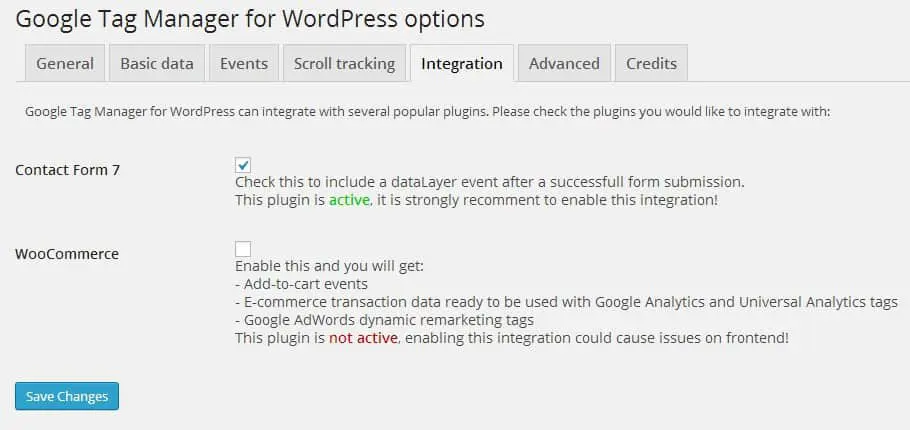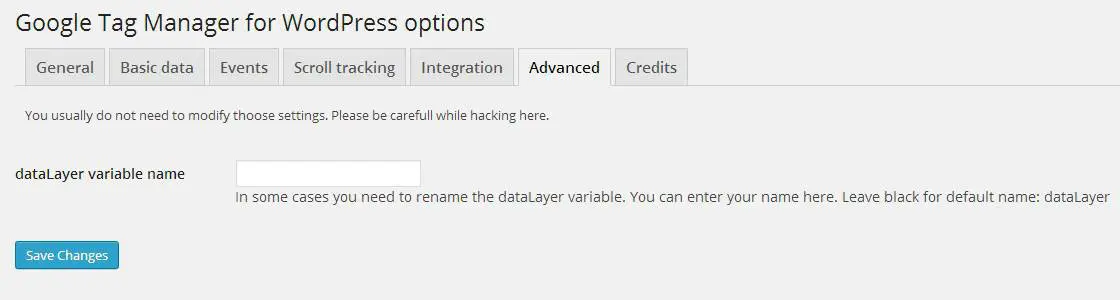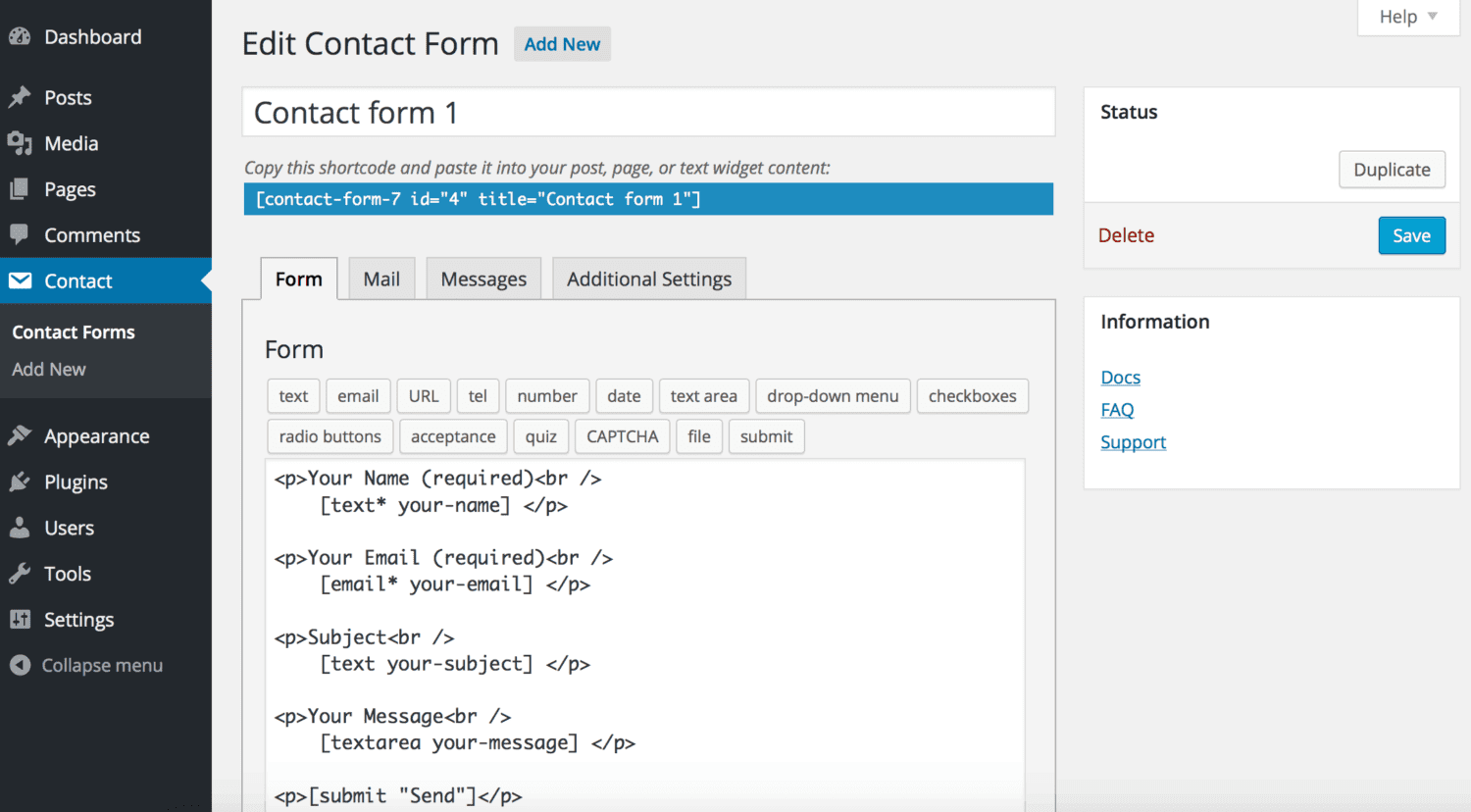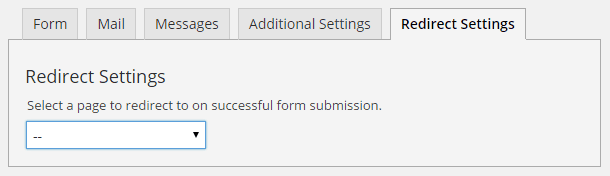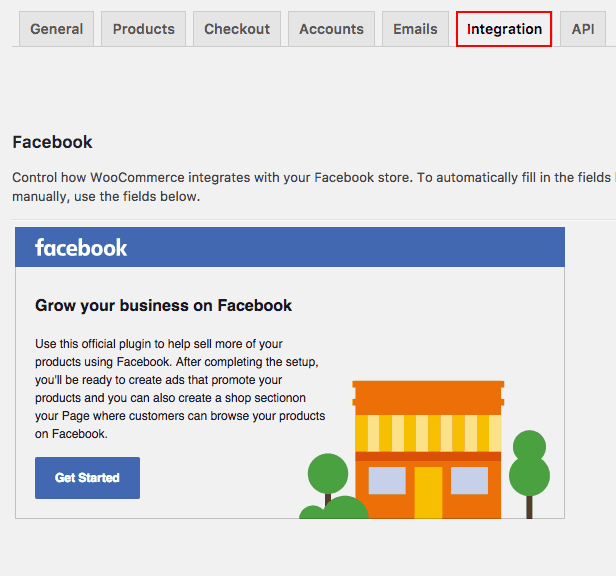We have included a list write up of various plugins for WordPress that help with Digital marketing.
From conversion tracking of leads and sales, creating contact forms, building XML data feeds, using Merchant Shopping API, Facebook Ads Dynamic remarketing, Facebook Ads Store integration with WordPress WooCommerce.
Conversion Tracking- Measuring Advertising Performance
Tracking tools help marketers improve our advertising efforts, improve website UX and get a better return on investment.
If you use WordPress, there are many plugin options for deploying tracking codes for Google Adwords conversion tracking, Facebook Ads, Google Analytics, as well as the ever-increasing list of PPC platforms like Linkedin Ads, Bing Ads and more.
3 Minute Explainer video on conversion tracking for Adwords.
With Google Tag Manager (GTM) “other/non-Google” tags are soft coded (deployed) within its iFrame- rather than individually hard coding each tracking code onto the website. This makes deployment of multiple tracking scripts easier- with one GTM plugin to rule them all (or most tracking codes). Many 3rd party tracking codes like Bing Ads, and Linkedin Ads, etc. are also supported out of the box, or can be deployed using custom javascript.
In a nutshell, it is faster and easier to use a tag management solution- and also prevents tracking codes from slowing down a website. Deploying tracking codes through Google Tag Manager – and then having one code to rule them all is the best solution!
Our favourite by far is Duracell Tomi wordpress.org/plugins/duracelltomi-google-tag-manager/-see images of each tab below.
Google Tag Manager Plugin
General TAB- First setup a Google Tag Manager account and use the account ID in the box above. This will inject your GTM base code onto all of the pages on your site through via the WordPress template file. This has already completed most of the implementation!
Basic Data Tab- Most of these boxes are automatically selected/ticked. These cover many of the advanced features available in the GTM implementation. Google AdWords Remarketing can be ticked if used.
Events Tab. This covers auto-event tracking within Google Tag Manager. Events are mini goals (or micro-goals of a website).
Integration TAB– This tab covers 2 of the most important plugins for WordPress tracking- namely Contact Form 7 and WooCommerce.
tics as leads. Contact Form 7 is the most popular contact form for WordPress. ContactForm 7 is typically more useful for services companies that record leads to conversions. Form submissions get registered in Adwords and Google Analy
WooCommerce is the most popular shopping cart for WordPress. Wooc0mmerce is used for businesses that sell products and the GTM WordPress plugin records sales revenue as conversions.
Ticking/selecting Woo-commerce will automatically inject an extra layer of GTM e-commerce code onto your order receipt page- to record revenue and other elements related to sales like shipping costs etc.
Scroll Tracking Tab.
Advanced Tab and Credits tab can pretty much be ignored.
Contact Form 7 Plugin
C7 is the most popular WordPress Contact Form Plugin and has the ability to set up multiple contact forms, customise the form and mail content. The form has Ajax-powered support with CAPTCHA, Akismet spam filtering.
Contact Form 7and available on the author’s website https://contactform7.com/ as well as WordPress website in the plugin area. WordPress Plugin Website
E-commerce Specific (Retail Only)
Facebook Dynamic Ads with WooCommerce
This integration captures key events such as add to cart, transaction purchase value, product page view, page type etc, and more.
Using Facebook Store with WooCommerce
https://www.facebook.com/business/help/908902042493104
Facebook Pages have a store tab, and already support integration with shopping carts such as WooCommerce and Shopify. Otherwise, it needs to be updated manually at present, but an API is sure to become available soon for other websites. Facebook can already use a JSON XML url of products for Dymaic Ads.
This WordPress plugin is made by Facebook themselves. It is very easy to setup and use and automatically imports the WooCommerce Store into Facebook. It also setups dynamic remarketing tagging on the website- which is much easier to do instead of manually or even using Google Tag Manager.
Googe Merchant Center Datafeed Plugin for WordPress
Many of the WordPress plugins for Merchant Center use the Shopping API. The Shopping API has the advantages of being almost instant and takes the data automatically from the website.
The XML URL only updates once per day, but it does have the advantage of changing the data feed to improve data quality before submitting to Google Merchant Center. The XML URL is also an alternative for other data house systems that do not have a live API. Facebook Ads and Bing Ads can both use the same XML URL as Google.
A useful plugin for Google AdWords Shopping is Webappick. This creates an XML URL instead of using the Shopping API.
https://en-gb.wordpress.org/plugins/webappick-product-feed-for-woocommerce/
WooCommerce has lots of plugins which mostly use the Google Shopping API to pull the data into Adwords via Merchant centre. This plugin is used as it creates an XML URL file that is a live feed from the website. This is useful for identifying edits to the feed from within Google Sheets.