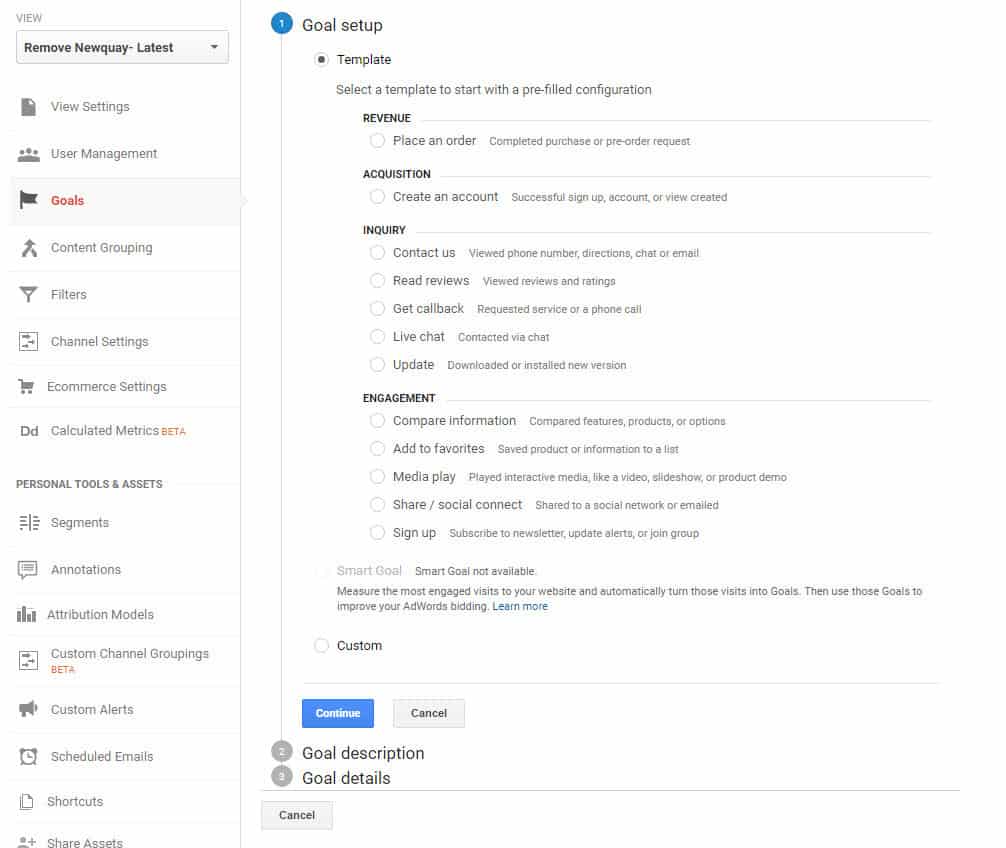Google Analytics goals is a way to measure your marketing and website performance by recording completed actions. These goals are actions that you deem to be valuable to your business. For example a lead request form, a live chat, a free trial, subscription or purchase.
The easiest way to record leads or sales captured on a website is by using forms that auto-redirects to a dedicated thank you page. Every time a form gets completed, the site user is auto- redirected to a page that gives confirmation of the form submission. (With a thank you note).
Setup Google Analytics Goals for Tracking destination urls.
Getting Google Analytics Goals working
Destination URL goal tracking using a form that auto-redirects to the dedicated thank you page is often the quickest way of getting up and running
Goals can also be imported into Adwords to see conversion metrics data. Event tracking is an alternative she destination URL goal tracking.
Event tracking requires JavaScript code installation on the website. Using Google Tag Manager to set up the event tracking code is a much easier alternative for event tracking The goal is being set up in Google Analytics using the event details taken from the websites
Step One- Goal Setup
Select a template or custom goal. The templates are usually comprehensive- so they are usually sufficient. Choose the type of goal that most suits what you want to measure.
Goals setup _ Step 2
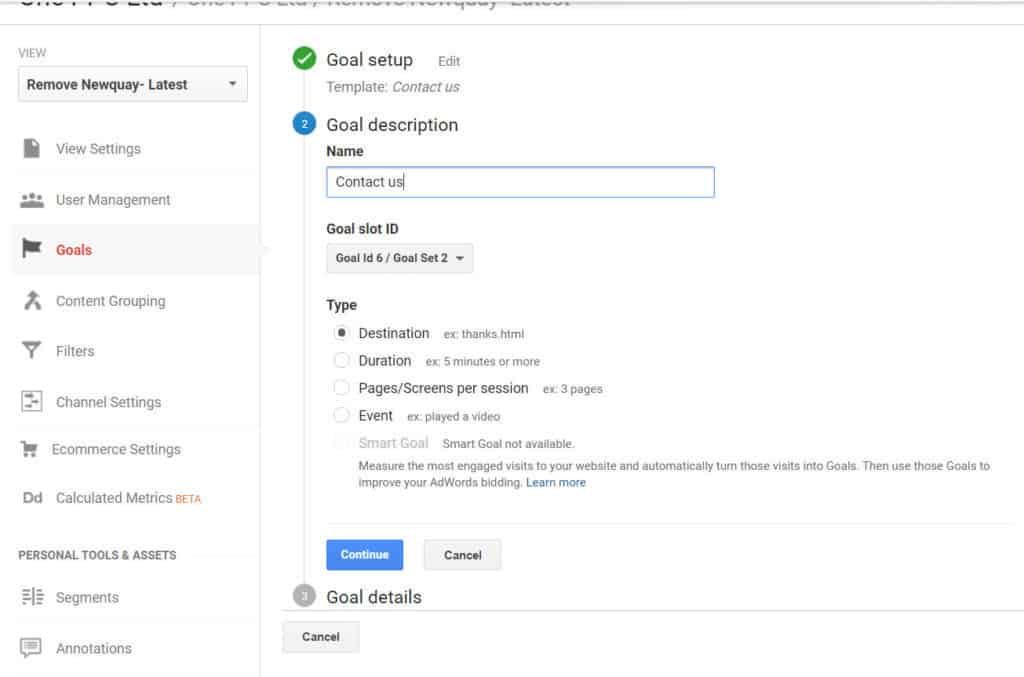
Switch Goals On or OFF
Sometimes actions on a website are changed. Google Analytics allows for older goals or those no longer used to switched off.
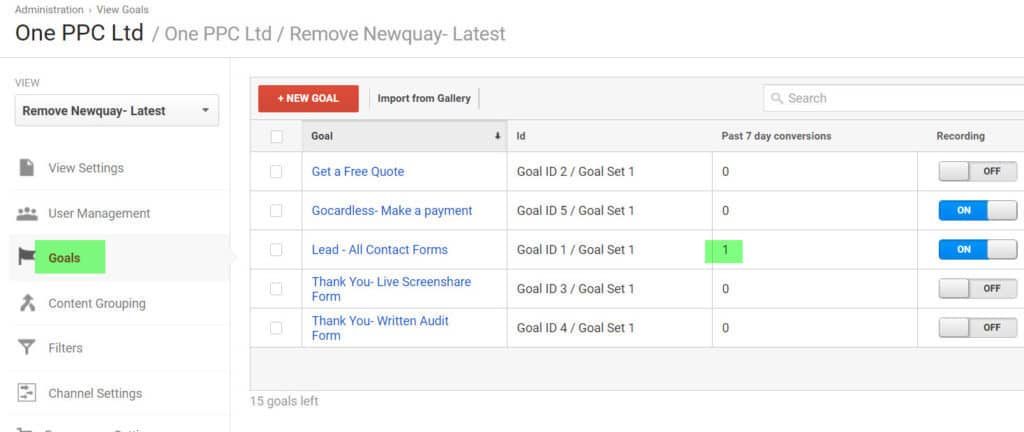
Step 3- Event Tracking Option
Instead of. Use the Google Tag Assistant to monitor events when completing the action. Record the name of the event and enter into Google Analytics.