There are many good paid PPC software systems, but our favourites listed alphabetically are:
- Adalysis
- Optmyzr
- Opteo
- Wordstream
These companies all have extensive experience in PPC before creating software tools- making them well placed to understand the challenges and opportunities that PPC account managers face. Lots of best practises and workflow are built into these tools serving as reminders or guides for employees with less PPC experience.
These software products do have some have overlaps in functionality- but they also have some have unique or distinguished abilities. All great tools in their own right this article is not to rank the tools in order, but instead highlight some of the most useful areas of each.
Paid tools can be used along with free tools including AdWords Editor, Bing Ads Editor, Scripts and API. These tools can make Google Ads management easier.
PPC software systems Features

Page Editor: User Interface
A web page editor to make changes outside of the system interface for Google AdWords, Facebook Ads, Bing Ads and more. These user interfaces that either simplify the standard PPC interface to make update changes faster or provide options that do not exist as the standard.
The page editors can offer features like bulk automation to use dynamic variables for the ad and keyword optimisations.
Account structure setup & building
- Single view of all advertising across PPC vendor advertising platforms
- Bulk Tools
- Campaign structuring
- Targeting options
Optimisations
- One Click Optimisations,
- Bidding recommendations
- Budget Management Targets
- Keyword Recommendations
- Skag, duplicate keywords
- Add Search Terms as keywords
Alerts & Monitoring
- Anomalies
- Alerts
- KPI summaries
- Landing Page Errors
- Site downtime
Reporting
- Data Insights
- Account trends
- Data Visualisations
- Ad Test reporting
- Flow Chart history & predictions.

What are The Top 4 Paid PPC Software Tools?
While there is some overlap in functionality, these systems take different approaches along with unique abilities. Listed below are some of the specific features of each software PPC platform.
- Powerful Ad Testing.
- Single Ad Group Tests.
- Template Ad Testing
- Good Alerting system
- Custom Bulk updates on new Ads.
- Campaigns missing negative keyword list,
- frequency capping,
- brand safety for display.
- Bid Modifier Alerts
- Ad testing alert
- AdWords scripts & Google Sheets
- Ad Template Report for campaign level or account level reporting.
- Google Shopping Campaign Builder. (Automatically defines the hierarchy and taxonomy of the feed- and how products are arranged by product attributes.
- Reporting for Bing and AdWords
- Keyword Grouper
- Search Query Report
- Guided Workflows
- Nice for onboarding
- Nice for less experienced staff to learn
- Modified Broad Match

Detailed PPC Software Comparison
A more detailed breakdown for each software features are outlined below.
WordStream
Wordstream Keyword Grouper/ Account Structure:
Organising keywords into campaigns and ad groups is an essential part of account setup and optimisation. Wordstream’s keyword grouper can take a keyword list and produce a set of well-organised ad groups. These ad groups can be imported into one campaign- or split into separate campaigns by product type, service or theme.
The keyword grouper works in a similar way to the Ad Group splitter. If an Ad Group has too many keywords, Wordstream automatically suggests splitting this into sub-themes.
Start with a blank canvas with all keywords- or split them into separate lists by type of service, product or theme.
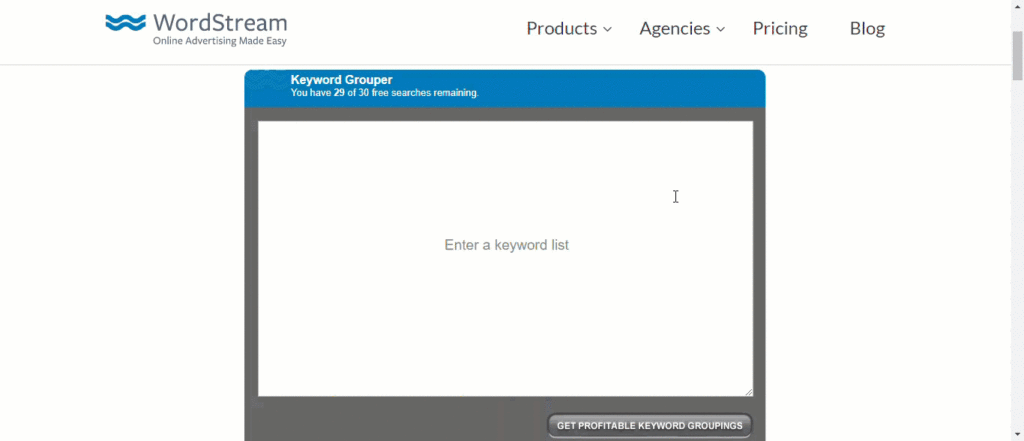
When using the whole list- the completed list suggests ad groups, and the number of campaigns can be inferred by the list of ad group.
Wordstreams Search Terms Query Stream.
Adding search terms as new keywords or negative keywords can take ages when using the online AdWords interface. There is also no option for adding modified broad match from within the AdWords online interface.
Adwords editor can be used in conjunction with an export spreadsheet report of the search terms to import search terms as keywords into their respective ad groups.Then publish the changes to the online interface, but using Wordstream QueryStream is much faster.
Wordstreams QueryStream speeds this process up significantly and has granular filters such as the number of conversions, cost or clicks- and the ability to automatically exclude any searches that are already keywords from the report.
This short video gif image shows how to add positive and negative keywords. It is possible to add lots of keywords at the same time- and add to their respective ad groups and campaigns- or the option to move into another Ad Group. It is also possible to add single word negative keywords by pointing on the irrelevant word within the search query.
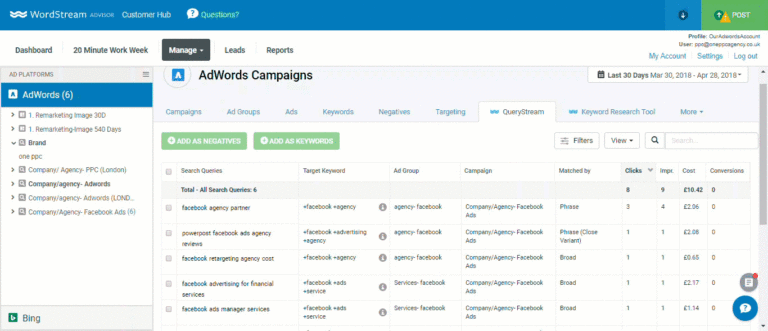
AdAlysis
AdAlysis is a PPC system that has many optimisation tools combined with advanced ad testing.
Account Alerts

Account Recommendations

Campaigns

Quality Score Analysis

Ad Extensions Analysis

A/B Testing

API's for Google Ads, Facebook Ads, and Google Sheets
- Bulk Campaign Creating and Updates.
- More custom options.
- New features are instant.
- Programming interface to make use of existing development skills.
- Javascript controls
Summary
While free PPC tools such as AdWords Editor and AdWords Scripts, API, Facebook API, AdWords Editor and more are very useful, these paid tools can also be very effective. No real winner at this stage, as they all offer some unique functionality and key areas of focus. As a specialist PPC agency, One PPC can help with Google Ads management using a range of these tools.
