In today’s competitive digital landscape, effective advertising strategies are vital for reaching potential customers. One powerful tool that businesses can utilise is Google Ads remarketing. This comprehensive guide will delve into the world of Google Ads remarketing, highlighting its benefits and providing valuable tips on how to leverage this feature to boost your advertising efforts and stand out from the competition.
In this guide, we will explore the different types of Google Ads remarketing, including search remarketing and display remarketing. We will also discuss the advantages of standard remarketing ad format versus dynamic remarketing. Additionally, we will provide practical tips and strategies for using Google Ads remarketing effectively, from setting clear campaign objectives to crafting engaging ad content and optimising bidding strategies. Furthermore, we will delve into the concept of remarketing conversion funnels and explain how to create custom audiences using standard Google Analytics data.
By implementing the insights and recommendations outlined in this comprehensive guide, you can harness the power of Google Ads remarketing to engage potential customers, increase conversions, and maximise the impact of your online advertising campaigns. Get ready to take your advertising efforts to new heights with Google Ads remarketing!


What is Google Ads Remarketing?
In the realm of online advertising, it’s not just about attracting new customers to a business; it’s also about reconnecting with those who have already shown interest. This is where Google Ads remarketing comes into play. Remarketing, also known as retargeting, focuses on targeting customers who have previously visited a website or made a purchase from a business. It’s a dynamic advertising technique that allows businesses to re-engage with users who have interacted with their website or mobile app in the past.
Google Ads remarketing works by leveraging cookies and other tracking technologies to track user behavior. With this data, businesses can strategically display targeted ads to these individuals across Google’s extensive network of websites and apps. Even after users have left a website, remarketing campaigns keep the business in their minds through strategically placed ads, reminding them of the products or services on offer and increasing the likelihood of conversion.
Remarketing is a powerful tool for businesses to maintain a strong presence and nurture relationships with their audience. By re-engaging with users who have already shown interest in their brand, businesses have the opportunity to deliver tailored ad content that resonates with their specific needs and preferences. This level of personalisation significantly increases the chances of converting them into paying customers.
The beauty of Google Ads remarketing lies in its ability to reach users across various online platforms. Whether users are browsing other websites or using mobile apps, businesses can display relevant ads that align with their previous interactions. This comprehensive reach enables businesses to stay connected with their target audience throughout their online journey, reinforcing their brand message and driving them closer to conversion.
By leveraging Google Ads remarketing, businesses can go beyond simply targeting new customers and tap into the potential of re-engaging with their existing audience. It’s a powerful strategy that maximises the impact of advertising efforts, increases brand recall, and ultimately boosts conversions. Stay tuned as we dive deeper into the world of Google Ads remarketing, exploring its various types, benefits, and effective strategies to make the most out of this dynamic advertising technique.
The Benefits of Remarketing
Remarketing plays a crucial role in ensuring your business remains at the forefront of customers’ minds. It serves two primary purposes: capturing potential customers who didn’t convert initially and retaining existing customers for repeat business. By leveraging the power of remarketing ads, you can significantly increase the likelihood of customers returning to your site and completing their desired actions. Moreover, remarketing allows you to re-engage with customers who have already made a purchase, reminding them of your offerings and encouraging them to make additional purchases. This creates a valuable cycle of customer retention and growth for your business.
Incredible Visibility:
One of the key benefits of Google Ads remarketing is the remarkable visibility it offers. By choosing to display remarketing ads on the Google Display Network, you have access to a vast potential reach, with over 90% of internet users exposed to ads featured there. This extensive reach ensures that your brand remains visible to a wide audience, increasing your business profile in the minds of your target customers.
Greater Brand Awareness:
Remarketing keeps your business at the forefront of users’ minds even after they leave your website. By consistently displaying targeted ads, you reinforce your brand message and increase brand awareness among your target audience. This continuous exposure helps to build trust and recognition, making customers more likely to choose your business when making a purchase decision.
Improved Conversions:
Remarketing ads have demonstrated incredible potential for improving conversions. Real-life success stories highlight significant improvements in conversion rates. Remarketing enables you to reconnect with interested users, reminding them of their initial interest and nudging them towards completing a purchase.
User Preference:
Interestingly, remarketing is relatively popular with users, which may contribute to the increase in conversions. Surveys have shown that 30% of users have “very positive” reactions when being remarketed to, compared to only 11% who had negative reactions. This indicates that remarketing ads can be well-received by users, creating a positive impression of your brand and increasing the likelihood of engagement and conversion.
Easily Managed:
Despite its potential complexity, remarketing campaigns can be conveniently controlled directly within Google AdWords. This centralised platform allows businesses to efficiently manage their remarketing efforts, making necessary adjustments and optimisations to maximise results. With the right tools and strategies in place, remarketing campaigns can be effectively implemented without requiring extensive technical expertise.
Opportunity to Capture Abandoned Lead Forms or Shopping Carts:
Remarketing presents a valuable opportunity to address the issue of abandoned carts, which poses a significant challenge for e-commerce businesses. Often, once users leave a website without completing a purchase, they may not return. However, remarketing campaigns provide an excellent chance to entice these users back to your site and encourage them to complete their purchases. Remarketing ads act as gentle reminders, helping to recapture their interest and recover lost potential sales, all without the need for users to join an email list or directly input personal information.
Cost-Effective Solution:
Remarketing ads for the Google Display Network are generally more cost-effective compared to ads designed to appear in Google search results. This affordability makes remarketing a cost-effective choice, especially considering the increased likelihood of conversions. By optimising your remarketing campaigns and targeting relevant audiences, you can achieve a higher return on investment and maximise the impact of your advertising budget.

Types of Remarketing Audiences
There are various remarketing audiences that businesses can utilise to target specific user groups. These audiences include:
Website Users:
This audience comprises previous visitors to your website. You can retarget them for up to 540 days on the Google Display Network and 280 days on the Google Search Network.
Customer Lists (Email Remarketing):
By uploading customer email addresses, you can create remarketing lists from your email marketing or CRM list. This enables you to display relevant ads across the Google Display Network, reinforcing your messaging and increasing conversions.
YouTube Users:
This audience focuses on targeting users specifically on YouTube. Whether they have visited your website before or not, you can ensure that your video ads are played to them when they watch YouTube videos. Additionally, you can create audiences of people who have viewed your YouTube channel and videos.
App Users:
This audience includes individuals who have used your mobile app or web app. Similar to website users, you can retarget this audience with tailored ads to boost engagement and conversions.
Search Remarketing Audience:
Target users who have performed specific searches related to your business or industry. This allows you to display relevant ads to them as they continue their search activities on Google.
Video Remarketing Audience:
Target users who have interacted with your videos or YouTube channel. You can show customised ads to them when they watch YouTube videos or visit other websites within the Google Display Network.
Engagement Remarketing Audience:
Target users who have engaged with your ads, videos, or other content. You can create remarketing lists based on user engagement levels, such as users who watched a specific percentage of a video or interacted with an ad.
Similar Audiences:
Reach new users who share similar characteristics and behaviours with your existing remarketing audience. Google identifies patterns among your existing audience and targets ads to users who exhibit similar traits, expanding your reach to potentially interested individuals.
These remarketing audiences offer businesses flexibility in targeting specific user segments based on previous interactions, search behaviour, customer data, or engagement levels. By strategically utilising these audiences, businesses can customise their remarketing campaigns to effectively re-engage with users and drive conversions.

Search Remarketing vs Display Remarketing
When it comes to remarketing, businesses have two primary avenues to explore: search remarketing and display remarketing. While they share the common goal of re-engaging with users who have previously interacted with a website or app, there are key differences in how they operate and where the ads are displayed. Let’s delve into each of them:
Search Remarketing:
Search remarketing, including Remarketing Lists for Search Ads (RLSAs), allows businesses to target past website users as they search in Google. It creates customised search campaigns for previous visitors, providing a tailored advertising experience based on their past interactions. The logic behind search remarketing is that users who have already visited your site are more likely to do so again.
The key benefits of search remarketing include:
Customised Search Campaigns:
RLSAs enable businesses to create specific search campaigns that target past website visitors. This customisation allows for personalised bid adjustments, ad messaging, or even different landing pages based on users’ previous interactions.
Increased Bid Adjustments:
With RLSAs, businesses can increase their bids by a certain percentage for users who have visited their website within a specified timeframe, such as the past 30 days. This higher bid adjustment ensures that these valuable users receive greater visibility and increases the likelihood of conversion.
Tailored Ad Messaging:
Search remarketing allows businesses to craft ad messaging that resonates with past website visitors. By addressing their previous interactions or highlighting special offers, businesses can create a more compelling advertising experience.
Display Remarketing:
Display remarketing focuses on retargeting past website users as they browse the internet. It allows businesses to show image ads or text ads to these users as they visit other websites within the Google Display Network. Additionally, businesses can direct users to specific landing pages when they click on the ads.
The key benefits of display remarketing include:
Retargeting Across the Web:
Display remarketing enables businesses to reach past website users across a vast network of websites within the Google Display Network. This wide reach increases brand exposure and keeps the business at the forefront of users’ minds.
Visual and Text Ads:
Display remarketing offers the flexibility to display visually appealing image ads or text ads to capture users’ attention. This visual impact can reinforce brand messaging and increase engagement.
Targeted Landing Pages:
With display remarketing, businesses can direct users to specific landing pages based on their past interactions. This personalised approach increases the chances of conversion by presenting users with relevant content or offers.
Choosing the Right Approach:
The choice between search remarketing and display remarketing depends on the specific goals and objectives of the business. Search remarketing, including RLSAs, is ideal for targeting users actively searching for relevant keywords and can provide highly relevant ad experiences. Display remarketing, on the other hand, offers broader brand exposure and visual impact across a wide range of websites.
In many cases, businesses may choose to leverage both search remarketing and display remarketing to maximise their remarketing efforts. By combining these strategies, businesses can effectively target users at different stages of their customer journey and across various online touchpoints, ultimately increasing the chances of conversion and achieving their advertising objectives.
To explore more about search remarketing using RLSAs, you can refer to this article: [Search Remarketing for Google Ads (RLSA)]. For display remarketing, businesses have the flexibility to show image ads, text ads, or direct users to specific landing pages, providing an engaging and tailored advertising experience.
Standard Vs Dynamic Remarketing Ad Format
When it comes to display remarketing, businesses have two options to consider: standard format and dynamic format. Each format serves a specific purpose and offers unique advantages in re-engaging with past website visitors. Let’s explore the differences between these two formats:
Standard Format:
Standard remarketing is designed to show display ads to visitors who have previously landed on your website and then exited. These ads are prominently displayed on websites that utilise the Google Display Network (GDN). The primary goal of standard remarketing is to increase brand visibility and remind users of your products or services after they have left your site.
The key features of the standard format include:
Broad Reach:
Standard remarketing allows you to reach a wide audience by displaying your ads across millions of websites within the GDN. This extensive reach ensures that your brand stays in front of past website visitors, increasing the chances of them returning to your site.
Ad Placement:
Standard remarketing ads can be strategically placed on various sections of websites within the GDN, capturing users’ attention while they browse different content. These ads are typically displayed in prominent positions to maximise their visibility.
Dynamic Format:
Dynamic remarketing takes personalisation to the next level by showing display ads to users based on their specific interactions with your website. This format allows you to display ads that are specifically tailored to the products or services users have shown interest in. For example, if a user had browsed a particular product page or category, dynamic remarketing would show them ads for the same item or related services, encouraging them to return to your site and make a purchase or complete a lead enquiry form. The key features of the dynamic format include:
Personalised Ad Experience:
Dynamic remarketing enables you to deliver highly relevant and personalised ad experiences to users. By showcasing products or services that users have previously shown interest in, you increase the chances of conversion as the ads align with their specific preferences.
Increased Relevance:
Dynamic remarketing ads are more likely to resonate with users since they are directly related to their previous interactions on your website. This relevance can lead to higher engagement and a greater likelihood of users returning to your site.
Choosing the Right Format:
The choice between the standard and dynamic format depends on your advertising goals and the level of personalisation you want to achieve. The standard format is effective in maintaining brand visibility and reminding past website visitors of your offerings, while the dynamic format allows for a more tailored and personalised ad experience.
In many cases, businesses may choose to combine both formats to maximise their display remarketing efforts. By utilising standard format ads for broader reach and brand reinforcement, and incorporating dynamic format ads to target users with personalised recommendations, businesses can create a comprehensive remarketing strategy that covers a wider range of user preferences and increases the chances of conversion.
Ultimately, the key to success lies in understanding your target audience, and their browsing behaviours, and aligning your remarketing approach with their needs and interests.
Remarketing Tips
Maximising the Effectiveness of Your Remarketing Campaigns. Remarketing can be a powerful tool for businesses to re-engage with past website visitors and drive conversions. To ensure the success of your remarketing campaigns, consider the following tips:
1. Define Your Remarketing Goals:
Before launching your remarketing campaigns, clearly define your goals and objectives. Are you aiming to increase conversions, boost brand awareness, or encourage repeat purchases? Having a clear understanding of your goals will help you tailor your remarketing strategies accordingly.
2. Segment Your Audiences:
Take advantage of audience segmentation to deliver more targeted and relevant ads. Segment your remarketing audiences based on their behaviour, interests, or demographics. This will allow you to create personalised messaging and offers that resonate with specific user segments, increasing the chances of conversion.
3. Create Compelling Ads & Content Assets:
Craft compelling ad content that grabs users’ attention and encourages them to take action. Use persuasive copy, captivating visuals, and strong calls-to-action. Highlight unique selling points, special offers, or incentives to entice users back to your website.
4. Leverage Dynamic Remarketing:
If you have an e-commerce website or offer a range of products/services, consider using dynamic remarketing. This format allows you to display ads showcasing the exact products or services users previously viewed, creating a personalised shopping experience and increasing the likelihood of conversion.
5. Utilise Frequency Capping:
Be mindful of ad frequency to prevent ad fatigue. Set frequency caps to limit the number of times a user sees your ads within a specific time frame. This prevents overexposure, ensuring your ads remain impactful and avoiding annoyance for users.
6. Implement Effective Ad Placement:
Carefully select ad placements within the Google Display Network to reach your target audience effectively. Choose websites or placements that align with your target demographics or interests. Consider both contextual targeting (relevant content) and placement targeting (specific websites).
7. Test and Optimise:
Regularly monitor and analyse the performance of your remarketing campaigns. Test different ad variations, ad placements, and audience segments to identify what works best for your business. Use data-driven insights to optimise your campaigns and make informed adjustments to maximise results.
8. Coordinate with Other Marketing Channels:
Integrate your remarketing efforts with other marketing channels to create a cohesive customer experience. Align your messaging and offers across channels such as email marketing, social media, and paid search ads. This consistency reinforces your brand and increases the chances of conversion.
9. Monitor Audience Exclusions:
Exclude irrelevant audiences to improve campaign targeting and efficiency. Exclude users who have already converted or users who are unlikely to convert. This helps you focus your ad spend on more promising prospects and avoids unnecessary ad impressions.
10. Continuously Improve and Evolve:
Remarketing is an ongoing process, so don’t be afraid to experiment, learn, and refine your strategies. Stay updated with industry trends and new remarketing features to stay ahead of the competition. Regularly evaluate your campaigns, adjust your targeting, and optimise your messaging to achieve better results over time.
11. Separate Your Customer Base:
When targeting your ads, split your customers into “buyers” and “non-buyers.” “Buyers” are people who have previously bought from your site, while “non-buyers” are those who contemplated a purchase but abandoned it. Tailor your remarketing strategies differently for each group.
12. Offer Discounts to Non-Buyers:
If non-buyers abandoned their purchase due to cost, consider offering discounts or free shipping options in your remarketing ads. These incentives can entice them to reconsider and complete their purchase.
13. Offer Incentives to Buyers:
For customers who have previously made a purchase on your website, provide smaller discounts or incentives to encourage repeat purchases.
Remarketing Funnels
Remarketing funnels are a series of stages that businesses employ to guide their remarketing efforts and engage with users at different points in the customer journey. These funnels aim to re-engage past website visitors and drive them closer to conversion.
Here are the typical stages in a remarketing funnel:
1. Awareness Stage:
During this stage, users have visited your website but may not have taken significant actions. The goal is to increase brand awareness and remind users of your offerings. Remarketing ads at this stage focus on capturing attention, showcasing your brand, and creating a positive impression.
2. Consideration Stage:
In the consideration stage, users have shown interest in your products or services but have not made a purchase or completed a desired action. Remarketing ads at this stage aim to nurture their interest and provide additional information or incentives to encourage them to progress. These ads can highlight specific features, benefits, or offers that differentiate your business.
3. Conversion Stage:
The conversion stage is where users are close to making a purchase or completing a desired action. Remarketing ads at this stage focus on driving conversions by presenting compelling offers, limited-time promotions, or incentives to create a sense of urgency. The ads aim to remind users of their initial interest and motivate them to take the final step.
4. Loyalty Stage:
Once a user has converted, the loyalty stage focuses on retaining and nurturing customer relationships. Remarketing ads at this stage can include cross-selling or upselling opportunities, loyalty rewards, or exclusive promotions for repeat customers. The goal is to foster customer loyalty, encourage repeat purchases, and drive long-term engagement.
It’s important to note that the remarketing funnel may vary depending on specific business goals and the customer journey for each business. Some businesses may have simpler funnels, while others may have more complex funnels with additional stages or variations.
To effectively implement remarketing funnels, businesses should carefully segment their audiences based on their previous interactions and tailor their ads accordingly. By delivering the right message to the right audience at each stage of the funnel, businesses can maximise their remarketing efforts and increase the chances of conversion and customer retention.
To build audiences at different stages of the funnel, Google Analytics offers advanced capabilities to enhance remarketing by enabling the creation of audience remarketing conversion funnels. Using the Audience Builder feature in Google Analytics, businesses can define and segment website traffic into meaningful audiences based on their levels of engagement. This allows for the development of simple or sophisticated lists that can be used for Google Ads remarketing, using behavioral dimensions and metrics such as key pages viewed, bounce rate, average session duration, and more.
By leveraging remarketing funnels and Google Analytics, businesses can enhance their remarketing strategies, refine audience targeting, and optimise conversions to drive greater success in their advertising campaigns.
Setup Remarketing Audiences Instantly!
Download the One PPC FREE Template for Google Analytics Audience Segmentation. https://analytics.google.com/analytics/web/template?uid=-dPJcseRS8ibCko4MVP_Bw
See our short Explanatory Video on setup of this Audience segmentation template.
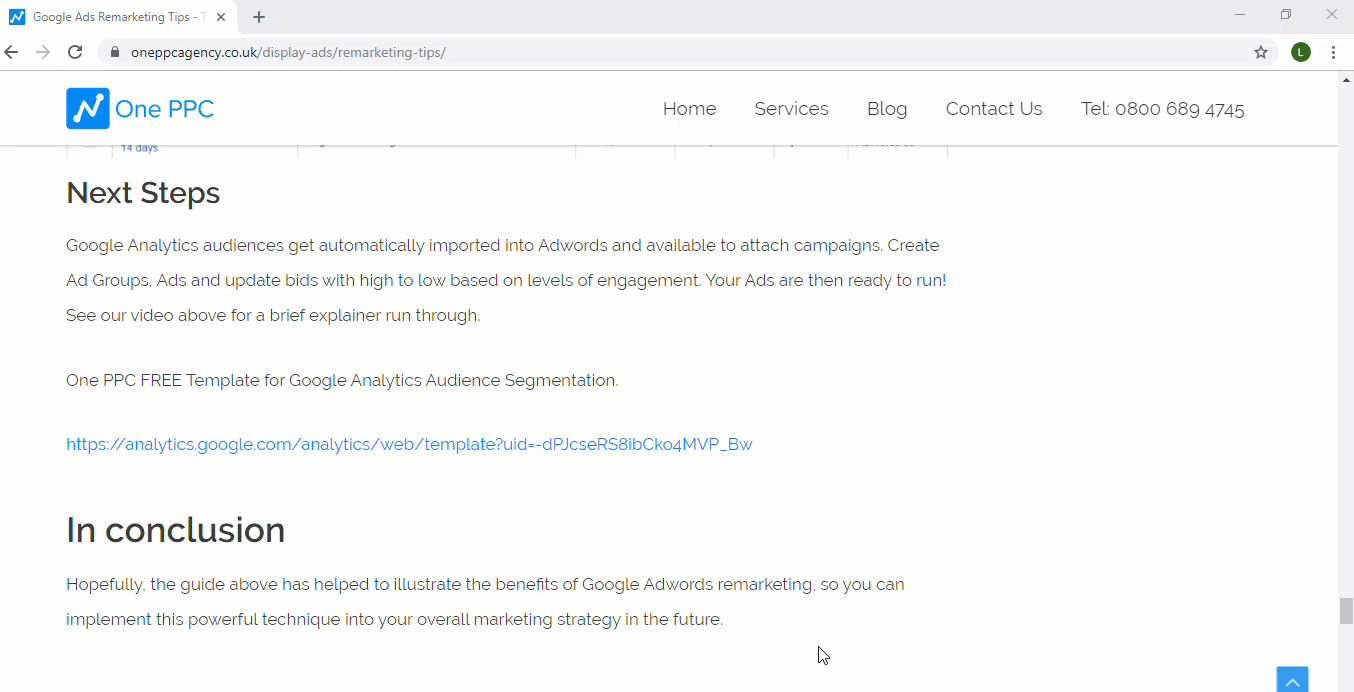
Standard Google Analytics Audiences
The Audience builder has Standard out of the box audiences including in the image below. They default to 30 days, but can be changed for a longer or shorter duration. It is possible to target past website users, new website users, key page views, or even customers.

Audience Duration
Audience duration can be determined by the recency of a user’s last visit or the actual time spent on their visit to your website.
Segmenting your website users into meaningful audiences is beneficial for advanced remarketing optimisation, such as ad testing and bid management, to achieve a better return on investment (ROI) and grow your brand.
The following example illustrates conditions based on the average session duration of your website users. The higher the average time on site, the more engaged and potentially profitable the target audience.
By analysing the average session duration, you can gain insights into the level of engagement and profitability of each audience segment. Typically, audiences with longer average session durations indicate higher engagement and potential profitability.
Using this information, you can make informed decisions about ad delivery, messaging, and bid adjustments. For instance, you may choose to allocate more ad spend towards users with longer average session durations, as they demonstrate higher engagement and are more likely to convert. Conversely, you might refine your messaging and approach for audiences with shorter session durations to encourage longer interactions and improve conversions.
Understanding the behaviour and engagement levels of different audience segments allows you to optimise your remarketing campaigns, ensuring that you deliver the right message to the right users at the right time, thereby maximising the effectiveness of your advertising efforts.
Remember to consider audience duration alongside other relevant factors, such as conversion rates, bounce rates, and your specific business objectives. Continuously analyse and monitor audience performance to refine your remarketing strategies and achieve a strong ROI.

Short Term Audiences: 30 Days or less
Suitable for short-term sales cycles, the duration of remarketing campaigns should align with the length of the sales cycle. The shorter the sales cycle, the less time the remarketing campaigns should run. It’s important to note that each audience requires at least 100 unique site visitors to be active. Therefore, if you have low traffic volume, you can increase the session duration to consolidate your audiences.
Consider the following session duration segments and their corresponding bid strategies:
1. Session Duration < 30 seconds (least engaged – 2nd lowest bid)
2. Session Duration >= 30 < 60 seconds
3. Session Duration >= 60 < 120 seconds
4. Session Duration >= 120 < 200 seconds
5. Session Duration >= 200 < 300 seconds
6. Session Duration > 300 seconds (3 minutes) (Most engaged – highest bid)
These session duration segments help differentiate user engagement levels, allowing you to adjust your bids accordingly. Users with longer session durations are typically more engaged and have a higher likelihood of converting, thus warranting a higher bid. On the other hand, users with shorter session durations may require a lower bid, as they exhibit less engagement.
If your website is an e-commerce platform, it can be valuable to include the “Add to Cart” action as an additional criterion for audience segmentation. Users who have added items to their cart demonstrate a higher level of intent and should be prioritised in remarketing efforts.
By customising your bid strategies based on session duration and, if applicable, the “Add to Cart” action, you can optimise your remarketing campaigns to focus on the most engaged users and maximize the effectiveness of your ad spend.
Remember to regularly monitor and evaluate the performance of each segment, making necessary adjustments to bids and strategies to align with your campaign goals and budget.
The image below shows a remarketing campaign. Each audience has its own ad group, with its own bids and ad copy. The lower the engagement in seconds, the lower the bids – and more generic brand the adverts.

Long Term Audiences
Suited for upselling, cross-selling, or long sales cycle deals, remarketing campaigns can be extended to retarget users for up to 540 days since their last visit. To ensure effective targeting, it is advisable to exclude users from the last 30-day audience, preventing overlap with shorter-duration remarketing campaigns.
Consider the following remarketing audiences:
All Users – 280 Days:
This audience includes all users who have visited your website within the past 280 days. It provides a broad reach and allows you to engage with a wide range of potential customers who have previously shown interest in your business.
All Users – 540 Days:
This audience encompasses all users who have visited your website within the past 540 days. By extending the duration, you can maintain a connection with users who may have a longer decision-making process or sales cycle.
Goal Completions > 1 (540 Days):
This audience consists of leads generated over the last 540 days who have completed specific goals on your website. These goals could include form submissions, newsletter sign-ups, or other valuable actions. Targeting this audience can help nurture and convert leads into customers.
For e-commerce websites, the following additional audiences can be created:
Transactions > 0 (540 Days):
This audience comprises customers who have made at least one transaction on your website within the past 540 days. Targeting this audience allows you to focus on repeat customers and encourage further purchases or cross-selling opportunities.
Add to Cart – 540 Days:
This audience includes users who have added items to their cart but haven’t completed the purchase. By retargeting this audience, you can remind them of their interest and incentivise them to complete the checkout process.
By leveraging these remarketing audiences, you can tailor your ads and messaging to specific user segments, optimising your chances of conversion and maximising the effectiveness of your remarketing campaigns. Regularly monitor the performance of each audience and make adjustments as needed to align with your business goals and objectives.
Engagement Audiences
Remarketing Based on Level of Engagement: Enhancing Profitability and Brand Growth
Remarketing campaigns can be taken to the next level by focusing on user engagement rather than solely targeting product pages viewed. This approach can significantly improve the profitability of your campaigns and strengthen your brand presence. Here’s how you can implement remarketing based on the level of engagement:
Segment Users Based on Engagement:
Instead of limiting your remarketing efforts to specific product pages, consider segmenting users based on their engagement levels. This can include factors such as the duration of their website visit, the number of pages visited, actions taken (e.g. form submissions, downloads), or any other relevant metrics that indicate a higher level of engagement.
Create Tailored Remarketing Audiences:
Using the engagement criteria you’ve defined, create custom remarketing audiences that reflect different levels of user engagement. For example, you can have separate audiences for highly engaged users, moderately engaged users, and minimally engaged users. This segmentation allows you to tailor your messaging and offers to each audience segment, increasing the relevance and effectiveness of your ads.
Craft Personalised Ad Content:
With your segmented remarketing audiences in place, craft personalised ad content that resonates with each group. Highlight the benefits and features that are most relevant to their level of engagement. For highly engaged users, you can showcase more advanced or specialised offerings, while for minimally engaged users, focus on creating brand awareness and capturing their interest.
Offer Incentives and Exclusive Deals:
To entice users and drive conversions, consider offering exclusive incentives and deals to each engagement segment. For highly engaged users, provide exclusive discounts, early access to new products, or loyalty rewards. For minimally engaged users, introduce introductory offers or free trials to encourage them to explore your brand further.
Test and Optimise:
Continuously monitor and analyse the performance of your remarketing campaigns based on engagement levels. Test different ad variations, messaging strategies, and incentives to identify what resonates best with each segment. Use data-driven insights to optimise your campaigns, making informed adjustments to maximise results.
By implementing remarketing based on the level of engagement, you can enhance the profitability of your campaigns and strengthen your brand’s presence. By delivering tailored messages and offers to users based on their engagement, you increase the chances of driving conversions and building long-term customer relationships. Regularly evaluate and refine your strategies to stay ahead of the competition and ensure your remarketing efforts align with your business goals.

Session Duration Audiences
Audiences for session duration are created using conditional statements to ensure there is no overlap of audience sessions. This segmentation allows you to categorise website users into different groups based on the duration of their session on your site.
By utilising conditional session durations, you can create distinct remarketing audiences that target users with specific session lengths. This segmentation provides valuable insights into user engagement and helps tailor your remarketing strategies accordingly.
For instance, you can create the following session duration audiences:
1. Session Duration < 30 seconds
2. Session Duration >= 30 seconds and < 60 seconds
3. Session Duration >= 60 seconds and < 120 seconds
4. Session Duration >= 120 seconds and < 200 seconds
5. Session Duration >= 200 seconds and < 300 seconds
6. Session Duration > 300 seconds (3 minutes)
Each audience represents a different level of user engagement based on their session duration. By targeting these distinct audiences, you can customise your ad content, bidding strategies, and messaging to effectively engage users within each session duration range.
Regularly monitoring and assessing the performance of each session duration audience allows you to optimise your remarketing campaigns. Analyse engagement metrics, conversion rates, and overall campaign effectiveness to make data-driven decisions and refine your targeting strategies.
By leveraging conditional session duration audiences, you can create more precise and effective remarketing campaigns, improving your chances of re-engaging users and driving conversions on your website.
Segmenting your website users into meaningful audiences is valuable for advanced remarketing optimisation, including ad testing and bid management, to achieve a better return on investment (ROI) or grow your brand.
By segmenting your audiences based on their engagement levels, you can tailor your remarketing strategies to specific user groups and maximise their effectiveness. Consider the following example conditions based on the average session duration of your website users:
1. Short Session Duration:
Users with a relatively short average session duration on your website. Target this audience to introduce your brand or products and capture their attention with concise messaging.
2. Moderate Session Duration:
Users with a moderate average session duration. Provide more detailed information, highlight key features, and present compelling offers to drive conversions.
3. Long Session Duration:
Users with a longer average session duration. Deliver in-depth content, showcase product benefits, and offer personalised recommendations to further nurture their interest and increase conversions.
By customising your ads and messaging to each audience segment, you can deliver a more relevant and engaging experience to your remarketing targets, increasing the likelihood of conversions and brand growth.
Regularly analyse the performance of each audience segment and make data-driven adjustments to optimise your remarketing campaigns. Experiment with different ad variations, test messaging strategies, and refine your targeting to achieve better results over time.
By leveraging audience duration and segmenting your website users effectively, you can enhance your remarketing efforts, improve ROI, and foster brand growth in the digital landscape.

Google Analytics Template Gallery
The Google Analytics Template Gallery is a collection of pre-built templates that can be used to enhance your Google Analytics reporting and analysis. These templates are designed to provide ready-to-use dashboards, custom reports, and segments that offer valuable insights into your website’s performance, user behaviour, and marketing campaigns.
By accessing the Template Gallery, you can save time and effort in creating reports from scratch. The templates cover a wide range of analytics needs, including e-commerce analysis, content performance, audience segmentation, acquisition analysis, and more. Each template is created by Google Analytics experts and industry professionals, ensuring their quality and relevance.
Want to save time?
Instead of building out the audiences in Google Analytics, just import our FREE Template for Google Analytics Audience Segmentation. https://analytics.google.com/analytics/web/template?uid=-dPJcseRS8ibCko4MVP_Bw

How to Setup a Remarketing Campaign
Setting up a remarketing campaign in Google Ads involves several steps to effectively target your audience and create compelling ads. Here’s a step-by-step guide specifically for setting up a remarketing campaign in Google Ads:
- Set Campaign Goals:
Clearly define your campaign goals, such as increasing conversions, driving website traffic, or boosting brand awareness. Having a clear objective will guide your remarketing strategy. - Install Google Ads Remarketing Tag or Google Analytics:
Add the Google Ads remarketing tag to your website. This tag will track visitors and allow you to create remarketing lists based on their interactions. - Create Remarketing Lists:
In the Google Ads interface, navigate to the “Audience Manager” and create remarketing lists based on specific criteria. These lists can include website visitors who viewed certain pages, completed specific actions, or abandoned shopping carts. - Design Compelling Ad Content:
Craft engaging ad content that resonates with your remarketing audience. Create variations of your ads to test different messaging and visuals. Focus on delivering personalised messages and incentives to encourage users to take action. - Set Bid Adjustments:
Adjust your bid strategy to allocate more budget towards remarketing audiences with higher engagement or higher conversion potential. Increasing bids for these audiences increases the likelihood of ad visibility and engagement. - Create Remarketing Campaigns:
Set up a new campaign specifically for remarketing in the Google Ads interface. Choose the campaign type that aligns with your goals, such as “Display Network Only” or “Search Network Only”. - Set Ad Groups:
Within your remarketing campaign, create ad groups that align with your remarketing lists. This allows you to customise ads and bids based on specific audience segments. - Craft Ad Copy and Creatives:
Write compelling ad copy that speaks directly to your remarketing audience. Use attention-grabbing headlines, engaging descriptions, and strong calls-to-action. Create visually appealing ad creatives, such as images or responsive display ads, to attract attention. - Launch and Monitor:
Launch your remarketing campaign and closely monitor its performance using Google Ads reporting and analytics. Track metrics such as impressions, clicks, conversions, and conversion rates. Make data-driven optimisations based on the performance data. - Test and Refine:
Continuously test different ad variations, audiences, and bidding strategies to improve your remarketing campaign’s effectiveness. Use A/B testing to compare different messaging or creatives and make adjustments based on performance insights. - Regularly analyse the results, make necessary optimisations, and refine your campaign to maximise its impact and drive better results over time.
- By following these steps, you can set up a successful remarketing campaign in Google Ads, effectively reach your target audience, and drive desired actions for your business.
Conclusion
Google Ads remarketing is a powerful tool that allows businesses to re-engage with past website visitors and drive conversions. By strategically targeting and tailoring ads to specific audience segments, businesses can maximise their advertising efforts and achieve better results.
The benefits of Google Ads remarketing are numerous. It offers incredible visibility by reaching over 90% of internet users through the Google Display Network. Remarketing also helps to increase brand awareness by continually reminding users of your business even after they leave your website.
Moreover, remarketing has shown to improve conversions significantly. Businesses have experienced notable increases in conversion rates by using remarketing campaigns, ultimately leading to increased sales and revenue. Users also tend to have positive reactions to remarketing ads, making them more likely to engage and convert.
To run effective remarketing campaigns, it is important to define clear goals, segment audiences, create compelling ad content, and leverage dynamic remarketing when applicable. Optimising bid adjustments, choosing the right ad placements, and coordinating remarketing efforts with other marketing channels can also enhance campaign performance.
Additionally, remarketing funnels provide a framework for engaging users at different stages of their customer journey, from creating awareness to driving loyalty. By strategically targeting users based on their level of engagement, businesses can guide them closer to conversion and foster long-term customer relationships.
In conclusion, Google Ads remarketing offers businesses an opportunity to reconnect with past website visitors, increase brand visibility, and drive conversions. By implementing remarketing strategies effectively and continually optimising campaigns, businesses can maximise their return on investment and achieve their advertising goals. With its versatility and impact, Google Ads remarketing is a valuable tool in the competitive digital landscape.