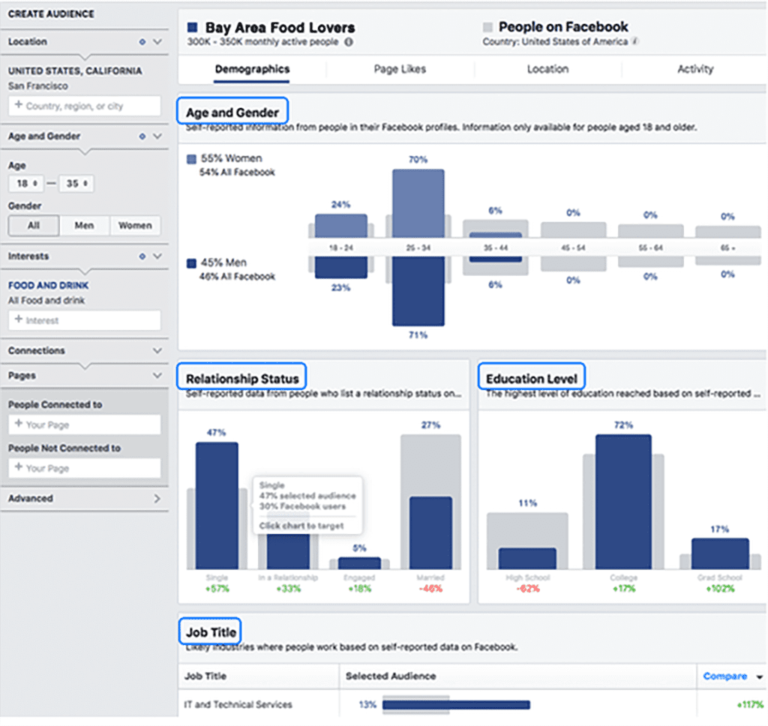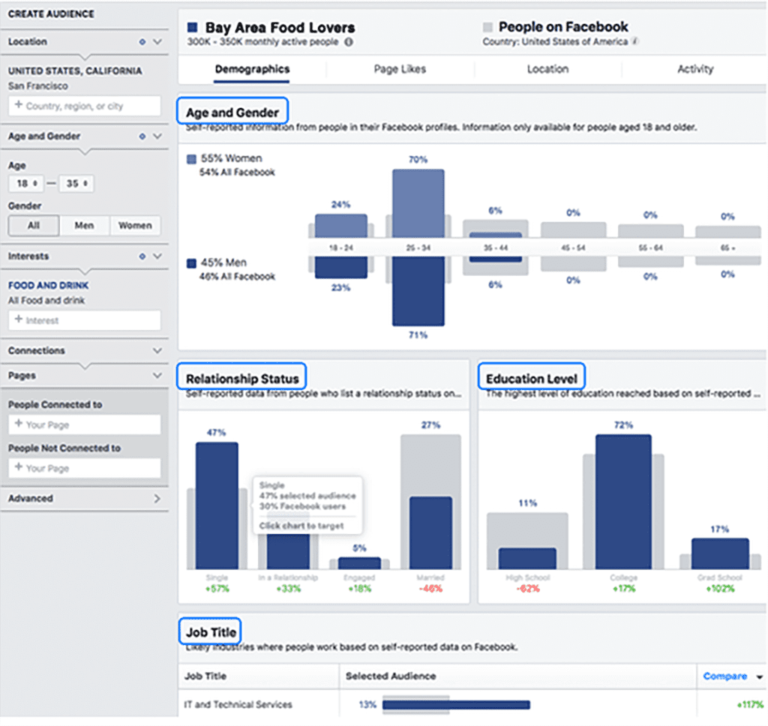Making the most out of Facebook Audience Insights as an analytical tool for your business has never been more important. Not only is it completely free of charge to use, but it also gives you an incredible peek into the behaviours of your online demographic.
Overall this will help you to target your adverts more effectively and tailor your content to suit your audience much more. In time you will see that your Facebook marketing strategies improve due to Facebook data given by users (i.e. job title, age, gender, location) and third party data (i.e. income, purchasing tendencies and sometimes home value).
If you’re yet to become familiar with Facebook Audience Insights then the following tips will give you the knowledge you need to make the most of it.
Lorem ipsum dolor sit amet, consectetur adipiscing elit. Ut elit tellus, luctus nec ullamcorper mattis, pulvinar dapibus leo.
Access Facebook Audiences Insights
To open up Facebook Audience Insights, select Tools and click through to audience insights. Once you have created an audience, use Save Audience to add this list to your assets on Facebook.
Building audiences are filtering by demographics, locations, interests, page connections and partner categories. Basic demographics included age, gender, language- as well as more detailed demographic options like parents, relationship status, education, generation and more. The example screenshots below use education for demographic targeting, interest targeting and behavioural targeting.
Getting Started
You can get started with Facebook Audience Insights by heading to your Facebook Ads manager and selecting Audience Insights in the menu. As soon as it opens up you will need to select an audience to get started, but you will be able to change your responses later on if needed. You can choose from everyone on Facebook, a custom audience or people connected to your page. All of the options have their perks, but for now let’s focus on everyone on Facebook.

Create Audience
Creating audiences for targeting on Facebook can be done during the setup of a new campaign, or using Facebook Audience Insights.
You can choose between everyone on Facebook, people connected to your Page or a Custom Audience. Facebook will then provide a comparative bar chart showing how your target audience compares to the Facebook average. Using this data, it is possible to filter the new audience by demographics, location, interests and activity, as well as partner category metrics like family earnings, etc.
Your Audience in More Detail
Now is your chance to input the specific characteristics of your audience. You should start by updating the location, depending on where your demographic lies. You can add as many different countries as you like or leave it empty to browse all of the Facebook demographics across the world.
Next you should split up your audience by interest, age, gender and other behavioural tendencies. This section denoted to interests will give you a good idea of what your competitors are looking at. If you want to find people who might be intrigued by your business, you can type in the page name of one of your competitors. Instantly you will be able to create an audience of people who like their page, therefore are quite likely to be interested in yours too.
Delving Deeper into Data
Page Likes
You will see the highest categories of Facebook Pages that this audience likes in the first section of this tab. The other section outlines other specific Pages that these people are more likely to to like compared to the average user. You can use this tool to see what kind of content your audience likes to see on Facebook.
Demographics
Here you will find a whole load of information about their relationship status, gender, age, education history and career. You may find out that your audience is dominated by males or females; they may also fit within a specific age bracket. This information will give you a lot of insight into who you are actually targeting.
Activity
The activity tab allows you to delve deeper into your audience’s behavioural patterns, such as frequency of comments, likes and ad clicks and the type of devices they are using, from mobile to desktop. This information will let you know how active this audience is on Facebook and will tell you if it’s worth using this platform to engage with them.
Select a Custom Audience
Lorem ipsum dolor sit amet, consectetur adipiscing elit. Ut elit tellus, luctus nec ullamcorper mattis, pulvinar dapibus leo.

Saving Audiences
You will need to spend a considerable amount of time capturing and deciphering all of this data. Although the principles are fairly straightforward it can take a long time to really gain a good insight into your audiences Facebook tendencies and preferences. You can then use this information to give your content a better direction, so that you can be sure that people are actually going to be intrigued by your adverts.
By clicking the ‘save’ button at the very to of the page you will then be able to give your audience a name. This is very useful if you want to create several audience for different targeted campaigns. Hopefully with this information you will be able to save money and time when it comes to constructing the content of your Facebook adverts.

*Tip. Setup custom audiences for remarketing to website cookies, email id’s or past engagement with your Facebook page or/and adverts, and let Facebook suggest the best targeting options as you build a campaign. This does require a decent sized audience on or off Facebook for Facebook to match the records. (See figure 5 for suggestions).
Location targeting for building audiences works with countries, cities or even postcodes.
Use interests to target people who have shown an interest on Facebook in education. Demographic education targeting uses current education status- rather than new education interests. Suggestions appear after selecting a targeting option.
Target people connector to your page, or friends of people connected to your page, or exclude existing page Fans.
Create an Advert
Lorem ipsum dolor sit amet, consectetur adipiscing elit. Ut elit tellus, luctus nec ullamcorper mattis, pulvinar dapibus leo.

A Simple Summary
Now you should have all the tools you need to access more insightful information about your Facebook audiences. From discovering where the majority of them live, to what other businesses they have engaged with or purchased from. This tool will genuinely prevent you from running around in circles when you’re working hard to create an effective Facebook advert for your business. So many business owner have seen noticeable results by implementing the strategies from the Facebook Audience Insights tool, simply because it allows you to access priceless information about your potential online audience.
With all of this useful information you will be able to make informed decisions for your strategy rather than making educated guesses. Make sure you are patient with the process of analysing your audience data, because it can take a while to get to grips with it. It is also important to continue your research regularly as trends and patterns can shift, depending on the time of year, economic climate and new competition entering the industry.
Overall, Facebook Audience Insights tool will give you information that is of high value to your marketing research. Use everything it has to offer you and use it as an integral part of your Facebook marketing strategies right now.
Conclusion
Doing audience research before deciding on a list of target audiences is a good way for audience split testing to work out which targeting works best.