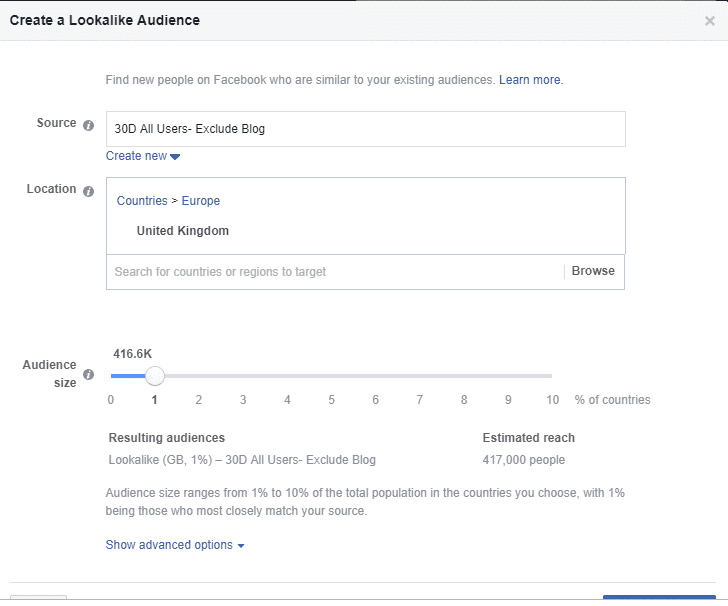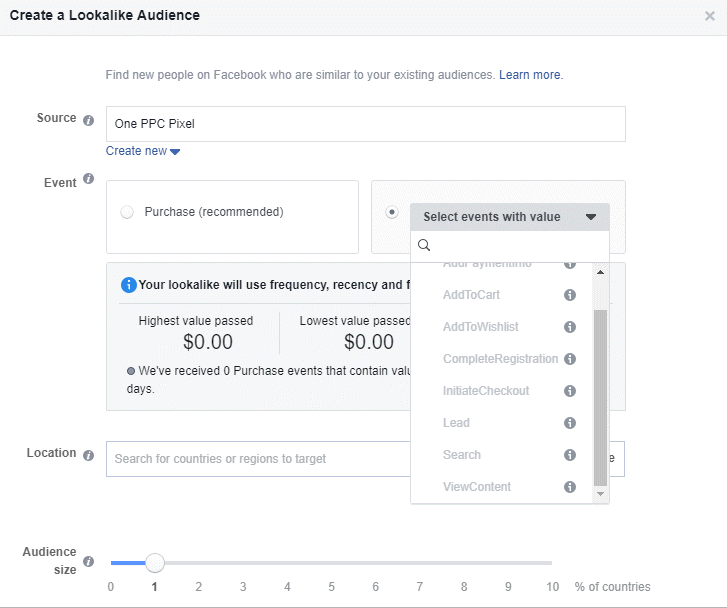Facebook Lookalike Audiences are a fantastic way of targeting your Facebook marketing efforts to ensure the best possible likelihood of success. Below, we’ll look at how Lookalike Audiences function, as well as explore a few tips and tricks that can help you to make the most of this fantastic feature.
What are the benefits of using Lookalike Audiences?
It is generally accepted that to successfully market a business, product, or service, marketing should be targeted to individuals who are most likely to make a purchase in future. Targeting is the ultimate choice for seeking to ensure that their marketing budget is put to good use. For example, if you sell dog collars, it is far more cost effective for you to only market your products to individuals who own dogs; there is little point in marketing your collars to a no-pets household.
Before the internet age, advertising could rarely be targeted to specific niches; billboards and TV adverts, for example, can be somewhat targeted (TV ads can be targeted to a specific demographic based on which TV shows are being shown, for example), but will still inevitably be shown to a high number of individuals who are simply uninterested in the product.
However, digital marketing has empowered brands to target their markets far more efficiently, which inevitably results in higher conversions. Lookalike Audiences are merely another type of targeting.
After all, it stands to reason that people who have previously interacted with, or bought from, your business will have things in common. Lookalike Audiences allows you to identify these common traits among your existing customers, and then apply them to a larger section of the population who are currently unfamiliar with your business.
How can you use Facebook Lookalike Audiences?
To understand Facebook Lookalike Audiences, you will first need to create a source audience comprised of data relating to your existing customers. There are a number of ways you can do this, including:
- Existing customer information. Custom Audiences allow you to load customer contact information – such as an email address – to Facebook, with Facebook then working to find each individual’s Facebook profile. Between 30-70% of business contacts will usually be matched by Facebook, with the profiles of your existing customers forming a source audience you can use for future targeting of that group.
- Visitors to your website. To create a source audience based on visitors to your business’ website, you will need to have a Facebook pixel – a fragment of code – that is placed on your site. This pixel can be used to create audiences based on website behaviour; for example, you can create an audience of users who bought a product or visited a certain page on your site.
- Engagement. Your engagement audience is comprised of individuals who have engaged with your business on Facebook or Instagram; for example, a source audience of users who have watched a video or viewed your business’ profile, page fans or people that engaged with your ads.
- App activity. If you have a business app with Facebook SDK event tracking, you can create a source audience based on usage of your app; for example, users who added an item to their basket but did not complete the sale.
When you select a source audience, Facebook will identify factors that unite the members of that Audience. For example, your source audience may show that your existing customers are primarily female, have at least one child, and are married.
When Facebook has analysed the factors that appear prominently in your source audience, a Lookalike Audience will be created. In our example, that would mean that your Lookalike Audience would be comprised of married women with at least one child.
It takes Facebook between six and 24 hours to fully create a Lookalike Audience, but you can start creating ads for your chosen audience immediately after initialising the setup.

Tips for using Lookalike Audiences
- Be cautious of settings. When creating a Lookalike Audience, you will need to ensure you select the correct settings for your intended marketing campaign. You will be able to ensure, for example, that your Lookalike Audience only includes users from certain countries, which is vital if your products or services are only available in certain regions.
- Keep your customer lists updated. The more relevant your source audience is, the more likely you are to see good results from your Lookalike Audience. You may find it beneficial to diarise specific dates on which to update customer lists with Facebook; quarterly can work, but monthly or weekly updates are more likely to produce the best results.
- Experiment with different levels of similarity. When establishing your Lookalike Audience, you can set a value that dictates how similar the Lookalike users should be to your source; 1% offers the most similar users, while 10% the least similar. While it is tempting to immediately opt for 1%, it is worth experimenting with values of 2% and 3% to see which work best for your needs.
- Note Facebook’s suggestions. Facebook suggests that Lookalike Audiences are created from between 1,000 and 50,000 of your best customers, particularly in relation to metrics such as lifetime value, total order size, or engagement.
- Avoid broad source audiences. A source audience comprising of any customer who has ever downloaded your app or visited your website is of very little use when creating a Lookalike Audience. You can afford to be specific when creating your Lookalike, given that you can create 500 different Lookalike Audiences from a single source audience.
Combining Lookalike Audiences with Core Audiences
Core audiences such as interest targeting and demographic targeting can be used to filter lookalike audiences even more. This helps you reach and refine your target audience. Check out these posts to learn more. Facebook Interest Targeting- The Ultimate Guide and Facebook Demographic Targeting- The Beginners Guide.
In conclusion
Using Facebook Lookalike Audiences allows you to target customers who are, according to similarities they share with existing source audiences, are likely to be interested in your product or service. As a result, Lookalike Audiences should be an integral component of your overall marketing efforts, allowing you to target effectively, manage your marketing budget, and – ultimately – enjoy a higher rate of conversions in the future.