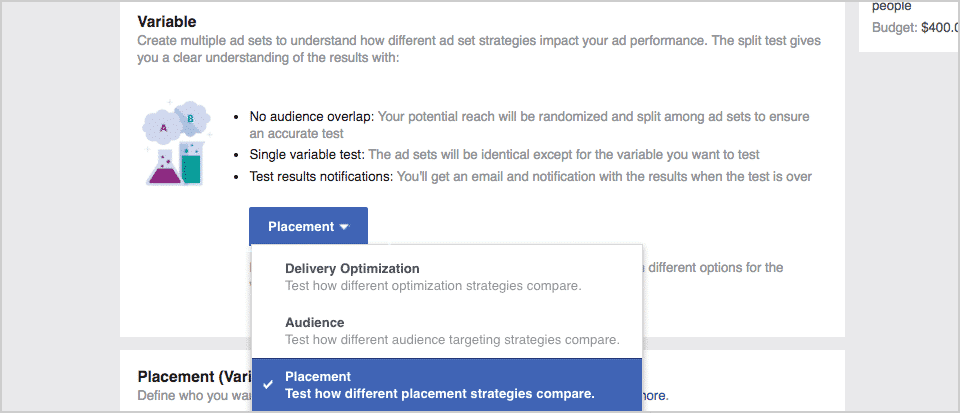Running Facebook ads is one of the most important ways of attracting attention to your business, and generating growth. Not only has the site experienced a surge in the past decade or so, but it’s also better value for money, and offers more detailed targeting, than its other social media counterparts such as Instagram and Twitter. It’s pretty certain that your Aunt Helen is still posting regularly on Facebook, but she may not quite understand the concept of a retweet just yet.

Facebook ads A/B testing – also known as split testing – is an important way to make sure that your ads are targeted at the right people, and you need to try this out if you’re a business owner. There are plenty of people out there who just aren’t experiencing the desired results from Facebook, and it’s because they haven’t worked out this one simple thing, which can save you a lot of time and money. So, what is A/B testing, and how can it help your business to reach its target audience on Facebook?
What is Facebook A/B testing?
So, if you use social media in your business, you’ve probably used Facebook to post some ads, with varying results. This may be because you’ve just guessed what your target audience is going to be, without actually seeing how useful it is to target a variety of audiences on Facebook. The next step to make is to try out A/B testing, which is when you run two or more ads alongside each other, to see which audiences show the most interest in your products or services.
Think of this as an experiment of sorts, but instead of having a lab coat and a test tube, you’re collecting a lot of data about the people most interested in your brand. You may have to wait a few weeks to get some viable information about this, but the more you learn about it, the more you can tailor your ads to the people who are really interested in them. It’s a bit of a trial and error process, but ultimately it will help your business to grow its reach in the right way.
So, what kind of thing can you tailor ads based upon? Basically, any data that is available for advertisers to use, such as the age or age range of their potential customers, their genders, whether or not they went to university or college, their occupations, and the towns or cities that they live in. Once you’ve found out the specifics of your target audience, then you can spend your money wisely on the right ads for you and your business.

What else can I find out?
Of course, finding out your target audience is useful, but you will also discover that certain ad designs work better with certain people. A good idea if you’re running a pretty big campaign is to put together two or more different ad designs, and run them both for a few days to see what the impact of them is. If one of them does better and attracts more people, then you should run that one, and save yourself the cash of running an ad that isn’t appealing to your audience.
However, be cautious here, as you don’t want to set up loads of ads that all have a lot of different varying factors. If you do this, you’ll never be able to find out what has actually caused it to be successful with your audience, and what you need to do next time in order to make sure that you reach them. A/B testing can seem easy on the surface, but you can quite easily get it wrong, and waste a lot of time and money by using too many (or the wrong) variables.
It’s also important that you don’t spend a lot of cash on your Facebook ads in the testing stage, although you still need to have a decent budget here. You will need to pay out a little in order to see what works through an A/B test, but you don’t need to splash out your whole advertising budget, either. Work out a cost that is reasonable, and try to stick to that. A/B testing should only be used to show you what actually works, for the real thing!
How do you actually set up an A/B test?
The only way to set up an A/B test is through Facebook Ad Manager, and you can go through a social media company if you find it difficult to navigate, or you’re running a more complex campaign. Simply go into your Ad Manager, select ‘create split test’, and choose the variables that you’d like to test for each ad. Then, you need to choose a budget for your ads, and how this budget is going to be split over them all.
You can choose an even split if you have no expectations about how your ads are going to perform, and you just want to put them all out there and see what the deal is. You can also do a weighted split, and choose how much of your budget you’re going to spend on each particular ad. This is good for those who already have a reasonable amount of prior knowledge on their Facebook ads, and know what is likely to work. If you’re a Facebook ad newbie, sticking to an even split is a good idea.
Then, you need to choose how many days you want your ads to run for. You can choose a figure as small as a day, and go right up to a month, so decide how long you want your A/B testing experiment to go on for. When the process is over, you will receive a report detailing how successful each one of your ads was, which will help you to make more informed decisions about your advertising campaigns in the future.
So, try out Facebook ads A/B testing, and see how it could help you to find out who your target audience is, and allow you to reach more people in the process!
You can test things like creative assets, ad title and text, and ad placements. When running a split test:
- Run controlled A/B tests with no audience overlap.
- Create clean, single variable tests.
- Measure results and optimize ad performance.
- Create Split Test settings at different levels of Facebook. Campaign, Ad Set and Advert.