For marketers, there are few things that are more frustrating than creating and sharing fabulous content that isn’t converting. As a business, you want your marketing strategy to generate more leads from your website, but you also need to ensure that you’re able to encourage and persuade prospects to take that next step of calling or submitting a lead form. If you’re having difficulty converting enough website traffic into leads, and you’re keen to increase your rate, there are several useful tools available. One attractive option is the HubSpot Prospects tool. Hubspot Prospects helps you turn more website visits into marketing and sales qualified leads. If you’re not familiar with this feature, here’s a useful guide that could change your fortunes. and build your sales pipeline.

What is the HubSpot Prospects tool?
The HubSpot Prospects tool is a feature that is designed to help sales and marketing teams convert more leads by enabling you to see which companies and customers have viewed your website without completing the conversion process (web lead or telephone enquiry) . This tool gives you information about visits that have ended with the user leaving the page or site without having a sales conversation such as live chat, email subscription, filling in a contact form, or making a purchase, for example. By providing information about who is visiting the site, how frequently they’re visiting, and how many pages they are viewing, businesses have access to opportunities to create new sales opportunities and prospects. According to The State of Inbound 2018 report, 38% of sales teams believe that prospecting, which involves identifying potential clients and buyers, is the most significant challenge they face.
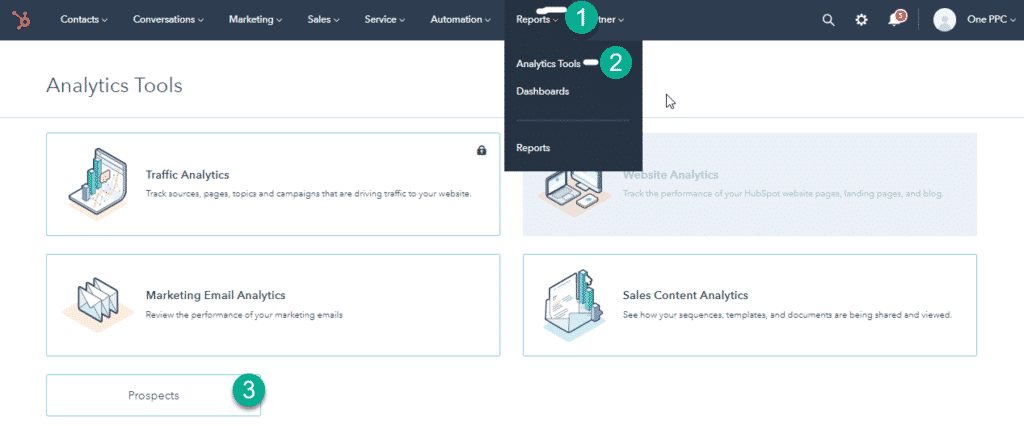
How to use HubSpot Prospects to boost leads and sales
The HubSpot Prospects tool collects data based on IP addresses and tracking codes. With this tool, you can view data related to companies that have accessed your site and looked at your pages. Once you have a HubSpot account, you can start using Prospects by clicking on the Prospects option under the Analytics Tools menu. You can then view tracking codes by clicking on the ‘actions’ tab. To use Prospects effectively, it’s wise to take advantage of the customisation options, which enable you to manage your account and the data that is provided for you. You can use this tool to hide prospects that aren’t likely to have a genuine interest in your business, you can favourite high-quality leads and you can create filters to increase the chances of attracting clients who are likely to buy from you. Once you have a list of prospects, you can use the data, for example, the company name, to find out more about potential customers. You can also keep up to date with your progress and ensure you have easy access to information about web visits by signing up for notifications and alerts.
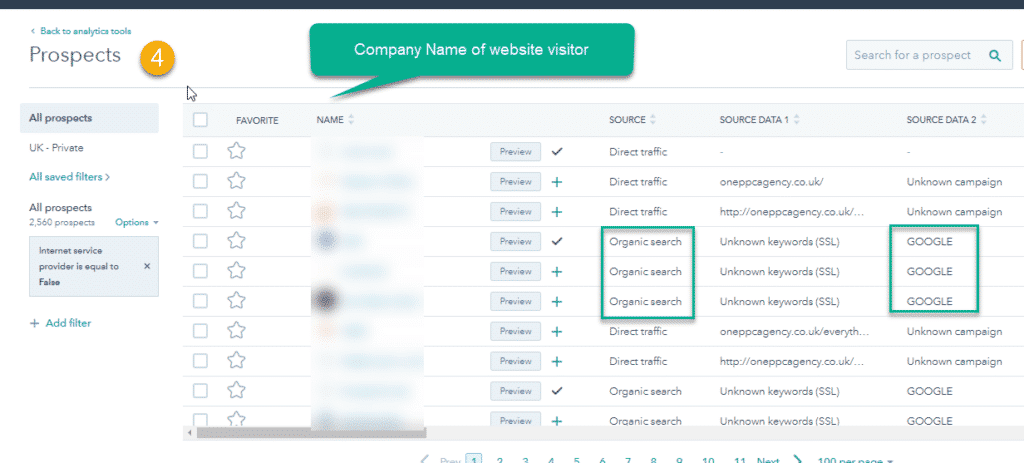
Effective ways to make the most of HubSpot Prospects
HubSpot Prospects can be an incredibly useful tool for sales and marketing teams, but you have to be aware of how to get the best out of it to achieve optimum results. Here are some simple ways you can make the most of this great feature:
- Sign up to receive a daily email report: the Prospect tool enables you to sign up for daily reports, which can be distributed to your sales team to draw up updated lists of prospects and leads.
- Subscribe to repeat visit notifications: you can sign up for notifications if people are visiting your site, but one of the best things about this tool is the repeat visit notification option. This enables you to see when the same user or company visits your site more than once. The more a user visits, the higher the chance of them having a genuine interest in your company. This notification system provides sales managers and teams with incredibly valuable information, including whether email recipients have visited the site after receiving mail. The data that is available can also enable sales teams to prepare for meetings by accessing information about the company or client. It’s also possible to gain an insight into how well your content is engaging and connecting with potential customers.
- Utilise the companies feature and LinkedIn links to access additional information about site visitors.
- Use filters to identify high-quality leads and the best opportunities. You can filter data to block out those who aren’t likely to have an interest in what you’re selling, as well as to highlight those who seem to be keen to learn more. You can view prospects that have visited more than one page, visited the site more than once and companies that have accessed your site via different users, for example.
- Keep an eye on the competition: in business, it’s always useful to monitor competitors, and with the HubSpot Prospects tool, you can see who is looking at your site.
- Hide non-target clients: if you’re trying to boost sales or expand your client base, you don’t want to waste time or money on non-target customers who are unlikely to buy into your business. You can use the hide option to focus on target customers and make better use of your resources.
- Search for similar prospects: the Prospects tool will provide you with an insight into which companies or customers are interested in your products or services, but the intelligent AI features can also connect you with similar companies that might also be interested in what you sell. You can use this tool to increase your list of potential leads.
- Get to know your customer: HubSpot can help you attract customers, but it can also enable you to maximise the chances of retaining clients by providing an insight into what your existing customers are looking at on your site and how well your content is connecting with your clients.
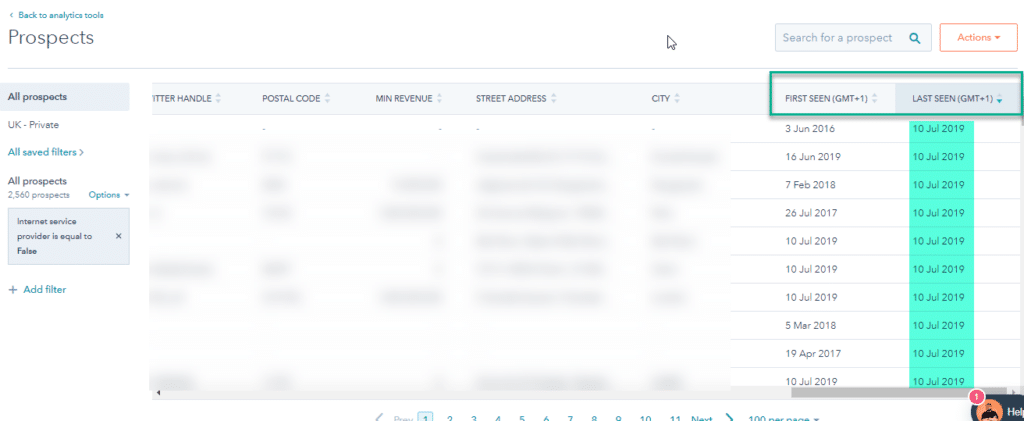
These are just some of the example columns. You can also use the Actions button to add extra columns, along with the changing the order.
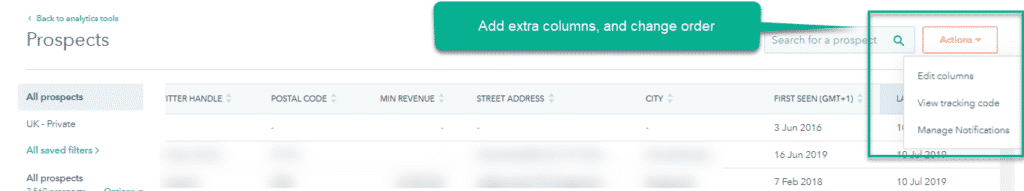
Why use the HubSpot Prospects tool?
The HubSpot Prospects tool is a really useful feature for sales and marketing teams looking to create high-quality leads and increase conversion rates. With this tool, you can see which companies and potential clients are visiting your site, you can gain an insight into existing customer activity, and you can use data and information to target interested parties and prepare for sales pitches and meetings thoroughly. Prospecting is notoriously difficult, and this feature helps to make the process easier at the same time as improving the quality of leads.
If you’re not familiar with HubSpot Prospects yet, hopefully, this guide will enable you to start taking advantage of its many perks.
Looking for a HubSpot Agency, checkout out our sister company Inboundscaling.com