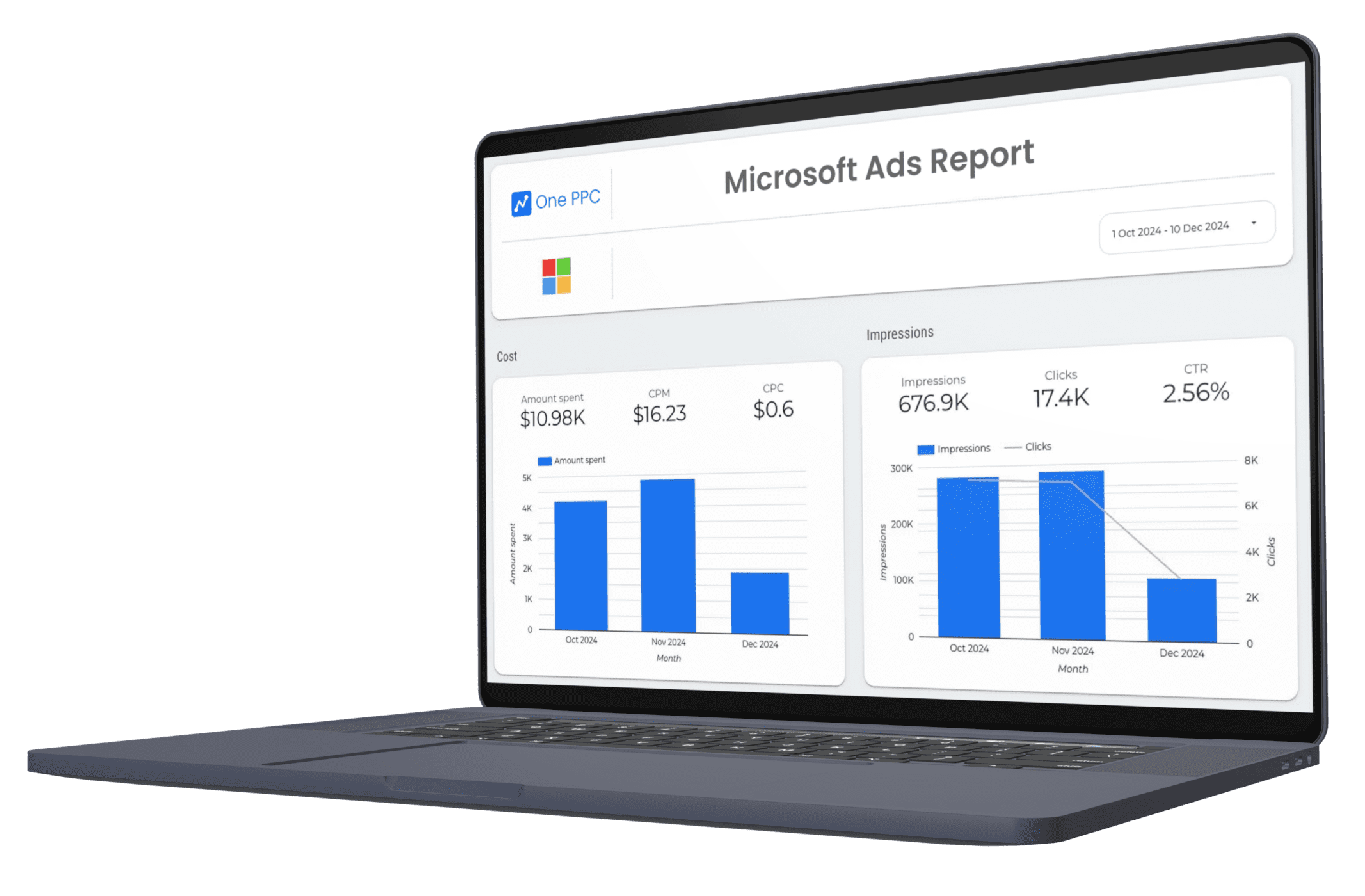

Why Microsoft Ads?
One PPC is a full-service PPC agency. We don’t just manage your Google Ads, we also take care of Bing Ads and other paid platforms, offering end-to-end support to maximise your return on ad spend across all channels.

BETTER VALUE
Tap into a less competitive space with lower cost-per-click and strong B2B potential, ideal for stretching your ad budget further.

GLOBAL OPPORTUNITY
Reach untapped markets where Bing holds a larger share, from the U.S. to parts of Europe, with geo-optimised ad campaigns.

CLEAR RESULTS
Get full visibility into every click and conversion. With our expert tracking and optimisation, we make every pound spent work harder.
Why One PPC Ltd?
One PPC is an expert Microsoft advertising agency here to help you get better results.
Bing Ads Certified Partner
Bing Ads Certified Partner
No Contracts, Just Results
No Contracts, Just Results
Over 150 Reviews
Over 150 Reviews
Free Bing Audit
Free Bing Ads Audit
Import, Sync & Optimise
Import, Sync & Optimise
Detailed Reporting
Detailed Reporting
Free Microsoft Ads Audit
One PPC is a specialist Microsoft Ads agency that helps boost business success. We deliver fast results and maximise ROI by rapidly testing multiple variables to build a roadmap for ongoing growth.

Our Microsoft Ads Management Process
Our Microsoft Ads management service typically gets results within the first 30 days.
BING ADS RESEARCH, PLANNING & IMPORTING
IMPORTING & CONFIGURING YOUR BING ADS ACCOUNT
BING ADS CONVERSION TRACKING & GOOGLE ANALYTICS
BING ADS MANAGEMENT, TESTING & OPTIMISATION
What services do you offer as a Microsoft Ads agency?
We provide full-service Microsoft Ads management, including:
Campaign setup and strategy across Search, Audience Network (native display), Shopping, and Dynamic Search Ads
Importing and adapting Google Ads campaigns for Bing’s audience, with tailored bid strategies
Ad copywriting, testing, and optimisation to align with Microsoft’s ad formats
Audience targeting and remarketing, including LinkedIn Profile targeting (exclusive to Microsoft Ads)
Conversion tracking setup, using UET Tags, Google Analytics, and CRM integration
Offline conversion tracking and CRM data syncing for improved lead quality measurement
Ongoing campaign optimisation, bid adjustments, and ROI-focused reporting
Is Microsoft Ads worth it for my business?
Yes—particularly if your audience includes professionals, desktop users, or mature buyers. Microsoft Ads often delivers lower CPCs, less competition, and a high-intent audience that complements Google Ads. It’s especially effective in B2B, legal, finance, and ecommerce sectors.
Can I import my existing Google Ads campaigns into Microsoft Ads?
Yes. We can seamlessly import your campaigns from Google Ads and then tailor them to Microsoft’s audience, platform nuances, and bidding options. Ongoing adjustments ensure campaigns are optimised specifically for Bing and its partner networks.
How do monthly subscription hours work?
The management fee is derived from the number of hours per month required to set up and manage your advertising. Estimate pricing is provided below for budgetary purposes
How do I pay?
We accept payment via:
- Direct Debit subscription
- Online card payment
- Bank transfer
Invoices are issued monthly, seven days in advance of the renewal date. The initial invoice must be settled before starting. All subsequent invoices will be sent seven days before each monthly renewal.
How do Microsoft Ads and Google Ads compare?
Microsoft Ads: Lower CPCs, less competition, exclusive LinkedIn targeting, strong desktop audience
Google Ads: Larger reach, more platform diversity, broader display/video options
Both platforms can work synergistically to expand reach, increase lead flow, and improve ROAS.
How do you measure campaign performance?
We focus on performance KPIs:
- Click-through Rate (CTR)
- Cost Per Lead / Acquisition (CPA)
- Return on Ad Spend (ROAS)
- Lead quality (where CRM data is available)
Do I Need to Sign a Contract?
The management fee is derived from the number of hours per month required to set up and manage your advertising or related services. Budgetary pricing is provided on the respective services pages
Getting More Results From Microsoft Ads
Microsoft Bing is the 2nd most popular text search engine, next to Google. Yahoo for example, uses Microsoft Bing to power their Search Engine along with using Microsoft Ads.

- Fast and easy to get started
- Import campaigns from Google Ads
- Less advertising competition
- Often lower cost per click
- Bing Ads Shopping
- Bing Ads Search Remarketing
- Sync with Google Ads for updates
- Another channel to grow your business

Microsoft Ads Management
We are a Microsoft Advertising Certified partner, and provide monthly Bing management plans for all company sizes. We have vast experience managing Bing Ads in conjunction with Google Ads.
Import Google Ads into Bing Ads
Setup Bing UET Script with GTM
Create Tracking Goals in Bing Ads
Bing Ads Reporting
Bing Ads Bid Management

Bing Ads Optimisation
Bing Ads Automated Rules
Bing Ads Remarketing for Search
Bing Ads Shopping
Advertising Clients
We’re proud to have worked with:
See Our Reviews
Microsoft Ads Management Plans
We only believe in providing a comprehensive service, but do offer flexible pricing based on the Microsoft features managed and the time required to do an excellent job.
£450
5 Hours Per Month
- Onboarding & Account Audit
- Import & Refine Google Ads Campaigns
- Dedicated Account Manager
- Competitor & Keyword Research
- Campaign Setup (Search)
- Microsoft Shopping Campaigns
- UET Tag Setup & Goal Tracking
- Reporting & Dashboards
- Monthly Strategy Calls
- CRM or Offline Conversion Integration
- Microsoft Audience Network Ads
£900
10 Hours Per Month
- Onboarding & Account Audit
- Import & Refine Google Ads Campaigns
- Dedicated Account Manager
- Competitor & Keyword Research
- Campaign Setup (Search)
- Microsoft Shopping Campaigns
- UET Tag Setup & Goal Tracking
- Reporting & Dashboards
- Monthly Strategy Calls
- CRM or Offline Conversion Integration
- Microsoft Audience Network Ads
£1800
20 Hours Per Month
- Onboarding & Account Audit
- Import & Refine Google Ads Campaigns
- Dedicated Account Manager
- Competitor & Keyword Research
- Campaign Setup (Search)
- Microsoft Shopping Campaigns
- UET Tag Setup & Goal Tracking
- Reporting & Dashboards
- Monthly Strategy Calls
- CRM or Offline Conversion Integration
- Microsoft Audience Network Ads
FAQ
Increase ROI on Every Microsoft Ads Campaign with One PPC
Do you offer audits or takeovers of existing Microsoft Ads accounts?
Yes. We conduct full audits to identify structural issues, missed opportunities, tracking gaps, and areas to improve performance. We also take over existing accounts to optimise and restructure as needed.
Can you integrate Microsoft Ads with our CRM?
Absolutely. We connect Microsoft Ads with your CRM (e.g. HubSpot, Salesforce, Zoho, GHL) to sync offline conversions and measure the quality and value of leads, not just click-based metrics.
How do I get started?
Book a time in our calendar to request your free audit or schedule a consultation.
Once we’ve reviewed your goals and presented our recommendations, we’ll send over a tailored proposal and service agreement for the first month of your subscription. Upon approval, onboarding will begin immediately.
How is Microsoft Ads tracking set up?
We install and configure the UET Tag (Universal Event Tracking) to track conversions, build remarketing audiences, and support enhanced bidding. We also integrate with GA4 and CRM platforms for deeper reporting.
Book FREE Consultation Now!
Step One = 15-30-minute call to understand your business and provide more context before the screen share and written audits are completed.