We love YouTube. Who doesn’t love YouTube? It’s a practically bottomless well of high quality video content with the power to educate, inform and entertain without paying a penny. Whether you’re after an op-ed video on the latest movie news, makeup tutorials or a guide on how to bleed your radiators without making a mess, YouTube can give you everything you need to know, in seconds.
YouTube is ranked as the 2nd most popular search engine in the world next to Google. YouTube as a company was acquired by Google many years ago. Since that time Youtube advertising has been moved across into Adwords- to be managed within Adwords. Videos are uploaded to YouTube and can then used as adverts. Youtube does still have its own analytics to analyze performance with Ads and Youtube channel page.

If you’re still not convinced about YouTube Advertising...
Hopefully you need no further arm-twisting to consider advertising on YouTube. But if you’re still on the fence consider this… It’s actually way more cost-effective to advertise on YouTube than you may realise. You see, when you advertise on YouTube it is potentially more cost effective than advertising on Facebook or Google. That’s because you only pay for a view if the user has watched your video for more than 30 seconds. From a marketer’s point of view, that represents a much better deal than a click to your page followed by a bounce after 10 seconds. Needless to say, however, it’s up to you to make those first 30 seconds count!
Yet, while many entrepreneurs, CEOs and heads of marketing use YouTube on a daily basis, they have yet to consider it’s awesome potential as a marketing resource. This is a shame, especially given the growing part that video content has to play in our daily dose of digital consumption. And with over a billion people (a third of all internet users worldwide) accessing YouTube every day it’s a platform that’s well worth leveraging. WHat’s more, YouTube is in fact the second largest search engine in the world. If people want to know more about the products and services you offer, there’s a good chance that they’re using YouTube to find that information.
Video marketing can be intimidating, especially to nascent brands. But as we’ll see you have very little to lose and so very much to gain.
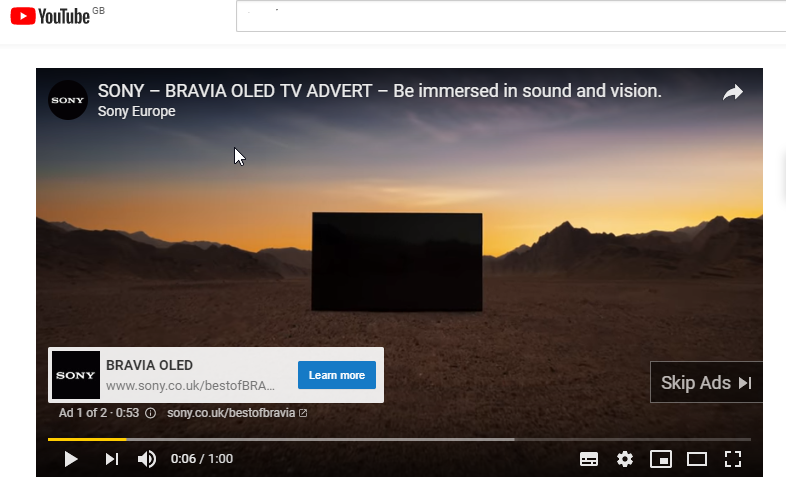
Getting started with YouTube Ads
If you already have a Google Ads (formerly Google Adwords) account, getting started with YouTube Ads couldn’t be simpler. Here’s a step by step guide;
- Link your Google Ads profile to your Youtube account.
- Establish your desired daily budget (it’s best to start small- like 10p a day small).
- Set geographical locations where you want your ad to show.
- Upload your video ad content to YouTube.
- Target devices (laptops, desktops, phones, tablets etc.).
- Narrow the field by selecting age, gender, topics, placements, remarketing for greater ad targeting.
- Use appropriate keywords to help your ad to be matched to the right videos.
That, in a nutshell, is everything you need to do to get a YouTube ad up and running. Of course, leveraging the platform is a little more complicated. Let’s look at the content of the ad itself first…
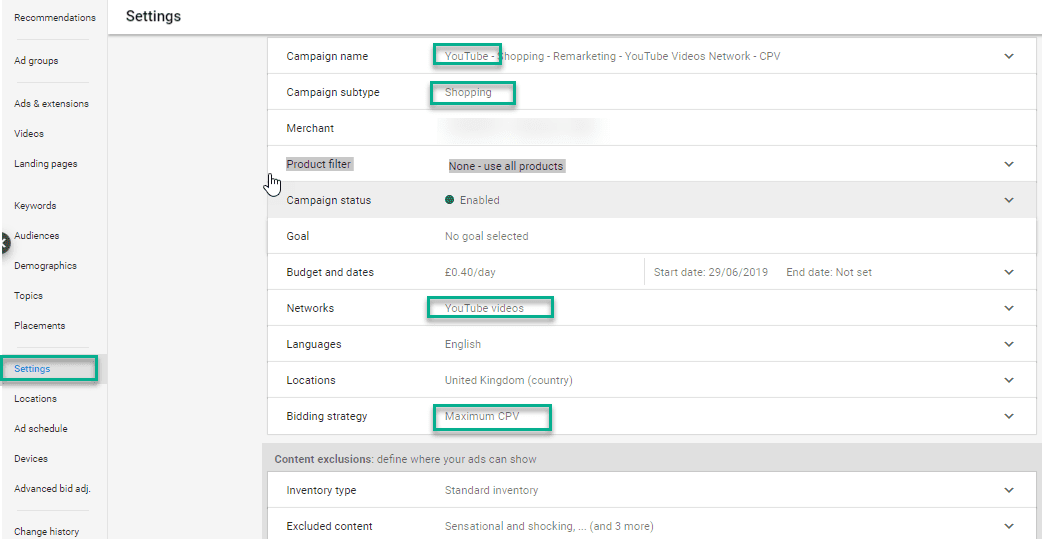
Choose a format
YouTube has a series of ad formats. Each has its own advantages and disadvantages and which is right for your ad will depend on its content and its intended function. The formats are as follows;
- Pre-Roll- This is the short ad (usually up to 30 seconds) that plays before a user’s selected video starts. Perfect for ads with a simple message and a clear call to action.
- In-Stream- Like Pre-Roll ads these are played before a video but there is no upward restriction on length. Be aware, however, that users can skip your ad after 5 seconds giving you a more limited window in which to incentivise them to let it play.
- Bumper Ads- Short but sweet, these 6 second unskippable ads are great for boosting brand awareness.
- In-Display Ads- Perfect for those who don’t want to display their ad in the video itself, these are shown within YouTube’s interface. This means users only click on the ad if they want to making them perfect for boosting conversion rates.
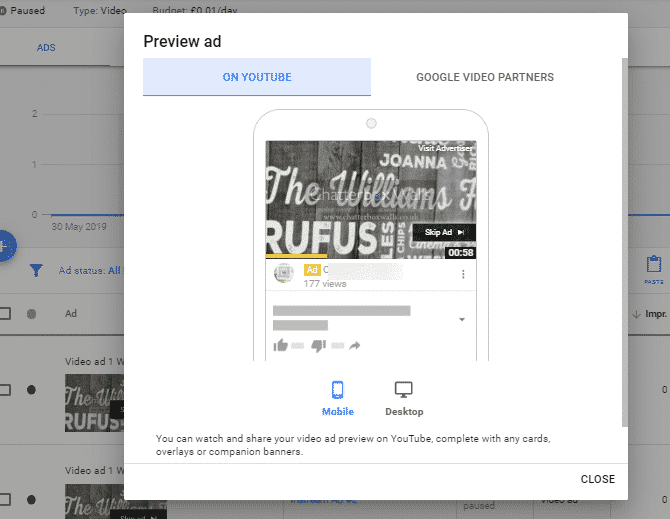
YouTube Ads Tips & Best Practises
Choosing the right format to match your ad’s intended function is an important first step, but you still need engaging video copy if your campaign is to be successful. Here are some tips that will help you to create video ads that engage your target audience and send conversion rates soaring…
Have a clear and simple intent
It’s easy to overwhelm viewers with a plethora of mixed and disparate messages. Have a clear and simple intent that’s distilled to one single point.
Go for the jugular
You want to ensure that your brand resonates with users within 5-8 seconds. That means there’s no time for lengthy introductions. Go for the jugular. Shatter their preconceptions. Wow them with a stat. Win them over with a joke. Do whatever it takes to engage them quickly
Tell a story
Video content should tell a story. We’re conditioned to respond to stories. If you can tell a cohesive story that resonates with audiences in seconds, you have the makings of a great ad.
Know your industry
The industry your ad represents should be reflected in the visual language of your content. It should dictate everything from the wording of your ad to the lighting and shot vocabulary. Make sure this is consistent in your ad (and in any thumbnails) and you’ll stand a better chance of resonating and engaging with your audience.
That should give you a focus when you’re creating your ad. But what about when it’s up and running? Is your ads fate left to the capricious Gods of YouTube? Absolutely not. Even when your ad is uploaded you are far from powerless.
Make It Relevant
Your content has to be on point. This means that you need to showcase your products in action during your videos. If you have a product you want to show off, demonstrate its use. There’s no point in having content if it isn’t relevant to your audience. Did you know that 80% of shoppers watch YouTube videos to decide on purchasing? If your content is showing how your product or service works, your viewers will be able to feel like they know the item you are trying to sell. With ads, try to tell a story and get into the viewers’ emotions; the story will include your product and be precisely what your target audience needs.
Be Regular
If you don’t publish regular content, you’re going to be forgotten. Your YouTube ads need to be constant if you want the right engagement for your brand. Clicking your ad, people should be able to find you instantly and not a dead channel. Video creation doesn’t have to drain your budget or be a massive deal; it just has to be on point to what your consumers want. The most popular YouTube stars are those who are putting out constant content and driving engagement with their audience. They’re also working hard to ensure that they are as visible as possible.
Stand Out
You need your ad to stand out from the competition, and that’s because 9% of small businesses are active right now – but that’s changing massively in the future. More companies are noticing that ads are the best possible format on YouTube to get the attention of their followers and as the numbers have doubled in two years, marketers in business are finding new ways to get the attention of their followers – and YouTube ads are the perfect solution.
Know your metrics
Your performance metrics play a key role in determining the efficacy of your ad and your campaign. Keep a close eye on them and you’ll gain valuable insights that will inform your ongoing strategy. Keep an eye on;
- Impressions-How many people were exposed to your video? How does this metric tally with your…
- Earned actions: How many users visited your website, liked your video, subscribed to your channel or converted in any other way because of your ad?
- Views / View rates: How many people watched beyond the 30-second mark? What percentage of people who were shown the ad stuck around to view?
- Cost-per-click (CPC): How much are you spending every time someone clicks a link from the ad?
- Cost-per-view (CPV): How much does each 30-second view cost you?
YouTube is a phenomenally powerful marketing resource. Stick to the above and you’ll have everything you need to tame it!
YouTube Ad Optimization
Be as simple as possible so that they will draw in the audience. Without relevant keywords and search terms, it won’t appear in the search pages. Make sure that the thumbnails for your video are clear as well as being visually appealing. It will appeal to your audience and you’ll have an audience that will continue to click to find out what you’re selling. To learn more, you can read our article YouTube Ads Optimisation.
YouTube inside Adwords
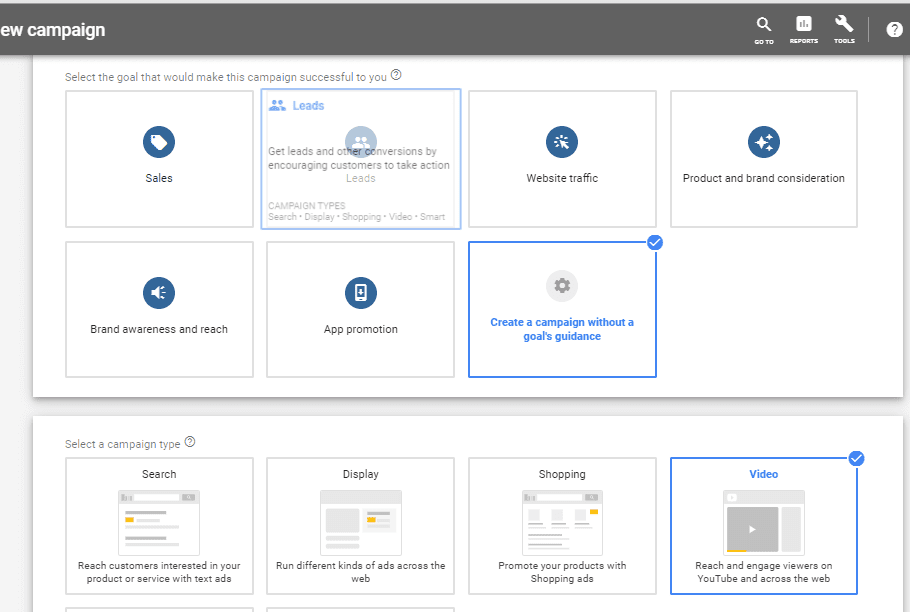
Adwords has a dedicated section called Video which can be used with cost per view bidding. True view bidding means that if the ad is skipped before 30 seconds (or the end), there is no charge. However, YouTube can also be run as a managed placement using standard Display campaign formats- providing more options for bidding such as cost per click and cost per impression for more specific advertising goals. However, true-view bidding is a welcome addition to the family of bidding types within Adwords giving extra flexibility.
YouTube Video ads appear before and during other videos on YouTube, as well as and in search results. YouTube has built-in Analytics to see how your ad performs on YouTube to make any adjustments.
Video Ads offers many of the traditional display targeting options such as in-market, remarketing, keywords and topics, and can also show video ads on third party websites- other than just YouTube
Summary
YouTube Ads is certainly worth exploring for most companies. Setting up and running YouTube Ads is now easier than ever to use, with more advertisers understanding the platform.