In the evolving landscape of digital marketing, the integration of payment processing with advertising platforms is becoming increasingly crucial for businesses seeking to enhance their operational efficiency and marketing effectiveness. As professional services firms and e-commerce businesses alike move towards adopting sophisticated online tools for quoting, invoicing, and handling substantial offline transactions, the need for a seamless integration between these tools and advertising efforts is more pronounced than ever.
Stripe, a leader in online payment processing, offers extensive compatibility with various accounting software and CRM systems, making it an ideal choice for businesses aiming to streamline their transaction management. This guide explores how integrating Stripe with Google Ads via Zapier not only simplifies the tracking of sales revenue directly within your advertising campaigns but also amplifies the potential of your marketing strategies through enhanced data-driven insights.
By harnessing the capabilities of Stripe, Google Ads, and Zapier, businesses can unlock powerful automation possibilities, transforming how they track, analyse, and optimise their advertising efforts. Let’s delve into the process and benefits of creating a cohesive system that bridges your advertising initiatives with real-world transaction data.
Why Integrate Google Ads with Stripe?
Integrating Google Ads with Stripe offers a dynamic way for businesses to link their advertising efforts directly with sales outcomes. This integration not only enhances the granularity of campaign tracking but also provides actionable insights in real-time. Here’s a deeper look at the major benefits this integration brings to your advertising strategy:
Accurate ROI Tracking: By directly associating sales data from Stripe with advertising spend in Google Ads, businesses can precisely measure the effectiveness of each campaign. This direct linkage allows for an accurate assessment of which campaigns are generating revenue, enabling you to quantify your return on investment with greater accuracy.
Better ROI: With more accurate data on how campaigns are performing in terms of actual sales, businesses can make informed decisions to optimise ad spend and campaign settings. This leads to improved campaign performance and a better overall return on investment.
Optimised Ad Spend: With clear visibility into which advertisements are leading to sales, you can more effectively allocate your advertising budget. Prioritising spend on campaigns that have a proven track record of driving sales ensures that your advertising budget is being used efficiently to enhance business growth.
Improved Customer Insights: This integration facilitates a deeper understanding of customer purchase behaviour and preferences. By analysing the sales data linked to specific campaigns, you can identify trends and patterns in customer behaviour, which can help in tailoring future marketing efforts more effectively.
Improved Tracking: Automatically sending offline conversion data from Stripe to Google Ads enriches the understanding of your customer journey. This seamless flow of information ensures that all customer interactions, even those that do not result in immediate online sales, are accounted for, providing a more comprehensive view of your advertising impact.
Enhanced Targeting: Utilising the rich customer data from Stripe, businesses can create more precisely targeted ad campaigns. This data-driven approach allows for the customisation of advertising efforts to match customer profiles, which can lead to higher conversion rates and more effective use of advertising budgets.
Streamlined Workflow: Integration automates the transfer of data between Stripe and Google Ads, reducing the need for manual input and minimising the chances of errors. This automation saves time and streamlines workflows, allowing marketing teams to focus on strategy and creative development rather than data management.
Integrating Google Ads with Stripe not only simplifies the tracking and analysis of marketing efforts but also enhances the efficiency and effectiveness of advertising campaigns, driving better business outcomes through data-driven decision-making.
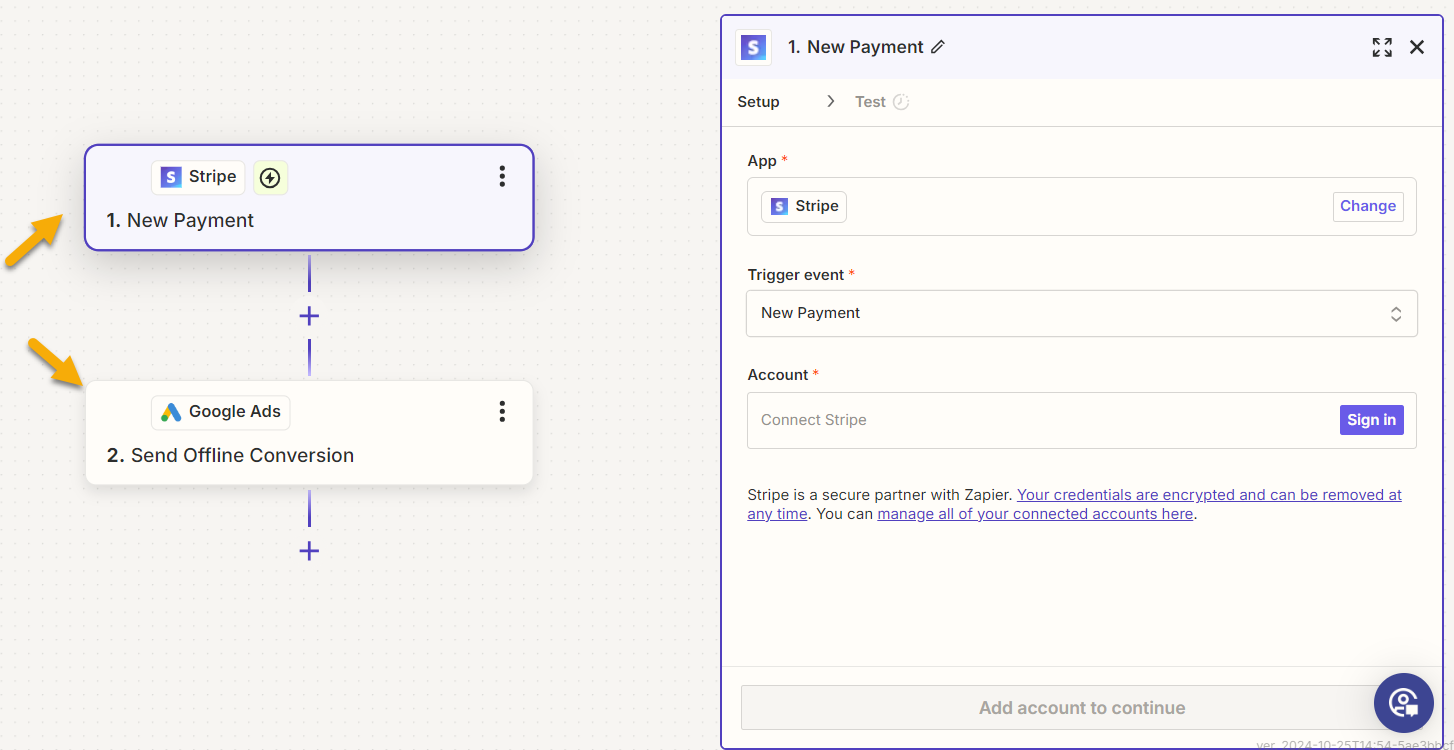
Relationship Between Google Ads, Conversion Tracking, Stripe, and Zapier
Integrating Google Ads with Stripe via Zapier provides a robust solution for tracking offline conversions that occur as a result of online advertising. This connection bridges the gap between digital marketing efforts and actual sales outcomes, providing a comprehensive view of campaign effectiveness.
Here’s an in-depth look at how these three components work together to enhance your digital marketing strategy.
Offline Conversion Tracking:
Google Ads Offline conversion tracking in Google Ads allows marketers to measure the effectiveness of their ads in driving conversions that don’t happen online, such as sales made over the phone or through other offline channels. This feature is crucial for businesses that want to track the entire customer journey from initial ad interaction to final purchase, regardless of where the purchase occurs.
Role of Stripe:
Stripe, as a payment processing platform, handles transactions that can occur both online and offline. It collects valuable transaction data such as the amount paid, transaction time, and customer information, which are vital for understanding sales dynamics. For businesses using Google Ads, this sales data is essential for determining which ads are leading to actual sales, especially in scenarios where the sales cycle involves offline interactions after an initial online contact.
How Zapier Fits In:
Zapier acts as the conduit between Stripe and Google Ads. It automates the flow of information from Stripe to Google Ads, enabling the seamless transfer of offline conversion data. Here’s how the integration process typically works:
Trigger Setup: A trigger is set up in Zapier that activates when a specified event occurs in Stripe, such as a completed payment or a new customer subscription. This event indicates a potential offline conversion that originated from a Google Ads click.
Data Transformation: Zapier retrieves the relevant transaction data from Stripe, such as the customer’s email, transaction amount, and the time of the transaction. It then formats this data according to what Google Ads requires for offline conversion tracking.
Sending Data to Google Ads: Once the data is formatted, Zapier sends it to Google Ads as an offline conversion event. This action typically involves specifying which Google Ads campaign and ad group the conversion should be attributed to, based on the original ad click that led to the transaction.
Conversion Recording in Google Ads: Google Ads records the conversion along with the corresponding conversion value. This data is then used to adjust campaign metrics and optimise future ad spending based on which ads are most effective at driving valuable customer actions.
This integration setup not only simplifies the data management process but also ensures that every part of the customer acquisition effort is accounted for, allowing businesses to truly measure the effectiveness of their advertising spend across all channels.
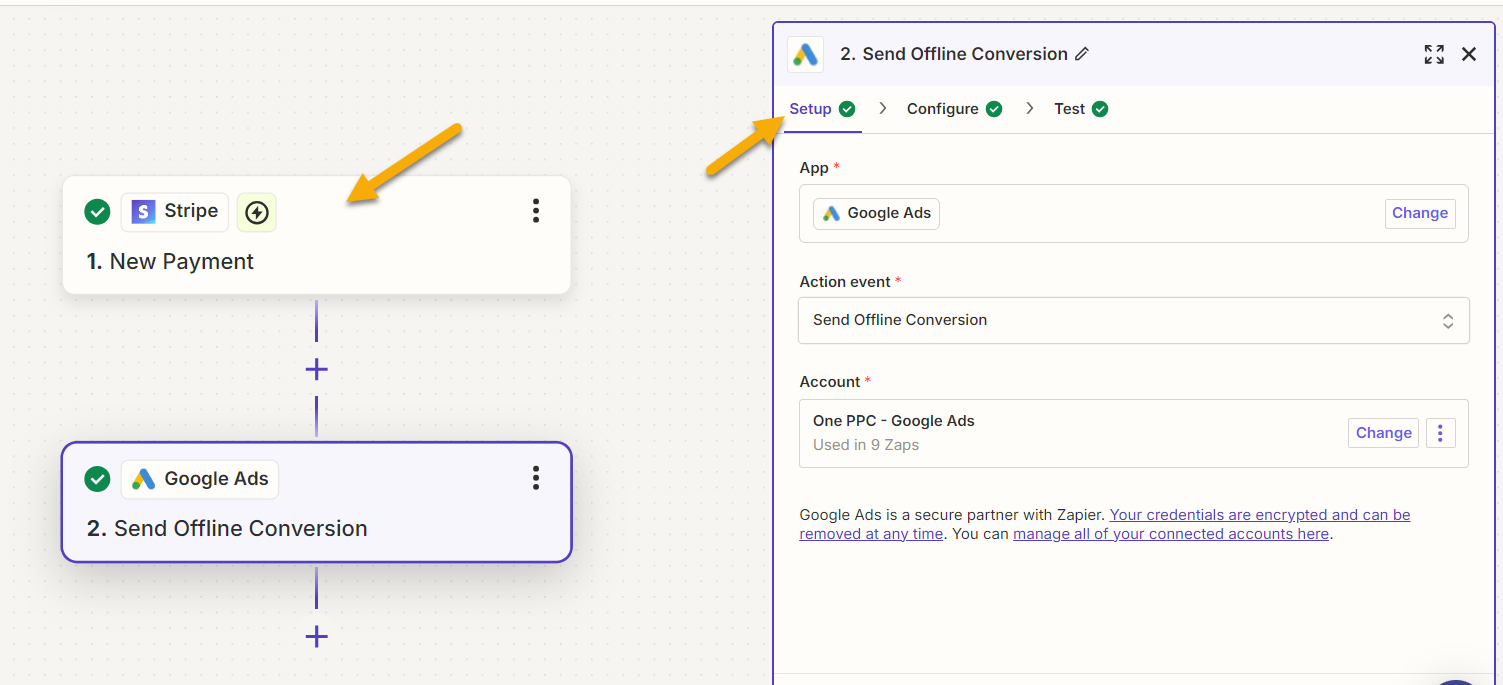
Step-by-Step Integration Process
Step 1: Establish Conversion Tracking in Google Ads
- Initiate a Conversion Action: From Google Ads, access ‘Tools and Settings’, go to ‘Conversions’ under ‘Measurement’, and hit ‘New conversion action’.
- Choose ‘Import’ and Select ‘Other data sources or CRMs’ followed by ‘Track conversions from clicks’.
- Label Your Conversion: Assign a descriptive name, such as “Stripe Sale”, to your conversion action.
Step 2: Choose Your Trigger App
Login to Zapier and Select Stripe as your trigger app and choose an appropriate trigger event. For example, you might select “Checkout Session Completed” to track successful payments
Step 3: Set Up the Action
- Choose Google Ads as your action app
- Select “Send Offline Conversion” as the action event
Step 4: Connect Your Accounts
Follow Zapier’s prompts to connect your Stripe and Google Ads accounts. You’ll need to authenticate both services to allow Zapier to access the necessary data
Step 5: Configure Data Mapping
Map the relevant data fields from Stripe to Google Ads. This typically includes:
- Customer identifier (e.g., email address)
- Conversion value
- Conversion timestamp
Step 6: Test and Activate
Run a test to ensure your Zap is working correctly. Once confirmed, activate the Zap to start the automation.
By integrating Google Ads with Stripe, businesses can create more sophisticated, data-driven marketing strategies that directly tie advertising efforts to revenue outcomes.
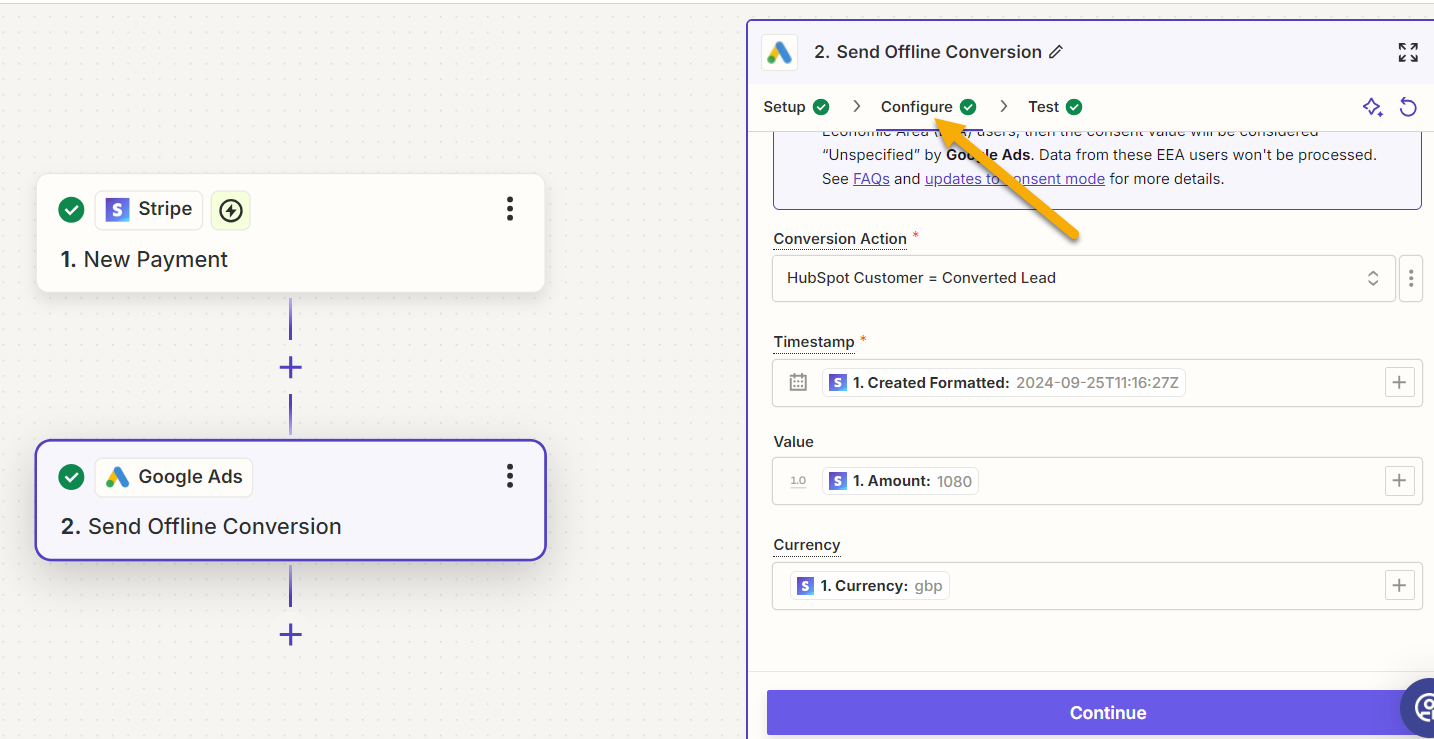
Use Cases of Integrating Stripe with Google Ads
Here are some common use cases for integrating Google Ads with Stripe:
Tracking offline conversions: Send completed Stripe checkout sessions as offline conversion events to Google Ads, allowing you to accurately measure which ad campaigns are driving actual sales
Customer list updates: Automatically add new Stripe customers to Google Ads customer lists for retargeting purposes
Subscription tracking: Create automated workflows that send offline conversion data to Google Ads when a new subscription is created in Stripe
Revenue reporting: Automatically sync Stripe sales data with Google Ads to get a more comprehensive view of campaign performance and ROI
Lead generation: Create new customers in Stripe when new campaigns are launched in Google Ads, streamlining the process of capturing and managing leads
Abandoned cart recovery: Use customer data from Stripe to create targeted Google Ads campaigns for users who abandoned their carts.
Lifetime value optimisation: By connecting Stripe revenue data with Google Ads, you can optimise campaigns based on customer lifetime value rather than just initial conversion value.
Custom audience creation: Use Stripe customer data to build more targeted custom audiences in Google Ads for improved ad targeting.
Automated bidding: Leverage Stripe transaction data to inform Google Ads automated bidding strategies, potentially improving campaign performance.
Multi-channel attribution: Combine data from both platforms to get a clearer picture of how Google Ads campaigns contribute to overall revenue across different marketing channels.
Customer List Updates: Automatically add new Stripe customers to Google Ads customer lists for retargeting purposes
Subscription Tracking: Create a Zap that sends offline conversions to Google Ads when a new subscription is created in Stripe
Failed Payment Alerts: Set up notifications in Slack or another communication tool for failed Stripe payments, allowing you to quickly address issues and potentially save sales
Revenue Reporting: Automatically add new Stripe sales as rows in a Google Sheet for easy tracking and reporting.
Enhancing Google Ads AI Through Stripe Integration with Offline Conversions
Integrating Stripe to track offline conversions in Google Ads significantly enhances the AI capabilities of the platform by providing more comprehensive and accurate data based on sales, rather than merely focusing on cost per lead as traditional online conversion tracking does. By moving beyond cost per lead optimisation to focus on cost per customer—or high revenue value customers—advertisers can achieve more precise and profitable outcomes.
This integration is crucial for refining the AI algorithms that underpin decision-making processes in ad optimisation and targeting. Here are several reasons why using Stripe for Google Ads offline conversions is particularly beneficial for enhancing Google Ads AI:
Comprehensive Data Feeds
The integration of Stripe allows Google Ads to access detailed transactional data from both online and offline channels. This information includes not only the occurrence of a sale but also intricate details such as the transaction amount, customer behaviour, and time stamps. By feeding Google Ads AI with a complete dataset that reflects actual sales outcomes, the AI can learn more effectively and make more accurate predictions.
Improved Learning for Smart Bidding
Google Ads AI utilises machine learning algorithms for its Smart Bidding feature, which automatically optimises bids in real-time to maximise conversion value using Target ROAS. By incorporating offline conversion data from Stripe, the AI has a fuller understanding of which ads lead to actual sales, not just online engagements or leads. This additional layer of data allows Smart Bidding algorithms to better predict which users are likely to convert, enhancing the efficiency of ad spend and improving ROI.
Enhanced Audience Targeting
With a more accurate dataset that includes offline conversion information from Stripe, Google Ads AI can more effectively identify high-value customers and understand patterns in customer purchasing behaviour. This integration allows AI to refine audience segmentation and targeting, tailoring ads to groups that are more likely to make purchases based on comprehensive past data. Such targeting not only increases the relevance of ads but also improves user engagement and conversion rates.
Risk Reduction in AI Decision Making
One significant challenge in AI and machine learning is ensuring that decision-making processes are based on complete and unbiased data. Incomplete datasets can lead to skewed AI decisions that might favour less effective strategies. By integrating offline conversion data from Stripe, Google Ads AI is trained on a more balanced dataset, reducing the risk of bias and inaccuracies in automated decision-making, and ensuring that the AI’s optimisation strategies are truly aligned with actual business outcomes.
Streamlined Feedback Loops
The integration enables a streamlined feedback loop where transactional data from Stripe is continuously fed into Google Ads. This ongoing flow of data keeps the AI system updated with the latest sales trends and customer behaviours, allowing it to adjust and refine ad strategies dynamically. This responsiveness is crucial for maintaining high performance in rapidly changing market conditions, ensuring that ad campaigns remain optimized for the latest consumer trends.
By integrating Stripe using Google Ads offline conversions, businesses not only improve the performance of their ad campaigns but also significantly enhance the underlying AI capabilities of Google Ads. This leads to smarter, data-driven advertising that accurately aligns with business goals and market dynamics, ultimately driving better business outcomes through informed AI enhancements.
Best Practices
Regular Monitoring: Periodically check your Zaps to ensure they’re running smoothly and providing accurate data.
Data Privacy: Be mindful of data privacy regulations when transferring customer information between platforms.
Conversion Value: Consider using the actual transaction amount from Stripe as the conversion value in Google Ads for more accurate ROI calculations.
Delayed Conversions: For businesses with longer sales cycles, use Zapier’s Delay action to wait a specific time before sending the conversion data to Google Ads
By integrating Google Ads with Stripe using Zapier, you’re creating a powerful, automated marketing ecosystem. This integration allows you to make more informed decisions, improve your targeting, and ultimately drive better results from your advertising efforts. As you become more comfortable with the setup, explore additional automation possibilities to further enhance your marketing strategy.
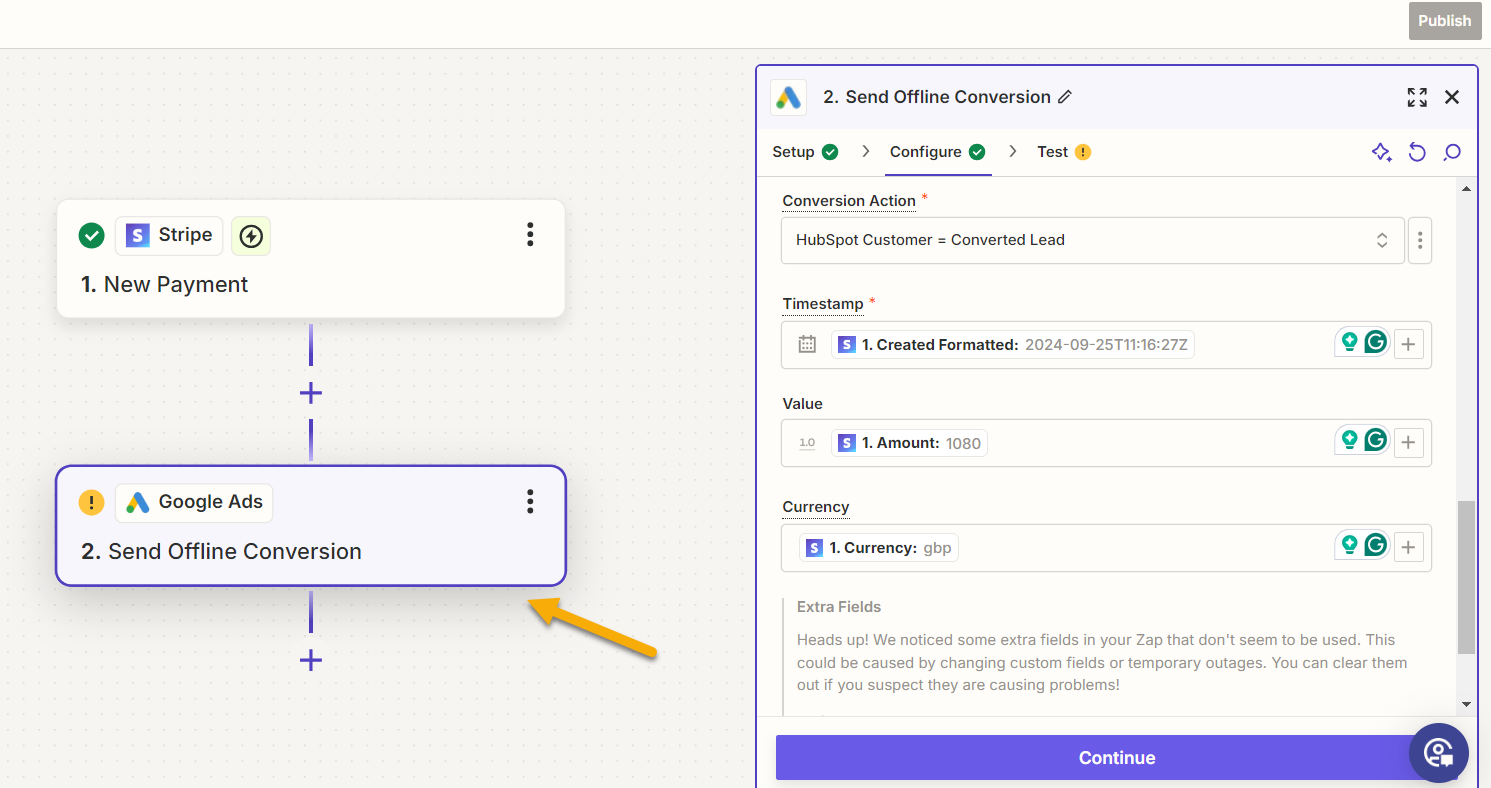
Exploring Zap "Workflows" with Stripe that Triggers Google Ads Offline Conversions
Here are some of the most pivotal Zapier triggers in a payment processing system like Stripe, particularly emphasizing their roles in offline conversion tracking and recording sales revenue within Google Ads. Each trigger is instrumental in automating actions or providing real-time notifications concerning customer transactions, subscriptions, and billing activities.
New Payment (Instant): Activates when a payment is successfully completed. This trigger is essential for updating records and acknowledging receipt of funds. It’s particularly valuable for recording offline conversions in Google Ads, allowing businesses to attribute sales revenue directly to specific advertising efforts.
Checkout Session Completed (Instant): Triggers when a checkout session is successfully completed. This is crucial for confirming purchases and initiating post-purchase processes. It plays a significant role in tracking completed transactions as conversions in Google Ads, ensuring accurate reporting of how ad spend is translating into sales.
New Charge (Instant): Occurs when a new charge is successfully processed. This trigger is fundamental for acknowledging successful transactions and recording them as conversions within Google Ads. It helps in detailed tracking of which ads are directly generating revenue, optimizing ad performance based on actual sales data.
New Customer (Instant): Activates when a new customer profile is created in the system. Essential for tracking customer growth and initiating welcome sequences, this trigger can also be used to track new customer acquisitions from Google Ads, providing insights into campaign effectiveness at attracting new leads.
Cancelled Subscription (Instant): This trigger activates when a subscription is cancelled, whether by the subscriber or automatically at the end of the billing period. It is crucial for businesses to track these events as they can indicate the churn rate influenced by different ad strategies, adjusting campaigns accordingly in Google Ads.
New Event: Activates for various events not specified by other triggers, offering flexibility in managing unique scenarios that might affect conversion tracking and the allocation of Google Ads budgets based on less common yet significant events.
New Invoice: Occurs when a new invoice is generated. This trigger can be customised based on specific invoice statuses, enhancing invoice management and the recording of revenue in Google Ads, providing a clearer picture of income generated through specific advertising campaigns.
New Invoice Item: Triggers when an item is added to an invoice. Useful for detailed tracking of billed items and services, it can enhance the granularity of conversion value reporting in Google Ads, attributing specific product sales to individual campaigns.
New Payment Link: Triggers when a new payment link is generated, aiding in the management of direct payment requests or invoices sent to customers. It supports the tracking of direct sales from ad clicks, providing a direct link between ad engagement and sales activities.
New Subscription (Instant): Activates when a customer subscribes to a new plan, crucial for initiating subscription-based services and tracking these subscriptions as conversions in Google Ads. It allows for the evaluation of how effectively ad campaigns are generating recurring business.
Updated Subscription (Instant): Triggers when there are changes to a customer’s subscription details. This is vital for managing subscription adjustments and ensuring the accuracy of billing and service provisions, also allowing for dynamic updates in how subscription changes are reflected in Google Ads campaigns’ ROI.
These triggers collectively enable a robust framework for syncing sales and customer engagement data with Google Ads, providing a comprehensive view of how advertising spend drives tangible business outcomes.
Conclusion
Integrating Stripe with Google Ads represents a significant advancement in digital marketing strategies, enabling businesses to directly correlate advertising efforts with tangible sales outcomes. This integration provides a granular view of campaign effectiveness, delivering actionable insights that drive better business decisions. By automating the transfer of data between Stripe and Google Ads, businesses reduce manual input, minimize errors, and save valuable time—resources that can be better spent on strategic and creative development.
Moreover, the relationship between Google Ads, Stripe, and Zapier facilitates a robust solution for tracking offline conversions, ensuring that every aspect of the customer acquisition and conversion process is accounted for. This comprehensive approach not only simplifies data management but also enhances the precision and effectiveness of advertising campaigns across all channels.
As we look to the future, the importance of such integrations will only grow, highlighting the need for businesses to adopt these technologies to remain competitive. By implementing the steps outlined in this guide, businesses can enhance their marketing efficiency, improve ROI, and ultimately drive greater success in their digital advertising efforts. Embrace this integrated approach and watch your business thrive in the complex digital marketplace.