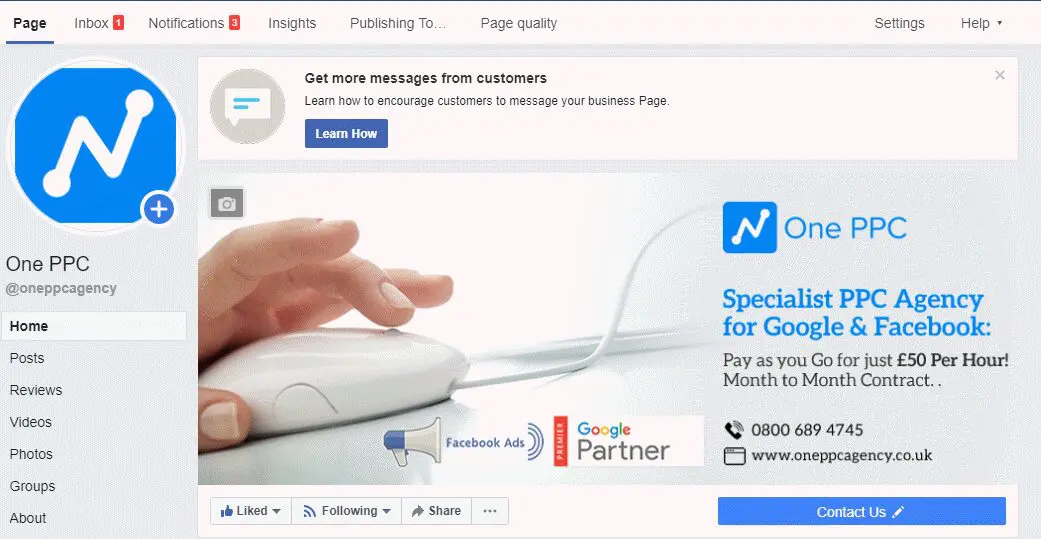As a business owner, you will probably already be aware of the huge advantages the Facebook Pages have to offer you. This social media platform sees more than two billion monthly active users, which makes it completely impossible for you to disregard. Facebook makes it much easier for people to find your business and communicate with you online If you don’t already have a Facebook page for your business, then the following steps will prove extremely useful when you do decide to hop on the bandwagon and create one.
Getting Started
First of all, you need to get signed up with Facebook and create your own page. You can fill in your business type by choosing from the many categories they give you in the drop down menu. After filling in a few basic details such as your business name, contact telephone, email, location and type you will be ready to go one step further with your new business page.
Innovative Images
No Facebook Page is complete without pictures, simply because they will appeal to your audience. Use your brand logo as your profile picture so that you are easily identified out of a big crowd. The image will pop up whenever anybody searches for your business so make sure it’s a good one. Make sure that you use the cropping tool effectively so that you aren’t cutting out any of your brand logo from the square box that Facebook give you. You could be a little more creative with your cover photo and change this more regularly if you wish.
Wonderful Wording
The description of your Facebook Page is your golden opportunity to sell your business to your target audience. Whittle it down to a couple of sentences without being too flowery with your language.
Once your short description is in place you can complete your ‘About’ section. Make sure you fill in all of the fields that Facebook provides you, because this will give your page a better ranking. Your target audience will want to know everything there is to know about your products or services so now is your chance to tell them. This should include everything from contact details to opening times.
Create Your Username
It might seem like quite a simple task, but your username is going to tell people where to find you. Keep it consistent with your other social media platforms if you can, so that your audience can recognize you right away. You can use up to fifty characters for your username, but don’t make it too long if you don’t need to.
Construct Your First Post
Now is your moment to share some newsworthy content that is going to draw your target audience in. Whether you are writing a blog post and sharing it on your Facebook Page or simply explaining an upcoming offer, make sure it’s going to be appealing to your audience.
Engage with Followers
How to Optimize Your Facebook Page
Summary
Now that your Facebook Page is completely set up and optimized accordingly, you will be able to keep on top of audience engagement. Use a scheduling tool such as Buffer or Hootsuite to schedule your posts, measure your impressions and share media with your audience. You will soon start to notice the huge difference that your Facebook Page can make to your business.