As the digital marketing landscape shifts towards greater privacy and data protection, the reliance on third-party cookies has diminished, forcing marketers to explore new, more robust strategies. One of the most effective methods emerging from this evolution is CRM retargeting, which leverages first-party data to create highly personalised and impactful campaigns. By harnessing data directly from your Customer Relationship Management (CRM) system—such as purchase history, email interactions, and customer behaviour—you can re-engage with users who have already shown interest in your brand, delivering targeted ads across platforms like Google, Facebook, and LinkedIn.
This strategy not only enhances the personalisation of your campaigns but also ensures that your advertising efforts comply with modern privacy standards. In this guide, we’ll explore the mechanics of CRM retargeting, its growing importance in digital marketing, and how you can effectively implement it to optimise your customer journey and drive higher conversions.
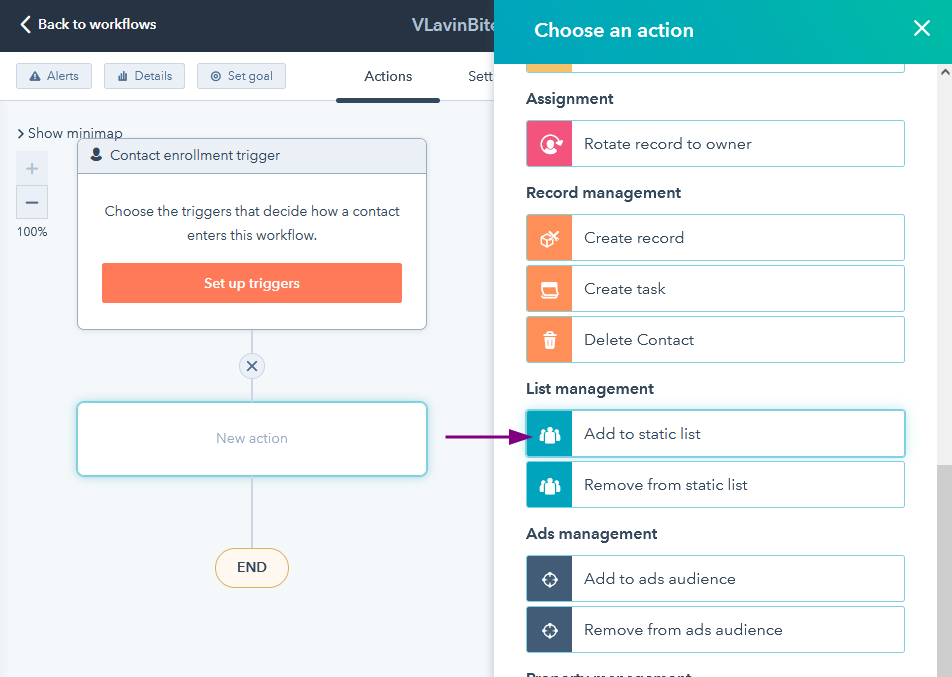
What is CRM Retargeting?
CRM retargeting harnesses first-party data accumulated from your Customer Relationship Management (CRM) systems to target ads to individuals who have previously interacted with your brand. CRM retargeting is a sub-set of CRM f
This approach is distinct from traditional retargeting methods, which rely on third-party cookies. expectations. CRM retargeting utilises the data you own and control, including detailed records of email interactions, purchase history, and broader customer behaviour.
This method not only adheres more closely to privacy laws but also enables unprecedented levels of personalisation. As the digital world prepares for a future without third-party cookies, advertisers must pivot their strategies to focus on responsibly sourced, first-party data that consumers have directly shared.
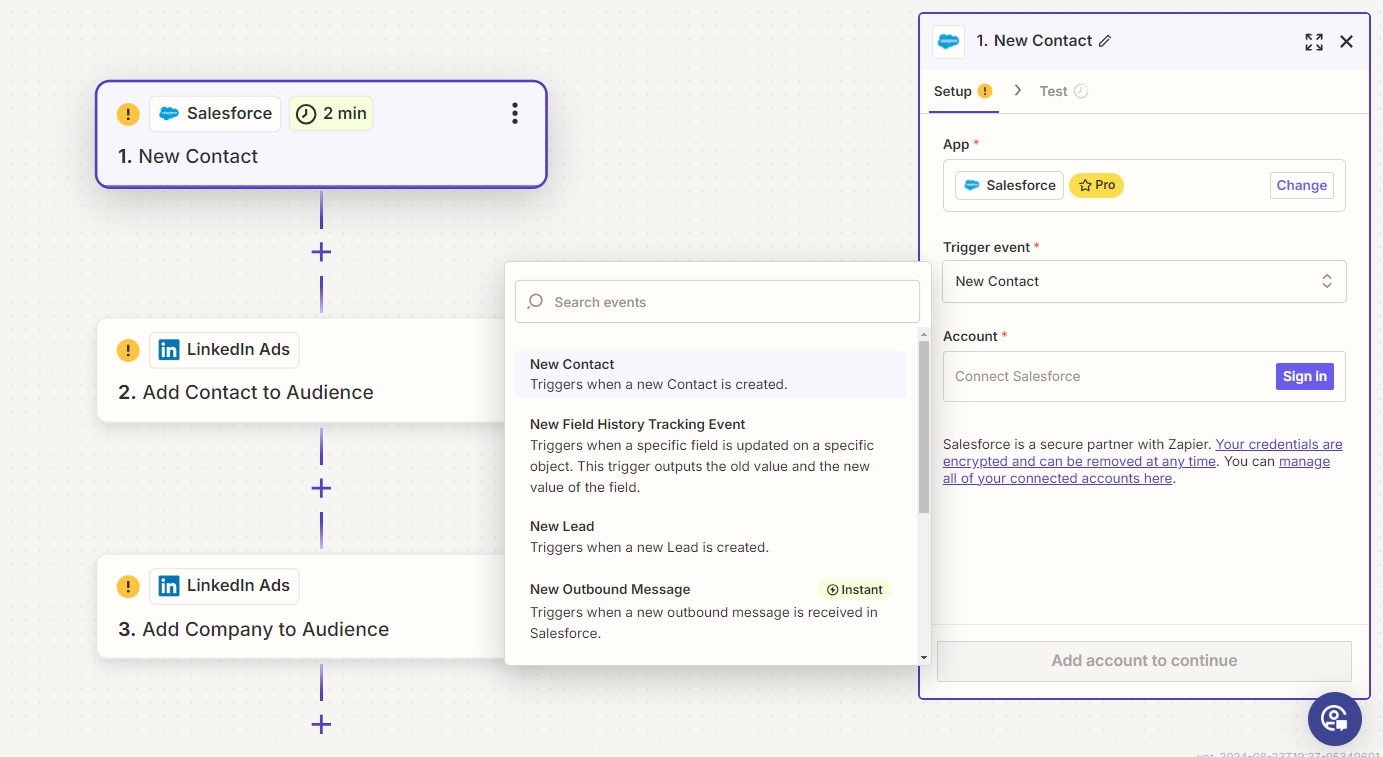
CRM Retargeting vs CRM Advertising
CRM retargeting is a specific aspect of CRM advertising that focuses on re-engaging customers or prospects who have previously interacted with your brand. By utilising CRM data, such as customer behaviour, purchase history, and preferences, retargeting campaigns can deliver highly personalised and relevant ads tailored to individual users.
This targeted approach increases the likelihood of conversions by aligning the advertising content with the customer’s current needs and interests. Unlike broader CRM advertising, which may target new customers, CRM retargeting specifically aims to reconnect with those who have already shown interest or engaged with your brand, making it a more efficient and effective use of marketing resources.
Benefits of CRM Retargeting
CRM retargeting is a strategic approach to digital advertising that leverages customer relationship management (CRM) data to deliver personalised advertising campaigns to past or current customers. Here’s a list of benefits associated with CRM retargeting:
Enhanced Personalisation: CRM data provides deep insights into customer preferences, purchase history, and behaviour, enabling highly personalised ad campaigns that resonate with the target audience.
Improved ROI: By targeting individuals who have already shown interest in your products or services, CRM retargeting often results in a higher return on investment compared to general advertising campaigns.
Increased Customer Retention: Retargeting nurtures existing customer relationships, encouraging repeat purchases and loyalty by keeping your brand top-of-mind.
Cost Efficiency: Focusing your advertising efforts on users familiar with your brand can be more cost-effective than targeting new ones, as the engagement levels are generally higher.
Data-Driven Decisions: Using CRM data for retargeting allows marketers to make informed decisions based on actual customer data rather than assumptions, leading to more effective campaigns.
Better Conversion Rates: Targeted advertising messages tailored to specific segments of your customer base can lead to higher conversion rates due to the relevance of the ads to the audience.
Cross-Selling Opportunities: CRM retargeting makes it possible to promote complementary products or services to customers based on their previous purchases.
Optimised Ad Spend: By targeting users who are already engaged with your brand, you can optimise your ad spend, reducing waste on less interested parties.
Seamless Customer Journey: CRM retargeting helps create a seamless customer journey by integrating ads with other marketing efforts, enhancing the overall customer experience.
Enhanced Brand Recall: Regular exposure to your brand through retargeting ads can enhance brand recall, making it more likely that customers will return to your brand in the future.
Utilising CRM retargeting in your advertising strategy can significantly boost the effectiveness of your marketing efforts, contributing to the overall growth and sustainability of your business.
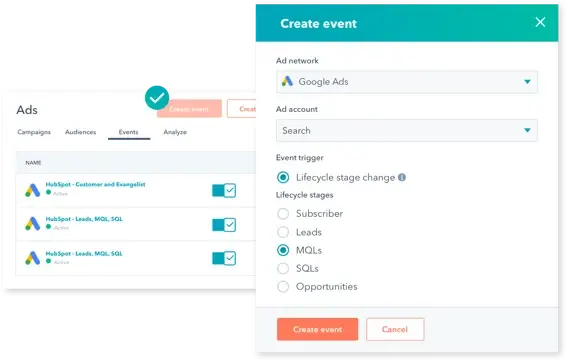
The Mechanics of CRM Retargeting
CRM retargeting leverages first-party data to craft highly targeted advertising campaigns. You use your CRM to build segmented lists that get shared via an integration with advertising platforms like Google, Facebook, LinkedIn, TikTok and more. The integration may be offered by your CRM system, or you can see if your CRM has prebuilt integration Zaps on Zapier.com
By integrating this rich data with ad platforms, marketers can deliver content that truly resonates with the audience’s specific needs and interests, enhancing both the relevance and impact of their campaigns.
- Demographics: Vital information provided by customers during interactions or transactions.
- Online and Offline Behaviour: Insights derived from website analytics, in-store visits, and interactions with customer service.
Types of CRM Audiences
With CRM Retargeting s, you can build audiences using your company data and upload them to various ad platforms using hashed encryption to match the platform users. This allows you to leverage your first-party data to create highly targeted advertising campaigns, enhancing both the effectiveness and efficiency of your ad efforts. By creating more targeted ad campaigns, you can ultimately drive better results.
CRM Ad Audiences enables you to create custom audiences to share with ad platforms such as:
- Website Users: Remarket to individuals who have visited your website, ensuring your ads reach those already familiar with your brand.
- Email Contact Lists: Retarget your segmented email lists to create audiences based on specific behaviours, preferences, or demographics.
- Company Names: Particularly useful for LinkedIn campaigns, this feature allows you to remarket to specific companies that have visited your website, enhancing B2B marketing efforts.
- Lookalike Audiences: Build a cold audience of people who are most like your website visitors, email subscribers, and customer lists by matching with the ad platform user database through hashed encryption.
With CRM retargeting, there are so many types of audiences you can build and share with ad platforms. For example, you could have a different advert for each lifecycle stage. You can upsell to existing customers with specific ads, or show a top-of-the-funnel ad to new prospects. Here are a few examples:
- Lifecycle Stage Audiences: Tailor your ads to different stages of the buyer’s journey. For instance, show introductory offers to new leads and premium service features to marketing qualified leads (MQLs). Or show different ads to prospects in the quote/deal/opportunity lifecycle stage.
- Customer Segments: Create specific ads for current customers to encourage repeat purchases or upsell complementary products and services.
- Event-Based Audiences: Target users based on their interactions with your content or events, such as webinar attendees or those who downloaded a particular resource.
- Geographic Audiences: Customise your ads based on the location of your audience to deliver region-specific offers or announcements.
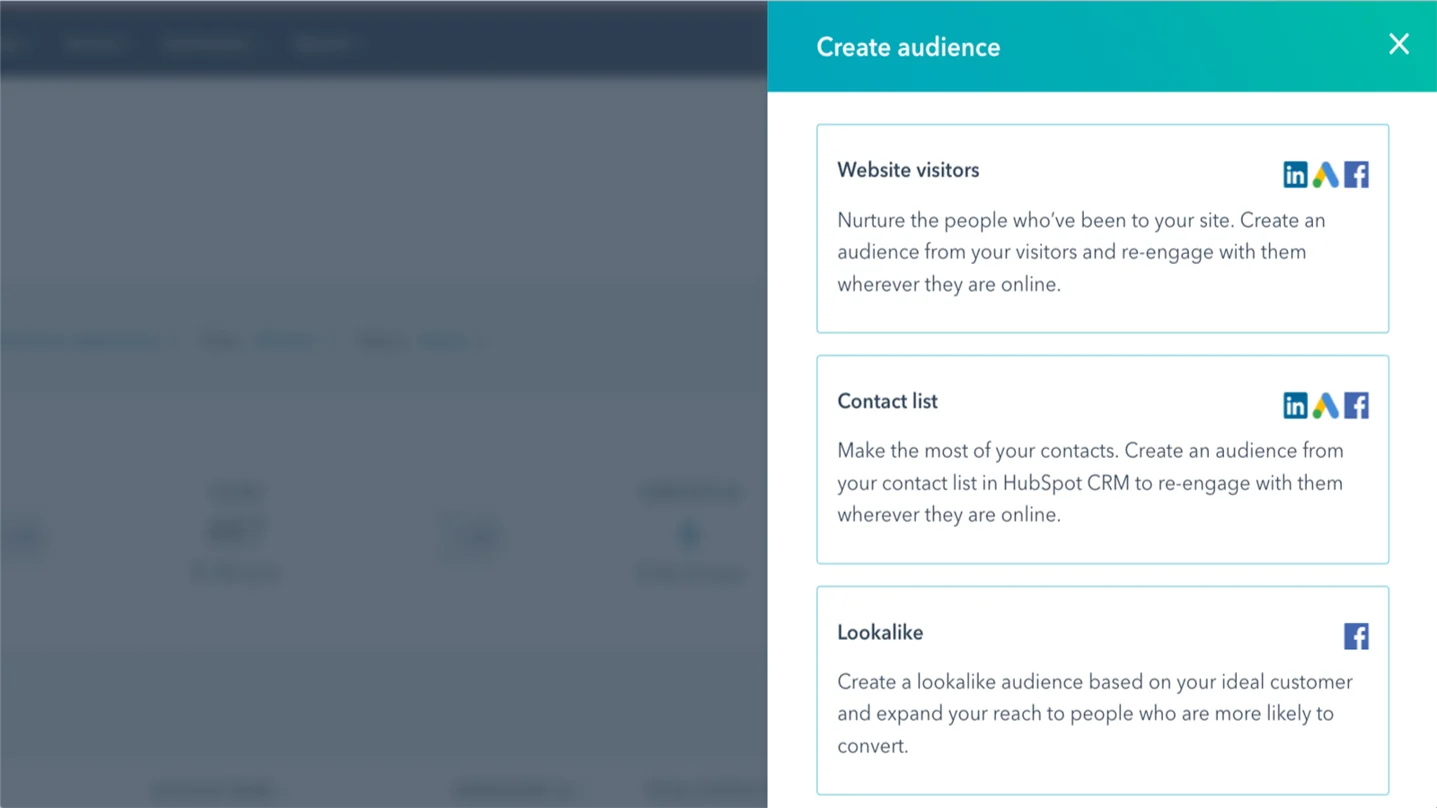
Building Your CRM Retargeting Strategy
Building an effective CRM retargeting strategy involves a structured approach that focuses on precision and relevance to drive successful campaign outcomes. Here is a concise overview of the key steps for developing a robust CRM retargeting strategy:
Define Your Audience Lists
- Categorise customers based on unique behaviours and past interactions.
- Segment your CRM data to identify distinct groups, and create detailed profiles for each to tailor your messages accurately.
Data Integration and Preparation
- Ensure seamless integration with advertising platforms.
- Format and clean your CRM data for compatibility, removing duplicates and correcting errors to improve targeting accuracy.
Campaign Planning and Development
- Design targeted campaigns that align with both customer needs and business goals.
- Develop personalised content and define clear campaign objectives for different customer segments, from new prospects to loyal customers.
Run Follow-Up Campaigns
- Engage each segment with customised messaging according to their stage in the customer journey.
- Execute dynamic campaigns with tailored offers for new users, nurture sequences for leads, and loyalty programmes for existing customers.
Performance Monitoring and Optimisation
- Continuously refine campaigns for maximum impact.
- Use A/B testing and analytics to monitor performance and adjust strategies based on real-time data and customer feedback.
Compliance and Privacy
- Adhere to data protection regulations such as GDPR.
- Regularly update privacy policies and maintain stringent consent management practices to respect customer preferences and ensure compliance.
This streamlined approach ensures that CRM retargeting not only enhances marketing effectiveness but also builds trust and compliance, essential for long-term customer relationships.
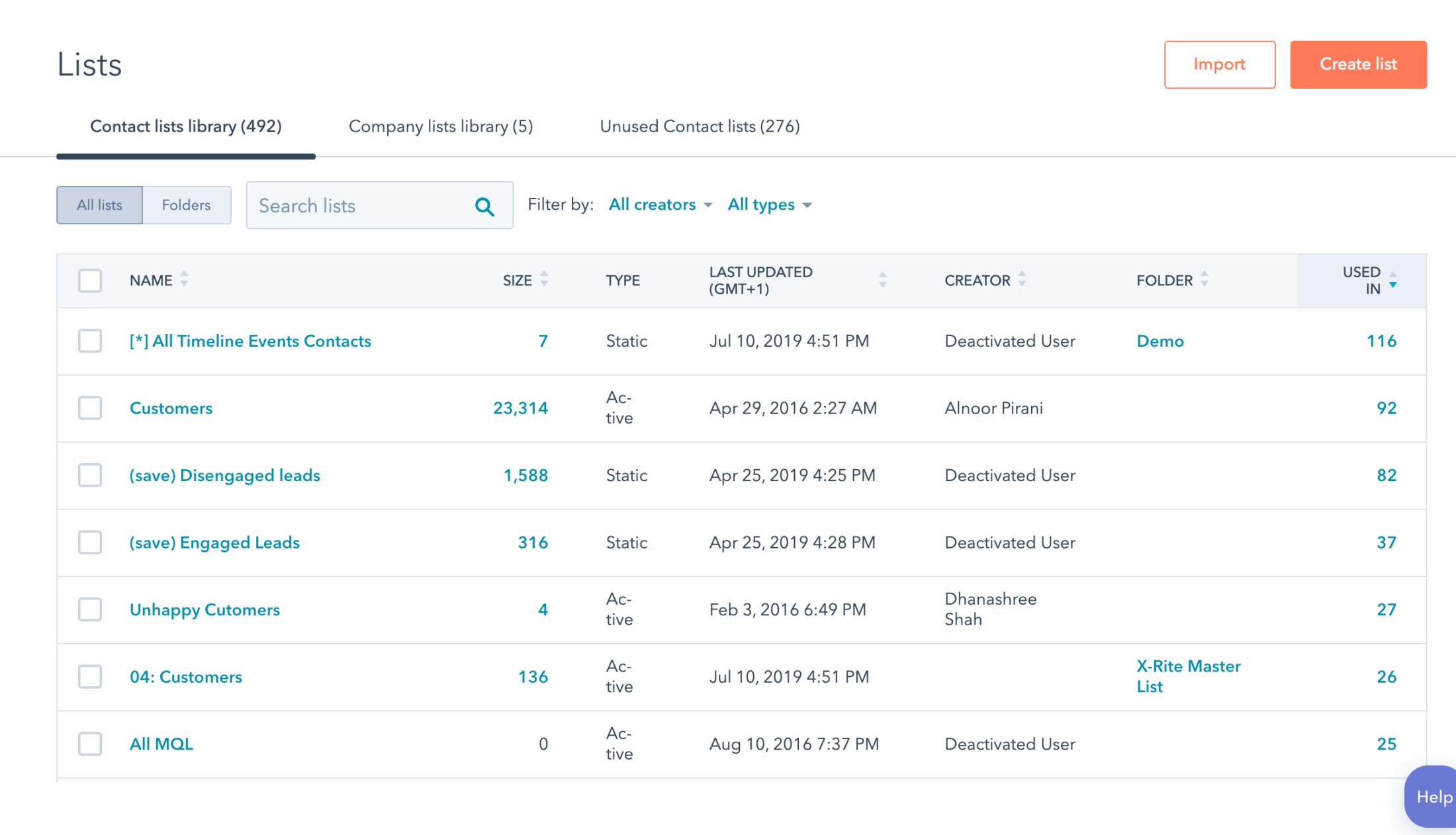
CRM Audience List Segmentation
Strategic segmentation is a crucial component of targeted marketing, enabling marketers to deliver tailored messages to specific groups within their audience. By categorising audiences based on their position in the sales funnel and specific interests or behaviours, businesses can maximise the efficiency and effectiveness of their marketing efforts. Here’s an expanded and improved explanation of the different strategies within strategic segmentation:
Awareness Campaigns:
Objective: Increase brand visibility and attract new prospects.
Strategy: Target individuals at the top of the sales funnel to enhance brand awareness. This is achieved by excluding existing contacts in your CRM database, such as known email addresses and users tracked via website cookies. The focus is on reaching new eyes, using broad yet impactful content that resonates with a general audience to spark initial interest.
Increase Consideration:
Objective: Move prospects from awareness to consideration by deepening their engagement with your brand.
Strategy: Offer value-added content such as free guides, detailed case studies, or invitations to webinars and events. These resources should provide substantial information that positions your offering as a solution to the prospects’ needs, thereby encouraging them to consider your products or services as viable options.
Bottom-of-the-Funnel Nurturing:
Objective: Convert engaged prospects into paying customers.
Strategy: Use compelling, targeted offers to influence decision-making. At this stage, communication should be highly personalised, addressing the specific needs and interests of the prospect. Tactics might include exclusive discounts, product demos, or free trials that highlight the immediate benefits of making a purchase.
Upselling and Cross-Selling:
Objective: Increase the lifetime value of existing customers.
Strategy: Encourage current customers to purchase higher-tier products or additional services. This involves understanding their usage patterns, satisfaction levels, and potential needs that your other offerings can fulfil. Effective communication for this segment includes targeted emails, personalised recommendations on user dashboards, or customer-only events that showcase new products or features.
Account-Based Marketing (ABM):
Objective: Forge stronger connections with high-value business accounts.
Strategy: Customise marketing campaigns to cater specifically to the needs and business goals of key accounts. This highly personalised approach might involve creating bespoke content, such as specialised reports or industry-specific solutions, and using direct communication channels to nurture decision-makers within the account. ABM requires close alignment between marketing and sales teams to ensure that messaging is consistent and tailored to each stage of the client’s journey.
By implementing strategic segmentation, businesses can not only streamline their marketing efforts but also enhance the customer experience at every stage of the purchasing journey, leading to increased satisfaction and loyalty.
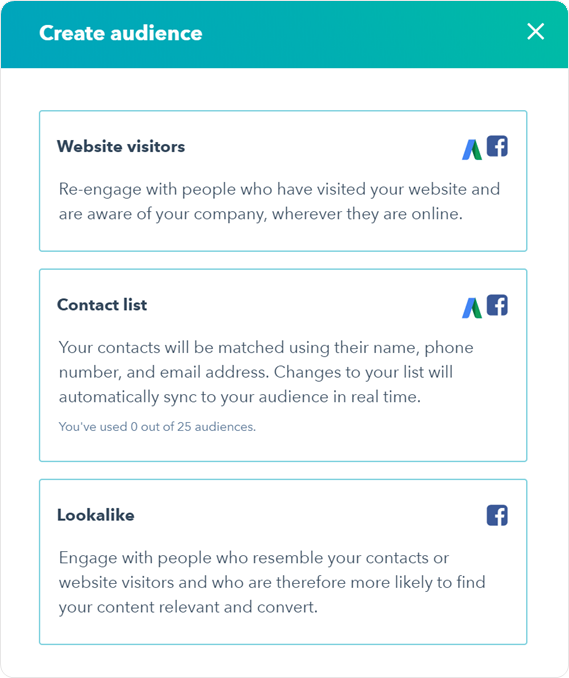
Using Automation with CRM Retargeting
Utilising automation workflows in CRM for retargeting can significantly enhance your marketing efforts by enabling personalised and timely engagements with your audience. Here’s a detailed look at how this can be implemented:
Integration of CRM and Advertising Platforms
Firstly, ensure that your CRM is integrated with various advertising platforms like Google Ads, Facebook Ads, and LinkedIn Ads. This integration allows for the seamless flow of data between your CRM and these platforms, enabling more targeted ad campaigns based on the rich customer data stored in your CRM.
Segmentation and Audience Creation
Using the data in your CRM, segment your audience based on specific criteria such as past purchases, engagement level, demographic data, and behavioural insights. For example, you can create segments for users who visited your website but didn’t make a purchase, or for those who purchased specific products.
Automated Trigger Setup
Set up triggers in your CRM that initiate a retargeting campaign when certain conditions are met. For instance, you might have a trigger for customers who have not engaged with your emails for a month or who abandoned their shopping cart without completing a purchase.
Dynamic Ad Content
Utilise the information from your CRM to create dynamic ad content that resonates with each segment. For example, if a group of customers buys a particular service or product, your CRM can trigger ads for accessories or related products specifically to that group.
Personalised Retargeting Ads
Send personalised ads based on the customer’s previous interactions with your company. This can include tailored messages or offers likely to drive engagement, based on the customer’s past behaviour and preferences logged in the CRM.
Performance Monitoring and Optimisation
Automatically track the performance of your retargeting campaigns directly through your CRM. Analyse key metrics such as click-through rates, conversion rates, and ROI. Use this data to adjust your campaigns, refine your audience segments, and optimise your ad spend.
Feedback Loop
Create a feedback loop where the responses to retargeting campaigns (both positive and negative) are fed back into the CRM. This helps in continuously updating customer profiles and refining your marketing strategies.
Example of an Automation Workflow for CRM Retargeting:
- Trigger: Customer visits a product page but does not purchase within 24 hours.
- Action: CRM sends this data to the integrated advertising platform.
- Outcome: A retargeting ad is automatically launched targeting this customer with a special offer or reminder ad, encouraging them to revisit the product and complete the purchase.
By automating these processes, you not only save time but also create a more engaging and personalised experience for your customers, which can lead to higher conversion rates and customer loyalty. This strategic integration of CRM capabilities with digital advertising efforts positions your business to better capitalise on user behaviours and trends.
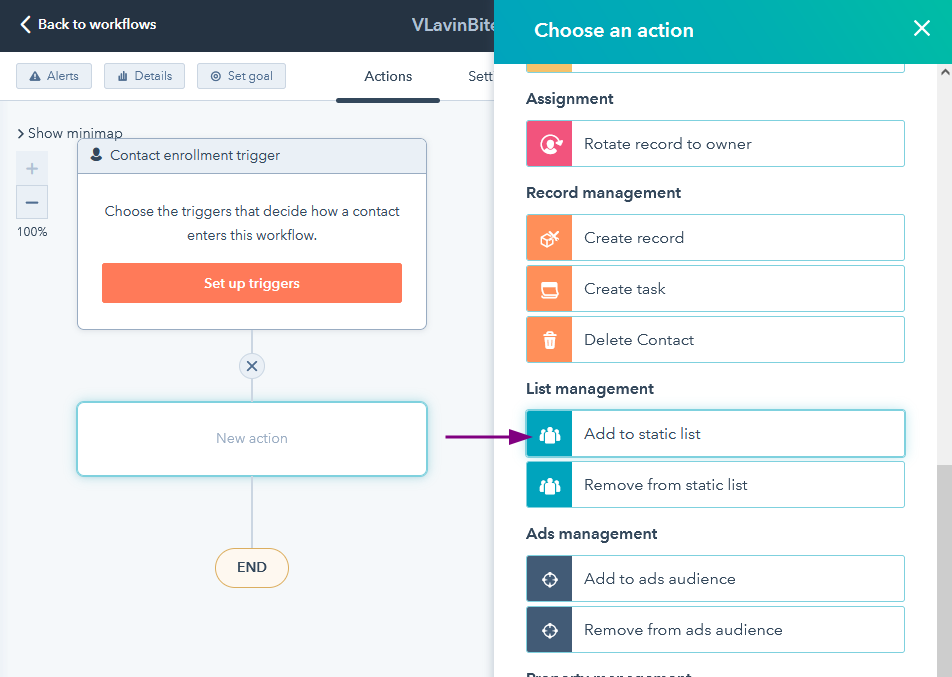
Implementing CRM Retargeting Across Platforms
CRM retargeting can significantly enhance your digital advertising efforts across multiple platforms by leveraging your existing customer data. Each platform offers unique features that can be tailored to meet specific marketing goals, whether it’s reaching a broader audience, engaging a professional demographic, or connecting with younger users. Here’s an expanded look at how CRM retargeting can be implemented across various digital advertising platforms, with the addition of integration tools that facilitate these processes:
Facebook Custom Audiences
- Tailor highly customised campaigns to engage with specific segments of your audience.
- Utilise detailed CRM data, such as purchase history, website activity, and engagement levels, to create segmented audiences on Facebook. This enables personalised ads that resonate deeply with users, potentially increasing conversion rates and enhancing customer loyalty.
Google Customer Match
- Leverage Google’s extensive reach to target ads across its network, including Search, Shopping, Gmail, and YouTube.
- Upload a list of customer data from your CRM to Google. This platform matches your data with its user accounts, allowing you to display tailored advertisements across Google’s services. The ability to align your ads with users who have already interacted with your brand can lead to improved ad relevance and higher engagement rates.
LinkedIn Matched Audiences
- Execute precise B2B marketing campaigns.
- LinkedIn allows the uploading of CRM data to target professionals based on job roles, industries, and company sizes, making it an excellent tool for B2B marketers. By using CRM data, you can create personalised content that speaks directly to the professional interests and needs of your audience, which is particularly effective in nurturing leads and closing sales in a business context.
TikTok Custom Audiences
- Connect with a younger, highly engaged audience through creative and dynamic content.
- TikTok’s Custom Audiences feature allows marketers to import their CRM data to craft innovative campaigns that resonate with a younger demographic. By aligning your CRM insights with TikTok’s creative and trend-driven environment, you can create captivating ads that are more likely to go viral, thus amplifying brand exposure and engagement among younger consumers.
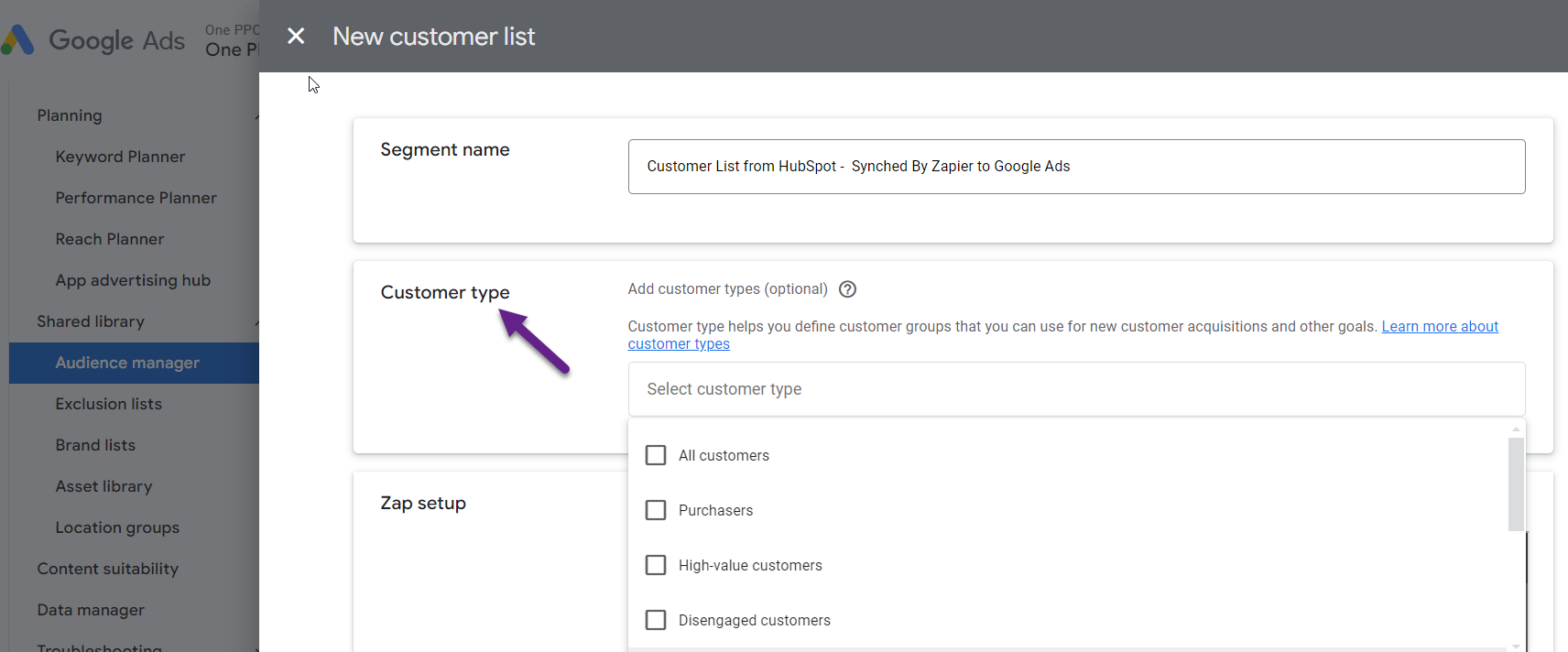
Out of the Box CRM Integration
Integrating ad platforms with leading CRM systems offers a powerful way to enhance your marketing efforts by combining the strengths of both platforms. By leveraging CRM data, you can create highly targeted and personalised ad campaigns that drive better results.
Whether you use HubSpot, Salesforce, Zoho CRM, or another platform, the integration process involves connecting your accounts, syncing data, and optimising campaigns based on CRM insights. By following best practices and continuously monitoring performance, you can maximise the benefits of this integration and achieve your marketing goals.
Out of the box integration makes it quicker to achieve increased ROI, enhanced targeting, and better customer insights—make it a worthwhile endeavour.
Let’s explore how to integrate Google Ads with some of the leading CRM platforms, including HubSpot, Salesforce, and Zoho CRM.
HubSpot CRM - Google Ads Integration
Automatically synchronise contact lists with Google Ads to ensure up-to-date audience targeting, enabling the creation of highly targeted and personalised ad campaigns. Additionally, access detailed reports on ad performance and ROI to evaluate the effectiveness of these campaigns and make data-driven decisions for optimization. This integration facilitates a streamlined approach to managing ad spend and enhancing campaign precision.
Step 1: Connect Google Ads to HubSpot
- Log in to your HubSpot account.
- Navigate to Marketing > Ads.
- Click on “Connect Account” and select “Google Ads.”
- Follow the prompts to authorise HubSpot to access your Google Ads account.
Step 2: Create and Sync Audiences
- Navigate to Marketing > Ads > Audiences.
- Create custom audiences based on your HubSpot contact lists.
- These audiences can be automatically synced to Google Ads for targeted advertising.
Step 3: Track Ad Performance
- Use HubSpot’s reporting tools to track the performance of your Google Ads campaigns.
- Analyse metrics such as clicks, conversions, and ROI directly within HubSpot.
Salesforce CRM - Google Ads Integration
Synchronise lead and opportunity data between Salesforce and Google Ads to effectively track the entire customer journey from ad interaction to closed sale. This seamless integration allows for the optimisation of ad campaigns based on real-time CRM data, ensuring that advertising strategies are finely tuned to actual customer engagement and sales outcomes. This comprehensive approach enhances the alignment of marketing efforts with sales results, driving improved ROI and campaign efficiency.
Step 1: Install the Salesforce Connector for Google Ads:
- Log in to Salesforce.
- Go to the Salesforce AppExchange and search for “Google Ads Integration” or a similar connector.
- Install the connector and follow the setup instructions.
Step 2: Link Google Ads to Salesforce:
- Log in to your Google Ads account.
- Navigate to “Tools & Settings” > “Linked Accounts.”
- Click on “Salesforce” and follow the prompts to link your Salesforce account.
Step 3: Set Up Conversion Tracking:
- In Salesforce, define key conversion events that you want to track (e.g., lead submissions, sales).
- Configure Google Ads conversion tracking to capture these events, allowing you to measure campaign success.
Zoho CRM - Google Ads Integration
Automatically sync CRM data with Google Ads for precise audience targeting, enabling the creation of personalised ad campaigns using insights from the CRM. Additionally, access comprehensive reports on ad performance directly within Zoho CRM to assess the effectiveness of these campaigns. This integration ensures that advertising strategies are data-driven and tailored to meet specific customer profiles, enhancing overall campaign effectiveness and efficiency.
Step 1: Connect Google Ads to Zoho CRM:
- Log in to your Zoho CRM account.
- Navigate to “Setup” > “Marketplace” > “Google” > “Google Ads.”
- Click on “Connect” and authorise Zoho CRM to access your Google Ads account.
Step 2: Create Custom Audiences:
- In Zoho CRM, create custom audience segments based on your CRM data.
- Sync these audiences with Google Ads for targeted advertising.
Step 3: Track and Analyse Performance:
- Use Zoho CRM’s reporting tools to analyse the performance of your Google Ads campaigns.
- Monitor key metrics such as conversion rates and ROI.
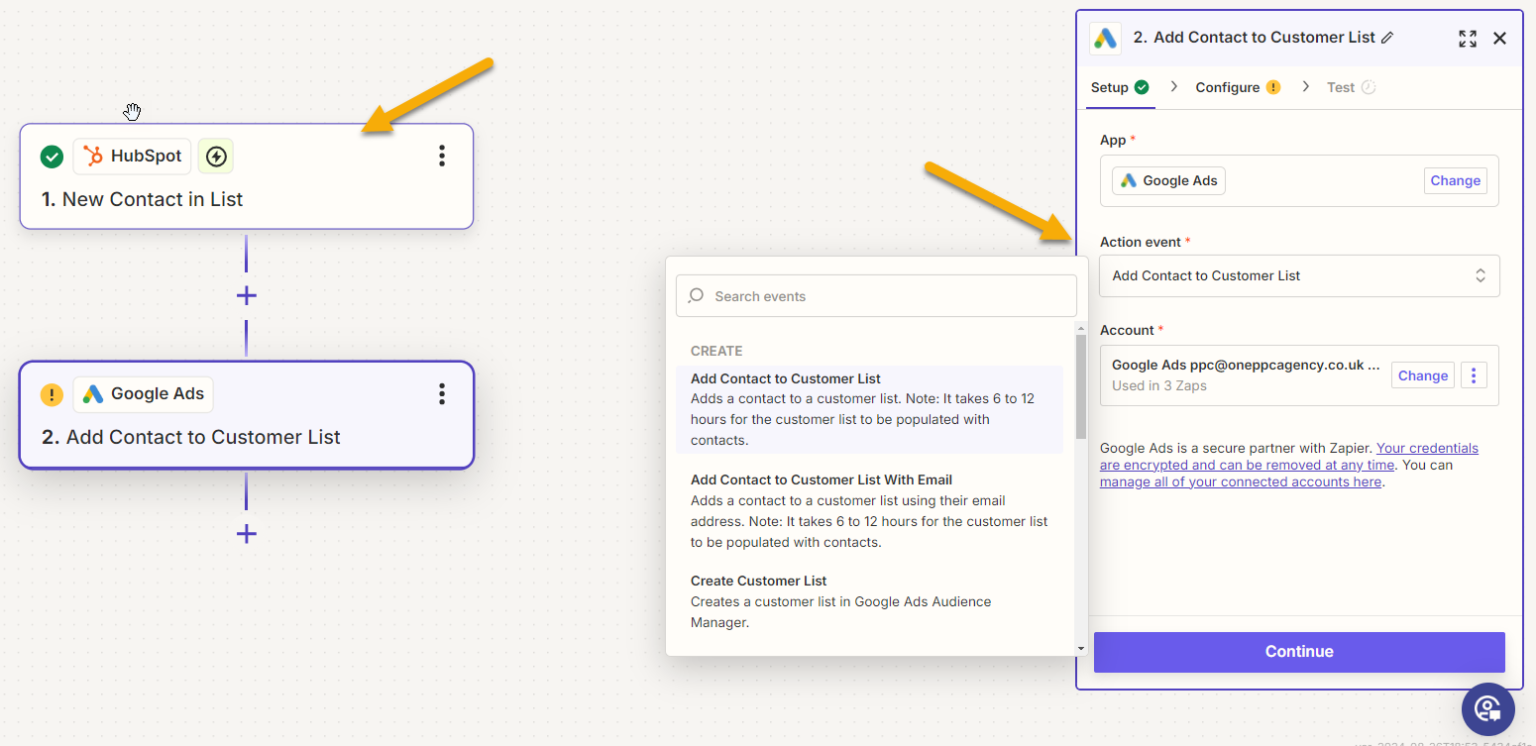
Using Zapier for Ads Integration
Some CRMs, such as HubSpot and Salesforce, offer seamless integration with Google Ads, Facebook Ads, and LinkedIn Ads. However, if you’re using a different CRM, Zapier can often be used to facilitate this integration. To get started, check if your CRM is listed on Zapier as an app with the necessary template workflows (Zaps).
Integrating CRM systems with Google Ads can be complex, particularly for platforms without native integrations. This is where Zapier becomes invaluable. Zapier is a powerful automation tool that connects different applications, enabling data to flow seamlessly between them without requiring coding expertise. By using Zapier, you can bridge the gap between your CRM and Google Ads, automating workflows and enhancing your marketing efforts.
Tools like Zapier automate the synchronisation of CRM data with various advertising platforms, reducing manual work and ensuring data consistency. This automation supports real-time data utilisation, allowing your retargeting campaigns to stay dynamic and responsive to customer behaviour and preferences.
Zapier’s flexibility and ease of use make it an essential tool for marketers seeking to integrate their CRM with Google Ads. By leveraging Zapier’s capabilities, you can streamline operations, boost efficiency, and achieve your marketing objectives with greater precision and effectiveness.
Want to learn more, see our blog post Zapier Advertising Integration.
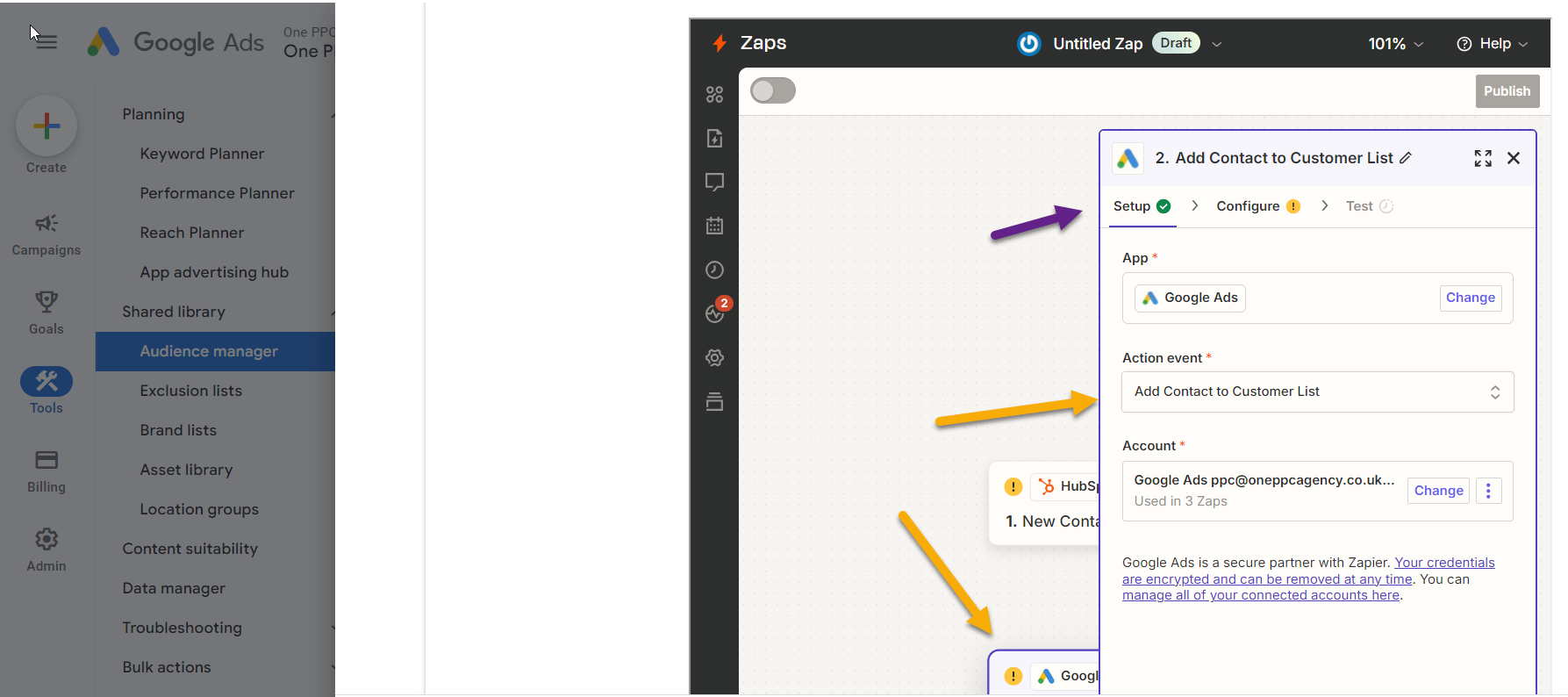
How Zapier Works
Zapier operates by creating automated workflows called “Zaps.” Each Zap consists of two main components:
- Trigger: An event that initiates the workflow (e.g., a new lead is added to your CRM).
- Action: The task that is performed in response to the trigger (e.g., adding the lead to a Google Ads audience).
By setting up Zaps, you can automate various tasks and processes, such as syncing contact lists, updating lead information, and tracking conversions.
Using Zapier Steps to Integrate CRM Audiences with Google Ads
Here’s a step-by-step guide to integrating a CRM that lacks native Google Ads integration using Zapier:
Step 1: Create a Zapier Account
Visit Zapier’s website and sign up for an account if you haven’t already.
Step 2: Connect Your CRM to Zapier
Log in to Zapier: Access your Zapier dashboard and click on “Make a Zap” to start creating a new workflow.
Select Your CRM as the Trigger App: Search for your CRM application in the Zapier library and select it.
Choose a Trigger Event: Choose the trigger event that will initiate the workflow, such as “New Lead” or “Updated Contact.”
Authenticate Your CRM Account: Follow the prompts to connect and authenticate your CRM account, granting Zapier access to your CRM data.
Step 3: Connect Google Ads to Zapier
Select Google Ads as the Action App: Search for Google Ads in the Zapier library and select it as the action app.
Choose an Action Event: Choose the action that should occur in Google Ads, such as “Add Lead to Audience” or “Update Conversion.”
Authenticate Your Google Ads Account: Follow the prompts to connect and authenticate your Google Ads account.
Step 4: Map CRM Data to Google Ads
Set Up Action Fields: Map the relevant data fields from your CRM to Google Ads. For example, match contact information, such as email addresses, to the corresponding fields in Google Ads.
Test Your Zap: Zapier allows you to test the Zap to ensure that data flows correctly from your CRM to Google Ads. Conduct a test to verify that the integration works as expected.
Step 5: Activate Your Zap
Turn On Your Zap: Once you have tested the workflow and confirmed it is functioning correctly, turn on the Zap to start automating the process.
Monitor and Optimise: Monitor the performance of your automated workflows and make adjustments as needed to improve efficiency and accuracy.
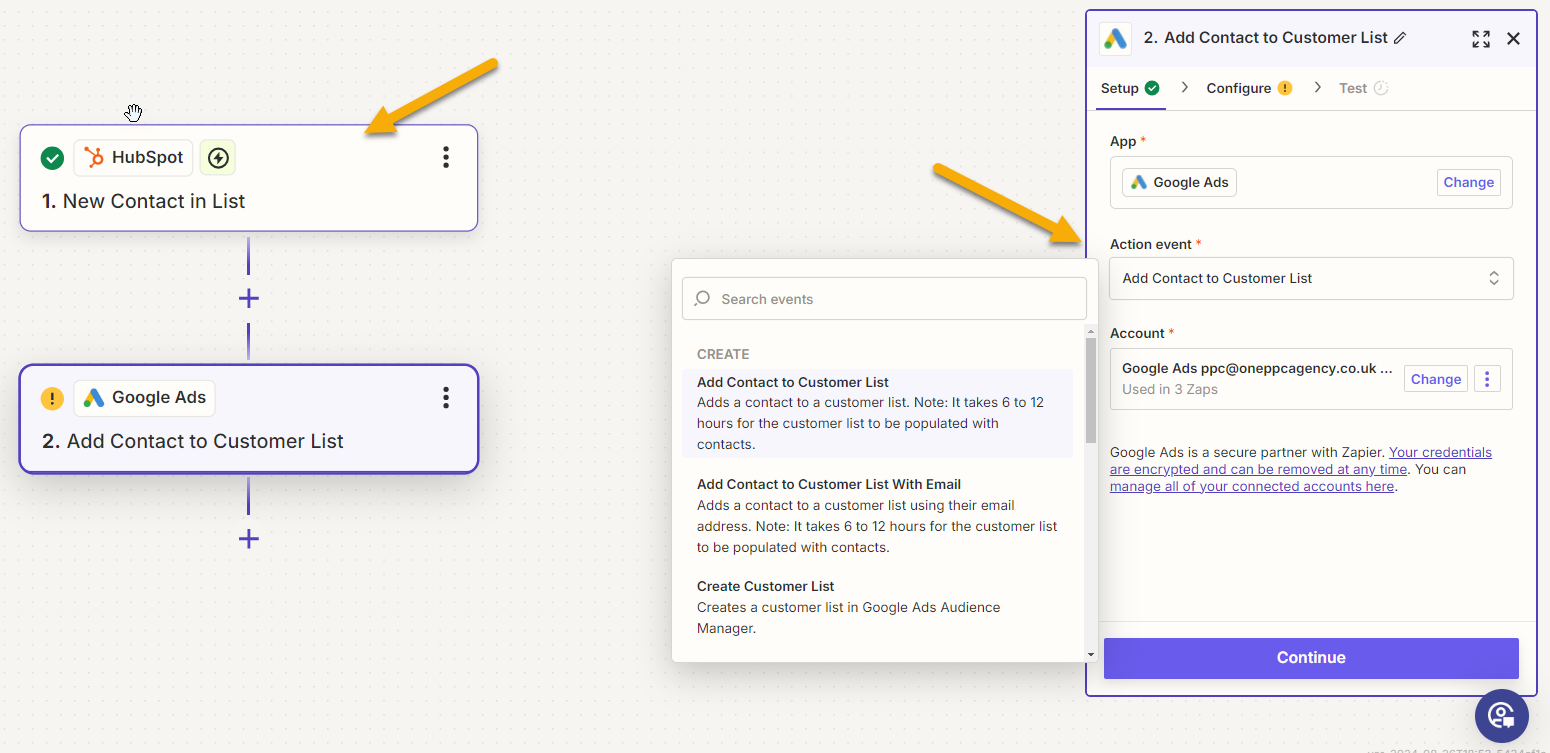
Use Cases for CRM and Google Ads Integration via Zapier
Here are some practical examples of how you can use Zapier to integrate your CRM with Google Ads:
Automated Audience Updates
- Use Case: Add new leads or customers from your CRM automatically to specific Google Ads audiences.
- Benefit: Ensures that your ad campaigns target the most up-to-date audience segments, increasing relevance and effectiveness.
Lead Nurturing
- Use Case: When a lead reaches a certain stage in your CRM (e.g., becomes a qualified lead), trigger a specific Google Ads campaign to nurture them further.
- Benefit: Provide timely and relevant messaging to leads as they progress through the sales funnel.
Conversion Tracking
- Use Case: Automatically track conversions by updating Google Ads when a lead makes a purchase or takes another desired action.
- Benefit: Enables closed-loop reporting and better optimisation of ad spend.
Re-engagement Campaigns
- Use Case: Trigger Google Ads re-engagement campaigns when existing customers have not interacted with your brand for a specified period.
- Benefit: Helps rekindle interest and engagement with dormant customers.
Future Trends and Innovations in CRM Retargeting
As technology progresses, CRM retargeting is set to become even more sophisticated. Advances in AI and machine learning are expected to significantly enhance predictive analytics capabilities, enabling marketers to better anticipate customer needs and craft preemptively personalised experiences.
How to Integrate your CRM with Google Ads?
To maximise the effectiveness of your digital advertising efforts across platforms like Google Ads, Facebook Ads, and LinkedIn Ads, integrating your CRM is a game-changer. By connecting your CRM with these advertising platforms, you can track and measure the entire customer journey—from the first ad click to offline interactions like phone calls, meetings, and sales. This seamless integration enables more accurate targeting, personalised retargeting, and deeper insights into lead quality and campaign performance across all channels.
Integrating your CRM with Google, Facebook, and LinkedIn Ads allows you to re-engage prospects and customers with highly personalised, data-driven campaigns. Syncing first-party data, such as customer interactions, purchase history, and lead scores, directly into your advertising campaigns enables the creation of precise, segmented audiences. This ensures your ads are shown to the right users at the right stages of the buying journey, resulting in optimised ad performance across each platform.
By automating remarketing lists, syncing lifecycle data, and tracking offline conversions, you gain a comprehensive view of your marketing ROI and ensure smarter ad spend. Whether you’re nurturing leads or upselling to existing customers, CRM integration with Google, Facebook, and LinkedIn Ads empowers you to deliver tailored ad experiences that drive better results.
For a detailed, step-by-step guide on how to set up CRM integration with Google, Facebook, and LinkedIn Ads, check out our blog posts: Google Ads CRM Integration and LinkedIn Ads CRM Integration
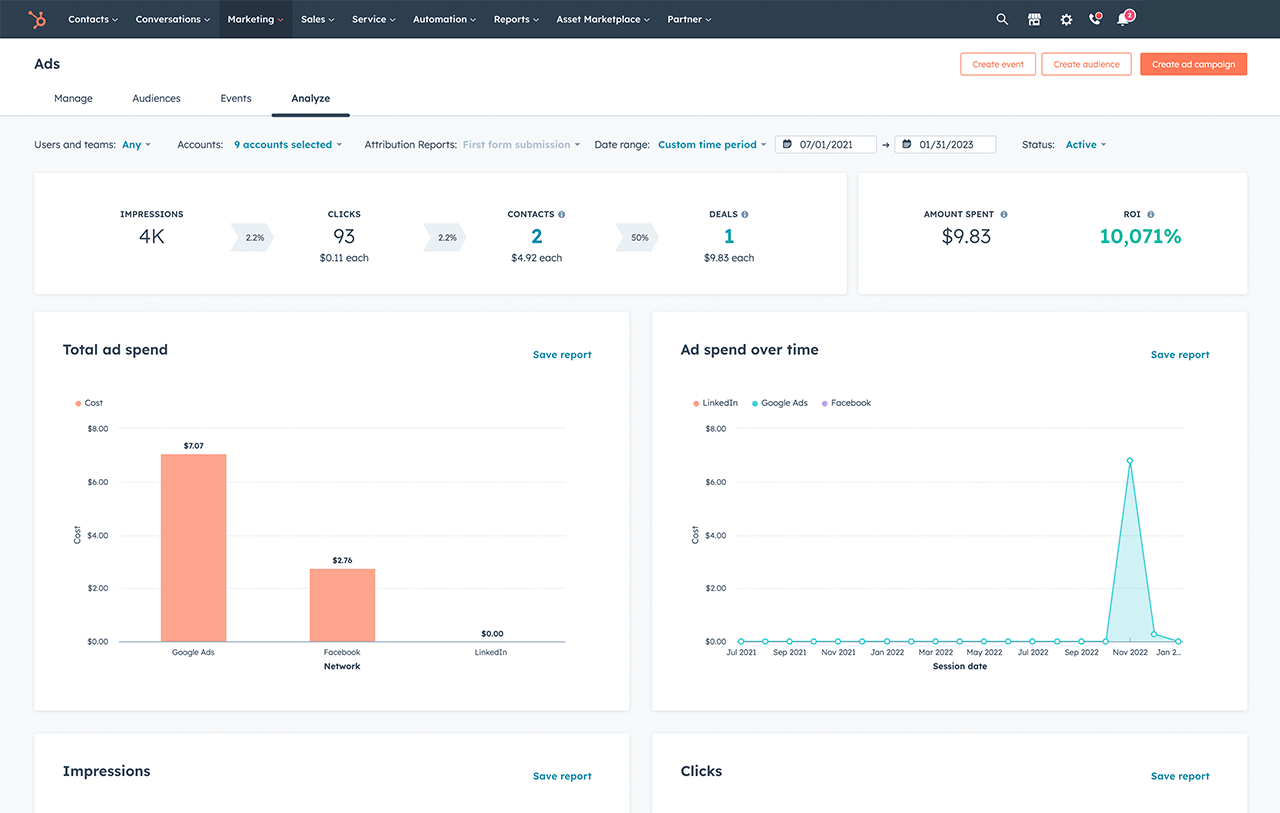
Conclusion
CRM retargeting offers a highly effective way for businesses to leverage their first-party data to drive more targeted, personalised advertising campaigns. By focusing on individuals who have already interacted with your brand, CRM retargeting allows you to create ads that resonate with users based on their specific behaviours, preferences, and buying journeys. This precision not only improves the relevance of your ads but also leads to higher conversion rates and more meaningful customer engagement.
The true strength of CRM retargeting lies in its ability to optimise every stage of the customer journey. From nurturing prospects with targeted offers to re-engaging existing customers with personalised messages, this approach ensures your marketing remains highly relevant and impactful. Moreover, CRM retargeting enables you to make smarter use of your ad spend by focusing on those who are most likely to convert, reducing wastage and increasing ROI.
As businesses continue to adapt to the challenges of the evolving digital landscape, CRM retargeting stands out as a key strategy to maintain and enhance customer relationships. It ensures that marketing campaigns are not only data-driven but also deeply connected to the unique needs and behaviours of each customer, fostering long-term loyalty and brand growth. By implementing a well-planned CRM retargeting strategy, you can transform your advertising efforts and ensure consistent, personalised interactions that drive better results across digital platforms.
Next Steps
📞 Ready to Unlock the Power of CRM Advertising?
Book a free consultation with our expert consultants and see how we can transform your advertising campaigns from cost-per-lead into revenue-generating machines. We’ll advise on all your CRM integration options and provide tailored strategic advice to supercharge your results. Take the first step toward the future of advertising today! 🚀