In today’s digital age, businesses rely heavily on online advertising to reach their target audience effectively. What separates online advertising with offline advertising is the ability to measure ROI. Among the numerous advertising platforms available, Google Ads stands out as a prominent player, offering businesses the opportunity to showcase their products and services to millions of potential customers worldwide. However, running an ad campaign is only the beginning; tracking conversions is crucial to measure campaign success and optimise future efforts. In this blog post, we will explore the ins and outs of Google Ads conversion tracking, enabling you to maximise the effectiveness of your advertising campaigns.
Conversion tracking is a tracking script within Google Ads that is placed on your website or app to monitor and track conversions. It allows you to observe and analyse the actions taken by customers after they interact with your advertisements.
These actions can include various activities such as making a purchase, signing up for a newsletter, calling your business, or downloading your app. By defining specific business goals, you can identify when a customer completes a desired action, and this is considered a conversion.
Conversion tracking is the process of accurately monitoring and recording these conversions, providing valuable insights into the effectiveness of your advertising campaigns.
Why use Conversion Tracking
Using conversion tracking offers several benefits for businesses engaged in online advertising. Here are some key reasons why conversion tracking is important:
Measure Campaign Effectiveness:
Conversion tracking allows you to gauge the success of your advertising campaigns by providing insights into the actual actions taken by customers. It helps you understand which campaigns, keywords, or adverts are driving the most conversions, enabling you to allocate your advertising budget effectively.
With conversion tracking, you can measure and evaluate the performance of your campaigns, keywords, adverts, and audiences, among other factors. In the provided image, you can observe the number of conversions for the entire account and for each individual campaign.
Optimise Advertising Efforts:
By tracking conversions, you can identify areas for improvement and optimise your advertising efforts. You can analyse the performance of different advert variations, landing pages, or targeting strategies to determine what works best and make data-driven decisions to enhance your campaigns. Additionally, metrics such as conversion rate and cost per conversion offer valuable insights for comprehending performance and identifying optimisation opportunities.
Understand ROI:
Conversion tracking is a powerful tool that offers valuable insights into the return on investment (ROI) of your advertising efforts. By accurately calculating the cost per conversion and evaluating the profitability of your campaigns, you can make informed decisions about resource allocation. This enables you to focus on campaigns that generate the highest ROI, optimising your advertising budget for maximum effectiveness.
Integration with a CRM system further enhances the benefits of conversion tracking. By integrating your sales opportunities and deals, you can seamlessly view the revenue generated directly within Google Ads. This integration enables a holistic view of your advertising performance, allowing you to correlate conversions with actual revenue and align your marketing strategies with your overall business goals. Similarly, for e-commerce businesses, integrating your e-commerce platform with conversion tracking provides real-time insights into sales and revenue, enabling you to make data-driven decisions and drive your online business forward.
Overall, conversion tracking combined with CRM or e-commerce integration empowers you to measure the financial impact of your advertising efforts and optimise your campaigns accordingly. It bridges the gap between marketing and revenue generation, helping you make strategic decisions and achieve greater success in your online advertising endeavors.
Refine Targeting and Messaging:
Conversion tracking helps you understand your target audience better. By analysing the conversion data, you can identify demographic trends, user behaviours, and preferences that contribute to higher conversion rates. This knowledge allows you to refine your targeting and tailor your messaging to effectively reach and engage your potential customers.
Align with Business Goals:
Conversion tracking enables you to align your advertising strategies with your business goals. By defining specific actions as conversions, you can track progress towards achieving those goals. Whether it’s increasing sales, generating leads, or driving app downloads, conversion tracking helps you stay focused on what matters most to your business.
Enhance your decision-making by determining your return on investment (ROI) based on valuable prospect and customer data.
Bidding Strategies:
Utilise automated bidding strategies that use machine learning, such as target CPA, enhanced CPC, and target ROAS, to automatically optimise your campaigns in line with your business conversion goals. Gain insights into the percentage of customers converting across various devices and browsers.
Overall, conversion tracking empowers businesses to make informed decisions, optimise their advertising efforts, and maximise the effectiveness of their campaigns. It provides actionable insights that lead to better ROI and ultimately drives business growth.
What is Enhanced Conversion Tracking?
Enhanced Conversion Tracking is a feature offered by Google Ads that provides more detailed and comprehensive insights into user actions and conversions on your website. It enhances the standard conversion tracking capabilities and offers additional data points to help you understand the effectiveness of your advertising campaigns. Here’s an overview of Enhanced Conversion Tracking:
Cross-Device Conversion Tracking:
With Enhanced Conversion Tracking, Google Ads can track conversions that occur across multiple devices used by the same user. It takes into account cross-device interactions, allowing you to understand the full customer journey and attribute conversions accurately. For example, if a user clicks on your advert on their mobile device but completes the conversion on their desktop later, Enhanced Conversion Tracking can capture and attribute that conversion to the correct device.
Detailed Conversion Insights:
Enhanced Conversion Tracking provides more detailed information about user actions and conversions. It includes data such as the time of day conversions occur, the specific advert creative or keyword that led to the conversion, and other valuable insights. This data helps you identify the most effective campaigns, adverts, and keywords, enabling you to optimise your advertising strategies and improve conversion rates.
Smart Bidding Optimisation:
Enhanced Conversion Tracking enhances the performance of Google’s automated bidding strategies, such as Target CPA (Cost per Acquisition) or Target ROAS (Return on Ad Spend). By leveraging the additional conversion data and insights, Smart Bidding algorithms can make more informed bidding decisions to maximise your return on investment (ROI) and achieve your desired performance goals.
Website Call Conversions:
Enhanced Conversion Tracking also supports tracking and reporting on phone calls made directly from your website. It can capture and attribute conversions when users initiate calls by clicking on your phone number displayed on your website. This feature is particularly useful for businesses that rely on phone inquiries or sales as part of their conversion process.
Easy Implementation:
Implementing Enhanced Conversion Tracking is straightforward. You can either update your existing conversion tracking code or generate a new global site tag (gtag.js) that includes the enhanced tracking capabilities. Once implemented, you’ll start gathering more accurate and detailed conversion data.
By utilising Enhanced Conversion Tracking, you gain a deeper understanding of user behaviour, the effectiveness of your advertising campaigns, and the impact of different marketing touchpoints. This data-driven approach allows you to optimise your campaigns, allocate budgets effectively, and make data-backed decisions to drive better results.
It’s important to note that Enhanced Conversion Tracking requires user consent in compliance with privacy regulations. Make sure to provide clear and transparent information about data collection and usage in accordance with applicable laws and regulations.
In summary, Enhanced Conversion Tracking in Google Ads provides advanced insights, cross-device tracking, and detailed conversion data, empowering you to optimise your advertising campaigns, improve conversion rates, and achieve your marketing goals more effectively.
Where to Find Conversion Tracking
Conversions is located under measurement within the tools area. This opens up a list of the current conversions that have been setup.
To create a new conversion tag, just click on the blue plus button. This will prompt you to select a type of conversion, which will thereafter provide a wizard to take you through the steps. The list below is all of the conversions that have already been set up. The list shows the conversion action, source, category, tracking status and more.
Conversion Settings Summary
Conversion settings within Google Ads provide you with the ability to customise and control how conversions are tracked and attributed within your advertising campaigns. Here are some key aspects of conversion settings:
Conversion Actions:
In Google Ads, you define specific actions that you consider as conversions for your business. These actions can be purchases, form submissions, newsletter sign-ups, app downloads, or any other action that aligns with your goals. Conversion settings allow you to create and manage these conversion actions.
Attribution Models:
Attribution models determine how credit for conversions is assigned to different touchpoints in the customer journey. Google Ads offers various attribution models, such as last click, first click, linear, time decay, and position-based. Conversion settings allow you to select and customise the attribution model that best suits your business and marketing objectives.
Conversion Counting:
Conversion settings allow you to control how conversions are counted. You can choose between “Every” and “One” conversion per ad click. The “Every” setting counts all conversions that occur after an ad click, while the “One” setting counts only the first conversion that happens after an ad click. This setting affects how conversions are reported and can impact metrics like conversion rate.
Conversion Window:
The conversion window defines the time duration during which conversions are attributed to a specific ad click. Google Ads provides different conversion window options, ranging from 1 day to 90 days. Setting the appropriate conversion window allows you to track conversions within a timeframe that aligns with your business’s typical customer behaviour.
Conversion Value:
Conversion settings also enable you to assign a monetary value to your conversions. By assigning a value, you can track and measure the revenue or value generated by different conversion actions. This information helps in calculating return on ad spend (ROAS) and optimising campaigns based on their financial impact.
Importing Offline Conversions:
If you have offline sales or conversions that occur outside of your website or app, conversion settings allow you to import and attribute those offline conversions to your online advertising efforts. This feature helps you gain a more comprehensive understanding of the impact your campaigns have on both online and offline conversions.
By customising conversion settings in Google Ads, you can align the tracking and attribution of conversions with your business goals and gain valuable insights into the effectiveness of your advertising campaigns. It allows you to track, measure, and optimise your conversions, ultimately maximising the return on your advertising investment.
Types of Conversions
In Google Ads, conversions refer to the actions that users take on your website or landing page after clicking on your ads. These actions are categorised into different types of conversions based on the goals you set for your advertising campaigns. Understanding the different types of conversions can help you track and measure the specific outcomes that align with your business objectives. Here are some common types of conversions in Google Ads:
The types of conversions include Website Conversions, App Conversions, Phone Conversions as well as options to import conversions from other data sources like CRM systems.
Website Conversions
Website conversions are a crucial aspect of measuring the success and effectiveness of your online presence. They enable you to track specific actions taken by visitors on your website, providing valuable insights into user engagement, preferences, and overall conversion rates. By monitoring and analysing website conversions, you can make informed decisions to optimise your website’s performance and enhance your marketing strategies. Here’s an expanded explanation of the importance of website conversions:
1. Tracking Actions:
Website conversions allow you to track a wide range of actions that occur on your website. These actions can include completed purchases, form submissions, account registrations, newsletter sign-ups, downloads, or any other desired user engagement that indicates a conversion or progression towards a desired outcome. By monitoring these actions, you gain visibility into user behavior and the effectiveness of your website in driving conversions.
2. Understanding User Engagement:
Website conversions provide insights into how users interact with your website. By analysing conversion data, you can identify which pages or elements of your website generate the most conversions, allowing you to focus your efforts on optimising those areas. You can also discover potential bottlenecks or barriers that may hinder conversions and take steps to improve the user experience and increase engagement.
3. Assessing Marketing Campaigns: Tracking website conversions is essential for evaluating the effectiveness of your marketing campaigns. By linking conversions to specific campaigns or ad groups, you can measure the impact of your advertising efforts on driving desired actions. This data enables you to identify high-performing campaigns, optimise underperforming ones, allocate budgets strategically, and refine targeting to maximise conversions and return on investment (ROI).
4. Conversion Rate Optimisation: Website conversions serve as key performance indicators for your website’s conversion rate. By monitoring and analysing conversion data over time, you can identify trends, patterns, and areas for improvement. This insight allows you to implement conversion rate optimisation strategies, such as A/B testing, user experience enhancements, and targeted content optimisation, to increase conversion rates and improve overall website performance.
5. Enhancing User Experience:
Website conversions provide valuable feedback on user experience. By analysing conversion data, you can identify user preferences, pain points, and opportunities to streamline the conversion process. With this knowledge, you can make data-driven decisions to improve website navigation, optimise forms, simplify checkout processes, and enhance overall user satisfaction. A seamless and intuitive user experience can significantly impact conversion rates and customer loyalty.
6. Data-Driven Decision-Making: Website conversions serve as a foundation for data-driven decision-making. The insights derived from conversion tracking help you understand customer behaviour, preferences, and conversion funnel performance. By leveraging this data, you can make informed decisions on marketing strategies, website optimisation, content creation, and campaign targeting. This empowers you to allocate resources effectively, prioritise efforts, and optimise conversions at every stage of the customer journey.
In conclusion, website conversions are a fundamental tool for assessing the performance of your website, evaluating marketing campaigns, and enhancing user experience. By tracking and analysing conversion data, you can make informed decisions to optimise your website, drive higher conversions, and achieve your business goals. Continuously monitoring and refining your approach based on conversion insights will ultimately lead to improved user engagement, increased conversions, and long-term business success.
Setup Conversion within Google Ads
When setting up conversion tracking in Google Ads, you have the opportunity to further specify the category, name, and value of each conversion. These details help you organise and understand the specific actions and outcomes you are tracking. Here’s an expanded explanation of each parameter:
Category of Conversion:
Selecting the category of conversion allows you to classify and group your conversions based on their purpose or nature. This helps you organise your conversion data and gain insights into different aspects of your business. Some common conversion categories include “Sales,” “Leads,” “Sign-ups,” “Downloads,” or “Form Submissions.” Choose a category that accurately represents the type of conversion you are tracking and aligns with your business goals.
For example, if you are tracking conversions related to purchases made on your e-commerce website, you might choose the category “Sales.” If you are tracking leads generated through a contact form, you could select the category “Leads.” By categorising your conversions, you can analyse performance by category and understand the contribution of each category to your overall advertising success.
Conversion Name:
The conversion name is a unique identifier that helps you differentiate between different types of conversions within a category. It should be descriptive and meaningful, allowing you to easily identify and analyse the conversion data later. The name should reflect the specific action or outcome being tracked.
For instance, if you have multiple products or services on your e-commerce website, you might have different conversion names for each product. Examples could include “Product A Purchase,” “Product B Purchase,” or “Service X Booking.” By assigning specific names to your conversions, you can track the performance of individual actions and identify trends or patterns that may guide your optimisation efforts.
Value of Conversion:
The value of the conversion represents the monetary worth associated with each conversion. This parameter is particularly important for businesses focused on e-commerce or tracking revenue generated through their advertising campaigns. The value can be a fixed amount or a dynamic value based on the actual sales revenue or estimated lifetime customer value.
For example, if the average order value on your website is £50, you can assign a static value of £50 to each conversion. Alternatively, if you have a dynamic pricing structure or varying customer values, you can calculate and assign the value accordingly. By assigning a value to your conversions, you can track the monetary impact of your advertising efforts and gain insights into the return on investment (ROI) generated through your campaigns.
By carefully selecting the category, name, and value for your conversions, you can effectively organise and analyse your conversion data in Google Ads. These parameters help you gain a deeper understanding of the specific actions and outcomes driven by your advertising efforts. With this information, you can make informed decisions, optimise your campaigns, and allocate resources effectively to maximise the performance and results of your Google Ads campaigns.
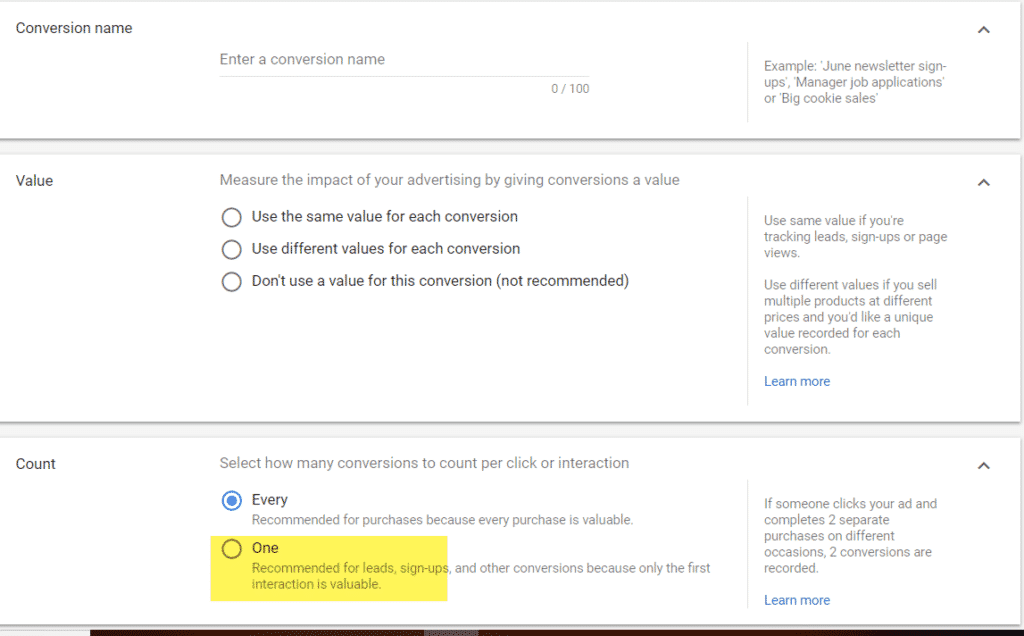
Count Type
When setting up conversion tracking in Google Ads, it is crucial to determine how the count of conversions should be recorded based on the type of business you have and your specific goals. Google Ads provides options to select the appropriate counting method, either counting every conversion or using a single conversion for each unique action. Here’s an expanded explanation of the two counting methods:
Count Every Conversion (E-commerce):
If you operate an e-commerce business where the primary objective is to generate online sales and revenue, it is generally recommended to count every conversion. With this method, each individual purchase or transaction is counted as a separate conversion. This allows you to have a clear understanding of the total number of transactions generated through your advertising efforts. Counting every conversion is particularly useful for tracking the volume and value of your sales accurately.
For example, if a customer makes multiple purchases in a single session, each transaction would be counted as a separate conversion. This method provides a comprehensive view of the number of successful purchases and the associated revenue. It helps you assess the effectiveness of your ads, keywords, and campaigns in driving direct online sales.
Use One Conversion (Lead Generation):
If your business focuses on lead generation, where the primary goal is to generate leads or inquiries, it is often appropriate to use a single conversion for each unique action. In this method, regardless of how many times a user takes a specific action, such as submitting a lead form or making a phone call, it is counted as a single conversion. This approach allows you to track the number of unique leads generated rather than counting each individual action.
For instance, if a user submits a lead form multiple times or makes multiple phone calls, it would be counted as one conversion. This method is beneficial for measuring the effectiveness of your advertising efforts in generating new leads and assessing the overall lead quality. It provides a more accurate representation of the number of unique leads generated through your campaigns.
When selecting the appropriate counting method, it is important to align it with your business objectives and the desired outcomes of your advertising campaigns. Consider factors such as the nature of your business, the specific goals you want to achieve, and the actions that hold the most value for your business.
By choosing the right counting method, whether counting every conversion for e-commerce or using one conversion for lead generation, you can accurately track and measure the success of your advertising campaigns. This data allows you to make informed decisions, optimise your strategies, allocate budgets effectively, and improve the overall performance and return on investment (ROI) of your Google Ads campaigns.
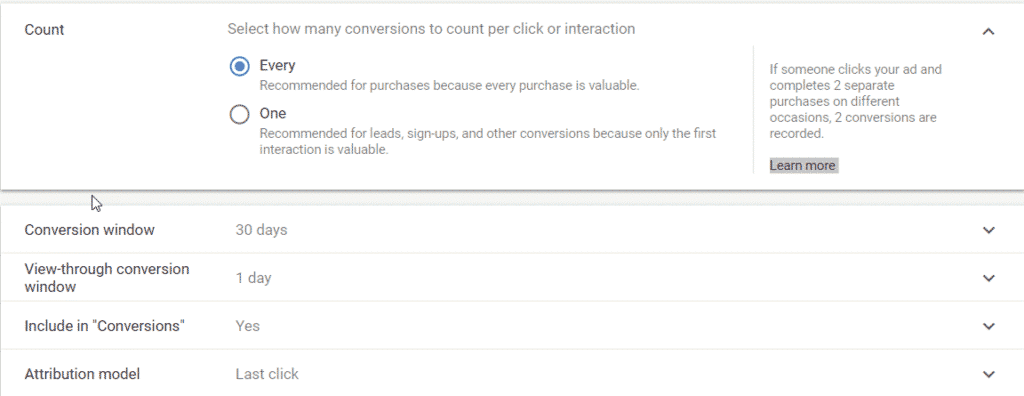
Conversion Window
The conversion window is a crucial setting in Google Ads that determines the time frame during which a conversion is attributed to a specific ad click. It sets the limit for how long after clicking on an ad you consider a conversion to have occurred. The choice of an appropriate conversion window is essential for accurately tracking and attributing conversions to your advertising efforts. Here’s an improved explanation:
The conversion window allows you to define the duration within which a conversion is attributed to a specific ad click. It helps you determine the effectiveness of your ads in driving desired actions over time. While selecting the appropriate conversion window depends on your specific business and industry, it is generally recommended to choose a maximum time frame of 90 days.
By setting a conversion window of 90 days, you ensure that conversions occurring within this period after a user clicks on your ad are counted and attributed to that specific ad click. This extended timeframe accounts for longer customer journeys, complex decision-making processes, and potential delays in conversion actions. It provides a comprehensive view of the impact of your ads over a reasonable time frame.
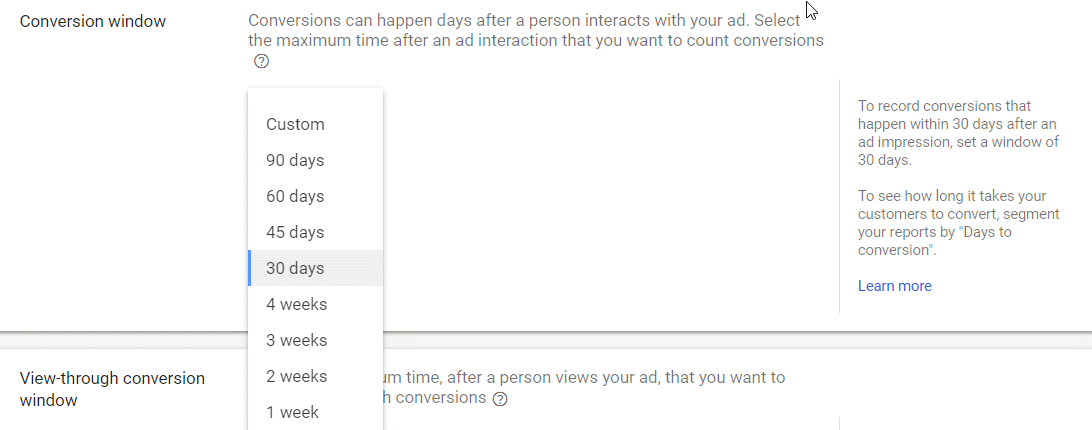
Attribution Model
The attribution model in Google Ads determines how credit is assigned to different advertising campaigns based on user interactions. It helps you understand which campaigns or touchpoints deserve credit for driving conversions. By selecting the appropriate attribution model, you can gain valuable insights into the effectiveness of your marketing efforts and make informed decisions to optimise your campaigns. Here’s an expanded explanation of the attribution model:
The attribution model is essentially a set of rules that determine how credit for conversions is assigned to different advertising campaigns or touchpoints in the customer journey. It considers the interactions users have with your ads and helps you identify the most influential campaigns or touchpoints in driving conversions.
There are several attribution models available in Google Ads, each with its own way of assigning credit. Some common attribution models include:
Last Click Attribution:
This model attributes 100% of the conversion credit to the last click or interaction that directly led to the conversion. It emphasises the final touchpoint in the customer journey as the most influential in driving the conversion.
First Click Attribution:
In this model, all credit is assigned to the first click or interaction that introduced the user to your business. It emphasises the initial touchpoint as the most significant in the conversion process.
Linear Attribution:
The linear model distributes equal credit across all touchpoints in the customer journey. It recognises that multiple interactions throughout the journey contribute to the final conversion.
Time Decay Attribution:
This model gives more credit to touchpoints that occur closer to the conversion. It assumes that interactions closer to the conversion have a greater impact on the decision-making process.
Position-Based Attribution:
Also known as U-shaped attribution, this model assigns 40% of the credit to both the first and last interactions, while the remaining 20% is distributed among the middle interactions. It recognises the importance of both the initial and final touchpoints, as well as the supporting touchpoints in the middle.
Selecting the right attribution model depends on your business objectives, the complexity of your customer journey, and the specific channels or campaigns involved. It’s essential to consider factors such as the typical length of your sales cycle, the number and type of touchpoints, and the level of influence each touchpoint has on the conversion process.
It’s worth noting that Google Ads also offers customisable attribution models where you can assign different weights to specific touchpoints based on your business insights and data.
By understanding the attribution model and selecting the appropriate one for your business, you can gain insights into the effectiveness of your marketing campaigns and optimise your budget allocation and bidding strategies accordingly. By attributing credit accurately, you can make informed decisions to enhance your marketing efforts, improve customer experiences, and maximise your return on investment (ROI).
In summary, the attribution model in Google Ads plays a significant role in determining how credit is assigned to different advertising campaigns or touchpoints. It helps you understand the impact of your marketing efforts and make data-driven decisions to optimise your campaigns. By selecting the right attribution model, you can gain valuable insights into the customer journey, improve campaign performance, and drive better results for your business.
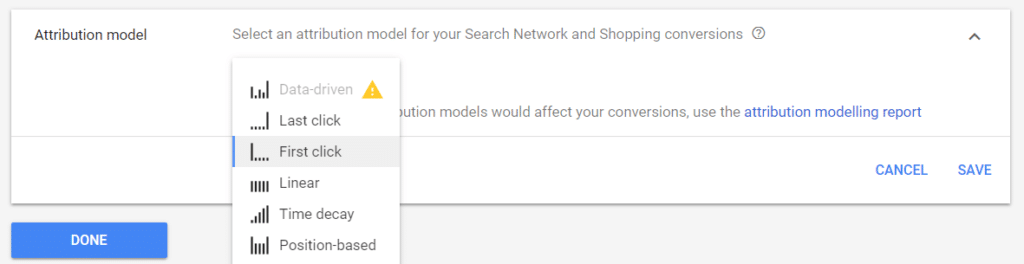
App Conversions
If you have a mobile app, Google Ads provides a powerful feature called app conversion tracking that allows you to measure the performance and success of your mobile app marketing efforts. By implementing app conversion tracking, you can gain valuable insights into user behaviour within your app and optimise your campaigns to drive desired actions and outcomes. Let’s delve deeper into the benefits and possibilities of app conversion tracking:
Install Tracking:
With app conversion tracking, you can track the number of users who install your mobile app through your Google Ads campaigns. This enables you to measure the effectiveness of your app install ads and understand the impact of your advertising efforts in driving app downloads.
In-App Actions Tracking:
Beyond app installations, app conversion tracking also allows you to track specific in-app actions that users take after installing your app. You can define and measure actions such as purchases, subscriptions, app engagement, level completions, or any other desired interactions within your app. This level of tracking provides insights into user engagement and helps you evaluate the success of your app marketing strategies.
Performance Optimisation:
App conversion tracking data empowers you to optimise your campaigns and focus your resources on the most effective strategies. By analysing the data, you can identify which keywords, ads, or campaigns are driving the highest number of app installations or in-app conversions. This information enables you to make data-driven decisions, refine your targeting, adjust bids, and allocate your budget more effectively to maximise the return on your app marketing investment.
User Behaviour Insights:
App conversion tracking goes beyond simple install counts by providing insights into user behaviour within your app. You can understand how users interact with different features, screens, or functionalities of your app. This information allows you to identify areas of improvement, optimise the user experience, and increase user retention and engagement.
Remarketing Opportunities:
App conversion tracking opens up opportunities for effective remarketing campaigns. By targeting users who have already installed your app, you can re-engage them with personalised messaging, exclusive offers, or reminders to complete specific in-app actions. Remarketing to existing app users can increase retention, drive repeat purchases, and foster brand loyalty.
Measurement across Multiple Platforms:
Google Ads app conversion tracking seamlessly integrates with other Google products, such as Firebase, allowing you to measure conversions and user behaviour across multiple platforms. This unified view of your app’s performance provides comprehensive insights and facilitates cross-platform optimisation.
By leveraging app conversion tracking in Google Ads, you can gain valuable insights into the success of your mobile app marketing efforts. It allows you to measure app installations, track in-app actions, optimise your campaigns, understand user behaviour, and implement effective remarketing strategies. With these insights, you can enhance the performance of your mobile app, increase user engagement, and drive meaningful outcomes for your business.
Phone Call Conversions
In Google Ads, phone call conversions are an essential aspect of tracking and measuring the effectiveness of your advertising campaigns. Phone call conversions are particularly valuable for businesses that heavily rely on phone inquiries or sales. Google Ads provides various types of phone call conversions to help you optimise your phone call performance and gain insights into the impact of your ads. Let’s explore the different types of phone call conversions in Google Ads:
Calls from ads:
This type of conversion tracks the number of calls generated directly from your ads. When users view your ad on a device with call functionality, such as a smartphone, they can click on the phone number displayed in the ad to initiate a call to your business. Calls from ads conversions help you measure the effectiveness of call extensions or click-to-call ads in driving phone call engagements.
Calls to a phone number on your website:
With this type of conversion, you can track calls made by users who visit your website and manually dial a phone number listed on your site. To enable this tracking, you need to install a Google forwarding number, which allows Google to attribute the calls back to your ads. Calls to a phone number on your website conversions provide insights into the impact of your website in generating phone call leads.
Clicks on a phone number on your mobile website:
This conversion type tracks the clicks on phone numbers displayed on your mobile website. When users browse your mobile website on a device with call functionality, they can directly click on the phone number to initiate a call. Clicks on a phone number conversions help you measure the effectiveness of your mobile website in driving phone call engagements.
Imported calls:
Imported call conversions allow you to track phone call data from third-party call tracking systems or platforms. If you use an external call tracking system to monitor and record phone calls, you can import the call data into Google Ads as conversions. This type of conversion enables you to consolidate and analyse phone call data from various sources within your Google Ads account.
When setting up phone call conversions in Google Ads, you have the flexibility to customise the category, name, and value of the conversion based on your business objectives. For lead generation websites, it is often appropriate to set the value as 1 for each conversion, as the focus is on generating leads. In contrast, for e-commerce websites, you can select the option of a dynamic value. This dynamic value corresponds to the actual sales revenue generated from the phone call. By assigning values to your conversions, you can track the monetary impact of phone call conversions and understand the revenue generated from your advertising efforts.
By utilising the different types of phone call conversions and customising them to fit your specific goals, you can gain valuable insights into the effectiveness of your advertising campaigns, optimise your strategies, and maximise your return on investment (ROI) from phone call engagements.
Import Conversions
Import conversions in Google Ads refer to the ability to bring external conversion data into your Google Ads account. This feature allows you to track and attribute conversions that occur outside of the Google Ads ecosystem, such as phone calls, in-store purchases, or form submissions, and include them in your conversion tracking metrics. By importing conversions, you can consolidate data from various sources and gain a comprehensive view of your advertising performance. Here’s a closer look at import conversions:
Tracking External Conversions:
Google Ads provides the flexibility to track conversions that happen outside of the digital interactions directly driven by your ads. This includes offline actions like phone calls or in-store purchases that are typically tracked using third-party systems or platforms. By importing this external conversion data into your Google Ads account, you can centralise your reporting and measurement, making it easier to analyse and optimise your campaigns.
Integration with Third-Party Systems:
To import conversions, you need to integrate Google Ads with your preferred third-party call tracking or CRM system. This integration allows you to link the conversion data from these external systems with your Google Ads campaigns. You can set up rules and mappings to match the external conversion data with the relevant Google Ads campaigns, ad groups, or keywords, ensuring accurate attribution.
Matching Conversions:
During the import process, you define the criteria for matching the external conversions with your Google Ads campaigns. This typically involves identifying unique identifiers or parameters that establish a connection between the external conversion and the corresponding click or interaction on your ads. By accurately matching conversions, you can attribute the correct conversions to the appropriate ads, ad groups, or campaigns, enabling better optimisation and reporting.
Conversion Uploads:
Once the integration and matching criteria are set up, you can begin importing the conversion data into your Google Ads account. This is usually done through scheduled uploads or API integrations that automatically update the conversion metrics based on the data received from the external systems. The imported conversions are then included in your Google Ads reporting, allowing you to see a more holistic view of your campaign performance.
Optimisation and Reporting:
Imported conversions provide valuable insights for optimising your campaigns and measuring your overall advertising effectiveness. By including external conversions, you can assess the impact of your ads on driving offline or non-digital actions. This helps you make data-driven decisions, allocate budgets effectively, and refine your targeting strategies to maximise your return on investment.
Importing conversions into Google Ads allows you to bridge the gap between online and offline activities, providing a more comprehensive understanding of your customers’ journey and the impact of your advertising efforts. By leveraging import conversions, you can refine your campaigns, optimise for desired outcomes, and achieve better alignment between your online advertising and real-world results.
For more information about Offline Conversion Tracking for Google Ads, see our article here.
Import Google Sheet Conversions
Many people are not aware of the ability to upload conversions from a Google Sheet, which can be incredibly useful for tracking offline conversions or important conversions that are monitored using a different system. For instance, consider a scenario where a phone call conversion occurs after someone sees an advertisement. By keeping track of these conversions, you can gain a better understanding of the role they play in the buying process. For instance, while seeing the ad may not have directly led to an online purchase, it may have prompted the phone call that eventually resulted in a conversion.
To streamline the process and eliminate the need for manual input, Google Ads now allows you to schedule and automate the import of these conversions. The automation not only saves time but also reduces the chances of errors. To get started, navigate to the Tools tab in your Google Ads account and select Conversions, followed by Uploads. From there, choose the appropriate “Source” for your import. If you’re using a Google Sheet, simply select “Upload a File.” Once you’ve selected the file you want to upload, you can check the box next to “Schedule Upload” and set the frequency of the upload—whether it’s on a daily or weekly basis. Once you have completed this setup, all your offline conversions will be uploaded automatically according to your specified schedule.
By utilising the Google Sheets upload feature for conversions, you can effortlessly integrate offline data into your online advertising strategy. This comprehensive tracking allows you to have a more accurate and complete understanding of the customer journey and the various touchpoints that contribute to conversions. Ultimately, automating the process of uploading conversions from a Google Sheet streamlines your workflow, minimises manual effort, and ensures that crucial offline conversions are captured and attributed correctly within your Google Ads account.
Installing Conversion Tracking
You can install the Google Ads code on your website, or use Google Tag Manager to “soft code” the installation. Our preferred method is using Google Tag Manager, and then deploying all other tags within Google Tag Manager itself
Installing conversion tracking in Google Ads is a straightforward process that requires a few essential steps. Here’s a step-by-step guide to help you install conversion tracking:
Set up a Conversion Action:
Start by defining the specific conversion action you want to track. This could be a completed purchase, form submission, newsletter sign-up, or any other desired action on your website.
Access Conversion Tracking:
Log in to your Google Ads account and navigate to the “Tools & Settings” menu. Under the “Measurement” section, select “Conversions.”
Create a New Conversion:
Click on the “+” button to create a new conversion. Choose the appropriate category that best represents your conversion goal, such as “Website,” “App,” or “Phone calls.”
Enter Conversion Details:
Provide the necessary details for your conversion, including the conversion name, value, counting method, and conversion window. Select the relevant options based on your business objectives and the type of conversion you are tracking.
Set Up Conversion Tracking Tag: Depending on the type of conversion you are tracking, you will be provided with instructions on how to set up the conversion tracking tag. This may involve adding a small snippet of code to your website’s confirmation page or installing the Google Ads tag on your mobile app.
Test and Verify:
After installing the conversion tracking tag, it’s essential to test and verify that it is working correctly. Use Google’s Tag Assistant or other testing tools to ensure the tag is firing correctly and recording conversions accurately.
Monitor and Optimise:
Once the conversion tracking is set up, regularly monitor your conversion data within Google Ads. Analyse the performance of your campaigns, keywords, and ads to make data-driven decisions and optimise your advertising efforts for better results.
Remember that it may take some time to accumulate sufficient conversion data for analysis, so be patient and allow the system to gather enough information to make informed decisions.
By following these steps and implementing conversion tracking in your Google Ads account, you can effectively measure the success of your advertising campaigns, gain valuable insights, and make data-driven decisions to maximise your return on investment.
Installing the Google Ads code on your site
To install the Google Ads code on your website and enable conversion tracking, follow these steps:
1. Access your Google Ads Account:
Log in to your Google Ads account at ads.google.com.
2. Navigate to “Tools & Settings”:
Click on the “Tools & Settings” icon located in the upper-right corner of the Google Ads interface.
3. Select “Conversions”:
Under the “Measurement” section, click on “Conversions.”
4. Create a New Conversion:
If you haven’t created a conversion yet, click on the “+” button to create a new conversion. Choose the appropriate category for your conversion goal (e.g., “Website”).
5. Choose “Website” as the Source:
If you have already created a conversion, select it from the list. Then, click on “Tag setup.”
6. Configure the Tag:
Choose “Install the tag yourself” and select “Google Tag Manager” or “Global Site Tag” as the tag type, depending on your preferred method of installation. If you’re not using any tag management system, select the option “Use the basic HTML tag.”
7. Copy the Conversion Tracking Code:
Copy the provided conversion tracking code snippet.
8. Paste the Code on Your Website:
Open your website’s HTML code editor or content management system (CMS) and locate the header section of your website. Paste the code snippet just before the closing </head> tag. Save the changes.
9. Test and Verify the Installation:
After saving the code, it’s crucial to test and verify that the conversion tracking is working correctly. Use Google’s Tag Assistant or other testing tools to ensure that the code is firing properly and recording conversions accurately.
10. Monitor and Optimise:
Once the code is installed and verified, you can start monitoring the conversion data in your Google Ads account. Analyse the performance of your campaigns, keywords, and ads to make data-driven decisions and optimise your advertising efforts for better results.
By following these steps, you can successfully install the Google Ads code on your website and enable conversion tracking. This allows you to measure and optimise the success of your advertising campaigns, track valuable actions, and make informed decisions to improve your marketing strategies.
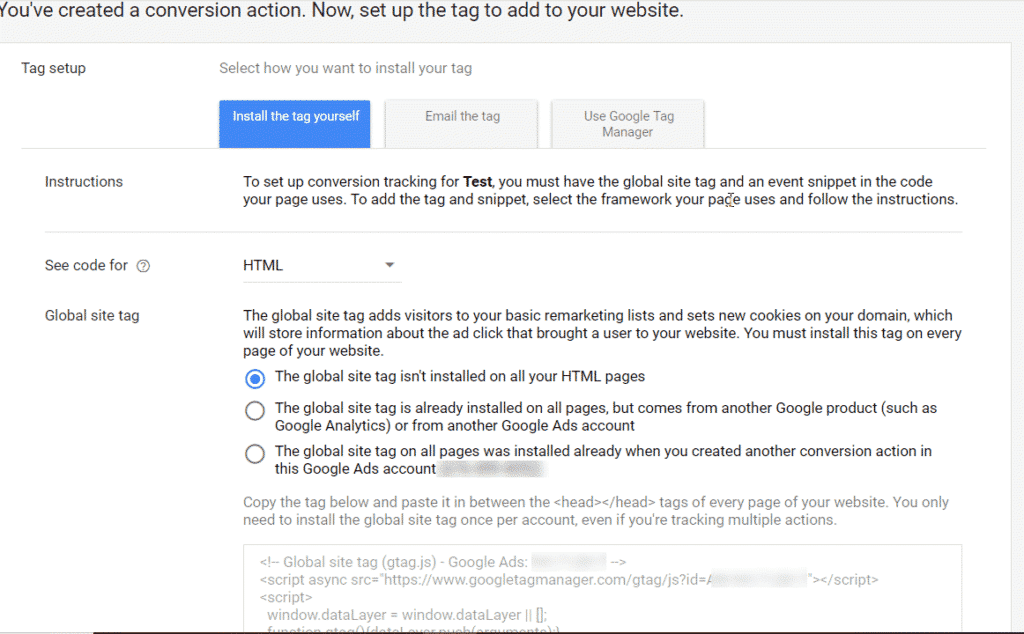
Event Snippet Code
In Google Ads, implementing conversion tracking involves placing two types of code: the base code and the event code.
The base code, also known as the global site tag (gtag.js), is a code snippet that needs to be placed on every page of your website. This code collects essential data about user interactions and sends it to Google Ads for tracking and analysis. By placing the base code on all pages, you ensure consistent capturing of visitor data throughout their journey on your website.
On the other hand, the event code is specific to certain pages or triggered by particular events. It is used to track conversions that occur on those specific pages or as a result of user actions. For example, you can place the event code on a thank you page that users land on after completing a purchase or form submission. Alternatively, you can trigger the event code when a user clicks on a specific button, such as a “Sign Up” or “Contact Us” button.
By placing the event code on these targeted pages or triggering it from specific events, you can accurately track and attribute conversions. This allows you to measure the effectiveness of your advertising campaigns and gain insights into which actions or events drive conversions.
When implementing the event code, you have the option to choose between page load or click event snippets. Page load event snippets are commonly used for tracking destination page view conversions, where the conversion is captured when the page loads. This is ideal for conversions that occur after users are redirected from a confirmation or thank you page.
On the other hand, click event snippets utilize HTML event tracking to capture conversions when specific elements, like quote or contact buttons, are clicked. This method allows you to track conversions based on user interactions, providing valuable insights into the performance of call-to-action buttons or forms.
The choice between page load and click event snippets depends on the specific conversions you want to track and the actions you want to measure. For destination page view conversions or tracking conversions after users land on specific pages, page load event snippets are suitable. If you want to track conversions tied to specific interactions or element clicks, click event snippets provide more precise tracking.
Consider factors such as your website structure, conversion goals, and desired insights when deciding which event snippet code to implement. Choose the method that aligns with your objectives and allows you to accurately track conversions.
After implementation, it is crucial to test and verify the functionality of the event snippet code to ensure accurate conversion tracking. Regular monitoring and analysis of conversion data will enable you to make informed decisions, optimize your campaigns, and achieve better results.
By properly implementing the base code on all pages and event code on relevant pages or triggered events, you can effectively track conversions, gain valuable insights, and improve the performance of your advertising campaigns.
Using Google Tag Manager for installation.
Our preferred option for installing Google Ads conversion tracking is to use Google Tag Manager. With Google Tag Manager, you can manage various tags, including the conversion tracking tag, from a single interface. This approach offers convenience and efficiency in implementing and maintaining your conversion tracking setup.
One of the benefits of using Google Tag Manager is that the conversion ID remains the same for all conversions, while the label is unique for each specific conversion. This simplifies the management process as you can reuse the same conversion ID across different conversions, making it easier to track and analyse your data.
Additionally, Google Tag Manager includes a conversion linker feature that ensures accurate tracking of conversions, even when Apple browsers or other privacy measures are in place. This ensures that your conversion data is comprehensive and reliable, providing a more complete picture of your campaign performance.
Google Tag Manager is also well-suited for tracking event-based conversions. It offers built-in functionality for auto event tracking listeners and triggers. This means that you can easily set up tags to capture specific user actions or events on your website, such as form submissions or completed purchases. With these features, you can track and measure the effectiveness of your marketing efforts in driving these key events.
To install Google Ads conversion tracking using Google Tag Manager, follow these steps:
1. Set up a Google Tag Manager account and create a container for your website.
2. Access your Google Ads account and navigate to the “Tools & Settings” menu. Under the “Measurement” section, select “Conversions”.
3. Create a new conversion and choose the appropriate category that aligns with your conversion goal.
4. Customise the conversion settings based on your specific requirements, including the conversion name, value, counting method, and conversion window.
5. Select “Use Google Tag Manager” as the tag type under the “Tag setup” section.
6. Switch to your Google Tag Manager account and create a new trigger that corresponds to the specific action or event indicating a conversion.
7. Create a Google Ads Conversion Tag within Google Tag Manager, providing the conversion ID and conversion label from your Google Ads account.
8. Associate the trigger you created earlier with the Google Ads Conversion Tag to ensure it fires only when the desired conversion event occurs.
9. Save your changes in Google Tag Manager and publish the container to make the updates live on your website.
10. Thoroughly test the conversion tracking by performing the desired conversion actions on your website and using tools like Google Tag Assistant to verify accurate firing of the conversion tags.
Regularly monitoring your conversion tracking data within Google Ads and making adjustments in Google Tag Manager as needed will help you optimize your campaigns and improve the accuracy of your conversion data.
By leveraging the capabilities of Google Tag Manager, you can efficiently implement Google Ads conversion tracking, gain valuable insights into your advertising campaigns, and make data-driven decisions to enhance your overall marketing performance.
Attribution & Conversion Paths
You don’t want to simply focus on the very last touchpoint in the customer journey, without taking the time to learn how they made it there in the first place. A customer does not just get to your website, perform the desired action and leave. They usually look around first, look at the products that you have on offer, play a video, and more. This is why understanding both macro and micro conversions is key to understanding the entire process.
For this, you’re going to use your Top Conversions Path report. You can find this in your Google Analytics, in the left-hand sidebar under Conversions > Multi-Channel Funnels > Top Conversion Paths. This will show you each conversion path, including things like organic search, paid search, direct, and more. Then you will see the number of conversions that came from that path.
By analysing this date you’ll be able to set better attribution models in analytics, and this will help you to track customers as early as possible in the buying process.
Choose the Right Attribution
We briefly covered attribution models when setting up the tag at the start of this article. Now we learn how to use attribution in measurement and optimisation. Phrases like “first click attribution” and “last click attribution” are common but few people know what they mean. They are the process of determining how various sales and conversions is assigned to various touch points throughout the marketing cycle. In a Last Click attribution model, the final touch point may be clicking on the final confirm order button, and this will receive the credit for the conversion.
The model you choose will be the one that best fits your business model.
A First Click attribution model will suit businesses that are more interested in brand awareness and finding out which channels are driving the most customer acquisitions, while Last Click attribution will suit a business whose main interest is measuring the final decision making actions. Many businesses do fall somewhere between both of those, however. For this, a “Placement-Based” attribution model is recommended. This will give you a way to split the value of the touchpoints along the customer journey. A larger portion of the credit might go to the first and last touch points, while the remaining credit may be distributed to any middle touch points that were utilised.
Google Analytics
Google Analytics also has conversions – and these can be imported into Google Ads. By importing conversions from Google Analytics, you can leverage the advanced tracking capabilities and insights provided by Google Analytics to enhance your Google Ads campaigns. This integration allows you to track and analyze user behaviour, conversion paths, and other valuable metrics within the familiar Google Ads interface. Ultimately, it empowers you to optimize your marketing strategies, allocate budgets effectively, and achieve better results.
Conclusion
In conclusion, Google Ads conversion tracking is a powerful tool that allows businesses to measure and optimise the effectiveness of their advertising campaigns. By accurately tracking conversions, businesses can gain valuable insights into the impact of their ads, identify high-performing strategies, and make data-driven decisions to enhance campaign performance and drive better results.
Through various conversion tracking methods such as website conversions, phone call conversions, and app conversions, businesses can track specific actions taken by users and understand the customer journey from initial engagement to final conversion. This helps in evaluating the success of different advertising channels, keywords, and campaigns, enabling businesses to allocate budgets wisely and optimise their marketing strategies.
The ability to customise conversion settings, including the type, category, name, and value, allows businesses to tailor the tracking process to their unique goals and requirements. Whether it’s assigning a dynamic value for e-commerce websites to measure actual sales revenue or setting a static value for lead generation websites, businesses can accurately track the monetary impact of their conversions and make informed decisions based on their desired outcomes.
Furthermore, implementing strategies to prevent double-counting of conversions and utilising appropriate conversion windows and attribution models contribute to the accuracy and reliability of conversion tracking. By refining these settings and continuously monitoring and adjusting them based on data analysis, businesses can improve the accuracy of their conversion data and ensure more precise campaign optimisation.
Google Ads conversion tracking not only provides valuable insights into the effectiveness of advertising efforts but also helps businesses enhance the overall user experience on their websites. By analysing conversion data, businesses can identify areas for improvement, streamline the conversion process, and create a seamless and intuitive user journey, ultimately driving higher conversion rates and customer satisfaction.
In the ever-evolving landscape of digital marketing, conversion tracking is a fundamental component of a successful advertising strategy. It empowers businesses to measure, analyse, and optimise their campaigns, making the most of their advertising budgets and maximising their return on investment.
By leveraging the power of Google Ads conversion tracking, businesses can gain a competitive edge, refine their marketing strategies, and achieve their desired business objectives. With accurate and actionable data, they can make informed decisions, improve campaign performance, and drive meaningful results in the dynamic world of online advertising.

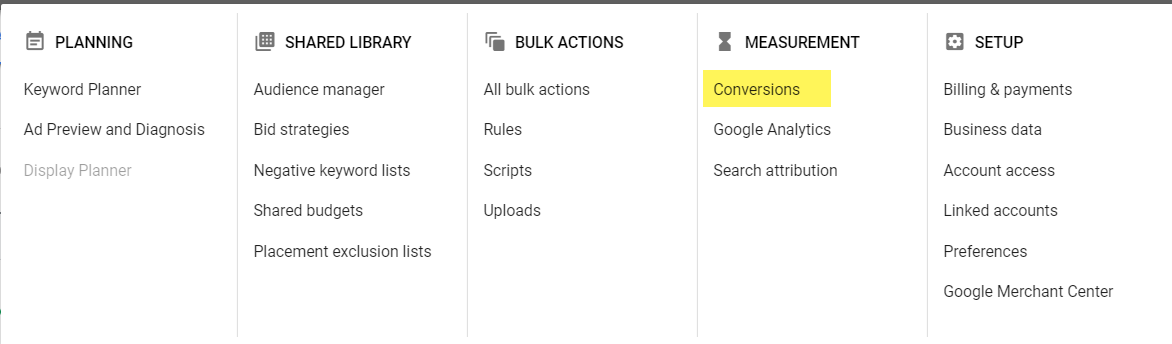
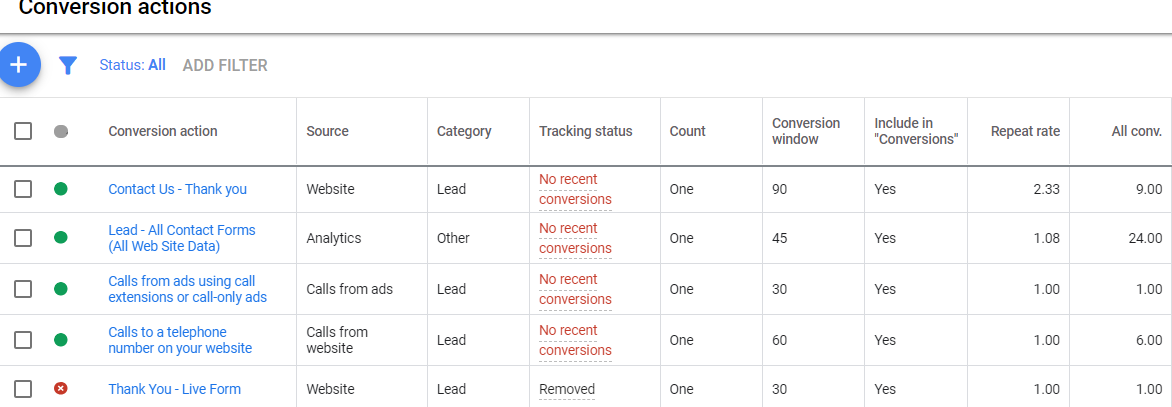
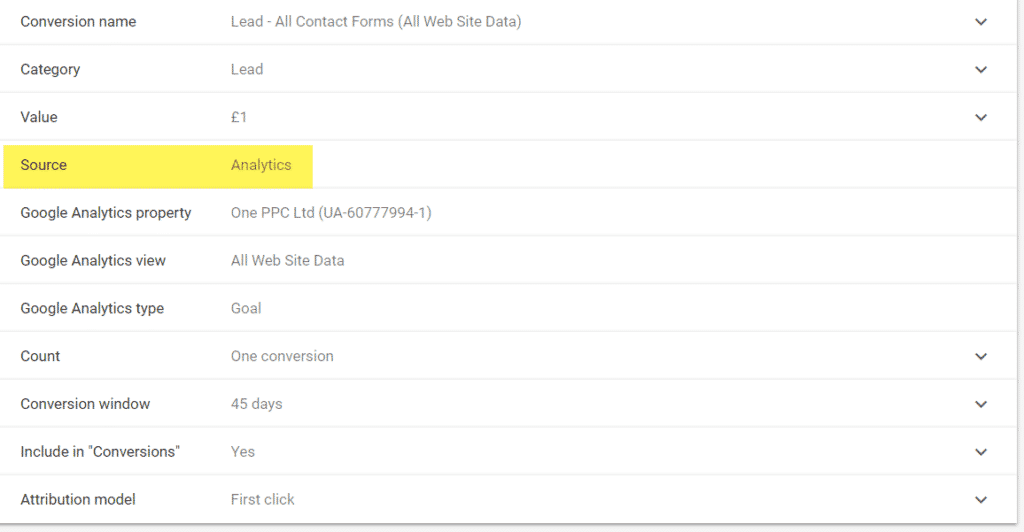
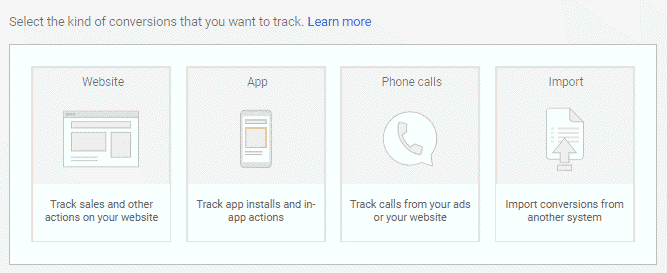
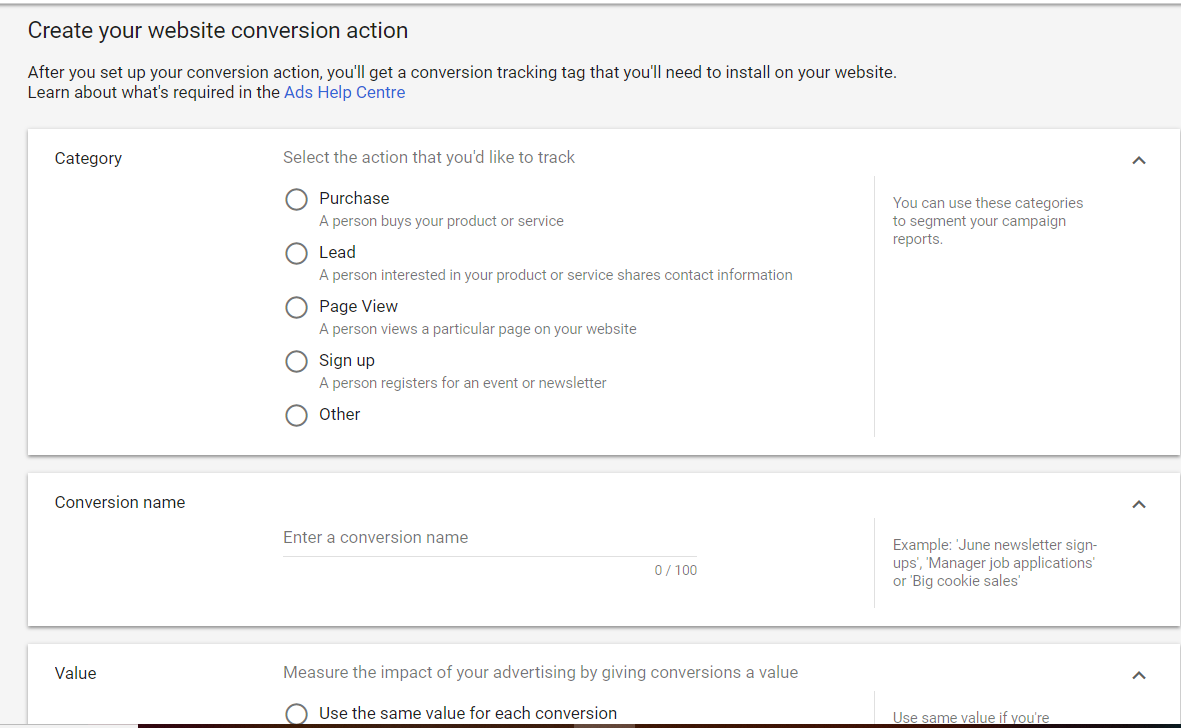
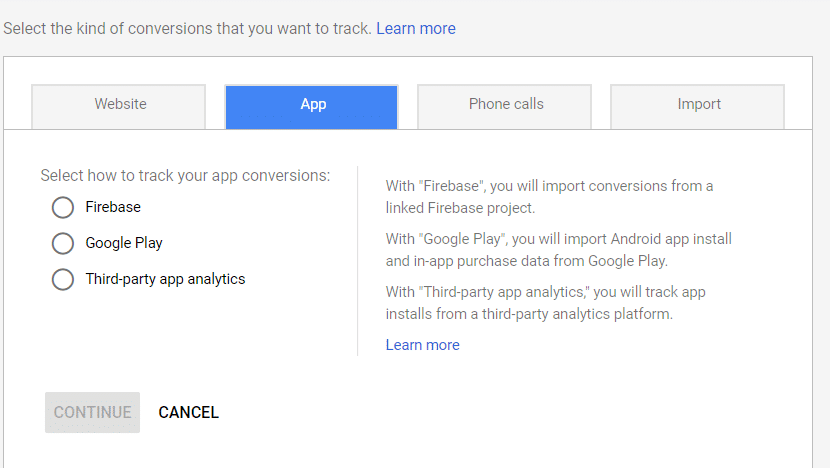
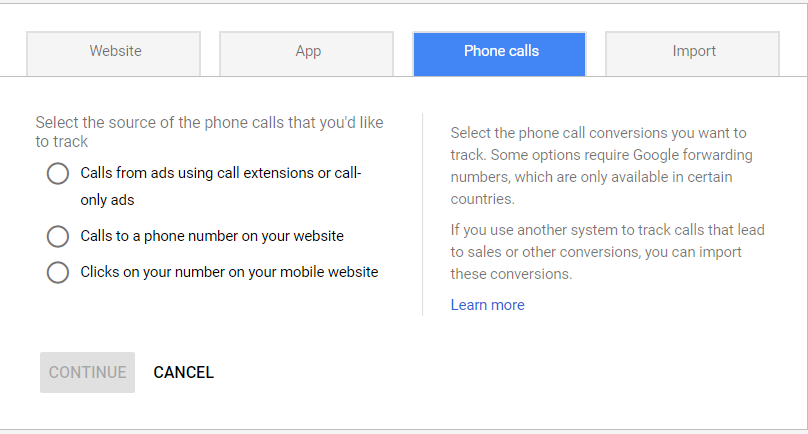
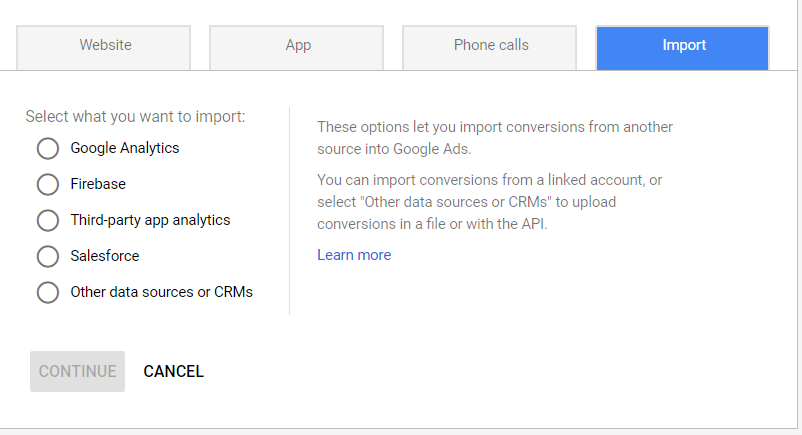
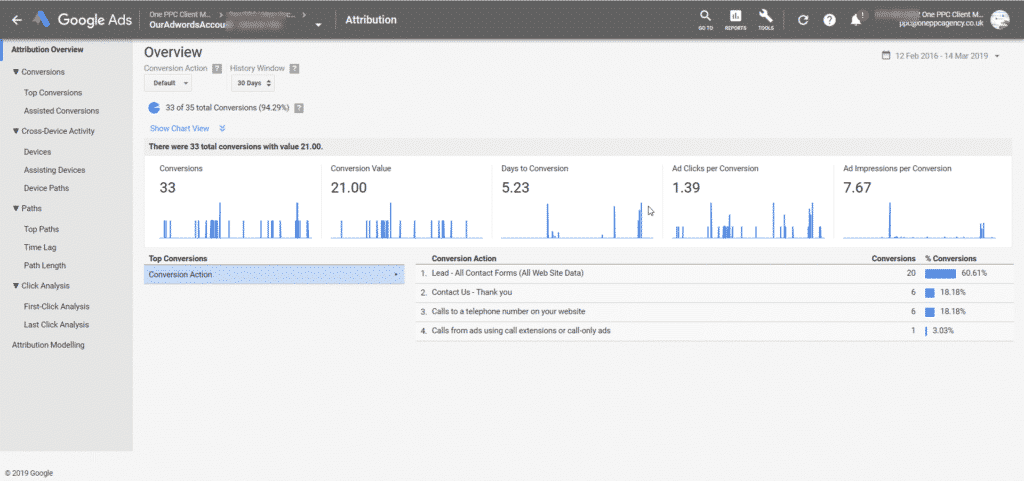
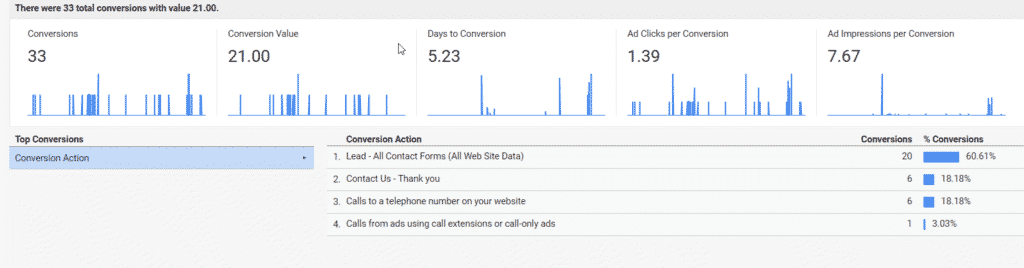




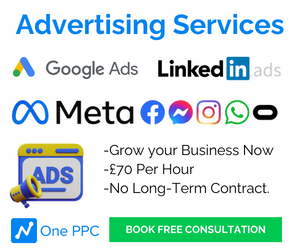






1 thought on “Google Ads Conversion Tracking – How to Measure Success”
Hey, thank you for sharing your knowledge. I wanted to know if this setup is possible through Google Tag Manager. If yes, then how? Which one is better? Actually, I am facing issues with 100% data accuracy for my clients.