In the competitive world of digital marketing, effective targeting is not just beneficial; it is crucial for the success of your Google Ads campaigns. Keywords are the linchpin of any successful PPC (pay-per-click) strategy, serving as the bridge between your advertisements and the users actively searching for what you offer. By meticulously selecting relevant keywords, you ensure that your ads reach an audience genuinely interested in your products or services, which can significantly enhance the quality of website traffic, increase leads, and drive sales.
Keywords are fundamental tools in digital marketing, designed to direct targeted customers to your website by synchronising your ads with the terms people commonly search for online. The right application of keyword research and strategy in PPC campaigns is essential for tapping into the right audience at the right time.
In this article, we will delve into the crucial role of keywords in PPC campaigns, explore strategies for leveraging them effectively, and share actionable tips for optimising your campaign performance through precise keyword targeting. Armed with these insights, you’ll be well-equipped to craft PPC campaigns that not only reach but resonate with your target audience, driving meaningful results.

What are Keywords?
In Google Ads, a keyword is a single word or phrase used for targeting search engine users. With Google Ads Search campaigns, you choose keywords relevant to your industry to target prospective buyers of your product or services as they search on Google. Keywords act as crucial signals to Google, indicating which search queries should prompt your ads to appear.
Carefully selected keywords ensure that your PPC ad appears when people use search engines like Google to look for products or services similar to yours. By using the right keywords, you can reduce advertising costs, receive more qualified clicks, and ultimately gain more customers.
When someone uses a keyword to search on Google, the results are sorted according to what is most relevant to the searcher. This list of results is called a SERP (search engine results page). To appear higher on this rankings list, companies use marketing strategies like SEO and content marketing. However, these methods can take time to show effects, which is why many businesses prefer to use PPC marketing as it provides faster results.
Keywords are selected based on relevance, popularity, and a number of other factors, which determine how much an organisation will need to pay for each click they receive from their sponsored link. If you’re not interested in waiting for your website traffic to grow organically through SEO optimisations, then PPC might be the way to go.
In a nutshell, successful PPC marketing hinges on the keywords you select. The keywords you aim for should be closely related to your business and also have a high likelihood of converting those searches into paying customers.
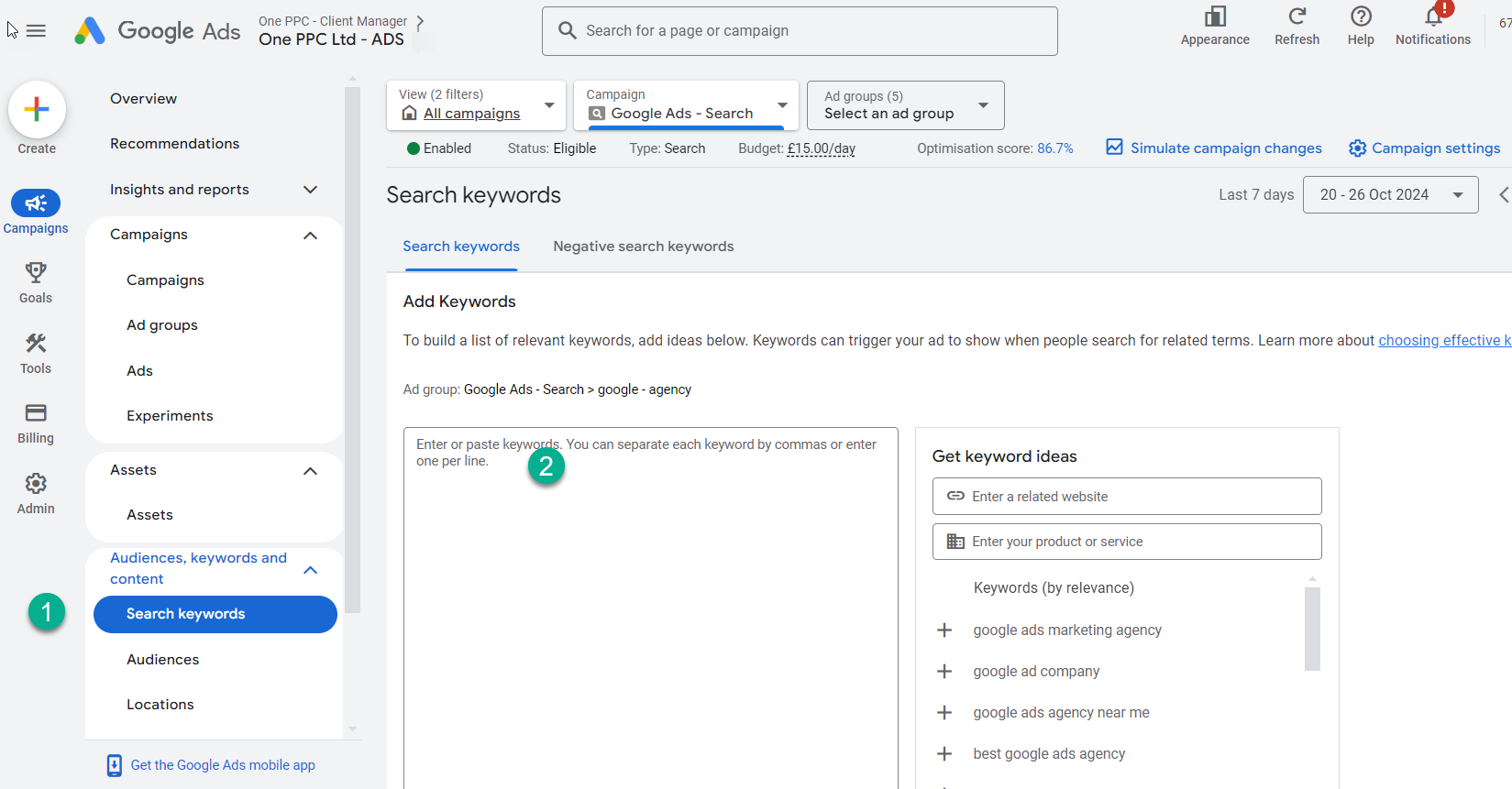
Why are Keywords Important?
The success of your Google Ads Search campaign hinges significantly on your choice of keywords. By selecting the appropriate keywords, you ensure that your ads are displayed to individuals who are genuinely interested in your offerings. This targeted approach is crucial for the effectiveness of your advertising efforts.
If you do not accurately target the right keywords, you risk spending a substantial amount on clicks that are unlikely to convert into sales or leads. This can lead to inefficient use of your advertising budget and diminished campaign effectiveness.
Conversely, well-targeted keywords can yield substantial returns on investment (ROI) from your Google Ads campaigns. Effective keyword selection not only enhances the likelihood of attracting qualified traffic but also optimizes your expenditure on ad placements.
Additionally, the keywords you select offer insightful data about customer behavior and preferences. They reveal what potential customers are searching for, providing you with valuable information that can inform both your advertising strategies and broader marketing initiatives. This insight is essential for refining your approach and aligning more closely with customer needs and trends.
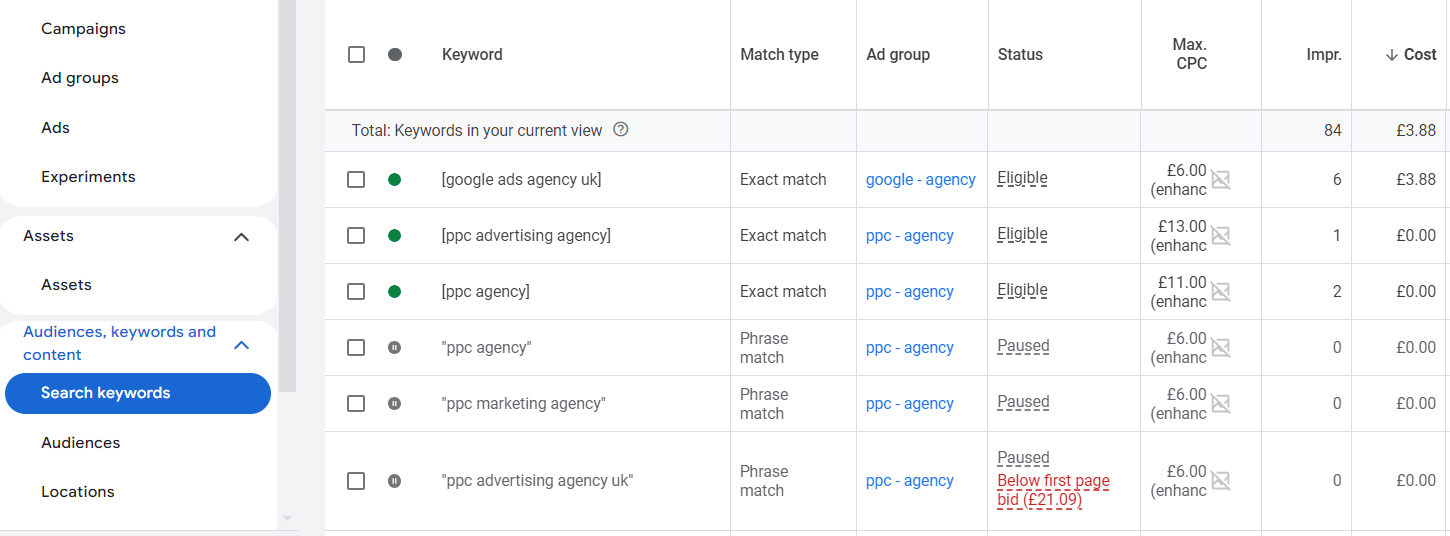
Search Terms Matched to Keywords
The Google Ads Search Terms Report is an indispensable analytical tool that offers advertisers deep insights into how their ads interact with user searches. This report allows advertisers to see the exact queries that users have entered into Google that matched their campaign keywords and triggered their ads.
Key Insights from the Search Terms Report:
Actual Search Queries: The report reveals the actual phrases typed into Google by users, which may include variations of your keywords, unexpected queries, or emerging search trends that could have gone unnoticed.
Match Types and Keyword Relevance: It helps advertisers understand how different match types (broad, phrase, exact) are performing and which types are most effective in reaching their target audience. By analysing which search terms match their keywords, advertisers can fine-tune their keyword strategies to enhance relevance and ad performance.
Ad Display and Clicks: Beyond showing which searches triggered your ads, the report indicates which of these searches led to clicks. This is particularly valuable for identifying keywords and search terms that effectively connect with potential customers, driving both traffic and conversions.
Performance Metrics: The report provides essential metrics for each search term, such as impressions, clicks, click-through rate (CTR), cost per click (CPC), and conversions. These metrics help advertisers assess the effectiveness of the search terms in achieving campaign objectives, allowing for more informed decisions on budget allocation and bid adjustments.
Strategic Benefits of the Search Terms Report:
Keyword Expansion: By identifying effective search terms that are not currently part of your campaigns, you can expand your keyword lists to capture additional relevant traffic. This proactive approach aids in tapping into new market segments and user interests.
Refining Targeting with Negative Keywords: The report is invaluable for spotting irrelevant or unproductive queries. Adding these as negative keywords can significantly enhance targeting precision, reduce wasted ad spend, and improve the overall efficiency of campaigns.
Ad Copy Optimisation: Understanding the language and queries used by your audience allows for more targeted and resonant ad copy. Tailoring your ads based on popular and effective search terms can lead to higher engagement and better conversion rates.
Budget Optimisation: By focusing on search terms that yield high returns and adjusting bids or reallocating budget away from underperforming queries, advertisers can maximise their ROI.
In essence, the Google Ads Search Terms Report is vital for advertisers looking to optimise their Google Ads campaigns. It not only provides a transparent view of how ads are triggered but also offers strategic data to refine and enhance every aspect of advertising efforts, from keyword selection to ad copy and budgeting.

Keyword Match Type Explained
Keyword match types in Google Ads are settings that determine how closely a user’s search query must match your keyword for your ad to be considered for display. These settings provide control over who sees your ads based on how tightly the keywords are matched to the search terms.
There are several keyword match types, each offering different levels of reach and precision: There are a few different types of keywords that you should be aware of:
Broad match keywords: These keywords have the widest targeting. are the widest targeting keywords and they simply match your ad with any search that includes your chosen keyword. These are the default match type when creating new keywords.
Phrase match keywords: These are more specific than broad match keywords and they will only match your ad with searches that include your chosen keyword phrase.
Exact match keywords: These are the most specific keywords and they will only match your ad with searches for that exact keyword phrase.
It should be noted that match types are getting wider, as the increase of AI in Google Ads makes targeting different.

Match Type in the Age of AI
It’s important to note that keyword match types in Google Ads are evolving, becoming broader as Google integrates more artificial intelligence (AI) into its targeting mechanisms. This shift reflects Google’s aim to move advertisers up the funnel to reach a wider audience on the Search Network.
Broad Match: This is the most flexible match type and has been increasingly influenced by AI. Google’s AI can interpret the user’s intent more deeply, allowing broad match keywords to trigger ads for a wider range of search queries, including synonyms, related queries, and other relevant variations. This evolution means that ads may appear for searches that are contextually similar but not exact word matches.
Phrase Match: Recently, Google has expanded the capabilities of phrase match by incorporating the behaviours of what was known as modified broad match. Now, phrase match not only ensures your ad is shown when the exact phrase or close variations are used in searches, but it also covers additional relevant matches that the AI determines might share the same intent. This change aims to capture more queries that are likely to convert, without the advertiser having to think of every possible phrase variation.
Exact Match: Although still the most precise, even exact match has seen modifications. Google’s AI now allows for slight variations in queries—such as rewordings and reorderings that maintain the same overall meaning—under exact match. This adaptation ensures that users who make minor errors or phrase their queries slightly differently are still reached.
To learn more about keyword match type, see our guide: The evolving nature of keyword match type. To learn more about Google Ads AI, see our guide: How to maximise Google Ads AI.

What are Negative Keywords?
Negative keywords are a type of keyword setting in Google Ads that allow you to exclude your ads from being triggered by specific words or phrases. By using negative keywords, you can refine your ad targeting and prevent your ads from showing on search queries that are not relevant to your products or services.
This helps to focus your advertising efforts on more qualified leads, reducing wasted spend and increasing the efficiency of your campaigns. Here’s how negative keywords work and why they are important:
Prevent Irrelevant Clicks: Negative keywords prevent your ads from appearing for searches that are not related to your business, which can save money by reducing clicks that are unlikely to convert into sales or leads.
Improve Ad Relevance: By filtering out unwanted traffic, negative keywords enhance the relevance of your ads. This can improve the Quality Score of your ads, which might lead to lower cost-per-click (CPC) and better ad positions.
Increase ROI: By ensuring that your ads are only displayed to a more targeted audience, negative keywords help in driving more focused traffic to your website, potentially increasing your return on investment (ROI).
Control Ad Spend: Negative keywords help to control your advertising spend by reducing the number of unproductive ad impressions and clicks that do not align with your marketing goals.
Better Audience Targeting: They allow you to fine-tune who sees your ads based on more specific criteria, ensuring that your advertising messages reach the most appropriate audience.
Complement Other Keywords: Negative keywords work in conjunction with your chosen positive keywords to create a more precise targeting strategy. For example, if you sell luxury watches, you might want to use “cheap” as a negative keyword to avoid showing your ads to users searching for low-cost options.

How to Select Keywords?
Selecting the right keywords for Google Ads is crucial to targeting your campaigns effectively, optimising your budget, and improving your ad performance. Here’s a structured approach to help you select the most effective keywords:
1. Understand Your Audience and Objectives
Before you start selecting keywords, define your target audience and understand their needs, preferences, and search behaviours. Also, clarify your campaign objectives—whether it’s increasing sales, generating leads, or boosting brand awareness.
2. Brainstorm Initial Keywords
Start by brainstorming potential keywords that relate to your products, services, or content. Consider:
- Product Features: What are the specific attributes of your product or service?
- Customer Pain Points: What problems do your products or services solve?
- Use Cases: How and when do customers use your product or service?
- Synonyms and Variations: What other terms might people use to describe your offerings?
3. Use Keyword Research Tools
Utilise keyword research tools such as Google Keyword Planner, SEMrush, Ahrefs, or Moz Keyword Explorer. These tools can provide insights into the search volume, competition, and potential cost per click (CPC) of each keyword. They can also suggest related keywords that you might not have considered.
4. Analyse Competitor Keywords
Look at the keywords your competitors are targeting. This can give you insights into effective strategies in your market and help you identify gaps in their strategies that you can exploit.
5. Consider Long-Tail Keywords
Long-tail keywords are longer and more specific keyword phrases that visitors are more likely to use when they’re closer to a point-of-purchase or when they’re using voice search. They’re often less competitive and can have a higher conversion rate due to their specific nature.
6. Group and Organise Keywords
Organise your keywords into groups that are relevant to different campaigns or ad groups. This helps in crafting more targeted ad copies and improving ad relevancy, which can positively affect your Quality Score.
7. Evaluate and Adjust
After your campaign starts, regularly review the performance of your keywords. Use Google Ads reports to evaluate metrics like click-through rates, conversion rates, and cost per acquisition. Be prepared to adjust your keywords by pausing low-performing ones and experimenting with new variations.
This strategic approach can enhance your Google Ads efficiency, ensuring that your keywords are not only relevant to your target audience but also aligned with your overall marketing goals.
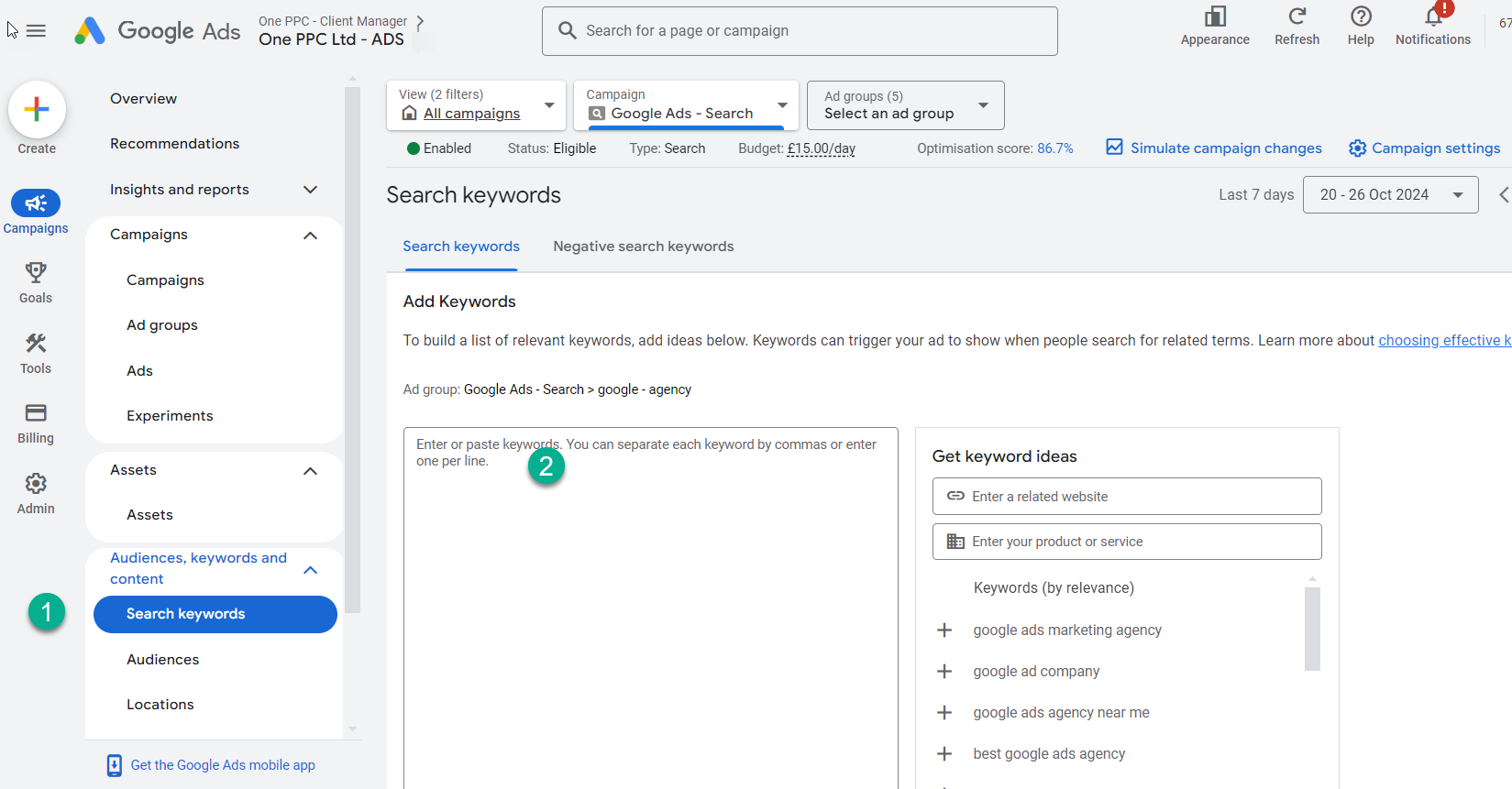
Keyword Search Funnel Targeting
Targeting at different stages of the search funnel in Google Ads involves tailoring your advertising strategy to align with the varying levels of user intent and engagement from initial awareness through to the decision-making process. Here’s how you can effectively target users across the funnel stages:
Awareness Stage
At the top of the funnel, potential customers are just beginning to recognise their needs or problems but may not yet know the available solutions. Your objective here is to generate awareness and establish a presence. Use broad, general keywords related to your industry or topic to capture interest. The landing page content can be higher in the funnel that is educational and informative, designed to introduce the audience to the industry and possible solutions.
Consideration Stage
As users move to the middle of the funnel, they start researching and comparing different solutions. At this stage, targeting needs to be refined to specific keywords that reflect a deeper level of interest, such as terms that indicate comparison or detailed product features.
Decision Stage
At the bottom of the funnel, users are ready to make a purchase decision. Here, targeting should focus on high-intent and exact match keywords that indicate a readiness to purchase, like “buy,” “purchase,” or specific product names.
Post-Purchase Engagement
Beyond the traditional funnel stages, engaging with past purchasers can help promote loyalty and repeat business. Strategies like using Customer Match to target previous customers with ads for upselling or cross-selling based on their purchase history can be effective.
By aligning your Google Ads campaigns with these funnel stages, you not only meet potential customers at their current stage of the buyer’s journey but also guide them smoothly towards making a purchase, thus optimising both engagement and conversions.
Targeting Different Types of Searches
The intent behind a keyword reflects the purpose that drives a searcher to use a specific term in search engines like Google. Each intent aligns with a particular phase in the customer journey, necessitating tailored strategies for Google Ads campaigns to effectively match the varying user intentions. Here’s a breakdown of the keyword intents and how to target them effectively:
1. Informational Intent
Informational intent is when a user seeks knowledge on a topic without immediate plans to purchase. These keywords are pivotal during the awareness phase of the buyer’s journey, often formulated as questions (e.g., “how,” “what,” “tips”).
- Keywords: Broad terms related to industry knowledge like “What is PPC?”
- Ad Content: Educational resources such as blogs or how-to guides should be the focus, aiming to position your brand as an authority.
- Example: For an organic skincare brand, use keywords like “benefits of organic skincare.”
2. Navigational Intent
This intent is used when searchers have a specific brand or destination. They know the brand and seek direct access to a particular website or product.
- Keywords: Brand-specific terms and direct product names like your agency’s name.
- Ad Content: Direct links to the relevant pages or homepage.
- Example: For a digital marketing agency, keywords might be “One PPC” or “One PPC Google Ads management pricing.”
3. Transactional Intent
Users with transactional intent are ready to make a purchase or engage in another conversion-driven activity. These searches are crucial at the decision stage of the buying funnel.
- Keywords: Include action-oriented phrases like “buy,” “price,” or “order,” and can be paired with specific product names or service details.
- Ad Content: Clearly defined calls to action such as “Buy Now” or “Get a Free Quote.”
- Example: Keywords like “buy Google Ads management package” could be effectively used for an advertising agency.
By understanding and targeting these keyword intents, you can structure your Google Ads to intercept potential customers at various stages of their search journey, enhancing both engagement and conversion rates. Google Ads Offline Conversion Tracking and CRM integration can help measure the effectiveness of informational intent keywords by tracking how these leads progress through to becoming customers.
Ad Groups - Keywords & Ads
For instance, if your business sells women’s clothing, you might structure your ad groups around specific product categories. One ad group could target general terms like “women’s clothing,” featuring ads that broadly address your entire women’s apparel line. Another ad group might focus on more specific terms such as “women’s dresses,” with ads specifically crafted for selling dresses. This setup allows you to create highly targeted ads that are directly relevant to the search queries, increasing the likelihood that potential customers will engage with your ads.
The structure of multiple ad groups within a single campaign allows for detailed control over which ads are shown in response to specific keywords. This capability is fundamental because it ensures that your ads are as relevant as possible to the users seeing them. By doing so, it not only improves the user experience but also increases the effectiveness of your campaigns through higher click-through rates and better conversion potential.
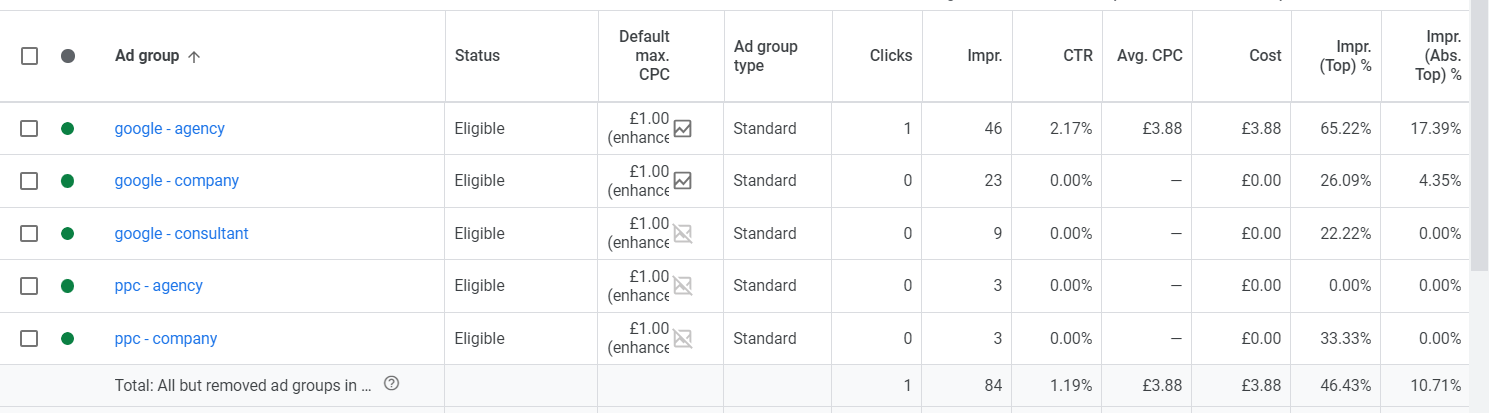
Ad Rank Auction
The amount you bid determines your ad’s placement—the higher the bid, the more likely your ad will be seen by searchers. When done correctly, PPC can be an effective way to drive traffic to your website and generate leads.
Your ad’s chance of appearing is based on an automated auction process that search engines use to determine which services and products deserve to be shown at the top above all other search results.
A combination of relevance and budget are the main determining factors. If it were only down to money, then companies with more capital would just flood the competition and appear at the top of every search result. However, that’s not how it works. The algorithm designed for these search engines digs through web pages for keywords and content that is most relevant to the person who initiated the query.
Keyword Quality Score
Google Ads assigns you a Quality Score to reflect the relevance of your keyword, ad, and landing page. There are two primary benefits to having a high score: reduced advertising costs per click, and improved ad position. When ads are at the top of the list, they are more likely to be seen and clicked on.
To give you an understanding of how quality is assessed for each keyword, there is a corresponding Quality Score. This score takes into account factors such as expected click-through rate, ad relevance, and landing page experience. In general terms, higher-quality ads result in lower costs while also securing better positions among advertised keywords.
Summary
Keywords are the cornerstone of successful Google Ads campaigns. By carefully selecting and managing your keywords, you align your digital advertising efforts with the actual search behaviour of your potential customers, ensuring that your marketing messages reach a receptive audience. This targeted approach not only maximises your advertising spend but also increases the likelihood of converting ordinary searches into valuable business opportunities.
Moreover, the strategic use of keywords facilitates continuous learning and improvement. Tools like the Google Ads Search Terms Report provide marketers with deeper insights into customer behaviour, enabling them to refine their strategies continuously. By identifying which keywords perform well and which do not, you can adjust your bids, tweak your ad copy, and optimise landing pages to better meet the needs of your audience.
Ultimately, the effectiveness of your Google Ads campaigns depends greatly on the precision with which you select and utilise keywords. A well-thought-out keyword strategy not only improves visibility and click-through rates but also significantly boosts the overall ROI of your advertising efforts. Embrace the power of keywords, and watch as your PPC campaigns transform into potent tools for business growth and success.