In the rapidly changing landscape of digital marketing, leveraging Google’s immense reach is crucial for achieving prominence in the online world. As the top destination on the internet, Google facilitates over 5.6 billion searches each day, positioning it as a primary engine driving web traffic and a critical element of digital marketing strategies. Given this vast expanse of daily interactions, the ability to fine-tune your advertising campaigns is more important than ever, and this is where the Google Ads Search Terms Report (STR) becomes invaluable.
In this blog post, we will explore the detailed world of Google Ads search term reports. We’ll differentiate how search terms stand apart from keywords, discuss the various types of search term matches, and provide insights on how to proficiently set up and manage the search term report within the Google Ads interface.
But our exploration won’t stop there—we will also reveal the significant advantages of utilising STRs. From uncovering high-value search terms to enhancing bidding precision, minimising costs, and deepening your understanding of target audience behaviours, the search term report offers numerous benefits. We will provide you with strategies to manage your keywords effectively based on search term data, optimise ad performance, and make savvy decisions that amplify your marketing efforts. Whether your goals include expanding your keyword selections, eliminating non-relevant queries, or sharpening your targeting tactics, the search term report will be an essential resource in your advertising arsenal.

Table of Contents
- What Is The Google Ads Search Term Report
- Search Terms VS Keywords
- The Benefits of using the Google Ads Search Terms Report
- How to Access the Search Terms Report
- Search Term Report Metrics
- The Types Of Search Term Matches
- The Search Terms Report in the Age of AI.
- How Often Should STRs Be Checked?
- Using Search Terms with Search Targeting
- Conclusion
What Is The Google Ads Search Term Report
The Google Ads Search Terms Report is an essential tool that offers detailed insights into the exact queries users type into Google which trigger your ads. Google matches these user-generated search terms with the targeting in your Google Ads account,
These critical insights into search behaviour enable advertisers to refine their Google Ads targeting strategies based on actual search patterns.
The search terms report is rich with valuable metrics, including:
- Impressions: The number of times your ad was displayed for each search term
- Clicks: The number of times your ad was clicked for each search term
- Conversions: The number of times clicks led to desirable actions, such as sales or sign-ups for each search term
By harnessing the Search Terms Report data, advertisers clearly understand how their campaign keywords or other targeting options like Shopping feeds or Performance Max correlate with user searches. This report allows marketers to identify both high-performing and underperforming search terms to uncover new keyword opportunities and sharpen their targeting efforts to more effectively reach potential customers.
Additionally, the report aids in identifying irrelevant search terms that trigger ads inadvertently to add them as negative keywords, thus optimising ad spend and improving campaign efficiency. Understanding how to use Google Ads Negative Keywords is integral to this process.
In summary, the Google Ads Search Terms Report is a vital resource for enhancing the efficacy of your Google Ads campaigns. It helps in understanding your audience’s search behaviour and refining your targeting strategy to better align with their needs, ultimately improving campaign performance and ROI.

Search Terms VS Keywords
In Google Ads, understanding the distinction between “search terms” and “keywords” is crucial for optimising your advertising campaigns. While both are integral to how your ads are displayed on Google, they serve different purposes and provide different insights into user and advertiser behaviour.
Keywords are specific words or phrases that advertisers bid on within their Google Ads campaigns. These are carefully selected based on what advertisers believe their potential customers might enter into a search engine when looking for products or services similar to what they offer. The choice of keywords aims to ensure that the ads appear to the right audience, thus increasing the likelihood of attracting clicks and conversions from interested users. Keywords can be broad or very specific, and they are used to target ads to potential customers.
Search Terms, also known as search queries, are the exact words or phrases that users type into the search bar of a search engine like Google. These are the real inputs that reflect the searcher’s intent and can vary widely, even within similar topics or industries. Search terms may not always exactly match the advertiser’s chosen keywords but if they closely align (depending on the keyword’s match type), they can trigger the ads to be shown.
Using Keywords with the Search Terms Report
Control and Creation: Advertisers have control over keywords and decide which to use in their campaigns, whereas search terms are controlled by the users and their spontaneous search behaviour.
Match Types: Keywords are associated with match types that dictate how strictly the keyword needs to match the user’s search term in order to trigger an ad. This can range from broad to exact matches.
Analytical Insights: The real power of distinguishing between these comes from analysing how keywords and search terms align. The Google Ads Search Terms Report is vital here, as it shows which search terms actually triggered your ads. This report allows advertisers to see the effectiveness of their keyword choices and make necessary adjustments. Advertisers can optimise their campaigns based on this data by refining their keywords, adding high-performing search terms to their campaigns, and excluding irrelevant terms through negative keywords.
Understanding the difference between keywords and search terms is essential for effectively targeting your ads and maximising campaign performance. Keywords are your strategy for reaching potential customers, whereas search terms provide the feedback necessary to refine that strategy, making sure your ads meet the actual search behaviour of your target audience.

The Benefits of using the Google Ads Search Terms Report
Leveraging Google Ads Search Term Reports (STRs) is not just a box-ticking exercise on your marketing checklist. Effectively using this tool can yield significant benefits for your future campaigns and overall marketing strategy. Here are some compelling reasons to incorporate STRs immediately:
Discover High Potential Search Terms: Monitoring the terms users are searching for, you can identify new, high-potential search terms to add to your keyword list. By expanding your keyword list, the search terms report can help you attract more qualified traffic.
Optimise Negative Keywords: If certain search terms prove to be less relevant than anticipated, add them to your negative keywords list. This ensures your time and budget aren’t wasted on ineffective search terms.
Understand Your Audience: Gain a deeper comprehension of your audience’s behaviour, informing everything from branding to customer relations.
Reduce Costs: By identifying and blocking irrelevant searches with negative keywords, you can reduce unnecessary ad expenditure. By turning less relevant search terms into negative keywords, you can decrease wasted spend.
Boost CTR and Quality Score: Negative keywords help block irrelevant searches, thereby improving the click-through rate (CTR)—a key component of Quality Score. Blocking more informational than transactional search terms can also enhance CTR.
Improve Ad Relevance: Tailor your ad copy based on the search terms that resonate most with your audience, thus improving CTR (Click-Through Rate) and quality score.
Improve Bidding Accuracy: A comprehensive keyword list that mirrors the actual search terms entered into Google can enhance bidding precision.
Design Effective Landing Pages: Based on insights from your search term reports, create new landing pages to enhance user engagement and improve return on investment (ROI).
Identify Optimal Keyword Match Types: The search terms report can help you determine the best combinations of keyword match types.
In essence, using the Google Ads search term report can streamline your digital marketing efforts and significantly influence every facet of the customer experience. This free tool is indispensable for any marketing team using Google Ads.
How to Access the Search Terms Report
Understanding how to access and effectively use the Google Ads Search Terms Report is essential for optimising your advertising strategies. This report provides invaluable insights into the actual terms that trigger your ads, helping you fine-tune your campaigns for better performance. Here’s how you can access and make the most of this report:
How to Access the Search Terms Report:
- Log in to your Google Ads account.
- Navigate to ‘Keywords’ from the page menu on the left.
- Click on ‘Search Terms’. Here, you will see a list of terms that people have used, which have triggered your ads.

Step-by-Step Guide to Using the Report:
Mastering the use of the Google Ads Search Terms Report is vital for fine-tuning your advertising efforts to ensure maximum effectiveness. This powerful tool sheds light on the actual terms that potential customers are typing into Google, directly leading to the activation of your ads. By deeply analysing these search terms, you can gain crucial insights into user intent, adjust your strategies based on real data, and optimally align your ads with audience searches. Here’s how you can harness the full potential of this report
Analyse Search Terms: Begin by examining the specific terms or phrases that activated your ads. This analysis reveals the direct queries from users, providing insights into their search intent.
Review Performance Metrics: Evaluate key metrics such as impressions, clicks, conversions, and cost. These metrics help determine which terms are performing well and which are not.
Identify High-Performing Terms: If you discover search terms with high click-through rates (CTR) or conversion rates that are not yet targeted as exact keywords in your campaigns, add them. This ensures your ads appear for similar future searches, tapping into effective, relevant traffic segments.
Find and Exclude Irrelevant Terms: Identify search terms that do not align with your product or service offerings. These terms can waste your ad budget if left unchecked.
Add Negative Keywords: To prevent your ads from appearing in irrelevant searches, add these non-aligned terms as negative keywords. This action focuses your budget on more effective terms, enhancing ROI.
Refine Match Type: Adjust your keywords from broad match to more restrictive types like phrase match or exact match based on the insights gained. This reduces wastage and increases the relevancy of your traffic.
Adjust Bids and Keywords: Modify your bids based on the performance of specific search terms. Increase bids on terms that perform well to maximise visibility and conversions. Conversely, reduce bids or pause underperforming terms to reallocate your budget more efficiently.
Continual Refinement
Regular reviews of your Search Terms Report are crucial. The digital landscape and search trends are always evolving, and staying updated with these changes ensures your campaigns remain relevant and effective. Make adjustments to your keywords and bids as needed to maintain or enhance the impact and ROI of your advertising efforts. This proactive approach is key to maximising your digital marketing success.
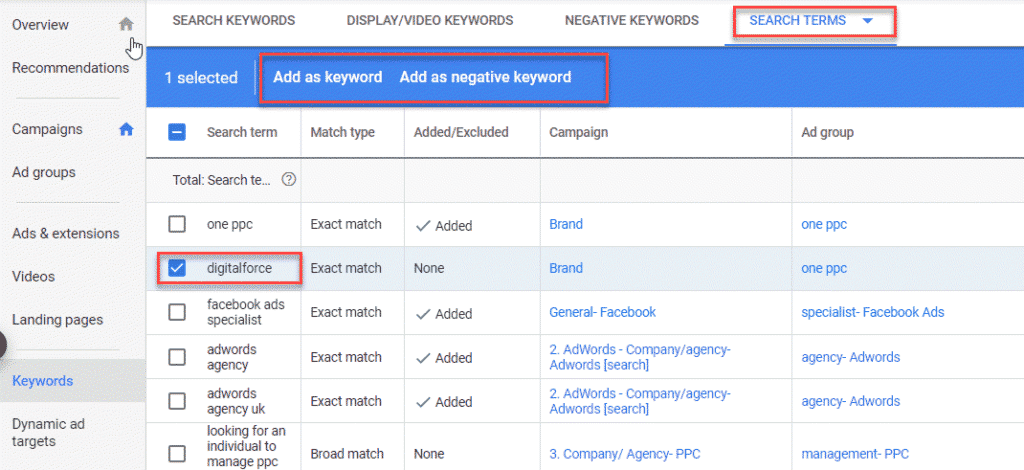
Search Term Report Metrics
The Search Terms Report in Google Ads is an invaluable tool for analysing the effectiveness of your campaigns. It offers a range of metrics that provide insights into how well your ads are performing in relation to the specific search queries that trigger them. Understanding these metrics is crucial for refining your strategies and achieving better ROI. Here’s a detailed look at the essential metrics to monitor:
Impressions
This metric indicates how many times your ad was displayed when triggered by a specific search term. High impression counts suggest that your ads are frequently shown for particular queries, which can signal high relevance or broad targeting.
Clicks
This measures the number of times your ad was clicked when displayed due to a search term. Clicks help you gauge which search terms effectively drive traffic to your website.
Click-Through Rate (CTR)
CTR is calculated by dividing the number of clicks by the number of impressions. A high CTR indicates that users find your ad relevant and compelling for the specific search term, serving as a key indicator of ad quality and relevance.
Conversions
Conversions track how many users completed a desired action (e.g., making a purchase, signing up) after clicking your ad from a specific search term. This metric is critical for identifying which search terms lead to valuable customer actions.
Cost Per Conversion (CPA)
CPA is calculated by dividing the total cost by the number of conversions. It assesses the cost efficiency of your ad spend for each search term, helping you understand the economic impact of your targeting decisions.
Conversion Rate
This percentage reflects the proportion of clicks that result in conversions, indicating the effectiveness of a search term in driving valuable actions.
Total Conversion Value
Represents the total revenue generated from conversions attributed to a specific search term. It’s essential for gauging the monetary impact of your advertising efforts.
Return on Ad Spend (ROAS)
ROAS is calculated by dividing the total conversion value by the total cost. Expressed as a percentage, it shows how much revenue you earn for every pound spent on ads. For example, a ROAS of 500% means you are earning £5 for every £1 spent.
Quality Score
Although not a direct part of the Search Terms Report, Quality Score is significantly influenced by the performance of your search terms. It is Google’s assessment of the quality and relevance of both your keywords and associated ads, impacting your ad performance and cost.
Search Top Impression Share
This metric indicates the percentage of times your ad appeared at the top of the search results for a particular search term, providing insights into your ad’s visibility and competitive standing.
By closely analysing these metrics in the Search Terms Report, you can pinpoint high-performing search terms to add as keywords, identify irrelevant terms to set as negative keywords, and optimise your campaigns for enhanced performance and return on investment. Paying particular attention to ROAS and Total Conversion Value is especially important, as these metrics directly reflect the financial efficacy of your advertising endeavours.
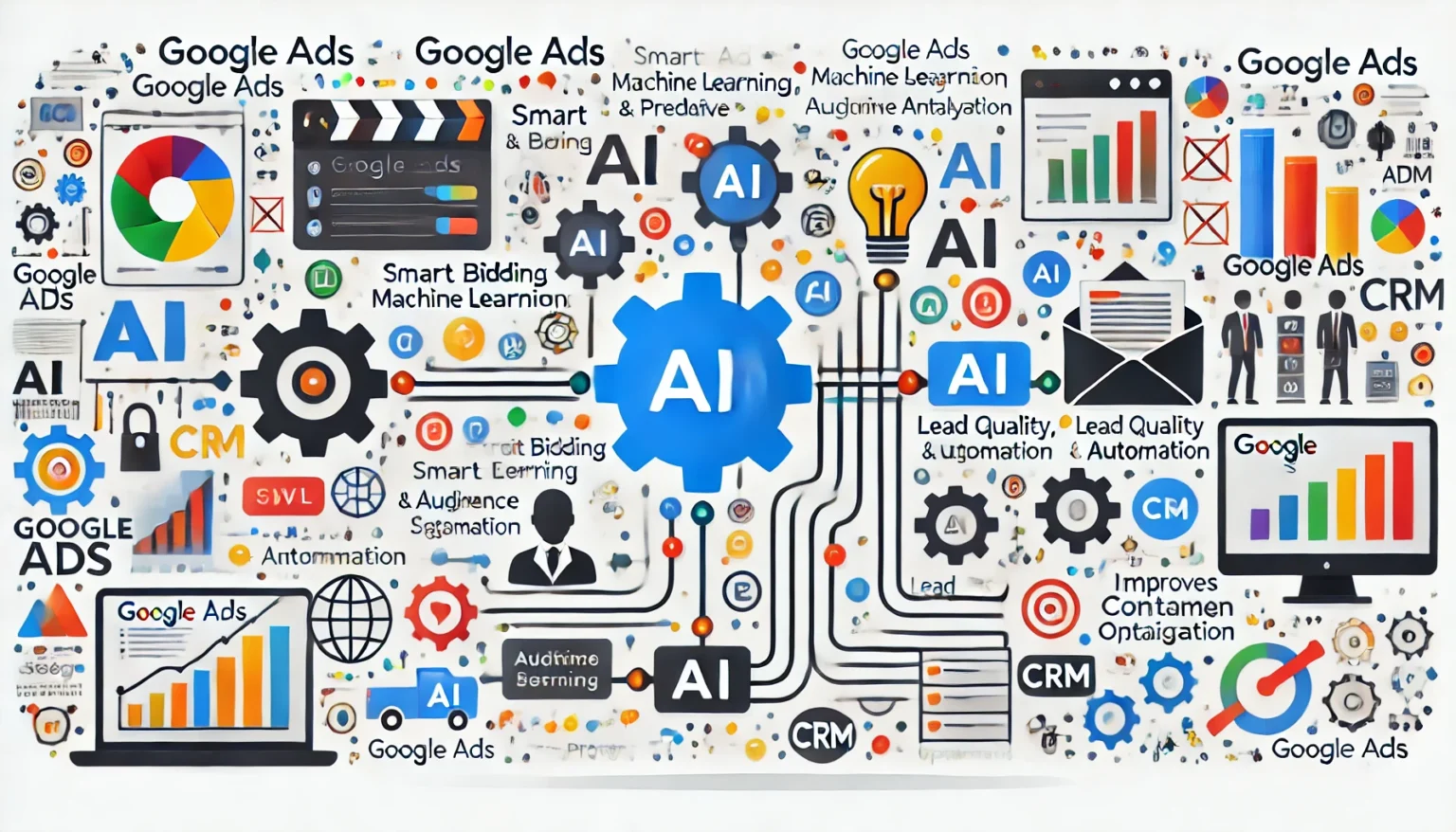
The Types Of Search Term Matches
Keyword match types in Google Ads play a crucial role in how your ads are matched to user search queries and how these interactions are reflected in your campaign’s reporting. By selecting the right match type, you can greatly influence the reach, relevance, and success of your advertising efforts. Here’s a deeper look at the different keyword match types and their impact on search terms matching and reporting:
Broad match is the most expansive match type. It allows your ad to show on searches that include misspellings, synonyms, related searches, and other relevant variations. While this match type maximises your reach by showing your ads on a wide array of user queries, it can also lead to less targeted traffic. In terms of reporting, broad match can introduce a diverse set of search terms, providing insights into a wide range of user behaviours and potential keyword opportunities. However, it requires careful analysis to distinguish between relevant and irrelevant traffic to adjust your strategy accordingly.
Phrase match offers a balance between reach and precision. It triggers your ads on searches that include the exact phrase or close variations of your keyword, with additional words before or after. This match type ensures that your ad appears for searches that are more likely to be related to the intent behind your keywords. In reporting, phrase match narrows down the search terms to those more closely related to your specified phrases, making it easier to analyse the effectiveness of your keyword phrases and adjust for optimal performance.
Exact match is the most specific and restrictive type. It limits ad displays to searches that match your keyword exactly or show very close variations such as plurals or misspellings. This precision ensures that the traffic driven to your ads is highly relevant, which typically improves conversion rates. In terms of reporting, exact match provides the most straightforward insights, as the search terms report will only contain terms that closely align with your targeted keywords. This makes it easier to measure the direct impact of specific keywords and refine your approach for maximum efficiency.
Negative match is used to exclude your ads from triggering on searches containing certain words or phrases. This match type is essential for filtering out unwanted traffic and improving campaign relevance and cost efficiency. In your reporting, implementing negative match helps clean up your data by reducing the presence of irrelevant search terms, allowing you to focus on the terms that truly matter to your business goals.
It should be noted that as AI in Google Ads increases, match-type targeting is getting wider. This expansion of targeting scope has significant implications for advertisers, which we’ll explore in the next section.
You can also learn more in our guide: The evolving nature of Google Ads keyword match type with AI

The Search Terms Report in the Age of AI.
The Google Ads Search Terms Report, when integrated with AI-driven insights and sophisticated tracking methods like CRM and POS integration using offline conversion tracking, can significantly enhance the effectiveness of your advertising strategies. Here’s how these technologies can be leveraged to maximise the potential of your Search Terms Report:
Understanding AI’s Role in the Search Terms Report
AI can analyse vast data sets from the Search Terms Report to detect patterns and emerging trends that might not be immediately obvious. For example, AI tools can predict which search terms are likely to lead to conversions or which may become more popular based on current trends. Additionally, AI can optimise bids in real-time based on the potential of a search term leading to a conversion, taking into account various factors such as the time of day, user location, and device used. However, a caveat of AI-driven optimisation is the potential generation of low-quality leads that do not necessarily convert into revenue, highlighting the importance of deeper integration and verification.
Integrating CRM and Utilising Offline Conversion Tracking
Relying solely on leads as a measure of campaign success can provide a misleading picture of performance. Integrating your CRM and implementing offline conversion tracking offer a more comprehensive view:
CRM Integration:
Data Enrichment: Integrating your Google Ads data with your CRM allows you to track a lead throughout the entire sales funnel, from initial contact to final sale. This enables you to discern not just which keywords and search terms generate leads but which ones result in actual sales.
Lead Quality Assessment: Google Ads CRM integration aids in assessing the quality of leads generated by specific search terms. Some terms may produce a high volume of leads but few finalised sales, whereas others might attract fewer but higher-value customers.
Offline Conversion Tracking:
Completing the Picture: For many businesses, significant conversion actions occur offline, such as in-store purchases, telephone orders, or contracts signed face-to-face. Google Ads Offline conversion tracking enables you to import these conversion events back into Google Ads, linking them to the specific search terms that initiated the customer journey.
Confirming Lead Quality: By tracking offline conversions, you can confirm whether the leads generated are genuinely contributing to revenue, rather than just accumulating low-quality leads that never advance in the sales funnel.
The Impact of Wider Match Types
The evolution of keyword match types in Google Ads towards broader interpretations means that the precision of targeting might be reduced, potentially leading to an increase in less relevant leads. This shift makes the integration of CRM and offline conversion tracking even more critical, as these tools can help confirm the quality and revenue potential of each lead generated through broader match settings.
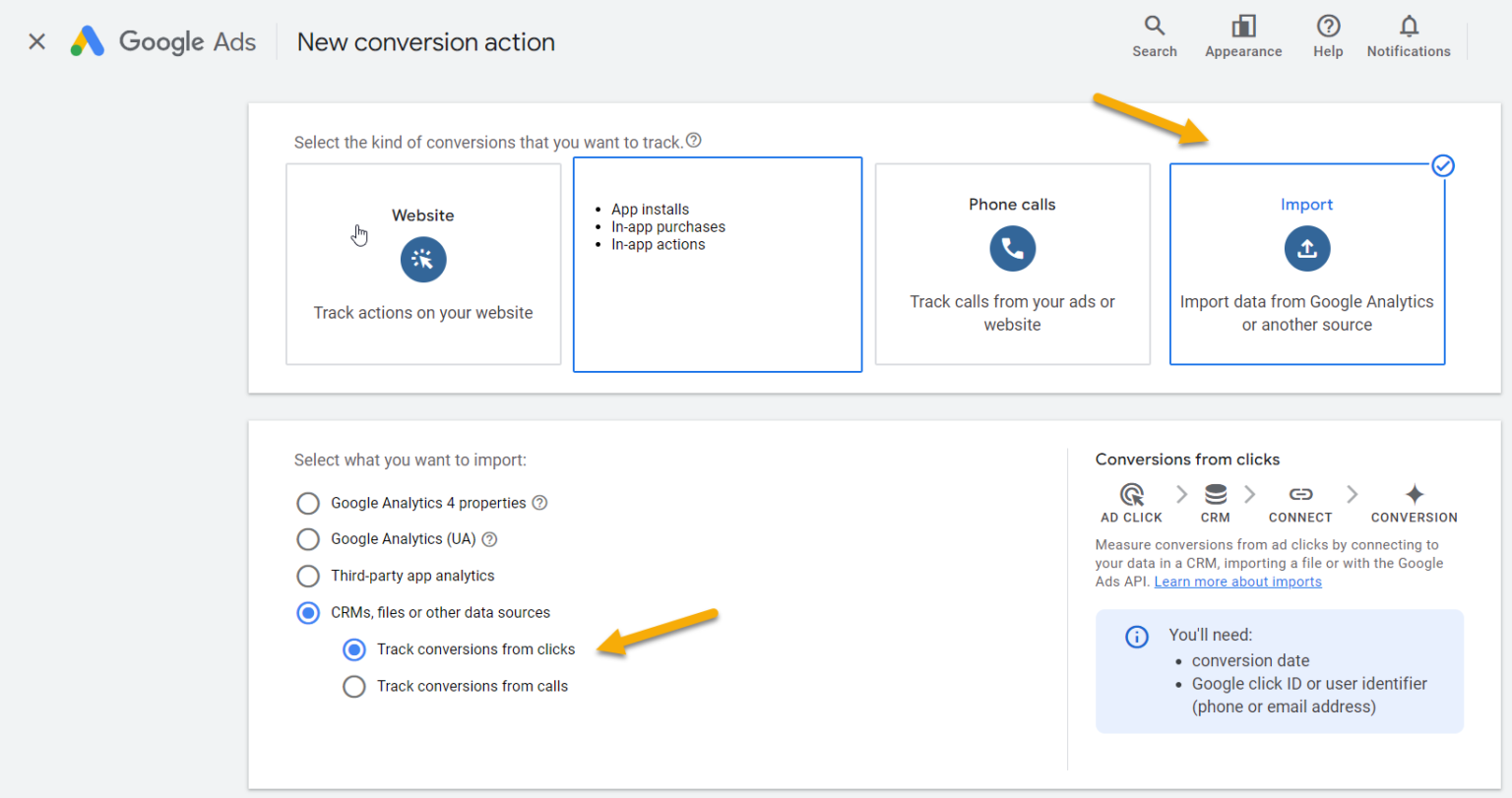
Practical Application
Combining AI, CRM integration, and offline conversion tracking with the Search Terms Report creates a robust framework for measuring and optimising your ad spend:
AI Optimisation: Utilise AI to adjust bids and refine campaigns based on deep learning insights from both online and offline conversion data.
Comprehensive Tracking: Ensure every customer interaction, whether online or offline, is tracked and attributed to the correct search term, enhancing your understanding of each term’s true value.
Data-Driven Decisions: With a complete view of the customer journey, you can make informed decisions about where to allocate your budget and which search terms to prioritise or exclude.
By employing the Search Terms Report in conjunction with these advanced techniques, you ensure that your Google Ads campaigns are not only generating leads but are also driving actual revenue growth, effectively steering your marketing efforts towards the most profitable outcomes.
To learn more on the topic, see our blog post guide: How to Control Google Ads AI.
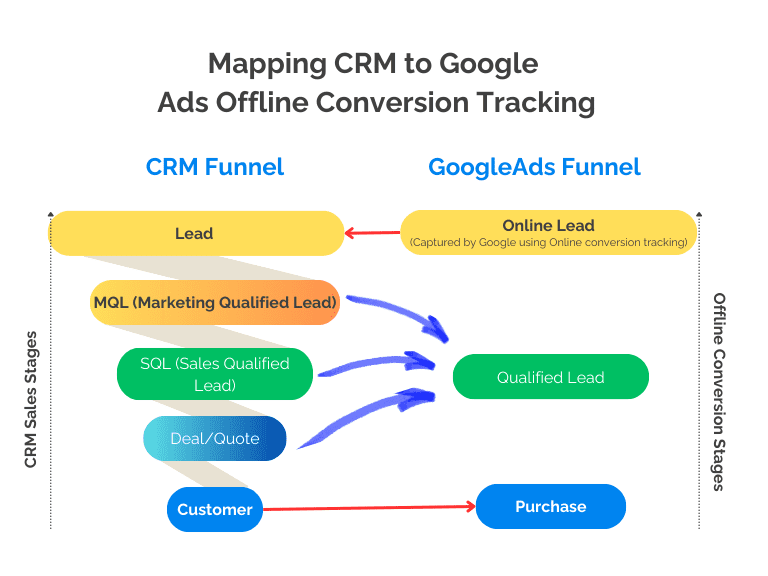
How Often Should STRs Be Checked?
While the search terms report in Google Ads updates in real-time, balancing the frequency of reviews with other essential tasks and broader marketing strategies is crucial. Here’s a guideline on how often you should check the search terms report to efficiently manage your campaigns without becoming overwhelmed by data:
For most businesses, conducting a search terms report review once every 2-4 weeks is adequate. This frequency allows you to gather enough data to make informed decisions without constant monitoring, which can distract from other important tasks. The size of your business and the volume of traffic your ads receive are key factors in determining how often you should check these reports. Larger businesses or campaigns driving significant traffic might benefit from the more frequent end of this range to stay responsive to rapid changes in search trends.
Smaller operations or those with less intensive keyword ad campaigns might find it beneficial to extend the interval between checks. This approach reduces the administrative burden and focuses efforts on broader strategic tasks. Adjusting the date range for reviewing search terms can be easily done at the top right of the screen in your Google Ads dashboard, allowing for flexible and tailored data analysis.
The beginning of any campaign is a critical period for monitoring the search terms report. During the first few days after setting up your campaign, it is advisable to check the search terms report more frequently. This initial phase is crucial as it provides early insights into how well your chosen keywords are performing and whether the targeting aligns with user search behaviour. Quick adjustments during this period can significantly improve the effectiveness of your campaign and prevent budget waste on poorly performing keywords.
The search terms report is a powerful tool for tuning and refining your Google Ads campaigns. Establishing a regular review schedule based on your business size and campaign scale ensures that you maintain a good balance between active management and overall marketing strategy efficiency. Early and attentive monitoring right after campaign launch allows for immediate refinements, setting a strong foundation for ongoing optimisation. Tailor your review frequency to match the dynamics of your campaigns and market conditions to maximise the impact of your advertising efforts.
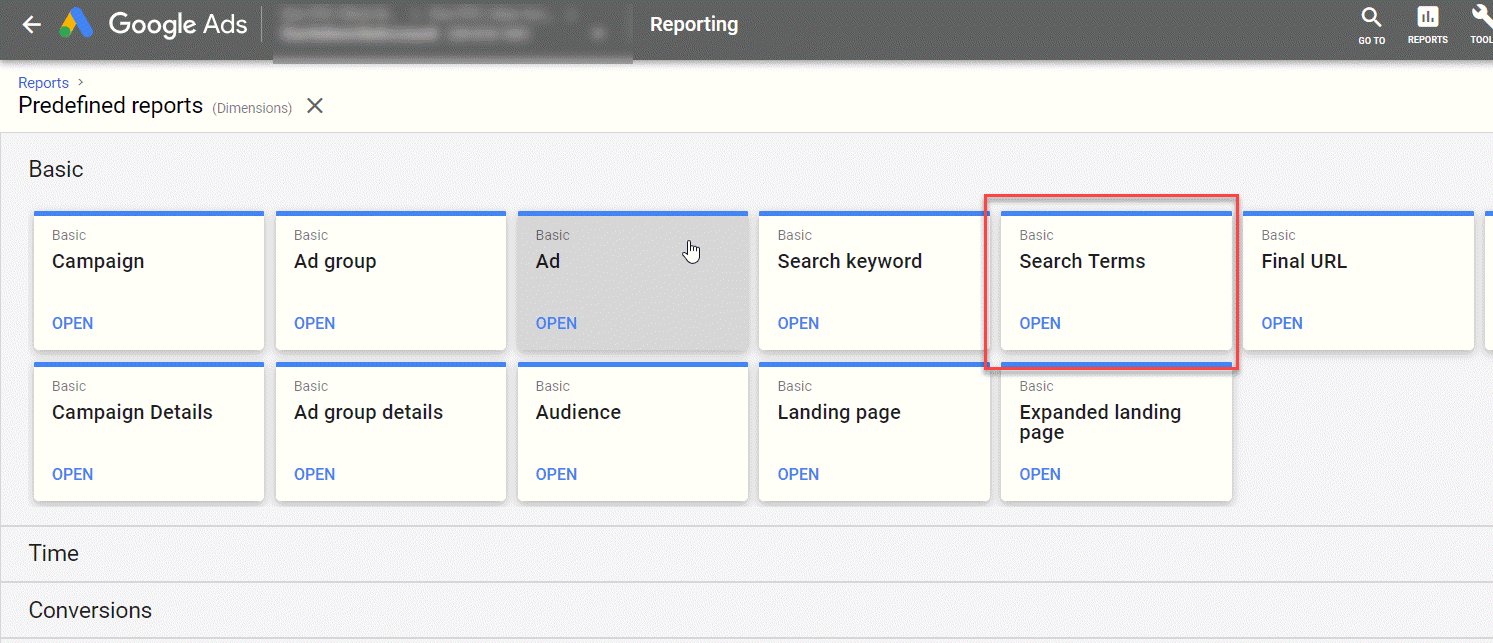
Using Search Terms with Search Targeting
Google Ads offers various targeting options that cater to different advertising strategies and goals. Each type of search targeting uses unique methods to display your adverts based on user searches. Understanding how the Search Terms Report works for each targeting type can help you refine your advertising approach and optimise campaign performance. Here’s how the Search Terms Report applies across different types of search targeting:
1. Text Ads Using Keyword Targeting
Text ads in Google search primarily use Keyword Targeting. This method involves selecting keywords that match the search terms entered by users looking for products or services similar to what you offer. The Search Terms Report for keyword targeting shows which specific search queries triggered your ads, allowing you to analyse the effectiveness of your chosen keywords and make necessary adjustments. This could involve refining existing keywords, adding new high-performing search terms to your campaigns, or excluding irrelevant terms through negative keywords.
2. Dynamic Search Ads and Website Content Targeting
Dynamic Search Ads (DSA) use your website content to target ads. Unlike traditional keyword-based targeting, DSA scans the content of your website, including page titles and descriptions, to match ads with search terms entered into Google. This approach is particularly effective for advertisers with well-optimised website content. The Search Terms Report for DSAs provides insights into which aspects of your content are triggering ads, helping you to further optimise your site’s SEO and relevancy for specific queries.
3. Product Listing Ads in Google Shopping
Product Listing Ads (PLAs) for Google Shopping rely not on keywords but on product attributes to match ads to user searches. These attributes include the product title, description, category, and types, among others. The Search Terms Report for PLAs reveals which product attributes are most frequently matched with user searches, offering valuable feedback on how well your product listings are aligned with consumer search behaviour and how they might be improved to increase visibility and sales.
4. Remarketing Lists for Search Ads (RLSA)
Remarketing for Search List Audiences (RLSA) allows you to customise your search ads campaign for people who have previously visited your website. You can combine RLSA with other targeting options like keywords, product attributes, or page content to enhance targeting precision. The Search Terms Report for RLSA campaigns shows the search terms entered by past visitors, providing a unique opportunity to adjust your bids or add new keywords based on a more familiar audience’s search intent. This strategy can significantly increase conversion rates by targeting users who have already shown interest in your products or services.
Strategic Use of Search Terms Reports
For each type of search targeting, the Search Terms Report is a powerful tool that provides deep insights into how real users interact with your ads. By regularly reviewing this data, you can adjust your campaigns to better match user intent, refine targeting strategies, and ultimately drive more efficient and effective ad spend. Whether you’re fine-tuning keyword selections, enhancing product listings, or leveraging past visitor data, the Search Terms Report is indispensable for maximising your digital marketing success.

Conclusion
In conclusion, effectively utilising Google Ads Search Term Reports (STRs) can dramatically transform your digital marketing strategy. This robust tool offers critical insights into the actual search queries of your potential customers, enabling you to refine your keyword strategies, improve ad placements, and, ultimately, enhance your return on investment.
Throughout this discussion, we’ve highlighted the essential differences between search terms and keywords, and the nuances between organic and paid search terms. We’ve also delved into the various match types—from exact to broad—each offering unique benefits and influencing ad performance in distinct ways.
Moreover, setting up and leveraging a Search Term Report is a straightforward yet powerful process. It equips you with the data needed to identify high-performing search terms, optimise negative keywords, determine the best keyword match types, and more. By regularly reviewing this report and implementing data-driven changes, you can significantly amplify the effectiveness of your Google Ads campaigns.
Ultimately, the objective is to deepen your understanding of your audience’s search behaviour and tailor your keyword strategy to meet their needs precisely. This strategic alignment ensures that your ads reach the appropriate audience at the optimal time, increasing traffic, improving click-through rates, and driving more conversions. With the insights gained from the Google Ads Search Term Report, achieving these goals becomes both more feasible and efficient.



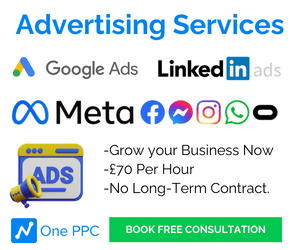






2 thoughts on “How to use Google Ads Search Terms Report to improve ROI”
Thanks for the nice overview.
Question is: How many clicks for a particular search term is a good amount to decide, wether this search term should be kept or added to negative keywords? 25, 50 or better 100?
Thank you.
Jodano
Hi Jodano,
The conversion rate of the account can help determine if a search term should be negative. For example, if an account has a conversion rate of 1% (e.g. high-value items),
then 100 clicks is a good indicator of the search terms’ performance. In most cases, it is best to be more conservative to be sure. (Unless the budget is very limited).
Best Regards
Liam