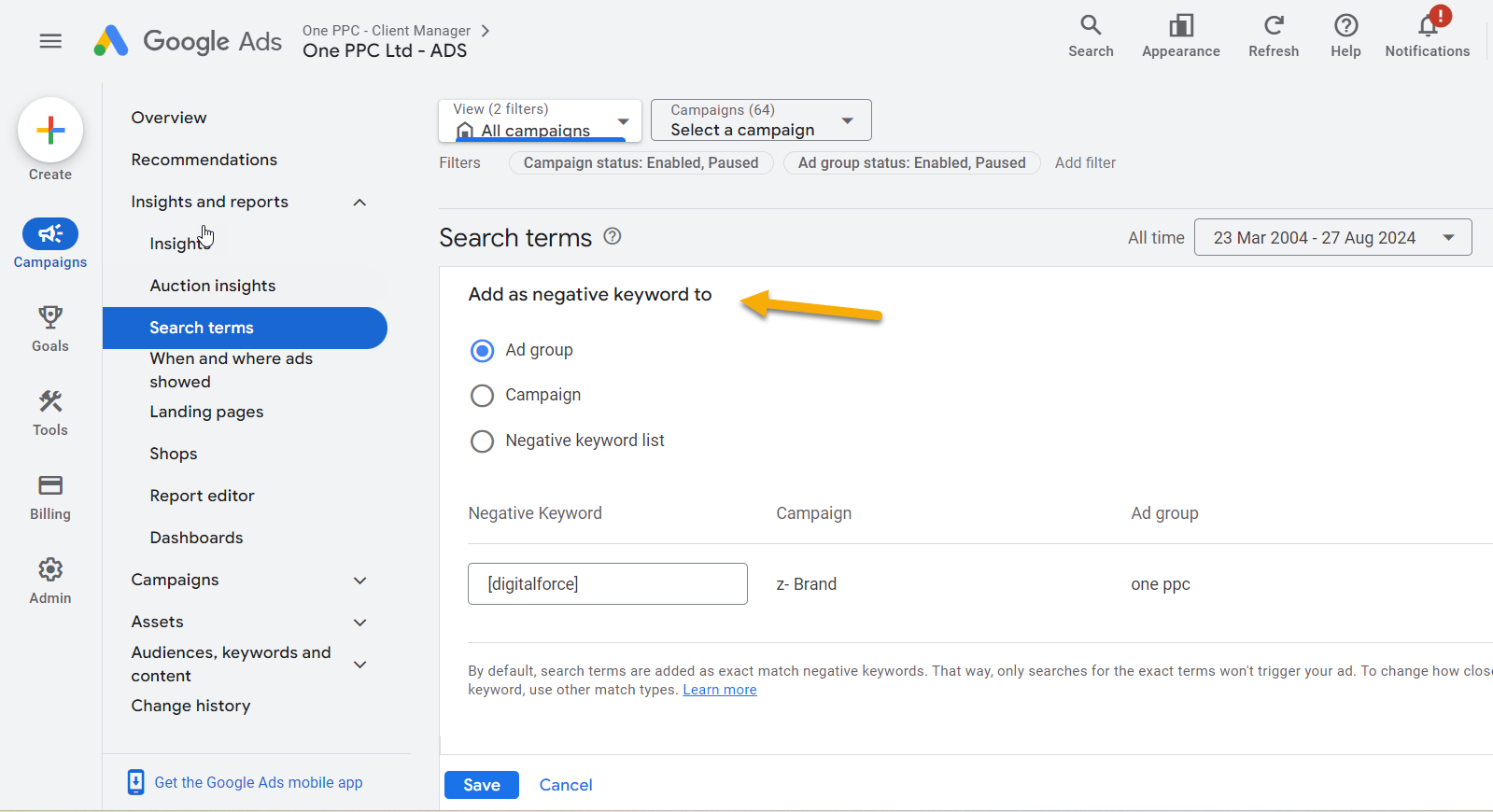Negative keywords are a critical component of any successful Google Ads campaign that refine targeting to ensure your ads are shown only to the relevant audience. When implemented correctly, negative keywords allow you to precisely refine your targeting, minimise wasted ad spend, and significantly enhance the overall performance of your campaigns.
Whether you’re running campaigns to boost lead generation, eCommerce sales, or brand awareness, effectively using negative keywords can dramatically improve your Click-Through Rate (CTR), conversion rates, and return on investment (ROI).
In today’s competitive digital landscape, where every click costs and budgets are often tightly controlled, understanding negative keywords is no longer optional—it’s a necessity. By excluding irrelevant search queries, negative keywords prevent your ads from appearing in front of the wrong audience, which in turn helps to streamline your ad spend, improve campaign relevance, and drive higher-quality traffic to your website.
In this comprehensive guide, you will learn:
- What negative keywords are
- The advantages of using negative keywords
- Negative keyword match types
- How to find negative keywords
- Strategies to maximise the benefits of negative keywords
Let’s dive in and explore how negative keywords can transform the effectiveness of your Google Ads campaigns.

What are Negative Keywords?
Negative keywords are a type of keyword that prevent your ad from being triggered by specific words or phrases. These keywords ensure that your ad does not appear in irrelevant search queries or on websites unrelated to the product or service you offer. In essence, they act as a filter, refining the audience that sees your ads and improving the overall performance of your pay-per-click (PPC) campaign.
To fully understand negative keywords, it’s useful to compare them to the standard keywords we typically use in marketing, often referred to as “positive keywords.” Positive keywords are the words or phrases you select to target relevant searches and attract potential leads to your website. They represent the search terms you believe your potential customers are using and the ones you want your ads to appear for.
On the other hand, negative keywords do the exact opposite. Instead of attracting traffic to your website, they work to exclude certain search terms. Negative keywords are used when you want to prevent your ads from showing for specific queries that are not relevant or beneficial to your business.
For example, if you’re selling high-end laptops, you might use “luxury laptops” or “top-quality laptops” as your positive keywords. At the same time, you could set “cheap laptops” or “second-hand laptops” as negative keywords to avoid attracting traffic from people looking for low-cost or used options, who are less likely to convert into customers for your premium products.
Understanding and applying negative keywords is a crucial part of effective PPC campaign management. They serve a dual purpose: reducing advertising costs by filtering out irrelevant clicks and enhancing ad performance by increasing relevance to user search queries. This improved relevance also boosts your Quality Score, a critical metric used by platforms like Google Ads. A higher Quality Score can lower your cost-per-click (CPC) and improve your ad’s position in search results, giving you a strategic advantage in the competitive world of digital advertising.
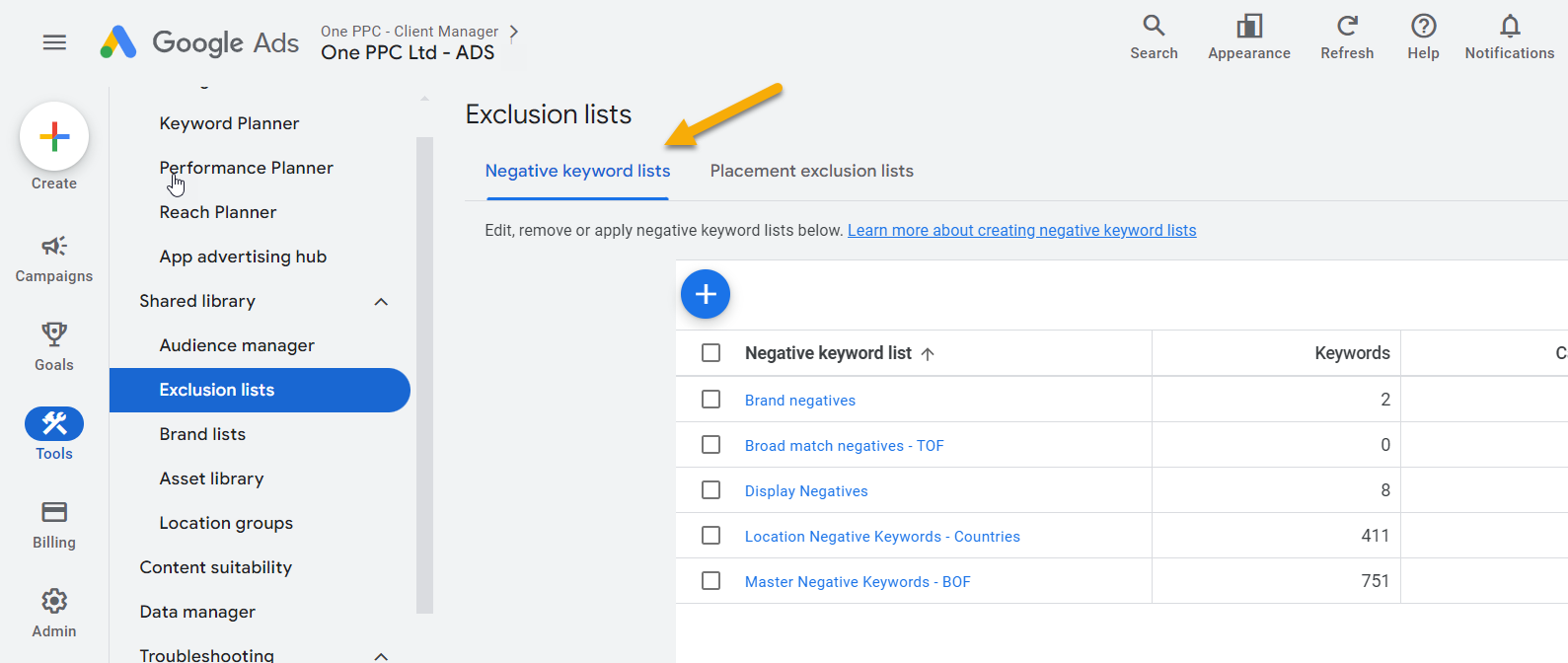
The Benefits of Negative Keywords
Negative keywords play a pivotal role in refining your Pay-Per-Click (PPC) advertising strategy. They offer a range of benefits that collectively optimise your campaigns, driving greater efficiency and effectiveness by ensuring your ads reach the right audience. By excluding irrelevant search queries, negative keywords help you focus your ad spend on potential customers who are most likely to convert. Here’s a detailed look at the key benefits of using negative keywords and how they enhance the performance of your campaigns:
Refined Targeting
Negative keywords ensure that your ads are displayed only to users who are genuinely interested in your products or services. By filtering out irrelevant traffic, you increase the chances of reaching qualified leads and potential customers, making your campaigns more efficient. This precise targeting improves the overall relevance of your ads, ensuring they appear for searches that align with your business goals.
Money Saved on Wasted Clicks
One of the most immediate benefits of negative keywords is cost reduction. By preventing your ads from appearing in irrelevant searches, you avoid paying for clicks that are unlikely to convert. This more efficient use of your advertising budget directly leads to a higher Return on Ad Spend (ROAS). You save money by focusing only on the audience that matters, which ensures your ad spend is working towards generating meaningful results.
Improved Click-Through Rate (CTR)
By excluding irrelevant search terms, negative keywords help to increase your Click-Through Rate (CTR). When your ads are shown only to those genuinely interested in your offerings, the likelihood of receiving clicks increases. A higher CTR improves your campaign’s performance and positively impacts your Quality Score, a crucial factor in determining the success of your Google Ads.
Reduced Cost-Per-Click (CPC)
As a higher Quality Score leads to better ad performance, it can also reduce your Cost-Per-Click (CPC). By improving the relevance of your ads through negative keywords, you can achieve lower costs per click, allowing you to allocate your budget more efficiently while still reaching the right audience.
Higher Ad Position
A higher CTR and a well-optimised Quality Score, driven by the exclusion of irrelevant queries, can result in better ad positioning. This means your ads can appear higher in search results, increasing their visibility and giving you an advantage over competitors. Negative keywords, by improving the relevance and quality of your ads, help you secure these prominent positions at a potentially lower cost.
Improved Quality Score
Google’s Quality Score is a metric that evaluates how relevant and useful your ads are to users. By aligning your ads with more relevant search queries through negative keywords, you can improve your Quality Score. A higher Quality Score often results in lower CPCs and better ad placements, further boosting your campaign’s success. Negative keywords are instrumental in ensuring your ads are closely aligned with user intent, which Google rewards with improved performance metrics.
Higher Conversion Rates
By excluding irrelevant searches, negative keywords help boost your conversion rates. When your ads are only shown to users who are more likely to be interested in your product or service, the chances of them taking the desired action—whether it’s making a purchase, signing up for a newsletter, or filling out a contact form—increase. This ensures that your campaigns generate higher-quality leads and customers who are ready to engage with your business.
Increased Return on Investment (ROI)
The combination of lower costs, better ad positioning, improved CTR, and higher conversion rates ultimately leads to an increased Return on Investment (ROI). Negative keywords help ensure that your ad spend delivers the maximum possible value by targeting only the most relevant users and eliminating wasted clicks from irrelevant searches. By focusing your efforts on users who are more likely to convert, you can achieve better results and a more profitable ad campaign.
Finer Control Over Campaigns
Using negative keywords gives you more control over how your ads are served. Whether you want to exclude irrelevant terms across an entire campaign or refine the targeting for specific ad groups, negative keywords allow you to ensure your ad spend is directed toward the right audience. This control helps avoid ad overlap and ensures each ad group is laser-focused on its target audience.
In contrast to positive keywords, which aim to attract potential customers by targeting relevant searches, negative keywords work to filter out irrelevant traffic. This dual approach allows you to both draw in qualified prospects and avoid less profitable or irrelevant searches. By combining refined targeting, improved performance metrics, and reduced ad spend, negative keywords play an indispensable role in ensuring your Google Ads campaigns are effective and yield a high ROI. Mastering the balance between positive and negative keywords is key to running a successful PPC campaign and staying competitive in the digital advertising space.
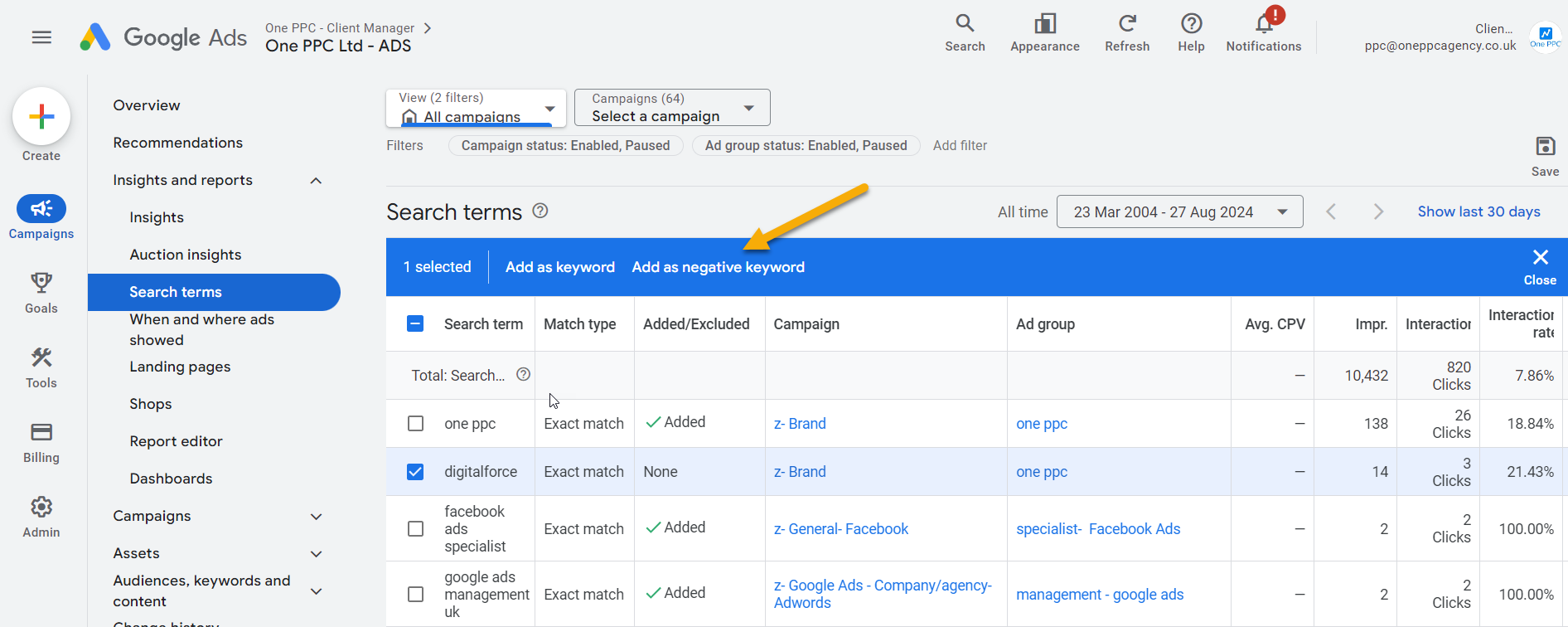
How do Negative Keywords work?
Let’s consider a scenario where you are running a promotional campaign for a university course that is offered solely on a physical campus. If a user searches for “university course online study,” your ads would be shown in the search results. However, if that user clicks on your ad and visits your website, you would still incur a cost for that click—even though your university only offers in-person courses, and this user is looking for online options.
The likelihood of converting a user who specifically searched for online study is very low, which means you would struggle to recoup the cost of that click. This results in wasted ad spend on irrelevant traffic.
By implementing negative keywords like “online” or “online study,” you can prevent your ads from appearing in search results that include these terms. This strategic use of negative keywords ensures that you don’t pay for clicks that are unlikely to result in conversions. Once you’ve identified keywords that are irrelevant to your business, it’s essential to select the appropriate match type for each negative keyword to optimise your campaign further.
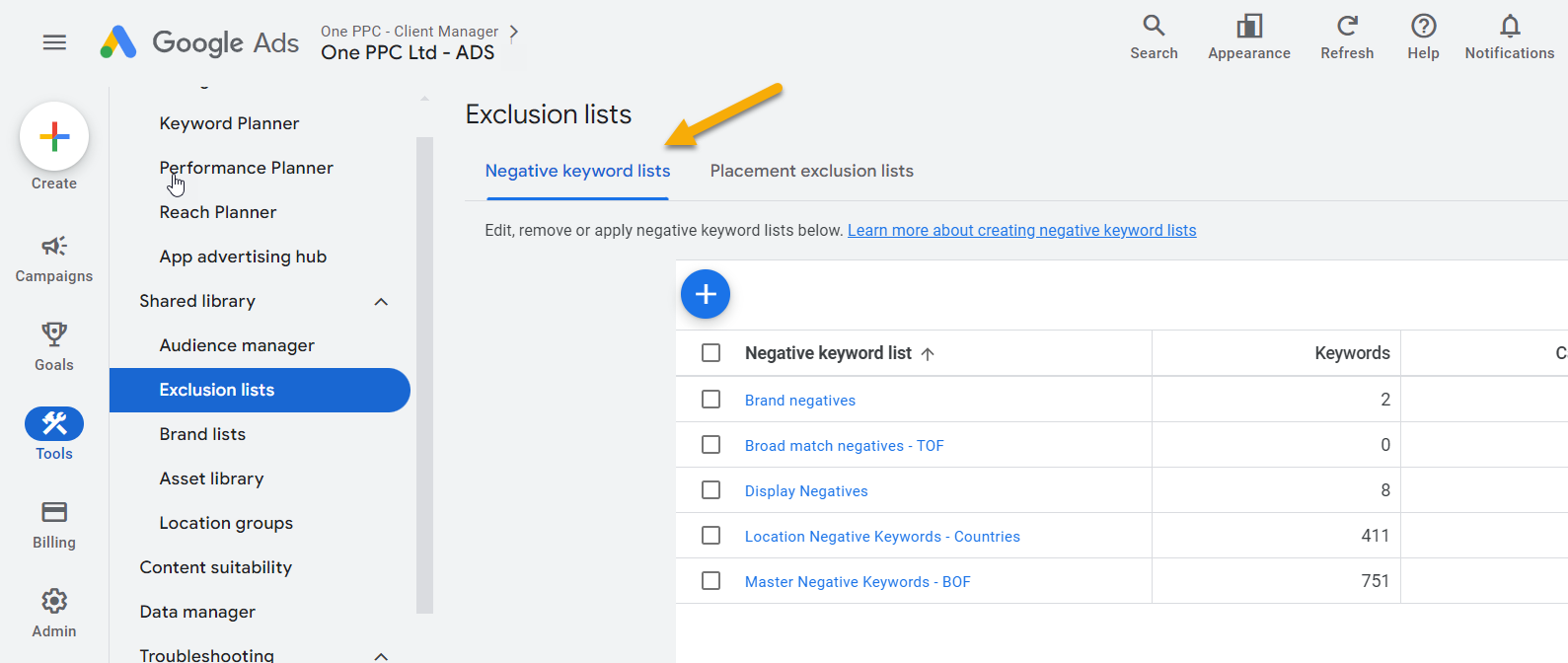
Negative Keyword Match Type
Just like standard keywords, negative keywords in Google Ads come in three match types: broad match, phrase match, and exact match. Each match type provides different levels of control over how Google excludes certain search queries from triggering your ads.
Unlike standard (positive) keywords, a negative keyword must precisely match the search term. For example, if you have a negative keyword for “jobs,” your ad will not show in Google if someone searches for “your service jobs” (e.g., “accountancy jobs”). However, if someone searches for “accountancy job,” your ads will show. Thus, you need to have separate negative keywords for both singular and plural forms of one word.
Negative Broad Match
Negative broad match keywords prevent your ads from appearing in searches that contain all the words in your negative keyword. For instance, if your negative keyword is ‘free delivery,’ your ad won’t show for queries like ‘free delivery service’ or ‘fast free delivery’. However, it will still appear for queries such as ‘free shipping’ or ‘fast delivery’, which do not include all the words of your negative keyword.
Using single-word negatives like “free” offers broad coverage, simplifying your negative keyword list management and saving time compared to adding numerous variations (e.g., “free accounting services,” “free tax planning services”). Any search term containing “free” will block your ads from displaying (e.g., “free delivery services”).
For example, an online shoe retailer excluding searches related to “cheap dog food” might add “cheap” as a negative broad match keyword. This approach ensures their ads don’t appear for search terms including “cheap,” making their negative keyword list smaller and more efficient.
Negative broad match gives advertisers greater control over ad targeting, helping avoid irrelevant or low-converting queries and enhancing the effectiveness of their campaigns.
Negative Phrase Match
A negative phrase match keyword prevents your ads from appearing in searches that include the exact sequence of words specified in your negative keyword, although additional words may appear before or after the phrase. For example, if “cheap dog food” is your negative phrase match keyword, your ad will not display for searches like “cheap organic dog food,” but it could appear for “organic cheap dog food” since the sequence differs.
For single-word negatives, there is no distinction between broad and phrase match types; they function similarly by blocking searches containing the negative word, regardless of order or the presence of additional words. Thus, using a phrase match for single words offers no additional benefit, and an exact match should always be used for two or more words.
With a negative phrase match keyword comprising two or more words, all the words must be included in the search in the specified order for the ad to be blocked. For instance, if “fast delivery” is the negative keyword, searches like “get fast delivery” or “fast delivery options” will not trigger your ads, although “quick fast delivery” might still show because the sequence “fast delivery” isn’t intact.
Using negative phrase match provides more precision than broad match by excluding specific phrases, allowing ads to show for variations not covered by the phrase structure. This method is particularly effective for maintaining relevance and optimising advertising spend by ensuring ads are not displayed for search queries containing specific sequences of words deemed irrelevant to the campaign. This strategy helps focus on more relevant traffic and enhances the overall performance of your advertising efforts.
Negative exact match
A negative exact match type prevents your ads from being displayed on searches for your exact negative search entered into Google. It ensures that your ads will only be shown if a user’s search query exactly matches your negative keyword, with no additional words before, after, or in between.
For instance, if your negative exact match keyword is “cheap accountancy services,” your ad will not be shown when a user searches for cheap accountancy services However, your ad will still display if the search query includes additional words, such as “cheapest accountancy services” or “cheap accounting services.”
To illustrate this, let’s consider the following example:
Negative keyword: -[cheap accountancy services]
Search query: cheap accountancy services
Result: Your ads won’t show because the search query exactly matches the negative keyword.
By utilising negative exact match keywords, you have precise control over excluding specific search queries that match your exact negative keyword phrase. This helps refine your targeting and ensures that your ads are displayed to similar searches that are more relevant As a result, you can optimise your advertising budget and improve the overall performance of your campaign by focusing on the most relevant and valuable traffic.
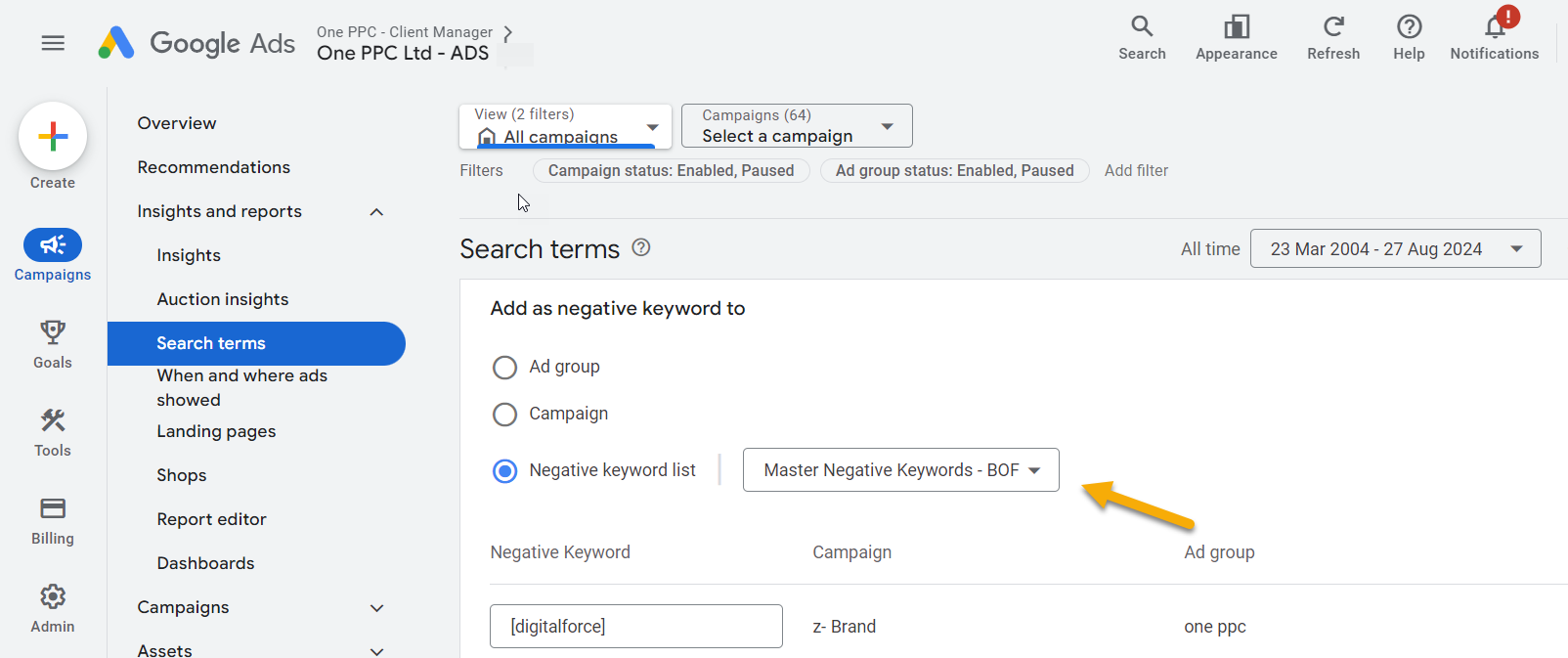
How to get started using Negative Match Type?
Follow the 80/20 principles by first create a list of individual words that consistently appear in multiple search terms but are 100% irrelevant to your business. This approach provides a quick and efficient way to block a significant portion of irrelevant traffic,
Next, consider using exact match negatives. These are negative keywords that precisely match specific search terms or phrases, ensuring that your ads do not appear when users search for those exact terms. This level of specificity helps further refine your targeting and exclude specific variations that might not be relevant to your campaign.
Lastly, you can explore phrase match negative keywords. These are broader negative keywords that encompass a phrase or group of words. They allow you to exclude search queries that contain the specified phrase, even if it appears alongside other terms. Phrase match negative keywords provide a balance between specificity and coverage, helping you exclude a wider range of irrelevant search queries.
By following this sequential approach of starting with single words, then moving to exact match negative broad matches, and finally considering phrase match negative keywords, you can progressively refine your ad targeting and prevent your ads from appearing in irrelevant search queries. This approach enhances the efficiency and effectiveness of your advertising campaign, reducing wasted ad spend and improving the quality of traffic that reaches your website.
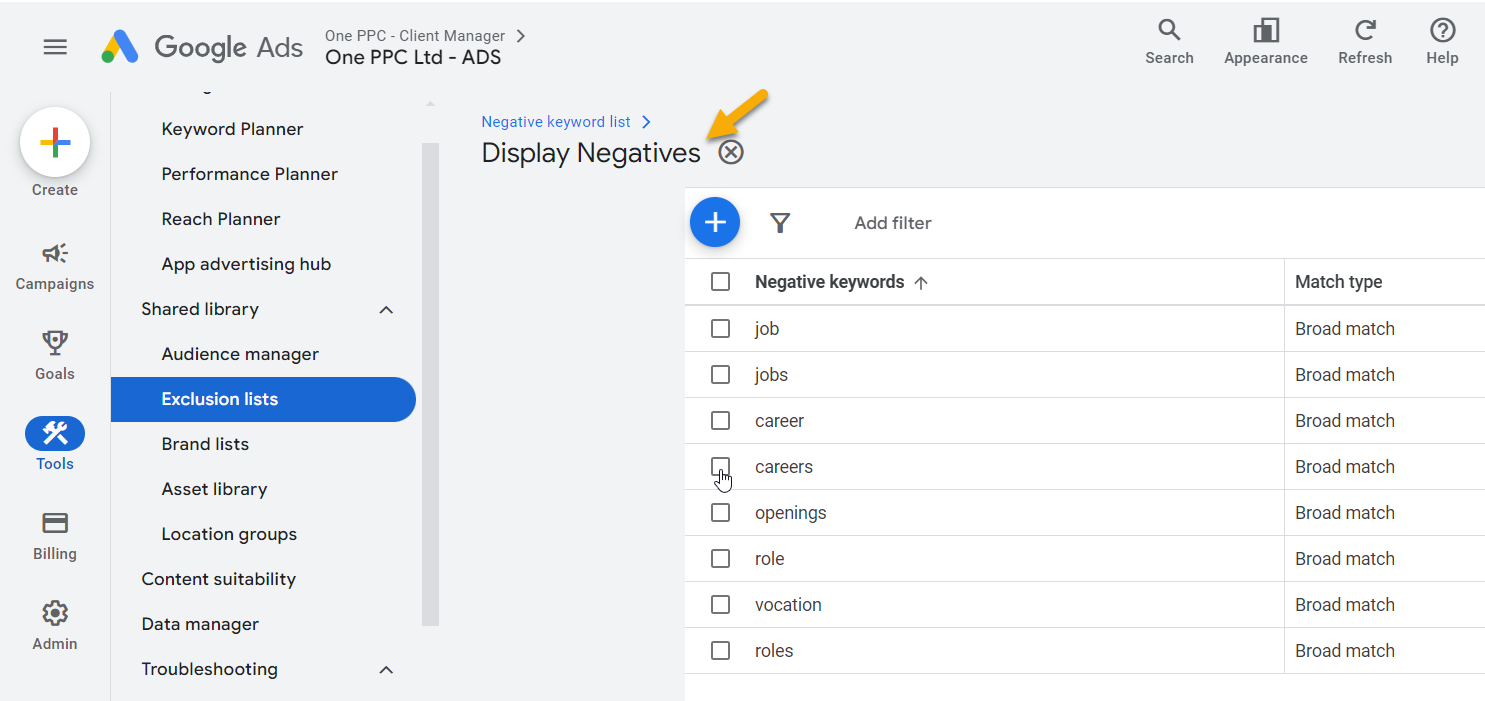
How to Find Negative Keywords
Identifying negative keywords involves understanding your target audience, conducting thorough keyword research, monitoring campaign performance, and leveraging data analytics. Here’s a step-by-step approach to spotting negative keywords:
Use Established Lists
Instead of starting from scratch, it’s practical to begin with commonly used negative keywords that are typically irrelevant across various industries. From there, you can simply remove any keywords that might be pertinent to your specific industry. This approach helps streamline the process and ensures you’re effectively filtering out unwanted traffic.
Many negative keyword lists are available online, such as our “Best Negative Keyword List.” It’s advisable to start with these lists and look for single-word broad match negatives that are considered completely irrelevant to your industry, products, or services. This approach ensures that your ads do not appear in searches that are unlikely to convert due to their lack of relevance.
Google Ads Search Terms Report
The Google Ads Search Terms Report is a valuable tool for identifying negative keywords by analysing the searches users make before clicking on your ads. By refining and expanding upon the provided information, you can enhance your understanding of the report’s significance.
To effectively utilise the Search Terms Report to expand your negative keyword list, follow these steps:
Run the report and sort by cost: Generate the Search Terms Report and sort the searches from highest cost to lowest cost. This allows you to focus on the most significant keywords and identify any potential negative keywords associated with high costs.
Look for low CTR, conversion rate, and average session duration: Review the report for search terms that have a low click-through rate (CTR), low conversion rate, or low average session duration compared to your account’s average performance. These metrics indicate that the search terms may not be relevant to your campaign or attracting the right audience.
Identify irrelevant or low-converting search terms: Pay attention to search terms that consistently show low performance metrics or no conversions at all. These terms are likely candidates for negative keywords as they are unrelated to your campaign goals or fail to generate the desired outcomes.
By leveraging the insights from the Search Terms Report and diligently reviewing and optimising your negative keyword list, you can improve the targeting of your ads, reduce wasted ad spend, and maximise the effectiveness of your campaign.
Want to learn more? See our article: How to use the Google Ads Search Terms Report

Google Keyword Planner:
When conducting keyword research with the Google Keyword Planner, it’s crucial to identify both potential target keywords and suitable negative keywords. Utilise the features of the Google Keyword Planner to pinpoint irrelevant search terms that you can designate as negative keywords. Additionally, tools like SEMrush and Ahrefs can enhance this process by allowing you to explore related search terms more comprehensively. This proactive approach helps you identify queries that are irrelevant to your business, ensuring they are excluded from your campaigns right from the start.
Google Search Console
If you already have organic or SEO traffic, then Google Search Console is an essential resource for identifying effective keywords for your Google Ads campaigns. By examining the performance data from your website, you can pinpoint which search terms are attracting visitors. Begin by accessing the ‘Performance’ report in Google Search Console, which offers a comprehensive overview of the queries that users enter into Google to find your site.
Utilise this valuable information to broaden your keyword strategy and incorporate these terms into your Google Ads campaigns. Organise these keywords into various ad groups, categorising them based on their relevance and potential impact on your campaign objectives.
By methodically utilising data from Google Search Console, you can refine your keyword selection for Google Ads, focusing on terms that have already demonstrated their ability to effectively engage your audience. This approach ensures that your ad spending is as effective as possible, targeting keywords that are proven to attract interest and drive traffic.
Google Search Autocomplete & SERPS
Google Autocomplete and the search engine results page (SERP) are effective tools for identifying popular negative keywords. By utilising the autocomplete feature, you can observe suggestions that appear when you start typing your target keyword phrase into the Google search bar. Note any autocomplete suggestions that are irrelevant to your campaign, products, or services, as these could indicate misaligned search queries.
Additionally, perform a search with your target keyword and analyse the SERP, focusing on organic search results and paid ads. Identify any keywords or phrases that do not relate to your campaign or suggest a mismatch in search intent.
Compile a list of these irrelevant terms to prevent them from triggering your ads, enhancing your ad targeting and campaign effectiveness. Regularly update this list by revisiting autocomplete suggestions and monitoring the SERP to stay aligned with evolving search trends
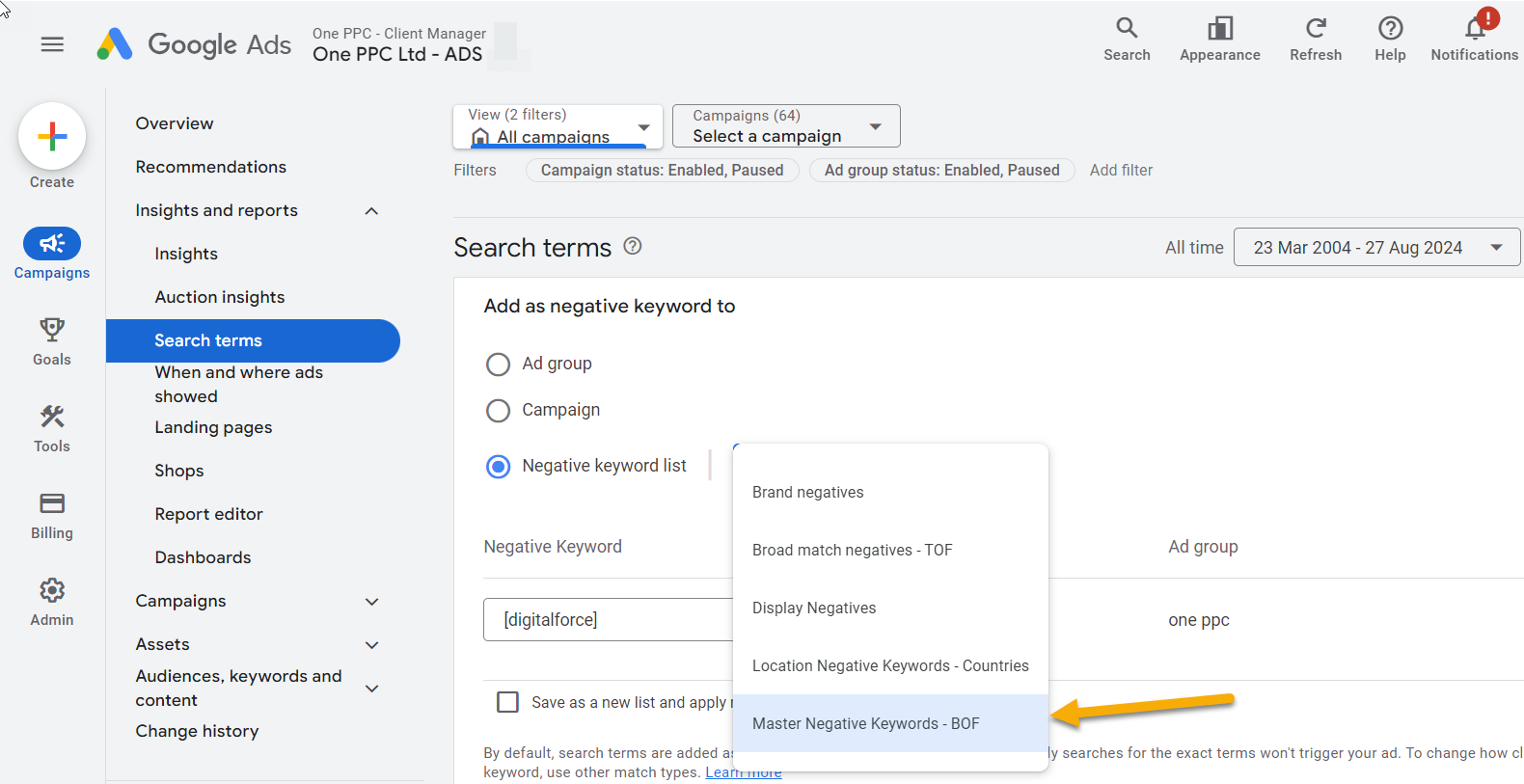
ChatGPT for Negative Keyword Research
ChatGPT can serve as an innovative resource for negative keyword research, offering a unique method to uncover terms that might not align with your advertising objectives. By simulating potential customer inquiries and search terms related to your products or services, ChatGPT helps identify phrases and keywords that may not be immediately apparent through traditional tools. Begin by engaging ChatGPT to generate a list of possible search queries based on your main keywords, which can reveal a broad array of related terms and variations. This process helps you understand the extensive range of potential searches associated with your products.
Next, review these queries to pinpoint phrases that are irrelevant or undesirable for your campaign—these might be terms that, while loosely related, are not directly beneficial or could attract the wrong type of traffic. Additionally, you can ask ChatGPT to create variations of specific terms, including synonyms, related phrases, or even common misspellings, each providing insights into further negative keywords to consider.
Furthermore, employing ChatGPT for contextual analysis of keyword usage can determine if a keyword might attract the wrong audience or lead to unintended ad placements. This comprehensive approach not only saves time but also refines your ad targeting, enhancing the effectiveness of your advertising campaigns by focusing on the most relevant traffic. To learn more about this topic, see our guide: How to use ChatGPT with Google Ads.
Keyword Frequency Finder
Several tools, including free options, are available to help extract single-word keywords and their frequency from the search terms report. One such tool is the Frequent Keyword Utility. By pasting the Google Ads Search Terms report into the tool, it generates a list of single words, streamlining the process of reviewing keywords. This approach is much more efficient than manually sifting through the report to identify terms that should be designated as negative keywords.
The report generated by this tool provides insights into keyword density and facilitates further analysis. Additionally, software like Excel can be used to compare performance metrics, such as conversion rates, for individual single-word keywords. By removing relevant keywords from the list, the remaining terms can be easily identified as negative keywords.
By utilising these tools and techniques, you can expedite the identification of negative keywords from the search terms report, saving time and effort. This enables you to focus on the most impactful negative keywords based on their performance metrics and enhance the overall targeting and effectiveness of your advertising campaigns.

Other Free Negative Keyword Tools
Numerous free tools are available that enable you to input a search terms report and generate a list of single-word keywords along with their frequency of occurrence. This list can then be analysed and compared to conversion rates and other relevant metrics to help determine whether a keyword should be designated as negative. One example of a free negative keyword tool is Negative Keyword Pro.
Negative Keyword Pro offers a useful feature where you can input a seed keyword that you intend to target, and it suggests potential negative keywords based on that seed keyword.
By leveraging these free tools, you can streamline the process of identifying single-word keywords from the search terms report and gain valuable insights. Analysing the generated list alongside conversion rates and other metrics allows you to make informed decisions regarding negative keywords.

How to Add Negative Keywords to Your Google Ads Account
When managing your Google Ads, implementing negative keywords is essential for refining ad targeting and enhancing campaign efficiency. Negative keywords can be added at various levels within your Google Ads account, each offering different degrees of control and specificity.
Account-Level Negative Keywords: Adding negative keywords at the account level ensures they apply to all campaigns within your account. This is particularly useful for universally irrelevant terms such as “free,” “second-hand,” or “job openings,” which are likely to attract unwanted traffic across all campaigns.
Campaign-Level Negative Keywords: At the campaign level, negative keywords help tailor your ads to the specific audience of each campaign. For instance, in a campaign promoting luxury watches, excluding terms like “cheap watches” or “discount watches” prevents your ads from appearing to those searching for budget options, thus maintaining the premium nature of your offerings.
Ad Group-Level Negative Keywords: For more granular control, negative keywords can be added at the ad group level, allowing you to fine-tune targeting within specific ad groups. For example, in a campaign targeting both men’s and women’s clothing, you could exclude “women’s clothing” from the men’s clothing ad groups to prevent irrelevant ad placements.
Methods to Add Negative Keywords:
Ad Group Level: Navigate to the specific ad group in Google Ads, click on “Keywords,” select “Negative Keywords” from the drop-down menu, and then use the plus button (+) to add your chosen negative keywords.
Campaign Level: Select the campaign where negative keywords are needed, go to “Keywords” > “Negative Keywords,” and click the plus button (+) to add keywords.
Account Level: Create a negative keyword list by clicking the tool icon in the Google Ads interface, selecting “Negative Keyword Lists” from the Shared Library section, and then adding your negative keywords by clicking the plus sign (+). Once created, this list can be applied to any campaign or ad group across your account.
From Search Terms Report: Regularly review your search terms report to identify irrelevant queries that have triggered your ads. You can add these directly from the report by selecting the queries and choosing “Add as negative keyword,” applying them at the desired level.
Performance Max Campaigns: In Performance Max campaigns, since you cannot add negative keywords directly at the campaign level, it may be necessary to contact Google Support or manage negative keywords at the account level through account settings.
Ad Group Level
The ad group level offers the most granular control for applying negative keywords. It is advisable to use ad group negative keywords when a search query is not relevant to the keywords within that specific ad group, yet it may still be pertinent to other keywords in the campaign or account.
By adding negative keywords at the ad group level, you can effectively prevent certain keywords from triggering ads within that particular ad group. This approach is particularly beneficial when managing multiple ad groups within a single campaign, each targeting different facets of your products or services. This strategy helps ensure that Google selects the most relevant ad and landing page combination.
Applying negative keywords at this level ensures that your ads are displayed only when search queries closely match the keywords within that specific ad group. This precision enhances ad targeting, increases the releva
Campaign Level
In contrast, applying negative keywords at the campaign level allows you to exclude specific keywords across all ad groups within that campaign. For example, you might add a brand-related negative keyword to a cold traffic campaign to prevent ads from appearing for people already familiar with your brand. This ensures that your brand campaign captures all warm branded traffic, enabling you to report separately on cold and warm traffic. Campaign-level negatives only apply to the specific campaigns in which they are added, meaning the excluded keywords could still trigger ads in other campaigns.
This method is particularly effective when you need to keep a campaign focused on a specific theme or objective while running another campaign with broader targeting. It ensures that each campaign remains aligned with its intended audience, improving targeting precision without compromising the reach or effectiveness of other campaigns.
Shared Lists (Across Multiple Campaigns)
Shared lists offer the convenience of creating a centralised negative keyword list that can be shared across multiple campaigns. This approach streamlines the management process by eliminating the need to maintain individual campaign-level negative keyword lists. Here’s an improved version:
Shared lists provide the advantage of creating a single list of negative keywords that can be shared across multiple campaigns. This means you can maintain a centralised repository of negative keywords that can be universally applied, saving time and effort associated with managing individual negative keyword lists at the campaign level.
By utilising shared lists, you establish a consolidated source of negative keywords that can be easily updated and synchronised across multiple campaigns. This ensures consistency in excluding irrelevant search queries and enhances the efficiency of managing negative keyword strategies.
With shared lists, you can make changes to the negative keyword list once, and the updates will automatically apply to all campaigns linked to the shared list. This simplifies the process of adding or removing negative keywords, as you only need to make adjustments in one place.
The use of shared lists not only saves time but also promotes consistency in your negative keyword management. It enables you to maintain a unified approach across all campaigns, ensuring that irrelevant search queries are consistently blocked and campaign performance is optimised.
By leveraging shared lists to centralise your negative keyword management, you can streamline the process, maintain consistency, and maximise the effectiveness of your advertising campaigns.

Negative Keyword Tips
Managing negative keyword lists at different levels across your account requires careful consideration and ongoing optimisation. Here are some tips to help you effectively manage your negative keywords:
1. Start with single-word negatives:
Begin by listing single words as negative broad match keywords that are consistently irrelevant, regardless of the combination of keywords. This could include terms like “free,” “jobs,” “guides,” and so on. However, remember that the relevance of negative keywords can vary by industry, so it’s important to assess them in the context of your specific campaign.
2. Include singular and plural variations:
Add both singular and plural variations of keywords to your negative keyword list. For example, if “job” is a keyword you don’t want triggering your ads, also include “jobs” as a negative keyword. This helps ensure that both singular and plural search queries are excluded from displaying your ads.
3. Identify high-impression, low-performance keywords:
Regularly review your search term reports and identify keywords that generate high impressions but have poor performance metrics, such as low click-through rates (CTR) or low quality scores. Consider adding these as exact match negative keywords to improve your CTR and quality score. By excluding these less relevant keywords, you can focus your budget on more qualified traffic.
4. Leverage match types:
Consider using different match types for your negative keywords. Broad match negatives exclude searches that contain the negative keyword term, while exact match negatives exclude only the exact term. This allows for more precise control over which search queries trigger your ads.
5. Regularly review and update:
Continuously monitor and review the performance of your negative keywords. Analyse search term reports, conversion data, and customer feedback to identify new negative keyword opportunities or reassess the effectiveness of existing ones. Keep your negative keyword lists updated to ensure they remain relevant and aligned with your campaign goals.
6. Organise and structure your lists:
Maintain a well-organised negative keyword structure by grouping related negative keywords together. Consider using shared negative keyword lists to streamline management across multiple campaigns. This helps maintain consistency and makes it easier to manage and update your negative keyword strategy.
7. Create a single base negative keyword list:
Establish a comprehensive base negative keyword list that serves as the foundation for your campaigns. This list should primarily consist of the negative keywords identified using the strategies discussed earlier. By having a solid base list, you can ensure consistent exclusion of irrelevant search queries across your campaigns.
8. Include all keyword variations:
When designating a keyword as negative, make sure to include both the singular and plural versions of that keyword. For example, if “job” is identified as a negative keyword, also include “jobs” as a negative keyword. This helps to prevent ads from displaying for both singular and plural search queries.
9. Start with single words and negative broad matches:
Begin each negative keyword list with single words and negative broad matches that are always irrelevant to your campaigns. For example, “online” may be irrelevant for a brick-and-mortar university, so it should be considered a negative keyword for every campaign. By starting with these universally irrelevant terms, you can save time and effort in setting up campaign-specific negative keyword lists.
11. Use exact match negative keywords for Google Shopping:
In Google Shopping campaigns, as positive keywords are not used, employing exact match negative keywords becomes crucial. These negatives can help eliminate irrelevant searches and ensure that your Shopping ads are displayed only for relevant queries, improving the performance of your Shopping campaigns.
12. Utilise exact match negatives for Dynamic Search Ads (DSA):
For Dynamic Search Ads, exact match negative keywords play a critical role in filtering out irrelevant searches. DSA campaigns often generate a high volume of searches, and using exact match negatives helps to refine targeting and improve the overall efficiency of these campaigns.
13. Opt for smaller, niche negative keyword lists with the Google Display Network (GDN):
When using the Google Display Network, it’s preferable to have smaller, more niche lists of negative keywords, particularly for remarketing purposes. Create a separate negative keyword list specifically tailored for GDN campaigns to ensure precise targeting and control over where your ads are displayed.
14. Employ traffic sculpting:
Implement traffic sculpting techniques by using individual positive keywords as negative keywords within ad groups and campaigns. This helps prevent specific keywords from competing against each other due to variations in Quality Score or historical performance. By strategically using positive keywords as negative keywords, you can ensure that the most relevant keyword triggers your ads.
By following these tips, you can effectively manage and optimise your negative keyword lists at different levels across your account, ensuring greater control over ad targeting, minimising wasted ad spend, and improving the overall performance of your advertising campaigns. Regularly evaluate and update your negative keyword strategy to adapt to evolving search trends and user behavior.
How to Manage Negative Keywords
To ensure effective negative keyword management, consider the following strategies:
Campaign-specific negative keywords:
If certain negative keywords only apply to one specific product or service, include them explicitly within that individual campaign. This allows for precise targeting and exclusion of irrelevant search queries related to that specific offering.
Utilise a shared negative keyword list:
Create a single shared negative keyword list that is attached to all search campaigns. This shared list will often cover a significant portion, approximately 80% or more, of the negative keywords. It serves as a centralised resource for commonly excluded terms and saves time in managing individual campaign-level lists.
Separate negative keyword lists for different campaign types:
Having separate negative keyword lists for different campaign types, such as search, display, or remarketing, facilitates easier updates and customisation. This approach ensures that negative keywords are tailored to the specific targeting requirements and objectives of each campaign type.
Base negative keywords as single words:
Start your negative keyword lists with single words that have a broad applicability in blocking irrelevant search queries. These single-word negatives act as a foundation for excluding general terms that are consistently irrelevant across campaigns. Remember to include both singular and plural variations of each word for comprehensive coverage.
For more insights and tips on building an effective negative keyword list, refer to our blog posting on Negative Keyword List Tips.
By implementing these strategies, you can streamline the management of negative keywords, improve campaign targeting, and enhance the overall performance and efficiency of your advertising campaigns.
Campaign Types & Negatives
Google Ads offers a diverse range of campaign types that cater to different advertising goals and target audiences. The choice of campaign type has a significant impact on the selection and implementation of negative keywords within your campaigns. By understanding the relationship between campaign types and negative keywords, you can optimise your advertising efforts and achieve better results.
Search Campaigns
Search campaigns are the most common campaign type in Google Ads. They display text ads on the search engine results page (SERP) when users search for relevant keywords. When setting up negative keywords for search campaigns, it’s crucial to identify terms that are unrelated to your offerings or likely to attract irrelevant traffic. For example, if you sell luxury watches, you may want to add negative keywords like “free watches” or “cheap watches” to avoid wasting ad spend on users looking for inexpensive or free alternatives.
Google Shopping Negative Keyword Tips:
Google Shopping Ads operate differently from traditional text ads as they rely on product data from your Google Merchant Center feed rather than positive keywords. As a result, the use of exact-match negative keywords becomes particularly valuable in optimising your Google Shopping campaigns.
With Google Shopping Ads, your product titles and attributes from the product catalogue are used to match search queries. By strategically adding exact-match negative keywords, you can exclude specific search terms that are not relevant to your products. This ensures that your Shopping ads are displayed only for highly relevant queries, improving the precision and effectiveness of your campaigns.
Carefully review your search term reports and identify search queries that consistently generate irrelevant or non-converting traffic. These queries can be added as exact match negative keywords, preventing your ads from being triggered by such queries in the future. This allows you to refine your targeting and focus your ad spend on more qualified and valuable traffic.
Regularly update your negative keyword list for Google Shopping campaigns to adapt to changing trends, customer behaviour, and your evolving product offerings. Stay vigilant in monitoring search term performance and make data-driven decisions when adding or removing exact match negatives to continuously optimise your campaigns.
By utilising exact match negative keywords in Google Shopping Ads, you can enhance the relevance of your ads, improve the click-through rates, and increase the likelihood of conversions. This approach helps you maximise the return on your advertising investment and drive better results for your e-commerce business.
Google Display Network Negatives.
When it comes to managing negative keywords for the Google Display Network (GDN), it’s important to adopt a slightly different approach compared to the search network. While the search network often requires more extensive negative keyword lists, the display network typically benefits from a more targeted and selective use of negatives. Here are some key considerations for managing negatives on the GDN:
1. Tailor your negative keyword lists:
Avoid using the same negative keyword list for the GDN as you do for Google Search. The intent and context of display ads differ significantly from search ads, and using the same negative keywords may unnecessarily restrict the reach of your display campaigns. Instead, create separate negative keyword lists specifically designed for the GDN.
2. Use a smaller negative list
When it comes to remarketing campaigns on the GDN, be cautious about using extensive negative keyword lists. Remarketing targets users who have already interacted with your website or shown interest in your products or services. Overly restrictive negative keywords may hinder your ability to reconnect with these valuable audiences. Instead, focus on leveraging your remarketing lists effectively to target and engage your past website visitors.
3. Utilise niche negative keyword lists:
For the GDN, consider building smaller, more niche-specific negative keyword lists. Analyse the performance of your display campaigns and identify patterns in irrelevant placements or non-converting sites. Based on these insights, create negative keyword lists that address the specific themes, topics, or websites where you don’t want your ads to appear. This allows for better control over ad placements and ensures your ads are displayed in relevant contexts.
4. Regularly review and update:
Stay vigilant in monitoring the performance of your GDN campaigns and regularly review the placements where your ads are being displayed. Identify any placements or categories that consistently underperform or generate irrelevant traffic. Adjust your negative keyword lists accordingly to optimise your campaign’s reach and improve overall performance.
5. Experiment and refine:
As with any advertising strategy, it’s important to experiment and refine your negative keyword approach on the GDN. Continuously analyse performance metrics, such as click-through rates, conversions, and engagement, to assess the effectiveness of your negative keyword lists. Make data-driven decisions to add or remove negatives, and test different variations to find the optimal balance between reach and relevance.
By tailoring your negative keyword strategy to the GDN, you can effectively control where your display ads appear and optimise your campaign’s performance. Regularly review and refine your negative keyword lists to ensure your ads are displayed in relevant contexts, driving engagement and conversions on the Google Display Network.
Brand Negative Keyword list.
When running a brand campaign targeting your brand-specific keywords, it’s important to create a brand negative keyword list and apply it to your non-brand campaigns. This strategic approach offers several benefits, such as accurate attribution and ensuring non-brand campaigns do not take credit for brand-related traffic. Here are some points to consider when developing and implementing a brand negative keyword list:
1. Separate brand and non-brand campaigns:
It’s common to have dedicated campaigns specifically targeting your brand terms, such as your company name or website. By separating these brand campaigns from your non-brand campaigns, you can allocate resources and optimise bidding strategies accordingly.
2. Create a brand negative keyword list:
To prevent non-brand campaigns from capturing brand-related traffic, develop a comprehensive brand negative keyword list. This list should include variations of your brand terms, common misspellings, and other relevant keywords specific to your brand. By adding these negative keywords to your non-brand campaigns, you can avoid unnecessary ad spend on clicks that are primarily driven by brand recognition.
3. Ensure accurate attribution:
By attaching the brand negative keyword list to your non-brand campaigns, you can ensure proper attribution of conversions and credit the brand campaign for generating brand-related traffic. This attribution helps provide a more accurate understanding of the performance and effectiveness of your non-brand campaigns.
4. Consider attribution level settings:
In some cases, you may want to adjust the attribution level settings to give credit to the first click. This means that if a user initially interacts with your brand campaign before engaging with your non-brand campaigns, the conversion will be attributed to the brand campaign. This setting allows for a more accurate representation of the role your brand campaign plays in driving conversions and customer acquisition.
5. Regularly review and update:
As your brand evolves, it’s important to review and update your brand negative keyword list regularly. New brand terms, variations, or misspellings may arise, and it’s crucial to ensure your negative keyword list remains comprehensive and up to date.
By implementing a brand negative keyword list and properly attributing brand-related traffic, you can ensure that your non-brand campaigns are optimised for their specific objectives and accurately measure the impact of your brand campaign. This approach allows for more effective resource allocation, better attribution modelling, and ultimately, improved performance and ROI across your advertising efforts.

Traffic sculpting (also known as funnelling)
An advanced technique in negative keyword management is known as traffic sculpting or funnelling, which helps influence Google’s keyword-matching process for search queries. When a search is made, Google looks for the closest match keyword in your account to trigger the corresponding ad. However, in certain cases, different keywords within your account may compete against each other due to variations in quality score, bidding, and historical performance. This can result in ad-serving issues.
To address this, you can use individual positive keywords as negative keywords within specific ad groups or even campaigns. By adding positive keywords as negatives in the ad groups where you don’t want them to trigger ads, you can prioritise the matching of more relevant keywords with higher quality scores and bid settings.
For example, if you sell wooden widgets in various colors, you can have an ad group with the generic keyword “wooden widgets” that contains specific colours like red, blue, green, and orange. By adding these colour keywords as negatives in other ad groups or campaigns, you can direct the traffic to the most relevant ad group and prevent ad-serving issues caused by keyword competition.
Regularly reviewing the search terms report of each ad group will help identify any ad-serving problems that need to be addressed. This report provides insights into which search terms triggered your ads and allows you to assess whether certain keywords are competing or causing mismatches. By analysing this data, you can refine your negative keyword strategy and optimise the alignment between search queries and the corresponding ad groups.
By using traffic sculpting techniques, you can influence the keyword-matching process, improve ad relevance, and ensure that the most appropriate keywords trigger your ads. This method helps enhance the performance and effectiveness of your advertising campaigns.
Conclusion
Negative keywords play a vital role in refining your ad targeting, improving ad relevancy, and maximising the performance of your advertising campaigns. By strategically identifying and excluding irrelevant search queries, you can ensure that your ads are displayed to the most relevant audience, enhance your click-through rates, and optimise your return on investment.
Throughout this blog, we have explored various strategies and techniques for effectively managing negative keywords. From leveraging search terms reports and keyword research tools to identifying single-word negatives and utilising match types, each step contributes to creating comprehensive and tailored negative keyword lists.
Starting with a base list of negatives, including singular and plural variations, and organising your negative keywords at the ad group and campaign levels provide you with the flexibility and control necessary to optimise your campaigns at different levels of granularity. Additionally, utilising shared negative keyword lists, especially for commonly excluded terms, saves time and effort while maintaining consistency across multiple campaigns.
Moreover, the advanced technique of traffic sculpting allows you to influence Google’s keyword-matching process, mitigating ad-serving issues and prioritising the most relevant keywords for triggering your ads.
Regularly reviewing and updating your negative keyword lists is crucial to staying aligned with evolving search trends, audience preferences, and campaign objectives. By monitoring performance metrics, search term reports, and conversion data, you can continually refine your negative keyword strategy to drive better results.
In conclusion, mastering the art of negative keyword management empowers you to reach the right audience, increase ad relevancy, and optimise your advertising budget. By investing time and effort into building effective negative keyword lists and employing best practices, you can maximise the success of your advertising campaigns and drive meaningful business outcomes.