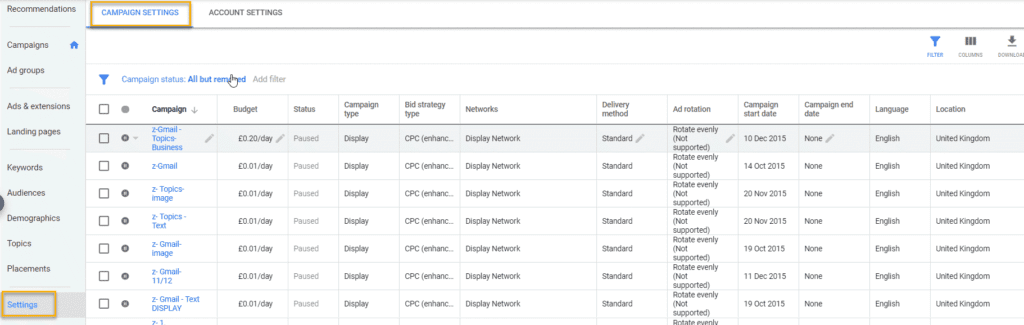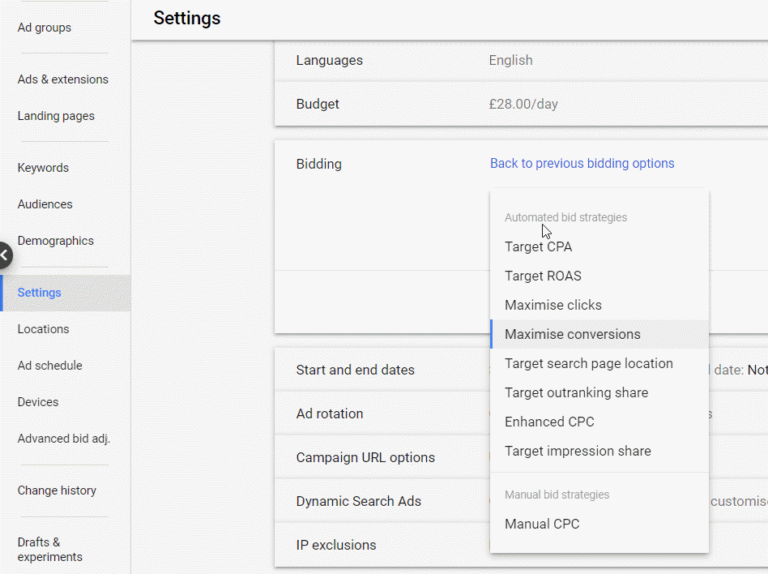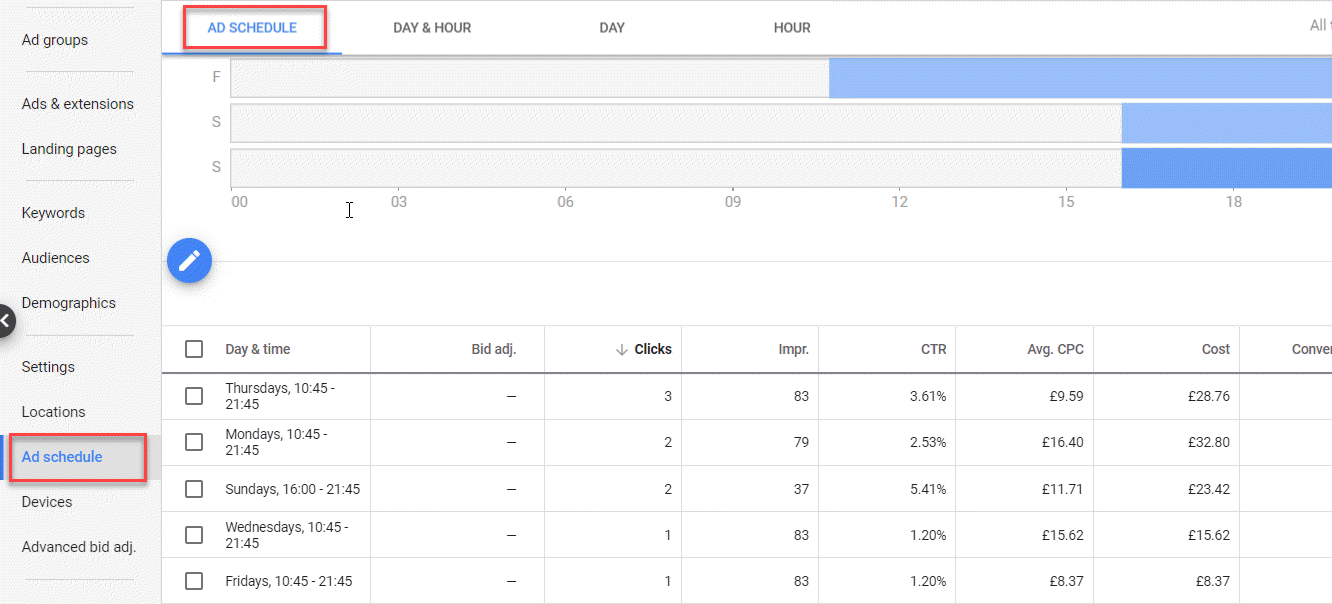In today’s digital landscape, Google Ads has become an indispensable tool for businesses aiming to effectively reach their target audience. However, setting up a Google Ads campaign requires more than just creating appealing ads. To truly maximise the potential of your ads and achieve optimal results, it is crucial to understand and leverage the various campaign settings provided by Google Ads. In this blog post, we will explore the key campaign settings and strategies that can help you drive success and maximise your return on investment (ROI).
In the highly competitive online advertising space, businesses must employ intelligent strategies and utilise the full potential of Google Ads campaign settings to differentiate themselves. While creating compelling ads is undoubtedly important, understanding and implementing the right campaign settings can significantly impact the performance and success of your ads.
What are Campaign Settings in Google Ads?
Google Ads campaign settings are a collection of customisable options and configurations that allow advertisers to define and control various aspects of their advertising campaigns on the Google Ads platform. These settings help advertisers optimise their campaigns to achieve their specific marketing objectives and maximise their return on investment (ROI).
By utilising campaign settings, advertisers gain the ability to fine-tune their campaigns to reach the right audience, optimise their budget allocation, and maximise their return on investment (ROI). These settings act as the foundation for a successful advertising campaign, enabling advertisers to set the stage for effective targeting, messaging, and overall campaign performance.
Overall, Google Ads campaign settings equip advertisers with powerful tools to shape and fine-tune their advertising campaigns to meet their specific marketing objectives. By understanding and utilising these settings effectively, advertisers can optimise their targeting, budget allocation, and ad delivery, ultimately maximising their campaign’s performance and achieving their desired outcomes.
The Benefits of Understanding the Settings
Using Google Ads campaign settings offers several benefits for advertisers including:
1. Targeted Advertising:
Google Ads settings allow advertisers to define their target audience based on geographic location, language preferences, demographics, and audience targeting options. This precision targeting ensures that ads are shown to users who are most likely to be interested in their products or services, increasing the chances of generating relevant clicks and conversions.
2. Cost Control:
With budget settings, advertisers can set daily or monthly spending limits, ensuring that their ad spend remains within their allocated budget. This control over expenditure helps businesses manage their advertising costs effectively and prevent overspending.
3. Campaign Customisation:
Google Ads campaign settings provide a range of options for customisation. Advertisers can choose from different campaign types, ad formats, bidding strategies, and ad extensions to tailor their campaigns to specific marketing goals and target audience preferences. This flexibility allows advertisers to optimise their campaigns for better performance and engagement.
4. Enhanced Ad Visibility:
Ad scheduling and ad rotation settings enable advertisers to control when and how frequently their ads are displayed. By scheduling ads to appear during peak periods or specific times of the day when their target audience is most active, advertisers can increase ad visibility and improve the chances of reaching potential customers.
5. Measurable Results and Optimisation:
Google Ads provides extensive reporting and analytics tools that enable advertisers to track the performance of their campaigns in real-time. By monitoring key metrics such as click-through rates, conversion rates, and return on investment, advertisers can gain valuable insights into the effectiveness of their campaigns. This data-driven approach allows for ongoing optimisation, enabling advertisers to refine their settings, ad content, and targeting strategies for better results.
6. Ad Extensions for Enhanced Engagement:
Google Ads offers various ad extensions, such as sitelink extensions, call extensions, and location extensions. These extensions provide additional information, links, and contact options within the ad, making it more engaging and useful for users. By leveraging ad extensions, advertisers can improve ad visibility, click-through rates, and overall user experience.
7. Flexibility and Control:
Google Ads campaign settings provide advertisers with a high degree of flexibility and control over their advertising campaigns. They can make changes, adjustments, and optimisations as needed, whether it’s updating budgets, adjusting bids, refining targeting criteria, or testing different ad variations. This agility allows advertisers to respond to market dynamics, audience preferences, and changing business needs promptly.
In conclusion, utilising Google Ads campaign settings empowers advertisers to create targeted, customised, and cost-effective advertising campaigns. The ability to fine-tune settings, monitor performance, and optimise campaigns based on data-driven insights ultimately leads to improved ad visibility, better engagement, and increased return on investment.
Google Ads Settings Interface
The campaign settings can be edited using the online interface (above), or the offline program Google Ads Editor (below). Campaign settings help you to optimise Google Ads to achieve your advertising objectives.
The campaign settings in Google Ads are a crucial component of optimising your advertising objectives and achieving success. Whether you choose to make edits using the online interface or the offline program Google Ads Editor, these settings provide you with the necessary tools to fine-tune your campaigns for maximum effectiveness.
Account Settings
In addition to campaign settings, Google Ads also has account settings which provide you with control and customisation options to manage the overall configuration of your advertising account. These settings allow you to define your account-level preferences, permissions, billing information, and other account-related details. Here are some key Google Ads account settings:
Account Preferences:
Account preferences encompass various settings that determine how your account operates. This includes language preferences, time zone settings, and notification preferences. You can customise these settings to align with your business requirements and ensure that your account operates effectively.
Billing and Payments:
Billing and payment settings allow you to manage the financial aspects of your Google Ads account. You can specify your billing information, such as credit card details or bank account information, and set up automatic payments or manual payment thresholds. These settings ensure smooth transactions and help you keep track of your advertising expenses.
Access and Permissions:
Account access and permissions settings enable you to control who can manage and access your Google Ads account. You can grant different levels of access to team members or agencies, defining their roles and permissions within the account. This ensures secure account management and allows collaboration while maintaining control over your advertising campaigns.
Linked Accounts:
Google Ads allows you to link other accounts to your main advertising account. For example, you can link your Google Analytics account to gain deeper insights into your website’s performance and track conversions more effectively. You can also link your YouTube channel to manage video advertising campaigns. Linked accounts settings facilitate integration and streamline your advertising efforts.
Account-level Targeting and Exclusions:
Account-level targeting settings enable you to define targeting and exclusion preferences that apply to multiple campaigns within your account. For example, you can set account-level location targeting or exclude specific locations across all your campaigns. These settings allow you to maintain consistent targeting parameters and simplify management tasks.
Conversion Tracking:
Conversion tracking settings enable you to track and measure the performance of your advertising campaigns. You can set up conversion actions, such as website purchases, form submissions, or phone calls, and configure the tracking parameters. This helps you evaluate the effectiveness of your campaigns and make data-driven optimisations.
By leveraging these Google Ads account settings, you can customise and manage your account according to your business needs, control access and permissions, track conversions and streamline your advertising efforts. These settings provide the foundation for effective account management and allow you to maximise the impact of your Google Ads campaigns.
Campaign Name
When creating a new campaign you must enter the name of the campaign. The name of the campaign can be anything, but it is good practise to name it using a few popular conventions. The type of service or product you are selling, (e.g. Type of service or product), the network, targeting, location, and more. The campaign name can be changed at anytime. However the campaign ID that is assigned when creating a new campaign remains the same.
Campaign Budget
The budget you enter is a daily budget. To work out the monthly spend times the daily budget by 30.5. Google will sometimes spend more than the maximum daily budget, however over the course of a month it will spent the average of the daily budget over the course of the month (e.g. 30 days). Another essential aspect of campaign settings is budget management and bidding strategies. Advertisers can set daily or monthly budgets to control their ad spend and allocate resources efficiently. By implementing bidding strategies such as manual CPC or automated bidding, advertisers can optimise their bids to achieve their campaign goals, whether it’s maximising clicks, conversions, or return on ad spend.
Effective budget management and bidding strategies are another crucial facet of campaign settings. Advertisers can set daily or monthly budgets to control their ad spend and allocate their resources efficiently. By implementing bidding strategies such as manual CPC or automated bidding, advertisers can optimise their bids to align with their campaign goals, whether it’s maximising clicks, conversions, or return on ad spend.
Campaign Status
A Google Ads campaign can be in one of three statuses: active, paused, or deleted. Understanding and managing these statuses is crucial for effective campaign management. Let’s explore each status and its implications:
Active Campaigns:
An active campaign is actively running and serving ads to your target audience. This status is ideal when your campaign is performing well and meeting your advertising objectives. Regular monitoring and optimisation are essential to ensure the campaign continues to deliver desired results. Active campaigns allow you to drive relevant traffic, generate leads, and increase brand visibility.
Paused Campaigns:
Pausing a campaign temporarily stops its delivery and puts it on hold. This status is useful when you need to make adjustments or modifications to your campaign settings, ad creatives, or targeting options. By pausing a campaign, you have the opportunity to review its performance, fine-tune targeting criteria, update ad copies, or adjust budgets and bidding strategies. Once you’ve implemented the necessary changes, you can resume the campaign to continue serving ads.
Deleted Campaigns:
Deleting a campaign permanently removes it from your Google Ads account. This status should be approached with caution as it erases all associated data, including historical performance metrics and settings. Deleting a campaign is typically done when it no longer aligns with your marketing goals or when you want to clean up your account. Exercise care before deleting a campaign, as you won’t be able to recover the data once it’s deleted.
It’s important to regularly review the status of your campaigns and make informed decisions based on their performance. By actively monitoring key metrics, such as click-through rates, conversions, and return on ad spend, you can determine whether a campaign should remain active, be paused for adjustments, or be deleted if it no longer serves your marketing objectives.
Remember to consider factors such as seasonality, market trends, and changes in your business goals when deciding on the status of your campaigns.
Campaign Goal
When creating a new campaign or editing an existing one, you have the option to set specific objectives such as generating leads or driving sales. However, it is often recommended to choose ‘no goal’ when creating search network campaigns, as selecting a specific goal can automatically opt your search campaigns into the Display Network.
Instead of relying solely on campaign goals, the AI can be trained to optimise for the selected bidding strategy, rather than using the campaign goal. By analysing the bidding strategy, the AI can understand the desired outcome of the campaign, whether it is increasing conversions, maximising clicks, or achieving a target return on ad spend.
This approach allows for greater flexibility and customisation. By training the AI to optimise for the chosen bidding strategy, you can align it with your specific campaign objectives and drive better results. The AI learns from the historical data and adjusts bidding and targeting parameters to maximise the effectiveness of your campaign.
By leveraging the AI’s capabilities to optimise for the selected bidding strategy, you can improve campaign performance and achieve your desired outcomes more efficiently. This approach ensures that your campaign is tailored to your specific needs and focuses on achieving the best possible results.
Networks
When setting up your campaign, you have the option to run it on a single network or expand its reach across Search, Search Partners, and Display networks. By running your campaign on the Search network, you can effectively target users who are actively searching for your services or products. Including Search Partners further expands your audience, allowing you to reach a wider range of potential customers. Additionally, the Display network provides the opportunity to display visually appealing ads on websites, mobile apps, and video platforms.
Running your campaign across these networks offers several benefits, including increased visibility, enhanced brand awareness, and the ability to engage potential customers at different touchpoints throughout their online journey. It’s worth noting, however, that this approach may not be the most suitable for campaigns with conversion-based goals, as the Display network’s primary focus is on brand exposure rather than direct conversions.
To ensure the success of your campaign, it’s essential to regularly monitor and optimise your campaign settings and targeting. This ongoing optimisation allows you to fine-tune your strategy, improve performance, and achieve better results and return on investment (ROI). By analysing campaign data and making informed adjustments, you can maximise the effectiveness of your campaign and drive desired outcomes.
Remember to stay proactive and adapt your campaign based on the insights gained from monitoring its performance. This iterative process will help you refine your targeting, messaging, and overall campaign strategy, ultimately leading to improved results and a more successful advertising campaign.”
Campaign Type
When creating a new campaign, you select the type of campaign to launch. This decision plays a crucial role in determining the overall strategy and objectives of your advertising efforts. Choosing the right campaign type can significantly impact the effectiveness and success of your advertising campaign.
There are various campaign types available, each designed to serve specific purposes and reach different audience segments. Some common campaign types include:
Search Campaigns:
These campaigns focus on displaying text ads to users who actively search for specific keywords or phrases. They are highly targeted and aim to capture users’ attention when they are in a search mindset, making them more likely to convert into leads or customers.
Display Campaigns:
Display campaigns leverage visual ad formats such as banners, images, or videos to showcase your brand and products across a wide range of websites, mobile apps, and video platforms. They are ideal for building brand awareness, reaching a broad audience, and generating interest in your offerings.
Video Campaigns:
Video campaigns specifically target users on video-sharing platforms and websites. They enable you to engage viewers with compelling video content, tell your brand story, demonstrate product features, or showcase testimonials. Video campaigns are effective in driving engagement, conveying emotions, and boosting brand recall.
Shopping Campaigns:
Shopping campaigns are tailored for e-commerce businesses and allow you to advertise your product inventory directly on search results. These campaigns display product images, prices, and other relevant details, making it easier for users to compare and purchase products.
App Campaigns:
If you have a mobile application, app campaigns can help you drive app installs, increase engagement, and encourage in-app actions. These campaigns target users across various channels such as search, display, and video, promoting your app to relevant audiences.
Selecting the most suitable campaign type depends on your specific goals and target audience. Consider factors such as your budget, advertising objectives, and the nature of your offerings when making this decision. Additionally, continuously monitor and optimise your campaigns to ensure they are delivering the desired results.
By choosing the right campaign type and employing effective optimisation strategies, you can maximise the impact of your advertising efforts, increase brand visibility, attract relevant traffic, and achieve your desired goals.

Campaign Sub-Type
After selecting the type of campaign, you can further refine your advertising strategy by choosing the appropriate sub-type within that campaign category. These sub-types offer additional customisation options and targeting capabilities to align your campaign more precisely with your specific objectives and audience.
Let’s explore some common sub-types available within different campaign categories:
Search Campaign Sub-Types:
– Standard Search Campaign: This sub-type focuses on displaying text ads in search engine results when users search for relevant keywords. It allows you to customise ad extensions, bidding strategies, and ad formats to optimise your campaign performance.
– Dynamic Search Ads: These campaigns dynamically generate headlines and landing pages based on the content of your website. They target relevant search queries automatically, providing an efficient way to reach a wide range of potential customers.
– Call-Only Campaign: Ideal for businesses that rely heavily on phone calls, this sub-type displays ads with a prominent call button on mobile devices. Users can directly call your business without visiting your website.
Display Campaign Sub-Types:
– Standard Display Campaign: This sub-type enables you to create visually appealing image or text ads to be displayed across websites and apps within the Google Display Network. You have control over ad placements, targeting options, and bidding strategies.
– Gmail Campaigns: These campaigns target users based on their activities within Gmail, displaying ads in their inbox tabs. They allow for engaging and interactive ad formats, increasing the chances of capturing users’ attention.
– Responsive Display Ads: This sub-type automatically adjusts your ad’s size, format, and appearance to fit available ad spaces across the Display Network. It provides flexibility and ensures optimal visibility across various devices and placements.
Video Campaign Sub-Types:
– In-Stream Ads: These video ads play before, during, or after YouTube videos or on partner sites. You can choose skippable or non-skippable formats to deliver your message effectively.
– Bumper Ads: Bumper ads are short video ads that are non-skippable and usually last up to six seconds. They are designed to create brand awareness and maximise reach with concise and impactful messaging.
– Video Discovery Ads: These ads appear in YouTube search results or alongside related videos. They use thumbnail images and text to capture users’ attention and drive engagement.
By selecting the appropriate sub-type, you can fine-tune your campaign’s settings, ad formats, and targeting options to optimise your advertising efforts. It allows you to customise your approach based on the specific requirements of your business and the preferences of your target audience.
Remember to regularly assess and optimise your campaigns to ensure they are delivering the desired results. Monitor key performance metrics, experiment with different strategies, and make data-driven adjustments to enhance your campaign’s effectiveness and achieve your advertising goals.
Delivery Method
You have the option to choose between standard or accelerated delivery methods for your campaign. The delivery method you select determines how your budget is allocated throughout the day.
Standard Delivery:
This is the default setting and it evenly spreads your budget over the course of the day. It aims to show your ads consistently throughout the day, pacing the delivery to align with your campaign’s daily budget. Standard delivery is recommended for campaigns that prioritise a consistent presence and a steady flow of impressions throughout the day.
Accelerated Delivery:
If you choose accelerated delivery, your campaign will attempt to spend your budget more quickly, especially at the beginning of the day. This method is beneficial if you want to maximise your ad exposure and reach early in the day. However, keep in mind that choosing accelerated delivery may result in exhausting your budget earlier in the day, potentially leading to reduced visibility later on.
When deciding between these delivery methods, consider the goals and requirements of your campaign. If you have a limited budget and want to ensure consistent visibility throughout the day, standard delivery is a suitable choice. On the other hand, if time-sensitive promotions or immediate impact are crucial, accelerated delivery can help you maximise your campaign’s early-day performance.
It’s important to regularly monitor your campaign’s delivery and performance to ensure it aligns with your objectives. You can make adjustments as needed, such as modifying bids, ad scheduling, or even switching delivery methods if it proves necessary for optimising your campaign’s results.
By selecting the appropriate delivery method and regularly evaluating its effectiveness, you can make informed decisions to effectively manage your budget, optimise ad delivery, and achieve the desired outcomes for your campaign.
Ad rotation
When it comes to ad rotation, you have the choice to either rotate ads equally or let Google automatically optimise them. This decision impacts how your different ads are displayed and prioritised within your campaign.
Manual Ad Rotation:
By selecting manual ad rotation, you ensure that each of your ads receives an equal number of impressions, regardless of their performance. This approach provides an opportunity to evenly test and compare the effectiveness of different ad variations. Manual ad rotation is useful when you want to have more control over the testing process and make decisions based on your own analysis.
Automatic Ad Optimisation:
If you opt for automatic ad optimisation, Google’s algorithms come into play to determine which ads perform best based on their relative performance. Google will dynamically adjust the ad serving to show the better-performing ads more frequently. This method leverages the power of machine learning and statistical analysis to optimise your campaign for better results.
The choice between manual and automatic ad rotation depends on your campaign goals and preferences. If you want to have control over the distribution of impressions and make manual decisions based on your analysis, manual ad rotation is the way to go. On the other hand, if you prefer to rely on Google’s algorithms to determine the most effective ads based on performance data, automatic ad optimisation can save you time and effort while potentially improving the overall performance of your campaign.
It’s important to regularly review the performance of your ads regardless of the chosen rotation method. Monitor key metrics such as click-through rates, conversion rates, and other relevant indicators to assess which ads are resonating best with your audience. Based on the insights gained, you can refine your ad copy, design, or targeting to further optimise your campaign’s effectiveness.
Finding the right ad rotation strategy requires a balance between experimentation and data-driven decision-making. By testing different ad variations and analysing their performance, you can continually refine your ads to maximise their impact and drive better results for your campaign.
Start & End date.
You have the option to specify a start and end date for your campaign. However, it is important to note that setting an end date is not essential as you can always pause a campaign manually.
Setting a start date allows you to schedule your campaign to begin running at a specific time. This can be beneficial if you have planned promotional activities or events aligned with your campaign launch. By setting a start date, you can ensure that your ads go live at the intended time, maximising their impact and reaching your target audience when it matters most.
On the other hand, while it is not mandatory to set an end date for your campaign, it can be useful in certain scenarios. For instance, if you have a limited-time promotion or a campaign with a specific duration, setting an end date helps you control the campaign’s duration and align it with your marketing objectives.
However, it’s worth noting that campaigns can always be manually paused at any time, regardless of whether an end date is specified. Pausing a campaign allows you to temporarily halt its running, providing flexibility to make adjustments, assess performance, or align it with changes in your marketing strategy.
When deciding whether to set an end date for your campaign, consider the nature of your marketing goals, any time-sensitive promotions, and your overall campaign strategy. Regular monitoring of your campaign’s performance is crucial, allowing you to make data-driven decisions and adjust your campaign settings as needed to maximise results.
By leveraging the ability to set start and end dates, along with the option to pause campaigns, you have the flexibility to effectively manage and control the timing of your advertising efforts. This empowers you to optimise your campaign’s performance, make necessary adjustments, and ensure your marketing initiatives are aligned with your overall business objectives.
Ad Extensions
Furthermore, campaign settings offer ample opportunities for customisation and enhancement through various ad extensions. Advertisers can leverage extensions such as sitelinks, call extensions, or location extensions to enrich their ads with additional information, links, and contact options. These extensions enhance ad visibility, improve user experience, and significantly increase the likelihood of click-throughs and conversions.
Sitelink extensions allow you to include additional links in your ad, directing users to specific pages on your website. This enables you to highlight different products, services, or relevant landing pages, providing users with more options and increasing the chances of engagement.
Call extensions provide users with a convenient way to contact your business directly from the ad by displaying your phone number. This is particularly beneficial for businesses that rely on phone enquiries or bookings, as it simplifies the process for users and encourages immediate action.
Location extensions display your business address alongside the ad, making it easier for users to find your physical location. This is particularly valuable for brick-and-mortar stores, restaurants, or businesses with a strong local presence. It increases trust and encourages users to visit your establishment in person.
There are other types of extensions available as well, such as review extensions, app extensions, or promotion extensions, each serving specific purposes and offering unique benefits.
By leveraging these ad extensions, you can make your ads more informative, compelling, and engaging. This not only improves the user experience but also enhances the overall performance of your campaign. The additional information and options provided by extensions increase the chances of users clicking on your ad and taking desired actions, such as making a purchase, contacting your business, or visiting your physical location.
Regularly monitor the performance of your ad extensions and experiment with different variations to optimise their effectiveness. Analyse key metrics, such as click-through rates, conversion rates, and user engagement, to determine which extensions are resonating best with your audience.
By customising your campaign settings with relevant and impactful ad extensions, you can enhance your ads, capture user attention, and ultimately drive better results and return on investment (ROI) for your advertising efforts.
Audience Targeting
Additionally, audience targeting options, such as in-market audiences or remarketing lists, enable advertisers to focus their efforts on users who have demonstrated specific interests or engagement with their brand in the past. These targeting options provide valuable opportunities to tailor your ad campaigns and reach the most relevant audience for your business.
In-market audiences allow you to target users who are actively researching or showing intent to purchase products or services in specific categories. By selecting relevant in-market audiences, you can effectively reach users who are more likely to convert and make a purchase. This targeting option helps you connect with users who are actively seeking solutions or exploring options related to your offerings.
Remarketing lists, on the other hand, allow you to reconnect with users who have interacted with your website, app, or specific pages in the past. By serving tailored ads to these users, you can remind them of your brand, reinforce your messaging, and encourage them to take further action. Remarketing lists are a powerful tool to re-engage with users who have already shown interest in your products or services, maximising your chances of conversion.
These audience targeting options provide a higher level of personalisation and relevance to your ad campaigns. By focusing on users who have demonstrated specific interests or engagement with your brand, you can increase the effectiveness of your advertising efforts and achieve better results.
Regularly evaluate the performance of your audience targeting strategies and refine your targeting based on insights gained from campaign data. Experiment with different combinations of in-market audiences, remarketing lists, and other targeting options to find the optimal mix for your campaign objectives.
By leveraging audience targeting options effectively, you can ensure that your ads are reaching the right people at the right time, increasing the likelihood of engagement, conversions, and overall campaign success.
Location Targeting
Location targeting allows you to precisely specify where you want your ads to be displayed. It offers two key options: showing ads to people searching in the location or showing ads for the location itself. This provides flexibility in reaching users based on their location-related intent.
Campaign settings play a crucial role in defining the target audience, offering advertisers powerful tools for customisation. Geographic targeting allows advertisers to specify the locations where their ads should be displayed. By honing in on specific regions, cities, or even neighborhoods, advertisers can effectively reach their desired audience in relevant locations.
Search Partner Network
The Search Partner Network is a part of the Google Ads advertising platform that extends the reach of your search campaigns beyond the main search engine, Google. It includes a network of search engines and websites that have partnered with Google to display ads alongside their search results.
When you opt to include the Search Partner Network in your campaign settings, your search ads can appear on these partner sites, reaching a broader audience beyond the Google search engine. This network consists of various search engines, online directories, and other websites that have chosen to join the programme.
By expanding your campaign to the Search Partner Network, you can potentially increase the visibility and exposure of your ads to users who are conducting searches on these partner sites. This can help you reach additional relevant traffic and potential customers who might not have otherwise seen your ads.
It’s important to note that the Search Partner Network may have different search contexts and user behaviours compared to the main Google search engine. Therefore, it’s recommended to regularly monitor the performance of your ads on the Search Partner Network and adjust your campaign settings as needed to optimise your results.
When evaluating the performance of your campaign, you can review specific metrics for the Search Partner Network, such as clicks, impressions, click-through rates, and conversions. This data can provide insights into the effectiveness of your ads on these partner sites and help you make informed decisions regarding your campaign strategy.
Including the Search Partner Network in your campaign settings can be beneficial in expanding your reach and attracting a wider audience. However, it’s essential to assess its performance and consider the specific goals and target audience of your campaign to determine if it aligns with your advertising objectives.
Overall, the Search Partner Network offers an additional avenue to display your search ads and increase your campaign’s exposure, helping you reach a broader audience and achieve your desired advertising outcomes.
Use Language Settings for Your Target Audience
Language settings in Google Ads campaigns allow advertisers to specify the desired languages in which they want their ads to be displayed. It ensures that your ad copy and messaging are delivered to users who understand the language, enhancing the relevance and effectiveness of your campaigns.
When setting up a campaign, you can select the specific languages you want to target. Google Ads provides a wide range of language options to choose from. By selecting the desired languages, you ensure that your ads are shown to users who are proficient in those languages. This targeting option helps you reach users who are more likely to understand and engage with your ads.
It’s important to note that language settings in Google Ads do not refer to the language a user types into the search bar. Instead, they are based on the language preferences users have selected in their Google Account. By understanding this distinction, you can better align your ads with the language preferences of your target audience.
To create an effective language targeting strategy, it’s crucial to align your ad copy and landing pages with the targeted languages. Advertisers should create ads and landing pages that are written in the chosen languages to provide a seamless user experience. This helps maintain consistency throughout the user journey and ensures that users who click on your ads find the information they need in their preferred language.
It’s important to remember that language settings don’t restrict your ads from being displayed to users who have different language preferences set in their browser settings. Google Ads is designed to detect users’ language preferences and display relevant ads accordingly. However, by specifying the desired languages in your campaign settings, you increase the likelihood of reaching users who have explicitly shown interest in those languages.
Regularly monitor the performance of your campaigns, analyse language-specific metrics, and make data-driven adjustments as needed. This allows you to refine your language targeting strategy and optimise your campaigns to reach the right audience with the right language.
By leveraging language settings effectively, you can enhance the relevance and impact of your campaigns, connect with users in their preferred languages, and achieve better results in your advertising endeavours. Delivering ads in users’ preferred languages not only improves engagement and comprehension but also demonstrates that you understand and value their language preferences, fostering trust and building stronger connections with potential customers.

Bidding Settings
In Google Ads, you have various settings available to manage your bids effectively. Bids determine the maximum amount you’re willing to pay for each click on your ads or for other specified actions. Here are some key settings that allow you to control and optimise your bidding strategy:
Bid Simulations:
Bid simulations provide insights into the potential impact of bid changes on your campaign’s performance. They allow you to analyse different bid scenarios and understand how adjustments can affect your key metrics, such as clicks, impressions, and costs. Bid simulations help you make informed decisions about bid adjustments to achieve your campaign goals.
Bid Strategies:
Bid strategies in Google Ads offer pre-defined sets of bidding options based on your campaign goals. These strategies include options like Maximise Clicks, Target Impression Share, and Target Search Page Location. By selecting the appropriate bid strategy, you can align your bidding approach with your desired outcomes and let Google Ads optimise your bids accordingly.
By utilising these bidding settings effectively, you can manage and optimise your bids to maximise the performance of your Google Ads campaigns. Regularly monitor your campaign’s performance, evaluate the impact of bid changes, and make data-driven adjustments to ensure your bids are aligned with your advertising objectives.
Remember, bidding strategies should be reviewed and adjusted based on campaign performance, market conditions, and your specific business goals. Experimentation and continuous refinement are key to finding the bidding approach that yields the best results for your campaigns.
Manual CPC Bidding
Manual bidding gives you full control over the bidding process, allowing you to set the maximum amount you’re willing to pay for clicks or conversions. This approach provides flexibility to adjust bids based on your campaign’s performance, target audience, and specific goals.
However, manual bidding can pose challenges for two main reasons. First, it requires expertise to determine the optimal bid for each keyword, which can be difficult to get right without experience. Second, managing manual bids can become overwhelming, especially for large accounts, as it involves extensive administrative work.
To address these challenges, you can leverage bid adjustments. Bid adjustments enable you to modify your bids based on specific factors such as device type, location, time of day, and audience demographics. For instance, you can increase bids for users searching from specific locations or decrease bids for certain devices. Bid adjustments offer granular control, allowing you to optimise your bids and target specific segments effectively.
By utilising bid adjustments, you can refine your bidding strategy to align with the preferences and behaviors of your target audience. This helps you maximise the impact of your ads and increase the likelihood of attracting relevant clicks and conversions.
Regularly monitoring and analysing your campaign’s performance is crucial to make informed bid adjustments. Evaluate key metrics such as click-through rates, conversion rates, and cost per conversion to understand the effectiveness of your bids. This data-driven approach enables you to fine-tune your bid adjustments and optimise your campaign for better results.
While manual bidding gives you control, incorporating bid adjustments allows you to further refine your bidding strategy and reach the right audience at the right time with the most suitable bid amounts. This combination of manual bidding and bid adjustments helps you strike a balance between control and optimisation, driving improved performance and achieving your campaign objectives.
Enhanced CPC Bidding
Enhanced CPC bidding is a valuable approach that combines elements of manual bidding with automation to optimise your ad performance. With Enhanced CPC (ECPC), Google takes an active role in managing your bids, using real-time data to adjust them based on the likelihood of conversion.
When using ECPC, Google automatically increases the bid for keywords or ads that are more likely to lead to conversions. This means that if Google detects a higher conversion rate for a particular keyword or ad, it will raise the bid on your behalf. The underlying assumption is that you would prefer to prioritise getting business rather than spending less on your advertising.
By leveraging ECPC, you can benefit from Google’s algorithmic insights to drive better performance. The automated bidding feature helps to optimise your bids in real-time, increasing the likelihood of attracting clicks that are more likely to result in conversions. At the same time, it decreases bids for clicks that have a lower conversion potential, helping you allocate your advertising budget more effectively.
Implementing ECPC can contribute to improving the overall performance of your campaigns by aligning bids with conversion probabilities. It leverages machine learning and historical data to make bid adjustments, making it a valuable tool for maximising your return on investment.
It’s important to monitor the performance of your campaigns when using ECPC and make adjustments as needed. Evaluate key metrics such as conversion rates, cost per conversion, and return on ad spend to assess the impact of ECPC on your campaign objectives. This allows you to fine-tune your bidding strategy and ensure it aligns with your goals and desired outcomes.
By utilising Enhanced CPC bidding, you can benefit from the automation and optimisation capabilities offered by Google Ads, helping you drive more conversions and improve the overall performance of your advertising efforts.
Automated Bidding
Finally, Google Ads offers the option to automate the bidding process, allowing algorithms to handle the job for you. Automated bidding simplifies the administrative cost of bidding while potentially enhancing performance.
Although automated bidding isn’t fully automatic, you still need to provide Google Ads with your campaign goals. However, it significantly reduces the manual effort required to manage bids effectively.
One option is the “target page location” setting, which instructs Google to aim for a specific position on the page for your ad. This can help ensure your ad appears in a prominent location, increasing its visibility to potential customers.
With the “maximise conversions” setting, Google will strive to generate as many conversions as possible within your specified budget. Similarly, the “maximise clicks” setting focuses on driving the maximum number of clicks within your budget constraints.
Another valuable option is to use “return-on-ad-spend” targeting. This approach allows Google Ads to determine the value of each conversion for your business and create rules to maximise revenue generated from each customer based on the amount spent on advertising.
Automated bidding strategies leverage machine learning and algorithms to dynamically set bids based on various factors, including historical performance, user behavior, and conversion data. These strategies include options such as Target CPA (Cost per Acquisition), Target ROAS (Return on Ad Spend), and Maximize Conversions. By utilising these strategies, you can streamline the bid management process and optimise your campaigns for specific objectives.
It’s important to closely monitor the performance of your campaigns when using automated bidding and make necessary adjustments based on your goals. Regularly evaluate key metrics, such as conversions, cost per acquisition, and return on ad spend, to assess the effectiveness of your automated bidding strategy. This allows you to refine your approach and maximise the results of your advertising efforts.
By leveraging automated bidding, you can benefit from the power of machine learning and algorithms to optimise your bids, improve campaign efficiency, and achieve your desired objectives. It frees up your time from manual bid management, allowing you to focus on other aspects of your marketing strategy.

Ad Scheduling
Ad scheduling and rotation settings within campaign settings allow advertisers to control when and how often their ads are displayed. This flexibility enables them to reach their target audience during peak periods or specific times when users are more likely to engage with ads. Ad rotation settings further allow advertisers to test different ad variations and optimise for the best-performing ads, ensuring maximum impact and relevance.
Campaign settings also encompass ad scheduling and rotation, giving advertisers control over when and how often their ads are displayed. This flexibility enables them to reach their target audience during peak periods or specific times when users are most likely to engage with ads. Ad rotation settings further allow advertisers to experiment with different ad variations and optimise their campaigns by identifying and prioritising the best-performing ads, ensuring maximum impact and relevance.
One of the most potent tools in Google Ads is the ability to show users your advertising messages at particular times of the day. This feature gives you the opportunity to build more effective lead generation campaigns.
Say, for instance, that your company operates a phone line between 9 am and 9 pm. Showing customers advertisements designed to encourage them to get in touch with your business outside of these hours is likely to result in wasted advertising money and lost opportunities.
Google Ads settings allow you to select precisely when your adverts show so that customers can click your ad and call you directly, without being forwarded to an answer phone message.
Summary
In the world of online advertising, Google Ads campaign settings hold the key to success. Getting the best settings for your company is crucial as it can be the determining factor between triumph and failure. Maximising your advertising opportunities requires a deep understanding of which settings are best suited to achieve your specific goals. While this article serves as an excellent starting point, our other related blog posts can provide even more in-depth information and insights.
To conclude, mastering Google Ads campaign settings is a necessity for running successful advertising campaigns. By grasping the intricacies of campaign settings, setting clear objectives, optimising targeting options, and continuously monitoring and adjusting these settings, you can unlock the full potential of your Google Ads campaigns and drive meaningful results for your business.
It is important to remember that effective campaign settings demand ongoing evaluation and refinement. As the advertising landscape evolves, staying ahead requires implementing the strategies and best practices shared in this blog post. By continuously honing your campaign settings and adapting them to your changing needs, you can seize the opportunities presented by Google Ads and maintain a competitive edge.
So, dive into the world of Google Ads campaign settings, take the time to learn and fine-tune your approach, and watch as your advertising efforts flourish. Success awaits those who embrace the power of campaign settings and leverage them to their advantage. Start implementing the strategies outlined in this article and explore our other related blog posts to gain even deeper insights into maximising the impact of your Google Ads campaigns.