In the competitive world of digital advertising, where efficient budget allocation and measurable outcomes are paramount, maximising conversions with a target CPA (Cost-Per-Acquisition) bidding has emerged as a game-changer. This bidding strategy empowers advertisers to control ad spend with precision, focusing not on mere clicks but on actual customer acquisitions or valuable actions.
By setting a target CPA, businesses can leverage Google Ads’ machine learning capabilities to optimise campaigns, ensuring ads reach those most likely to convert within a specified budget. In this guide, we’ll explore how CPA bidding works, the advantages it offers, and actionable strategies for implementing it effectively. Whether you’re new to CPA bidding or looking to enhance your current approach, this comprehensive overview will provide the insights needed to make CPA bidding work for your campaigns.
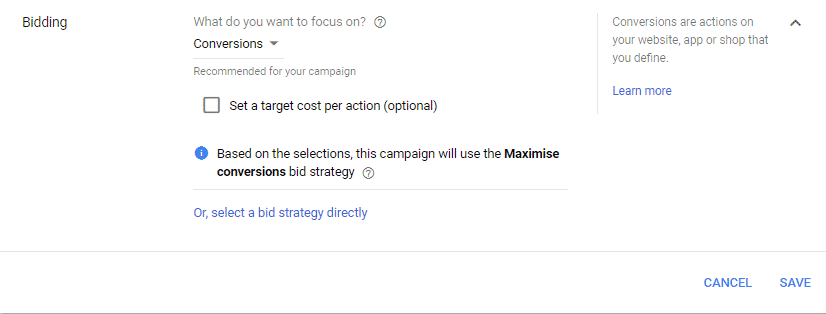
What is CPA Bidding?
CPA bidding, or Cost-Per-Acquisition bidding, is a targeted Google Ads strategy designed to help advertisers achieve specific acquisition goals while maintaining a set budget per conversion. Unlike traditional models where advertisers pay per click or impression, CPA bidding centres around paying only for valuable actions, such as a sale, form submission, or other high-impact engagements, as defined by the advertiser. This model is particularly advantageous because it ties ad expenditure directly to return on investment (ROI), ensuring that every pound spent is aimed at delivering tangible results.
Using machine learning algorithms, CPA bidding automatically optimises bids in real-time for each auction. Google Ads analyses historical data, including conversion rates, user behaviour, and contextual cues, to assess the likelihood of a conversion for each impression. This enables ads to be shown to users who are most likely to complete the desired action, whether it’s filling out a form or making a purchase. In this guide, we’ll cover the fundamentals of CPA bidding, its benefits, and actionable strategies for making this powerful approach work for your campaigns, helping you achieve meaningful outcomes that align with your advertising goals.
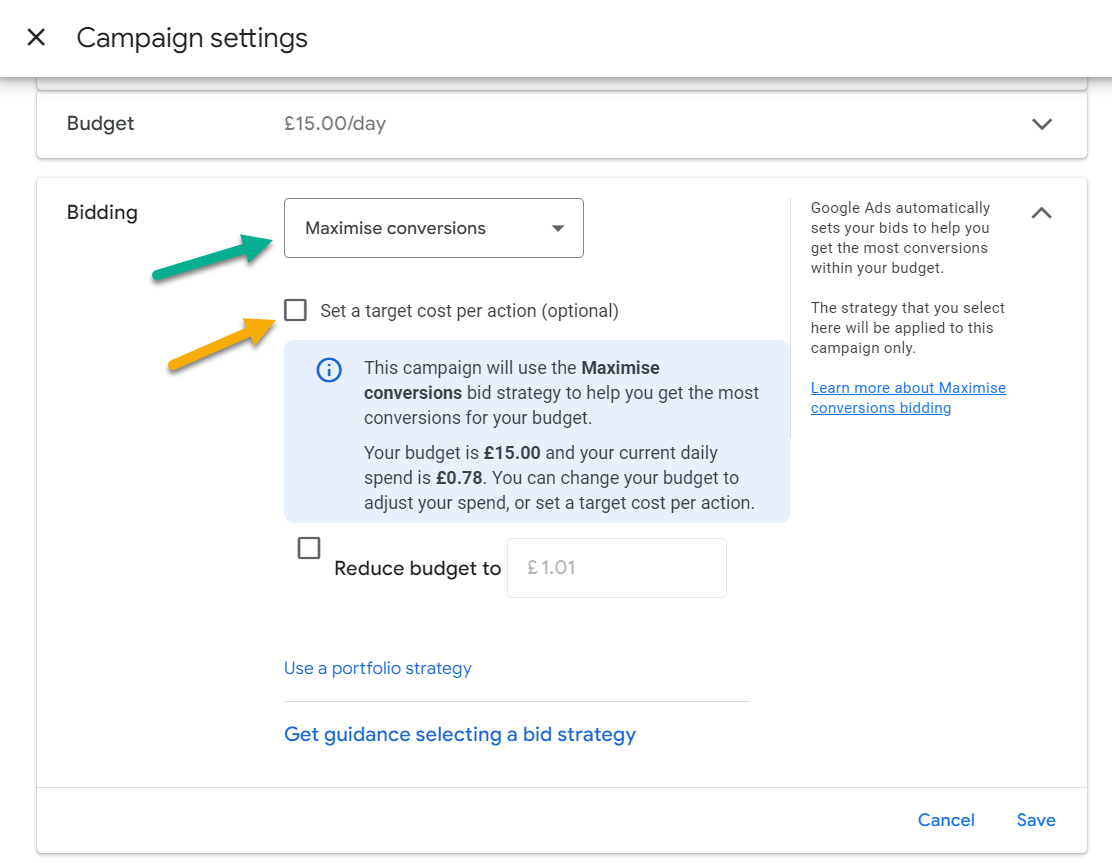
Maximise Conversions vs Target CPA
Google Ads previously offered two separate conversion-based bidding strategies: Maximise Conversions and Target CPA (Cost Per Acquisition). These options have now been consolidated, with the Target CPA setting available within the Maximise Conversions bid strategy. While legacy bid strategies remain accessible through shared bid settings, the campaigns now offer only Maximise Conversions, with an optional Target CPA setting.
Maximise Conversions: Without a Target CPA, this strategy focuses on generating the highest possible number of conversions within the allocated daily budget. Google Ads adjusts bids dynamically to optimise spend for conversion volume, prioritising conversion frequency while closely adhering to budget constraints.
Target CPA (tCPA): When a Target CPA is set within the Maximise Conversions strategy, bids are automatically adjusted to achieve a specific cost per acquisition. If the target CPA is not met, the system reduces bids as a cost-control measure in addition to the daily budget. This approach ensures efficient budget allocation by balancing conversion volume with desired acquisition costs, adding a layer of cost-efficiency and control to campaign management.
We strongly recommend setting a Target CPA within the Maximise Conversions bidding strategy to ensure your campaign attracts conversions that align with your acquisition cost targets, helping you achieve your overall advertising objectives more effectively.
How CPA Bidding Works
When you implement CPA bidding, you set a target cost per action (conversion). Google’s algorithms then adjust bids to generate as many conversions as possible at that CPA. The system uses historical information about your campaign and evaluates contextual signals present at auction-time to find an optimal bid for your ad each time it’s eligible to appear.
It’s important to note that some conversions may cost more than your target and some may cost less, but overall, Google Ads will strive to keep your cost per conversion equal to the target CPA you set.
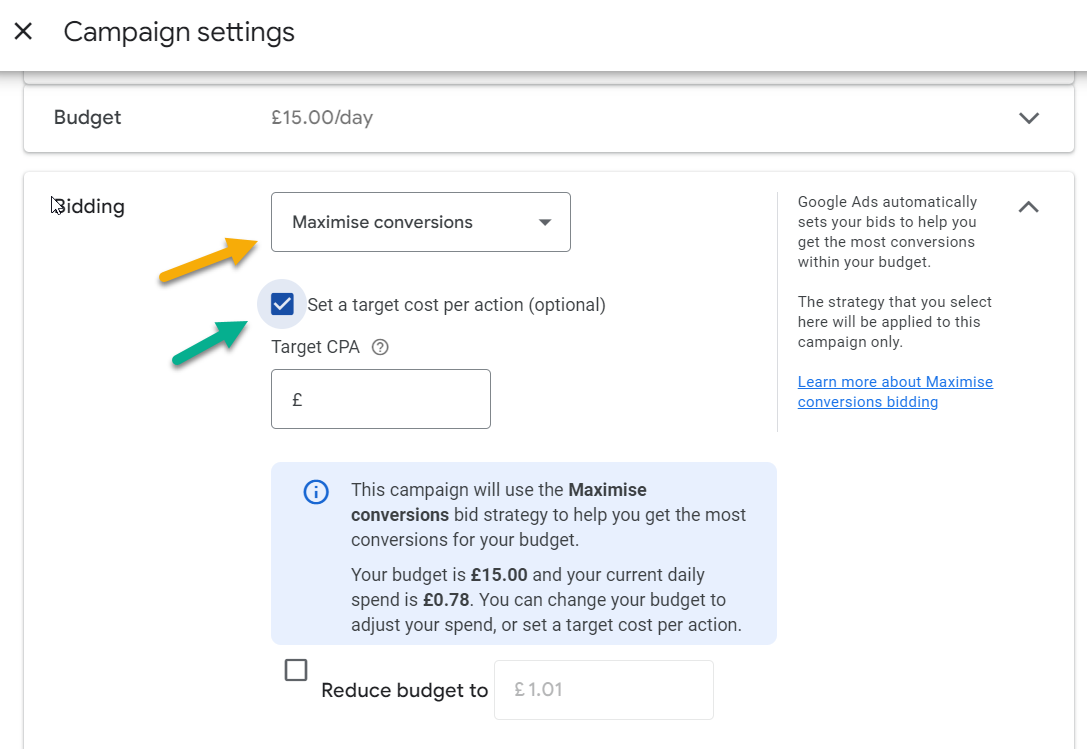
Benefits of CPA Bidding within Maximise Conversions Bidding Strategy
The primary allure of CPA bidding lies in its efficiency and effectiveness. By focusing on acquisitions rather than mere clicks, businesses can more directly connect their advertising spend to actual business results. This is especially beneficial for businesses with specific conversion goals and can help in better budget allocation, targeting, and performance optimisation.
Implementing CPA bidding in your advertising strategy can offer several advantages:
- Increased Efficiency: CPA bidding automates the bidding process, saving time and effort that would otherwise be spent on manual adjustments.
- Cost-Effectiveness: By setting a specific CPA target, advertisers can ensure that their ad spend is optimised towards acquiring customers at a cost that aligns with their budget and business goals.
- Flexibility and Control: Advertisers have the flexibility to set different CPA targets for specific campaigns or ad groups, depending on their objectives.
- Improved Performance: Smart bidding leverages machine learning to identify patterns and make informed bidding decisions, adapting and refining its strategy over time to maximise conversions and achieve the targeted CPA.
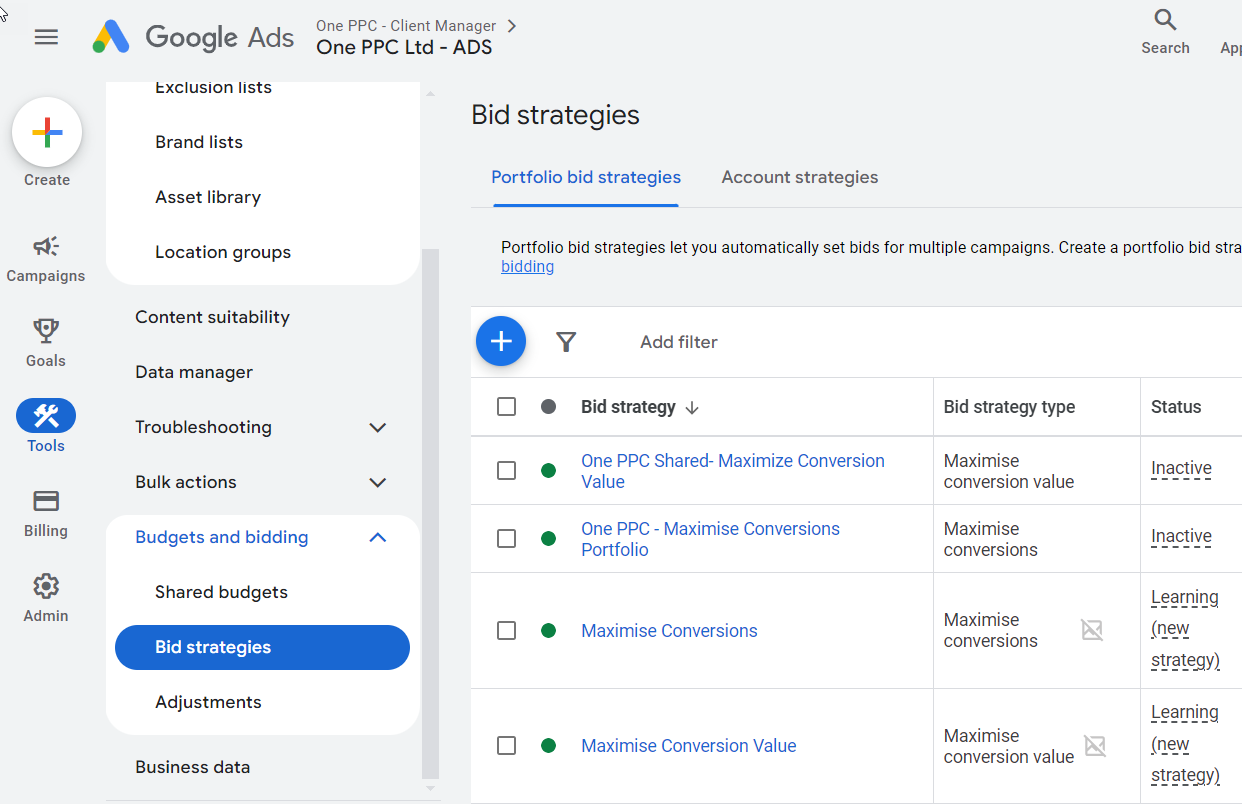
CPA Bidding versus other Bid Strategies
Understanding how CPA bidding compares to other bidding strategies is essential in selecting the best approach for your campaigns:
CPA Bidding vs. Manual CPC:
Manual CPC (Cost-Per-Click) bidding allows advertisers to set individual bids for each keyword, providing greater control over how much is spent per click. While this control can be advantageous, it requires ongoing monitoring and adjustments, which can be time-consuming. CPA bidding, however, automates bidding to achieve a specific cost per acquisition, making it a more efficient choice for advertisers focused on generating conversions. CPA bidding optimises bids based on historical performance, reducing the need for constant adjustments and potentially improving campaign efficiency and conversion volume.
CPA Bidding vs. Target Impression Share:
Target Impression Share is a bidding strategy focused on maximising ad visibility by achieving a specified impression share (such as 100% at the top of the page or on the first page). This strategy is ideal for campaigns aiming to increase brand awareness or visibility. However, it does not prioritise conversions or ROI as CPA bidding does. While Target Impression Share is suitable for gaining exposure, CPA bidding is more aligned with performance-driven campaigns, as it focuses on optimising costs per acquisition to achieve specific conversion targets.
In summary, CPA bidding is typically more effective for campaigns prioritising conversion goals and efficient spend management.
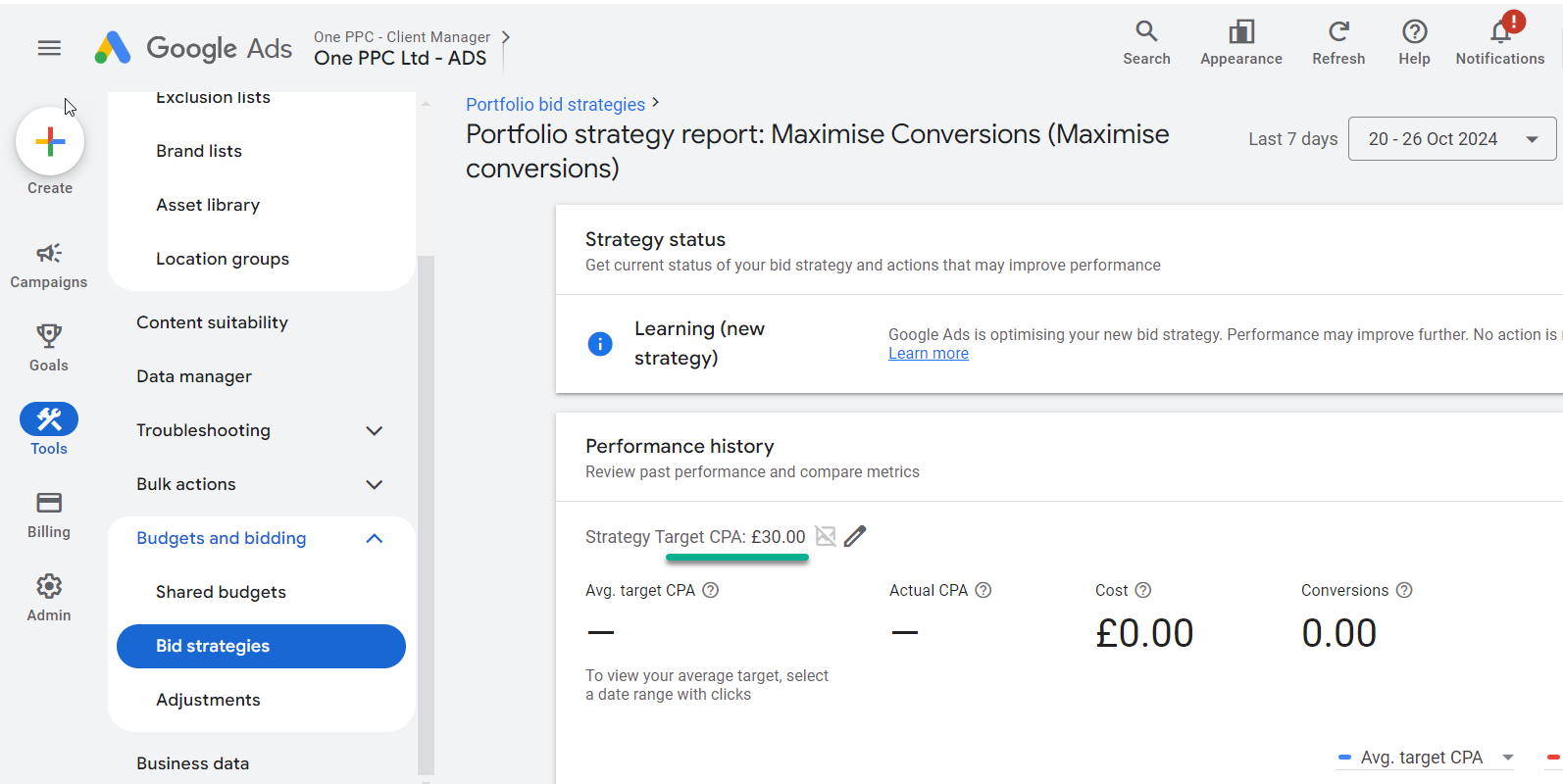
How to Set Up CPA Bidding with Online Conversion Tracking
To effectively implement CPA bidding in your advertising campaigns, follow these essential steps:
Define Your Goals: Begin by clearly defining what constitutes an acquisition for your business, whether it’s a product purchase, a sign-up, or a lead form submission. This clarity will guide your entire CPA bidding strategy.
Set Up Online Conversion Tracking: It’s crucial to ensure that conversion tracking is properly set up in your Google Ads account. This will enable Google’s algorithm to optimise your bids effectively based on the conversions recorded.
Select the Appropriate Campaign: Choose campaigns that already possess some conversion data. Google advises having at least 15 conversions in the past 30 days before transitioning to CPA bidding to ensure the algorithm has enough data to function optimally.
Establish CPA Targets: Determine your target CPA using historical conversion data and your business objectives. This target should reflect a cost your business is prepared to invest per acquisition.
Continuous Monitoring and Adjustments: Once your CPA bidding strategy is active, continuously monitor its performance and adjust your CPA targets and campaign settings as needed to enhance results.
Conversion Tracking Setup: Before implementing CPA bidding, it is essential to set up conversion actions on your website or mobile app. This setup allows the system to monitor and record the user actions you deem valuable.
Accumulate Sufficient Historical Data: Machine learning algorithms depend on ample historical data to make precise predictions. Google Ads recommends having a minimum of 30 conversions in the last 30 days before commencing smart CPA bidding.
Calculate and Set the Right CPA: Accurately calculating the right CPA is crucial. Evaluate the long-term value of a customer, the average revenue they generate over their lifetime, consider your profit margins, and assess your marketing goals. Research industry benchmarks and the competitive landscape. Set a realistic and achievable CPA that aligns with your business objectives and profitability.
Monitor and Optimise: Continuously monitor the performance of your CPA bidding strategy. Regularly review whether your CPA is achievable and make necessary adjustments. Fine-tune your CPA based on actual outcomes and the changing dynamics of your campaigns.
By adhering to these steps, you can ensure a robust setup and ongoing management of your CPA bidding, aligning your advertising spend with your business goals for maximum return on investment.
Using Target CPA with both Online & Offline Conversion Tracking
Target CPA bidding is most commonly used with online conversion tracking, where conversions such as form submissions, purchases, and sign-ups on a website are tracked directly using the Google Ads conversion tracking script placed on your website.
However, it also proves highly effective when extended to offline conversion tracking, particularly for businesses with longer sales cycles that require monitoring of leads through various stages—from the initial online interaction right through to qualified and converted customers.
Extending Target CPA with Offline Conversion Tracking
While online conversion tracking captures actions taken directly on your website, offline conversion tracking captures the post-conversion journey. This might include follow-up phone calls, in-store visits, and signed contracts that occur well after the initial online interaction. By integrating offline conversion tracking with Target CPA bidding, businesses can accurately measure lead stage changes as they move from initial interest to qualified leads and, ultimately, to paying customers.
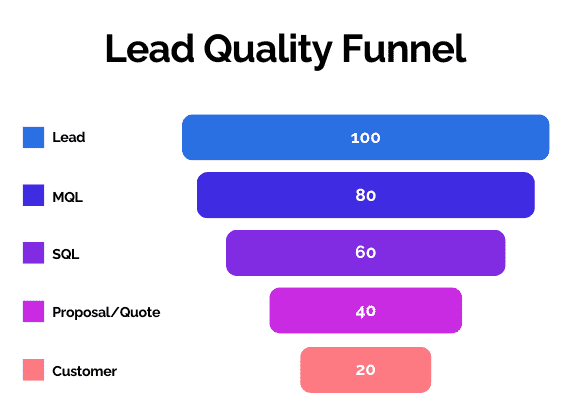
How to Set Up CPA Bidding with Offline Conversion Tracking
- Define Key Lead Stages: Start by determining the stages of the customer journey you’d like to track as conversions. For instance, you might include stages like “Marketing Qualified Lead (MQL),” “Sales Qualified Lead (SQL),” and “Closed Won.” Each stage reflects a higher level of lead qualification and buying intent.
- Enable Offline Conversion Tracking: To link offline activities back to the original online ad interaction, use Google Click ID (GCLID), which allows you to associate offline events recorded in a CRM system with the initial online click.
- Sync CRM Data with Google Ads: Integrate your CRM with Google Ads to facilitate seamless data flow. Tools like Zapier or Google’s Offline Conversion Import function can automate the import of lead status changes into Google Ads. This information enables Target CPA bidding to factor in offline interactions and optimise for those conversions that lead to high-value results.
- Set Distinct Target CPAs for Each Lead Stage: Since each stage of the customer journey has a different potential value, consider setting separate CPA targets for each one. For example, the CPA target for an initial lead might be lower than that for a final sale or contract, allowing Google Ads to adjust bids dynamically based on the likelihood of leads progressing through the funnel.
- Continuously Optimise Based on Lead Quality: Regularly review your lead quality data to refine CPA targets. For instance, if the “Sales Qualified Lead” stage consistently yields more closed deals, adjusting your Target CPA to prioritise conversions reaching this stage can improve overall return on investment.
Advantages of Using Target CPA with Offline Conversion Tracking for Lead Stages
Greater Insight into the Complete Custaomer Journey: Offline conversion tracking provides a full picture of a lead’s journey from an initial online interaction to final sale, allowing businesses to make informed ad-spend decisions.
Better Targeting of High-Quality Leads: Tracking conversions at various lead stages allows Google Ads to prioritise higher-quality leads, ensuring ad spend is allocated to prospects most likely to become paying customers.
Data-Driven Bid Optimisation: Target CPA bidding can use CRM data to refine bidding strategies based on conversion stage data, effectively reducing the cost of acquiring high-value customers.
Using Target CPA bidding with both online and offline conversion tracking enables businesses to move beyond traditional metrics and adopt a more sophisticated, data-informed approach to lead targeting and nurturing. This end-to-end view of the customer journey fosters more strategic decision-making, ultimately enhancing the value and efficiency of your advertising budget.
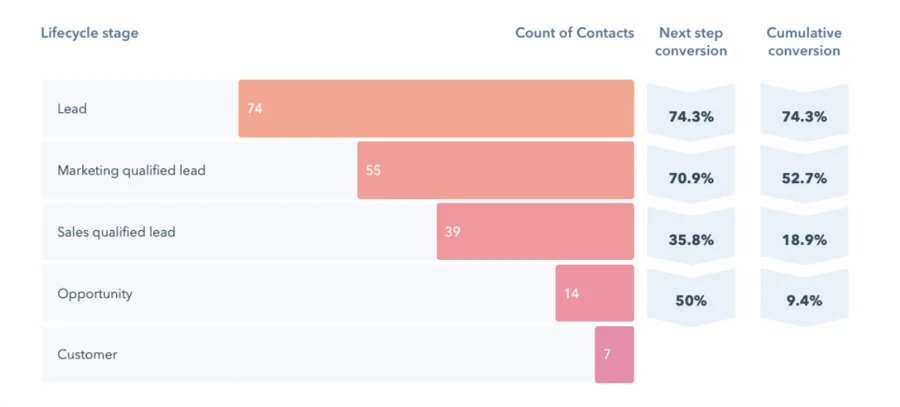
Best Practices for CPA Bidding
To get the most out of your CPA bidding strategy, consider these best practices:
- Start with a Conservative Target: Begin with a target CPA slightly higher than your historical average to allow the system to gather data and optimise.
- Allow for Learning Time: Give the algorithm time to learn and adjust. Avoid making frequent changes to your target CPA in the initial weeks.
- Use Bid Adjustments Sparingly: While you can set bid adjustments with CPA bidding, use them cautiously as they may interfere with the algorithm’s optimisation.
- Regularly Review Performance: Monitor your campaigns’ performance and adjust your target CPA as needed based on your business goals and market conditions.
- Consider Seasonal Fluctuations: Be prepared to adjust your target CPA during peak seasons or promotional periods when conversion behaviour may change.
Target ROAS Bidding for Service Orientated Companies that Generate Leads
When companies begin using Target CPA bidding, they typically start with online conversion tracking alone. The next step involves integrating offline conversion tracking with Target CPA to enable lead scoring by identifying which types of leads become qualified and ultimately convert into customers.
This integration is already a significant improvement; however, an even more advanced approach involves incorporating sales conversion value data from a CRM (Customer Relationship Management system), POS (Point of Sale system), or Stripe quoting tool within Google Ads. This setup enables a shift in bidding strategy to value-based bidding: “Maximise Conversion Value” with a Target ROAS Bidding (Return on Ad Spend).
This approach goes beyond simply optimising for lead quality and training Google Ads’ AI to assess leads based on their likelihood of becoming a sale. Instead of factoring in sales revenue, it further optimises for high-value customers, effectively enabling customer scoring rather than just lead scoring.
To learn more, see our guides:
1. How to use Google Ads Bidding Strategies
2. How to use Maximise Conversion Value with Target ROAS Bidding
3. How to go past CPA bidding by using Value-Based Bidding.

How to Integrate CRM with Google Ads using Offline Conversion Tracking
Connecting Google Ads to your CRM is now more accessible than ever. Many CRMs, like HubSpot and Salesforce, offer native integrations for offline conversion tracking (though typically not available in Starter plans). If your CRM lacks a native integration, you might consider using Zapier, which provides a variety of pre-built integration templates for leading CRM systems. For custom, in-house CRMs, the best option is to use the Google Ads API to automate the integration process. To learn more about this topic, see our guide: Google Ads CRM Integration
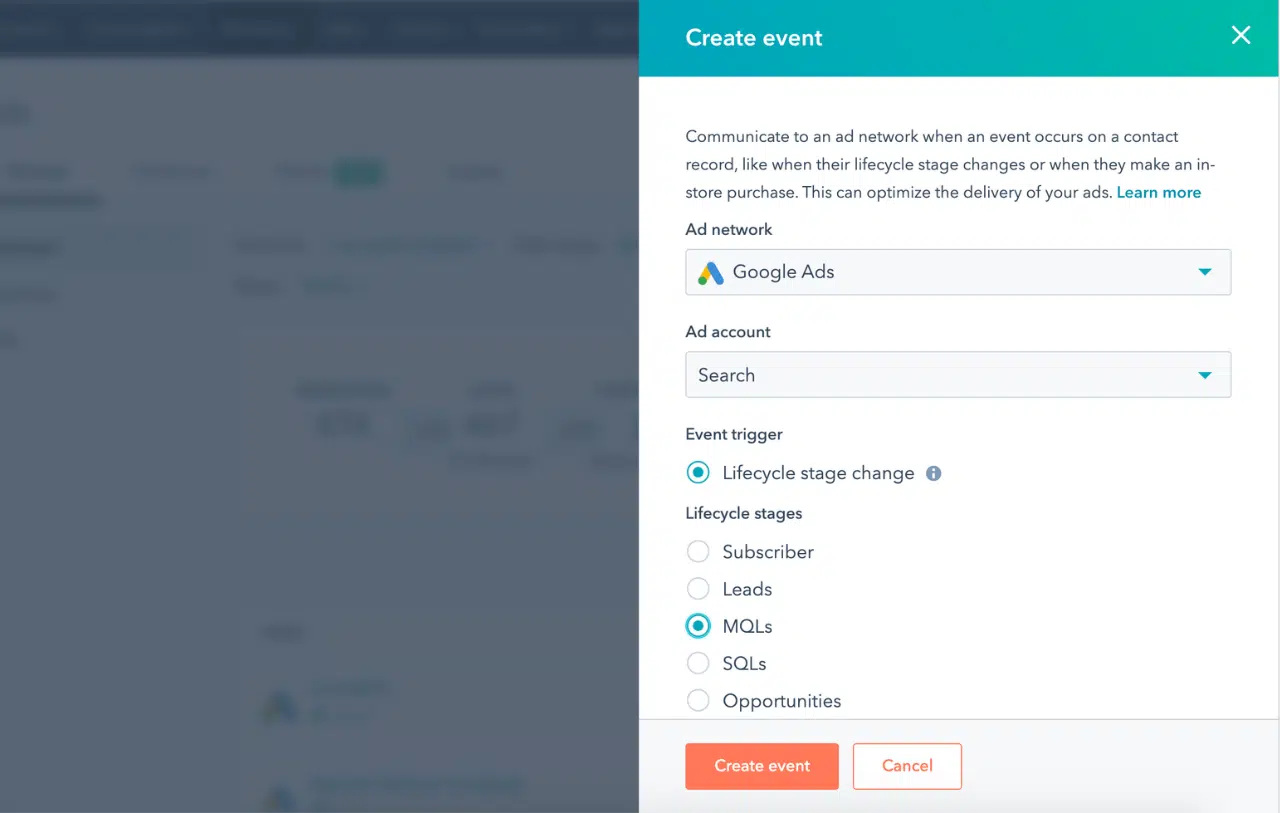
Conclusion
CPA bidding can redefine how your digital advertising drives business growth. By concentrating ad spend on conversions and using machine learning to maximise performance, this strategy enables a more outcome-focused approach to digital campaigns.
While setting up CPA bidding requires a clear understanding of goals and continuous adjustments, the rewards can be substantial—enabling businesses to achieve targeted results at predictable costs. With ongoing optimisation and a focus on conversion quality, CPA bidding can be a powerful tool in transforming ad budgets into meaningful business outcomes.
By mastering CPA bidding techniques, your company can align advertising investments directly with growth objectives, maximising the return on every marketing pound spent.