In today’s dynamic digital marketing landscape, businesses continually search for innovative ways to engage with their target audiences. One powerful tool that has emerged as a game-changer in recent years is Google Customer Match. Whether you are looking to reach existing customers, convert prospects, or broaden your overall reach, Customer Match provides an effective solution for delivering personalised, data-driven advertising campaigns.
By leveraging first-party data, Customer Match enables businesses to connect with their most valuable audiences across Google Search, YouTube, Gmail, Display, and Shopping Ads. By creating custom audiences based on customer information like email addresses, phone numbers, and mailing addresses, advertisers can target their campaigns more precisely and enhance overall performance. This guide will explore how Google Customer Match works, its benefits, and how you can integrate it into your marketing strategy for maximum impact.
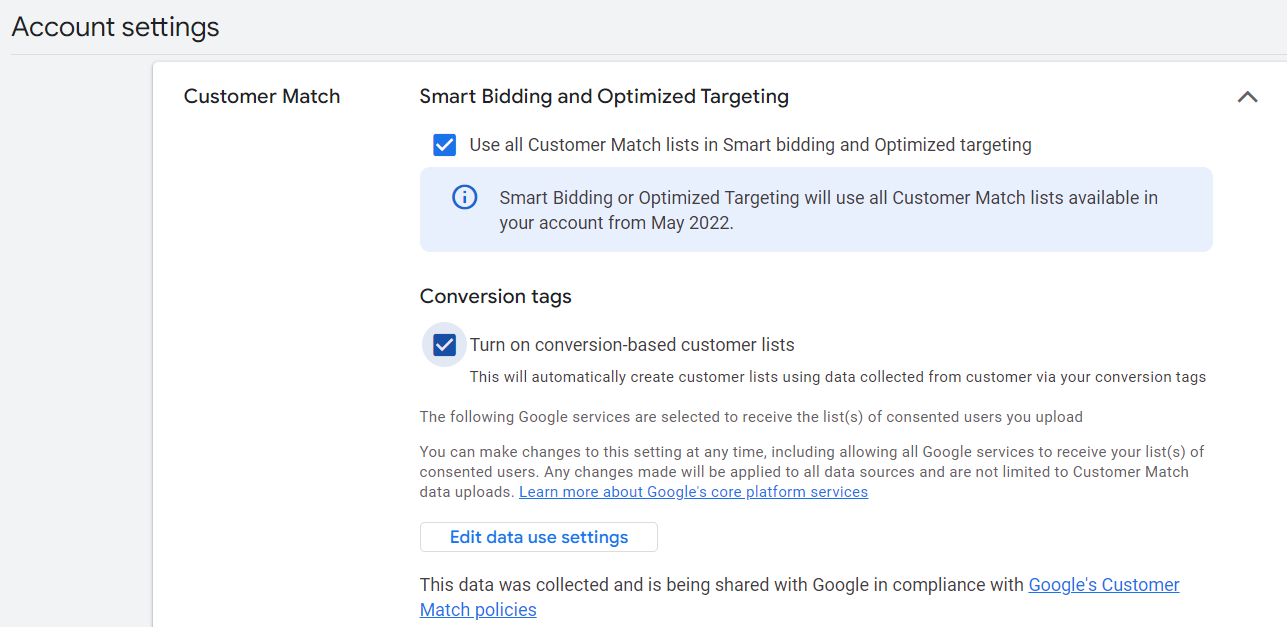
What is Customer Match for Google Ads?
Google Ads Customer Match is a feature that allows advertisers to use their online and offline data to reach and re-engage with their known warm audience (customers and CRM email contacts) across Search, Shopping, Gmail, YouTube, and Display.
This targeting enables advertisers to build custom audience lists based on their existing customer data, such as email addresses, phone numbers, or mailing addresses. By uploading hashed customer data such as email addresses, phone numbers, and mailing addresses, businesses can create a custom audience to target with their ads.
These custom audiences can also be used to build Lookalike audiences, comprising people whom Google deems most similar to your customers.
Google also uses Customer Match data to improve its ad targeting algorithms, providing better and more relevant ads to users. These custom audiences can be attached to campaigns with standard targeting, such as keywords or Google Shopping Ads, serving as an overlay audience upon existing targeting.
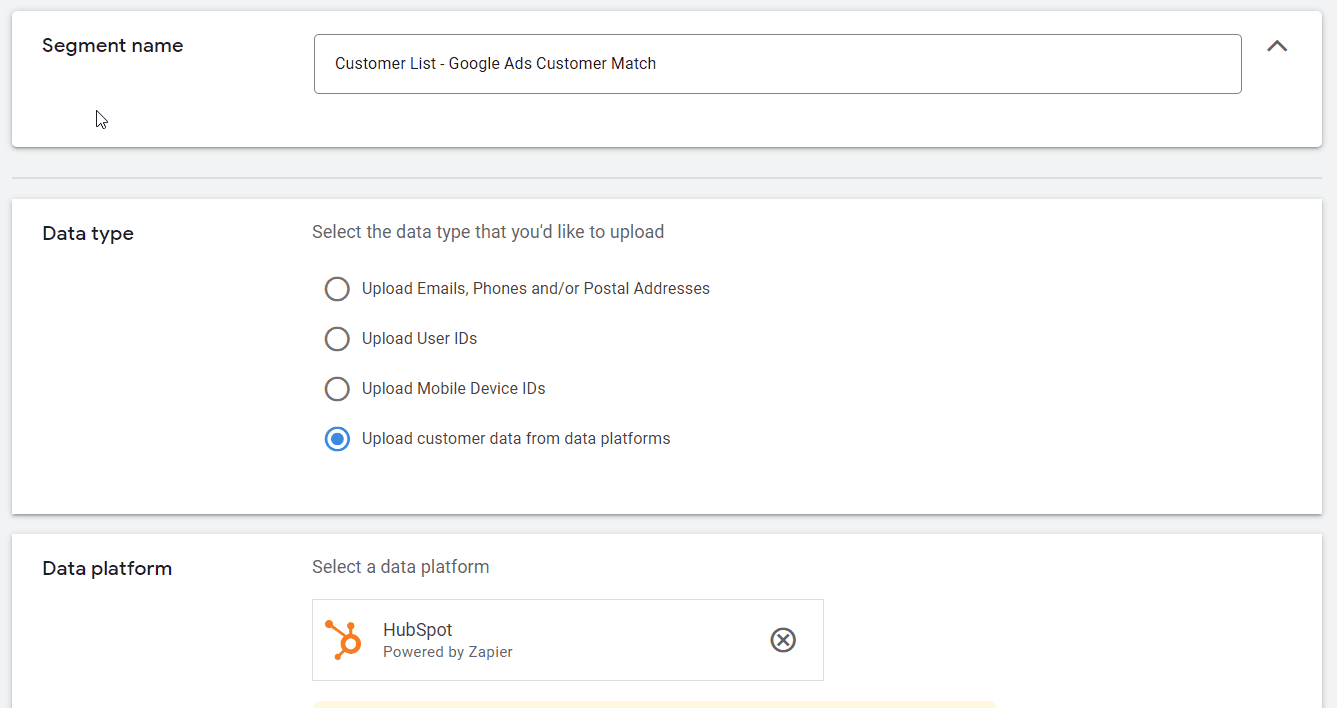
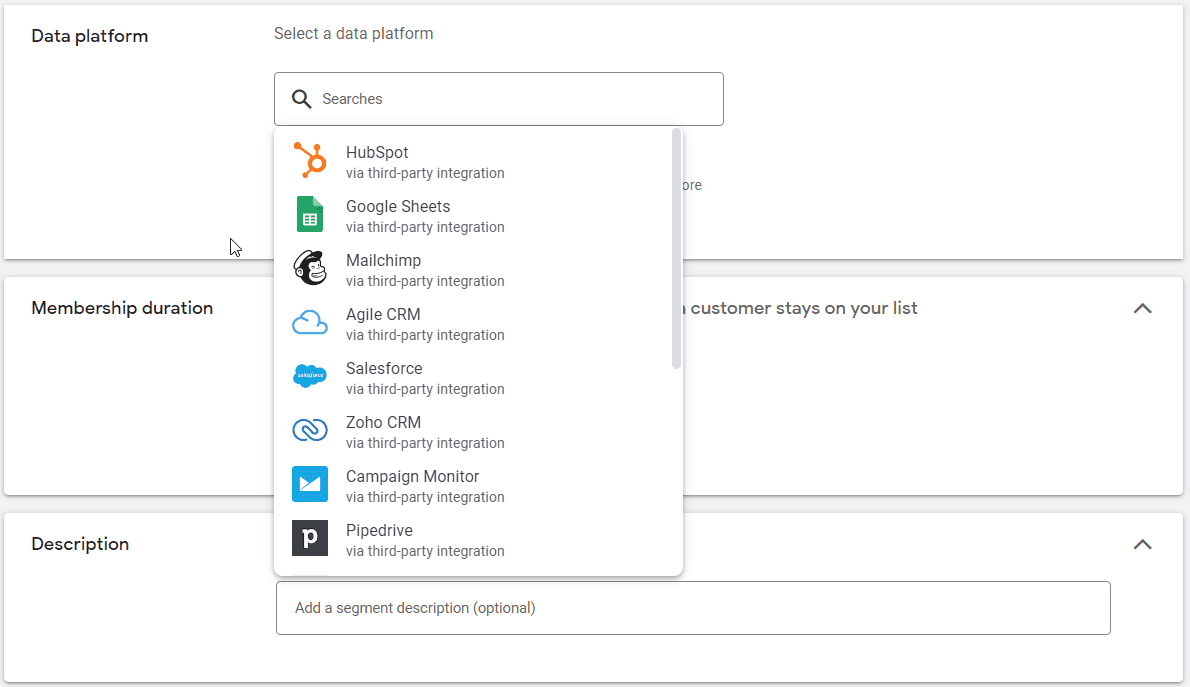
How Does Customer Match Work?
Google uses the customer data uploaded by advertisers to match Google’s extensive database of user information, which includes email addresses like Google logins, Gmail addresses, and more.
Advertisers can then target their ads to this matched audience across Google Ads, enabling businesses to create personalised and targeted ads for their customers. This leads to a higher conversion rate and a better return on investment (ROI) for their ad spend.
Choose the Matching Option:
Google Customer Match offers several matching options, including email addresses, phone numbers, and mailing addresses. Select the matching option based on the type of contact information you have available. Using email addresses or a combination of email and phone numbers often yields the best results.
Upload Contact Information:
After determining the matching option, upload the relevant customer or prospect contact information to Google Ads. This data should align with your chosen matching option. For example, if you selected email addresses, upload a list of customer or prospect email addresses.
Google Matches the Profiles: Google Ads then searches its extensive database to find users who match the contact information provided. This process involves matching the uploaded data with user profiles registered on Google’s platforms.
Create a New Audience:
Depending on the amount of data, you can create a single audience or be more granular by separating prospects from customers into unique lists. You can also create separate lists based on customer value or sales stage in your CRM. After Google identifies the matching profiles, it creates a new audience comprising all matched individuals. This audience becomes a valuable asset for your marketing campaigns, allowing you to specifically target these users with tailored messaging.
Utilise the New Audience:
Incorporate the new audience into your advertising campaigns across various Google platforms, such as Google Search, YouTube, and Gmail. By targeting this audience directly, you can deliver personalised ads that resonate with their interests and preferences, increasing the chances of driving engagement and conversions.
Google Customer Match is an effective tool for enhancing ad targeting, enabling businesses to leverage their customer data to improve ad relevance and campaign performance.
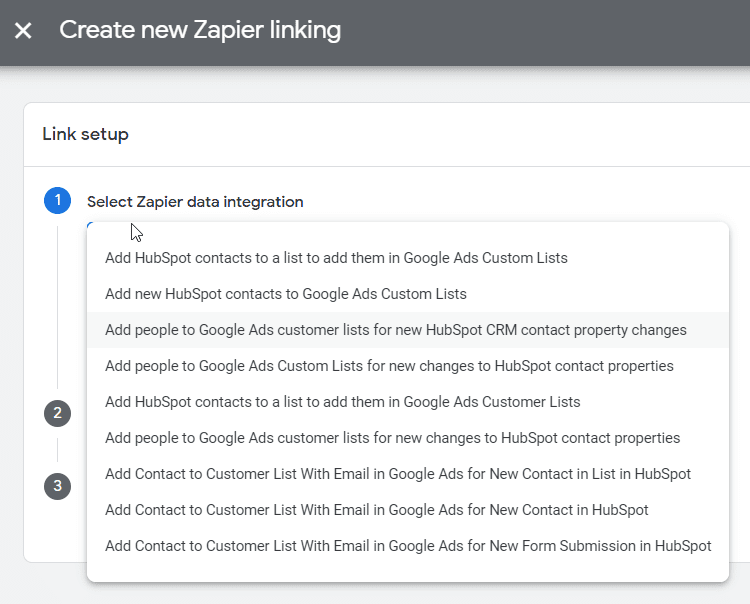
Benefits of Using Google Customer Match
Personalised Advertising: Google Customer Match allows for more personalised and relevant advertising, increasing the chances of engagement and conversions. By tailoring ads to specific audiences, businesses can create a more personalised and relevant experience for their customers.
Enhanced Retargeting: Re-engage with previous customers using Google Ads remarketing, encouraging repeat business and customer loyalty. Staying top-of-mind with existing customers helps improve customer retention and loyalty.
Lookalike Audiences: Reach new potential customers who have similar characteristics to your existing customers. This allows businesses to expand their reach effectively by targeting users who are more likely to be interested in their products or services.
Cross-Platform Reach: Engage with your audience across multiple Google properties (Search, YouTube, Gmail, Display), ensuring a consistent and comprehensive advertising strategy. Google Customer Match’s cross-device targeting capabilities enable delivering consistent and personalised ads across different devices and web browsers.
Improved Campaign Performance: Targeting more relevant audiences typically leads to better performance metrics, such as higher click-through rates (CTR) and conversion rates. By targeting existing customers, businesses can see a higher conversion rate and better ROI for their ad spend.
Better Targeting: Customer Match allows businesses to target their ads to a specific audience, reducing wasteful spending on irrelevant ads. Utilising first-party data that customers have willingly provided, in compliance with local privacy regulations, enhances the precision of ad targeting.
Improved Conversion Rate: Google Customer Match offers a significant advantage when it comes to conversion rates. By targeting people who have already purchased from you or individuals that Google identifies as similar to your existing customers, you can expect a higher conversion rate compared to targeting cold audiences. The familiarity and relevance of your ads to these audiences increase the likelihood of driving conversions and repeat purchases.
Cross-Device Targeting: Unlike traditional remarketing which relies on cookies and can treat sessions on different devices as separate, Google Customer Match associates users with their email addresses or phone numbers. This enables consistent and personalised ads across different devices and web browsers, ensuring a seamless experience for your audience and maximising your reach.
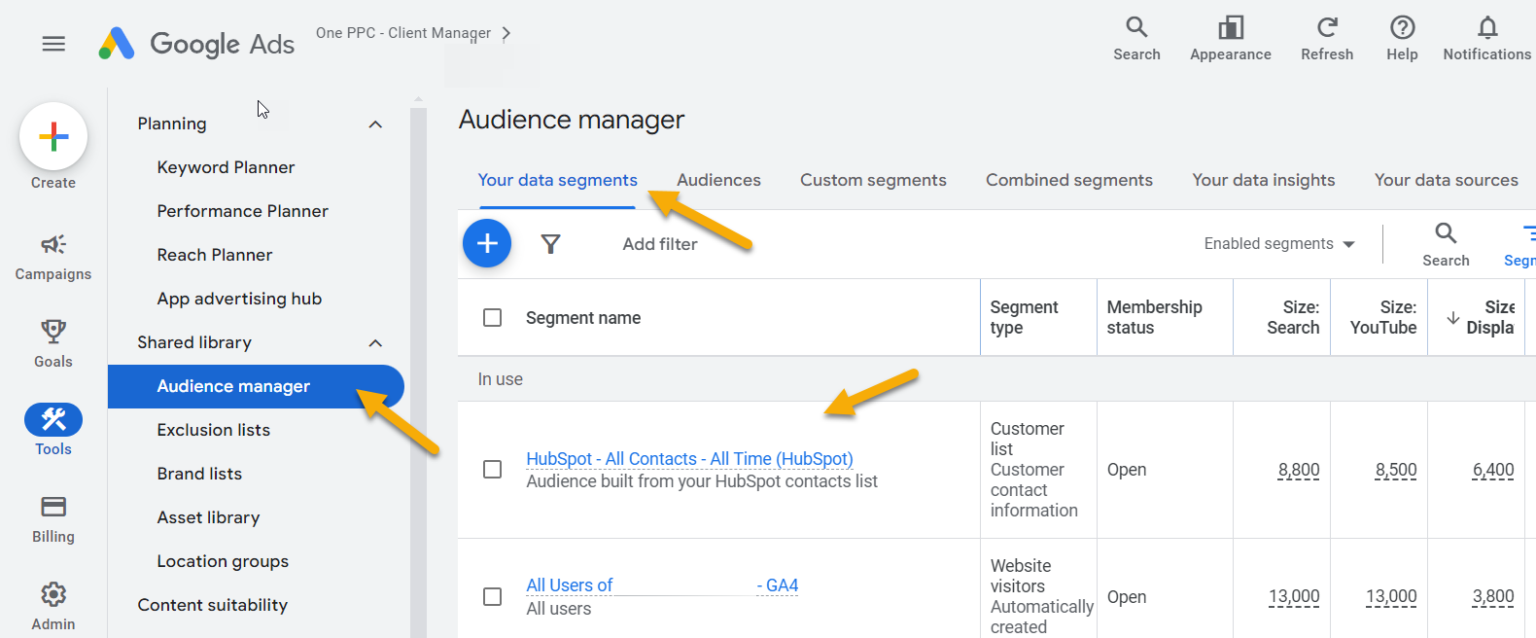
Google Audience Manager
Audience Manager enables advertisers to manage and optimise their audience targeting strategies across various campaigns. It serves as a central hub for creating, organising, and analysing different audience segments, allowing businesses to fine-tune their marketing efforts based on user behaviour, demographics, and first-party data.
With Google Ads Audience Manager, advertisers can seamlessly integrate various types of audience data—including website visitors, app users, and customer lists—into their campaigns, ensuring that their ads are delivered to the most relevant audiences.
Within the Audience Manager, Google Customer Match offers advanced capabilities for leveraging first-party data to connect with your most important audiences. By integrating Customer Match into your Audience Manager strategy, you can create and manage audience segments based on direct customer information, such as email addresses or phone numbers, that you upload to Google Ads.
This allows you to deliver highly tailored ad experiences to existing customers across Google’s ecosystem, including Search, YouTube, and Gmail. Moreover, by continuously updating your customer lists within Audience Manager, you can maintain dynamic, up-to-date audience segments that reflect your current customer base, ensuring that your campaigns remain relevant and effective as your business evolves. This integration of Customer Match within Audience Manager not only enhances targeting precision but also helps in building stronger customer relationships through consistent and personalised marketing efforts.
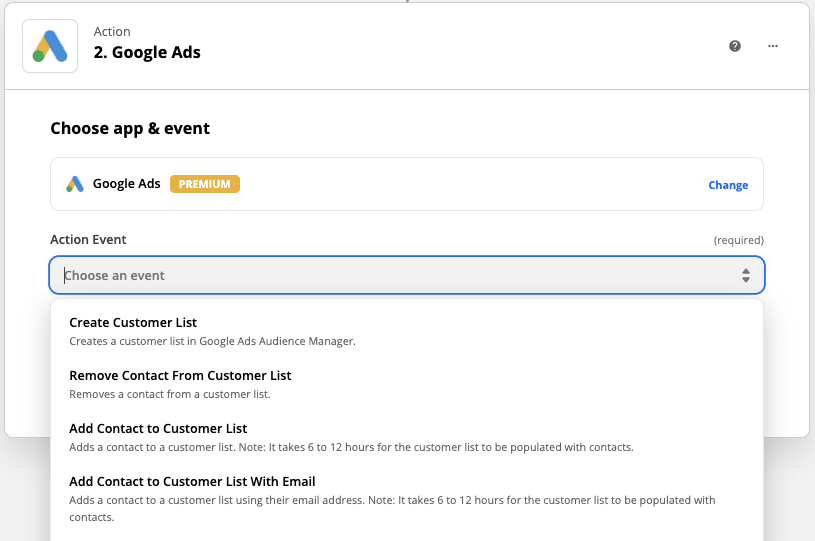
What are the Requirements for Customer Match?
To utilise Google Customer Match, businesses must meet certain requirements and adhere to specific policies:
Compliance with Data Policies: Complying with Google’s policies regarding data collection and usage is crucial. You must ensure that you have obtained the necessary consent from your customers and that you handle their data in a secure and compliant manner. Following data protection regulations and best practices is essential to maintain user trust and meet legal requirements.
Secure Data Upload: When uploading customer data to Google Customer Match, it’s vital to prioritise security and privacy. Use hashed data that only shares matched data. Utilise encrypted connections and trusted methods for data transfer to protect the sensitive information you’re providing.
Minimum List Size: Google Customer Match requires a minimum list size of at least 1,000 email addresses. This ensures that the audience you create is sizable enough to reach a significant number of users and yield effective results.
Policy Compliance and Payment Record: Maintaining a good track record of policy compliance with Google is essential. Adhere to their guidelines, terms of service, and advertising policies to create a safe and trusted advertising environment. Additionally, ensure that you have a good payment record by fulfilling your financial obligations to Google Ads.
By meeting the necessary criteria, you can leverage Google Customer Match to its fullest extent, driving better audience targeting, improved conversion rates, and ultimately enhancing your advertising campaigns on Google Ads.
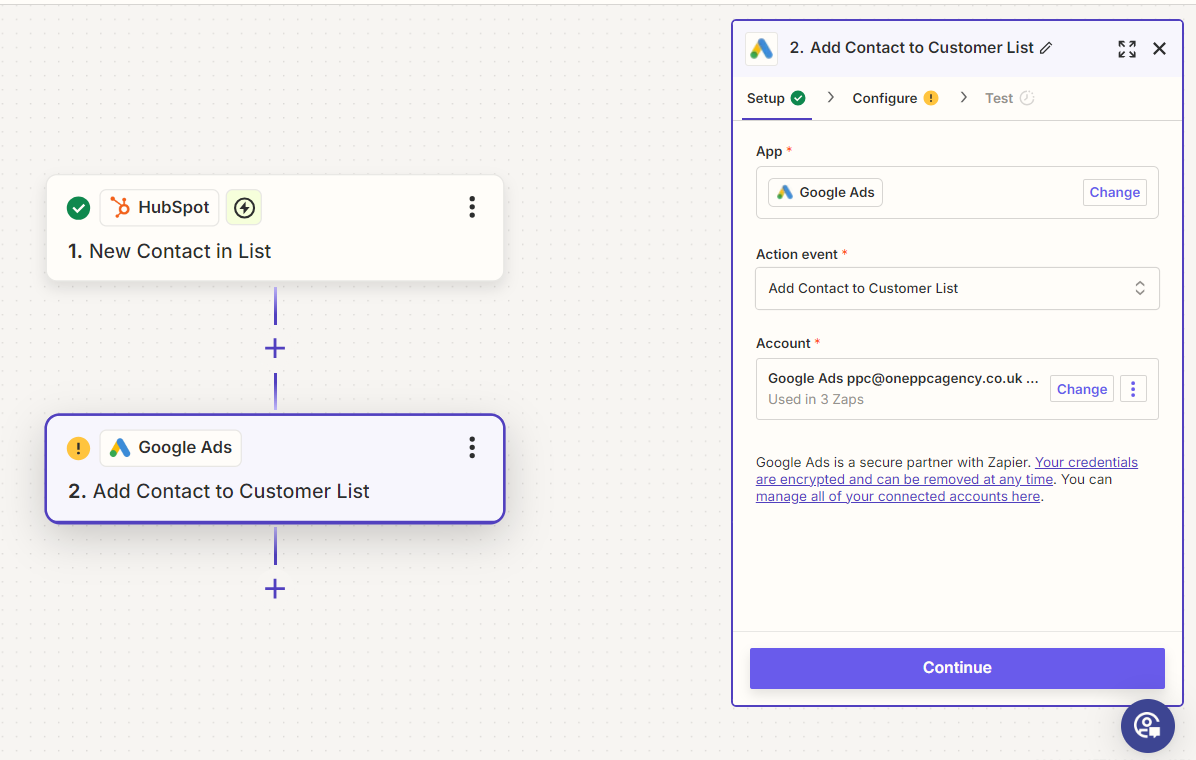
Customer Match Strategies
To get the most out of Google Customer Match, businesses can use a variety of strategies, including:
Targeting Existing Customers: Targeting your existing customers is an effective strategy to grow your business. With upsell or cross-sell ads, businesses can increase customer lifetime value. With Customer Match, you can specifically target your customer list across Google placements. For instance, you can bid higher for users who are on your customer list and searching for relevant keywords, increasing the visibility of your ads and the likelihood of generating sales.
Re-engaging Inactive Customers: By retargeting customers who haven’t purchased in a while, businesses can re-engage them and encourage them to return.
Targeting Offline Customers: By uploading mailing addresses or phone numbers, businesses can target customers who may not have interacted with their online ads.
Customising Ad Copy to a Specific Audience: By tailoring ad copy to specific audiences, businesses can create a more personalised and relevant experience for their customers.
Audience Exclusions: Customer Match allows you to exclude your existing customers from certain campaigns, providing more control over your marketing funnel.
Enhanced Bidding with AI: Take advantage of Customer Match to enhance your Smart Bidding campaigns. By uploading high-quality customer lists, you provide Google with valuable signals for bid optimisation.
Converting Prospects into Customers: Customer Match isn’t limited to existing customers. You can also upload the email addresses of prospects who haven’t made a purchase yet. Use this data to target them through Search, Shopping, or dedicated Display and YouTube campaigns. The familiarity they have with your brand increases the chances of conversion compared to cold audiences.
Cross-Selling: Use Customer Match to promote complementary or related products to your existing customers. For example, if a customer has purchased earrings from you, they might be interested in matching bracelets as well. While cross-selling is commonly done through email marketing, incorporating Display or YouTube Ads can be another effective option in your marketing toolbox.
Reaching Lookalike Audiences: When you upload a customer list, you can create a “Similar Audience” using a customer match list as a seed audience. This audience comprises users who share similar characteristics with your existing customers. Lookalike Audiences can significantly expand your reach and serve as a valuable targeting option in your campaigns. They resemble the concept of lookalike audiences in Facebook Ads.
Offline Conversion Tracking: To maximise the benefits of Google Customer Match, businesses can implement Google Ads offline conversion tracking to connect online interactions with offline sales. By uploading offline customer data, such as purchase information collected in physical stores or through phone orders, businesses can track the effectiveness of their Google Ads in driving real-world outcomes. This integration allows for better attribution of sales to specific campaigns, improved targeting of offline customers with tailored ads, and enhanced bidding strategies that consider both online and offline customer behaviour. Ultimately, Google Ads offline conversion tracking provides a more holistic view of customer journeys, enabling more precise optimisation of marketing efforts. Check if your CRM has integration functionality for Google Ads offline conversion tracking, alternatively, you can use Zapier Google Ads Offline Conversion Tracking
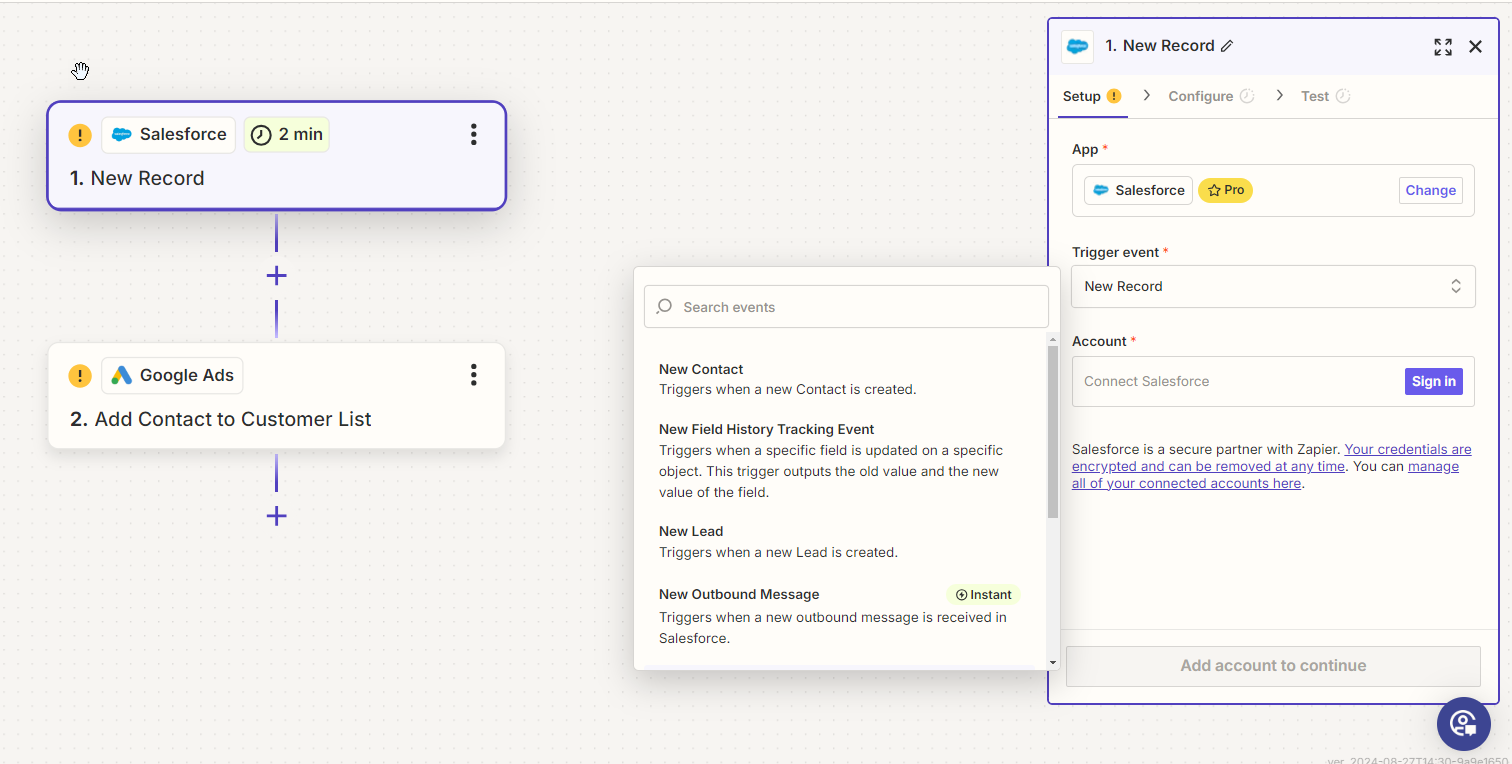
Understanding Customer Match Rate
How to Improve Customer Match Rate
To improve your Customer Match rate, leveraging a Customer Relationship Management (CRM) system can be highly effective. A CRM helps in maintaining accurate, comprehensive, and up-to-date customer data, which is crucial for successful customer matching. Here are some strategies to enhance your Customer Match rate:
Ensure Data Accuracy and Update Regularly: Regularly clean and update your customer lists within your CRM. Remove any duplicate, outdated, or incorrect information. Verify the accuracy of email addresses, phone numbers, and mailing addresses to maintain data quality.
Use a Double Opt-In Process: Implement a double opt-in process to verify email addresses. This ensures that the email addresses you collect are valid and actively used by your known database of prospects and customers.
Encourage Customers to Update Their Information: Regularly prompt customers to update their contact information through your CRM system. This can be done through periodic emails, account settings updates, or during checkout processes.
Remove Inactive Users: Regularly audit your lists and remove inactive users. Keeping your data clean and up-to-date helps improve match rates by focusing on active and engaged customers.
Use Additional Identifiers: Collect and use multiple identifiers such as phone numbers and mailing addresses. This increases the chances of matching your customer data to Google accounts, as more data points improve the likelihood of successful matches.
Use Consistent Data Formats: Ensure that your data is formatted consistently within your CRM. For example, email addresses should be in lowercase, phone numbers should include the country code, and mailing addresses should follow a standardised format.
Collect Comprehensive Data: Whenever possible, gather multiple data points for each customer. This includes not just email addresses, but also phone numbers and mailing addresses, to maximise the chances of matching with Google’s database.
Encourage Verified Sign-Ups: Encourage customers to sign up using their Google accounts. This can improve the match rate as the data will be directly linked to their Google profiles.
Update and Maintain Your CRM: Keep your CRM system up-to-date with the latest customer information. Regularly audit your CRM to ensure data quality and consistency. Learn the practise of CRM retargeting and CRM advertising – which includes audience targeting, integration, as well as as Google Ads offline conversion tracking.
Engage in Data Hygiene Practices: Regularly employ data hygiene practices such as email validation, phone number verification, and address standardisation to keep your customer data clean and accurate.
Leverage First-Party Data: Use data that you have collected directly from your customers through interactions on your website, app, or offline channels. First-party data is generally more reliable and accurate.
Provide Clear Instructions to Customers: When collecting data, provide clear instructions to customers to ensure they enter their information correctly. For example, when asking for phone numbers, specify the format you need.
By implementing these strategies and utilising a CRM to manage and optimise your customer data, you can significantly improve your Customer Match rate, enhancing the effectiveness of your targeted advertising campaigns.
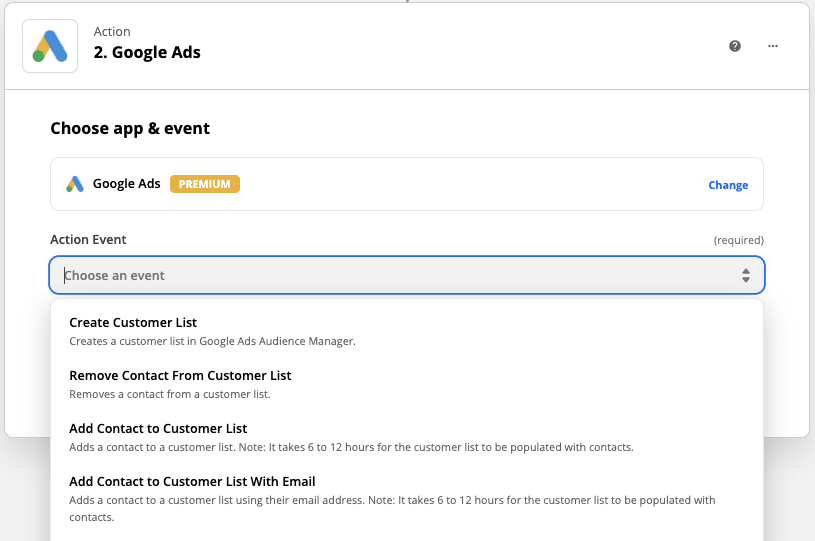
Set Up Conversion-Based Customer Lists
Conversion-based customer lists simplify the process of setting up Customer Match in Google Ads by allowing you to activate the feature with a single click in your account settings. Once you opt in, audience segments are automatically created for each of your conversion goals where enhanced conversions are active. By opting in at the account level, you ensure that your data is applied consistently across all campaigns.
Enhanced Conversions with Customer Match
Enhanced conversions is a feature designed to improve the accuracy of your conversion measurement by securely sending hashed first-party user data from your website to Google in a privacy-safe manner. Conversion-based customer lists are available only for those who have enabled enhanced conversions via tag-based implementations.
When you set up conversion-based customer lists, the hashed user data provided for enhanced conversions is also used to build a customer list. This feature streamlines the process of measuring and activating your first-party data, making conversion-based audience lists automatically available in Audience Manager once you opt-in.
Benefits
- Improved Conversion Measurement Accuracy: Enhanced conversions provide more accurate conversion tracking, which can improve bidding performance.
- Time Savings: Conversion-based customer lists automate the creation and management of customer lists, using the data provided for enhanced conversions.
- Optimised Smart Bidding: Customer Match improves Smart Bidding and supports advanced customer lifecycle optimisation, including new customer acquisition goals in Performance Max campaigns.
Setup Steps
- Sign in to your Google Ads account.
- Click on Settings.
- Select Account Settings from the drop-down menu.
- In the Customer Match section, select Conversion-based customer lists.
- Tick the box to Turn on conversion-based customer lists.
- Click Save.
Note: Customer Match lists are automatically used in Smart Bidding.
Once you have set up conversion-based customer lists, an audience segment will be automatically generated for each goal in your conversions campaign summary page. These segments will be available in the Audience Manager.
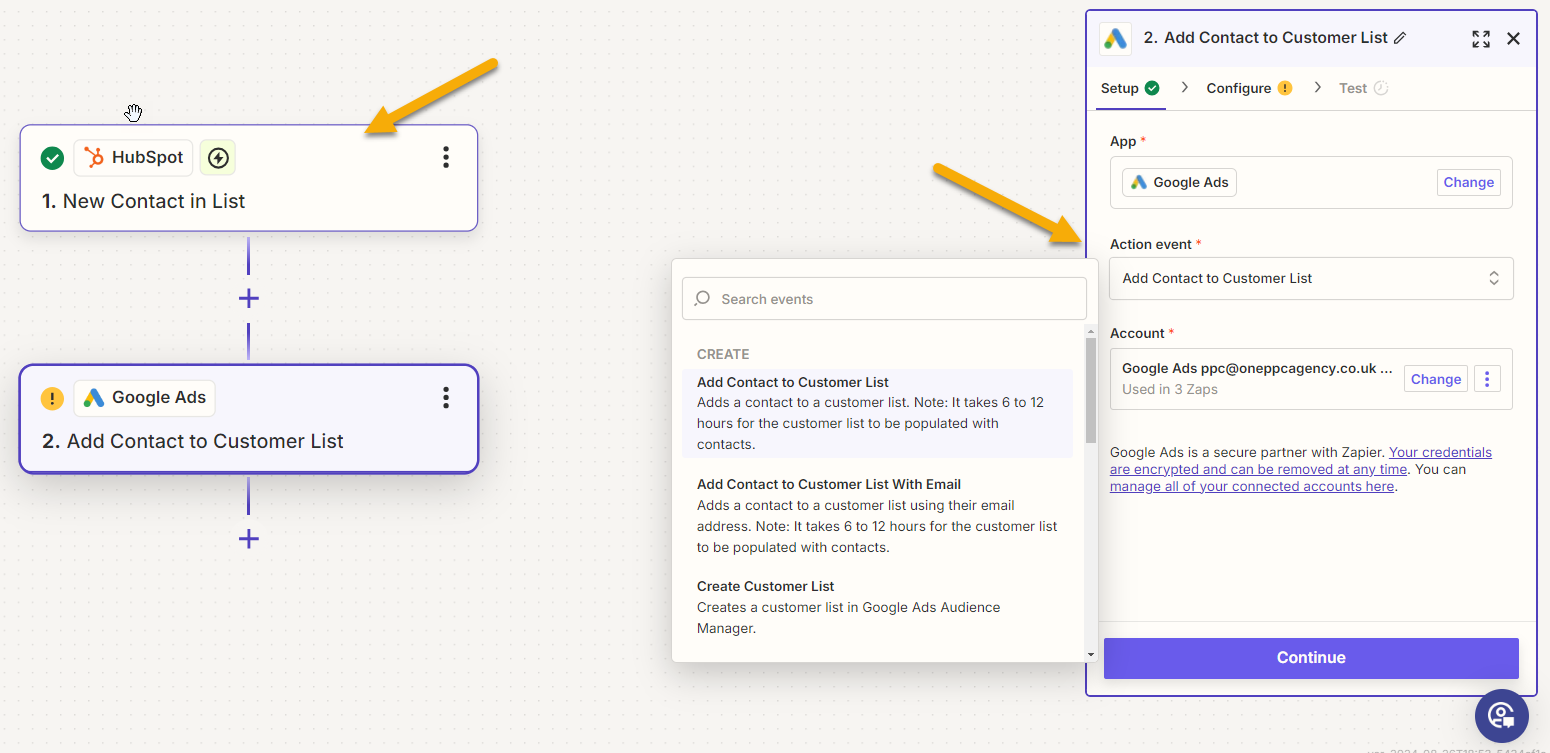
Best Practices for Using Google Customer Match
To get the most out of Google Customer Match, it’s important to follow best practices for collecting and using customer data. These include:
Obtaining proper consent from customers: Advertisers must obtain proper consent from customers to collect and use their data for advertising purposes.
Ensuring the security and privacy of customer data: Advertisers must ensure the security and privacy of customer data to comply with data protection regulations.
Following local laws and regulations: Advertisers must comply with local laws and regulations related to data protection and privacy.
Providing transparency and control: Advertisers must provide transparency and control to customers over their data usage and give them the option to opt-out of ad targeting.
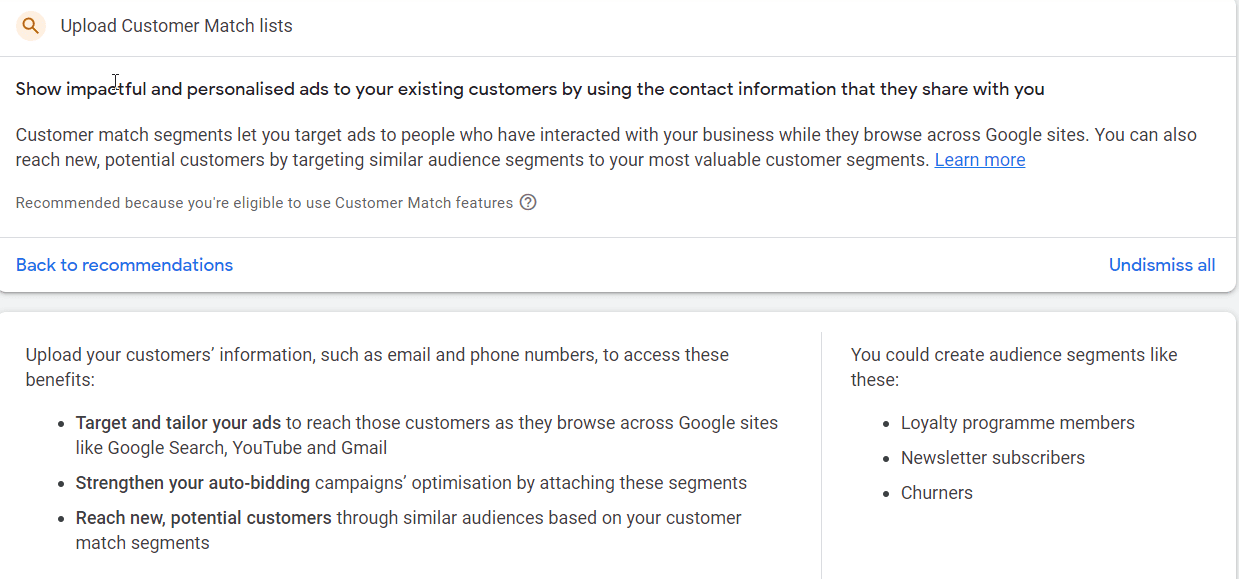
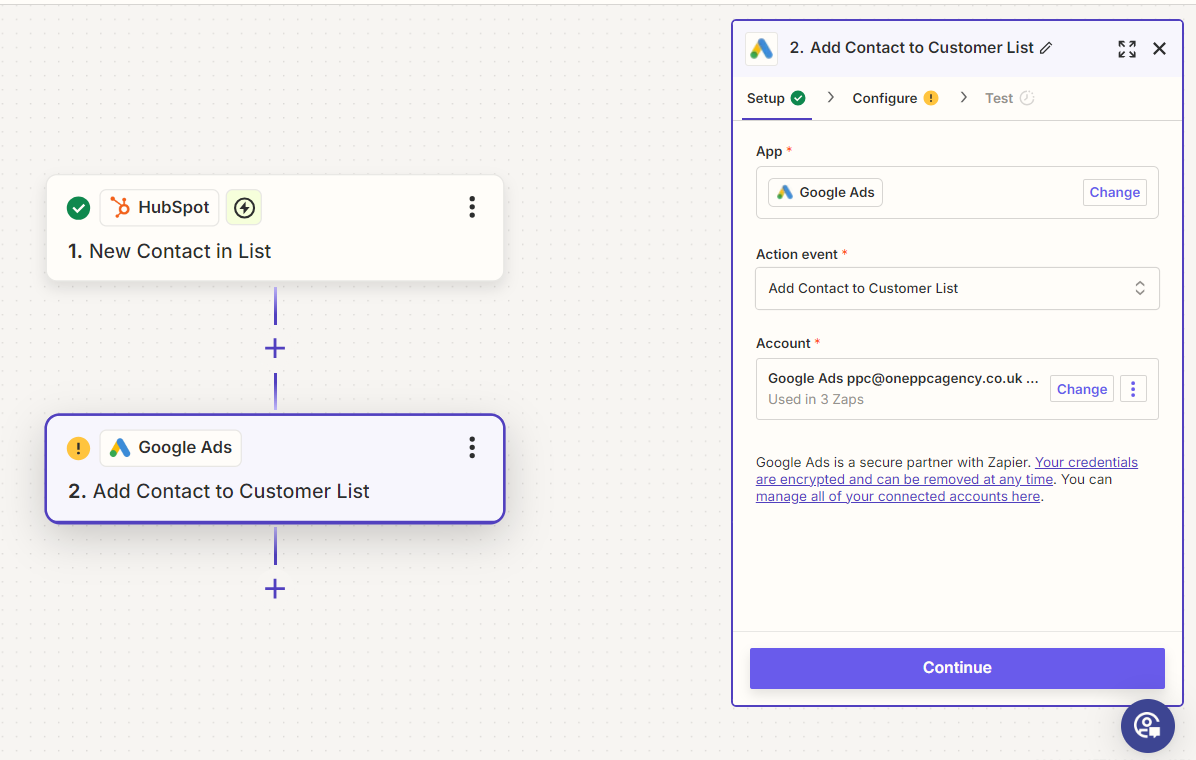
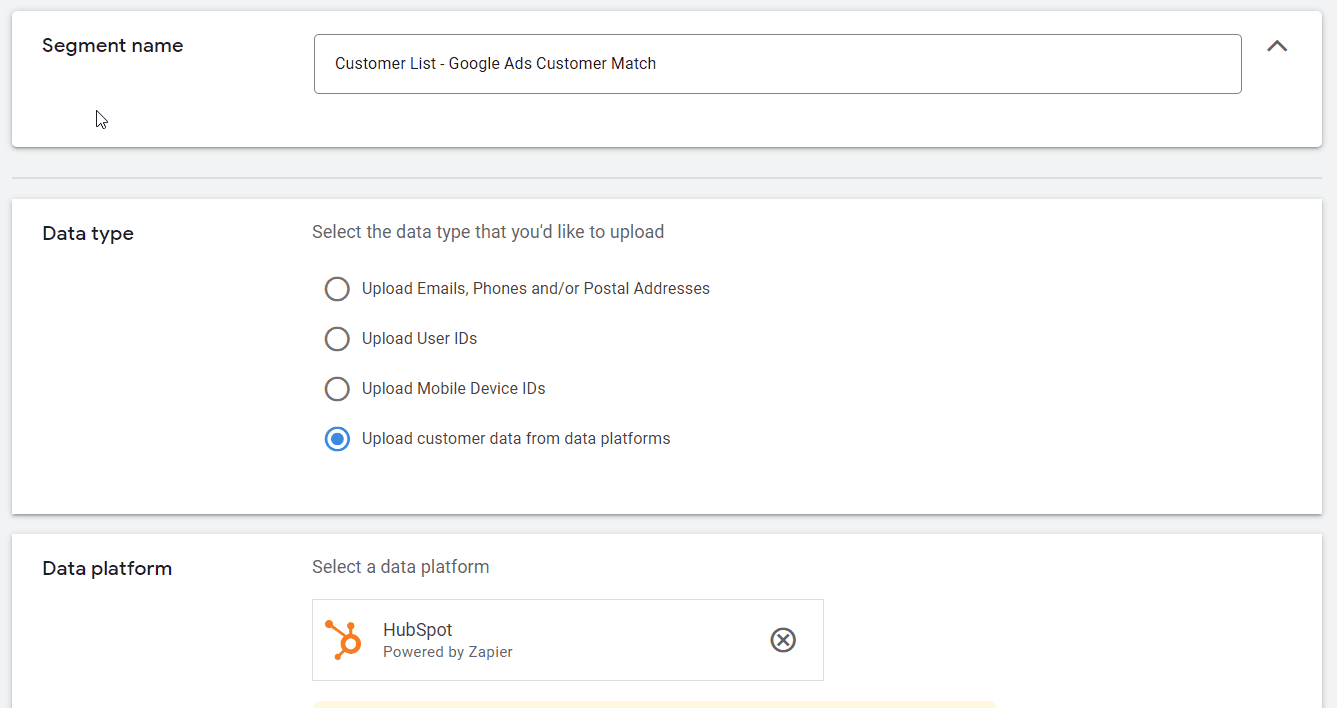
How to Setup Google Customer Match
You have four primary approaches you can take when setting up Google Customer Match. The simplest method is to first check if your system offers out-of-the-box integration with Google Ads, such as a CRM, email marketing platform, or point-of-sale system. Salesforce and HubSpot are two of the most well-known CRM systems with excellent out-of-the-box integration with Google Ads.
If your system doesn’t offer pre-made integrations with Google Ads, the next best step is to check if there is a pre-built Zap integration workflow available through Zapier.
The most technical option involves using Google’s API to complete the systems integration.
The final option is a manual upload of a spreadsheet, which we usually do not recommend.
- Create a new Customer Match audience in your Google Ads account that is a container that will be used to store your list.
- Upload your customer data, either as a CSV file or through an API integration such as your CRM or Zapier.
- Review and accept Google’s policies for collecting and using customer data
- Wait for your audience to be created and matched to Google accounts
- Create and target ads to your custom audience
To proceed, create a new Customer Match audience in your Google Ads account, which will serve as a container for storing your ist. Upload your customer data, either as a CSV file or via an API integration, such as from your CRM or Zapier. Review and accept Google’s policies for collecting and using customer data. Then, wait for your audience to be created and matched to Google accounts before creating and targeting ads to your custom audience.
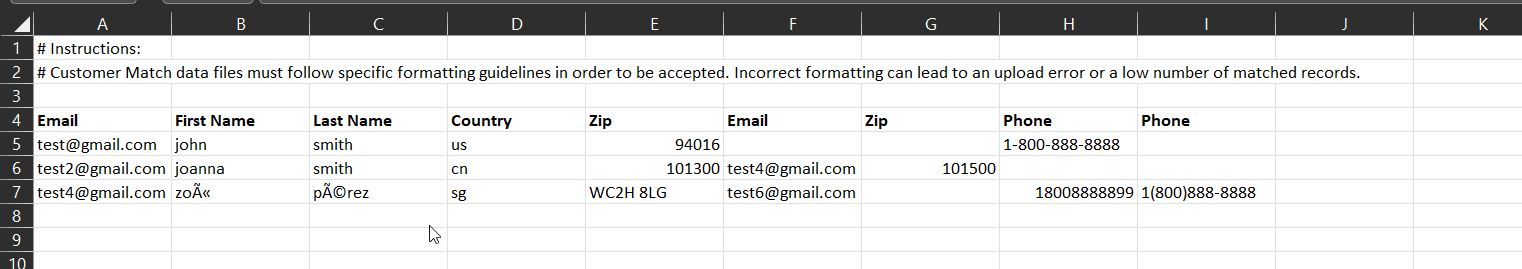
Using Zapier for Customer Match Lists
Zapier is a powerful automation tool that connects various apps and services, enabling you to automate workflows without needing to write code. By integrating Zapier with Google Ads, you can streamline the creation and updating of Customer Match lists.
By using Zapier to automate the creation of Customer Match lists, you can ensure that your Google Ads campaigns are always targeting the most up-to-date and relevant audience, saving time and reducing manual effort. This integration helps maintain the accuracy and efficiency of your advertising efforts, leading to better-targeted ads and improved campaign performance.
There are many options to select from within Zapier. Usually, you will only use one, but this flexibility supports many use cases.
Want to learn more – see our blog post: How to use Zapier for Google Ads
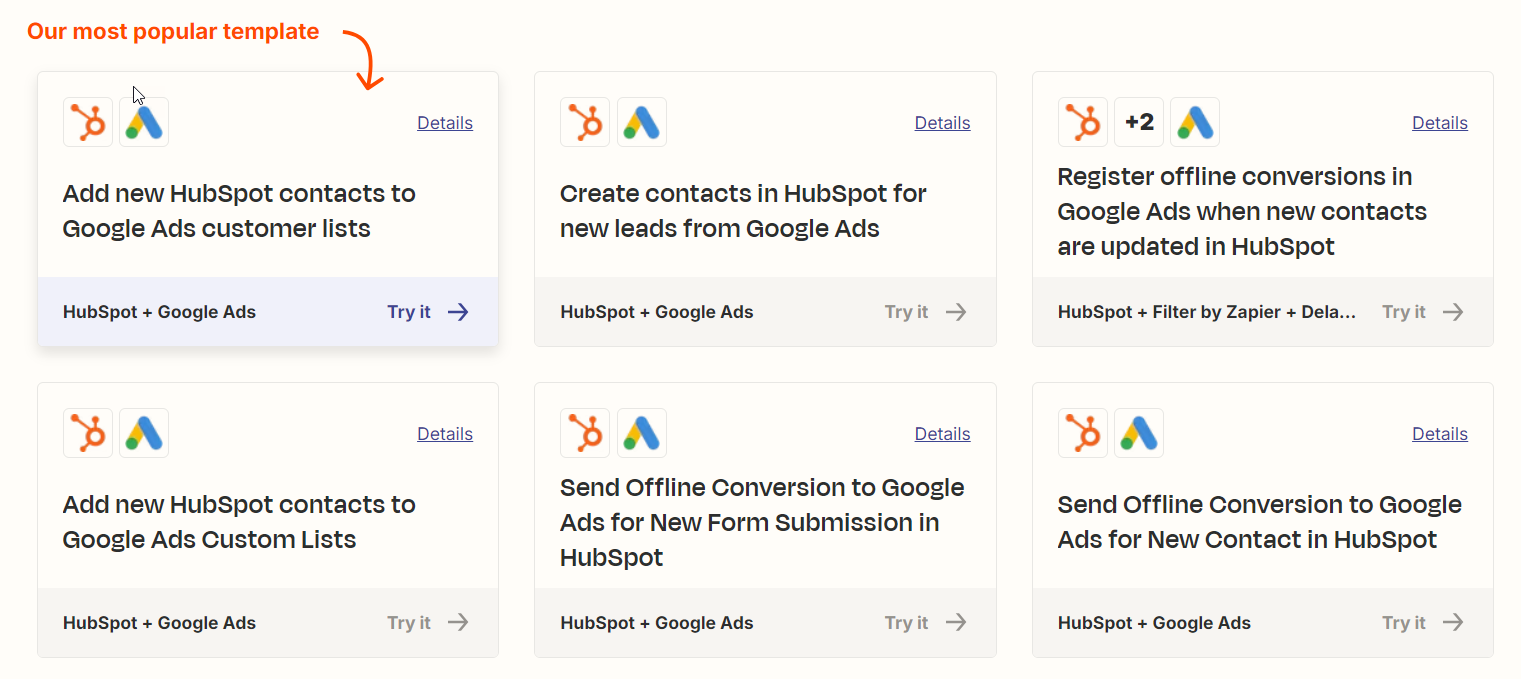
Pairing Apps
Zapier has premade templates for integrating CRMs with Google Ads. You choose a pairing between Apps (such as your CRM) and Ads. Your CRM acts as the trigger app, while Google Ads serves as the action app. When a specific event occurs in your CRM, like a new lead or contact being added, this can automatically trigger a corresponding action in Google Ads, such as adding the lead to a custom audience, creating a conversion, or starting an ad campaign.
The process streamlines workflows by automating routine marketing tasks. For instance, every time a new lead enters your CRM, Zapier can automatically sync that data to Google Ads, creating a seamless link between lead generation and advertising efforts.
Common actions include:
- Creating custom audiences based on CRM segments.
- Syncing new leads with Google Ads conversion tracking.
- Automatically pausing or adjusting campaigns based on CRM updates.
This integration saves time, reduces the risk of human error, and ensures that your ad efforts are consistently aligned with real-time CRM data.
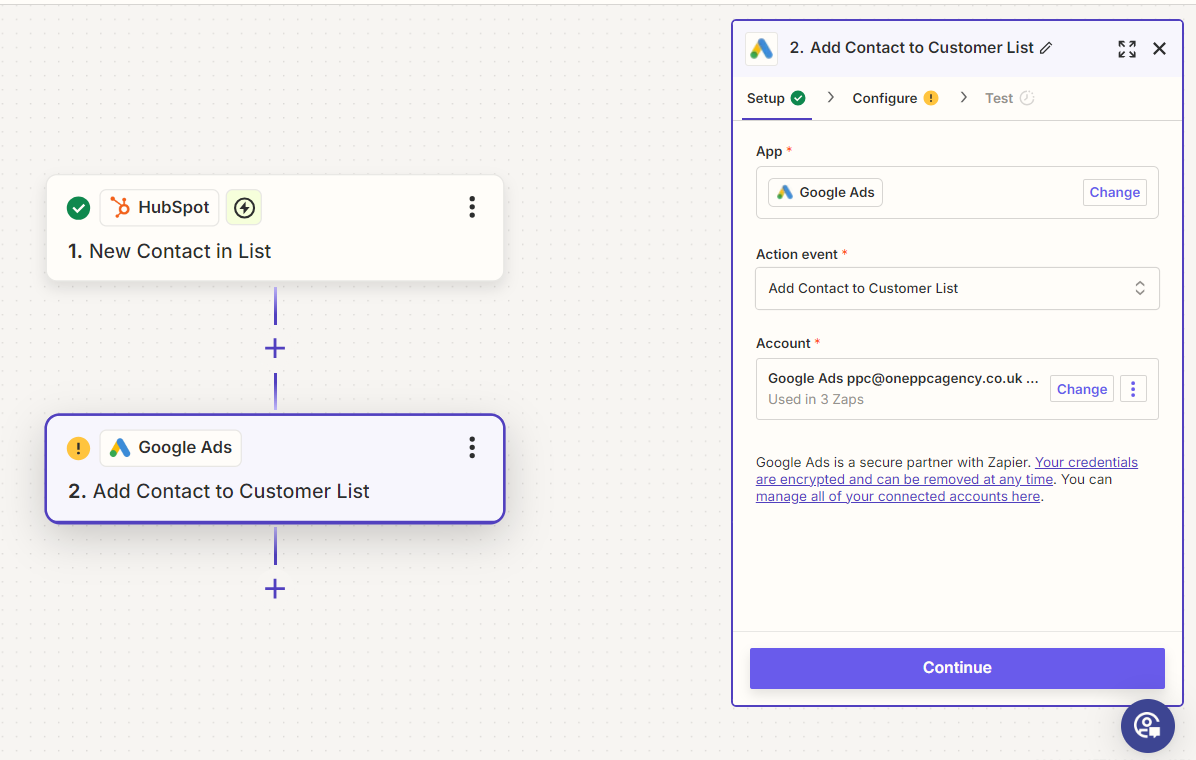
Trigger Apps & Action Apps
In the above example, HubSpot serves as the trigger app that pulls HubSpot CRM data into Zapier. Whenever a new contact is added or a list is updated in HubSpot, Zapier captures this event and initiates the automation process.
The Action App in this case is Google Ads, with the action event being to add new contacts from a HubSpot contact list to a Google Ads Customer List. This means that whenever a contact meets specific criteria within HubSpot—such as joining a particular list or being tagged as a qualified lead—they are automatically added to a custom audience in Google Ads. This audience can then be targeted with specific ad campaigns, allowing for more precise and effective remarketing efforts.
This workflow helps businesses:
- Automatically update Google Ads with the latest contact information from their CRM.
- Ensure that their ad campaigns are always targeting the most relevant leads.
- Reduce manual work, as the integration keeps both systems in sync without needing constant intervention.
The key advantage here is real-time syncing between your CRM data and advertising platform, enabling you to target your most engaged leads and customers promptly, improving the effectiveness of your advertising strategies.
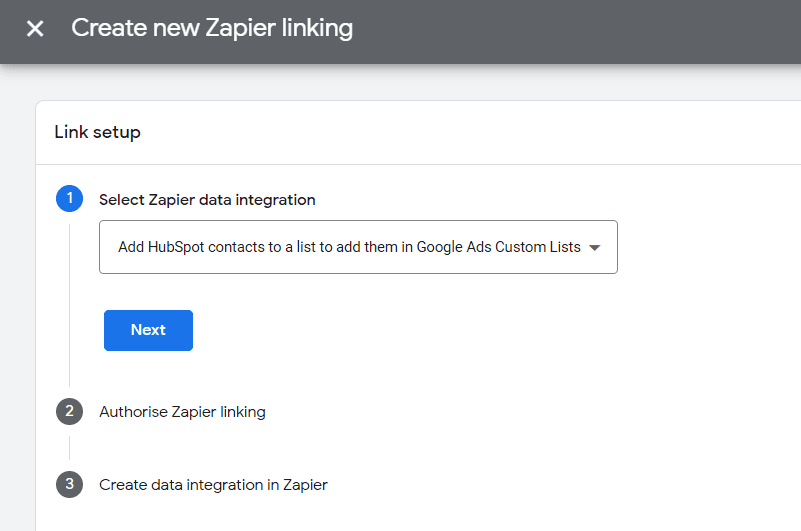
Setup Zapier within the Google Ads Interface
You can also set up the integration directly within the Google Ads interface, which offers extensions that allow Zapier to run within Google Ads. This provides a seamless way to manage integrations without leaving the Google Ads environment.
By selecting from a range of pre-made integration templates, you can easily connect Google Ads to your CRM or data platform using Zapier. These templates simplify the process of automating tasks such as syncing customer data, tracking conversions, or creating custom audiences by pre-configuring common workflows. Once you’ve chosen a template that fits your needs, you can further customise it based on specific triggers and actions that align with your marketing objectives.
This integration setup within Google Ads offers several benefits:
- Simplified Workflow Management: By running Zapier directly from Google Ads, you can streamline the process of linking your CRM with advertising efforts without navigating multiple platforms.
- Customisable Templates: Whether you’re looking to sync contact data, manage leads, or automate remarketing, these templates provide a solid foundation for tailored marketing automation.
- Improved Efficiency: By automatically updating your customer lists or triggering campaigns based on CRM activity, your marketing team can focus on strategy rather than repetitive manual tasks.
This method is ideal for those seeking a more centralised approach to managing CRM data and Google Ads performance.
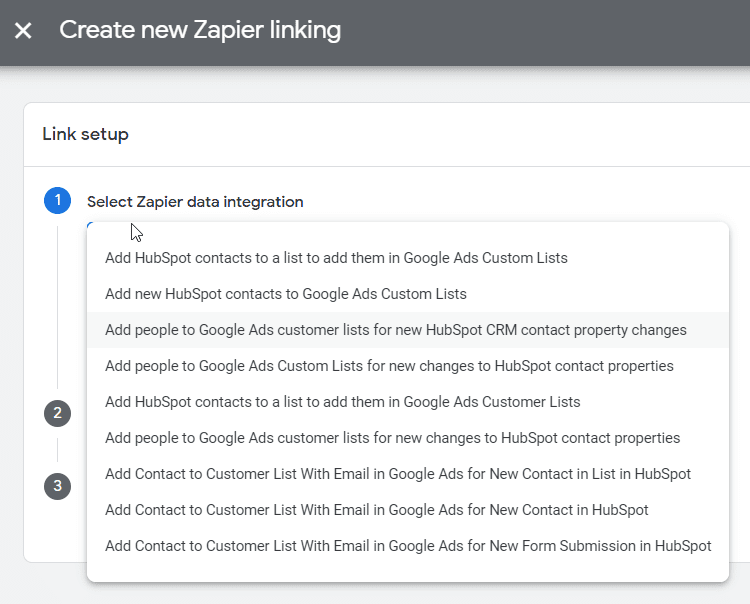
Native CRM Integration with Google Ads Customer Match
Unlike some CRMs that require third-party API tools like Zapier to integrate with Google Ads, some CRM’s such as HubSpot offers an out-of-the-box native integration with Google Ads Customer Match. This native connection allows you to seamlessly sync your HubSpot contact lists directly with Google Ads Audiences, simplifying your advertising workflow.
With HubSpot’s direct integration, you can automatically sync segmented contact lists with Google Ads to build custom audiences. These audiences can be used for retargeting ads, allowing you to re-engage users who have already interacted with your brand, or to create lookalike audiences to find new potential customers similar to your existing leads.
This real-time syncing ensures that any updates to your contacts in HubSpot—such as new leads or changes in contact lifecycle stages—are immediately reflected in your Google Ads campaigns. This saves time and reduces the complexity of managing separate platforms, making it easier to run targeted, data-driven advertising campaigns without manual intervention.
HubSpot’s built-in tracking also lets you monitor conversions and measure ad performance, allowing for continuous optimisation of your ad spend and audience targeting.
Learn How to Integrate Google Ads with your CRM Integration
In the fast-paced world of digital marketing, connecting your CRM with Google Ads is more than just a strategic advantage—it’s a transformative tool. This integration enables you to leverage first-party data to target existing customers, re-engage leads, and reach new audiences with precision. Whether you’re running search, YouTube, or display campaigns, syncing your CRM with Google Ads offers personalised targeting, improved ROI, and more accurate performance measurement.
By integrating your CRM, you can create custom audience segments based on real customer data—like purchase history, lead scores, and online behaviour. This ensures your ads reach the right people at the right stage of their customer journey, leading to higher engagement and better conversion rates. Additionally, when paired with Google’s AI-powered tools like Smart Bidding and Enhanced Conversions, your CRM data can fuel more effective bidding strategies, maximising campaign results in real-time.
Want to unlock the full potential of this powerful integration? Check out our Practical Guide on How to Integrate Your CRM with Google Ads, and learn how to transform your marketing strategy using first-party data to create more targeted, data-driven campaigns that deliver superior results.
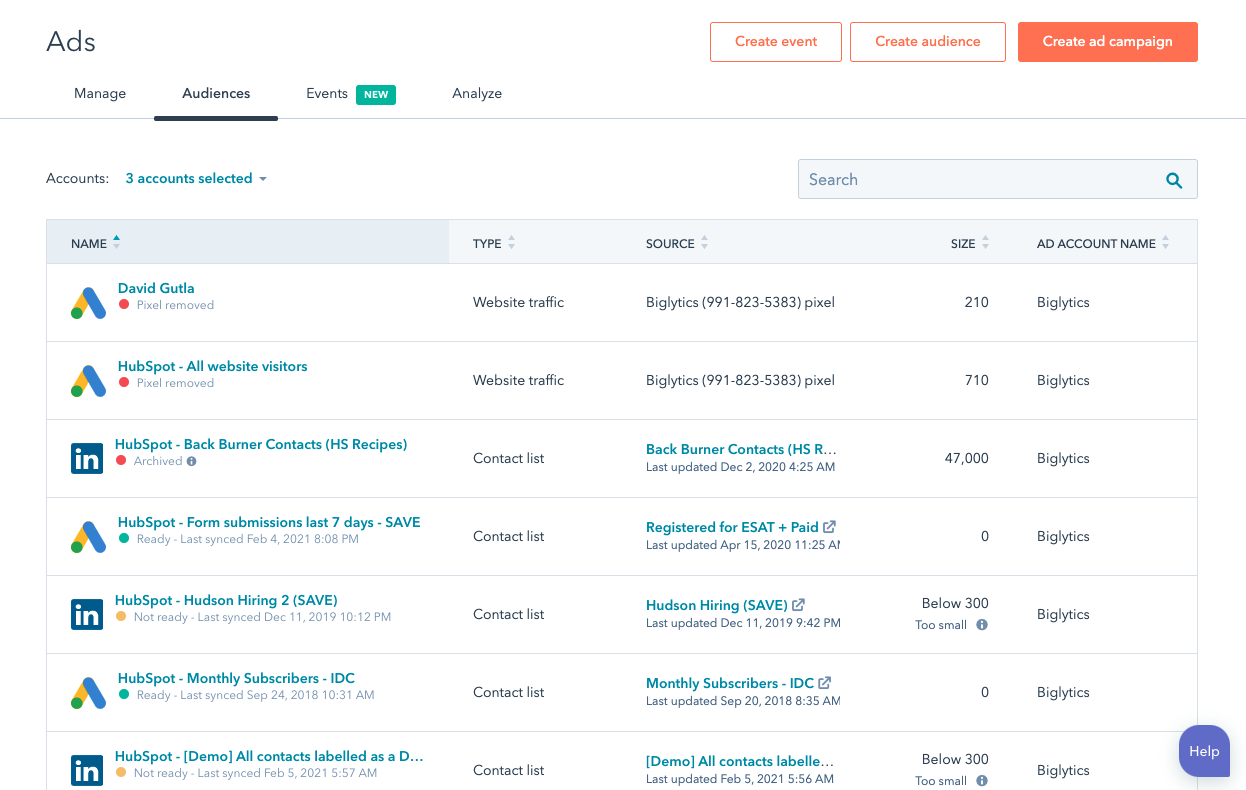
Conclusion
Google Customer Match offers an unparalleled opportunity to fine-tune your digital marketing strategy by leveraging first-party data for highly targeted and personalised ad campaigns. By focusing on users who are already familiar with your brand—whether they are current customers, email subscribers, or prospects—you can increase engagement and drive higher conversion rates. The flexibility to use this feature across multiple Google platforms, combined with the ability to create lookalike audiences, allows businesses to expand their reach while maintaining relevance and precision in their ad targeting.
Implementing Google Customer Match is a powerful way to make the most of your customer data, reduce wasted ad spend, and boost ROI. From re-engaging inactive customers to upselling loyal ones, this toolset empowers businesses to meet their marketing objectives more strategically and effectively. As privacy regulations evolve and the value of first-party data becomes even more critical, adopting Customer Match is not just an option but a necessity for staying competitive in today’s digital landscape.
Next Steps
📞 Ready to Unlock the Power of CRM Advertising?
Book a free consultation with our expert consultants and see how we can transform your advertising campaigns from onto revenue-generating machines. We’ll advise on all your CRM integration options and provide tailored strategic advice to supercharge your results- beyond Google Customer Lists. Take the first step toward the future of advertising today! 🚀