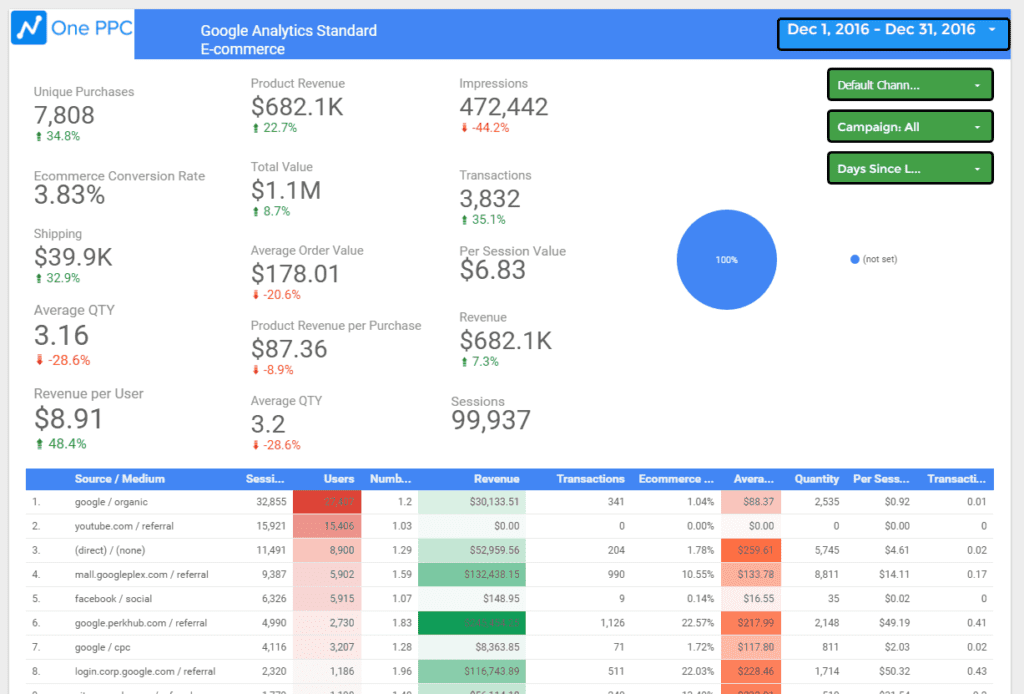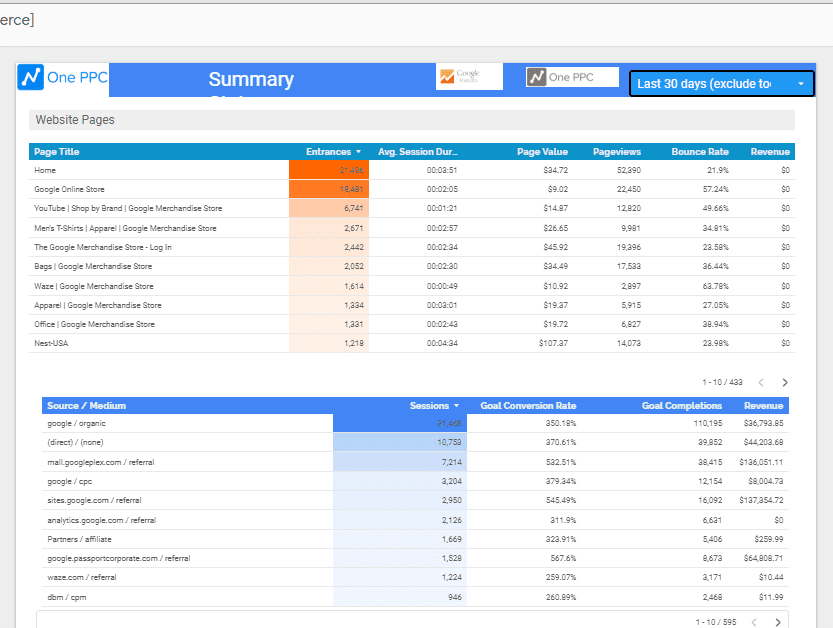Our free Google Analytics Data Studio report has over 25 pages covering the key data metrics and dimensions of Google Analytics.
This will save you time instead of starting from scratch. We have used sources available in the Google Data Studio library to create a comprehensive but easy to use the report. The report has one version for e-commerce, and the other for professional services/lead generation.
NEW!!: Template Report for Google Ads and Facebook Ads
Check out other templates we have created at the bottom of this page including Google Ads Data Studio Template, and Facebook Ads Data Studio Report
Free Template Report for Google Analytics
For companies that sell products/e-commerce. E-commerce: Free Data Studio Google Analytics Template.
For companies that sell professional services/lead generation. Lead-Generation: Free Data Studio Google Analytics Template
Brief Setup Instructions
- Setup a connector for Google Analytics within Data Studio (If you have not already done so).
- Open the URL. Make a copy by selecting file copy.
- The copied report will then prompt you to connect with your dataset.
- Refresh the Data Studio report and – then update your company logo in the top left corner.
- The video below gives a brief overview of pages available in this Data Studio template report for Google Analytics.
- More detailed written instructions are included below the video.
- *NB- After copy the template, and connecting your dataset, if the report appears broken, open up the dataset you created. Sometimes a dataset might not have connected properly. You can see if the dataset is working when opening it up. If it is not working, then try reconnecting again.
Template Report Pages
Data Studio Google Analytics template report has pages including:
Dashboard, Summary Stats, GA stas for Adwords, E-commerce standard Analytics, E-commerce enhanced Analytics
Products, Goals, Event Tracking, Platforms & Devices, Mobile, Sessions GA, Content Top Ranked, Page Tracking
Landing Pages, Traffic Sources, Locations Top Cities, Site Search, Site Speed, System, Page Depth, Audiences, Demographics, Visitor Loyalty, User, Social Reports and more.
This page below is similar to the last page using more alternate reporting formats. When the data connector is updated with your own Google Analytics one, the currency will change automatically to the one you use.
On any page, the calendar can be changed in the top right-hand corner to cover any date range. The data on the page is then updated dynamically for the selected date period. The green buttons on the right-hand side can be used to filter by campaign, device, traffic source/medium, channel and more.
Copy Free Template for Google Analytics reporting in Google Data Studio.
For companies that sell products/e-commerce. E-commerce: Free Data Studio Google Analytics Template.
For companies that sell professional services/lead generation. Lead-Generation: Free Data Studio Google Analytics Template
See Googles own Videos on Data Studio https://support.google.com/360suite/datastudio/answer/6390659
Next Steps
We have also created a free Google Adwords Data Studio Template, which takes data directly from Google Ads (formerly AdWords), using the Google Ads connector. This is just 10 pages.
We have also created a Facebook Ads Data Studio Template Report
If you would like to work with an expert PPC agency, get a free quote today