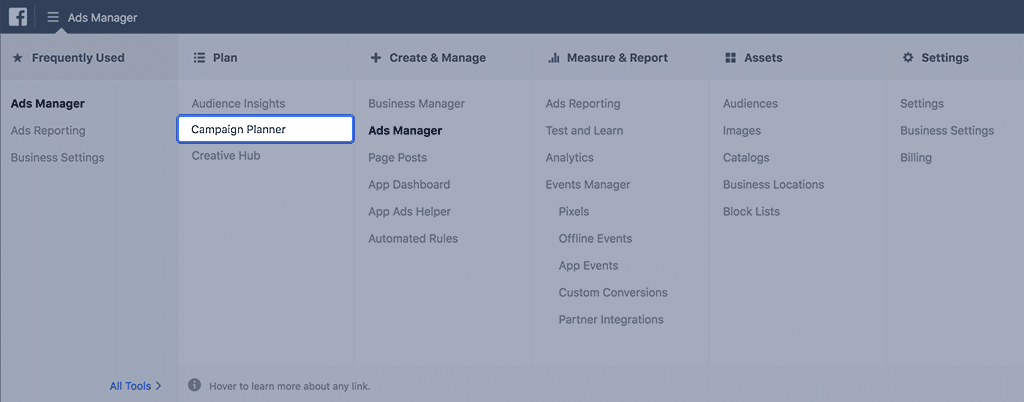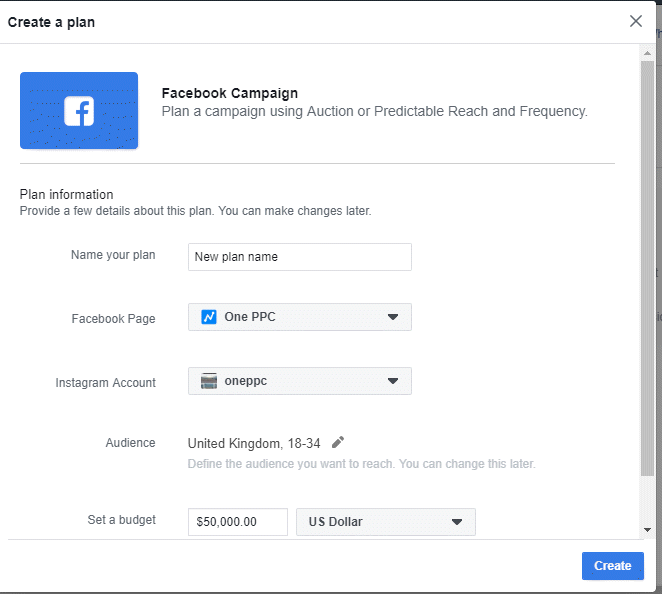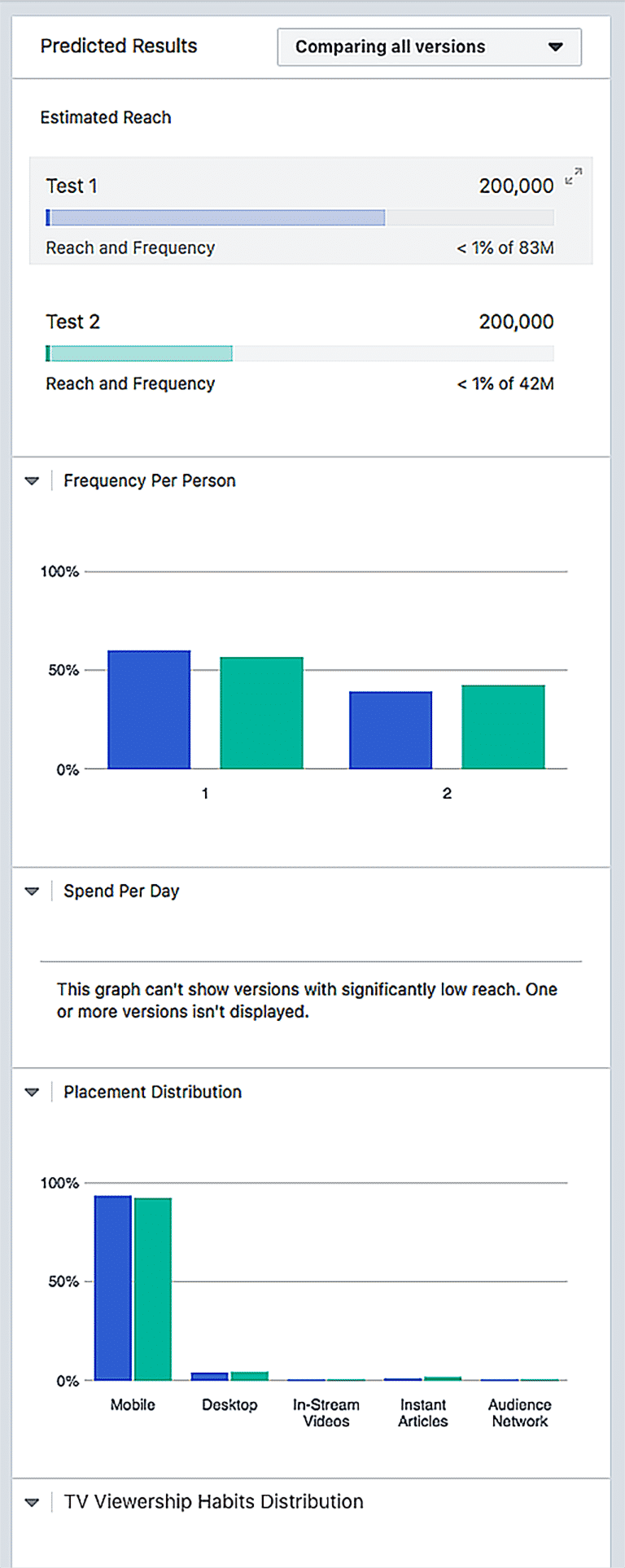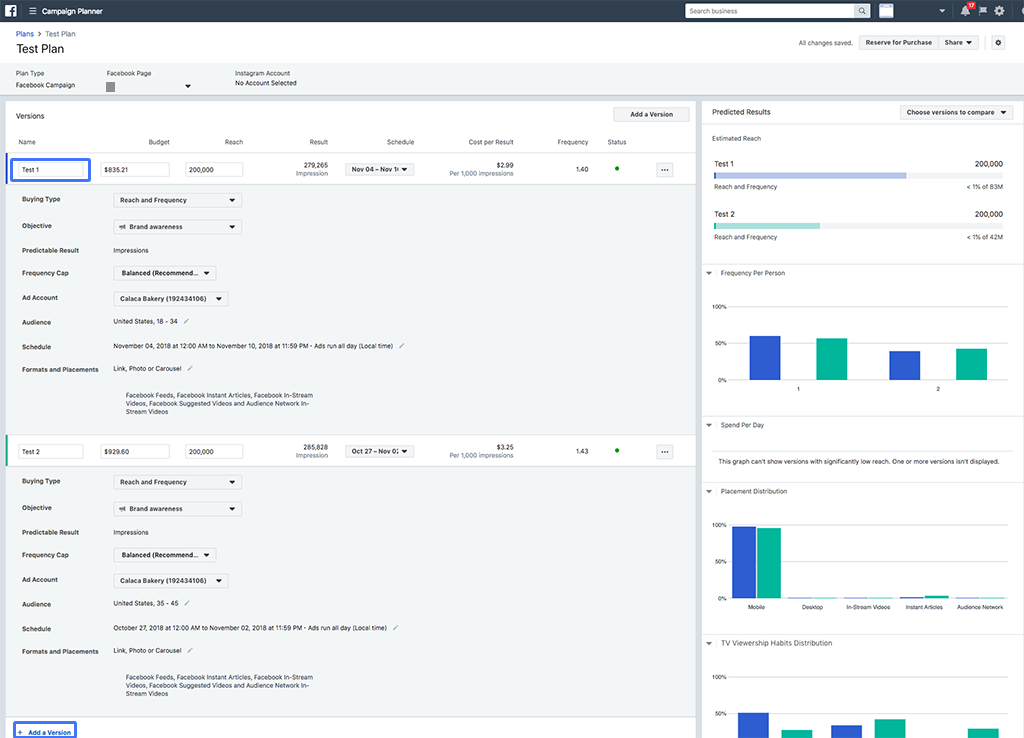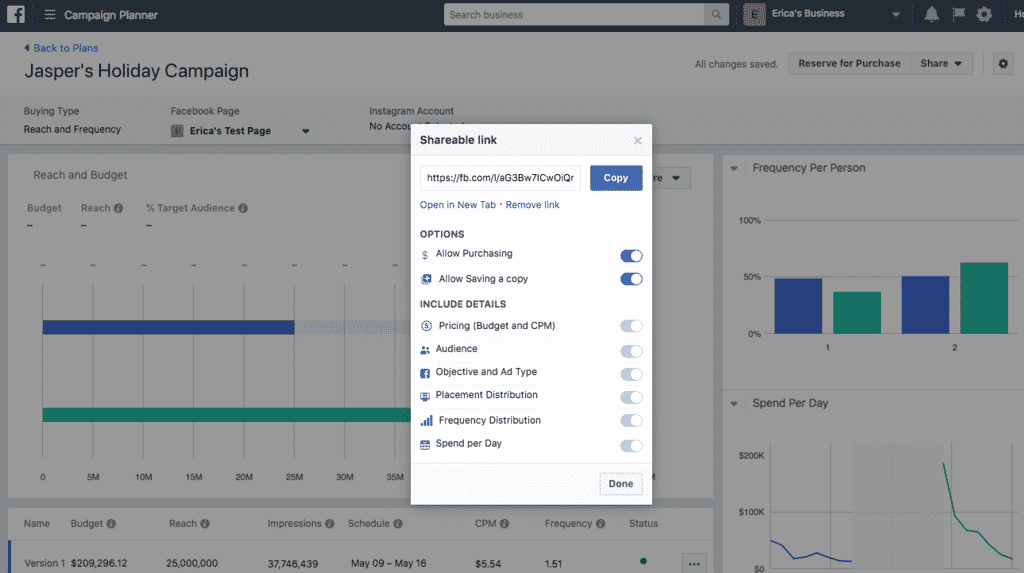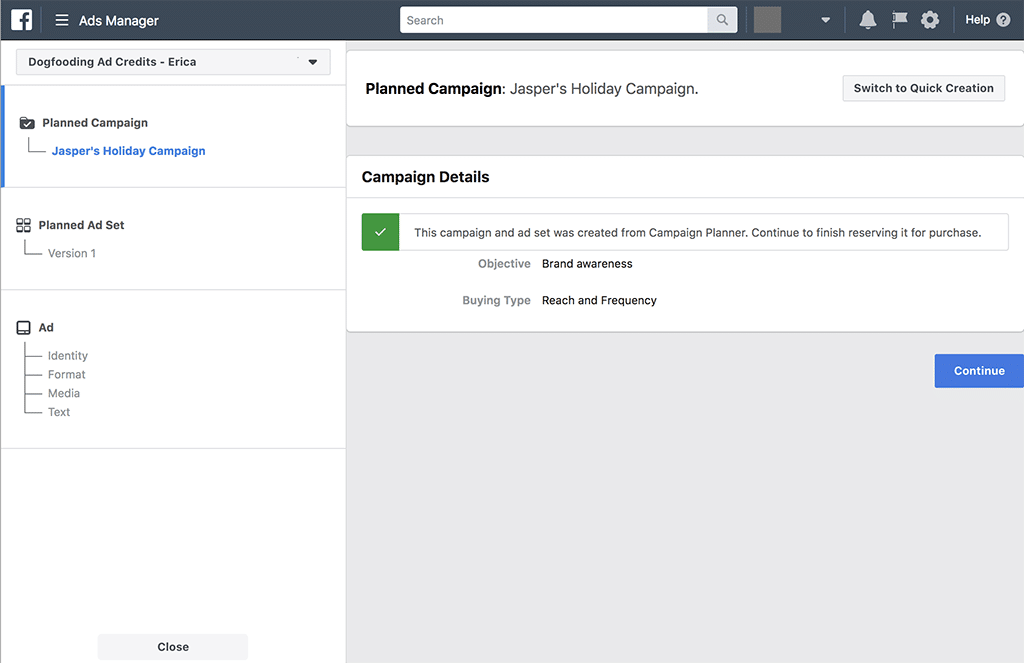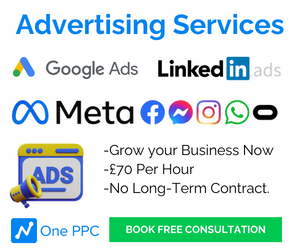Facebook Campaign Planner can be another great tool on your way to creating an effective online marketing campaign. However, it is only available to advertisers who have used the reach and frequency buying tool. Campaign Planner is a standalone tool for media planners to draft, compare, share and buy media plans across Facebook, Instagram and Audience Network.
Below, we’re going to talk about Facebook Campaign Planner in more detail, how you can use it, and why it could be a good choice for your online ad campaigns.
Table of Contents
- Why Use Campaign Planner?
- How Do You Create A Plan?
- What Does Facebook’s Campaign Planner Show Me?
- What If I Have A Limited Budget?
- Base Campaign detail versions
- Compare Versions Facebook Campaign Planner - Summary
- Facebook Campaign Planner Detail
- Share Campaign Plan all versions
- Choose Version to Reserve and Purchase Plan
- Select Objective for Campaign Planner
- Ad Set Details Campaign Planner
- Conclusion: Should You use Facebook Campaign Planner?
Why Use Campaign Planner?
Using campaign planner will allow you to see all of the targeting options available. It does a lot of the hard work for you. For example, it calculates the potential reach based on your budget, or the budget required to attain a specific reach goal, within the selected campaign’s run timeframe. You are then able to make more informed decisions regarding your campaign without having to use any of your real budget to test and optimize. You can also easily share the plan if you’re working with a team of digital marketers, making for seamless collaboration and better results overall.
In short, Campaign Planner will allow you to:
- Create and save reach and frequency predictions.
- Create multiple versions of a plan and compare them. This will help you to find the best settings for each campaign that you carry out.
- Share your plans in various formats including email, a preview link or .csv format.
- Buy your plan in the updated Ads Manager.
How Do You Create A Plan?
Below is a step by step run down of how you go about creating a plan.
- Head to Campaign Planner on Facebook.
- Choose the account in Business Manager that you would like to create plans for. If you’re not connected to an account in Business Manager, you can ask somebody in your agency or company to add you to the Business Manager account. You can also click request access and add your details. It can take up to 5 working days from the time of doing this, however.
- Click the ‘create plan’ button to create a new plan.
- In the Untitled plan section, type the name of your plan.
- Click Add a Version to create and compare different versions of a plan.
- Type in a name for each version that you create. You can create up to 10 versions within a single plan.
- Fill in the different sections for every version, for example, desired reach, budget, etc.
- To reserve one of your plans with the reach and frequency buying tool, click the Reserve for Purchase button and choose which plan or plans you’d like to reserve.
What Does Facebook’s Campaign Planner Show Me?
- The number and percentage of your total audience that you are predicted to reach depending on your budget.
- Frequency per person.
- Spend per day on a campaign.
- The percentage of people predicted to see your ad by placement.
- TV viewership habits. Useful when creating plans for campaigns designed to reach certain types of TV viewers.
What If I Have A Limited Budget?
Many marketers worry that they won’t be able to achieve optimal results with a limited budget, however, this is simply not true. If you are an advertiser with a limited budget, you can still make the most of Facebook campaign planner. If this is your worry, then it’s a good idea to put in your actual budget for each version, while varying the frequency and/or audience so that you can see how the estimated reach changes based on the variables you have selected.
If you’re a brand advertiser who would like to maximize your reach within a given timeframe, it’s a good idea to use the same reach inputs in the different versions of your media plan. You can then play around with your frequency, targeting options, and available placements so that you can see how to maximize your reach with the lowest CPM.
Base Campaign detail versions
Lorem ipsum dolor sit amet, consectetur adipiscing elit. Ut elit tellus, luctus nec ullamcorper mattis, pulvinar dapibus leo.
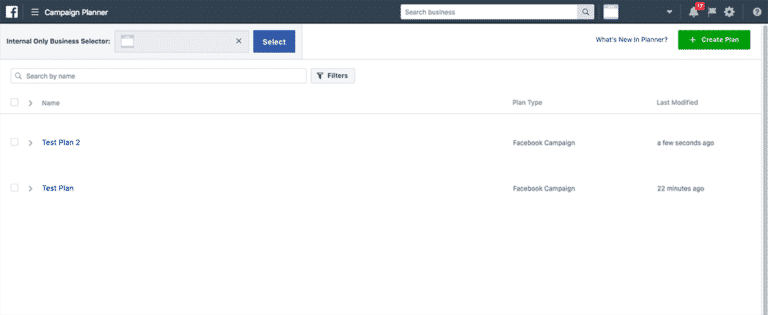
Facebook Campaign Planner Detail
This view lets you compare different plans with the estimated results of each. Next to each version of your plan, you will see a status column that indicates whether each version is up to date and available to reserve. You can learn more about the status of a campaign by hovering over the symbol in the status column. When your prediction is updated, your budget will stay the same but your reach will change to reflect the latest prediction.
Share Campaign Plan all versions
You can share the campaign plan as a link. You can toggle the options to allow purchasing and to save a copy. You can also filter which options to include with the plan.
Using the Share button in Campaign Planner, you can share plans as well as specific versions of a plan that you have created with people who are in the same Business Manager as you. When you do this, you are free to choose which details you want to share or don’t want to share. You may also allow recipients of your shared plan to purchase the plan or make a copy of it. The recipient of your shared plan must have advertiser permissions for the Page and an ad account associated with the plan to be able to purchase that plan, though, so keep this in mind.
It’s also important to remember that people can make edits to your plan once you have shared it with them and allowed them to save a copy of it to their Campaign Planner. You won’t be notified if somebody you have shared with makes edits. However, you can have them share their edited copy with you.
Choose Version to Reserve and Purchase Plan
This lets you choose which plan version to proceed with.
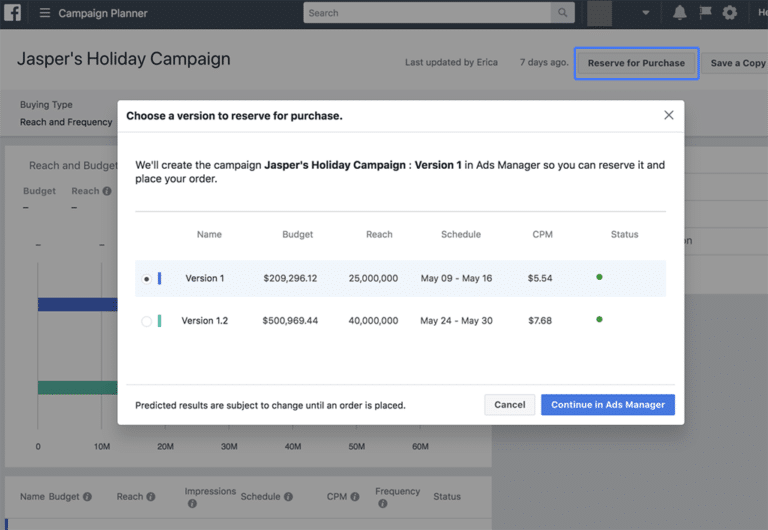
Ad Set Details Campaign Planner
The wizard to take you through the buying process.
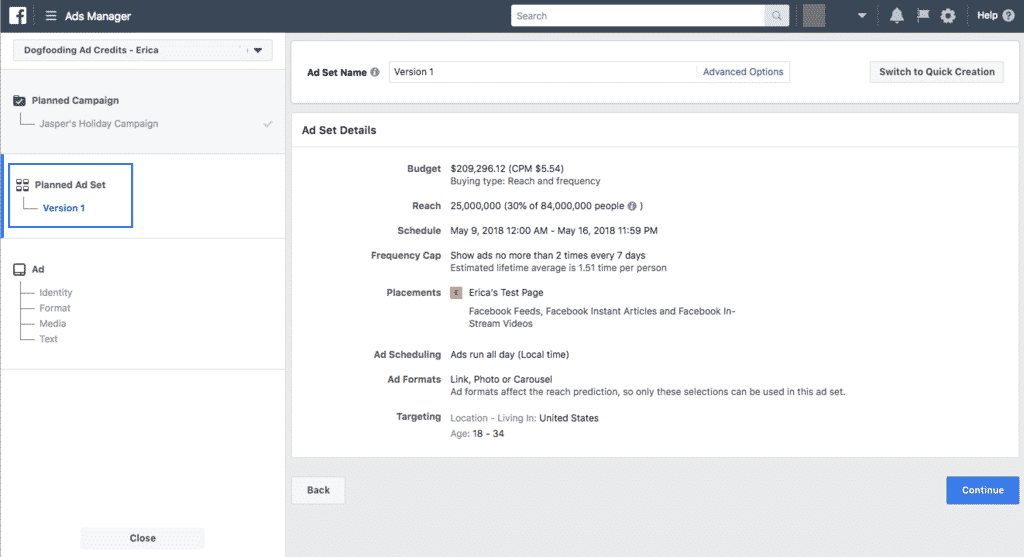
Conclusion: Should You use Facebook Campaign Planner?
Facebook Campaign Planner could be a lucrative addition to your online arsenal. Having the ability to quickly create several variants of a campaign and understand the give and take of each option will be extremely valuable in making sure you are always getting the optimal results for your business and budget. By comparing the various versions of the ad campaigns you are able to create, you will know for sure that what you’re doing is working.
You should notice a significant increase in your Facebook ad conversion rates moving forward, as well as your peace of mind.