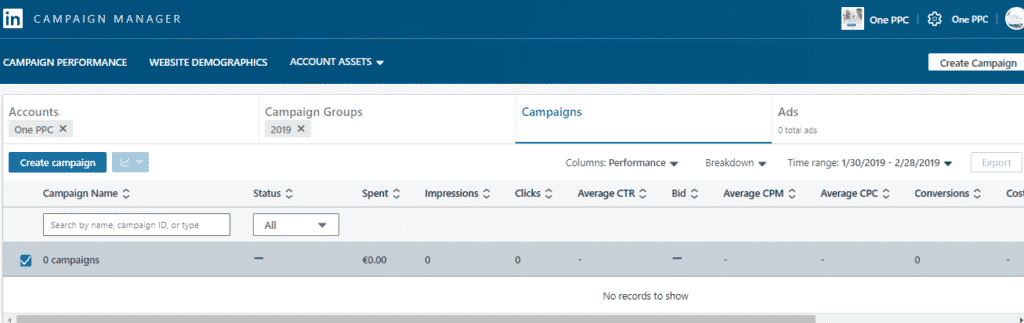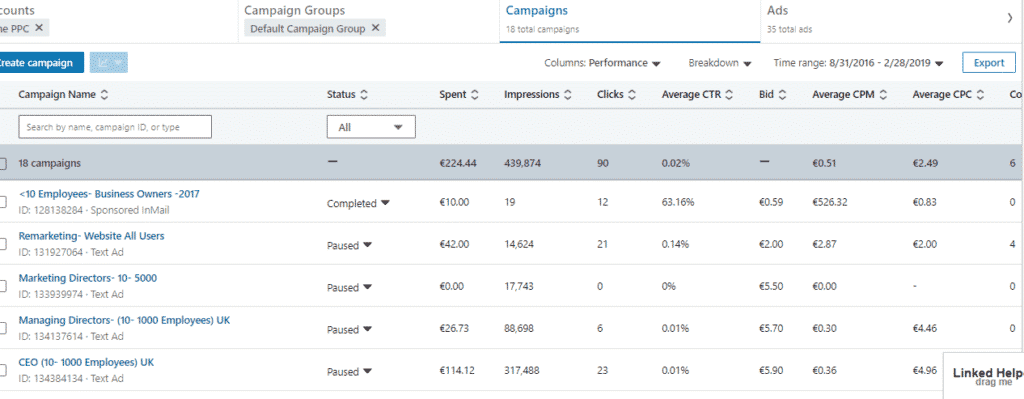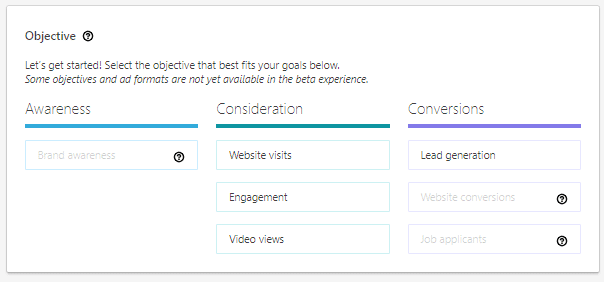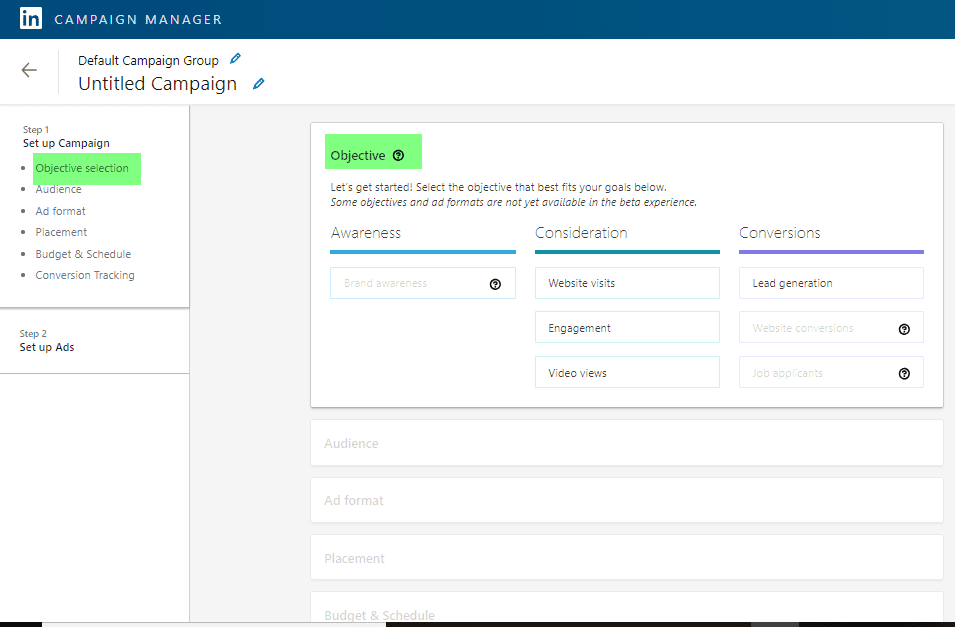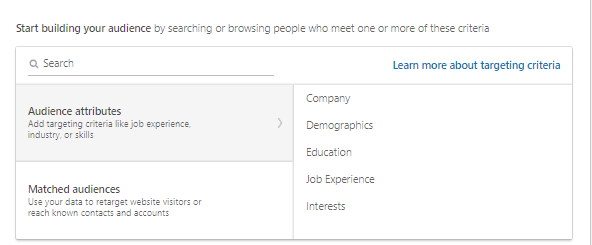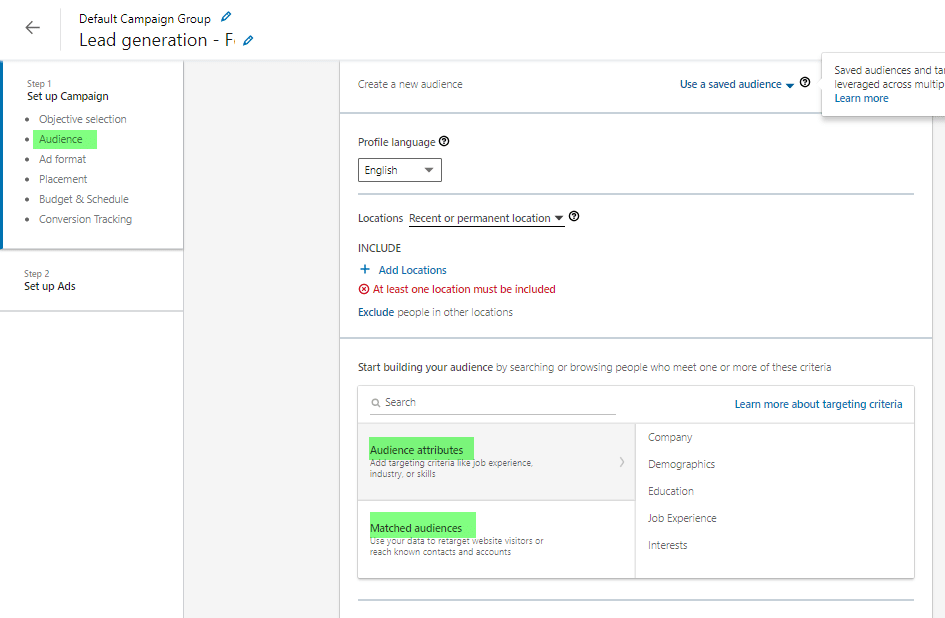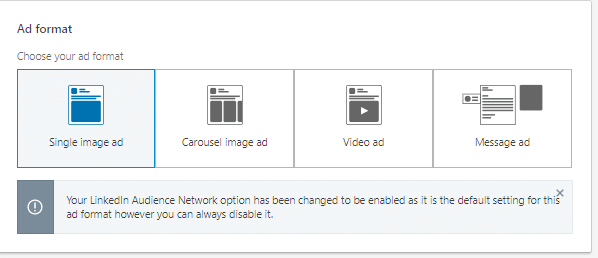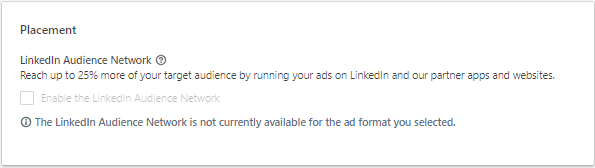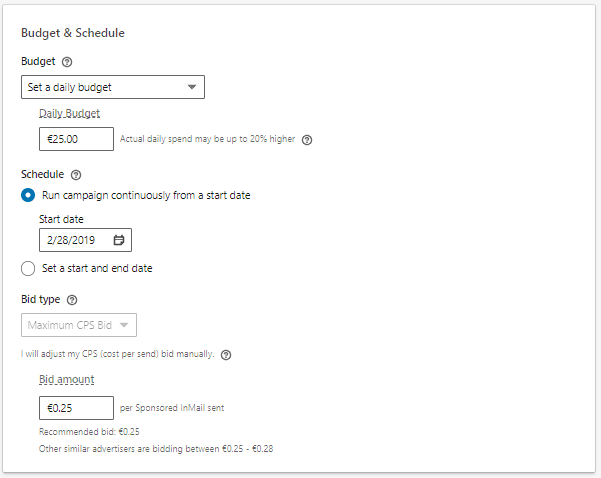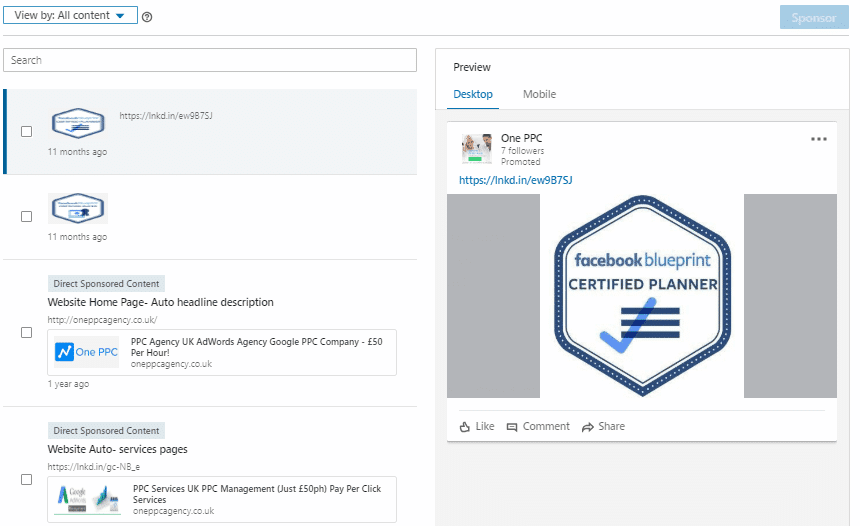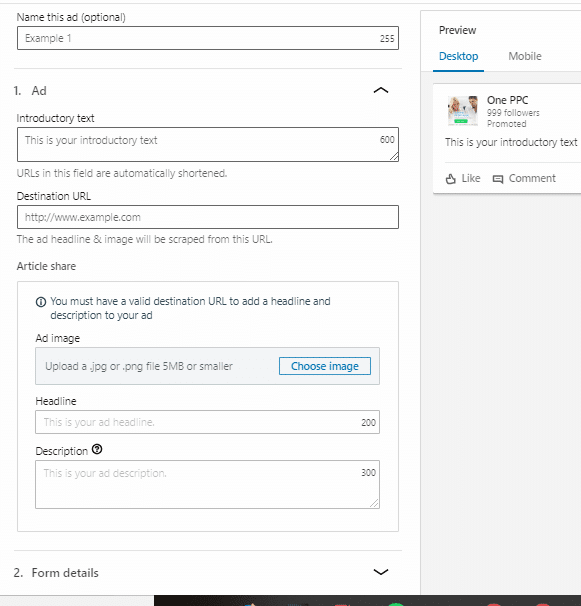LinkedIn is a business-oriented social network that regular firms can use to advertise. As a platform, it offers unique opportunities for selected companies to attract business from other firms, build their talent base, and expand their operations.
LinkedIn offers customers a range of advertising solutions which can help companies build better brands, link up with clients, and generate demand. In this article, we’re going to take a deep-dive into how to advertise on LinkedIn. , and specifically how to setup a LinkedIn Ads Campaign. So, without further ado, let’s begin.
Login to LinkedIn Ads Campaign Manager
Campaign Manager is the overarching tool created by LinkedIn which enabled companies to manage their advertising campaigns on the platform. The platform allows firms to perform a range of functions, from setting budgets to targeting specific demographics and more. The purpose of the Campaign Manager is to provide a set of tools which make it easier for firms to organise their marketing efforts, including shutting them down at a moment’s notice.
The Campaign Manager permits you to select among a range of possible ad formats. Text Ads are pay-per-click advertisements that appear within the LinkedIn platform. Sponsored content is a form of native advertising that you can use to drive engagement and interest in topics around your particular field. Sponsored InMail is a service you can use to send personalised messages to the people on the platform who are most likely to benefit from your services. And finally, dynamic ads are a special kind of advertisement that you can use to target high-value customers with highly-visible ads in conjunction with the LinkedIn team.
The Campaign Manager provides you with a range of useful features. For example: It gives you the ability to track critical demographic categories of the type of people who click on your ads, across a range of levels, from the ad itself, all the way up to the campaign level.
- It provides relevant metrics related to your advertising campaigns, including follows, shares, likes and clicks.
- It provides a helpful user interface which enables you to display only relevant data related to a particular campaign or search criteria.
Set up a LinkedIn Ads Campaign
Objective selection for LinkedIn Ads
The campaign objectives are at different stages of the marketing funnel.
Brand Awareness is at the top of the funnel.
Website visits, engagement and Video Views are in the middle of the funnel.
Lead Generation and Website conversions are the bottom of the funnel.
Long shot of the LinkedIn Ads Campaign Manager showing the 2 steps, and the various
Building a LinkedIn Ads Target Audience
Build a audience be selecting a target location along with Audience Attributes or Matched Audiences. The Campaign Manager contains helpful tools which allow you to better target your adverts in LinkedIn.
Once you’ve published an advertisement, the Campaign Manager will direct you to a screen where you can select who you want to target. You can choose among specific criteria, such as a company name, an industry, a particular job title or function, job seniority, the degrees a person holds, and other demographics, like age and gender. Selecting the right people helps get your advert in front of those who will benefit the most from your product.
Ad format for LinkedIn
LinkedIn offers various ad formats including a single image, carousal, video or message ad. Formats are tailored to a business’s particular needs. The type of ad format you select will depend on the kind of people you’re targeting, how well you know your customers, which type of advertising will be most appreciated by the people you want to sell to and how much each method costs.
Placements for LinkedIn
LinkedIn Audience Network is similar to the Facebook Audience network. The audience network gets you more reach and more results with your target audience. Your ads are automatically shown to your target audience on vetted apps and sites
Budget & Schedule for LinkedIn Ads
LinkedIn allows you to choose between cost per click, cost per second, or cost per impression. Companies usually use cost per send for InMail campaigns, only paying successful mail delivery. Cost per click is generally reserved for things like lead generation, and cost per impression is used for brand awareness related campaigns.
Conversion Tracking for LinkedIn Ads
Conversion tracking needs to be attached to each campaign separately. It is the last stage of step 1.
Create Your Advertisements
In the 2nd step of setup a campaign, it is time to create adverts. New adverts can be created, or existing advert assets can be reused by attaching them to this new campaign
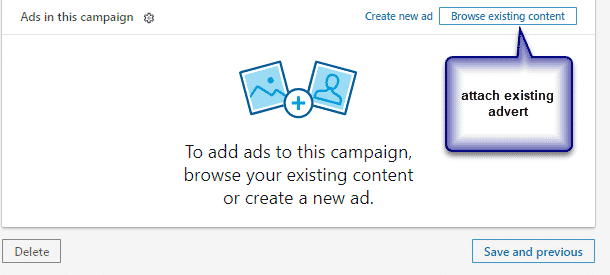
The first example is attaching an existing ad asset. (Image, copy)
The 2nd example below shows the format for creating a new advert.
Types of Ads for LinkedIn
- Text Ad. Creating a Text Ad on LinkedIn is easy. First, select the Text Ad option in the Campaign Manager. Then the software will ask you to choose a location for your ads. You’ll be prompted to add a headline and then text underneath (up to 75 characters).
- Sponsored InMail. As before, select Sponsored InMail as your preferred method of advertising. Next, choose who you want to send the mail to, your subject line and email summary, and the message itself. When creating your InMail messages, it’s prudent to follow email marketing best practices and generate interest. Make the content approachable and include a friendly call to action, like following you, visiting a blog, or trialling a product.
- Sponsored Content. You can use the Campaign Manager to create new sponsored content on LinkedIn. Sponsored content can contain a variety of elements in addition to text, such as links, photos and rich media.
Monitor The Results
LinkedIn gives you a range of tools through the Campaign Manager to monitor how your campaigns are performing, how much you’re spending, and who is interacting with your adverts.
Summary
LinkedIn Ads is a very effective B2B PPC medium for companies targeting other companies. The Campaign Manager is an effective way of building target audiences and adverts to show them.