Having been launched back in February, you’ve probably heard a little about LinkedIn’s new Lead Gen Forms feature. However, if you’re a little confused about how to incorporate and utilise it in your lead generation ads, you are not alone.
Here’s all you need to know about the new feature and how to make the most of it for maximised conversions and profits.

A Closer Look At Lead Gen Forms
Lead Gen Forms are a free tool that can be used on sponsored content campaigns within the LinkedIn platform. In essence, their main function is to add a Call-to-Action (CTA) at the bottom of your sponsored content ad or post. The CTAs on this content is aimed at achieving the same results as CTAs on any other ad or webpage. As such, you may use them to:
- Encourage people to sign up to a newsletter.
- Redirect to a product or service page.
- Download an eBook or file.
- Arrange a callback from your business.
- And more.
After clicking the CTA, the user will be directed to a sign-up form within the LinkedIn App. However, the AI automatically collects the data that they’ve supplied, meaning they simply need to confirm their details before being sent to the intended page or receiving their thank you message.
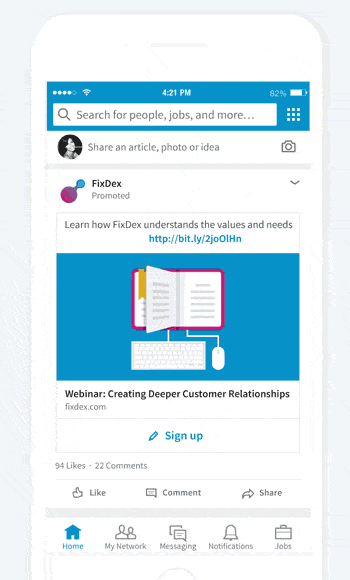
Why It Works
In a world where we crave instant results, filling out forms is another obstacle that will cost you dearly. Enabling users to get the desired information or complete a process without going through this hassle will make the threat of lost leads a thing of the past.
Furthermore, the nature of LinkedIn means that the details collected from their profiles will be accurate. As such, you’ll have key details such as name, location, and age. Moreover, the email address is very likely to be the one that they use and free from typos, which means any communications will land at the right inbox.
Given that there is a structured path between first interaction and converted sales, navigating this potential stumbling block is a key step en route to success. Lead Gen Forms boost your hopes of making it happen,
A Guide To Setting Up Lead Gen Forms
Forms are available under the account assets area. Setting up the lead gen form involves a 4-step process. The first step is entering the offer headline and details. The entering your website privacy policy URL.
The Lead Gen Forms tool isn’t a compulsory feature, which is why you need to actively set it up before seeing it in action. Given that it’s a completely free feature, every business should at least test it to see whether it can generate more leads.
Lead Gen Forms only work with sponsored content, so your first task is to build the content ad that you want to support with the form so that it’s ready to go. Naturally, you want to make it as engaging as possible, making use of great headlines and images. Once you’ve done this, you will be given two options:
I)Send People To Your Website Or Content
II)Collect Leads Using LinkedIn Lead Gen Forms.
Selecting the second option will take you to the Lead Gen Forms portal. From here, you can select whether you want to upload the content you’ve just created or integrate the Lead Gen Forms with an existing sponsored campaign.
The next step is to build the form itself. The Lead Gen Forms tool will drag up a box where you’ll simply add the following content:
- Form name (this is just for you, users won’t see it)
- Offer headline
- Offer detail
- Privacy policy URL
- Privacy policy custom text (optional)

Step 2 involves entering the question fields. Select from standard available fields, or make your own custom ones.
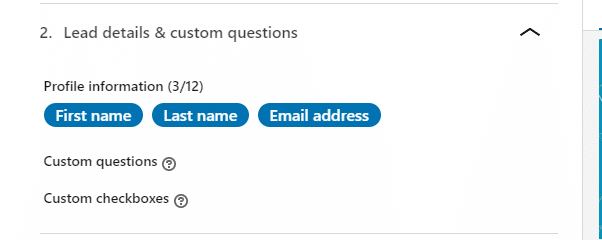
On the subsequent page, you’ll select which information from the user’s LinkedIn profile should be collected. The options are:
- Contact
- First name
- Last name
- Email address
- Phone number
- City
- Territory
- Country
- Postcode
- Work email
- Work phone number
- Work
- Job title
- Function
- Seniority
- Company
- Company name
- Company size
- Industry
- Education
- Degree
- Field of study
- University/school
- Start date
- Graduation date
The information will be automatically filled in, but this does mean users can see what info is being collected. So, you should only select the most relevant items or else you may lose leads due to privacy issues.
The final step is to enter the details for the thank you note that will be shown to the user once they’ve confirmed the CTA. This will include a link to your website. Following completion, you’ll simply click Save.
It truly is that simple, and you’ll be able to quickly monitor whether the forms have helped lead generation or not, especially if you run two identical campaigns but with one using the CTA and the other opting to leave it. If the standard content performs better, remove the forms.
The confirmation is similar to completing a form on your website. It is a thank you page that confirms the form has been submitted. The option to direct the LinkedIn user to your website is also available.

The 4th step is optional. The hidden fields are for collecting extra information that can be recorded into a CRM system. Typically this is the name of the campaign, advert, targeting option, as well as LinkedIn medium and channel.

What Can Be Achieved With Lead Gen Forms
LinkedIn’s Lead Gen Forms are designed to aid your cause in many ways. Ultimately, it’s meant to help bring new leads that will eventually be turned into sales. Here are just some of the benefits to be gained:
- Remove a potential obstacle as users can be converted with just two easy clicks.
- Gain more information from the user, and know that it’s accurate.
- Double conversions by directing them to another offer through the landing page you redirect to.
- Integration with third-party tools to boost your overall campaign.
It’s also worth noting that the LinkedIn platform automatically presents the sponsored content and CTA in the most appropriate manner depending on which type of device the ad is being viewed on. Mobile optimisation and desktop optimisation do not need to be a concern, allowing you to focus on the value of the content as well as the campaigns that follow.
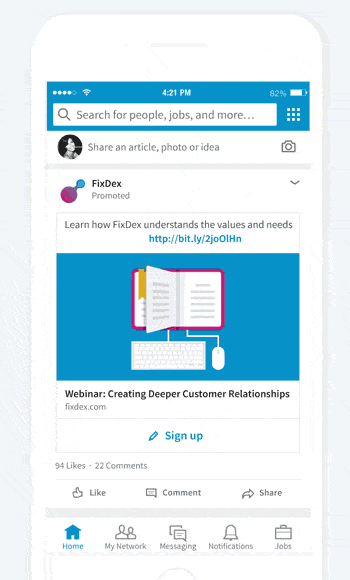
The Final Word
The way in which modern internet users (both B2B and consumers) interact with online adverts has evolved and LinkedIn’s Lead Gen Forms is a powerful tool that allows you to capitalise on those modern behaviours. When utilised in the right manner, it can completely transform your campaigns, particularly with regards to the LinkedIn platform itself.
If you still require more advice or desire a professional touch to get the most out of the feature before the competition, give One PPC Agency a call today.