Linkedin is a fantastic platform for engaging with your target audience and growing leads. Linkedin is also ideal for B2B business models and has been designed for this purpose. Once you set up a profile,potential clients will be able to find your company and connect with your brand. You can provide plenty of information about your business services and providing another channel to open up discussions.
Of course, one of the main tools in your arsenal when operating on the Linkedin advertising platform is sponsored content. According to the social media network, LinkedIn has over 467 million members. These members create 9 billion content impressions through the LinkedIn feed on a weekly basis. Content is a key reason why LinkedIn gains so much interest from business owners and working professionals.
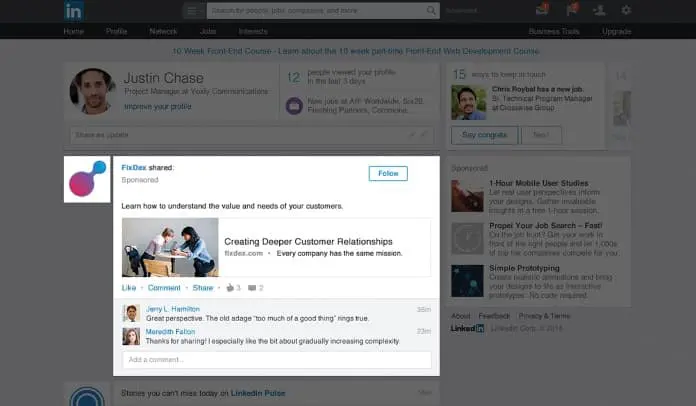
It can be used to inspire, help people advance their career or even provide some light entertainment. If it’s compelling, interesting and relevant, LinkedIn members are going to click and this can ensure the best chance of generating more leads for your business.
Though Linkedin it’s possible to create Ads using a post and ensure that they appear directly in the news feed. These will be displayed as sponsored content and provide users with this chance to click. Let’s explore how this works and why it could be beneficial for you.
How Does It Work?
You need to get started by creating a LinkedIn Page for your business. Creating a LinkedIn Page is free so there’s no reason not to take this opportunity. Once you have a page, you can then start to publish and share content to attract new followers. This does help grow your social media reach and ensures that you are getting the interest you want from professionals online. The posts that you create will appear in two areas. They will help to build up your offering on your social media page. But, they will also appear in the news feed of your followers. It will show up regardless of what device they are using. That’s crucial when you consider that a number of users now access LinkedIn through mobile devices.

How to Setup a Sponsored Content Campaign
Next, you need to build your ad and you can do this through the Campaign Manager. The platform provides a guide that you will help you prepare your first LinkedIn campaign and show you the basics.
- First, you need to think about your objective. This could include lead generation, brand awareness or even gaining job applicants.
- You can then choose your target audience. You can target based on typical traits, industry type and much more. It’s possible to use data that you have collected which can include a retargeting or email strategy.
- After this, you can select an ad format. There are single image ads, text ads, video ads, carousel ads and much more. You can choose which one fits with your specific campaign.
- It will then be up to you to choose how much you want to spend to spend and the type of bid that you want to make. You’ll get a range of different options based on competing bids that are currently up for your target audience.
- You will then be able to see the type of ad that you have created and what it’s going to look like in a feed before you choose to publish. This ensures that you know exactly how it’s going to appear to potential clients or followers.
You can also create direct sponsored content. This is a great way to test ads for a particular audience and avoid them being published on your LinkedIn page.
Explore The Data
Once you start publishing ads, it is possible to explore the data and check what’s working and whether you need to improve strategy. For instance, you can look at conversions and use the platform to discover whether an ad is driving results and delivering leads for your business. If it is, then it might be worth focusing more on this type of content. You will be able to see specific results including the levels of clicks or the click-through rate as well as social actions. Again, this shows you whether a campaign is successful.
You will even be able to explore campaign demographics. Campaign demographics will highlight the type of person who does engage with an ad that you publish. You can explore the audience based on the names of the company, specific industries and job titles. This helps you discover whether the type of professional that you want is responding to the content that you are providing.
Benefits Of LinkedIn Ads Sponsored Content
There are numerous benefits and advantages of using this tool and marketing option the right way. The first factor to be aware of is that unlike with other social media tools, you will be advertising directly to professionals. The key client who could take your business to the next level could be engaging with your ad. You can also benefit from a highly engaged audience which means real lead generation and true boosts in revenue. As we’ve already mentioned, there are millions of impressions every week and once you start publishing, you can benefit from this stat.
You can use sponsored content ads to build up the awareness of your brand. LinkedIn even provides support ensuring that the audience who is most likely to engage with your ad sees it in their feed. It can help improve your ability to build relationships with new potential leads and followers at every stage. For instance, you can start with a message ad. This immediately provides a personalised approach which professional users will respond to.
Furthermore, LinkedIn does allow you to build up your ultimate audience and create an ad campaign specifically around the data you have for this group. You can even target beyond the social network itself to other areas online and ensure that you maximise your level of lead generation.
Summary
We hope you see now that Linkedin Ads sponsored content provides a unique way to engage with a professional audience and make an impression with your brand. You can run any type of ad campaign you want and create the content that appeals to the audience you need for your business to succeed.