In today’s digital marketing landscape, LinkedIn Ads has emerged as a powerhouse for generating valuable leads and driving conversions. However, the real challenge arises when businesses need to connect these online advertising efforts with offline outcomes such as phone calls, in-store visits, or B2B transactions. This is where LinkedIn Ads Offline Conversion Tracking becomes indispensable. Coupled with the automation capabilities of Zapier, this tool is essential for ensuring that every interaction—whether online or offline—counts towards understanding the real impact of your advertising campaigns.
Our comprehensive guide is designed to walk you through setting up an automated workflow using Zapier to seamlessly track offline conversions, offering a holistic view of your customer’s journey. From integrating with your CRM to capturing conversion data, this setup not only enhances the accuracy of your campaign metrics but also amplifies your return on investment by optimising marketing strategies based on detailed, actionable insights.
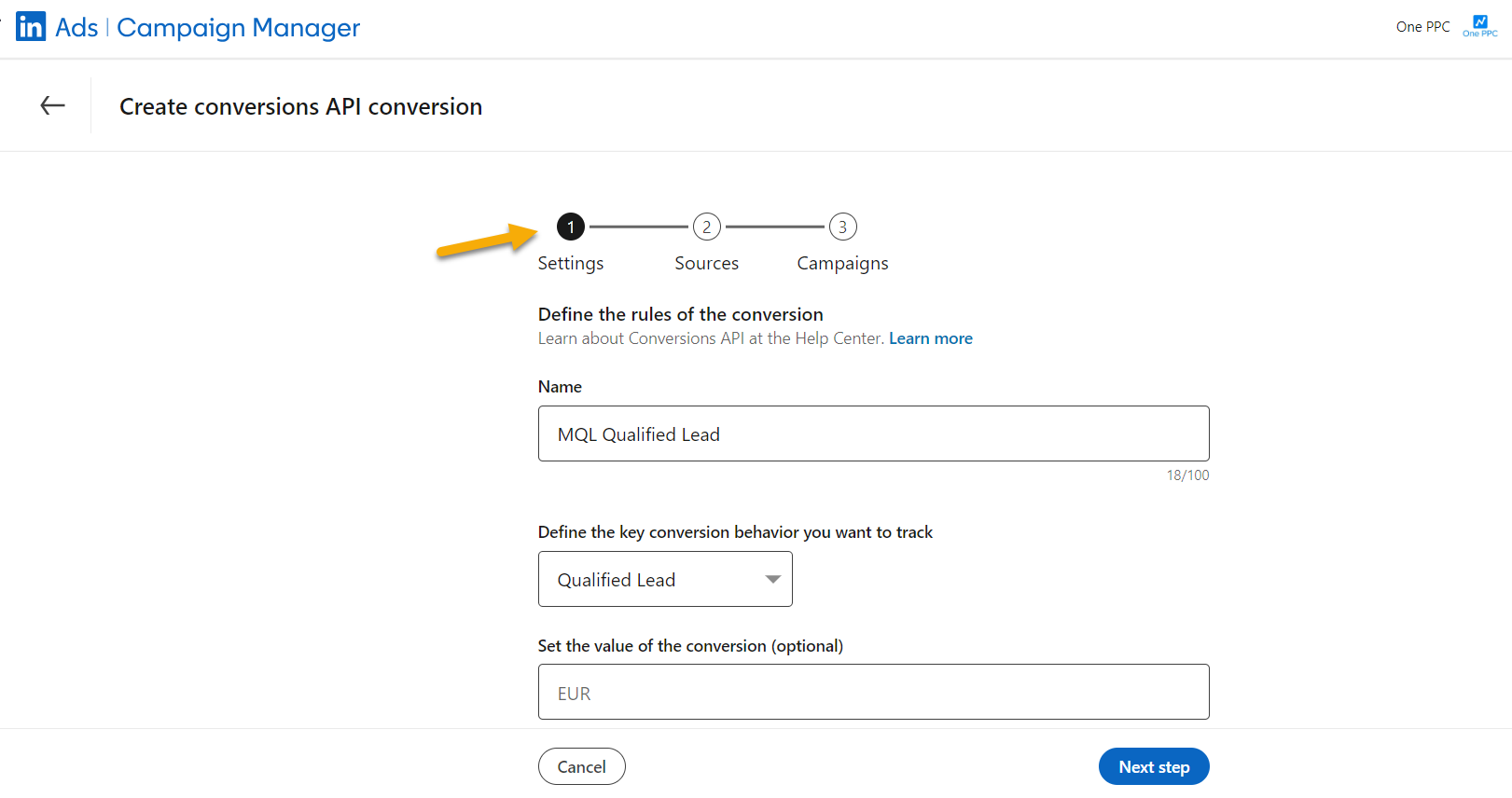
What is LinkedIn Ads Offline Conversion Tracking?
LinkedIn Ads Offline Conversion Tracking with CRM integration allows businesses to connect their online advertising efforts with offline results, providing a comprehensive view of customer behaviour and conversion paths.
By integrating data from Customer Relationship Management (CRM) systems into LinkedIn Ads, companies can track the entire customer journey—from initial online interactions, such as completed lead forms, to offline engagements, including phone calls, in-store purchases, or finalised sales contracts.
This approach bridges the gap between online advertising and tangible outcomes, enabling advertisers to accurately measure the return on investment (ROI) of their campaigns. It also allows for optimised ad spend based on comprehensive conversion data and the refinement of marketing strategies to more effectively target prospects throughout the sales funnel.
Here’s how it works:
- A user clicks your LinkedIn ad.
- They don’t convert online but interact with your business later (e.g., at a physical store or through a phone call).
- You log that offline event in your CRM or tracking system.
- Using Zapier, you send the conversion data back to LinkedIn to attribute it to the correct campaign.
For a more in-depth explanation, see our blog post: A Theoretical Guide to LinkedIn Ads Offline Conversion Tracking.
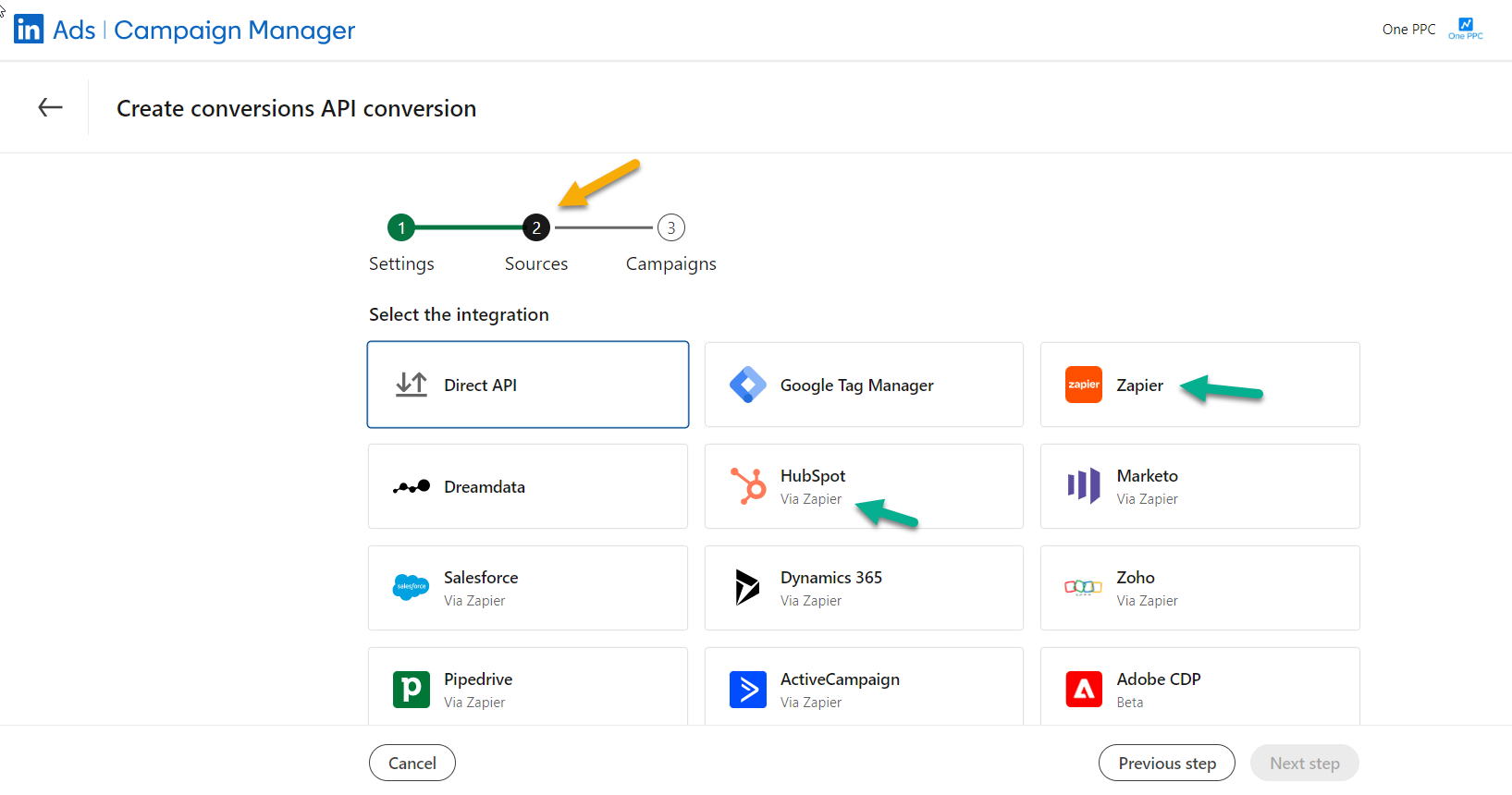
Why Track Offline Conversions?
Enhanced Tracking, Measurement & Reporting: Offline conversion tracking enhances LinkedIn Ads reporting by providing valuable insights, such as how many leads became qualified and ultimately converted into customers, as well as the resulting sales revenue. This data enables advertisers to move beyond basic cost-per-lead metrics, which treat all leads equally, and focus on more meaningful metrics like cost per customer conversion and revenue per conversion. This shift supports more informed, strategic decision-making.
Improved ROI: With a clearer understanding of the customer journey and lead quality, advertisers can continuously optimise their marketing efforts for improved outcomes, leading to a higher return on investment (ROI). This holistic view of customer interactions ensures that marketing strategies are aligned with business objectives, maximising the impact of advertising spend.
Maximising LinkedIn’s AI: Offline conversion tracking provides a significant advantage for advertisers aiming to prioritise lead quality over quantity. By leveraging offline conversion data, advertisers can refine their targeting and take full advantage of LinkedIn Ads’ AI-powered bidding strategies to focus on high-quality leads that are more likely to convert into customers. This integration shifts the focus from simple metrics like cost per lead to more insightful measures, such as cost per customer conversion and revenue per conversion.
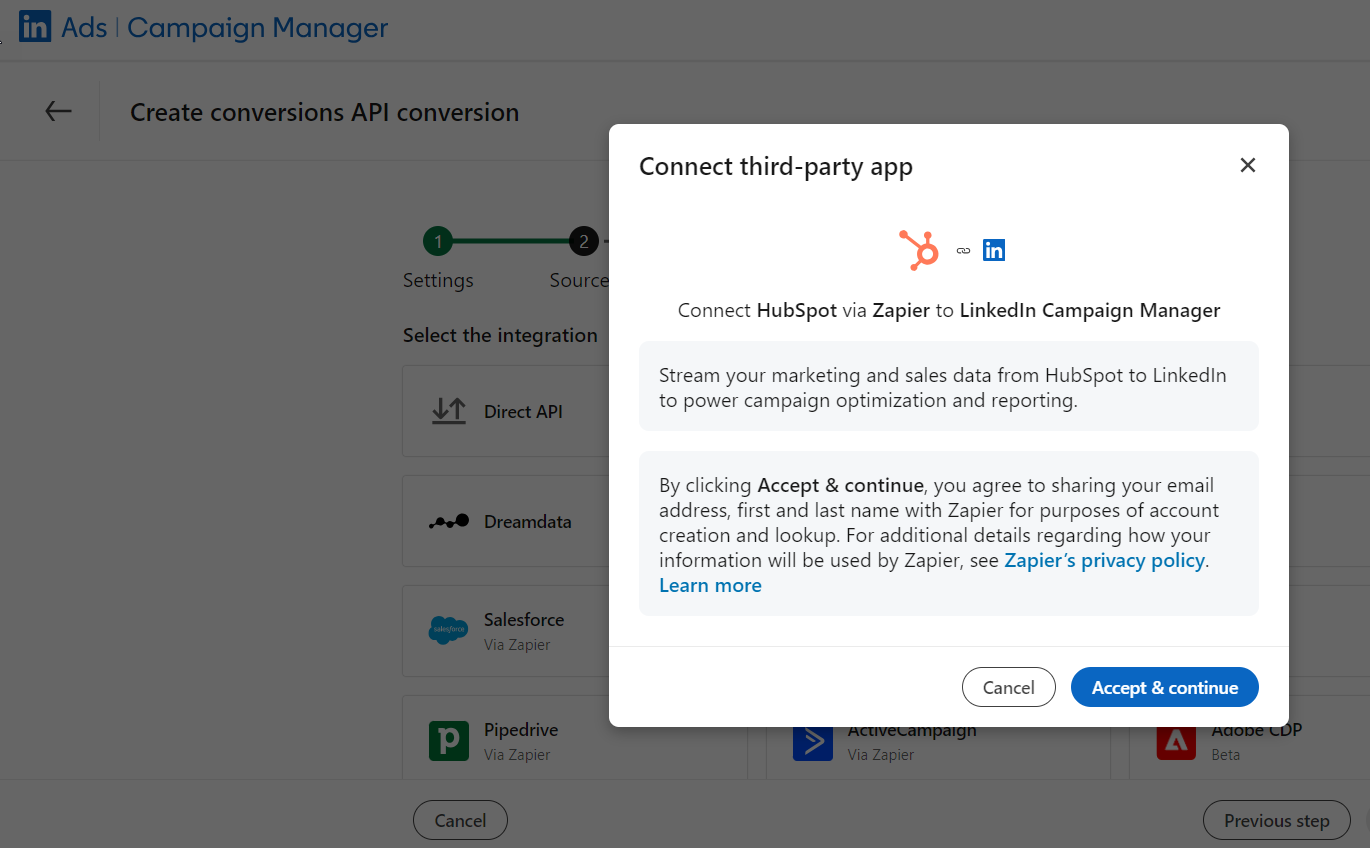
Why Choose Zapier for Offline Conversion Tracking?
Zapier is a marketing automation tool that simplifies linking offline actions to online ad interactions, making it easier to integrate LinkedIn Ads with various CRMs and business apps. With Zapier’s pre-built workflows, or “Zaps,” businesses can automate the upload of offline conversion data from CRMs to LinkedIn Ads, providing a detailed view of the customer journey and enhancing insight into effective ads and campaigns. This process not only saves time but also reduces errors compared to manual data uploads.
Key benefits of using Zapier include:
- Extensive Integration Capabilities: Connects with over 5,000 apps, enabling seamless workflows between different systems.
- Ease of Use: User-friendly interface allows non-technical users to manage offline conversion tracking independently.
- Real-Time Data Syncing: Ensures that offline data impacts LinkedIn campaigns promptly, aiding in accurate and timely campaign management.
- Customisability and Flexibility: Offers the ability to create customized Zaps that meet specific business needs.
- Scalability: Adapts to increased demands as businesses grow, supporting more complex workflows.
- Cost-Effectiveness: A budget-friendly alternative to custom integrations, with a subscription model that includes all features and integrations.
Zapier enhances marketing efficiency by automating the integration of offline and online data, improving campaign performance and ROI.
The Limitations of Online Conversion Tracking
Not all leads are equal—some may have significantly higher revenue potential or be more closely aligned with your ideal customer profile (ICP) and buyer personas. When relying solely on online conversion tracking, you’re optimising for Target CPA (Cost Per Acquisition) to generate the most leads at the lowest cost per lead. This applies to both manual and automatic bidding, as the budget is allocated with higher bids to campaigns that deliver the most leads at the lowest cost per lead. This approach is relevant to LinkedIn Lead Ads (or Facebook Leads) as well as Conversions campaigns (leads from website forms or apps).
While this strategy is effective for generating a high volume of leads, it doesn’t take lead quality into account. As a result, advertisers may end up with a large number of leads that are less likely to convert into paying customers.
Since each lead is treated as having the same value, the system only considers quantity when optimising for leads. In the case of automatic bidding, this can actually work against you—if the lead quality is poor, the system will optimise to generate more similar, low-quality leads, amplifying the problem.
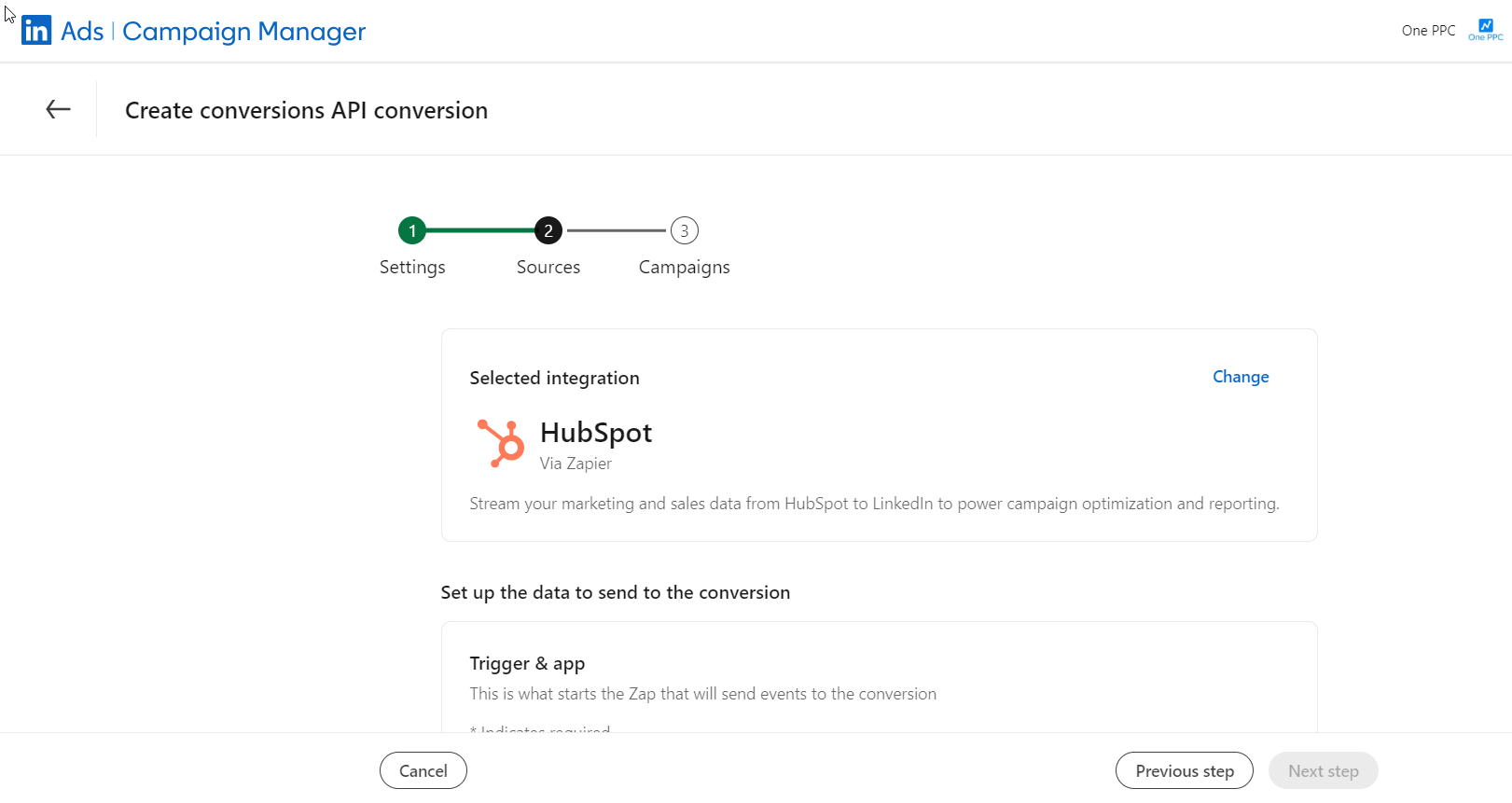
The Role of Offline Conversion Tracking
To improve lead quality, it is essential to utilise offline conversion tracking, which allows advertisers to synchronise lead lifecycle stages with LinkedIn Ads as leads progress through the sales funnel. By integrating offline data—such as CRM updates, phone calls, and offline purchases—advertisers can provide LinkedIn Ads with valuable insights into lead quality, helping to train the algorithm to recognise what constitutes a high-quality lead. This integration enables the bidding algorithm to differentiate between past leads by analysing which ones progressed to become customers, thereby optimising for future lead quality. Therefore, LinkedIn Ads Offline Conversion Tracking is crucial for companies that rely on lead generation.
Using AI Machine Learning with Offline Conversion Tracking
Importing offline conversions allows LinkedIn Ads’ bidding algorithm to apply a lead scoring system, enabling you to tailor LinkedIn Ads to meet your objectives while facilitating the tracking of lead engagement and progression. It also enhances your ability to leverage LinkedIn’s AI and machine learning capabilities to optimise for lead quality. This is achieved by reverse-engineering past conversions during real-time auctions to fine-tune CPA bids.
By understanding the stages leads typically reach before either dropping out or converting, marketers can adjust their tactics to nurture leads more effectively or invest more in stages with higher conversion potential. Ultimately, this approach helps optimise advertising spend by focusing efforts on leads more likely to progress through the entire funnel, generating a stronger ROI.
Using both online and offline identifiers provides a robust framework for accurately attributing conversions, thereby improving the optimisation and effectiveness of digital advertising campaigns. This approach is particularly valuable in tailoring marketing efforts to drive better lead quality and increase conversion rates.
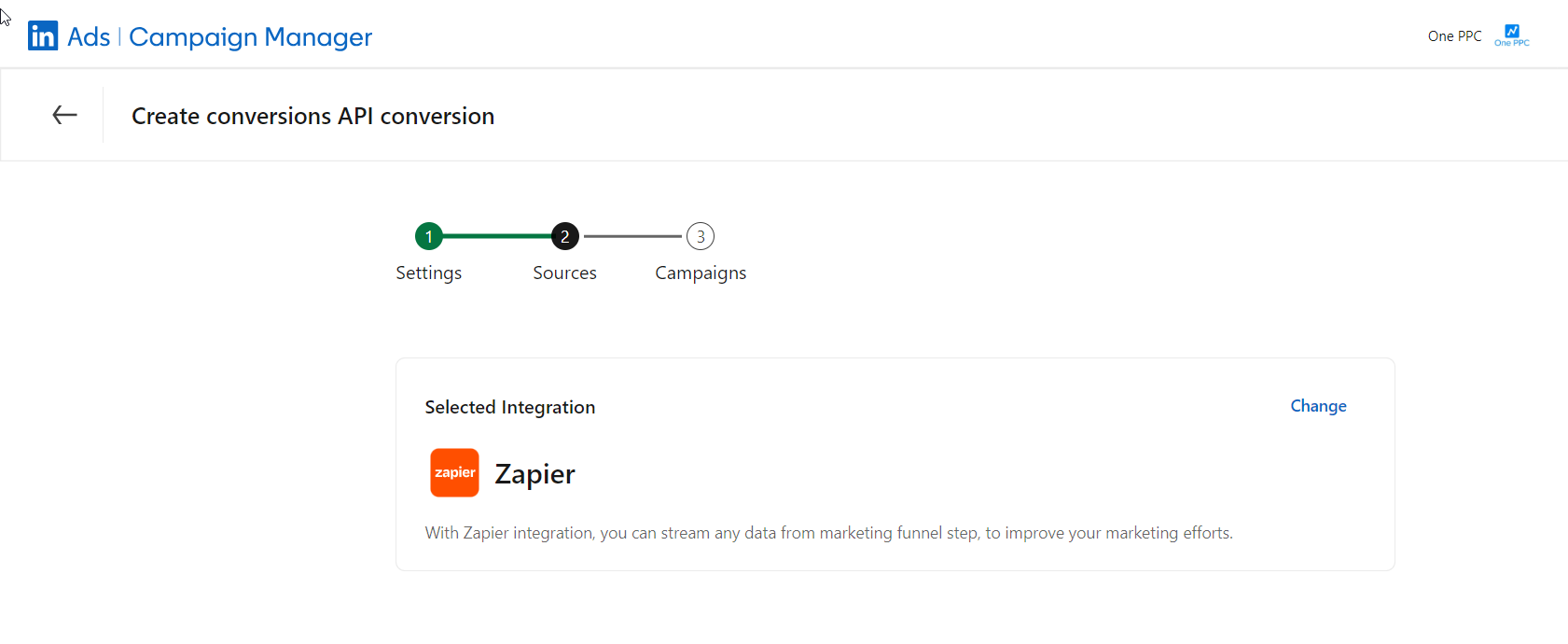
Map Your CRM Sales Stages to LinkedIn Ads using Zapier
To effectively track and optimise the performance of your LinkedIn Ads campaigns alongside your sales pipeline stages, mapping your CRM sales process to LinkedIn Ads as offline conversions is essential. By establishing a direct connection between the stages defined in your CRM and the conversion metrics in LinkedIn Ads, you gain a more nuanced understanding of how each ad contributes to advancing potential customers through the sales funnel.
Every company has a unique sales process, but it is still possible to set up a LinkedIn Ads offline conversion funnel that mirrors your specific sales stages.
For example, you can define three distinct funnel stages that correspond to a LinkedIn Ads qualified lead stage. LinkedIn Ads will recognise each of these completed funnel stages as unique offline conversions. This allows you to transmit more than one sales stage as a qualified lead, providing a more comprehensive view of the funnel, including steps before the final stage of purchase or conversion to customer status. This flexibility accommodates various sales cycle methodologies.
See the full picture of your ad effectiveness across the customer journey:
Understanding the true value of your LinkedIn ad campaign requires tracking all conversions, wherever they occur. Now, you can connect both online and offline data to LinkedIn, allowing you to see how your campaigns influence conversions, such as sales completed over the phone or leads collected in-person at events. These conversions are connected to LinkedIn from an external source, such as a server, partner platform, or even uploaded manually via a CSV list. These are referred to as imported conversions, or offline conversions, because they must be manually imported into LinkedIn.
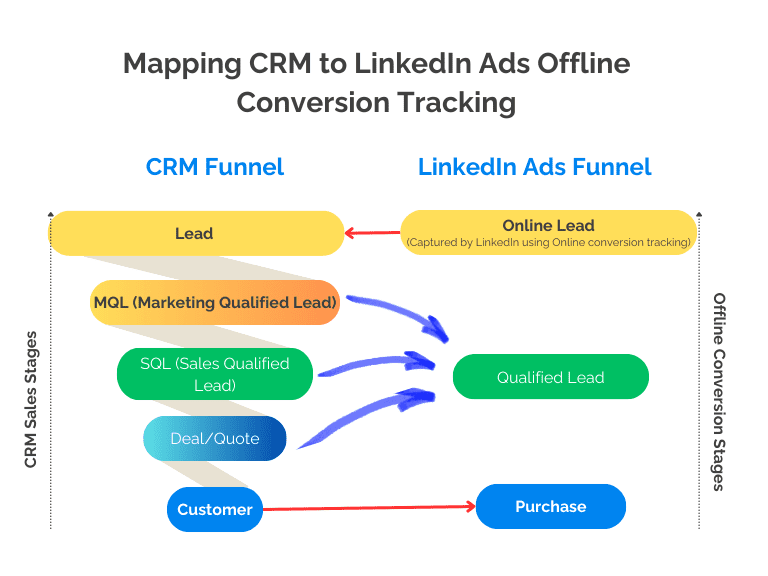
Planning for LinkedIn Ads Offline Conversion with Zapier Setup
When creating a campaign, ensure that you’ve enabled conversion tracking. You will need to set up conversion actions in LinkedIn Campaign Manager by going to Account Assets > Conversion Tracking. Next, follow these steps:
Identify Key Offline Actions: Conversions can be events such as closed deals, signed contracts, phone calls, etc. Determine the offline actions that indicate a lead’s progression through the sales cycle. These actions can be driven from your CRM sales cycle/stage/step updates all the way to purchases. You can even integrate a POS like Stripe to send transactions to Google Ads. For example if use Stripe to collect customer payments, you can send transactions as total conversion value (revenue) to Google Ads.
Define Zaps for Data Upload: Set up app connections in Zapier that will automatically upload offline conversion data to LinkedIn Ads. For example, if a lead reaches the “Closed-Won” lead stage in your CRM, you can create a Zap that uploads this information as an offline conversion.
Map Data Fields: Identify the fields/properties in your CRM that will be used to map the data fields in your CRM or other systems with the corresponding fields in LinkedIn Ads. This mapping ensures accurate data transfer and reporting. Make sure you can match your offline data (such as emails or LinkedIn IDs) with data from LinkedIn.
Test and Activate Zaps: Test the Zaps to confirm that data is flowing correctly and accurately from your offline sources to LinkedIn Ads. Once verified, activate the Zaps to automate the data transfer process.
Prepare Your Conversion Data
To effectively track and optimise the performance of your LinkedIn Ads campaigns in line with your sales pipeline stages, mapping your CRM sales process to LinkedIn Ads as offline conversions is essential. By establishing a direct connection between the stages defined in your CRM and the conversion metrics in LinkedIn Ads, you can gain a more nuanced understanding of how each ad contributes to advancing potential customers through the sales funnel.
Although every company has a unique sales process, it is still possible to set up a LinkedIn Ads offline conversion funnel that mirrors your specific sales stages.
For example, you can define multiple funnel stages that correspond to a LinkedIn Ads qualified lead stage. LinkedIn Ads will recognise each of these completed stages as distinct offline conversions. This allows you to map multiple sales stages as qualified leads, offering a more comprehensive view of the funnel, including stages prior to the final purchase or conversion to customer status. This flexibility accommodates various sales cycle methodologies.
Choose the Apps to Automate
Zapier connects to over 5,000 apps, so there’s a good chance you can integrate your CRM with it. You’ll need to choose a trigger app and an action app(s). In this case, the CRM acts as the trigger app to capture the data, and LinkedIn Ads serves as the action app where changes are made.
To automate LinkedIn Ads offline conversion tracking, you’ll need the following apps (depending on your setup):
- CRM (HubSpot, Salesforce, etc.): To capture and store lead and conversion data.
- Google Sheets (or Database): Optional but useful for capturing and storing conversion values manually or automatically.
- LinkedIn Ads: To send conversion data.
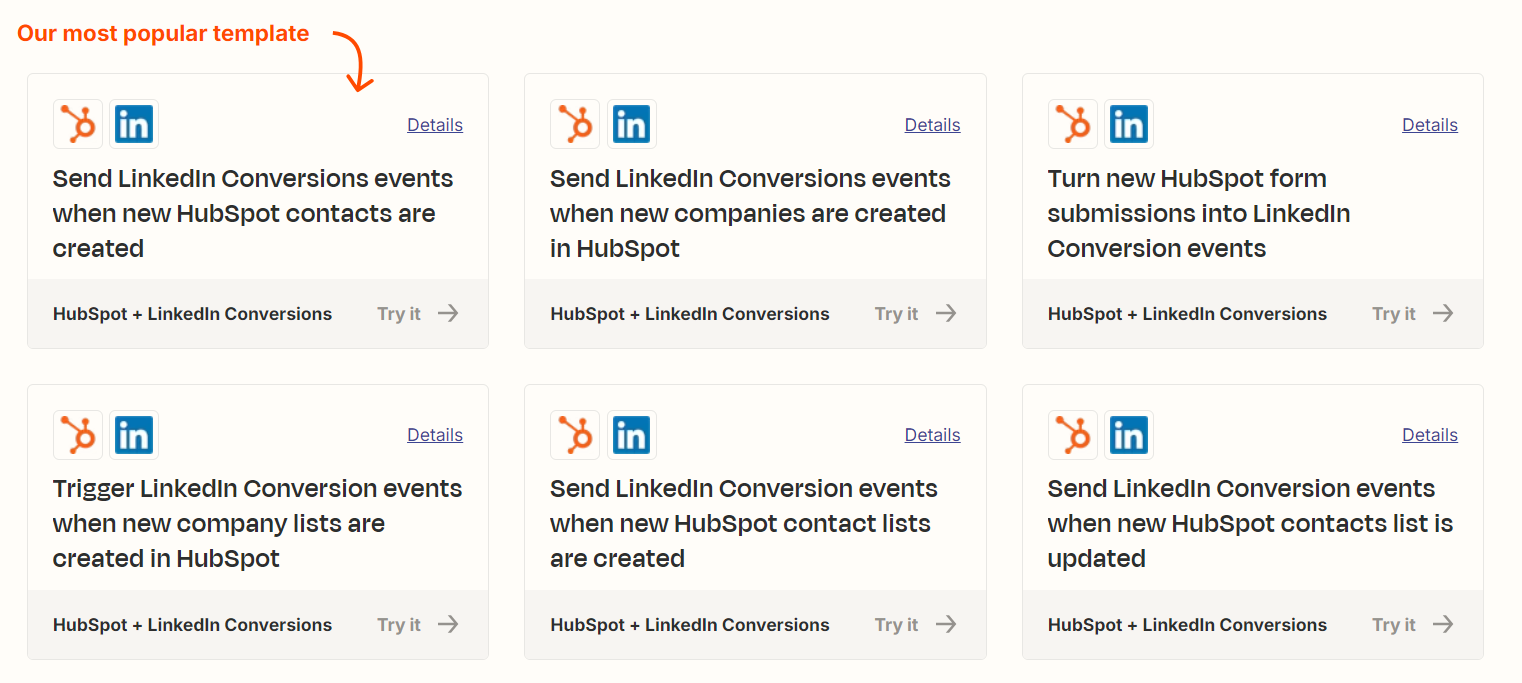
Using Lead Identifiers to Match offline Conversions
When you want to send an offline conversion to LinkedIn for a lead originally generated by LinkedIn Ads using either campaign types such as website conversions or Lead Ads, you need a way to allow LinkedIn to match the offline conversion to the original online conversion). This can be done using tracking identifiers such as Click IDs or using the newer method known as enhanced conversion tracking to match PII (personally identifiable information such as an email). Currently it is recommended to use both methods, but enhanced conversion tracking is easier to implement.
Click ID - Identifier
The LinkedIn Ads Click ID (li_fat_id) is an indispensable tool for tracking the effectiveness of your advertising campaigns. Below is a detailed explanation of its functionality and how you can utilize it for both online and offline conversion tracking.
The LinkedIn Ads Click ID, also known as li_fat_id, is a session-based identifier that is unique to each click on your LinkedIn ads. It is appended to the URL when a user clicks on an ad. Its primary purpose is to help attribute various user actions—such as form submissions or purchases—back to the specific ad click that initiated the user’s journey.
- Tracking Session: The Click ID remains with a user’s session to link any conversions directly to the initial ad interaction. This is pivotal for accurate attribution within the user’s session timeframe and on the same device.
- URL Format Example:
https://www.example.com?li_fat_id=abcd1234xyz - Tracking in URLs: Maintain the
li_fat_idparameter in URLs when ads are clicked to ensure continuous tracking of the user’s journey, even if they do not convert immediately. - Storing the Click ID: For offline conversion tracking, store the Click ID in your CRM or sales systems. This stored data can be reported back to LinkedIn to attribute offline conversions accurately to the relevant ad click.
Tracking User Journey and Offline Conversions
- Offline Conversion Tracking: LinkedIn’s offline conversion tracking allows the Click ID to be used along with other identifiers (e.g., email or phone number) to attribute offline actions, like in-store purchases, back to an online ad click.
- Attribution: Ensures accurate performance reporting by linking ad clicks to subsequent user actions.
- Integration: Useful in scenarios where offline conversions need to be tracked and attributed correctly.
With Enhanced Conversion Tracking (a more advanced feature introduced by many ad platforms, including LinkedIn), the reliance on URL-based tracking parameters like the li_fat_id has been reduced but not completely eliminated.
PII - Identifier (+Enhanced Conversion Tracking)
Enhanced Conversion Tracking is designed to help advertisers track conversions more accurately by using first-party data such as email addresses, phone numbers, or other personally identifiable information (PII). This data is hashed and then matched with LinkedIn’s data to track conversions across devices and channels, providing more robust attribution, even if the user didn’t click the ad directly on the same device or browser where the conversion occurred.
- How It Works: When a user converts (e.g., fills out a form or makes a purchase), their PII (like email or phone) is captured and hashed. LinkedIn then compares this data with what it already knows about users who interacted with your ads. This allows for accurate conversion tracking, even if users are on different devices or platforms.
- Benefits: Enhanced tracking reduces reliance on traditional cookie-based or click-ID-based methods, especially as privacy regulations tighten and third-party cookies become less reliable.
The LinkedIn Ads Click ID (li_fat_id) can still play a role in tracking, but Enhanced Conversion Tracking primarily focuses on more reliable ways to track conversions across multiple devices and channels.
Do You Still Need To Record Click ID's (li_fat_id) with Enhanced Conversion Tracking?
Redundancy and Backup: While Enhanced Conversion Tracking improves attribution accuracy, the li_fat_id may still serve as a backup mechanism in cases where LinkedIn cannot match hashed PII (e.g., the user does not provide an email or phone number at conversion). So it’s still useful to capture the Click ID in some cases, especially if users convert quickly after clicking an ad.
Improved Attribution with Enhanced Conversion Tracking: If you implement Enhanced Conversion Tracking properly, the system will rely more on first-party data (e.g., hashed emails or phone numbers) to attribute conversions. This makes the li_fat_id less critical, especially for long-term or cross-device attribution. The Click ID is more relevant for immediate or short-window conversions.
Offline Conversions: If you’re using LinkedIn’s Offline Conversion Tracking, the Click ID (li_fat_id) may still be helpful in specific cases. However, even here, enhanced tracking based on emails or phone numbers provides more reliable cross-device and offline attribution.
Enhanced Conversion Tracking greatly improves conversion attribution, especially across devices and over long time periods, by using hashed first-party data instead of relying solely on click IDs like li_fat_id.
The li_fat_id may still play a supporting role, particularly for real-time or single-session attribution, but it’s less important in the context of a robust Enhanced Conversion setup.
If your conversion funnel involves collecting email or phone numbers (and you’re using Enhanced Conversion Tracking), LinkedIn will likely rely on that information more than the li_fat_id. Would you like help setting up Enhanced Conversion Tracking for your LinkedIn Ads?
x2 Approaches to Creating Zap Workflows
There are two main approaches to setting up offline conversion tracking using Zapier and LinkedIn Ads: creating a Zap directly in Zapier or leveraging the native integration within LinkedIn Ads. Both methods automate offline conversion tracking, but the key difference lies in where you initiate the setup.
The Zapier method offers greater flexibility for integrating with various apps, while the LinkedIn Ads method provides a more direct connection within the LinkedIn Ads interface. For those less familiar with Zapier, using LinkedIn Ads to create a Zap may be the more straightforward option.
1). Using LinkedIn Ads Manager Interface to Create a Zap
Access the LinkedIn Ads Manager Interface: Start by logging into your LinkedIn Ads Manager account. Once logged in, navigate to the campaign that you want to track offline conversions for.
Set Up Offline Conversion Tracking: Within the LinkedIn Ads Manager interface, go to the Account Assets section and select Offline Conversions. Here, you can create new offline conversion actions to track how your campaigns drive offline interactions such as sales or in-person meetings.
Connect Zapier to LinkedIn Ads: LinkedIn provides native integration with Zapier, allowing you to automate the flow of offline conversion data. When setting up the offline conversion, look for an option to integrate with Zapier directly within the LinkedIn Ads Manager. This will guide you through linking your LinkedIn Ads account with your Zapier account.
Choose the Trigger and Action: Once the integration is established, LinkedIn Ads will serve as the action app in Zapier. For the trigger app, choose a CRM or database system (e.g., HubSpot, Salesforce) where you collect offline conversion data. For example, you could trigger the Zap when a deal is marked as “Closed Won” in your CRM.
Map Conversion Data: In the Zapier interface (after linking through LinkedIn Ads Manager), you’ll be asked to map the relevant fields between your CRM and LinkedIn Ads. Common fields include the LinkedIn Click ID (li_fat_id,), conversion value, conversion date, and lead information (such as email or contact ID).
Automate and Test: After mapping the fields, test the Zap to ensure it works correctly. Run sample data through the workflow to verify that offline conversions are being sent to LinkedIn Ads in real-time or at scheduled intervals.
Activate the Zap: Once the test is successful, turn on the Zap to automate offline conversion tracking. LinkedIn Ads will now receive real-time data from your CRM or other sources whenever offline interactions (such as purchases or calls) are logged, allowing you to track the complete customer journey.
This approach simplifies offline conversion tracking for LinkedIn Ads users who prefer the LinkedIn Ads Manager interface, providing a direct way to set up Zaps and integrate offline data without needing extensive knowledge of Zapier.
2. Using Zapier's Interface to Create a Zap
Log Into Zapier: Start by logging into your Zapier account. Once inside, you’ll be using Zapier’s interface to create an automated workflow (called a “Zap”) that sends offline conversion data from your CRM or another system to LinkedIn Ads.
Create a New Zap: In the dashboard, click on “Make a Zap” to create a new automation workflow. This is where you’ll define both the trigger app (the source of the offline conversion data) and the action app (LinkedIn Ads).
Select Your Trigger App: The trigger is the event that starts your Zap. Choose the CRM or app where your offline conversion data is stored. For example:
- HubSpot or Salesforce could be your trigger app, where you collect lead and conversion data.
- The trigger might be a new deal marked as “Closed Won” or a customer reaching a specific stage in the sales funnel.
Once you select the app, choose the specific trigger event. For instance, “New Deal Closed” or “New Contact Updated.”
Set Up the Trigger: After selecting the app and trigger event, Zapier will ask you to connect your CRM (or other trigger app) by authenticating it. Follow the prompts to log into your CRM and grant Zapier access to the necessary data.
Select LinkedIn Ads as the Action App: Now that you have your trigger set up, select LinkedIn Ads as the action app. The action is the event that occurs after the trigger (in this case, sending the offline conversion data to LinkedIn Ads).
Set Up the Action in LinkedIn Ads: Once you’ve selected LinkedIn Ads as the action app, choose the action event, which will be “Upload Offline Conversion”. Zapier will guide you through connecting your LinkedIn Ads account to allow for data uploads.
Map Data Fields Between the Apps: You will now map the data fields from your CRM (or trigger app) to LinkedIn Ads. The key fields to map include:
LinkedIn Click ID (li_fat_id): This is essential for matching the offline conversion to the original ad click. Ensure the CRM captures this.
Conversion Value: This is the monetary value of the offline conversion.
Conversion Date: The date when the offline action (such as a sale or call) occurred.
Lead Information: Such as email addresses or contact IDs, which help match offline data to LinkedIn’s records.
Test Your Zap: Zapier will allow you to run a test to ensure that the offline conversion data flows correctly from your CRM to LinkedIn Ads. This step helps you identify any errors in field mapping or app connections.
Turn On the Zap: After a successful test, turn on the Zap to activate the automation. Your CRM will now automatically send offline conversion data to LinkedIn Ads whenever the specified trigger event (such as a deal closing or a lead progressing through the funnel) occurs.
Monitor and Optimise: Once the Zap is live, monitor its performance to ensure that offline conversions are being correctly logged in LinkedIn Ads. You can always adjust the Zap if needed by modifying the trigger, action, or data mappings.
Benefits of Using Zapier’s Interface:
Flexibility and Customisation: Zapier’s interface allows for more customisation and flexibility when connecting multiple apps and defining complex workflows. You can integrate your CRM, databases, and any other tools that don’t have a direct integration with LinkedIn Ads.
More App Options: By starting in Zapier, you can easily connect to over 5,000 apps, including less common CRMs or databases that may not have native integrations within LinkedIn Ads Manager.
Complex Workflow Creation: You can set up multi-step Zaps, allowing you to process data through various steps before sending it to LinkedIn Ads. For example, you might first clean or format the data in a spreadsheet before uploading it to LinkedIn Ads.
Using Zapier’s interface to create a Zap is ideal for businesses that need more control over their workflows, have multiple apps to integrate,
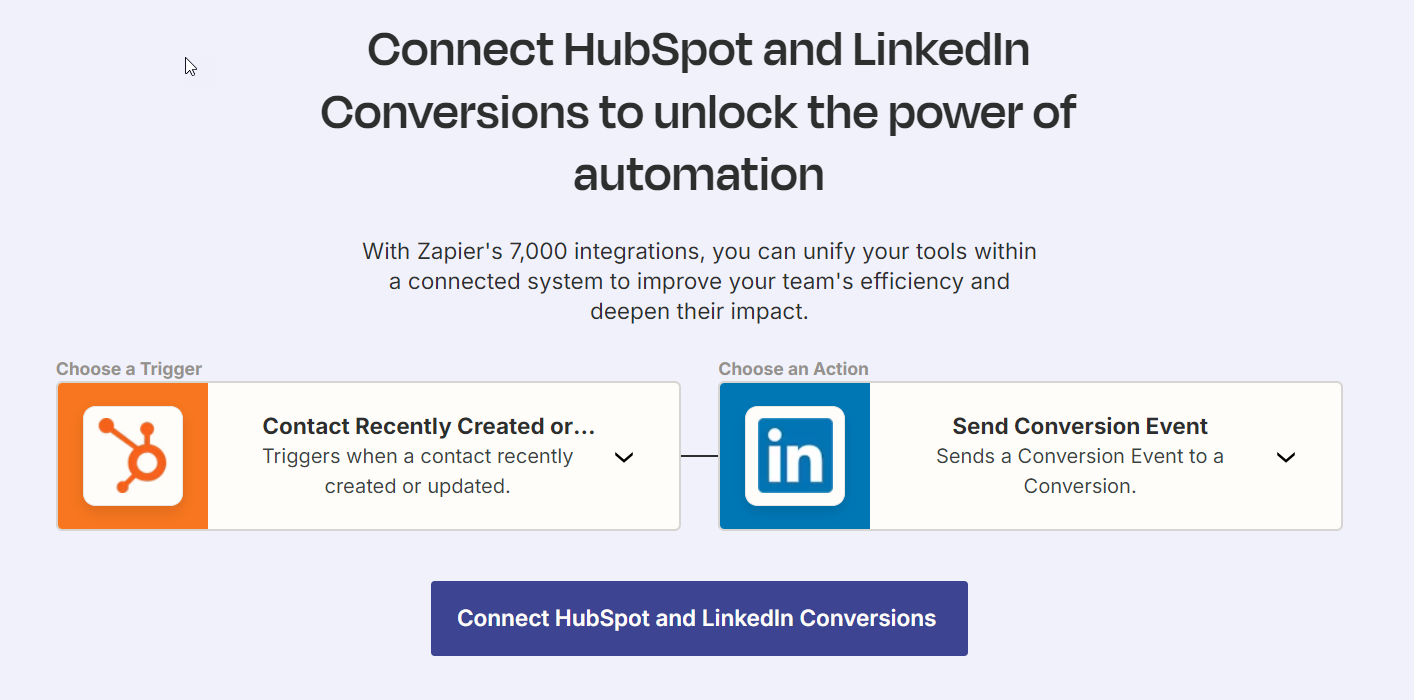
Practical Example: Using HubSpot CRM
In this section, we’ll provide a practical walkthrough for setting up offline conversion tracking in LinkedIn Ads using Zapier. We have set up two Zaps, one for each app (HubSpot as the trigger app and LinkedIn Ads as the action app). So if a condition of HubSpot is met, an offline conversion will be sent to LinkedIn Ads.
To begin, log into Zapier and ensure both LinkedIn Ads and HubSpot are connected to Zapier.
Step 1: HubSpot Trigger App (Setup):
First, we establish the initial connection between HubSpot and Zapier. This step involves configuring HubSpot as the trigger app to initiate the data flow for offline conversion tracking in LinkedIn Ads. Here’s how:
Select HubSpot as the Trigger App: Choose HubSpot from Zapier’s list of apps to set it as the trigger. This will enable HubSpot to initiate actions in Zapier whenever certain criteria are met within the CRM system.
Define the Trigger Event: Specify the event in HubSpot that will trigger the workflow. In this case, the trigger is when a new contact is added to a specific list. For this setup, we use a list representing Marketing Qualified Leads (MQLs). Whenever a contact is added to the MQL list, Zapier will send the offline conversion to LinkedIn Ads.
This setup ensures that every significant lead status change (such as moving to MQL status in HubSpot) triggers the corresponding action in LinkedIn Ads via Zapier, enhancing the accuracy and efficiency of your offline conversion tracking.
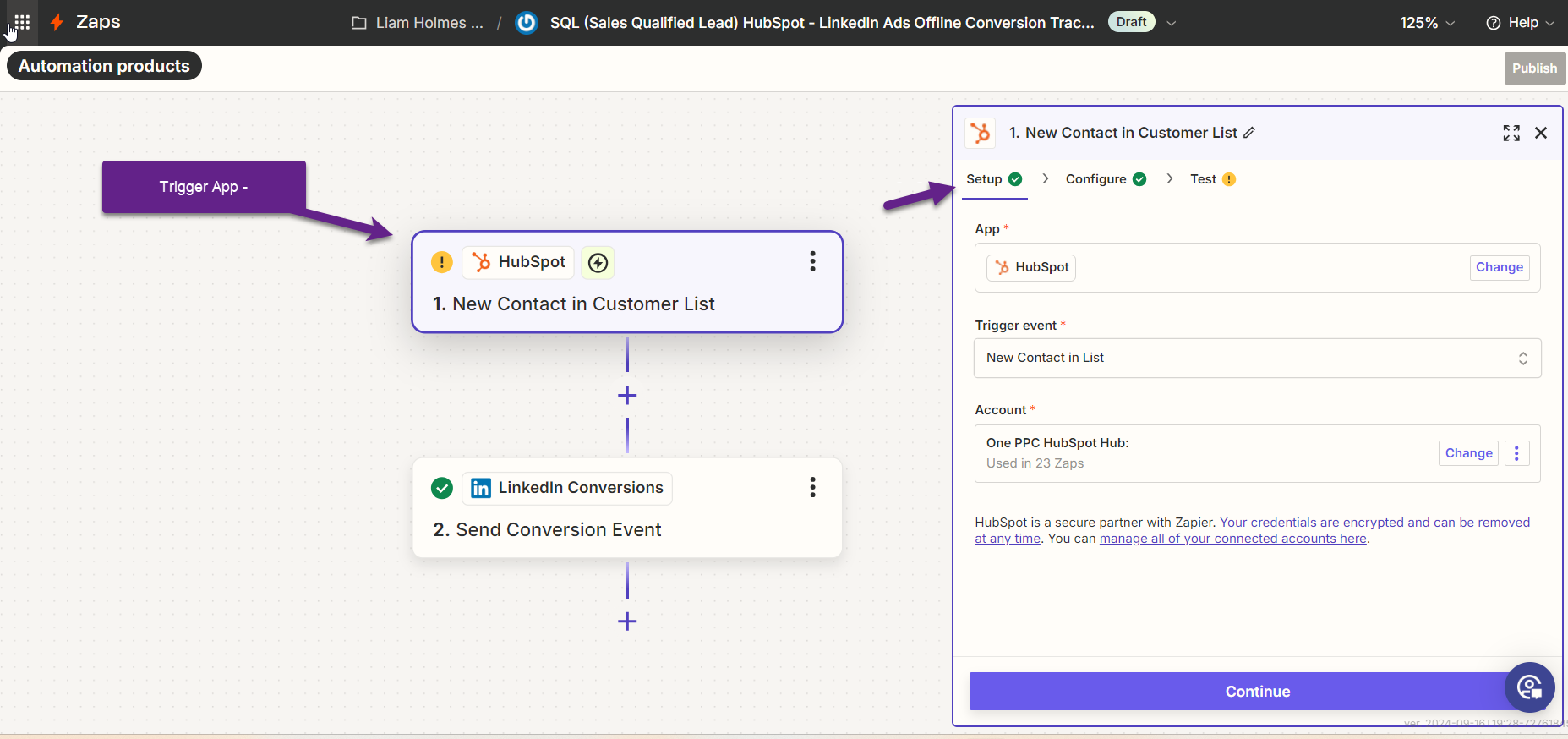
Step 2: HubSpot Trigger App (Configure)
Next, we configure the trigger settings within HubSpot Zap. Since the enrolment event is list-based, the appropriate list must be selected.
Choose the Relevant List: In the Zap configuration, select the list in HubSpot that will serve as the trigger. In this case, it is the MQL list. This guarantees that every new MQL triggers the workflow.
Set Up Separate Zaps or Use Conditional Paths: Depending on your specific needs, you can either create individual Zaps for each list or use Zapier’s Paths feature to handle multiple workflows within a single Zap. Paths allow conditional workflows that can be streamlined, reducing the need for multiple Zaps.
You can also retrieve additional properties for the lead, such as the date they became an MQL, for improved tracking and reporting accuracy.
By ensuring the Zap responds to list additions, you optimise offline conversion tracking in LinkedIn Ads by leveraging the lifecycle stage changes in HubSpot.
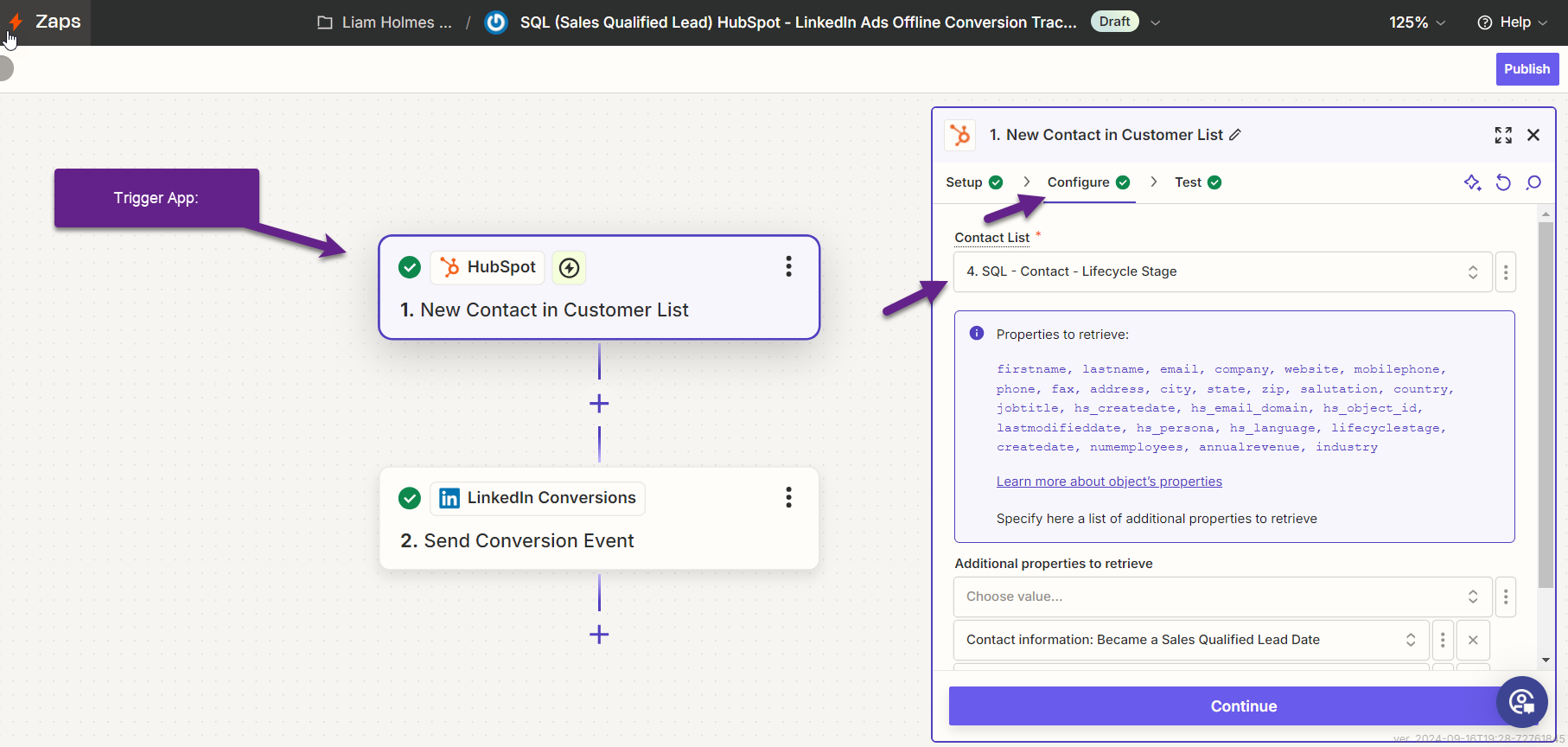
Step 3 - LinkedIn Ads Action App - (Setup)
Once the HubSpot triggers are set, the next step involves configuring LinkedIn Ads to receive offline conversion data via Zapier.
Select the Application: Choose LinkedIn Ads as the action app within Zapier.
Define the Action Event: Set “Send Offline Conversion” as the action event. This directs Zapier to send conversion data to LinkedIn Ads when triggered by the HubSpot workflow.
This ensures LinkedIn Ads can accurately capture offline conversions initiated by HubSpot activity.
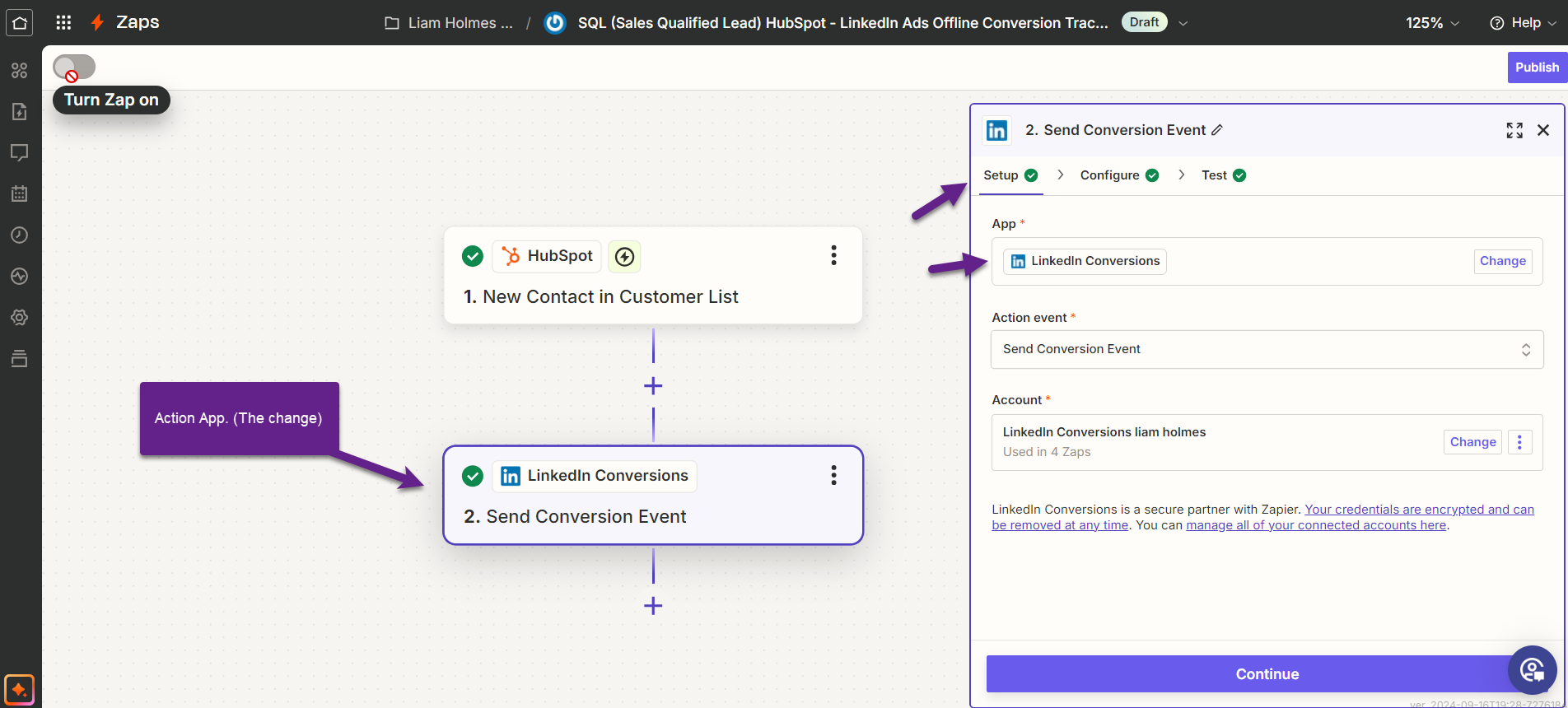
Step 4 - LinkedIn Ads Action App - (Configure)
In the configure section of the LinkedIn Ads Zap, LinkedIn requires the provision of at least one of the following “Identifier Fields” to improve match rates and effectiveness:
- Email and/or Phone Number alone. (LinkedIn Ads Enhanced Conversion Tracking for Leads).
- li_fat_id,(LinkedIn Click Identifier) alone.
- Both LCLID along with Email and/or Phone Number for enhanced matching.
Use LinkedIn Ads for configuring the following settings:
- Conversion User Identifier Source: Select “LinkedIn Ads Click ID li_fat_id, and email address” for enhanced conversions.
- Consent for Ad User Data: Ensure compliance with consent for ad personalisation.
- Conversion Action (List): Specify the action, such as the time a contact became a marketing-qualified lead.
- Timestamp: Record the exact time when the conversion occurred.
- Value and Currency: Define the monetary value of the conversion and specify the currency.
This configuration ensures accurate and effective tracking of conversions in LinkedIn Ads, optimising your ad campaigns based on detailed and reliable data.
With these steps, you can efficiently link your CRM data with your LinkedIn Ads campaigns to better track and optimise for offline conversions, enhancing your overall ad strategy.
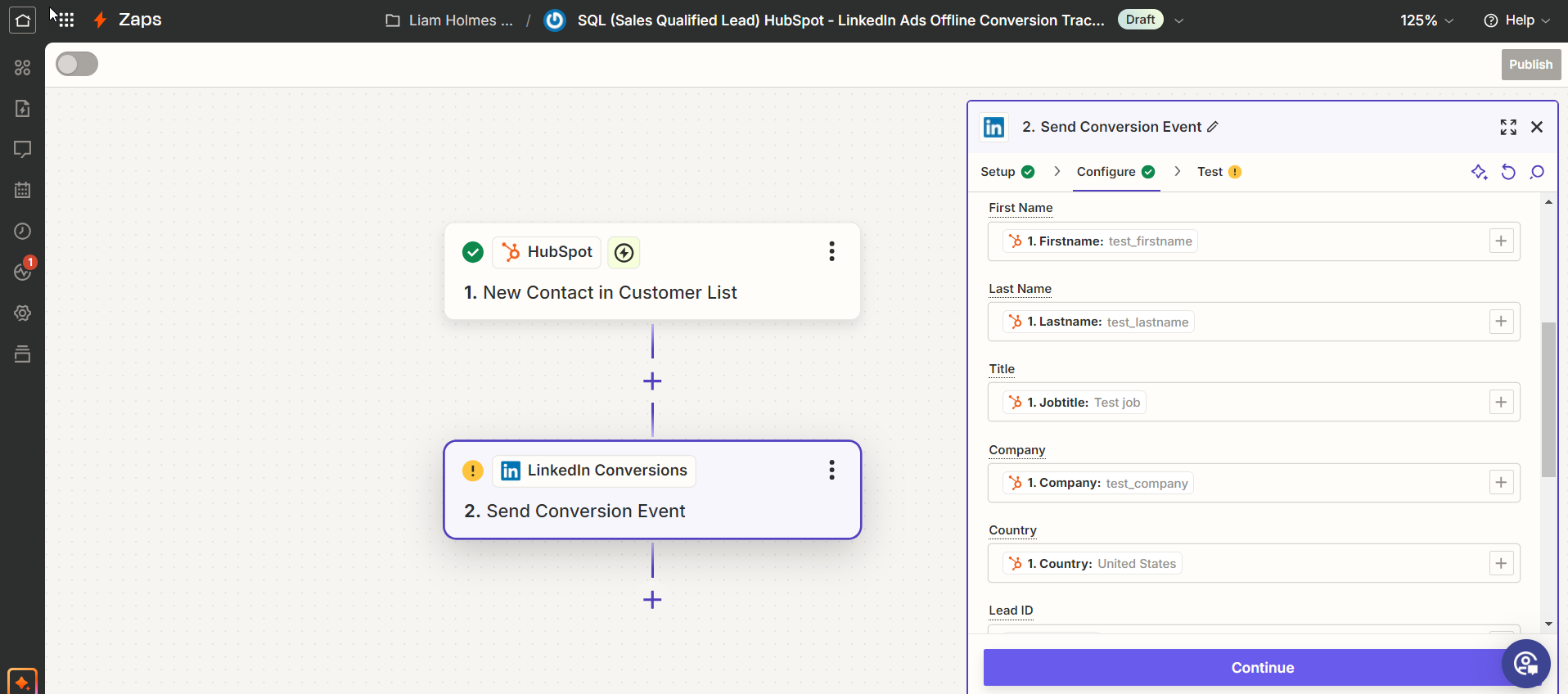
Use Cases For Offline Conversion Tracking
Here are several practical examples of how businesses can use Zapier and LinkedIn Ads to track offline conversions effectively:
1. Tracking Offline Sales from CRM (HubSpot + LinkedIn Ads)
Scenario: A B2B SaaS company runs LinkedIn Ads to attract new leads, and sales are often closed after multiple touchpoints, including phone calls, emails, and meetings. These sales are tracked in HubSpot CRM.
Zapier Workflow:
- Trigger: A deal is marked as “Closed Won” in HubSpot.
- Action: Zapier automatically sends the offline conversion data (customer name, email, deal amount, and closed date) to LinkedIn Ads via the Upload Offline Conversion action.
Outcome: The offline sale is attributed back to the original LinkedIn Ad that generated the lead, helping the marketing team understand which campaigns are contributing to revenue.
- No manual entry of conversions into LinkedIn.
- Accurate ROI tracking for each LinkedIn campaign.
2. Retail Store In-Store Purchase Tracking (Google Sheets + LinkedIn Ads)
Scenario: A retail chain runs LinkedIn Ads promoting a new product line. While customers learn about the products online, many prefer to purchase them in-store. The store’s POS system exports sales data into a Google Sheet.
Zapier Workflow:
- Trigger: A new row is added to a Google Sheet when an in-store sale is made (this sheet is updated automatically by the store’s POS system).
- Action: Zapier maps the customer email, sale amount, and transaction date from Google Sheets to LinkedIn Ads and sends this data as an offline conversion.
Outcome: In-store purchases are connected back to LinkedIn Ads campaigns, allowing the marketing team to see how online ads are driving foot traffic and sales.:
- Tracks in-store sales influenced by online advertising.
- Helps measure the impact of LinkedIn Ads on offline retail sales.
3. Professional Services Lead Conversion (Salesforce + LinkedIn Ads)
Scenario: A law firm uses LinkedIn Ads to drive traffic to their consultation booking page. After prospects book a consultation online, the firm’s legal team closes contracts offline, and all deals are managed through Salesforce.
Zapier Workflow:
- Trigger: A new opportunity is marked as “Closed Won” in Salesforce.
- Action: Zapier sends offline conversion data (client name, email, consultation date, contract value) to LinkedIn Ads, allowing the firm to link the offline contract back to the LinkedIn ad that initiated the lead.
Outcome: The law firm can attribute high-value contracts to the original LinkedIn Ads that generated consultations, helping them optimise their ad targeting.
- Better understanding of the LinkedIn campaigns driving client acquisition.
- No need for manual data transfer from Salesforce to LinkedIn.
4. Event Attendance to Offline Sales Conversion (Eventbrite + LinkedIn Ads)
Scenario: A B2B event organiser runs LinkedIn Ads to promote a live event. After the event, their sales team follows up with attendees, closing deals offline. Event registrations are managed through Eventbrite.
Zapier Workflow:
- Trigger: A new registration is completed in Eventbrite (this could be used to create a lead record in their CRM).
- Action: Once the deal is closed offline, Zapier sends the conversion data (attendee email, sale value, and sale date) from the CRM to LinkedIn Ads.
Outcome: The offline deal is linked back to the original event registration that was driven by LinkedIn Ads, allowing the organiser to track which ads were most effective at converting attendees into customers.
- Complete visibility into how event marketing via LinkedIn translates into offline revenue.
- Easier to optimise future ad spending based on offline sales data
5. Phone Call to Sale Conversion (CallRail + LinkedIn Ads)
Scenario: A real estate agency uses LinkedIn Ads to generate inquiries about properties. Most prospects call the agency directly to schedule property viewings, and deals are closed offline. They use CallRail to track phone call leads.
Zapier Workflow:
- Trigger: A new phone call is logged in CallRail, and the agent logs the call as a successful lead or sale.
- Action: Zapier automatically sends this offline conversion (caller’s phone number, call date, sale value) to LinkedIn Ads.
Outcome: Each successful phone call conversion is attributed to the LinkedIn Ad that prompted the inquiry, providing the agency with a clear understanding of which campaigns are driving valuable leads.
- Enables the agency to link phone-based conversions back to their online LinkedIn Ads.
- Provides accurate performance data on which ads drive actual sales.
6. Webinar Sign-Up to Offline Consultation Conversion (Zoom + LinkedIn Ads)
Scenario: A consulting firm uses LinkedIn Ads to promote free webinars hosted on Zoom. After the webinar, attendees are invited to schedule a free consultation, which often leads to closed deals offline.
Zapier Workflow:
- Trigger: A new attendee joins a Zoom webinar (managed via Zapier integration with Zoom).
- Action: After the attendee converts offline (e.g., by signing a contract), Zapier sends the consultation’s conversion data (email, consultation date, deal value) to LinkedIn Ads.
Outcome: The firm can track which LinkedIn Ads were responsible for driving webinar sign-ups that ultimately led to offline consultations and closed deals.
- Complete tracking of the customer journey from webinar sign-up to offline sales.
- Easier optimisation of future ad campaigns based on conversion data.
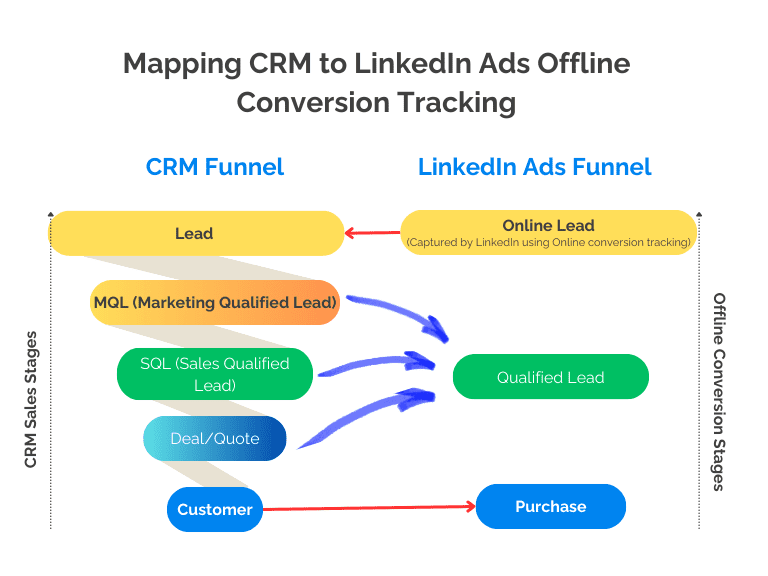
Summary
Implementing LinkedIn Ads Offline Conversion Tracking with Zapier marks a significant step towards achieving a comprehensive understanding of your advertising efforts and their true impact. By meticulously mapping your CRM sales stages to LinkedIn conversions, you ensure that every customer interaction is accounted for, providing a granular view of your campaign performance across both online and offline channels.
The strategic integration of these tools allows businesses to not just chase leads but to cultivate high-quality prospects that are more likely to convert, thereby enhancing the overall ROI. As we’ve explored, whether it’s a phone sale, an in-person lead, or a complex B2B deal, each offline interaction can now be traced back to the precise LinkedIn ad, painting a complete picture of how your advertising efforts translate into real-world outcomes.
Armed with this powerful setup, marketers are better positioned to tailor their campaigns, focus on the most effective strategies, and ultimately drive more meaningful conversions. The future of digital advertising lies in the successful merging of online initiatives with offline results, and with LinkedIn Ads and Zapier, you’re well on your way to mastering this art.
Next Steps
📞 Ready to Unlock the Power of OCT (Offline Conversion Tracking)?
Book a free consultation with our expert consultants and see how we can transform your advertising campaigns from cost-per-lead into revenue-generating machines. We’ll advise on all your CRM offline conversions tracking options and provide tailored strategic advice to supercharge your results. Take the first step toward the future of advertising now! 🚀