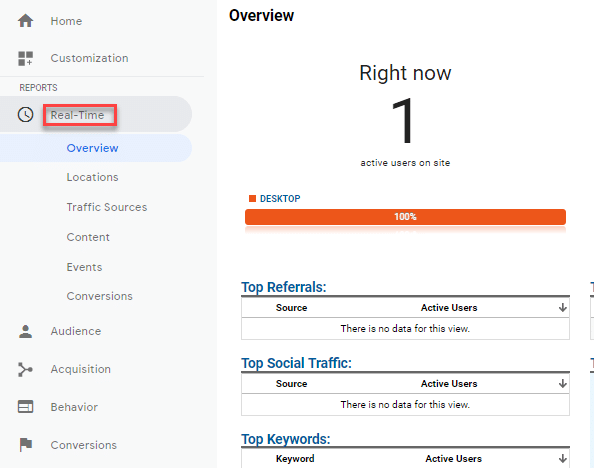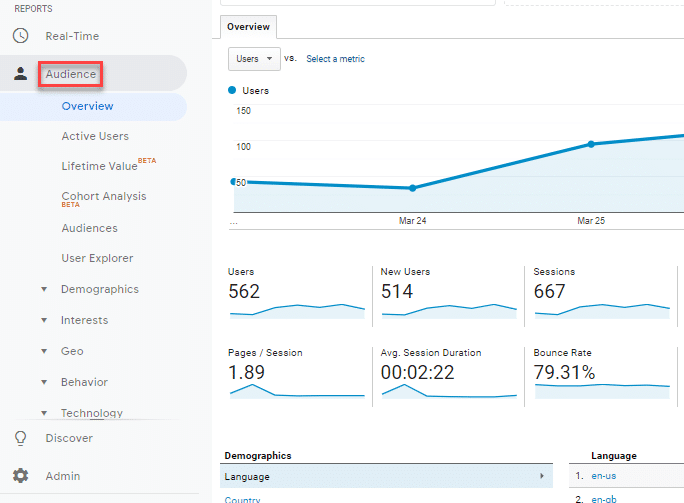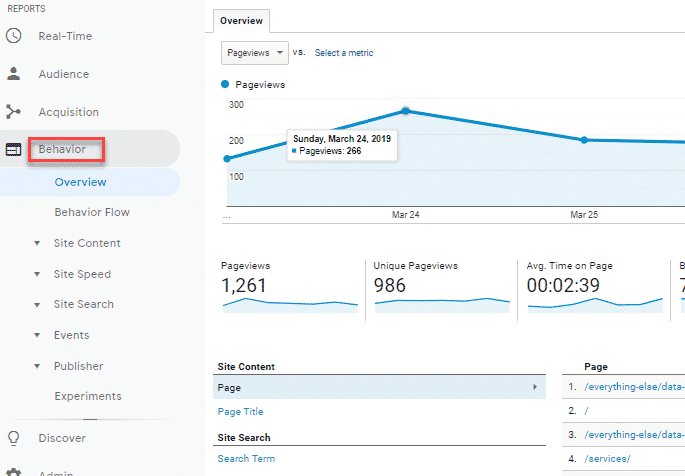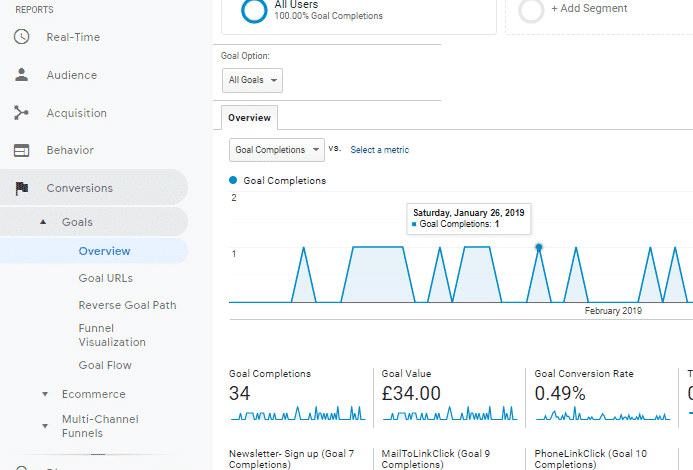Google Analytics is a web-based tool, which enables you to analyse data related to your website or app. Provided by Google, Google Analytics gives you up to date information about your customers and the people who are visiting your site. Using a dashboard, you can access data related to traffic flow, user behaviour and the performance of different segments of your website.
Beginners Guide to Google Analytics
Using this information, you can get to know your customers and gain an in-depth understanding of what happens when a user finds your links and navigates their way to your website. If you’re not familiar with Google Analytics, here’s a useful guide to Google Analytics for beginners.

Why use Google Analytics?
- If you’ve managed to run a successful business without the help of Google Analytics, you may be wondering if you really need to jump on the bandwagon and get involved. Google Analytics provides several benefits for modern-day business owners, including the opportunity to answer a host of crucial questions about web users and potential customers. By employing this tool, you’ll be able to respond to queries, such as:
- How many visits is my site getting per day?
- Which pages are most popular?
- Where are my visitors coming from?
- How many leads are being converted?
- Which marketing ploys are driving the most traffic to my site?
- How are customers finding my links and pages?
- What kind of content is most popular?
- Are there issues related to the speed or accessibility of my site? For example, do I need to make it more mobile-friendly?
Once you have the answers to these questions, you can use the information to improve the way you work, extend your reach and focus on creating high-quality leads that convert to sales. Analytics takes the guesswork out of performance monitoring, and it can help to flag up potential issues, and help you define and target your ideal customer more effectively. If you’re getting a lot of traffic, but people are leaving when they view a certain page, for example, this could highlight problems with that specific page.
How to get started with Google Analytics
Before you can start enjoying the rewards of Google Analytics, you’ll need to create an account. If you already have a Google account, you can use this to set up Google Analytics. Once you have a Google Analytics account, follow these steps:
- Sign into Google Analytics
- Fill in information about your account (you will be asked to answer a series of questions)
- Install your tracking code (this will be provided for you by Google)
- Copy and paste the tracking code into every page you want to monitor
- Start setting goals: the goals tab is a feature of your profile and it enables you to outline your main objectives and receive notifications when something important happens
Google Analytics reports
Google Analytics gives you access to a diverse range of reports, including: You can use the search function to look at reports for specific timeframes and compare one month to another, for example.
Summary
Google Analytics is one of the best reporting tools in the world. It helps your understand your prospects and customers better, and lets you build a better website or app (application). Google Analytics helps you understand your marketing and ultimately can help you be more successful in your business efforts.