What makes search advertising so effective when compared to other forms of advertising, is the ability to target a smaller more targeted audience towards the end of their buying funnel, instead of spending efforts on the earlier stages of the buying funnel such as of awareness and interest. When people are actively searching on Google for a product or service, they are later in the buying funnel. This form of advertising can be more cost effective and measurable . This is what makes search advertising so effective for direct response advertising.
Display network targeting includes remarketing, in-market audiences, managed placements, contextual keyword matching, topics, affinity audiences, Gmail Ads, YouTube and more. Your can also combine these audience targeting to build smaller audiences later in the buying funnel.
How to build Audience Targeting For Display
Display advertising has been traditionally stronger for brand advertising while newer advancements such as behavioural targeting and combination targeting are making the display advertising also effective for both CPA and brand advertising objectives.
When a display advertising campaign has a comparable cost per sale to search advertising- it probable that the results are better. The sheer volume of impressions, traffic and resultant brand searches in Google can account for more sales than recorded. Discrepancies such as an increase of direct website visits- or brand related traffic can pinpoint the effectiveness of display advertising even more.
The audience Insights report is a good starting point to understand your prospects and customers.
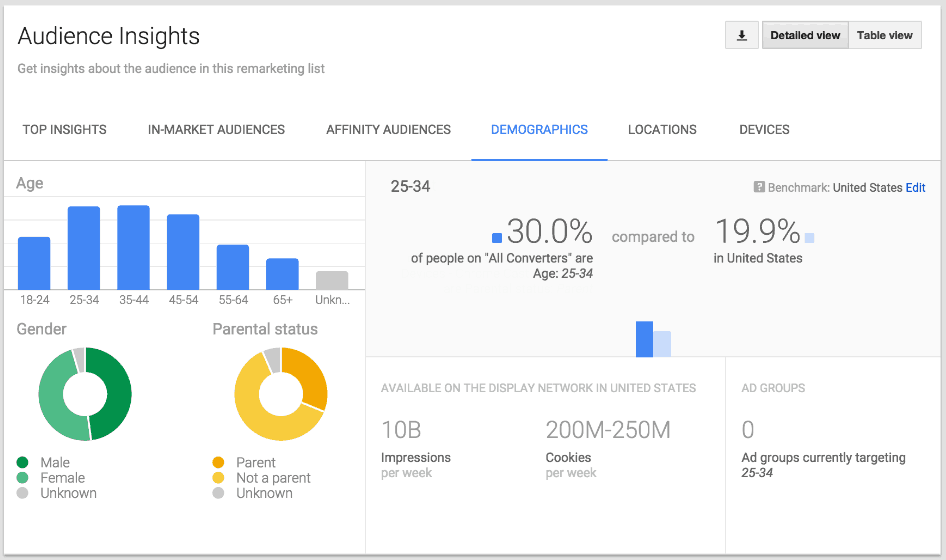
Demographic Targeting
Demographic Targeting is another way to filter or layer your audience. You can use gender, age and parental status. Choose the age, gender, parental status or household income of the audience that you want to reach. Target users based on additional broad, shared traits, such as students, homeowners or new parents.
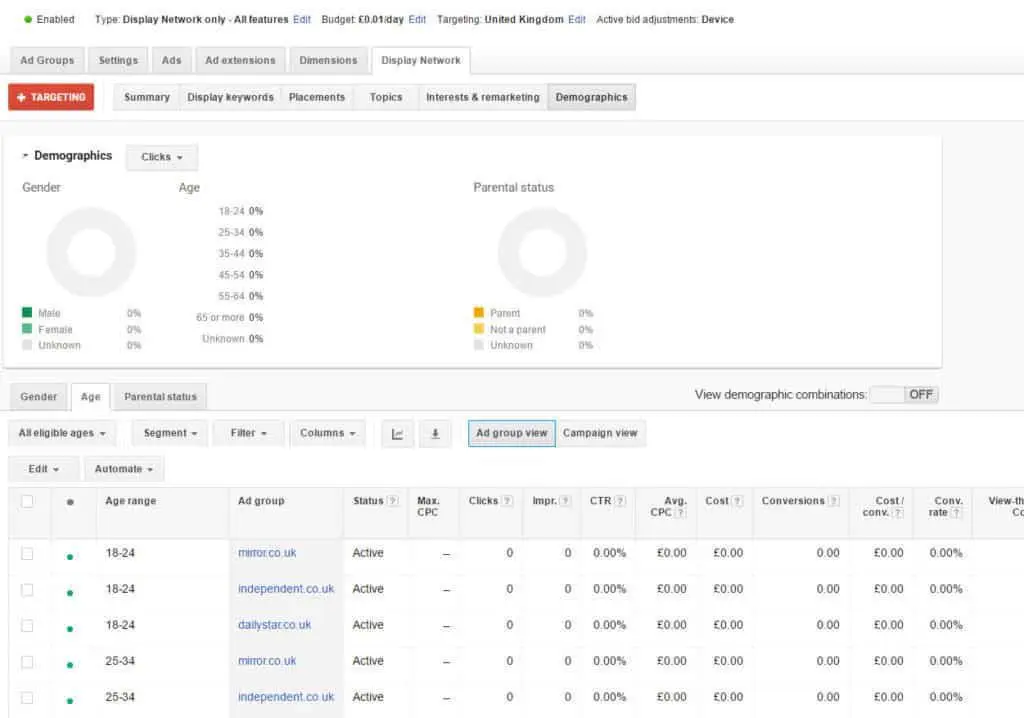
Interest Targeting
- Select relevant categories to reach people interested in certain topics, during and after visiting pages about these topics.
- Affinity audiences: Raise brand awareness and drive consideration with your ads by reaching people with an interest in relevant topics.
- Custom affinity audiences: Create audiences tailored to your brands, similar to broad, TV-like affinity audiences.
- Life events: Reach potential customers during life milestones like moving, graduating from university or getting married.
- In-market audiences: Target customers who are researching a service or product like those you offer.
- Custom intent audiences: Reach viewers as they’re making a purchase decision based on the keywords that they’ve recently searched on Google.com.
Building Similar Audiences
In the example above- similar audiences is combined with a managed placement (Banner ad placement). This targeting setup combination is the similar audience (all converters) is combined with the online newspaper placement (www.indepdendent.co.uk). The last 30 days similar audience is also combined within- but this can be put within it is own ad group).
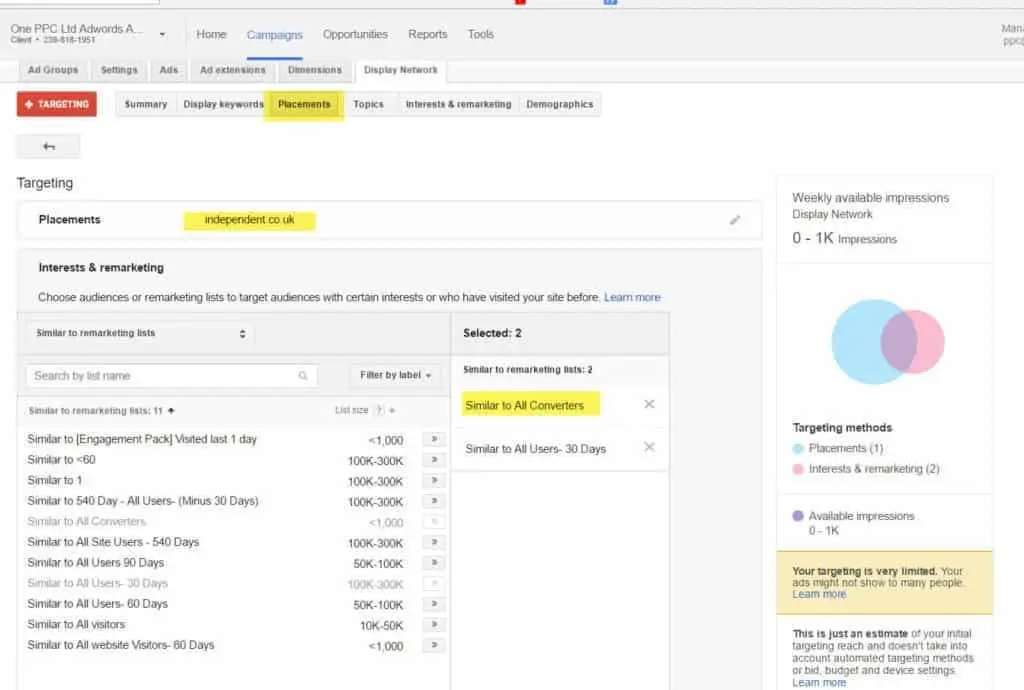
Keywords & Managed Placement.
The example below combines the managed placement of (www.indepdendent.co.uk) with keywords. The keyword means the ads will only appear next to relevant content. The keywords should be the service or products that you offer. Keywords have narrower (audience) and wider targeting (content) options. Audience targeting is better for direct response advertising with measurable CPA/ROAS goals.
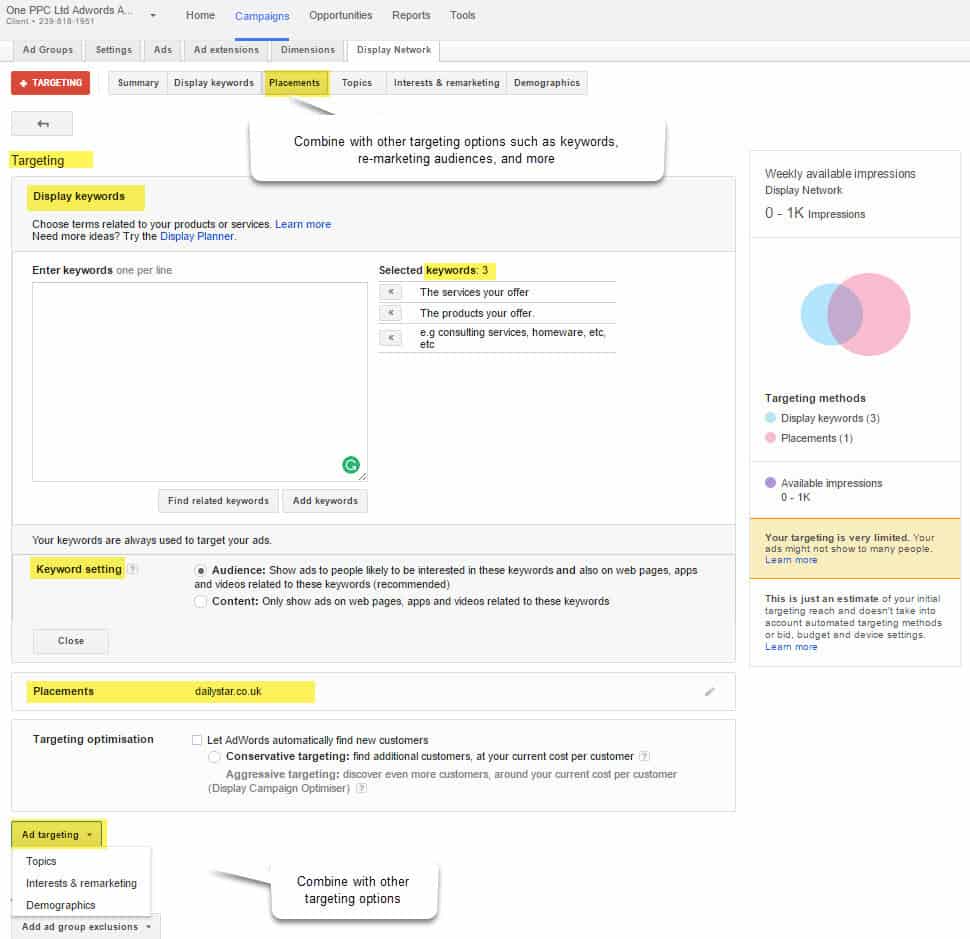
Remarketing & Managed Placement.
Demographics. Adjust bids based on your known target ages and gender- as well as using the performance data provided by Google Adwords.
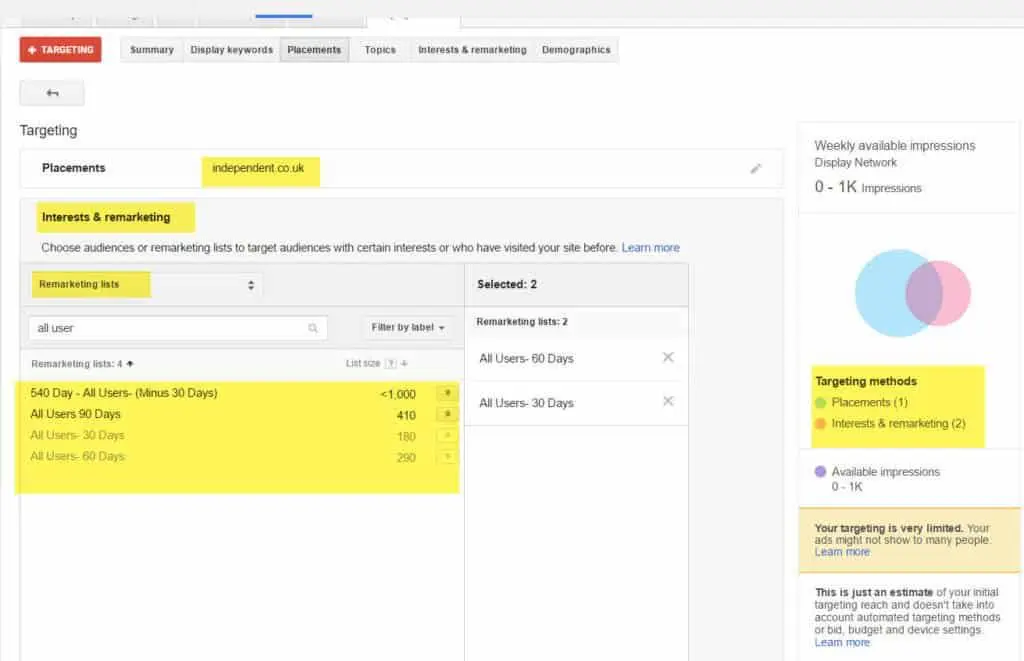
AutoMatic Targeting on Display
Automatic targeting helps to reach people that your targeting wouldn’t otherwise across the Display Network. letting you at around the same cost per person – automatically. Think of it as a machine learning from the targeting that you’ve already set up.
When to use automatic targeting
Targeting optimisation works best for advertisers in any of the following situations:
- Find more customers
- Identify new targeting options to reach your most likely customers
- Increase reach at the goal of the same bid or cost per customer
Automatic targeting results in new placements, so it’s suitable for advertisers who don’t have strict brand guidelines about where their ads appear.
Types of automatic targeting
You can select from “conservative targeting” or “aggressive targeting” (also known as Display Campaign Optimiser). Both types can help you to reach additional customers, but aggressive targeting applies more variations to your targeting.
Remarketing. If your remarketing list is for people visiting travel sites about England, conservative targeting may extend to people visiting sites about London tourist destinations. Aggressive targeting can expand independently of manual targeting based on predicted conversions.
Eligibility: Conservative targeting is available for all Display Network campaigns. Aggressive targeting is available for all Display Network campaigns with at least 15 conversions per month. .
Conservative versus aggressive targeting: Aggressive targeting lets you reach more people than conservative targeting. The goal of conservative over aggressive targeting is to not exceed your current cost per customer (or Target CPA. So conservative targeting can be a better option for advertisers with tighter cost-per-customer targets.
Here are general guidelines:
- Use conservative targeting to increase conversions while staying closer to your current cost per customer (or Target CPA).
- Use aggressive targeting when you want to get as many conversions as possible.
Smart display campaigns.
Smart display campaigns, which are highly automated, use yet another type of automated targeting, combining contextual and audience-based targeting. They also automatically remarket to people who’ve recently visited your site and who are likely to convert.
Audience Exclusions
This targeting option is more about filtering out irrelevant traffic. This can be site category exclusions and campaign placement exclusions.
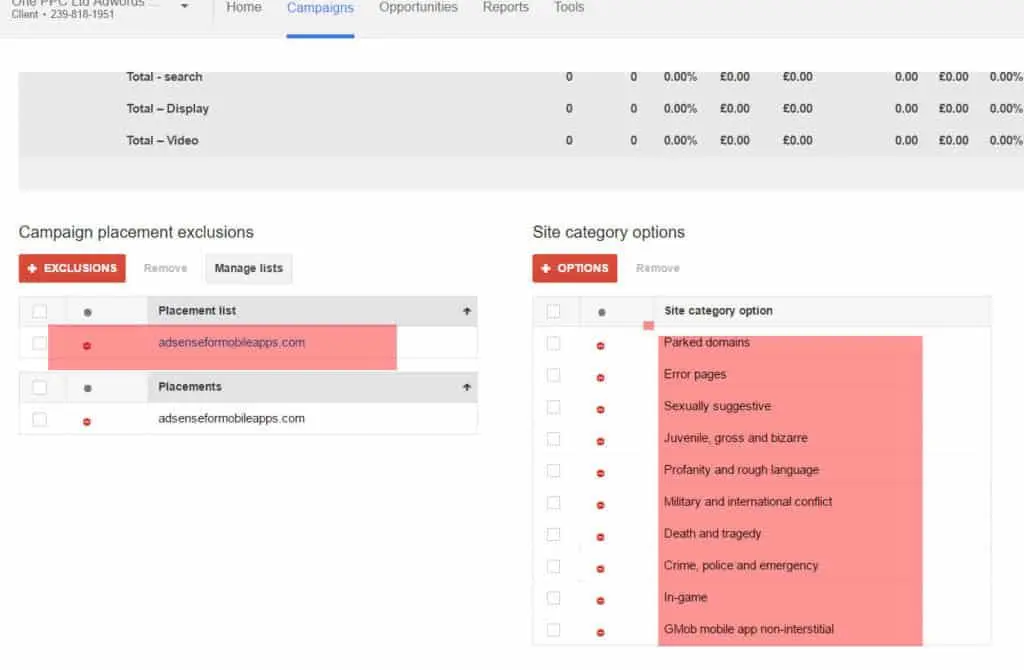
Target Or Observation Combination Targeting
Combination targeting uses a setting called Target & Bid. This targeting becomes live if both (or all) conditions are met. The default targeting setting is bid only- which means the adverts will show to either of the original audiences within the ad group- instead of just the new combined/segmented audience.
Combination targeting is a way to setup and optimise Display advertising for reaching buyers at different stages of their buying funnels. Standard audiences on the Display Network offer many advertising targeting options- some not too dissimilar to traditional media.
Combination targeting is using two or more or the audiences to create a new audience. Two or more audiences are combined to create a new audience that is narrower and more segmented than the original default audiences.
As with the TV, radio, and the newspapers, the Google Display Network by default targets wider audiences making them more suited to brand advertising. These wider audiences can, therefore, be higher in the advertising funnel and less qualified – if the advertising objectives are direct response, rather than branding. Combination targeting provides narrower and more precise audience segmentation to find more prospects later in the buying funnel.
In the below example we show how managed placements are combined with other targeting options such as keywords.
The example below uses a placement(Banner ad) on the news website www.independent.co.uk. It has a combination target with remarketing. This means your adverts will only show on this news website to your past website visitors.
Summary
Building audiences on the Display network can be done using Audience Insights which is generated by the conversion pixel/and or Google Analytics. It can also be done by using your own knowledge of your target customer, or just by testing various audiences with conversion tracking or brand metrics like impressions.