The proper placement of your ads can be just as crucial to their success as the copy of the ads, themselves. Where you audience sees your ad can have a huge impact on its effectiveness. Your ad could be displayed in places where you’re not likely to reach a relevant audience, or you could have it displayed to those most likely to click, engage, and convert from it.
Using the Google Display network effectively could be the key to better results. Managed placements of display banner ads can ensure that you get the most out of them. Here, we’re going to look at a guide on how to target your ads right, what you need to use, as well as some tips on how to better optimise your ad performance through managed placements.
Table of Contents
- What are display banner ads?
- What is managed placement?
- Tips for better display banner ad managed placement targeting
- Try managed placement for display banner ad targeting today
- Why use Managed placements?
- How to Setup Managed Placements?
- Step 1= Select Campaign Settings
- Step 2- Create an Ad Group
- Step 3 and 4: Create Ads and Approve/Go Live.
What are display banner ads?
If you’re not already familiar with the term, these are the visual ads that you see almost everywhere on the internet, or at least on all sites supported by advertising. The Google Display Network of banner ads is far and wide, reaching over 90% of all internet users. They’re used to show copy and imagery that appeals directly to the target audience and, when they click on them, leads them to your website (to a landing page if you’re smart). They’re a highly effective tool for converting customers, but primarily when they’re used correctly.
What is managed placement?
One way to make sure your display banner ads are as effective as possible is to make sure that they corrected targeted. You want them to reach relevant audiences, and there are a variety of ways to help guide this targeting, such as utilising user data like interests and topic targeting. However, there is only one way to choose exactly where your ad is going to appear and that is through managed placements.
Managed placements allows you to choose exactly which sites your ads are going to be placed on, allowing you to choose the domains which are most relevant to your audience and their link to your brand, products, or services, or those websites which have proven successful in generating clicks and conversions in the past.
A benefit of managed placements is that it allows you to set unique bids for each site, which means you can bid more or less on website ads depending on how easy it is to get a bigger volume of relevant clicks from each of them. You can already increase bids on more widely visited websites to increase the prevalence of your ads for the purposes of building brand awareness.
- How to target display banner ads through managed placements
- Hopefully, you should be convinced of the benefits of choosing which websites your ads appear on directly, but how do you actually set it up? Here’s a guide for using managed placements with your own banner display ads to optimise your targeting:
- Creating the campaign: From Google AdWords, click on the campaign tab and create a new campaign. Select a Display Network only campaign with all features enable. Choose no campaign settings since this allows more control of where your managed placements are set up.
- Setting managed placements: When creating an ad group for the campaign, select “Use a different targeting method.” This will open up a drop-down menu, from which you can select the “Placement” option.
- Add your placements: You can type in the name or URL of the domain where you want ads in the ad group to show. You can also use the “Add multiple placements at once” to target several websites in the same ad group.
- Editing your managed placements: You can adjust which domains and websites you’re targeting, as well as setting bid levels, and more, through the Placements tab under the Display Network option on your campaign’s ad group. Here, there are three options to optimise your campaign: “Pause or enable a placement,” “Edit actual placement,” and “Edit placement level bids.”
- Copying placements for new ad groups: When you’re setting up new campaigns or ad groups, you can also copy over your best managed placements. Click the Placements tab and check the boxes next to the placements you want to copy. Under the “Edit” menu, select “Copy”. Then, go to whichever campaign and ad group you want to copy to, tick the boxes of those ad groups and select “Paste” in the “Edit” menu.
Tips for better display banner ad managed placement targeting
With the above guide, you now know how to use managed placements to decide exactly where your display banner ads are going to appear. But which domains and sites should you be choosing for those placements? Optimising managed placements isn’t always easy, and may involve some trial and error, but here are a few tips to help you.
- Choose placements on sites already leading to conversions: If you have a display banner ad group that’s already successfully generating clicks and leads cost-effectively from certain websites, your analytics can show you your top referral sites those visitors are coming from. Simply note the URL and copy it into your placements.
- Check placement content: Use the highest-ranking keywords relevant to your ads to perform searches on promising placement sites. If those sites negatively cover your brand or the products and services you provide, you’re not likely to get many converting customers from them.
- Target sites with high amounts of traffic and conversions: Sites that see higher amounts of traffic are going to lead to more impressions. However, you should also search to see if any research has been done on whether those sites convert well.
Try managed placement for display banner ad targeting today
Now that you understand the benefits of managed placements on the Google Display network, it’s time to have a lot more control over where your ads appear and enjoy the benefits of more precise targeting.
Whether you want to optimise your existing display ads or to set up campaigns from scratch, One PPC Agency is here to help. Get in touch, let us know what you need, and we can start helping you create effective ad campaigns today.
What are Google Adwords Display Placements (colloquially known as banner ads)
The Google Display network consists of hundreds of thousands of websites across the internet that can show adverts through Google Adsense. Websites that have large or niche audiences can make money selling ad inventory space on their websites. Google Display has lots of targeting options like remarketing, similar audiences, in-market audiences which make use of this space.
Why use Managed placements?
Unlike the other display targeting options, managed placements let you choose a specific website to show adverts on. This makes it possible to show banner ads on specific websites that your customers or known target audience visit.
Managed placements also allow you to set a unique bid for each website- just like with keyword bidding on the search network. Combination targeting allows managed placement targeting to be combined with other targeting options such in-market audiences, remarketing (past website visitors) and contextual keywords (match page content).
The screenshot below shows the British Broadcasting Company (BBC) website as a managed placement- combined with keywords for PPC and Adwords. This will show next to news articles on the BBC related to PPC and Adwords
Branding and Direct Response for Management Placements
Managed placements can get lots of impressions which can help with branding and awareness. Bidding on the placement separately also helps with branding, but can also be more suitable for direct response campaigns with measurable goals like CPA.
How to Setup Managed Placements?
Step 1: Create new campaign. Select Display- No marketing objectives.
Step 2: Choose Targeting Option- Placements. Search for the specific website.
Step 3: Create Adverts and Step 4: Go Live Confirmation
Step 2- Create an Ad Group
Search for the specific placement(website) that you want to show adverts on.
To get ideas for more placements opportunities, search using a keyword as your product or service. For more detailed analysis the Google Display Ad Planner can be used to create a complete plan for all the display targeting options available.
The inbox search within the campaign is similar to the new keyword expansion button within a Google Search campaign- suggesting the most closely related targeting options.
Step 3 and 4: Create Ads and Approve/Go Live.
This step is creating ads types that are available such as text ads, image ad formats, video and lots of variations in between.

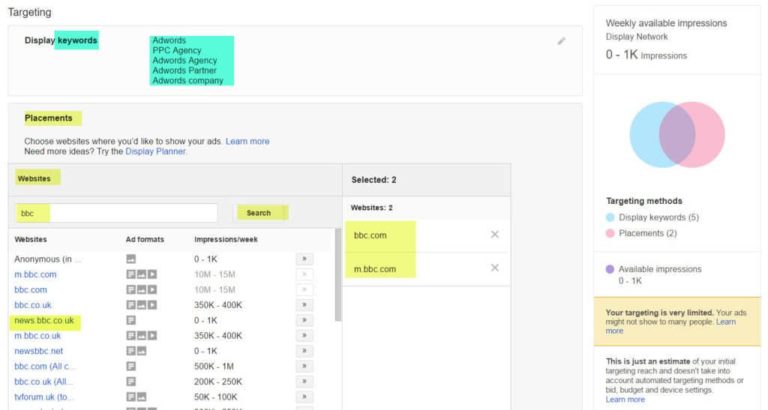
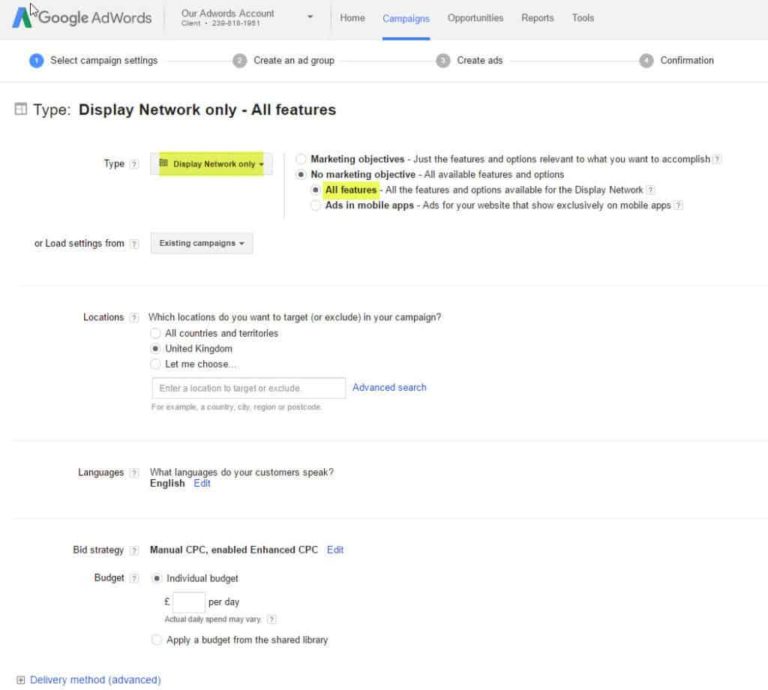
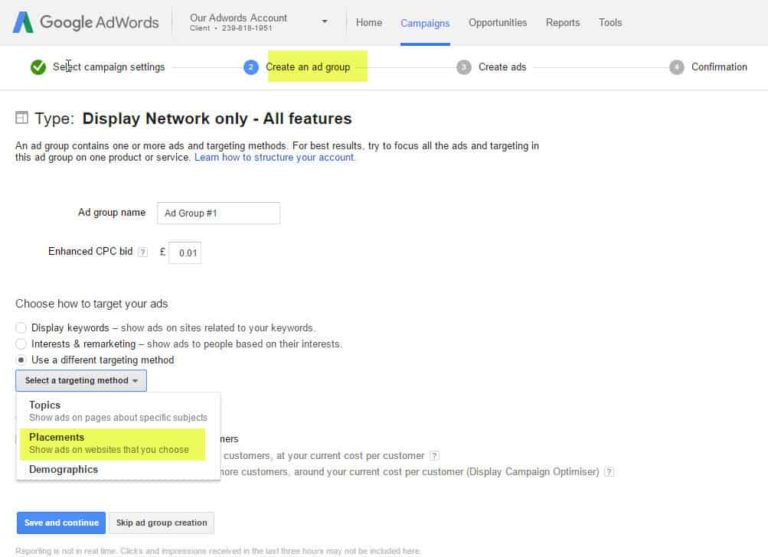



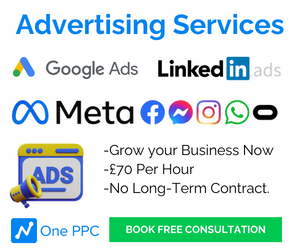






1 thought on “Placements Targeting (Banner Ads) on Display Sites”
Very interesting post on Display Ads.
Awesome tips and step by step explanation. Really appreciate the way you have written and explained.
Especially the Placement section.
Thanks for sharing it with us. Worth reading it.
Good work..!!!