The ability to track and measure the effectiveness of your online advertising efforts is crucial for achieving business goals. Google Ads provides a robust platform for generating leads, but what happens when a potential customer completes a lead form online and later makes a purchase offline with your sales team? Or if they make a purchase online after speaking to your salespeople, how do you determine who and what contributed to the sale?
This is where Google Ads Offline Conversions become invaluable. They allow businesses to link online interactions with offline sales, ultimately refining their marketing strategies for improved ROI.
Offline conversion tracking enhances ROI for lead-generating service providers by attributing sales revenue from your systems, such as CRMs, point of sale, or payment processors. In the age of machine learning, offline conversion tracking does much more than just improve your measurement and reporting; it allows you to feed back a lead score for Google Ads to optimise for the type of leads that are more qualified and more likely to convert into customers.
So, online conversion tracking is best suited for increasing lead quantity, while offline conversion tracking improves lead quality. Developing a conversion tracking strategy that balances volume and quality is key.
What is Online Conversion Tracking?
Before delving into the nuances of offline conversion tracking, it’s essential to understand online conversion tracking, as it lays the foundation for setting up its offline counterpart.
Google Ads Online conversion tracking empowers advertisers to monitor specific online actions, such as lead form completions, events, or key page views that indicate a conversion—like a form redirect to a thank you page—taken on their website after clicking on an advertisement.
This capability enhances reporting, facilitating an assessment of campaign effectiveness and the optimisation of bidding and targeting strategies to maximise return on investment.
To implement online conversion tracking, advertisers must install a Google-generated tracking code snippet on their website. This code includes a unique conversion ID and label to identify specific actions such as purchases, form submissions, or phone calls.
When a user clicks an ad and completes the desired action, the tracking code signals Google Ads, which logs the conversion and attributes it to the appropriate ad and campaign. Advertisers can then access data on the number of conversions, conversion rate, cost per conversion, and conversion value in their Google Ads account.
Additionally, conversion tracking allows advertisers to use Google machine learning to achieve conversion tracking goals and create conversion-based bidding strategies, such as target CPA (a specific cost per conversion) predominantly used by service lead generation companies, or a return on ad spend (ROAS) primarily employed by e-commerce companies selling products.
This allows for automatic bid adjustments to optimise for the maximum number of leads at a target CPA, and the maximum sales revenue value using Target ROAS.
However, solely relying on online conversion tracking may not fully capture the value of leads for lead generation companies, as not all leads hold equal value. This limitation highlights the importance of integrating offline conversion tracking to gain a more comprehensive understanding of each lead’s actual worth.
What is Offline Conversion Tracking?
Google Ads Offline Conversions allow advertisers to track actions that occur offline after users interact with their online ads. For instance, when a customer clicks a Google ad, submits a form on your website, and subsequently makes a purchase either over the phone, in-store, uploading this data into Google Ads offers a detailed view of the entire customer journey.
Offline Conversion Tracking is vital for measuring the effectiveness of online ads in generating offline outcomes such as phone calls or in-store purchases, which are critical for businesses that depend on these interactions for sales or lead generation.
This tracking method enhances advertising by categorising leads into high, medium, and low quality. This categorisation allows for more strategic allocation of budgets towards higher-quality leads through adjusted bids. It integrates changes in CRM lifecycle stages—from initial lead qualification to final customer conversions—back into Google, thus improving bidding strategies and utilising machine learning processes. This focus on converting leads that are more likely to become customers significantly enhances lead quality.
Moreover, Offline Conversion Tracking can relay sales revenue back to ad platforms, facilitating customer scoring based on revenue value or frequency of purchases. This capability supports a Return on Ad Spend (ROAS) bidding strategy that prioritises higher sales values over mere cost per sale, thereby allowing the system to take customer quality into account. This comprehensive approach ensures that advertising efforts are not only targeted but also economically efficient, driving better business outcomes. Offline conversion tracking should be used in conjunction with online conversion tracking, and enhanced conversion tracking which captures first party data from your website forms.
Despite its potential, many businesses have not yet adopted offline conversion tracking. The reasons often include a lack of awareness, perceived complexity in setup, or inadequate integration between their CRM systems and Google Ads. However, those who do implement this system stand to gain a significant competitive advantage by improving lead quality and conversion rates.
The Benefits of Offline Conversion Tracking
Implementing offline conversion tracking effectively requires thorough integration between your advertising platforms and customer relationship management systems. This integration ensures that every piece of data captured is utilised to enhance the accuracy of your tracking and the effectiveness of your campaigns.
Understanding Lead Value: Offline conversion tracking enables you to measure the return on investment (ROI) of your online advertisements by assessing their contribution to offline sales. Offline Conversion Tracking assists Google Ads in identifying the most valuable leads. Whether you set bids manually or utilise automatic bidding, this integration ensures your expenditure is judicious. It allows you to configure Google Ads to prioritise leads that are more likely to convert into paying customers. With data on which keywords and campaigns lead to actual sales, you can optimise your ad spend more effectively by focusing on the most profitable strategies.
Informed Decision-Making: Detailed insights into which advertisements lead to offline conversions enable you to make data-driven decisions to optimise your ad creatives, bidding strategies, and overall marketing approach. Offline conversions provide a more holistic view of your advertising performance by bridging the gap between online interactions and offline sales. This is especially crucial for companies that generate leads but aim to ensure they are allocating spend to the highest quality leads with the greatest revenue value.
Improved Lead Quality with Machine Learning: By syncing lead stages from your CRM back to Google Ads, their machine learning algorithms can identify which keywords generate the highest-quality leads that progress to advanced stages in your sales funnel. This allows for a more effective allocation of ad spend towards leads that are more likely to convert into revenue-generating customers.
Revenue Tracking for Lead Generation/Service Providers: Including sales revenue value as part of the conversion tracking in Google Ads allows for more precise measurement of advertising impact in terms of actual revenue generated, not just leads or potential sales. This is vital for companies that use Google Ads to generate leads, such as service providers. This provides a more accurate picture of which ads are driving real-world value. By understanding the full customer journey, you can better allocate your advertising budget to the campaigns, keywords, and ads that drive the most value (customers and the highest sales value, not just leads).
Optimised Ad Spend: Allocate more budget to ads that attract leads similar to those who have previously purchased your service. Avoid wasting money on ads that only attract form fillers without further engagement. Knowing which leads convert into high-quality customers allows for more strategic budgeting.
Closed-loop Marketing: Syncing offline sales data with online advertising campaigns enables closed-loop marketing, where every stage of the customer journey, from initial contact to final sale, is tracked and analysed. This leads to continuous improvements in marketing strategies and campaign effectiveness.
Better Attribution: Offline conversion tracking improves the attribution of sales to the correct marketing channels, reducing the uncertainty about where investments should be made. It also aids in understanding multi-touch attribution if customers interact with multiple campaigns before converting. Tracking offline conversions provides deeper insights into the customer journey, helping you understand how online interactions influence offline behaviours. This can lead to more effective targeting and personalisation strategies.
Customisation of Ad Content: With detailed information from CRM about lead stages and customer interactions, ads can be customised to better match the needs and profiles of potential customers at different stages of their buying journey.
Enhanced Targeting: Offline conversion data can be used to refine your audience targeting, allowing you to focus on the segments most likely to convert.
Revenue-Based Customer Scoring: Going beyond lead scoring, offline conversion tracking can send sales revenue data back to the ad platforms, allowing you to score customers based on the revenue value they generate and their purchase frequency. This information helps optimise your advertising to achieve better results.
Improved Lead Quality with Offline Conversion Tracking/CRM Integration
Google Ads offers both online and offline conversion tracking options, each serving distinct yet complementary purposes. Initially, offline conversion tracking was primarily used to report offline sales, allowing for manual adjustments based on historical data. However, with the advent of machine learning and automation, service providers now leverage offline conversion tracking to train AI systems to improve lead quality.
Online conversion tracking is widely used to increase lead quantity and determine the cost per lead. In contrast, offline conversion tracking is increasingly being used for its ability to optimise lead quality and long-term value.
The primary focus of online conversion tracking is to maximise the volume of leads, commonly utilising bidding strategies such as Target CPA (Cost Per Acquisition) or Max CPA. While this approach efficiently increases lead count, it does not necessarily ensure lead quality.
On the other hand, offline conversion tracking goes beyond just increasing the volume of leads. It involves syncing changes in the lead lifecycle back to Google Ads as offline conversions occur during the sales cycle. This advanced method enables detailed lead scoring, optimising the advertising budget not only to increase the number of leads and customers but also to attract higher-value customers.
Moreover, offline conversion tracking enhances ROI by adjusting the focus of automated bidding systems towards high-quality leads, ensuring a more targeted and effective allocation of advertising spend. It allows businesses to not only prioritise but also differentiate leads based on their potential to convert into actual sales.
Recognising the disparity in lead value is crucial. While CPA is an important metric, focusing solely on lead cost can overlook the true quality of the leads, potentially leading to wasted expenditure on leads unlikely to convert. To maximise ROI, it is essential to assess both the cost and the value each lead brings to the business. Integrating first-party data from CRMs with advertising targeting can significantly improve campaign efficiency. By focusing on high-quality leads, advertisers can allocate their budgets more effectively, enhancing ROI and attracting customers who contribute long-term value to the business.
Offline conversion tracking provides a comprehensive view of the customer journey, from the initial online ad impression to the final offline conversion. It is an essential ingredient to make Google’s AI work for you.
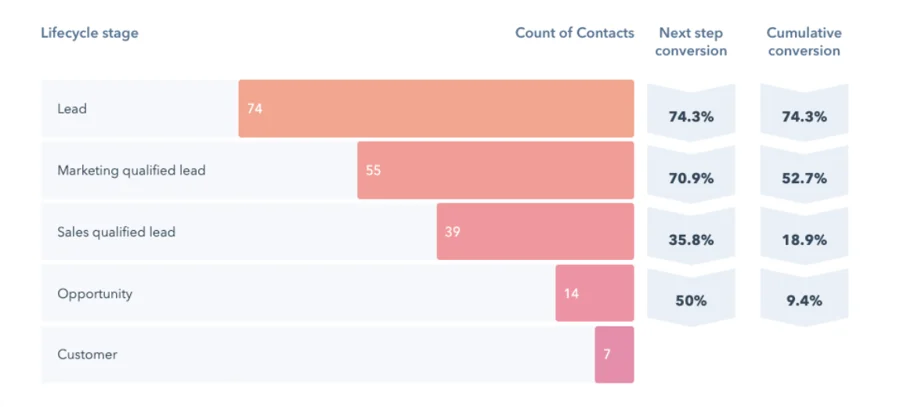
CRM Integration - Map Your Sales Stages as Offline Conversions
Without CRM integration and the use of offline conversion tracking, Google Ads might mistakenly assume that every lead generated is a potential customer. In reality, only a fraction of these leads convert into actual sales. Without this crucial tracking, there’s no effective feedback loop, leading to potential misallocation of budget towards low-quality leads.
Offline conversion tracking can significantly enhance Google Ads optimisation by mapping the journey of leads through your sales funnel. By syncing these lifecycle changes back to Google Ads, you unlock advanced optimisation and reporting features powered by machine learning AI. This ensures that your marketing investments are not only measurable but yield tangible results.
Integrating your CRM updates advertising platforms as prospects progress through various stages such as phone calls, meetings, quotes, and proposals. Automating this process improves the accuracy of lead scoring, providing a holistic view of each customer’s interactions with your business, thereby enabling more strategic advertising decisions.
The Conversion Path:
- Lead Submission: A potential customer fills out a contact form on your website, tracked as an online conversion.
- Lead Qualification: Your sales team assesses the lead’s needs to determine qualification.
- Quotation or Estimate: Quotes are prepared for qualified leads.
- Sale: The conversion of a lead into a customer through a purchase or contract signing.
By feeding back this conversion information to Google Ads, you refine ad targeting to focus on prospects more likely to progress through these stages, which enhances the quality of leads generated.
This integration allows Google’s AI to categorize leads more effectively, focusing on acquiring high-quality leads while minimizing lower-quality ones. This capability not only allows for a better allocation of budget towards high-quality leads through increased bids but also enriches the bidding and machine-learning processes, targeting conversions more likely to result in actual customers.
Utilising offline conversion tracking to relay lead stage updates from your CRM back to Google Ads allows you to score lead quality and evaluate the sales value of leads, transcending basic CPA optimisation. By incorporating first-party data from CRM systems into Google Ads, your campaigns can evolve from simple lead generation efforts to comprehensive revenue generation systems.
To extract maximum insights from offline conversion tracking, delineating the conversion process into distinct stages is critical. Ideally, at least three stages should be identified to classify leads into categories of good, medium, and poor quality. This segmentation enhances the bidding efficacy on ad platforms, directing more budget towards high-quality leads most likely to convert, thereby improving your return on investment.
Syncing lifecycle stages as offline conversions enables businesses to fine-tune their advertising strategies effectively, ensuring optimal budget allocation and improved overall campaign performance. Moreover, offline conversion tracking can transmit sales revenue data back to the ad platforms, facilitating customer scoring based on revenue value and/or repeat frequency and lifetime value, similar to ROAS bidding. This strategy fine-tunes the bidding process to focus on higher sales values rather than merely the cost per sale, enabling the system to incorporate the quality and potential value of your customers into its bidding decisions.
How Google Ads Score's Leads Using Offline Conversion Tracking
Offline Conversion Tracking not only allows you to measure offline sales but also leverages lead scoring to maximise the potential of Google’s machine learning. Lead scoring involves ranking leads based on their perceived value or likelihood to convert.
When selecting a bid optimisation strategy, you must choose between Target CPA and Target ROAS—you cannot run both simultaneously. If your website includes both online/e-commerce sales and lead generation for higher-order value transactions, it is generally more beneficial to record both online and offline sales and use Target ROAS bidding.
Target CPA Optimisation with Offline Conversion Tracking
When a new online lead is generated through a Google advertising campaign, this event is recorded as a conversion within Ads Manager. As the lead advances through your sales process stages, an offline conversion is created each time a stage is marked as complete. The highest-quality leads will “convert” through more sales stages, effectively allowing the ad platform to score the leads. Initially, a lead is recorded as the first conversion, a qualified lead represents an active sales deal, and a converted lead signifies a customer.
In this approach, Target CPA bidding is employed to maximise the number of conversions, both online and offline. For example, an online conversion might be assigned 1 point, a qualified lead 1 point, and a customer 1 point. As a result, leads that become customers would score 3 points, while leads that do not progress to a qualified lead would only score 1 point.
Revenue value is not considered a primary metric for optimisation when using Target CPA. Instead, this method provides a basic lead scoring system that categorises leads into three distinct levels of quality. This approach improves reporting within Google Ads, ensuring that your budget is spent primarily on acquiring the highest-quality leads.
Being able to see the cost for each of the completed steps in your sales process in both your CRM and within the online ad platforms takes your advertising light years ahead.
Target ROAS for Lead Generation/Service Providers
Traditionally, Target ROAS has been used in e-commerce, but service providers are increasingly adopting this method to measure and optimise their advertising efforts. Target ROAS focuses on maximising customer sales revenue.
This strategy revolves around ROAS bidding, where the primary goal is not just to acquire customers but to attract the highest-value customers. Instead of optimising for lead quality, the emphasis is placed on customer value.
This approach is similar to how e-commerce companies bid when they have products with varying prices, where the cost per sale alone is insufficient to guide bidding decisions. Target ROAS is a more effective method for maximising ROI, ensuring that ad spend is driven solely by the revenue generated from sales, without considering the cost per lead.
To effectively use Target ROAS, an ad campaign or portfolio bid strategy should achieve a minimum of 50 sales per month. Additionally, Google Ads offline conversion tracking has a maximum cookie length of 3 months, so companies with longer sales cycles may find Target CPA more suitable.
Both Lead-Gen & e-Commerce
In a Google Ads campaign, you can optimise for either maximum leads (Target CPA) or maximum revenue (Target ROAS), but not both simultaneously. For companies with a mix of online and offline sales, this presents a challenging scenario.
Target CPA (Cost Per Acquisition): If you choose to optimise for maximum leads using the Target CPA strategy, you risk overpaying for lower-priced products or services. This occurs because the system focuses solely on generating as many conversions as possible, without considering the varying values of those conversions. This approach can result in a loss of high-value sales while generating more low-value sales.
Target ROAS (Return on Ad Spend): Alternatively, if you opt for Target ROAS, the system optimises based on the revenue generated from sales. However, without tracking offline conversions, this strategy can be flawed. Since offline sales aren’t recorded in Google Ads, the system lacks critical revenue data, particularly from high-value transactions that occur offline. As a result, the ROAS bid strategy will underperform, reducing spending on leads that significantly contribute to revenue but aren’t visible to Google Ads..
Service and lead generation companies can overcome this limitation and effectively utilise Target ROAS bidding by integrating offline sales data into Google Ads. By sending offline sales data back to Google Ads, the platform can account for both online and offline sales, including high-value offline transactions. This comprehensive approach enables more accurate optimisation to increase revenue and profit..
Using Target ROAS with offline conversion tracking can also help avoid overspending on low-value products since the return on ad spend has a minimum threshold. The cost of implementing offline conversion tracking is minimal compared to the significant improvements it can bring to your ad campaign’s performance and overall revenue.
Transitioning from CPA to ROAS Bidding
Once you have gathered enough offline conversion data, you can refine your bidding strategy. Consider shifting from a Cost Per Acquisition (CPA) bidding strategy to a Return on Ad Spend (ROAS) bidding model. ROAS bidding focuses on maximising the revenue generated from your ads rather than simply minimising the cost of acquisition, leading to more efficient ad spend and higher profitability.
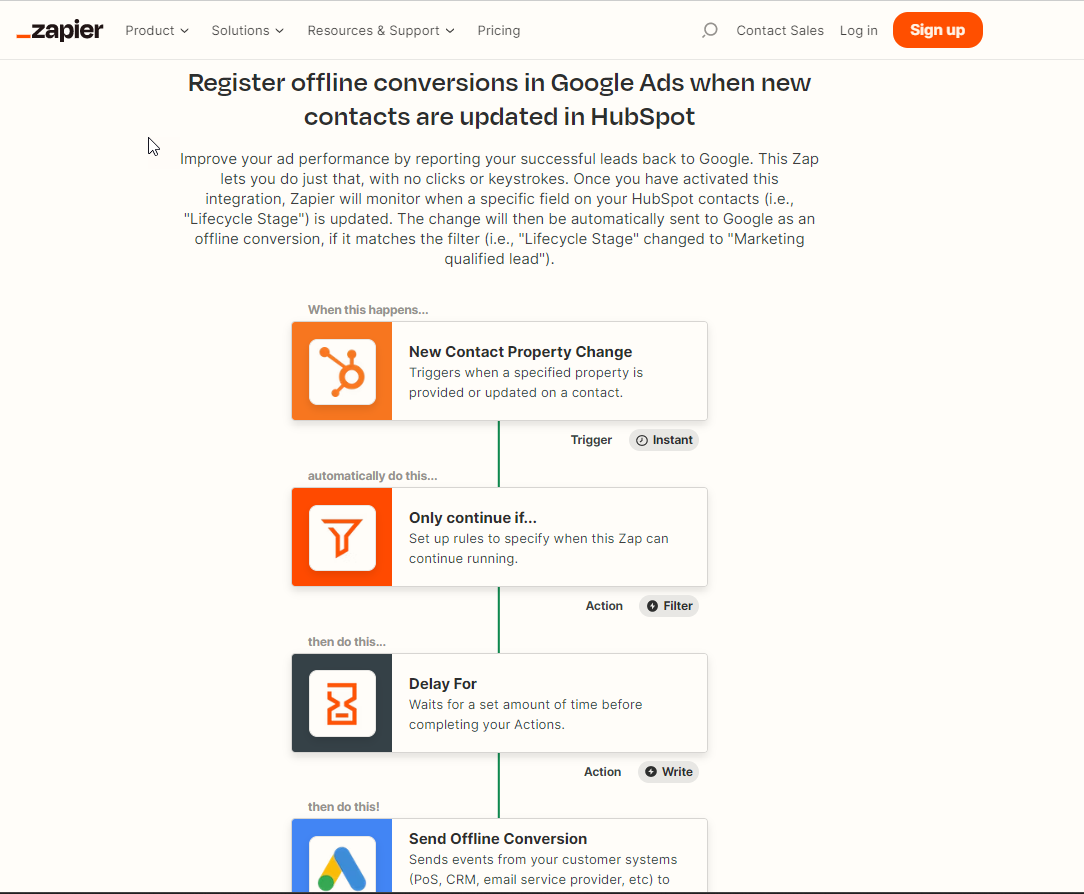
Example CRM Lead Lifecycle Stages
CRM systems feature several lifecycle stages that help businesses track and manage the journey of each lead through the sales funnel. Below are examples of these stages:
Subscriber: A prospect in your contact database who has expressed interest in your content and opted in to receive more information, typically by subscribing to a newsletter.
Lead: A contact who has demonstrated potential interest in your products or services, often by filling out a form or calling your business. A lead may require nurturing by the marketing team before being passes to sales.
Marketing Qualified Lead (MQL): A contact identified by the marketing team as ready for sales outreach. Potential customers who have engaged with marketing efforts and are deemed qualified enough to be passed on to the sales team. This stage often represents the first offline conversion reported back to ad platforms. Comparing the cost per MQL with the cost per lead helps assess the health of advertising efforts and determine which channels are producing the most sales-ready leads at the lowest cost.
Sales Qualified Lead (SQL): A contact vetted by the sales team and deemed ready for direct sales follow-up. Leads accepted by the sales team as valid initiate outreach efforts. If the sales team disagrees that a lead qualifies as an MQL, they will reject it, preventing it from becoming sales-qualified. Monitoring the cost per SQL in your CRM and within the ad platform’s campaign manager interface on Google, Facebook, LinkedIn, and other platforms is crucial for comparing ROI.
Opportunities/Deals: A contact who has entered the sales pipeline and is considered a potential deal. This stage includes contacts or leads engaged in negotiations or discussions, such as demos, proposals, or quotations, moving them closer to becoming paying customers. The cost per deal can be viewed in your CRM and within the ad platform’s campaign manager interface.
Customer: The final stage where a contact completes a purchase and becomes a paying customer. You can also sync your sales revenue back to the ad platform, enabling Return on Ad Spend (ROAS) reporting. This advanced strategy extends beyond simple target CPA (cost per acquisition) bidding to include even target cost per sale.
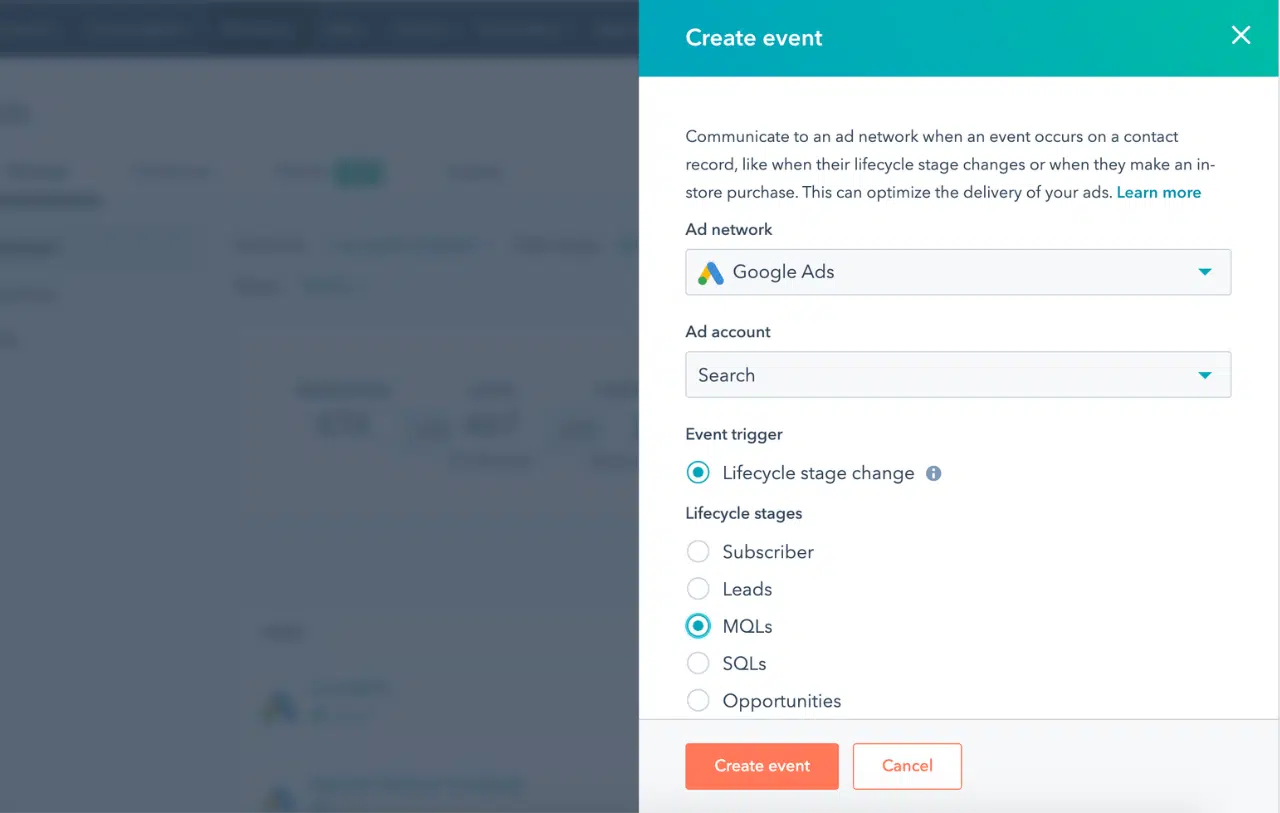
A Guide to Integrating Your CRM for Offline Conversion Tracking
Integrating your CRM with Google Ads for offline conversion tracking is essential for businesses that rely on offline interactions—such as phone calls, in-store visits, or sales meetings—to convert leads into customers. While Google Ads is excellent for generating online leads, offline conversion tracking enables you to connect those leads back to actual sales, providing a complete view of the customer journey.
By linking your CRM data to Google Ads, you can upload offline conversion events, like closed deals or qualified leads, allowing Google’s AI to optimise your campaigns for lead quality rather than just lead volume. This gives you a significant advantage by improving how you target prospects, refine bids, and measure the true return on investment of your ad spend.
Want to learn how to set this up? Head over to our Guide to Integrating Your CRM with Google Ads for a detailed step-by-step walkthrough on how to implement offline conversion tracking and maximise the effectiveness of your campaigns
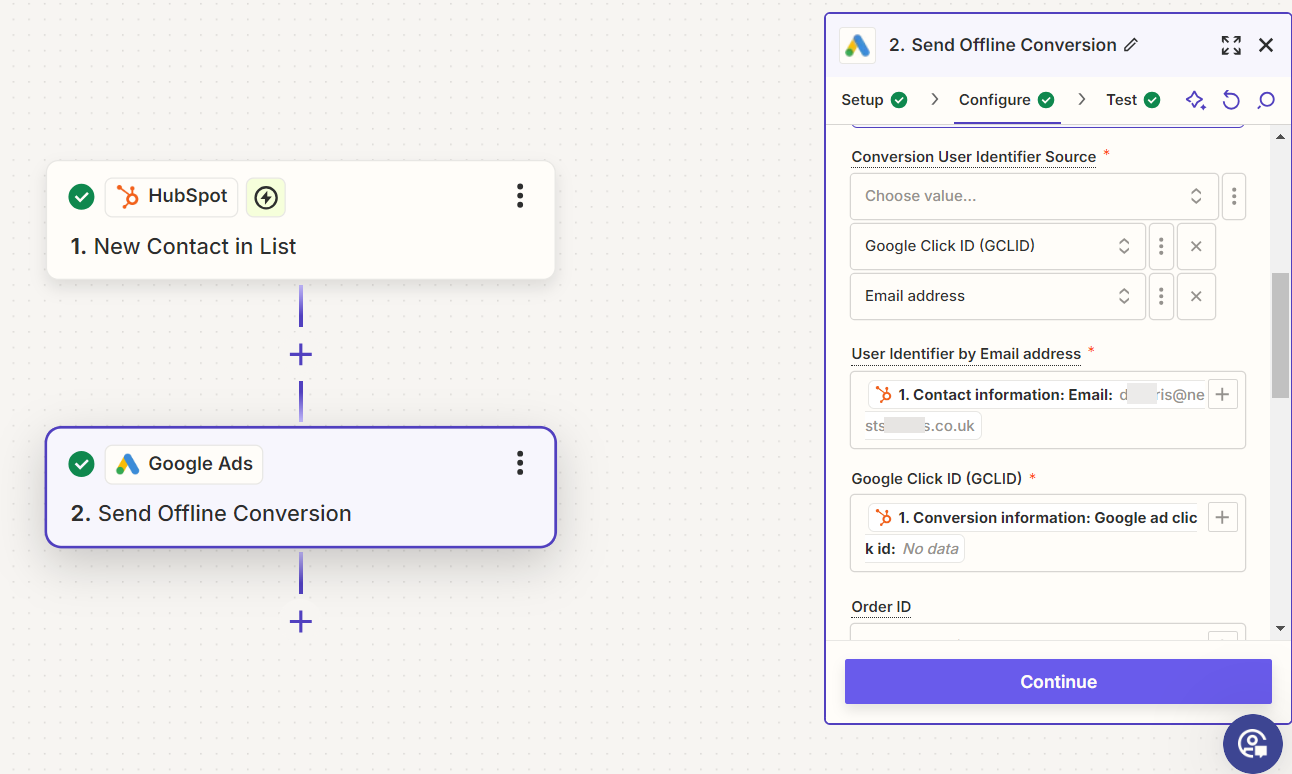
How to Implement Offline Conversion Tracking
To implement Offline Conversion Tracking, advertisers need to upload details of offline conversion events to Google Ads from a data source such as a CRM or POS. These details should include the user identifier such as the email or/and Google Ads click ID along with the date, time, customer contact information, and the conversion’s value. Google Ads then correlates these offline conversions with their corresponding online interactions, allowing advertisers to assess and optimise their campaigns for improved results.
Decide What to Sales Events Track: Identify the key milestones in your sales process that indicate a lead is moving towards a sale. This could include lead qualification, quote generation, or even the final sale itself.
Adjust Contact Forms and CRM: Modify your contact forms and CRM system to capture conversion tracking data. This involves adding hidden fields to your forms and ensuring your CRM can store and process this information if your CRM does not have Google Ads integration out of the box.
Enhance Website Tracking: Update your website’s enhanced conversion tracking code to ensure that all necessary information is passed to Google Ads as first-party data.
Record and Upload Offline Conversions: Set up a process for recording which leads meet the offline conversion criteria. Regularly synch/upload this data into Google Ads to update the system.
Enable Online Conversion Tracking
Before you can track offline conversions, ensure that standard Google Ads conversion tracking is set up on your account. This involves creating conversion actions for the key interactions you want to track, such as form submissions, phone calls, or website purchases.
Collect Offline Conversion Data
To effectively track offline conversions, you need to collect data that links offline interactions, such as qualified leads or converted sales, with identifying click IDs. This is typically done using the GCLID, a unique identifier passed through the URL when a user clicks on your ad.
This can be achieved through:
CRM Integration: Utilise a Customer Relationship Management (CRM) system to track customer interactions and sales. Ensure that your website forms and CRM capture the click ID as a hidden field, associating it with each ad click.
POS/Payment Processor: If you offer online quotes that can be completed through an online payment system, link your Point of Sale (POS) or payment processors like Stripe or PayPal. This setup should record sales by associating transactions with the corresponding click IDs. This is done using an API or using a no-code solution like Zapier.
CSV/Manual Uploads: Manual uploads using CSV or Excel files can be an alternative method where automated systems are unavailable or impractical. However, this is not an approach we generally recommend. Automated systems offer significant advantages, primarily because they can process data in real time, enhancing the efficiency and accuracy of data management. Automating data capture and integration not only saves considerable time but also reduces the potential for human error, ensuring more reliable and consistent data for your advertising campaigns.
Match click ID with the offline conversion: In your spreadsheet or database, you can use the click ID to match the offline conversion with the corresponding ad click in Google Ads. To do this, you will need to include the click ID as a column in your offline conversion data, and then upload the data to Google Ads using the “Offline Conversions” section of your account.
- Prepare Your Data: Create a CSV file with your offline conversion data. Include columns for GCLID, conversion name, conversion time, and conversion value (if applicable).
- Upload Your Data: In Google Ads, navigate to the “Tools & Settings” menu and select “Conversions.” Click on the “+” button and choose “Import.” Follow the prompts to upload your CSV file and map the data fields accordingly.
- Verify and Apply: After uploading, Google Ads will process your data. Once verified, your offline conversions will appear in your campaign reports, allowing you to analyse performance and optimise your strategies.
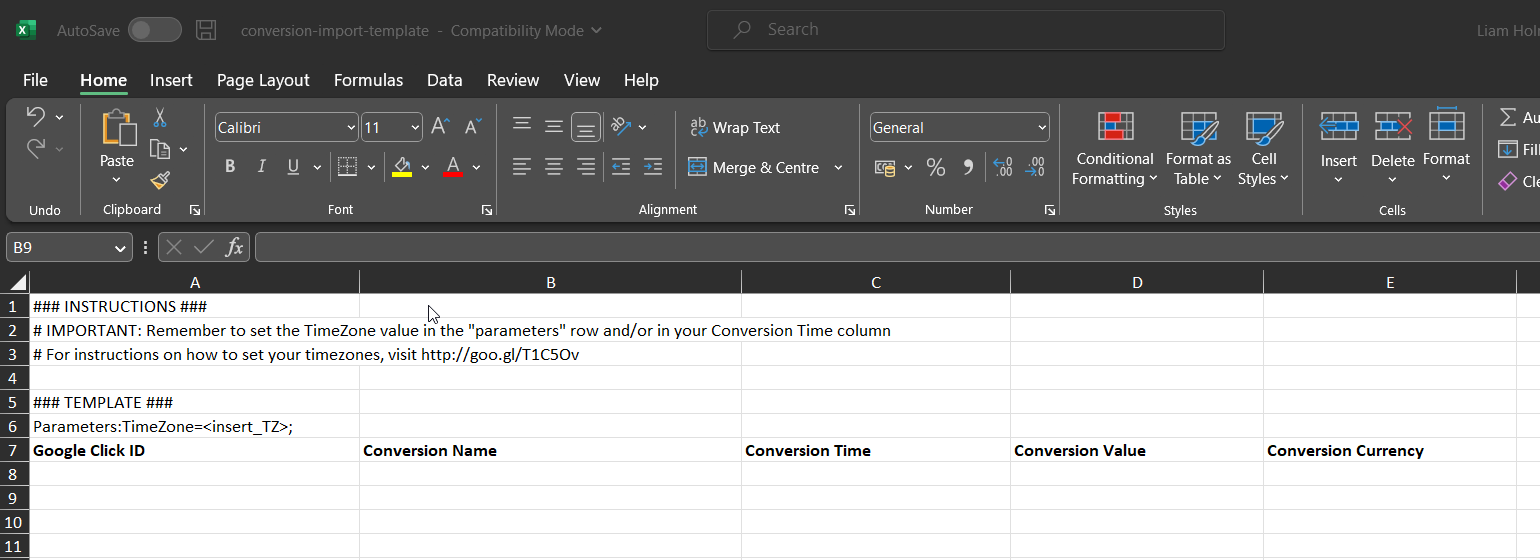
Analyse and Optimise
With offline conversion data integrated into your Google Ads account, you can gain valuable insights into the performance of your campaigns. Here are some ways to leverage this data:
- Adjust Bids: Use offline conversion data to inform your bidding strategy. Allocate more budget to campaigns and keywords that drive higher offline conversions.
- Refine Targeting: Identify audience segments with the highest offline conversion rates and tailor your targeting to focus on these groups.
- Test and Iterate: Continuously test different ad creatives, landing pages, and calls to action to find the most effective combinations that drive both online and offline conversions.
1st Party Tracking, Data Collection & Measurement
To track offline conversions, advertisers should use both Google Ads Click ID’s (GCLID) and Enhanced Conversion tracking for Leads to record first party data. Enhanced conversion tracking uses hashed encryption to match people based on their contact details entered into forms on your website.
Google Ads Click ID (GCLID)
A Click ID, also known as a Google Click ID (GCLID), is a unique identifier generated by Google Ads each time a user clicks on one of their ads. This identifier is appended to the URL of the landing page, allowing advertisers to track the user’s activities on the website after the ad click. The Click ID is vital for attributing conversions back to the specific ad, providing valuable insights into advertising performance.
Click IDs are crucial for “offline” conversion tracking. They enable advertisers to link conversions back to the original ad click by matching the Click ID and timestamp with offline activities, such as phone calls or in-store purchases. This method is increasingly important as the industry moves away from third-party cookies, with Click IDs serving as a bridge between online actions and offline results.
Offline conversion tracking involves importing conversion data from external sources, such as CRM systems, into Google Ads. Advertisers record the Click ID and the timestamp of the ad click, matching this data later with the offline conversion event. This approach allows advertisers to track user activities and conversions across various channels, significantly enhancing their ability to measure and optimise the effectiveness of their ad campaigns.
It is essential to note that Click ID tracking depends on the use of first-party data, particularly as Google phases out support for third-party cookies. Advertisers must integrate their websites and CRM systems with Google Ads to capture and effectively utilise first-party data. Tools like Zapier can facilitate this integration, simplifying the tracking of offline conversions within Google Ads. This ensures that advertisers can continue to accurately attribute and optimise their advertising strategies in an evolving digital landscape.
Enhanced Conversion Tracking
Enhanced conversions are designed to improve the accuracy of your conversion tracking and are compatible with both online and offline conversion tracking.
With Google Ads enhanced conversion tracking, your existing third-party conversion tags (pixels) are supplemented with hashed first-party conversion data from your website forms. This data is transmitted to Google Ads in a privacy-safe manner, without revealing any sensitive information.
Enhanced conversion tracking captures both third-party cookie data and first-party data, such as email addresses entered into forms on your website or from your CRM. This integration helps to provide a more complete picture of your customers’ actions.
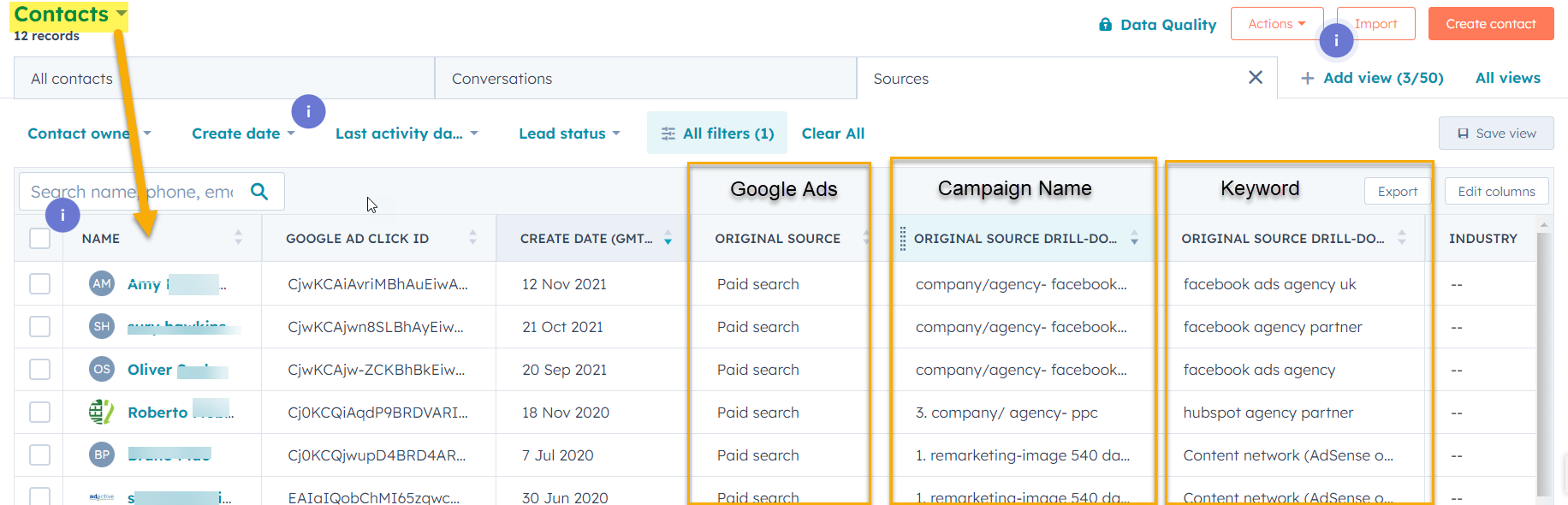
Using a CRM with out of the Box Google Ads Integration
Some CRM systems offer out-of-the-box integration with Google Ads’ offline conversion tracking, which simplifies the process of monitoring lead progression as offline conversions.
To start, you’ll need to create offline conversion tags in Google Ads and map the lead lifecycle stages in your CRM to corresponding stages in Google Ads, such as a qualified lead and a converted lead, along with their revenue value. Once configured, the integration process is automatic, handling everything seamlessly.
The two most prominent CRM systems that provide this integration are HubSpot and Salesforce. You can learn more about their features and setup processes at the HubSpot & Salesforce Google Ads Integration pages. Offline conversion tracking is also compatible with enhanced conversion tracking for Leads.
HubSpot’s Google Ads Integration and Salesforce’s Google Ads Integration.
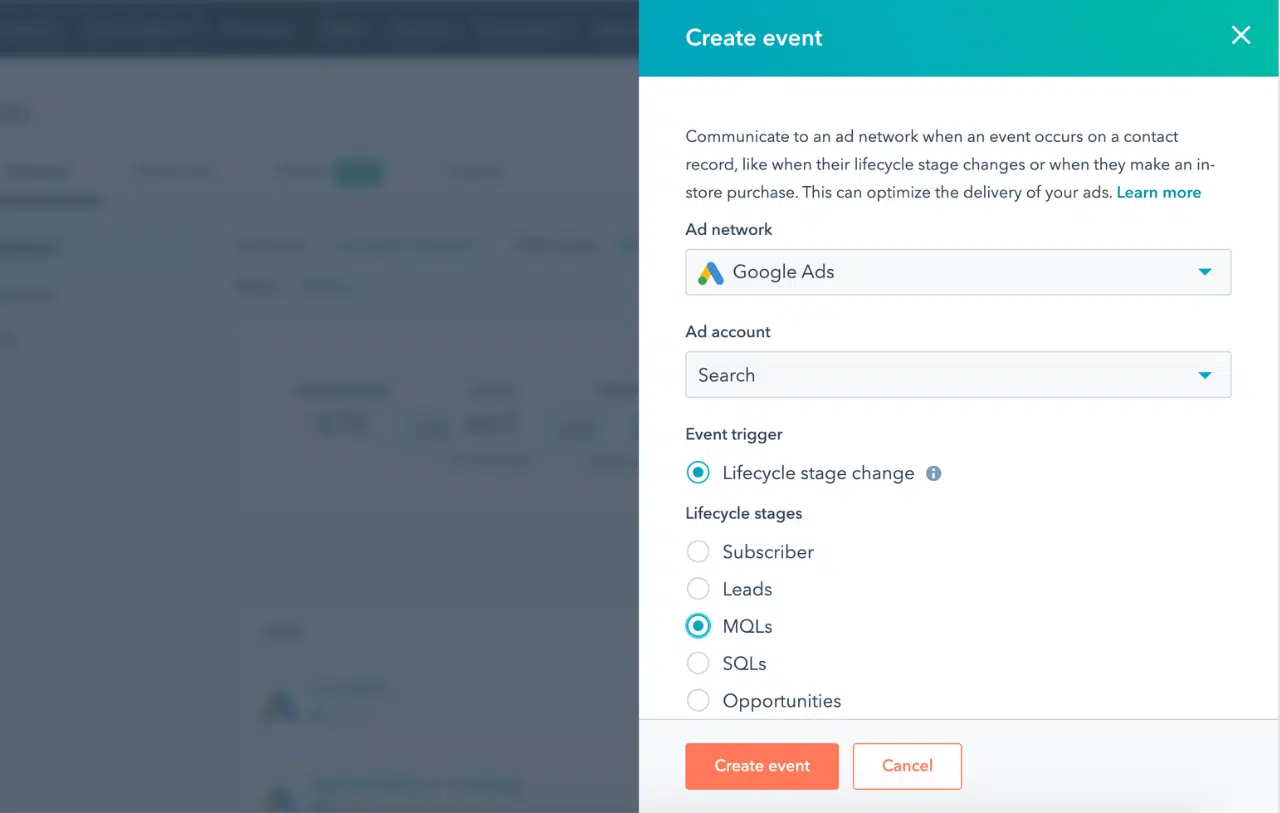
Zapier For Offline Conversion Tracking
If your CRM does not natively integrate with Google Ads, Google suggests using Zapier to facilitate this connection. Zapier offers pre-made integration workflows (Zaps) that work with over 5,000 of the world’s most popular apps, making it highly likely that your CRM is supported. If your CRM is on the list, you can utilise these pre-built Zaps to integrate your sales cycle or buyer funnel directly with Google Ads.
Zapier automates workflows and transfers data between different systems, saving you time and enhancing the accuracy of your tracking. It can connect with a broad array of CRM systems, websites, and other third-party systems, such as payment processors, simplifying the tracking of offline conversions and synchronising your purchase funnel with Google Ads.
To ensure precise data handling, you will need to map Google Ads fields using Zapier. This step is crucial for ensuring that data transfers accurately and is properly recorded in Google Ads. Want to learn more about Zapier for Google Ads Offline Conversion Tracking?
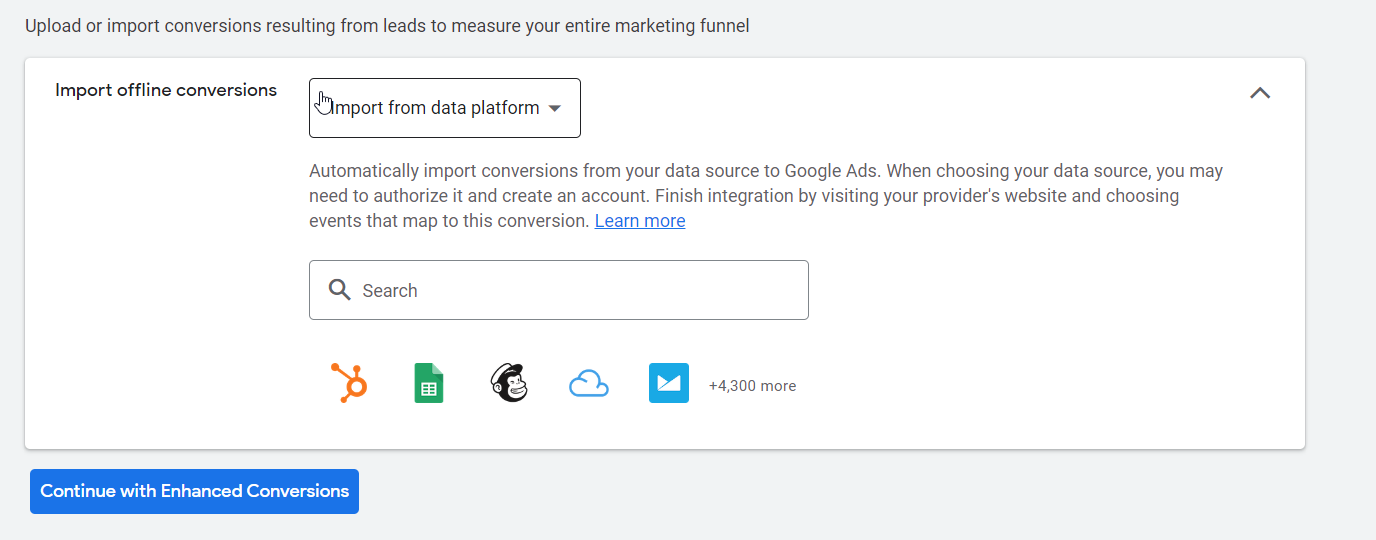
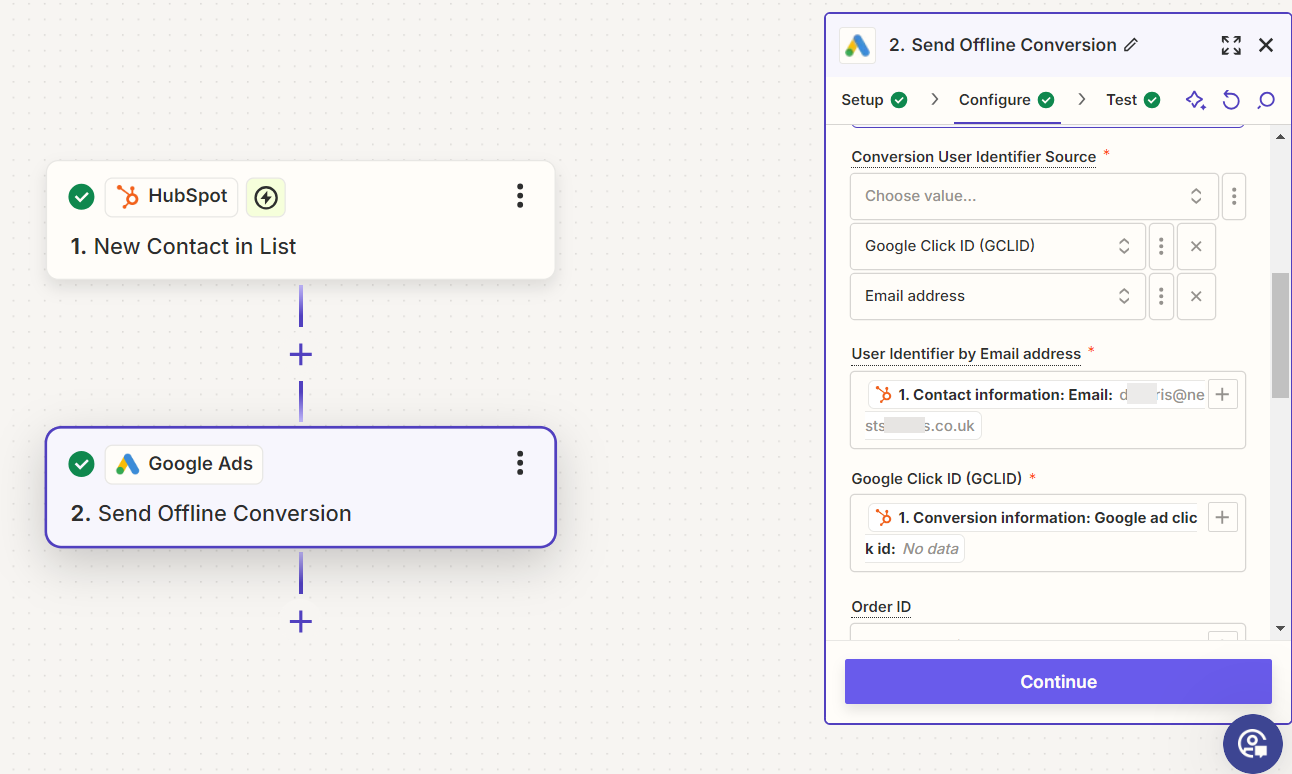
Using Zapier With HubSpot CRM
If you are using HubSpot Marketing Hub Pro or Enterprise editions, you can take advantage of the HubSpot Ads feature, which includes Ad Events for offline conversion tracking. This feature simplifies the entire process and provides a suite of reports not available within the Google Ads online interface.
For users of the HubSpot Starter edition, it’s necessary to use Zapier to synchronise their offline conversion data from HubSpot to Google Ads. While the Starter edition lacks the ad events feature for direct synchronisation with Google Ads, it still offers valuable tools to enhance your reporting and conversion tracking capabilities. For instance, both the Starter and free editions capture a click ID that can be used to manually export offline conversions from a spreadsheet to Google Ads. However, creating a “Zap” or workflow between HubSpot and Google Ads via Zapier is often more efficient.
To set up HubSpot as the trigger app in Zapier, you can use events based on a contact’s progression through your lead lifecycle stages.
Beyond tracking conversions, HubSpot also enables you to export your contact lists to Google Ads, Facebook Ads, and LinkedIn as customer match audiences or custom audiences, respectively. This functionality is instrumental in building targeted audiences across these advertising platforms.
Additionally, HubSpot Ads provides a unified management console for all your ad campaigns, which facilitates consolidated reporting and more efficient campaign adjustments. By integrating Zapier to sync your conversion data with HubSpot, you can streamline your workflow and enhance the effectiveness of your advertising campaigns. Want to learn more about Zapier, see our blog post Google Ads Offline Conversion tracking with Zapier
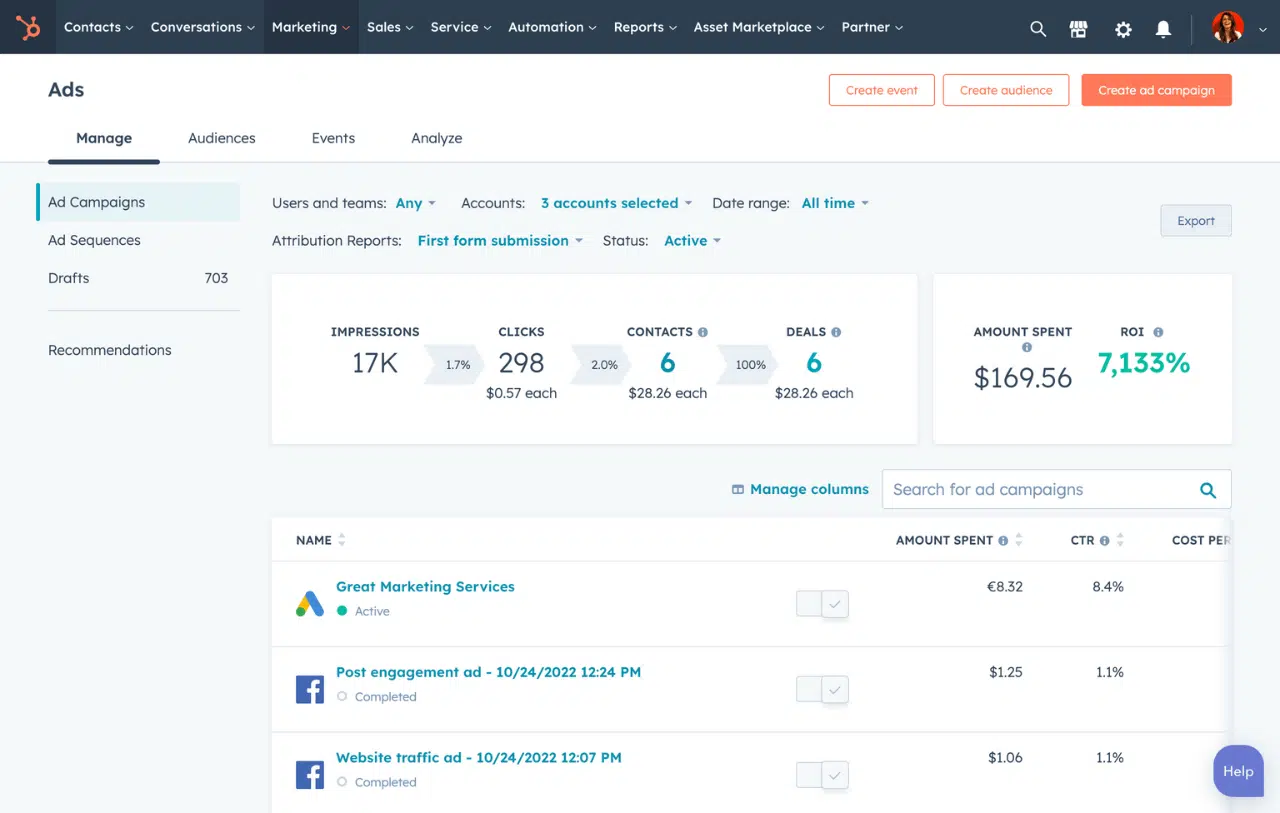
Google Ads API
If you’re looking for alternative methods to integrate your system with Google Ads, you could consider utilising the Google Ads API and Google Cloud. This approach may require more technical expertise, but it can offer greater flexibility and customisation options.
Customer Match
Customer Match lets you use your online and offline customer data to reach and re-engage with your customers across Search, the Shopping tab, Gmail, YouTube and Display. Using information that your customers have shared with you, Customer Match will target ads to those customers and other customers like them
Customer Match is a powerful tool for advertisers that allows them to reach and re-engage with customers across various platforms. It enables advertisers to use both online and offline data to target their ads to specific customers and those who are similar to them.
With Customer Match, businesses can target their ads to individuals who have shared information with them such as email addresses, phone numbers, and physical addresses.
Customer Match is available on Google Ads, enabling advertisers to target their ads on various Google properties such as Search, the Shopping tab, Gmail, YouTube, and Display.
Server Side Tracking
Server-side Tag Manager enables advertisers to transfer their Google Ads conversion tracking tags from the webpage to the server, allowing them to classify conversions as first-party data instead of relying on increasingly outdated third-party tracking cookies. This shift offers multiple benefits, including enhanced data accuracy, improved privacy protection, and greater control and flexibility over data management. Advertisers can also run both client-side and server-side tracking concurrently to ensure comprehensive conversion capture.
By using Server-side Tag Manager, advertisers can effectively monitor user behavior on their website, such as conversions and other events, without depending on third-party cookies, which are being phased out due to privacy concerns. This transition allows for the collection of more precise and dependable data on user interactions, enabling advertisers to make more informed decisions about their campaigns.
A significant advantage of Server-side Tag Manager is its ability to handle conversions as first-party data, offering enhanced privacy protections. First-party data is regulated by stricter data protection laws and is less susceptible to third-party breaches or misuse.
In summary, Server-side Tag Manager is a robust tool for advertisers who need to navigate the evolving landscape of online advertising and enhance user privacy. By relocating their conversion tracking tags to the server and treating conversions as first-party data, advertisers can achieve better control over their data and significantly improve the accuracy and effectiveness of their advertising efforts.
Best Practices for Google Ads Offline Conversion Tracking
Ensure Data Accuracy: Accurate data is crucial for effective offline conversion tracking. Double-check your data for errors and ensure your CRM and sales systems are properly capturing GCLIDs.
Regularly Update Data: To maintain the relevance of your insights, upload offline conversion data regularly. This helps you stay up-to-date with performance trends and make timely adjustments to your strategies.
Integrate with Other Tools: Leverage other tools such as Google Analytics to gain deeper insights into customer behavior and enhance your understanding of the full conversion funnel.
Comply with Privacy Regulations: Ensure that your data collection and handling practices comply with privacy regulations such as GDPR and CCPA. Obtain consent from customers where necessary and anonymise data where possible.
Using Google Ads AI with Offline Conversion Tracking
Google Ads has introduced a broader range of AI tools, including those that use offline conversion tracking as data for machine learning to enhance bidding and optimisation.
These AI advancements enable advertisers to manage campaigns more efficiently by automating tasks that previously required manual effort, while also learning from the data provided. Google Ads AI Machine learning optimises bidding strategies in real-time to big higher and optimise for lead quality Additionally, these tools analyse performance data to uncover trends and insights, allowing advertisers to refine their campaigns for consistently improved results.
Summary
In today’s rapidly evolving digital advertising landscape, Google Ads offline conversion tracking stands out as an essential tool for bridging the gap between online campaigns and offline outcomes. As we’ve discussed, this approach goes beyond simple campaign tracking, offering a nuanced view of how interactions with digital ads translate into real-world sales and engagements.
Effective offline conversion tracking requires seamless integration between Google Ads and other business systems such as CRM platforms, websites, and payment processors. By understanding the journey from initial online contact to offline conversion—whether it’s a sale, a phone call, or an in-store visit—businesses can gain a comprehensive view of their advertising efficacy.
The key to maximising ROI lies in the detailed attribution of sales to specific ads, enabling advertisers to refine their campaigns based on which strategies drive the most valuable customer actions. Moreover, by categorising leads based on quality and tracking their progression through the sales funnel, businesses can optimise their ad spend, prioritising initiatives that target high-quality prospects most likely to convert into paying customers.
By syncing CRM lifecycle stages with Google Ads, advertisers harness the power of machine learning to improve the accuracy and efficiency of their campaigns. This not only enhances lead quality but also maximises ROI by ensuring ad spend is allocated to the most effective channels and strategies. Additionally, the ability to integrate offline sales data provides a clearer ROI picture, allowing for adjustments in real-time based on comprehensive data.
As we move forward, the importance of integrating online and offline tracking mechanisms will only increase, necessitating advanced tools and strategies to navigate this complex environment. Advertisers must remain agile, adapting to new technologies and methods that facilitate a deeper understanding of customer behaviour and campaign performance. By embracing offline conversion tracking, businesses can achieve a competitive edge, driving more informed decision-making and ultimately, greater success in their digital advertising efforts.
Next Actions
📞 Ready to Unlock the Power of CRM Advertising and Offline conversion tracking?
Book a free consultation with our expert consultants and see how we can transform your advertising campaigns from cost-per-lead into revenue-generating machines. We’ll advise on all your CRM integration options and provide tailored strategic advice to supercharge your results. Take the first step toward the future of advertising now! 🚀
Sources:
- www.zapier.com/apps/google-ads/integrations
- www.google.com/google-ads/offline-conversion-tracking
- www.salesforce.com/best-practices/first-party-data/
- www.oneppcagency.co.uk/preparing-for-the-end-of-third-party-cookies
- www.oneppcagency.co.uk/google-ads/zapier-offline-conversion-tracking-google-ads
- https://www.inboundscaling.com/blog/hubspots-ads