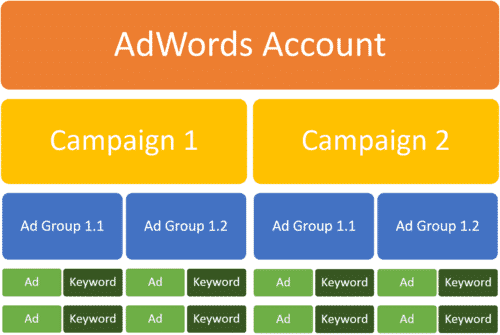In the world of PPC (Pay-Per-Click) advertising, numerous factors contribute to campaign success, with ad placement and targeting standing out as key components. However, these elements can only be truly optimised with a solid and well-organised account structure in Google Ads.
An efficient account structure is vital for improving campaign performance and enabling advertisers to manage and optimise their Google Ads efforts effectively. By organising campaigns, ad groups, ads, keywords, and targeting strategies, advertisers can enhance performance reporting, streamline adjustments, and unlock the full potential of their advertising budgets.
This article aims to simplify the concept of account structure in Google Ads, highlighting its importance and offering practical guidance on how to build a strong foundation for long-term success. Whether you’re new to Google Ads or an experienced advertiser looking to refine your approach, this guide will equip you with the knowledge and strategies to excel.
Optimising Google Ads to maximise your budget involves various elements—ad copy, targeting, scheduling, and more. Yet, many advertisers overlook the fact that their ability to manage these factors efficiently begins with how their account is structured.
While Google Ads account structure may seem complex due to its many layers, features, and settings, mastering it is crucial to unlocking your campaigns’ full potential and getting the most value from your ad spend.
In this guide, we’ll break down the key components of a Google Ads account, clarify the features and settings at each level, and provide actionable tips so you can:
- Manage your campaigns and budget more efficiently
- Keep your ads relevant and boost your Quality Score
- Reduce costs and increase your ROI
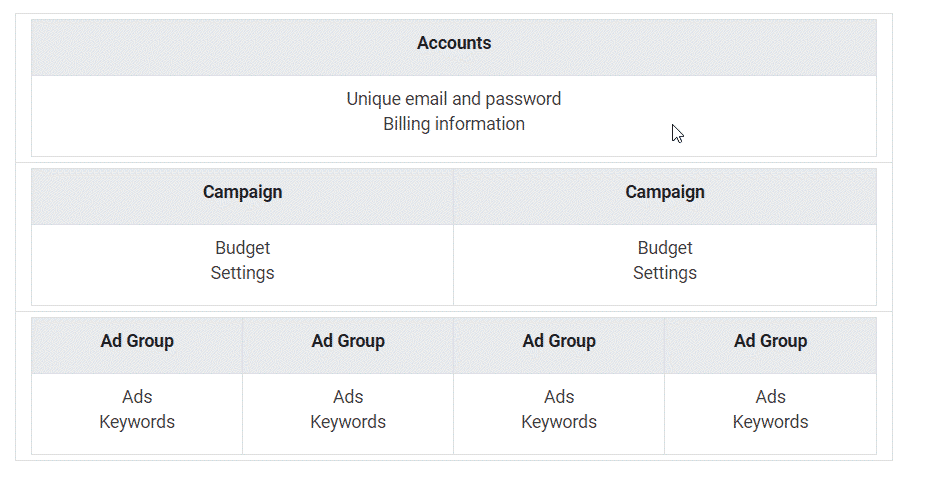
What is a Google Ads Account Structure?
Google Ads account structure revolves around the organisation of campaigns, ad groups, ads, keywords, and targeting methods to enhance performance reporting and simplify change management. Since each Google Ads account varies by industry and company size, there is no universal structure that fits all. Instead, the right structure depends on your unique business objectives and advertising strategy.
The core framework of a Google Ads account is straightforward. It begins with the account itself, which houses campaigns. Within these campaigns, there are ad groups. Each campaign represents a specific objective or goal, such as generating leads, driving sales, or building brand awareness. Ad groups, on the other hand, are the tools used to achieve these objectives, typically through the use of specific ads and keywords tailored to target particular audiences, whether through Google’s Display Network or Search Network.
A well-structured account allows for precise targeting by aligning ad groups within campaigns to focus on specific purposes and audiences. This not only improves performance but also makes managing individual ads significantly easier. For instance, locating and removing a single managed placement from a display campaign or deleting an underperforming search ad becomes much simpler when the account structure is clearly organised. Without this structure, the purposes of ad groups within campaigns can easily become muddled, leading to inefficiencies in managing ads and performance.
Account organisation involves strategically utilising ad groups across different campaigns to ensure that targeting is both precise and aligned with specific objectives. A well-structured account simplifies ongoing management, such as making changes to individual ads, placements, or keywords, and enhances overall campaign clarity. In the absence of a solid structure, you risk confusion and inefficiencies that can undermine your ad performance.
In summary, a robust Google Ads account structure is vital for effective campaign management, clear performance reporting, and successful ad targeting. By aligning campaigns, ad groups, and objectives in a strategic way, advertisers can optimise their efforts and achieve better results.
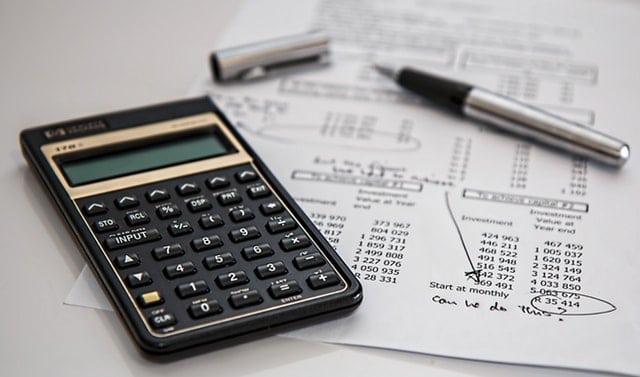
The Benefits of Effective Google Ads Account Structuring
Effective campaign organisation is crucial for quick adjustments, precise ad targeting, and achieving advertising goals. While building the ideal structure takes experience, following key guidelines can help you advance from basic to more advanced account management.
By structuring your campaigns around themes, products, or services, you create an organised account that’s easy to manage and optimise. This setup enables faster changes and improved targeting for better results.
A well-structured Google Ads account should have separate campaigns for each product line, service, or theme. Each campaign should include tightly focused ad groups, with keyword lists that align with specific ad text, boosting relevance and performance.
Here are the main benefits of a well-organised account structure:
1. Improved Results
Effective account organisation leads to better overall campaign management, reporting, and optimisations. With a well-structured account, you can quickly assess which ads are generating optimal conversions, such as sales or leads, and determine which campaigns are driving the most traffic.
2. Enhanced Quality Score
Well-structured campaigns with relevant ad groups, keywords, and ads contribute to a higher Quality Score. A higher Quality Score can result in better ad placements and lower cost-per-click (CPC), giving you more value for your advertising budget and improving overall ROI.
3. Easy Monitoring and Control
A well-organised account structure makes it easy to monitor changes and maintain control over your campaigns. You’ll be able to allocate budgets more effectively, ensure proper bidding strategies, and optimise campaigns with fewer complications. This level of control is crucial for improving performance and reducing wasted ad spend.
4. Quick Keyword Localisation
With a clear structure, you can quickly locate and adjust specific keywords across your account. This is especially useful when you need to analyse performance, implement new keyword strategies, or pause underperforming keywords. Swift adjustments help you stay competitive and responsive in your PPC strategy.
5. Easy Campaign Management
A well-structured account simplifies campaign management. You can easily navigate between campaigns, ad groups, and keywords without confusion, saving you time and effort. Whether you need to update bids, modify ad text, or tweak targeting settings, a clear structure streamlines the entire process.
By implementing a clear and organised account structure, you’ll be able to manage your Google Ads campaigns more efficiently, optimise your performance, and reach your advertising goals faster. This structured approach ensures that your campaigns are easy to navigate, adapt, and scale, all while driving better results.
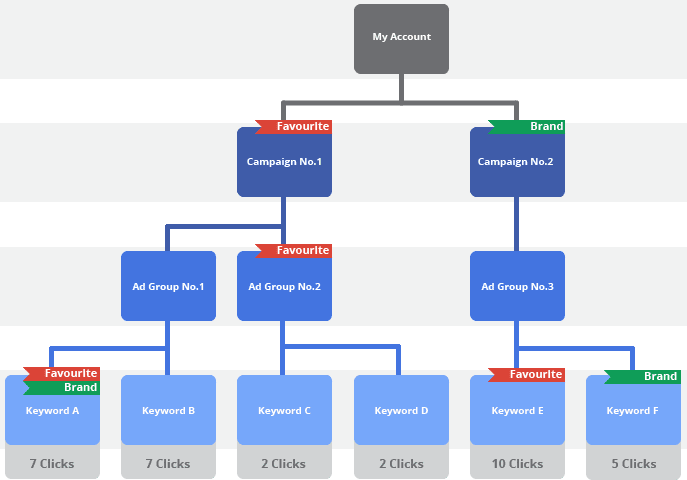
Google Ads Account Components
A Google Ads account is more than just a place to create ads. It’s an organised structure designed to help you manage campaigns efficiently and track performance effectively. Let’s start by breaking down the key components:
- Account: The top-level layer containing your billing information, user permissions, and settings.
- Campaigns: Campaigns house your ad groups and allow you to manage settings such as budget, targeting, and objectives. You can only have one ad type per campaign (e.g., Search vs Display).
- Ad Groups: These are collections of ads and keywords, grouped by a common theme.
- Keywords: The search terms you want to trigger your ads on the Search Engine Results Page (SERP).
- Ads: The actual creative, such as text, images, or videos, that appear on the SERP.
- Landing Pages: The destination users reach after clicking your ad, which should be aligned with the ad content and keywords for optimal performance.
Now, let’s dive into the individual layers and settings to understand how to leverage them effectively.
The Account Level
At the top of your Google Ads account structure, the Account Level handles the “big picture” elements such as payment details, user access, and core settings that apply across all campaigns.
How to Create a Google Ads Account
Creating a Google Ads account is simple. Just visit ads.google.com, and sign up using your email (it doesn’t have to be Gmail). You can also opt for a Google Ads Manager Account if you need to manage multiple accounts—ideal for agencies, independent consultants, or business owners with multiple brands.
Account-Level Settings
Here’s an overview of key settings you’ll find at the account level:
- Billing Information: How you’ll be charged by Google for ad spend.
- Time Zone: Defines when your ad scheduling will run.
- Auto-tagging: Automatically adds the GCLID (Google Click Identifier) to your URLs for conversion tracking.
- Account-Level Tracking Templates: Set custom parameters for tracking campaign performance across all ads.
- Linked Accounts: Connect other tools like Google Analytics or CRM systems such as HubSpot to import data.
- Negative Keywords: Block irrelevant search terms across your entire account.
Account-Level Tips
- Switch to Expert Mode: Google defaults to Smart Mode for new accounts, but switching to Expert Mode will give you more control.
- Regular Audits: Periodically audit your account for performance issues. Look for budget overspending, missed conversion opportunities, and optimisation gaps.
- Be Cautious of Google’s Auto-Apply Recommendations: Google may suggest changes automatically, but these should be reviewed carefully, as they don’t always align with your goals.
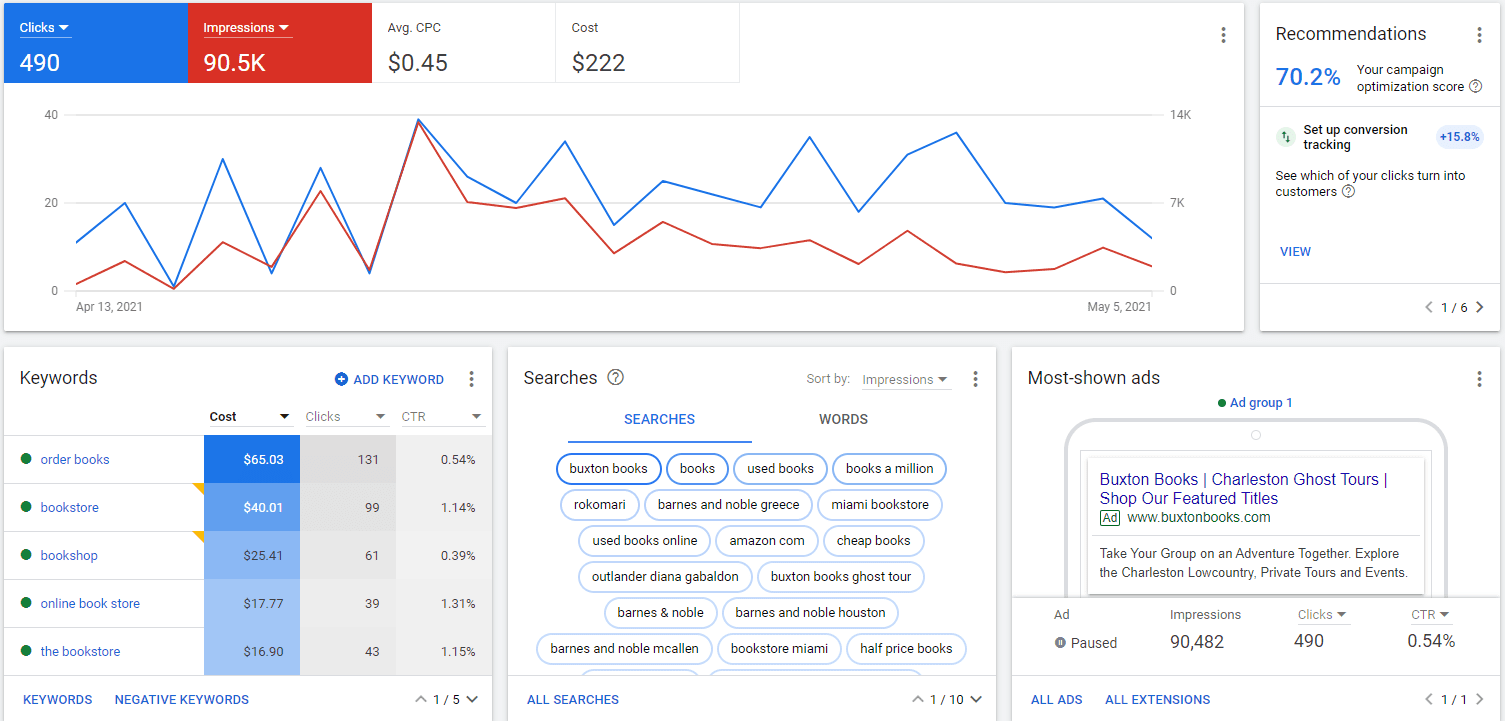
The Campaign Level
At the Campaign Level, you define the strategic direction for your ads. This is where you manage daily budgets, targeting, and campaign types. A well-organised campaign structure provides clarity and control over how your ad spend is allocated.
Campaign Types
There are several campaign types available in Google Ads:
- Search: Text-based ads shown on Google Search results.
- Display: Image ads across Google’s partner websites.
- Shopping: Product-based ads that appear on the Shopping tab or search results.
- Video: Ads on YouTube and the Google Display Network.
- Performance Max: A fully automated campaign type that optimises across all Google networks.
Campaign-Level Settings
- Budget: Set how much you want to spend per day or over the campaign’s lifetime.
- Bidding Strategy: Choose between manual bidding or automated strategies like Target CPA or Maximise Conversions.
- Geotargeting: Specify geographic locations where you want your ads to appear.
- Ad Scheduling: Control the days and times when your ads run.
- Campaign Goals: Select from options like sales, leads, or website traffic to align with your business objectives.
Campaign-Level Tips
- Start with a Clear Goal: Each campaign should have a distinct goal, such as lead generation, sales, or awareness, to guide your targeting and optimisation.
- Don’t Spread Too Thin: While it’s tempting to launch multiple campaigns at once, focus on fewer, well-managed campaigns to prevent budget waste.
- Use Geotargeting: If your product or service is location-specific, separate campaigns by region to tailor messaging and budget allocation.
The Ad Group Level
Ad Groups sit within campaigns and are used to group keywords and ads around a common theme. This is where you control which keywords trigger your ads and manage different variations of your ad copy.
Ad Group Best Practices
- Focus on Themes: Each ad group should focus on a tightly related set of keywords. For example, if you sell fitness equipment, create separate ad groups for treadmills, dumbbells, and yoga mats.
- 2-3 Ads per Group: Test multiple ads per ad group to find the most effective messaging.
- Use Single Keyword Ad Groups (SKAGs): For high-performing keywords, consider creating an ad group that focuses on just one keyword for more precise targeting.
Ad Group-Level Settings
- Max CPC (Cost-per-click) Bid: Set specific bids for keywords based on performance.
- Ad Group Status: Activate, pause, or remove an ad group.
- Negative Keywords: Prevent irrelevant searches from triggering your ads.
- Avoid Too Many Keywords per Ad Group: Stick to around 15-20 keywords per ad group to maintain relevance.
- Use Thematic Ad Groups: Break your ad groups by product categories or service types to improve ad relevance and increase Quality Scores.
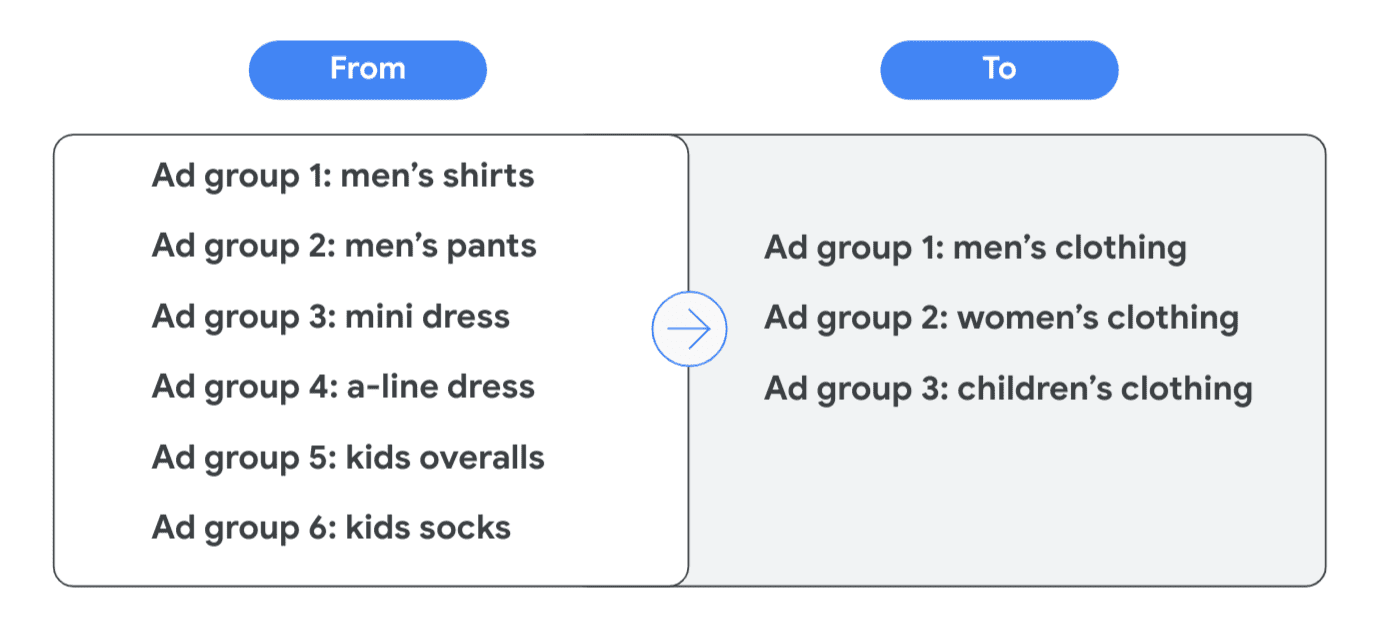
The Keyword Level
Keywords are what trigger your ads to appear when users search on Google. Structuring keywords properly is key to driving relevant traffic.
Keyword Match Types
- Broad Match: Your ads appear for searches related to your keyword.
- Phrase Match: Ads show when the user’s search includes the meaning of your keyword.
- Exact Match: Ads appear only when the exact keyword or close variations are searched.
Keyword-Level Best Practices
- Start Broad, Then Narrow Down: Begin with phrase match and broad match modified keywords, then refine to exact match as you gather performance data.
- Monitor Negative Keywords: Regularly update your negative keyword list to exclude irrelevant search terms and reduce wasted ad spend.
- Use Long-Tail Keywords: Target specific queries with longer phrases that often have less competition and lower CPCs.
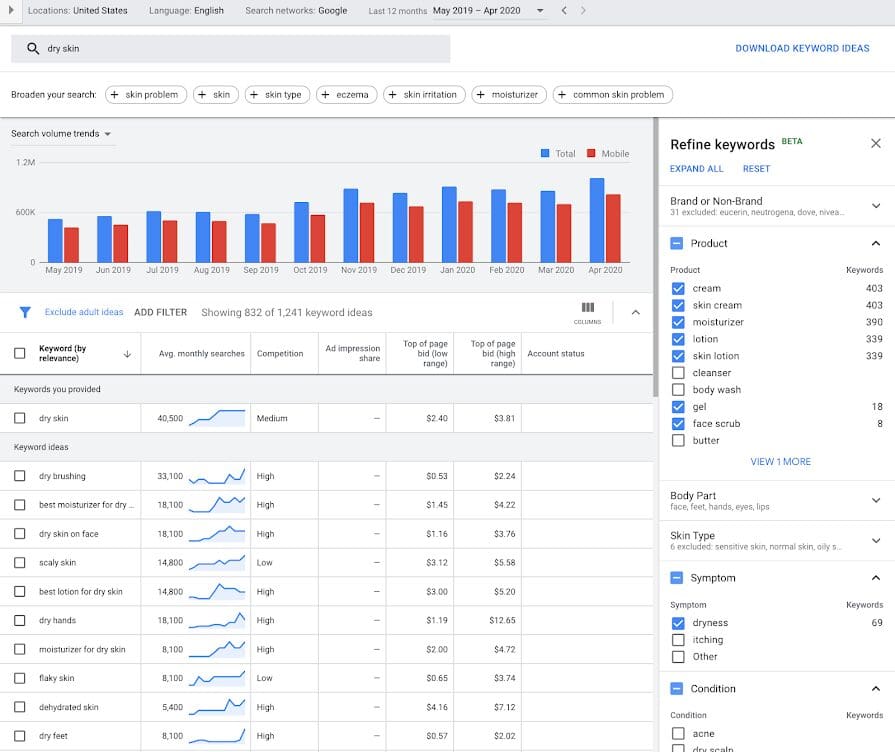
The Ad Level
Finally, we arrive at the Ad Level, where you create the actual ads shown to users. Well-written ads with relevant messaging will increase your Quality Score and decrease costs.
Responsive Search Ads (RSAs)
RSAs allow Google to automatically test combinations of headlines and descriptions to find the best-performing variations. At least one RSA should be used in each ad group.
Ad-Level Tips
- A/B Test Your Ads: Run different versions of ads to see which headlines and descriptions perform best.
- Include Strong CTAs: Always have a clear call-to-action (CTA) to guide users, such as “Buy Now,” “Learn More,” or “Get a Free Quote.”
- Utilise Ad Extensions: Use sitelinks, callouts, and structured snippets to provide additional information and boost CTR.
Landing Pages and Relevance
Each ad should point to a relevant landing page that aligns with the keywords and ad copy in the group. A well-optimised landing page can significantly improve your conversion rate.
- Keep It Relevant: Ensure the messaging on the landing page matches the ad and addresses the user’s search intent.
- Clear Value Proposition: Make the benefits of your offer obvious and include a strong, visible CTA.
- Optimise for Mobile: Ensure your landing pages are responsive and provide a seamless user experience on mobile devices.
![Google Ads Ai Google Ads Account Structure {&Quot;Type&Quot;:&Quot;Elementor&Quot;,&Quot;Siteurl&Quot;:&Quot;Https://Oneppcagency.co.uk/Wp-Json/&Quot;,&Quot;Elements&Quot;:[{&Quot;Id&Quot;:&Quot;372F699&Quot;,&Quot;Eltype&Quot;:&Quot;Widget&Quot;,&Quot;Isinner&Quot;:False,&Quot;Islocked&Quot;:False,&Quot;Settings&Quot;:{&Quot;Content_Width&Quot;:&Quot;Full&Quot;,&Quot;Image&Quot;:{&Quot;Url&Quot;:&Quot;Https://Oneppcagency.co.uk/Wp-Content/Plugins/Elementor/Assets/Images/Placeholder.png&Quot;,&Quot;Id&Quot;:&Quot;&Quot;,&Quot;Size&Quot;:&Quot;&Quot;},&Quot;Image_Size&Quot;:&Quot;Large&Quot;,&Quot;Image_Custom_Dimension&Quot;:{&Quot;Width&Quot;:&Quot;&Quot;,&Quot;Height&Quot;:&Quot;&Quot;},&Quot;Caption_Source&Quot;:&Quot;None&Quot;,&Quot;Caption&Quot;:&Quot;&Quot;,&Quot;Link_To&Quot;:&Quot;None&Quot;,&Quot;Link&Quot;:{&Quot;Url&Quot;:&Quot;&Quot;,&Quot;Is_External&Quot;:&Quot;&Quot;,&Quot;Nofollow&Quot;:&Quot;&Quot;,&Quot;Custom_Attributes&Quot;:&Quot;&Quot;},&Quot;Open_Lightbox&Quot;:&Quot;Default&Quot;,&Quot;Align&Quot;:&Quot;&Quot;,&Quot;Align_Tablet&Quot;:&Quot;&Quot;,&Quot;Align_Mobile&Quot;:&Quot;&Quot;,&Quot;Width&Quot;:{&Quot;Unit&Quot;:&Quot;%&Quot;,&Quot;Size&Quot;:&Quot;&Quot;,&Quot;Sizes&Quot;:[]},&Quot;Width_Tablet&Quot;:{&Quot;Unit&Quot;:&Quot;%&Quot;,&Quot;Size&Quot;:&Quot;&Quot;,&Quot;Sizes&Quot;:[]},&Quot;Width_Mobile&Quot;:{&Quot;Unit&Quot;:&Quot;%&Quot;,&Quot;Size&Quot;:&Quot;&Quot;,&Quot;Sizes&Quot;:[]},&Quot;Space&Quot;:{&Quot;Unit&Quot;:&Quot;%&Quot;,&Quot;Size&Quot;:&Quot;&Quot;,&Quot;Sizes&Quot;:[]},&Quot;Space_Tablet&Quot;:{&Quot;Unit&Quot;:&Quot;%&Quot;,&Quot;Size&Quot;:&Quot;&Quot;,&Quot;Sizes&Quot;:[]},&Quot;Space_Mobile&Quot;:{&Quot;Unit&Quot;:&Quot;%&Quot;,&Quot;Size&Quot;:&Quot;&Quot;,&Quot;Sizes&Quot;:[]},&Quot;Height&Quot;:{&Quot;Unit&Quot;:&Quot;Px&Quot;,&Quot;Size&Quot;:&Quot;&Quot;,&Quot;Sizes&Quot;:[]},&Quot;Height_Tablet&Quot;:{&Quot;Unit&Quot;:&Quot;Px&Quot;,&Quot;Size&Quot;:&Quot;&Quot;,&Quot;Sizes&Quot;:[]},&Quot;Height_Mobile&Quot;:{&Quot;Unit&Quot;:&Quot;Px&Quot;,&Quot;Size&Quot;:&Quot;&Quot;,&Quot;Sizes&Quot;:[]},&Quot;Object-Fit&Quot;:&Quot;&Quot;,&Quot;Object-Fit_Tablet&Quot;:&Quot;&Quot;,&Quot;Object-Fit_Mobile&Quot;:&Quot;&Quot;,&Quot;Object-Position&Quot;:&Quot;Center Center&Quot;,&Quot;Object-Position_Tablet&Quot;:&Quot;&Quot;,&Quot;Object-Position_Mobile&Quot;:&Quot;&Quot;,&Quot;Opacity&Quot;:{&Quot;Unit&Quot;:&Quot;Px&Quot;,&Quot;Size&Quot;:&Quot;&Quot;,&Quot;Sizes&Quot;:[]},&Quot;Css_Filters_Css_Filter&Quot;:&Quot;&Quot;,&Quot;Css_Filters_Blur&Quot;:{&Quot;Unit&Quot;:&Quot;Px&Quot;,&Quot;Size&Quot;:0,&Quot;Sizes&Quot;:[]},&Quot;Css_Filters_Brightness&Quot;:{&Quot;Unit&Quot;:&Quot;Px&Quot;,&Quot;Size&Quot;:100,&Quot;Sizes&Quot;:[]},&Quot;Css_Filters_Contrast&Quot;:{&Quot;Unit&Quot;:&Quot;Px&Quot;,&Quot;Size&Quot;:100,&Quot;Sizes&Quot;:[]},&Quot;Css_Filters_Saturate&Quot;:{&Quot;Unit&Quot;:&Quot;Px&Quot;,&Quot;Size&Quot;:100,&Quot;Sizes&Quot;:[]},&Quot;Css_Filters_Hue&Quot;:{&Quot;Unit&Quot;:&Quot;Px&Quot;,&Quot;Size&Quot;:0,&Quot;Sizes&Quot;:[]},&Quot;Opacity_Hover&Quot;:{&Quot;Unit&Quot;:&Quot;Px&Quot;,&Quot;Size&Quot;:&Quot;&Quot;,&Quot;Sizes&Quot;:[]},&Quot;Css_Filters_Hover_Css_Filter&Quot;:&Quot;&Quot;,&Quot;Css_Filters_Hover_Blur&Quot;:{&Quot;Unit&Quot;:&Quot;Px&Quot;,&Quot;Size&Quot;:0,&Quot;Sizes&Quot;:[]},&Quot;Css_Filters_Hover_Brightness&Quot;:{&Quot;Unit&Quot;:&Quot;Px&Quot;,&Quot;Size&Quot;:100,&Quot;Sizes&Quot;:[]},&Quot;Css_Filters_Hover_Contrast&Quot;:{&Quot;Unit&Quot;:&Quot;Px&Quot;,&Quot;Size&Quot;:100,&Quot;Sizes&Quot;:[]},&Quot;Css_Filters_Hover_Saturate&Quot;:{&Quot;Unit&Quot;:&Quot;Px&Quot;,&Quot;Size&Quot;:100,&Quot;Sizes&Quot;:[]},&Quot;Css_Filters_Hover_Hue&Quot;:{&Quot;Unit&Quot;:&Quot;Px&Quot;,&Quot;Size&Quot;:0,&Quot;Sizes&Quot;:[]},&Quot;Background_Hover_Transition&Quot;:{&Quot;Unit&Quot;:&Quot;Px&Quot;,&Quot;Size&Quot;:&Quot;&Quot;,&Quot;Sizes&Quot;:[]},&Quot;Hover_Animation&Quot;:&Quot;&Quot;,&Quot;Image_Border_Border&Quot;:&Quot;&Quot;,&Quot;Image_Border_Width&Quot;:{&Quot;Unit&Quot;:&Quot;Px&Quot;,&Quot;Top&Quot;:&Quot;&Quot;,&Quot;Right&Quot;:&Quot;&Quot;,&Quot;Bottom&Quot;:&Quot;&Quot;,&Quot;Left&Quot;:&Quot;&Quot;,&Quot;Islinked&Quot;:True},&Quot;Image_Border_Width_Tablet&Quot;:{&Quot;Unit&Quot;:&Quot;Px&Quot;,&Quot;Top&Quot;:&Quot;&Quot;,&Quot;Right&Quot;:&Quot;&Quot;,&Quot;Bottom&Quot;:&Quot;&Quot;,&Quot;Left&Quot;:&Quot;&Quot;,&Quot;Islinked&Quot;:True},&Quot;Image_Border_Width_Mobile&Quot;:{&Quot;Unit&Quot;:&Quot;Px&Quot;,&Quot;Top&Quot;:&Quot;&Quot;,&Quot;Right&Quot;:&Quot;&Quot;,&Quot;Bottom&Quot;:&Quot;&Quot;,&Quot;Left&Quot;:&Quot;&Quot;,&Quot;Islinked&Quot;:True},&Quot;Image_Border_Color&Quot;:&Quot;&Quot;,&Quot;Image_Border_Radius&Quot;:{&Quot;Unit&Quot;:&Quot;Px&Quot;,&Quot;Top&Quot;:&Quot;&Quot;,&Quot;Right&Quot;:&Quot;&Quot;,&Quot;Bottom&Quot;:&Quot;&Quot;,&Quot;Left&Quot;:&Quot;&Quot;,&Quot;Islinked&Quot;:True},&Quot;Image_Border_Radius_Tablet&Quot;:{&Quot;Unit&Quot;:&Quot;Px&Quot;,&Quot;Top&Quot;:&Quot;&Quot;,&Quot;Right&Quot;:&Quot;&Quot;,&Quot;Bottom&Quot;:&Quot;&Quot;,&Quot;Left&Quot;:&Quot;&Quot;,&Quot;Islinked&Quot;:True},&Quot;Image_Border_Radius_Mobile&Quot;:{&Quot;Unit&Quot;:&Quot;Px&Quot;,&Quot;Top&Quot;:&Quot;&Quot;,&Quot;Right&Quot;:&Quot;&Quot;,&Quot;Bottom&Quot;:&Quot;&Quot;,&Quot;Left&Quot;:&Quot;&Quot;,&Quot;Islinked&Quot;:True},&Quot;Image_Box_Shadow_Box_Shadow_Type&Quot;:&Quot;&Quot;,&Quot;Image_Box_Shadow_Box_Shadow&Quot;:{&Quot;Horizontal&Quot;:0,&Quot;Vertical&Quot;:0,&Quot;Blur&Quot;:10,&Quot;Spread&Quot;:0,&Quot;Color&Quot;:&Quot;Rgba(0,0,0,0.5)&Quot;},&Quot;Caption_Align&Quot;:&Quot;&Quot;,&Quot;Caption_Align_Tablet&Quot;:&Quot;&Quot;,&Quot;Caption_Align_Mobile&Quot;:&Quot;&Quot;,&Quot;Text_Color&Quot;:&Quot;&Quot;,&Quot;Caption_Background_Color&Quot;:&Quot;&Quot;,&Quot;Caption_Typography_Typography&Quot;:&Quot;&Quot;,&Quot;Caption_Typography_Font_Family&Quot;:&Quot;&Quot;,&Quot;Caption_Typography_Font_Size&Quot;:{&Quot;Unit&Quot;:&Quot;Px&Quot;,&Quot;Size&Quot;:&Quot;&Quot;,&Quot;Sizes&Quot;:[]},&Quot;Caption_Typography_Font_Size_Tablet&Quot;:{&Quot;Unit&Quot;:&Quot;Px&Quot;,&Quot;Size&Quot;:&Quot;&Quot;,&Quot;Sizes&Quot;:[]},&Quot;Caption_Typography_Font_Size_Mobile&Quot;:{&Quot;Unit&Quot;:&Quot;Px&Quot;,&Quot;Size&Quot;:&Quot;&Quot;,&Quot;Sizes&Quot;:[]},&Quot;Caption_Typography_Font_Weight&Quot;:&Quot;&Quot;,&Quot;Caption_Typography_Text_Transform&Quot;:&Quot;&Quot;,&Quot;Caption_Typography_Font_Style&Quot;:&Quot;&Quot;,&Quot;Caption_Typography_Text_Decoration&Quot;:&Quot;&Quot;,&Quot;Caption_Typography_Line_Height&Quot;:{&Quot;Unit&Quot;:&Quot;Px&Quot;,&Quot;Size&Quot;:&Quot;&Quot;,&Quot;Sizes&Quot;:[]},&Quot;Caption_Typography_Line_Height_Tablet&Quot;:{&Quot;Unit&Quot;:&Quot;Em&Quot;,&Quot;Size&Quot;:&Quot;&Quot;,&Quot;Sizes&Quot;:[]},&Quot;Caption_Typography_Line_Height_Mobile&Quot;:{&Quot;Unit&Quot;:&Quot;Em&Quot;,&Quot;Size&Quot;:&Quot;&Quot;,&Quot;Sizes&Quot;:[]},&Quot;Caption_Typography_Letter_Spacing&Quot;:{&Quot;Unit&Quot;:&Quot;Px&Quot;,&Quot;Size&Quot;:&Quot;&Quot;,&Quot;Sizes&Quot;:[]},&Quot;Caption_Typography_Letter_Spacing_Tablet&Quot;:{&Quot;Unit&Quot;:&Quot;Px&Quot;,&Quot;Size&Quot;:&Quot;&Quot;,&Quot;Sizes&Quot;:[]},&Quot;Caption_Typography_Letter_Spacing_Mobile&Quot;:{&Quot;Unit&Quot;:&Quot;Px&Quot;,&Quot;Size&Quot;:&Quot;&Quot;,&Quot;Sizes&Quot;:[]},&Quot;Caption_Typography_Word_Spacing&Quot;:{&Quot;Unit&Quot;:&Quot;Px&Quot;,&Quot;Size&Quot;:&Quot;&Quot;,&Quot;Sizes&Quot;:[]},&Quot;Caption_Typography_Word_Spacing_Tablet&Quot;:{&Quot;Unit&Quot;:&Quot;Em&Quot;,&Quot;Size&Quot;:&Quot;&Quot;,&Quot;Sizes&Quot;:[]},&Quot;Caption_Typography_Word_Spacing_Mobile&Quot;:{&Quot;Unit&Quot;:&Quot;Em&Quot;,&Quot;Size&Quot;:&Quot;&Quot;,&Quot;Sizes&Quot;:[]},&Quot;Caption_Text_Shadow_Text_Shadow_Type&Quot;:&Quot;&Quot;,&Quot;Caption_Text_Shadow_Text_Shadow&Quot;:{&Quot;Horizontal&Quot;:0,&Quot;Vertical&Quot;:0,&Quot;Blur&Quot;:10,&Quot;Color&Quot;:&Quot;Rgba(0,0,0,0.3)&Quot;},&Quot;Caption_Space&Quot;:{&Quot;Unit&Quot;:&Quot;Px&Quot;,&Quot;Size&Quot;:&Quot;&Quot;,&Quot;Sizes&Quot;:[]},&Quot;Caption_Space_Tablet&Quot;:{&Quot;Unit&Quot;:&Quot;Px&Quot;,&Quot;Size&Quot;:&Quot;&Quot;,&Quot;Sizes&Quot;:[]},&Quot;Caption_Space_Mobile&Quot;:{&Quot;Unit&Quot;:&Quot;Px&Quot;,&Quot;Size&Quot;:&Quot;&Quot;,&Quot;Sizes&Quot;:[]},&Quot;_Title&Quot;:&Quot;&Quot;,&Quot;_Margin&Quot;:{&Quot;Unit&Quot;:&Quot;Px&Quot;,&Quot;Top&Quot;:&Quot;&Quot;,&Quot;Right&Quot;:&Quot;&Quot;,&Quot;Bottom&Quot;:&Quot;&Quot;,&Quot;Left&Quot;:&Quot;&Quot;,&Quot;Islinked&Quot;:True},&Quot;_Margin_Tablet&Quot;:{&Quot;Unit&Quot;:&Quot;Px&Quot;,&Quot;Top&Quot;:&Quot;&Quot;,&Quot;Right&Quot;:&Quot;&Quot;,&Quot;Bottom&Quot;:&Quot;&Quot;,&Quot;Left&Quot;:&Quot;&Quot;,&Quot;Islinked&Quot;:True},&Quot;_Margin_Mobile&Quot;:{&Quot;Unit&Quot;:&Quot;Px&Quot;,&Quot;Top&Quot;:&Quot;&Quot;,&Quot;Right&Quot;:&Quot;&Quot;,&Quot;Bottom&Quot;:&Quot;&Quot;,&Quot;Left&Quot;:&Quot;&Quot;,&Quot;Islinked&Quot;:True},&Quot;_Padding&Quot;:{&Quot;Unit&Quot;:&Quot;Px&Quot;,&Quot;Top&Quot;:&Quot;&Quot;,&Quot;Right&Quot;:&Quot;&Quot;,&Quot;Bottom&Quot;:&Quot;&Quot;,&Quot;Left&Quot;:&Quot;&Quot;,&Quot;Islinked&Quot;:True},&Quot;_Padding_Tablet&Quot;:{&Quot;Unit&Quot;:&Quot;Px&Quot;,&Quot;Top&Quot;:&Quot;&Quot;,&Quot;Right&Quot;:&Quot;&Quot;,&Quot;Bottom&Quot;:&Quot;&Quot;,&Quot;Left&Quot;:&Quot;&Quot;,&Quot;Islinked&Quot;:True},&Quot;_Padding_Mobile&Quot;:{&Quot;Unit&Quot;:&Quot;Px&Quot;,&Quot;Top&Quot;:&Quot;&Quot;,&Quot;Right&Quot;:&Quot;&Quot;,&Quot;Bottom&Quot;:&Quot;&Quot;,&Quot;Left&Quot;:&Quot;&Quot;,&Quot;Islinked&Quot;:True},&Quot;_Element_Width&Quot;:&Quot;&Quot;,&Quot;_Element_Width_Tablet&Quot;:&Quot;&Quot;,&Quot;_Element_Width_Mobile&Quot;:&Quot;&Quot;,&Quot;_Element_Custom_Width&Quot;:{&Quot;Unit&Quot;:&Quot;%&Quot;,&Quot;Size&Quot;:&Quot;&Quot;,&Quot;Sizes&Quot;:[]},&Quot;_Element_Custom_Width_Tablet&Quot;:{&Quot;Unit&Quot;:&Quot;Px&Quot;,&Quot;Size&Quot;:&Quot;&Quot;,&Quot;Sizes&Quot;:[]},&Quot;_Element_Custom_Width_Mobile&Quot;:{&Quot;Unit&Quot;:&Quot;Px&Quot;,&Quot;Size&Quot;:&Quot;&Quot;,&Quot;Sizes&Quot;:[]},&Quot;_Flex_Align_Self&Quot;:&Quot;&Quot;,&Quot;_Flex_Align_Self_Tablet&Quot;:&Quot;&Quot;,&Quot;_Flex_Align_Self_Mobile&Quot;:&Quot;&Quot;,&Quot;_Flex_Order&Quot;:&Quot;&Quot;,&Quot;_Flex_Order_Tablet&Quot;:&Quot;&Quot;,&Quot;_Flex_Order_Mobile&Quot;:&Quot;&Quot;,&Quot;_Flex_Order_Custom&Quot;:&Quot;&Quot;,&Quot;_Flex_Order_Custom_Tablet&Quot;:&Quot;&Quot;,&Quot;_Flex_Order_Custom_Mobile&Quot;:&Quot;&Quot;,&Quot;_Flex_Size&Quot;:&Quot;&Quot;,&Quot;_Flex_Size_Tablet&Quot;:&Quot;&Quot;,&Quot;_Flex_Size_Mobile&Quot;:&Quot;&Quot;,&Quot;_Flex_Grow&Quot;:1,&Quot;_Flex_Grow_Tablet&Quot;:&Quot;&Quot;,&Quot;_Flex_Grow_Mobile&Quot;:&Quot;&Quot;,&Quot;_Flex_Shrink&Quot;:1,&Quot;_Flex_Shrink_Tablet&Quot;:&Quot;&Quot;,&Quot;_Flex_Shrink_Mobile&Quot;:&Quot;&Quot;,&Quot;_Element_Vertical_Align&Quot;:&Quot;&Quot;,&Quot;_Element_Vertical_Align_Tablet&Quot;:&Quot;&Quot;,&Quot;_Element_Vertical_Align_Mobile&Quot;:&Quot;&Quot;,&Quot;_Position&Quot;:&Quot;&Quot;,&Quot;_Offset_Orientation_H&Quot;:&Quot;Start&Quot;,&Quot;_Offset_X&Quot;:{&Quot;Unit&Quot;:&Quot;Px&Quot;,&Quot;Size&Quot;:0,&Quot;Sizes&Quot;:[]},&Quot;_Offset_X_Tablet&Quot;:{&Quot;Unit&Quot;:&Quot;Px&Quot;,&Quot;Size&Quot;:&Quot;&Quot;,&Quot;Sizes&Quot;:[]},&Quot;_Offset_X_Mobile&Quot;:{&Quot;Unit&Quot;:&Quot;Px&Quot;,&Quot;Size&Quot;:&Quot;&Quot;,&Quot;Sizes&Quot;:[]},&Quot;_Offset_X_End&Quot;:{&Quot;Unit&Quot;:&Quot;Px&Quot;,&Quot;Size&Quot;:0,&Quot;Sizes&Quot;:[]},&Quot;_Offset_X_End_Tablet&Quot;:{&Quot;Unit&Quot;:&Quot;Px&Quot;,&Quot;Size&Quot;:&Quot;&Quot;,&Quot;Sizes&Quot;:[]},&Quot;_Offset_X_End_Mobile&Quot;:{&Quot;Unit&Quot;:&Quot;Px&Quot;,&Quot;Size&Quot;:&Quot;&Quot;,&Quot;Sizes&Quot;:[]},&Quot;_Offset_Orientation_V&Quot;:&Quot;Start&Quot;,&Quot;_Offset_Y&Quot;:{&Quot;Unit&Quot;:&Quot;Px&Quot;,&Quot;Size&Quot;:0,&Quot;Sizes&Quot;:[]},&Quot;_Offset_Y_Tablet&Quot;:{&Quot;Unit&Quot;:&Quot;Px&Quot;,&Quot;Size&Quot;:&Quot;&Quot;,&Quot;Sizes&Quot;:[]},&Quot;_Offset_Y_Mobile&Quot;:{&Quot;Unit&Quot;:&Quot;Px&Quot;,&Quot;Size&Quot;:&Quot;&Quot;,&Quot;Sizes&Quot;:[]},&Quot;_Offset_Y_End&Quot;:{&Quot;Unit&Quot;:&Quot;Px&Quot;,&Quot;Size&Quot;:0,&Quot;Sizes&Quot;:[]},&Quot;_Offset_Y_End_Tablet&Quot;:{&Quot;Unit&Quot;:&Quot;Px&Quot;,&Quot;Size&Quot;:&Quot;&Quot;,&Quot;Sizes&Quot;:[]},&Quot;_Offset_Y_End_Mobile&Quot;:{&Quot;Unit&Quot;:&Quot;Px&Quot;,&Quot;Size&Quot;:&Quot;&Quot;,&Quot;Sizes&Quot;:[]},&Quot;_Z_Index&Quot;:&Quot;&Quot;,&Quot;_Z_Index_Tablet&Quot;:&Quot;&Quot;,&Quot;_Z_Index_Mobile&Quot;:&Quot;&Quot;,&Quot;_Element_Id&Quot;:&Quot;&Quot;,&Quot;_Css_Classes&Quot;:&Quot;&Quot;,&Quot;E_Display_Conditions&Quot;:&Quot;&Quot;,&Quot;Display_Condition_Enable&Quot;:&Quot;&Quot;,&Quot;Display_Condition_To&Quot;:&Quot;Show&Quot;,&Quot;Display_Condition_Relation&Quot;:&Quot;And&Quot;,&Quot;Display_Condition_List&Quot;:[{&Quot;Display_Condition_Key&Quot;:&Quot;Role&Quot;,&Quot;Display_Condition_Operator&Quot;:&Quot;Is&Quot;,&Quot;Display_Condition_Login_Status&Quot;:&Quot;Subscriber&Quot;,&Quot;_Id&Quot;:&Quot;572C05B&Quot;,&Quot;Display_Condition_Operator_Advanced_Date&Quot;:&Quot;Less&Quot;,&Quot;Display_Condition_Date&Quot;:&Quot;06-10-2024&Quot;,&Quot;Display_Condition_Day&Quot;:&Quot;Monday&Quot;,&Quot;Display_Condition_Role&Quot;:&Quot;Subscriber&Quot;,&Quot;Display_Condition_Browser&Quot;:&Quot;Chrome&Quot;,&Quot;Display_Condition_Operating_System&Quot;:&Quot;Mac_Os&Quot;,&Quot;Display_Condition_Date_Range&Quot;:&Quot;06-10-2024 To 08-10-2024&Quot;,&Quot;Display_Condition_Page&Quot;:&Quot;&Quot;,&Quot;Display_Condition_Post&Quot;:&Quot;&Quot;,&Quot;Display_Condition_Static_Page&Quot;:&Quot;Home&Quot;,&Quot;Display_Condition_Time_Span_Start&Quot;:&Quot;10:00&Quot;,&Quot;Display_Condition_Time_Span_End&Quot;:&Quot;11:00&Quot;,&Quot;Display_Condition_Visitor_Type&Quot;:&Quot;New&Quot;,&Quot;Display_Condition_Request_Parameter_Key&Quot;:&Quot;&Quot;,&Quot;Display_Condition_Request_Parameter_Value&Quot;:&Quot;&Quot;,&Quot;Display_Condition_Advanced_Date&Quot;:&Quot;06-10-2024&Quot;,&Quot;Display_Condition_Geolocation&Quot;:&Quot;&Quot;,&Quot;Display_Condition_Acf_Text_Key&Quot;:&Quot;&Quot;,&Quot;Display_Condition_Acf_Text_Value&Quot;:&Quot;&Quot;}],&Quot;Display_Condition_Time_Zone&Quot;:&Quot;Local&Quot;,&Quot;Motion_Fx_Motion_Fx_Scrolling&Quot;:&Quot;&Quot;,&Quot;Motion_Fx_Translatey_Effect&Quot;:&Quot;&Quot;,&Quot;Motion_Fx_Translatey_Direction&Quot;:&Quot;&Quot;,&Quot;Motion_Fx_Translatey_Speed&Quot;:{&Quot;Unit&Quot;:&Quot;Px&Quot;,&Quot;Size&Quot;:4,&Quot;Sizes&Quot;:[]},&Quot;Motion_Fx_Translatey_Affectedrange&Quot;:{&Quot;Unit&Quot;:&Quot;%&Quot;,&Quot;Size&Quot;:&Quot;&Quot;,&Quot;Sizes&Quot;:{&Quot;Start&Quot;:0,&Quot;End&Quot;:100}},&Quot;Motion_Fx_Translatex_Effect&Quot;:&Quot;&Quot;,&Quot;Motion_Fx_Translatex_Direction&Quot;:&Quot;&Quot;,&Quot;Motion_Fx_Translatex_Speed&Quot;:{&Quot;Unit&Quot;:&Quot;Px&Quot;,&Quot;Size&Quot;:4,&Quot;Sizes&Quot;:[]},&Quot;Motion_Fx_Translatex_Affectedrange&Quot;:{&Quot;Unit&Quot;:&Quot;%&Quot;,&Quot;Size&Quot;:&Quot;&Quot;,&Quot;Sizes&Quot;:{&Quot;Start&Quot;:0,&Quot;End&Quot;:100}},&Quot;Motion_Fx_Opacity_Effect&Quot;:&Quot;&Quot;,&Quot;Motion_Fx_Opacity_Direction&Quot;:&Quot;Out-In&Quot;,&Quot;Motion_Fx_Opacity_Level&Quot;:{&Quot;Unit&Quot;:&Quot;Px&Quot;,&Quot;Size&Quot;:10,&Quot;Sizes&Quot;:[]},&Quot;Motion_Fx_Opacity_Range&Quot;:{&Quot;Unit&Quot;:&Quot;%&Quot;,&Quot;Size&Quot;:&Quot;&Quot;,&Quot;Sizes&Quot;:{&Quot;Start&Quot;:20,&Quot;End&Quot;:80}},&Quot;Motion_Fx_Blur_Effect&Quot;:&Quot;&Quot;,&Quot;Motion_Fx_Blur_Direction&Quot;:&Quot;Out-In&Quot;,&Quot;Motion_Fx_Blur_Level&Quot;:{&Quot;Unit&Quot;:&Quot;Px&Quot;,&Quot;Size&Quot;:7,&Quot;Sizes&Quot;:[]},&Quot;Motion_Fx_Blur_Range&Quot;:{&Quot;Unit&Quot;:&Quot;%&Quot;,&Quot;Size&Quot;:&Quot;&Quot;,&Quot;Sizes&Quot;:{&Quot;Start&Quot;:20,&Quot;End&Quot;:80}},&Quot;Motion_Fx_Rotatez_Effect&Quot;:&Quot;&Quot;,&Quot;Motion_Fx_Rotatez_Direction&Quot;:&Quot;&Quot;,&Quot;Motion_Fx_Rotatez_Speed&Quot;:{&Quot;Unit&Quot;:&Quot;Px&Quot;,&Quot;Size&Quot;:1,&Quot;Sizes&Quot;:[]},&Quot;Motion_Fx_Rotatez_Affectedrange&Quot;:{&Quot;Unit&Quot;:&Quot;%&Quot;,&Quot;Size&Quot;:&Quot;&Quot;,&Quot;Sizes&Quot;:{&Quot;Start&Quot;:0,&Quot;End&Quot;:100}},&Quot;Motion_Fx_Scale_Effect&Quot;:&Quot;&Quot;,&Quot;Motion_Fx_Scale_Direction&Quot;:&Quot;Out-In&Quot;,&Quot;Motion_Fx_Scale_Speed&Quot;:{&Quot;Unit&Quot;:&Quot;Px&Quot;,&Quot;Size&Quot;:4,&Quot;Sizes&Quot;:[]},&Quot;Motion_Fx_Scale_Range&Quot;:{&Quot;Unit&Quot;:&Quot;%&Quot;,&Quot;Size&Quot;:&Quot;&Quot;,&Quot;Sizes&Quot;:{&Quot;Start&Quot;:20,&Quot;End&Quot;:80}},&Quot;Motion_Fx_Transform_Origin_X&Quot;:&Quot;Center&Quot;,&Quot;Motion_Fx_Transform_Origin_Y&Quot;:&Quot;Center&Quot;,&Quot;Motion_Fx_Devices&Quot;:[&Quot;Desktop&Quot;,&Quot;Tablet&Quot;,&Quot;Mobile&Quot;],&Quot;Motion_Fx_Range&Quot;:&Quot;&Quot;,&Quot;Motion_Fx_Motion_Fx_Mouse&Quot;:&Quot;&Quot;,&Quot;Motion_Fx_Mousetrack_Effect&Quot;:&Quot;&Quot;,&Quot;Motion_Fx_Mousetrack_Direction&Quot;:&Quot;&Quot;,&Quot;Motion_Fx_Mousetrack_Speed&Quot;:{&Quot;Unit&Quot;:&Quot;Px&Quot;,&Quot;Size&Quot;:1,&Quot;Sizes&Quot;:[]},&Quot;Motion_Fx_Tilt_Effect&Quot;:&Quot;&Quot;,&Quot;Motion_Fx_Tilt_Direction&Quot;:&Quot;&Quot;,&Quot;Motion_Fx_Tilt_Speed&Quot;:{&Quot;Unit&Quot;:&Quot;Px&Quot;,&Quot;Size&Quot;:4,&Quot;Sizes&Quot;:[]},&Quot;Sticky&Quot;:&Quot;&Quot;,&Quot;Sticky_On&Quot;:[&Quot;Desktop&Quot;,&Quot;Tablet&Quot;,&Quot;Mobile&Quot;],&Quot;Sticky_Offset&Quot;:0,&Quot;Sticky_Offset_Tablet&Quot;:&Quot;&Quot;,&Quot;Sticky_Offset_Mobile&Quot;:&Quot;&Quot;,&Quot;Sticky_Effects_Offset&Quot;:0,&Quot;Sticky_Effects_Offset_Tablet&Quot;:&Quot;&Quot;,&Quot;Sticky_Effects_Offset_Mobile&Quot;:&Quot;&Quot;,&Quot;Sticky_Parent&Quot;:&Quot;&Quot;,&Quot;_Animation&Quot;:&Quot;&Quot;,&Quot;_Animation_Tablet&Quot;:&Quot;&Quot;,&Quot;_Animation_Mobile&Quot;:&Quot;&Quot;,&Quot;Animation_Duration&Quot;:&Quot;&Quot;,&Quot;_Animation_Delay&Quot;:&Quot;&Quot;,&Quot;_Transform_Rotate_Popover&Quot;:&Quot;&Quot;,&Quot;_Transform_Rotatez_Effect&Quot;:{&Quot;Unit&Quot;:&Quot;Px&Quot;,&Quot;Size&Quot;:&Quot;&Quot;,&Quot;Sizes&Quot;:[]},&Quot;_Transform_Rotatez_Effect_Tablet&Quot;:{&Quot;Unit&Quot;:&Quot;Deg&Quot;,&Quot;Size&Quot;:&Quot;&Quot;,&Quot;Sizes&Quot;:[]},&Quot;_Transform_Rotatez_Effect_Mobile&Quot;:{&Quot;Unit&Quot;:&Quot;Deg&Quot;,&Quot;Size&Quot;:&Quot;&Quot;,&Quot;Sizes&Quot;:[]},&Quot;_Transform_Rotate_3D&Quot;:&Quot;&Quot;,&Quot;_Transform_Rotatex_Effect&Quot;:{&Quot;Unit&Quot;:&Quot;Px&Quot;,&Quot;Size&Quot;:&Quot;&Quot;,&Quot;Sizes&Quot;:[]},&Quot;_Transform_Rotatex_Effect_Tablet&Quot;:{&Quot;Unit&Quot;:&Quot;Deg&Quot;,&Quot;Size&Quot;:&Quot;&Quot;,&Quot;Sizes&Quot;:[]},&Quot;_Transform_Rotatex_Effect_Mobile&Quot;:{&Quot;Unit&Quot;:&Quot;Deg&Quot;,&Quot;Size&Quot;:&Quot;&Quot;,&Quot;Sizes&Quot;:[]},&Quot;_Transform_Rotatey_Effect&Quot;:{&Quot;Unit&Quot;:&Quot;Px&Quot;,&Quot;Size&Quot;:&Quot;&Quot;,&Quot;Sizes&Quot;:[]},&Quot;_Transform_Rotatey_Effect_Tablet&Quot;:{&Quot;Unit&Quot;:&Quot;Deg&Quot;,&Quot;Size&Quot;:&Quot;&Quot;,&Quot;Sizes&Quot;:[]},&Quot;_Transform_Rotatey_Effect_Mobile&Quot;:{&Quot;Unit&Quot;:&Quot;Deg&Quot;,&Quot;Size&Quot;:&Quot;&Quot;,&Quot;Sizes&Quot;:[]},&Quot;_Transform_Perspective_Effect&Quot;:{&Quot;Unit&Quot;:&Quot;Px&Quot;,&Quot;Size&Quot;:&Quot;&Quot;,&Quot;Sizes&Quot;:[]},&Quot;_Transform_Perspective_Effect_Tablet&Quot;:{&Quot;Unit&Quot;:&Quot;Px&Quot;,&Quot;Size&Quot;:&Quot;&Quot;,&Quot;Sizes&Quot;:[]},&Quot;_Transform_Perspective_Effect_Mobile&Quot;:{&Quot;Unit&Quot;:&Quot;Px&Quot;,&Quot;Size&Quot;:&Quot;&Quot;,&Quot;Sizes&Quot;:[]},&Quot;_Transform_Translate_Popover&Quot;:&Quot;&Quot;,&Quot;_Transform_Translatex_Effect&Quot;:{&Quot;Unit&Quot;:&Quot;Px&Quot;,&Quot;Size&Quot;:&Quot;&Quot;,&Quot;Sizes&Quot;:[]},&Quot;_Transform_Translatex_Effect_Tablet&Quot;:{&Quot;Unit&Quot;:&Quot;Px&Quot;,&Quot;Size&Quot;:&Quot;&Quot;,&Quot;Sizes&Quot;:[]},&Quot;_Transform_Translatex_Effect_Mobile&Quot;:{&Quot;Unit&Quot;:&Quot;Px&Quot;,&Quot;Size&Quot;:&Quot;&Quot;,&Quot;Sizes&Quot;:[]},&Quot;_Transform_Translatey_Effect&Quot;:{&Quot;Unit&Quot;:&Quot;Px&Quot;,&Quot;Size&Quot;:&Quot;&Quot;,&Quot;Sizes&Quot;:[]},&Quot;_Transform_Translatey_Effect_Tablet&Quot;:{&Quot;Unit&Quot;:&Quot;Px&Quot;,&Quot;Size&Quot;:&Quot;&Quot;,&Quot;Sizes&Quot;:[]},&Quot;_Transform_Translatey_Effect_Mobile&Quot;:{&Quot;Unit&Quot;:&Quot;Px&Quot;,&Quot;Size&Quot;:&Quot;&Quot;,&Quot;Sizes&Quot;:[]},&Quot;_Transform_Scale_Popover&Quot;:&Quot;&Quot;,&Quot;_Transform_Keep_Proportions&Quot;:&Quot;Yes&Quot;,&Quot;_Transform_Scale_Effect&Quot;:{&Quot;Unit&Quot;:&Quot;Px&Quot;,&Quot;Size&Quot;:&Quot;&Quot;,&Quot;Sizes&Quot;:[]},&Quot;_Transform_Scale_Effect_Tablet&Quot;:{&Quot;Unit&Quot;:&Quot;Px&Quot;,&Quot;Size&Quot;:&Quot;&Quot;,&Quot;Sizes&Quot;:[]},&Quot;_Transform_Scale_Effect_Mobile&Quot;:{&Quot;Unit&Quot;:&Quot;Px&Quot;,&Quot;Size&Quot;:&Quot;&Quot;,&Quot;Sizes&Quot;:[]},&Quot;_Transform_Scalex_Effect&Quot;:{&Quot;Unit&Quot;:&Quot;Px&Quot;,&Quot;Size&Quot;:&Quot;&Quot;,&Quot;Sizes&Quot;:[]},&Quot;_Transform_Scalex_Effect_Tablet&Quot;:{&Quot;Unit&Quot;:&Quot;Px&Quot;,&Quot;Size&Quot;:&Quot;&Quot;,&Quot;Sizes&Quot;:[]},&Quot;_Transform_Scalex_Effect_Mobile&Quot;:{&Quot;Unit&Quot;:&Quot;Px&Quot;,&Quot;Size&Quot;:&Quot;&Quot;,&Quot;Sizes&Quot;:[]},&Quot;_Transform_Scaley_Effect&Quot;:{&Quot;Unit&Quot;:&Quot;Px&Quot;,&Quot;Size&Quot;:&Quot;&Quot;,&Quot;Sizes&Quot;:[]},&Quot;_Transform_Scaley_Effect_Tablet&Quot;:{&Quot;Unit&Quot;:&Quot;Px&Quot;,&Quot;Size&Quot;:&Quot;&Quot;,&Quot;Sizes&Quot;:[]},&Quot;_Transform_Scaley_Effect_Mobile&Quot;:{&Quot;Unit&Quot;:&Quot;Px&Quot;,&Quot;Size&Quot;:&Quot;&Quot;,&Quot;Sizes&Quot;:[]},&Quot;_Transform_Skew_Popover&Quot;:&Quot;&Quot;,&Quot;_Transform_Skewx_Effect&Quot;:{&Quot;Unit&Quot;:&Quot;Px&Quot;,&Quot;Size&Quot;:&Quot;&Quot;,&Quot;Sizes&Quot;:[]},&Quot;_Transform_Skewx_Effect_Tablet&Quot;:{&Quot;Unit&Quot;:&Quot;Deg&Quot;,&Quot;Size&Quot;:&Quot;&Quot;,&Quot;Sizes&Quot;:[]},&Quot;_Transform_Skewx_Effect_Mobile&Quot;:{&Quot;Unit&Quot;:&Quot;Deg&Quot;,&Quot;Size&Quot;:&Quot;&Quot;,&Quot;Sizes&Quot;:[]},&Quot;_Transform_Skewy_Effect&Quot;:{&Quot;Unit&Quot;:&Quot;Px&Quot;,&Quot;Size&Quot;:&Quot;&Quot;,&Quot;Sizes&Quot;:[]},&Quot;_Transform_Skewy_Effect_Tablet&Quot;:{&Quot;Unit&Quot;:&Quot;Deg&Quot;,&Quot;Size&Quot;:&Quot;&Quot;,&Quot;Sizes&Quot;:[]},&Quot;_Transform_Skewy_Effect_Mobile&Quot;:{&Quot;Unit&Quot;:&Quot;Deg&Quot;,&Quot;Size&Quot;:&Quot;&Quot;,&Quot;Sizes&Quot;:[]},&Quot;_Transform_Flipx_Effect&Quot;:&Quot;&Quot;,&Quot;_Transform_Flipy_Effect&Quot;:&Quot;&Quot;,&Quot;_Transform_Rotate_Popover_Hover&Quot;:&Quot;&Quot;,&Quot;_Transform_Rotatez_Effect_Hover&Quot;:{&Quot;Unit&Quot;:&Quot;Px&Quot;,&Quot;Size&Quot;:&Quot;&Quot;,&Quot;Sizes&Quot;:[]},&Quot;_Transform_Rotatez_Effect_Hover_Tablet&Quot;:{&Quot;Unit&Quot;:&Quot;Deg&Quot;,&Quot;Size&Quot;:&Quot;&Quot;,&Quot;Sizes&Quot;:[]},&Quot;_Transform_Rotatez_Effect_Hover_Mobile&Quot;:{&Quot;Unit&Quot;:&Quot;Deg&Quot;,&Quot;Size&Quot;:&Quot;&Quot;,&Quot;Sizes&Quot;:[]},&Quot;_Transform_Rotate_3D_Hover&Quot;:&Quot;&Quot;,&Quot;_Transform_Rotatex_Effect_Hover&Quot;:{&Quot;Unit&Quot;:&Quot;Px&Quot;,&Quot;Size&Quot;:&Quot;&Quot;,&Quot;Sizes&Quot;:[]},&Quot;_Transform_Rotatex_Effect_Hover_Tablet&Quot;:{&Quot;Unit&Quot;:&Quot;Deg&Quot;,&Quot;Size&Quot;:&Quot;&Quot;,&Quot;Sizes&Quot;:[]},&Quot;_Transform_Rotatex_Effect_Hover_Mobile&Quot;:{&Quot;Unit&Quot;:&Quot;Deg&Quot;,&Quot;Size&Quot;:&Quot;&Quot;,&Quot;Sizes&Quot;:[]},&Quot;_Transform_Rotatey_Effect_Hover&Quot;:{&Quot;Unit&Quot;:&Quot;Px&Quot;,&Quot;Size&Quot;:&Quot;&Quot;,&Quot;Sizes&Quot;:[]},&Quot;_Transform_Rotatey_Effect_Hover_Tablet&Quot;:{&Quot;Unit&Quot;:&Quot;Deg&Quot;,&Quot;Size&Quot;:&Quot;&Quot;,&Quot;Sizes&Quot;:[]},&Quot;_Transform_Rotatey_Effect_Hover_Mobile&Quot;:{&Quot;Unit&Quot;:&Quot;Deg&Quot;,&Quot;Size&Quot;:&Quot;&Quot;,&Quot;Sizes&Quot;:[]},&Quot;_Transform_Perspective_Effect_Hover&Quot;:{&Quot;Unit&Quot;:&Quot;Px&Quot;,&Quot;Size&Quot;:&Quot;&Quot;,&Quot;Sizes&Quot;:[]},&Quot;_Transform_Perspective_Effect_Hover_Tablet&Quot;:{&Quot;Unit&Quot;:&Quot;Px&Quot;,&Quot;Size&Quot;:&Quot;&Quot;,&Quot;Sizes&Quot;:[]},&Quot;_Transform_Perspective_Effect_Hover_Mobile&Quot;:{&Quot;Unit&Quot;:&Quot;Px&Quot;,&Quot;Size&Quot;:&Quot;&Quot;,&Quot;Sizes&Quot;:[]},&Quot;_Transform_Translate_Popover_Hover&Quot;:&Quot;&Quot;,&Quot;_Transform_Translatex_Effect_Hover&Quot;:{&Quot;Unit&Quot;:&Quot;Px&Quot;,&Quot;Size&Quot;:&Quot;&Quot;,&Quot;Sizes&Quot;:[]},&Quot;_Transform_Translatex_Effect_Hover_Tablet&Quot;:{&Quot;Unit&Quot;:&Quot;Px&Quot;,&Quot;Size&Quot;:&Quot;&Quot;,&Quot;Sizes&Quot;:[]},&Quot;_Transform_Translatex_Effect_Hover_Mobile&Quot;:{&Quot;Unit&Quot;:&Quot;Px&Quot;,&Quot;Size&Quot;:&Quot;&Quot;,&Quot;Sizes&Quot;:[]},&Quot;_Transform_Translatey_Effect_Hover&Quot;:{&Quot;Unit&Quot;:&Quot;Px&Quot;,&Quot;Size&Quot;:&Quot;&Quot;,&Quot;Sizes&Quot;:[]},&Quot;_Transform_Translatey_Effect_Hover_Tablet&Quot;:{&Quot;Unit&Quot;:&Quot;Px&Quot;,&Quot;Size&Quot;:&Quot;&Quot;,&Quot;Sizes&Quot;:[]},&Quot;_Transform_Translatey_Effect_Hover_Mobile&Quot;:{&Quot;Unit&Quot;:&Quot;Px&Quot;,&Quot;Size&Quot;:&Quot;&Quot;,&Quot;Sizes&Quot;:[]},&Quot;_Transform_Scale_Popover_Hover&Quot;:&Quot;&Quot;,&Quot;_Transform_Keep_Proportions_Hover&Quot;:&Quot;Yes&Quot;,&Quot;_Transform_Scale_Effect_Hover&Quot;:{&Quot;Unit&Quot;:&Quot;Px&Quot;,&Quot;Size&Quot;:&Quot;&Quot;,&Quot;Sizes&Quot;:[]},&Quot;_Transform_Scale_Effect_Hover_Tablet&Quot;:{&Quot;Unit&Quot;:&Quot;Px&Quot;,&Quot;Size&Quot;:&Quot;&Quot;,&Quot;Sizes&Quot;:[]},&Quot;_Transform_Scale_Effect_Hover_Mobile&Quot;:{&Quot;Unit&Quot;:&Quot;Px&Quot;,&Quot;Size&Quot;:&Quot;&Quot;,&Quot;Sizes&Quot;:[]},&Quot;_Transform_Scalex_Effect_Hover&Quot;:{&Quot;Unit&Quot;:&Quot;Px&Quot;,&Quot;Size&Quot;:&Quot;&Quot;,&Quot;Sizes&Quot;:[]},&Quot;_Transform_Scalex_Effect_Hover_Tablet&Quot;:{&Quot;Unit&Quot;:&Quot;Px&Quot;,&Quot;Size&Quot;:&Quot;&Quot;,&Quot;Sizes&Quot;:[]},&Quot;_Transform_Scalex_Effect_Hover_Mobile&Quot;:{&Quot;Unit&Quot;:&Quot;Px&Quot;,&Quot;Size&Quot;:&Quot;&Quot;,&Quot;Sizes&Quot;:[]},&Quot;_Transform_Scaley_Effect_Hover&Quot;:{&Quot;Unit&Quot;:&Quot;Px&Quot;,&Quot;Size&Quot;:&Quot;&Quot;,&Quot;Sizes&Quot;:[]},&Quot;_Transform_Scaley_Effect_Hover_Tablet&Quot;:{&Quot;Unit&Quot;:&Quot;Px&Quot;,&Quot;Size&Quot;:&Quot;&Quot;,&Quot;Sizes&Quot;:[]},&Quot;_Transform_Scaley_Effect_Hover_Mobile&Quot;:{&Quot;Unit&Quot;:&Quot;Px&Quot;,&Quot;Size&Quot;:&Quot;&Quot;,&Quot;Sizes&Quot;:[]},&Quot;_Transform_Skew_Popover_Hover&Quot;:&Quot;&Quot;,&Quot;_Transform_Skewx_Effect_Hover&Quot;:{&Quot;Unit&Quot;:&Quot;Px&Quot;,&Quot;Size&Quot;:&Quot;&Quot;,&Quot;Sizes&Quot;:[]},&Quot;_Transform_Skewx_Effect_Hover_Tablet&Quot;:{&Quot;Unit&Quot;:&Quot;Deg&Quot;,&Quot;Size&Quot;:&Quot;&Quot;,&Quot;Sizes&Quot;:[]},&Quot;_Transform_Skewx_Effect_Hover_Mobile&Quot;:{&Quot;Unit&Quot;:&Quot;Deg&Quot;,&Quot;Size&Quot;:&Quot;&Quot;,&Quot;Sizes&Quot;:[]},&Quot;_Transform_Skewy_Effect_Hover&Quot;:{&Quot;Unit&Quot;:&Quot;Px&Quot;,&Quot;Size&Quot;:&Quot;&Quot;,&Quot;Sizes&Quot;:[]},&Quot;_Transform_Skewy_Effect_Hover_Tablet&Quot;:{&Quot;Unit&Quot;:&Quot;Deg&Quot;,&Quot;Size&Quot;:&Quot;&Quot;,&Quot;Sizes&Quot;:[]},&Quot;_Transform_Skewy_Effect_Hover_Mobile&Quot;:{&Quot;Unit&Quot;:&Quot;Deg&Quot;,&Quot;Size&Quot;:&Quot;&Quot;,&Quot;Sizes&Quot;:[]},&Quot;_Transform_Flipx_Effect_Hover&Quot;:&Quot;&Quot;,&Quot;_Transform_Flipy_Effect_Hover&Quot;:&Quot;&Quot;,&Quot;_Transform_Transition_Hover&Quot;:{&Quot;Unit&Quot;:&Quot;Px&Quot;,&Quot;Size&Quot;:&Quot;&Quot;,&Quot;Sizes&Quot;:[]},&Quot;Motion_Fx_Transform_X_Anchor_Point&Quot;:&Quot;&Quot;,&Quot;Motion_Fx_Transform_X_Anchor_Point_Tablet&Quot;:&Quot;&Quot;,&Quot;Motion_Fx_Transform_X_Anchor_Point_Mobile&Quot;:&Quot;&Quot;,&Quot;Motion_Fx_Transform_Y_Anchor_Point&Quot;:&Quot;&Quot;,&Quot;Motion_Fx_Transform_Y_Anchor_Point_Tablet&Quot;:&Quot;&Quot;,&Quot;Motion_Fx_Transform_Y_Anchor_Point_Mobile&Quot;:&Quot;&Quot;,&Quot;_Background_Background&Quot;:&Quot;&Quot;,&Quot;_Background_Color&Quot;:&Quot;&Quot;,&Quot;_Background_Color_Stop&Quot;:{&Quot;Unit&Quot;:&Quot;%&Quot;,&Quot;Size&Quot;:0,&Quot;Sizes&Quot;:[]},&Quot;_Background_Color_Stop_Tablet&Quot;:{&Quot;Unit&Quot;:&Quot;%&Quot;},&Quot;_Background_Color_Stop_Mobile&Quot;:{&Quot;Unit&Quot;:&Quot;%&Quot;},&Quot;_Background_Color_B&Quot;:&Quot;#F2295B&Quot;,&Quot;_Background_Color_B_Stop&Quot;:{&Quot;Unit&Quot;:&Quot;%&Quot;,&Quot;Size&Quot;:100,&Quot;Sizes&Quot;:[]},&Quot;_Background_Color_B_Stop_Tablet&Quot;:{&Quot;Unit&Quot;:&Quot;%&Quot;},&Quot;_Background_Color_B_Stop_Mobile&Quot;:{&Quot;Unit&Quot;:&Quot;%&Quot;},&Quot;_Background_Gradient_Type&Quot;:&Quot;Linear&Quot;,&Quot;_Background_Gradient_Angle&Quot;:{&Quot;Unit&Quot;:&Quot;Deg&Quot;,&Quot;Size&Quot;:180,&Quot;Sizes&Quot;:[]},&Quot;_Background_Gradient_Angle_Tablet&Quot;:{&Quot;Unit&Quot;:&Quot;Deg&Quot;},&Quot;_Background_Gradient_Angle_Mobile&Quot;:{&Quot;Unit&Quot;:&Quot;Deg&Quot;},&Quot;_Background_Gradient_Position&Quot;:&Quot;Center Center&Quot;,&Quot;_Background_Gradient_Position_Tablet&Quot;:&Quot;&Quot;,&Quot;_Background_Gradient_Position_Mobile&Quot;:&Quot;&Quot;,&Quot;_Background_Image&Quot;:{&Quot;Url&Quot;:&Quot;&Quot;,&Quot;Id&Quot;:&Quot;&Quot;,&Quot;Size&Quot;:&Quot;&Quot;},&Quot;_Background_Image_Tablet&Quot;:{&Quot;Url&Quot;:&Quot;&Quot;,&Quot;Id&Quot;:&Quot;&Quot;,&Quot;Size&Quot;:&Quot;&Quot;},&Quot;_Background_Image_Mobile&Quot;:{&Quot;Url&Quot;:&Quot;&Quot;,&Quot;Id&Quot;:&Quot;&Quot;,&Quot;Size&Quot;:&Quot;&Quot;},&Quot;_Background_Position&Quot;:&Quot;&Quot;,&Quot;_Background_Position_Tablet&Quot;:&Quot;&Quot;,&Quot;_Background_Position_Mobile&Quot;:&Quot;&Quot;,&Quot;_Background_Xpos&Quot;:{&Quot;Unit&Quot;:&Quot;Px&Quot;,&Quot;Size&Quot;:0,&Quot;Sizes&Quot;:[]},&Quot;_Background_Xpos_Tablet&Quot;:{&Quot;Unit&Quot;:&Quot;Px&Quot;,&Quot;Size&Quot;:0,&Quot;Sizes&Quot;:[]},&Quot;_Background_Xpos_Mobile&Quot;:{&Quot;Unit&Quot;:&Quot;Px&Quot;,&Quot;Size&Quot;:0,&Quot;Sizes&Quot;:[]},&Quot;_Background_Ypos&Quot;:{&Quot;Unit&Quot;:&Quot;Px&Quot;,&Quot;Size&Quot;:0,&Quot;Sizes&Quot;:[]},&Quot;_Background_Ypos_Tablet&Quot;:{&Quot;Unit&Quot;:&Quot;Px&Quot;,&Quot;Size&Quot;:0,&Quot;Sizes&Quot;:[]},&Quot;_Background_Ypos_Mobile&Quot;:{&Quot;Unit&Quot;:&Quot;Px&Quot;,&Quot;Size&Quot;:0,&Quot;Sizes&Quot;:[]},&Quot;_Background_Attachment&Quot;:&Quot;&Quot;,&Quot;_Background_Repeat&Quot;:&Quot;&Quot;,&Quot;_Background_Repeat_Tablet&Quot;:&Quot;&Quot;,&Quot;_Background_Repeat_Mobile&Quot;:&Quot;&Quot;,&Quot;_Background_Size&Quot;:&Quot;&Quot;,&Quot;_Background_Size_Tablet&Quot;:&Quot;&Quot;,&Quot;_Background_Size_Mobile&Quot;:&Quot;&Quot;,&Quot;_Background_Bg_Width&Quot;:{&Quot;Unit&Quot;:&Quot;%&Quot;,&Quot;Size&Quot;:100,&Quot;Sizes&Quot;:[]},&Quot;_Background_Bg_Width_Tablet&Quot;:{&Quot;Unit&Quot;:&Quot;Px&Quot;,&Quot;Size&Quot;:&Quot;&Quot;,&Quot;Sizes&Quot;:[]},&Quot;_Background_Bg_Width_Mobile&Quot;:{&Quot;Unit&Quot;:&Quot;Px&Quot;,&Quot;Size&Quot;:&Quot;&Quot;,&Quot;Sizes&Quot;:[]},&Quot;_Background_Video_Link&Quot;:&Quot;&Quot;,&Quot;_Background_Video_Start&Quot;:&Quot;&Quot;,&Quot;_Background_Video_End&Quot;:&Quot;&Quot;,&Quot;_Background_Play_Once&Quot;:&Quot;&Quot;,&Quot;_Background_Play_On_Mobile&Quot;:&Quot;&Quot;,&Quot;_Background_Privacy_Mode&Quot;:&Quot;&Quot;,&Quot;_Background_Video_Fallback&Quot;:{&Quot;Url&Quot;:&Quot;&Quot;,&Quot;Id&Quot;:&Quot;&Quot;,&Quot;Size&Quot;:&Quot;&Quot;},&Quot;_Background_Slideshow_Gallery&Quot;:[],&Quot;_Background_Slideshow_Loop&Quot;:&Quot;Yes&Quot;,&Quot;_Background_Slideshow_Slide_Duration&Quot;:5000,&Quot;_Background_Slideshow_Slide_Transition&Quot;:&Quot;Fade&Quot;,&Quot;_Background_Slideshow_Transition_Duration&Quot;:500,&Quot;_Background_Slideshow_Background_Size&Quot;:&Quot;&Quot;,&Quot;_Background_Slideshow_Background_Size_Tablet&Quot;:&Quot;&Quot;,&Quot;_Background_Slideshow_Background_Size_Mobile&Quot;:&Quot;&Quot;,&Quot;_Background_Slideshow_Background_Position&Quot;:&Quot;&Quot;,&Quot;_Background_Slideshow_Background_Position_Tablet&Quot;:&Quot;&Quot;,&Quot;_Background_Slideshow_Background_Position_Mobile&Quot;:&Quot;&Quot;,&Quot;_Background_Slideshow_Lazyload&Quot;:&Quot;&Quot;,&Quot;_Background_Slideshow_Ken_Burns&Quot;:&Quot;&Quot;,&Quot;_Background_Slideshow_Ken_Burns_Zoom_Direction&Quot;:&Quot;In&Quot;,&Quot;_Background_Hover_Background&Quot;:&Quot;&Quot;,&Quot;_Background_Hover_Color&Quot;:&Quot;&Quot;,&Quot;_Background_Hover_Color_Stop&Quot;:{&Quot;Unit&Quot;:&Quot;%&Quot;,&Quot;Size&Quot;:0,&Quot;Sizes&Quot;:[]},&Quot;_Background_Hover_Color_Stop_Tablet&Quot;:{&Quot;Unit&Quot;:&Quot;%&Quot;},&Quot;_Background_Hover_Color_Stop_Mobile&Quot;:{&Quot;Unit&Quot;:&Quot;%&Quot;},&Quot;_Background_Hover_Color_B&Quot;:&Quot;#F2295B&Quot;,&Quot;_Background_Hover_Color_B_Stop&Quot;:{&Quot;Unit&Quot;:&Quot;%&Quot;,&Quot;Size&Quot;:100,&Quot;Sizes&Quot;:[]},&Quot;_Background_Hover_Color_B_Stop_Tablet&Quot;:{&Quot;Unit&Quot;:&Quot;%&Quot;},&Quot;_Background_Hover_Color_B_Stop_Mobile&Quot;:{&Quot;Unit&Quot;:&Quot;%&Quot;},&Quot;_Background_Hover_Gradient_Type&Quot;:&Quot;Linear&Quot;,&Quot;_Background_Hover_Gradient_Angle&Quot;:{&Quot;Unit&Quot;:&Quot;Deg&Quot;,&Quot;Size&Quot;:180,&Quot;Sizes&Quot;:[]},&Quot;_Background_Hover_Gradient_Angle_Tablet&Quot;:{&Quot;Unit&Quot;:&Quot;Deg&Quot;},&Quot;_Background_Hover_Gradient_Angle_Mobile&Quot;:{&Quot;Unit&Quot;:&Quot;Deg&Quot;},&Quot;_Background_Hover_Gradient_Position&Quot;:&Quot;Center Center&Quot;,&Quot;_Background_Hover_Gradient_Position_Tablet&Quot;:&Quot;&Quot;,&Quot;_Background_Hover_Gradient_Position_Mobile&Quot;:&Quot;&Quot;,&Quot;_Background_Hover_Image&Quot;:{&Quot;Url&Quot;:&Quot;&Quot;,&Quot;Id&Quot;:&Quot;&Quot;,&Quot;Size&Quot;:&Quot;&Quot;},&Quot;_Background_Hover_Image_Tablet&Quot;:{&Quot;Url&Quot;:&Quot;&Quot;,&Quot;Id&Quot;:&Quot;&Quot;,&Quot;Size&Quot;:&Quot;&Quot;},&Quot;_Background_Hover_Image_Mobile&Quot;:{&Quot;Url&Quot;:&Quot;&Quot;,&Quot;Id&Quot;:&Quot;&Quot;,&Quot;Size&Quot;:&Quot;&Quot;},&Quot;_Background_Hover_Position&Quot;:&Quot;&Quot;,&Quot;_Background_Hover_Position_Tablet&Quot;:&Quot;&Quot;,&Quot;_Background_Hover_Position_Mobile&Quot;:&Quot;&Quot;,&Quot;_Background_Hover_Xpos&Quot;:{&Quot;Unit&Quot;:&Quot;Px&Quot;,&Quot;Size&Quot;:0,&Quot;Sizes&Quot;:[]},&Quot;_Background_Hover_Xpos_Tablet&Quot;:{&Quot;Unit&Quot;:&Quot;Px&Quot;,&Quot;Size&Quot;:0,&Quot;Sizes&Quot;:[]},&Quot;_Background_Hover_Xpos_Mobile&Quot;:{&Quot;Unit&Quot;:&Quot;Px&Quot;,&Quot;Size&Quot;:0,&Quot;Sizes&Quot;:[]},&Quot;_Background_Hover_Ypos&Quot;:{&Quot;Unit&Quot;:&Quot;Px&Quot;,&Quot;Size&Quot;:0,&Quot;Sizes&Quot;:[]},&Quot;_Background_Hover_Ypos_Tablet&Quot;:{&Quot;Unit&Quot;:&Quot;Px&Quot;,&Quot;Size&Quot;:0,&Quot;Sizes&Quot;:[]},&Quot;_Background_Hover_Ypos_Mobile&Quot;:{&Quot;Unit&Quot;:&Quot;Px&Quot;,&Quot;Size&Quot;:0,&Quot;Sizes&Quot;:[]},&Quot;_Background_Hover_Attachment&Quot;:&Quot;&Quot;,&Quot;_Background_Hover_Repeat&Quot;:&Quot;&Quot;,&Quot;_Background_Hover_Repeat_Tablet&Quot;:&Quot;&Quot;,&Quot;_Background_Hover_Repeat_Mobile&Quot;:&Quot;&Quot;,&Quot;_Background_Hover_Size&Quot;:&Quot;&Quot;,&Quot;_Background_Hover_Size_Tablet&Quot;:&Quot;&Quot;,&Quot;_Background_Hover_Size_Mobile&Quot;:&Quot;&Quot;,&Quot;_Background_Hover_Bg_Width&Quot;:{&Quot;Unit&Quot;:&Quot;%&Quot;,&Quot;Size&Quot;:100,&Quot;Sizes&Quot;:[]},&Quot;_Background_Hover_Bg_Width_Tablet&Quot;:{&Quot;Unit&Quot;:&Quot;Px&Quot;,&Quot;Size&Quot;:&Quot;&Quot;,&Quot;Sizes&Quot;:[]},&Quot;_Background_Hover_Bg_Width_Mobile&Quot;:{&Quot;Unit&Quot;:&Quot;Px&Quot;,&Quot;Size&Quot;:&Quot;&Quot;,&Quot;Sizes&Quot;:[]},&Quot;_Background_Hover_Video_Link&Quot;:&Quot;&Quot;,&Quot;_Background_Hover_Video_Start&Quot;:&Quot;&Quot;,&Quot;_Background_Hover_Video_End&Quot;:&Quot;&Quot;,&Quot;_Background_Hover_Play_Once&Quot;:&Quot;&Quot;,&Quot;_Background_Hover_Play_On_Mobile&Quot;:&Quot;&Quot;,&Quot;_Background_Hover_Privacy_Mode&Quot;:&Quot;&Quot;,&Quot;_Background_Hover_Video_Fallback&Quot;:{&Quot;Url&Quot;:&Quot;&Quot;,&Quot;Id&Quot;:&Quot;&Quot;,&Quot;Size&Quot;:&Quot;&Quot;},&Quot;_Background_Hover_Slideshow_Gallery&Quot;:[],&Quot;_Background_Hover_Slideshow_Loop&Quot;:&Quot;Yes&Quot;,&Quot;_Background_Hover_Slideshow_Slide_Duration&Quot;:5000,&Quot;_Background_Hover_Slideshow_Slide_Transition&Quot;:&Quot;Fade&Quot;,&Quot;_Background_Hover_Slideshow_Transition_Duration&Quot;:500,&Quot;_Background_Hover_Slideshow_Background_Size&Quot;:&Quot;&Quot;,&Quot;_Background_Hover_Slideshow_Background_Size_Tablet&Quot;:&Quot;&Quot;,&Quot;_Background_Hover_Slideshow_Background_Size_Mobile&Quot;:&Quot;&Quot;,&Quot;_Background_Hover_Slideshow_Background_Position&Quot;:&Quot;&Quot;,&Quot;_Background_Hover_Slideshow_Background_Position_Tablet&Quot;:&Quot;&Quot;,&Quot;_Background_Hover_Slideshow_Background_Position_Mobile&Quot;:&Quot;&Quot;,&Quot;_Background_Hover_Slideshow_Lazyload&Quot;:&Quot;&Quot;,&Quot;_Background_Hover_Slideshow_Ken_Burns&Quot;:&Quot;&Quot;,&Quot;_Background_Hover_Slideshow_Ken_Burns_Zoom_Direction&Quot;:&Quot;In&Quot;,&Quot;_Background_Hover_Transition&Quot;:{&Quot;Unit&Quot;:&Quot;Px&Quot;,&Quot;Size&Quot;:&Quot;&Quot;,&Quot;Sizes&Quot;:[]},&Quot;_Border_Border&Quot;:&Quot;&Quot;,&Quot;_Border_Width&Quot;:{&Quot;Unit&Quot;:&Quot;Px&Quot;,&Quot;Top&Quot;:&Quot;&Quot;,&Quot;Right&Quot;:&Quot;&Quot;,&Quot;Bottom&Quot;:&Quot;&Quot;,&Quot;Left&Quot;:&Quot;&Quot;,&Quot;Islinked&Quot;:True},&Quot;_Border_Width_Tablet&Quot;:{&Quot;Unit&Quot;:&Quot;Px&Quot;,&Quot;Top&Quot;:&Quot;&Quot;,&Quot;Right&Quot;:&Quot;&Quot;,&Quot;Bottom&Quot;:&Quot;&Quot;,&Quot;Left&Quot;:&Quot;&Quot;,&Quot;Islinked&Quot;:True},&Quot;_Border_Width_Mobile&Quot;:{&Quot;Unit&Quot;:&Quot;Px&Quot;,&Quot;Top&Quot;:&Quot;&Quot;,&Quot;Right&Quot;:&Quot;&Quot;,&Quot;Bottom&Quot;:&Quot;&Quot;,&Quot;Left&Quot;:&Quot;&Quot;,&Quot;Islinked&Quot;:True},&Quot;_Border_Color&Quot;:&Quot;&Quot;,&Quot;_Border_Radius&Quot;:{&Quot;Unit&Quot;:&Quot;Px&Quot;,&Quot;Top&Quot;:&Quot;&Quot;,&Quot;Right&Quot;:&Quot;&Quot;,&Quot;Bottom&Quot;:&Quot;&Quot;,&Quot;Left&Quot;:&Quot;&Quot;,&Quot;Islinked&Quot;:True},&Quot;_Border_Radius_Tablet&Quot;:{&Quot;Unit&Quot;:&Quot;Px&Quot;,&Quot;Top&Quot;:&Quot;&Quot;,&Quot;Right&Quot;:&Quot;&Quot;,&Quot;Bottom&Quot;:&Quot;&Quot;,&Quot;Left&Quot;:&Quot;&Quot;,&Quot;Islinked&Quot;:True},&Quot;_Border_Radius_Mobile&Quot;:{&Quot;Unit&Quot;:&Quot;Px&Quot;,&Quot;Top&Quot;:&Quot;&Quot;,&Quot;Right&Quot;:&Quot;&Quot;,&Quot;Bottom&Quot;:&Quot;&Quot;,&Quot;Left&Quot;:&Quot;&Quot;,&Quot;Islinked&Quot;:True},&Quot;_Box_Shadow_Box_Shadow_Type&Quot;:&Quot;&Quot;,&Quot;_Box_Shadow_Box_Shadow&Quot;:{&Quot;Horizontal&Quot;:0,&Quot;Vertical&Quot;:0,&Quot;Blur&Quot;:10,&Quot;Spread&Quot;:0,&Quot;Color&Quot;:&Quot;Rgba(0,0,0,0.5)&Quot;},&Quot;_Box_Shadow_Box_Shadow_Position&Quot;:&Quot; &Quot;,&Quot;_Border_Hover_Border&Quot;:&Quot;&Quot;,&Quot;_Border_Hover_Width&Quot;:{&Quot;Unit&Quot;:&Quot;Px&Quot;,&Quot;Top&Quot;:&Quot;&Quot;,&Quot;Right&Quot;:&Quot;&Quot;,&Quot;Bottom&Quot;:&Quot;&Quot;,&Quot;Left&Quot;:&Quot;&Quot;,&Quot;Islinked&Quot;:True},&Quot;_Border_Hover_Width_Tablet&Quot;:{&Quot;Unit&Quot;:&Quot;Px&Quot;,&Quot;Top&Quot;:&Quot;&Quot;,&Quot;Right&Quot;:&Quot;&Quot;,&Quot;Bottom&Quot;:&Quot;&Quot;,&Quot;Left&Quot;:&Quot;&Quot;,&Quot;Islinked&Quot;:True},&Quot;_Border_Hover_Width_Mobile&Quot;:{&Quot;Unit&Quot;:&Quot;Px&Quot;,&Quot;Top&Quot;:&Quot;&Quot;,&Quot;Right&Quot;:&Quot;&Quot;,&Quot;Bottom&Quot;:&Quot;&Quot;,&Quot;Left&Quot;:&Quot;&Quot;,&Quot;Islinked&Quot;:True},&Quot;_Border_Hover_Color&Quot;:&Quot;&Quot;,&Quot;_Border_Radius_Hover&Quot;:{&Quot;Unit&Quot;:&Quot;Px&Quot;,&Quot;Top&Quot;:&Quot;&Quot;,&Quot;Right&Quot;:&Quot;&Quot;,&Quot;Bottom&Quot;:&Quot;&Quot;,&Quot;Left&Quot;:&Quot;&Quot;,&Quot;Islinked&Quot;:True},&Quot;_Border_Radius_Hover_Tablet&Quot;:{&Quot;Unit&Quot;:&Quot;Px&Quot;,&Quot;Top&Quot;:&Quot;&Quot;,&Quot;Right&Quot;:&Quot;&Quot;,&Quot;Bottom&Quot;:&Quot;&Quot;,&Quot;Left&Quot;:&Quot;&Quot;,&Quot;Islinked&Quot;:True},&Quot;_Border_Radius_Hover_Mobile&Quot;:{&Quot;Unit&Quot;:&Quot;Px&Quot;,&Quot;Top&Quot;:&Quot;&Quot;,&Quot;Right&Quot;:&Quot;&Quot;,&Quot;Bottom&Quot;:&Quot;&Quot;,&Quot;Left&Quot;:&Quot;&Quot;,&Quot;Islinked&Quot;:True},&Quot;_Box_Shadow_Hover_Box_Shadow_Type&Quot;:&Quot;&Quot;,&Quot;_Box_Shadow_Hover_Box_Shadow&Quot;:{&Quot;Horizontal&Quot;:0,&Quot;Vertical&Quot;:0,&Quot;Blur&Quot;:10,&Quot;Spread&Quot;:0,&Quot;Color&Quot;:&Quot;Rgba(0,0,0,0.5)&Quot;},&Quot;_Box_Shadow_Hover_Box_Shadow_Position&Quot;:&Quot; &Quot;,&Quot;_Border_Hover_Transition&Quot;:{&Quot;Unit&Quot;:&Quot;Px&Quot;,&Quot;Size&Quot;:&Quot;&Quot;,&Quot;Sizes&Quot;:[]},&Quot;_Mask_Switch&Quot;:&Quot;&Quot;,&Quot;_Mask_Shape&Quot;:&Quot;Circle&Quot;,&Quot;_Mask_Image&Quot;:{&Quot;Url&Quot;:&Quot;&Quot;,&Quot;Id&Quot;:&Quot;&Quot;,&Quot;Size&Quot;:&Quot;&Quot;},&Quot;_Mask_Notice&Quot;:&Quot;&Quot;,&Quot;_Mask_Size&Quot;:&Quot;Contain&Quot;,&Quot;_Mask_Size_Tablet&Quot;:&Quot;&Quot;,&Quot;_Mask_Size_Mobile&Quot;:&Quot;&Quot;,&Quot;_Mask_Size_Scale&Quot;:{&Quot;Unit&Quot;:&Quot;%&Quot;,&Quot;Size&Quot;:100,&Quot;Sizes&Quot;:[]},&Quot;_Mask_Size_Scale_Tablet&Quot;:{&Quot;Unit&Quot;:&Quot;Px&Quot;,&Quot;Size&Quot;:&Quot;&Quot;,&Quot;Sizes&Quot;:[]},&Quot;_Mask_Size_Scale_Mobile&Quot;:{&Quot;Unit&Quot;:&Quot;Px&Quot;,&Quot;Size&Quot;:&Quot;&Quot;,&Quot;Sizes&Quot;:[]},&Quot;_Mask_Position&Quot;:&Quot;Center Center&Quot;,&Quot;_Mask_Position_Tablet&Quot;:&Quot;&Quot;,&Quot;_Mask_Position_Mobile&Quot;:&Quot;&Quot;,&Quot;_Mask_Position_X&Quot;:{&Quot;Unit&Quot;:&Quot;%&Quot;,&Quot;Size&Quot;:0,&Quot;Sizes&Quot;:[]},&Quot;_Mask_Position_X_Tablet&Quot;:{&Quot;Unit&Quot;:&Quot;Px&Quot;,&Quot;Size&Quot;:&Quot;&Quot;,&Quot;Sizes&Quot;:[]},&Quot;_Mask_Position_X_Mobile&Quot;:{&Quot;Unit&Quot;:&Quot;Px&Quot;,&Quot;Size&Quot;:&Quot;&Quot;,&Quot;Sizes&Quot;:[]},&Quot;_Mask_Position_Y&Quot;:{&Quot;Unit&Quot;:&Quot;%&Quot;,&Quot;Size&Quot;:0,&Quot;Sizes&Quot;:[]},&Quot;_Mask_Position_Y_Tablet&Quot;:{&Quot;Unit&Quot;:&Quot;Px&Quot;,&Quot;Size&Quot;:&Quot;&Quot;,&Quot;Sizes&Quot;:[]},&Quot;_Mask_Position_Y_Mobile&Quot;:{&Quot;Unit&Quot;:&Quot;Px&Quot;,&Quot;Size&Quot;:&Quot;&Quot;,&Quot;Sizes&Quot;:[]},&Quot;_Mask_Repeat&Quot;:&Quot;No-Repeat&Quot;,&Quot;_Mask_Repeat_Tablet&Quot;:&Quot;&Quot;,&Quot;_Mask_Repeat_Mobile&Quot;:&Quot;&Quot;,&Quot;Hide_Desktop&Quot;:&Quot;&Quot;,&Quot;Hide_Tablet&Quot;:&Quot;&Quot;,&Quot;Hide_Mobile&Quot;:&Quot;&Quot;},&Quot;Defaulteditsettings&Quot;:{&Quot;Defaulteditroute&Quot;:&Quot;Content&Quot;},&Quot;Elements&Quot;:[],&Quot;Widgettype&Quot;:&Quot;Image&Quot;,&Quot;Editsettings&Quot;:{&Quot;Defaulteditroute&Quot;:&Quot;Content&Quot;,&Quot;Panel&Quot;:{&Quot;Activetab&Quot;:&Quot;Content&Quot;,&Quot;Activesection&Quot;:&Quot;Section_Image&Quot;}},&Quot;Htmlcache&Quot;:&Quot;&Quot;}]}](https://oneppcagency.co.uk/wp-content/uploads/2016/11/Google-Ads-AI-.webp)
The Role of AI in Google Ads Account Structure
As artificial intelligence (AI) becomes increasingly integrated into Google Ads, its impact on account structure is more critical than ever. Google’s AI-driven tools, such as Smart Bidding and wider targeting, rely heavily on well-organised, simplified account structures to optimise performance effectively. To fully leverage AI’s potential, advertisers must adopt account structures that align with AI’s strengths in automation, data processing, and real-time optimisation.
Here’s how AI influences Google Ads account structure, and the best practices for setting up an AI-optimised account:
1. Align Your Account Structure with AI
To optimise ad performance using Google’s AI tools, it’s essential to move away from overly segmented setups like single-keyword ad groups. Instead, consolidate keywords into themed ad groups. By grouping related keywords together, Google AI can better understand the search intent and select the most relevant keyword and ad combination for each query.
AI thrives on simplicity and data consolidation. When your account is segmented into too many targets, AI is forced to optimise for multiple conversion goals separately, which can reduce efficiency. By aligning your ad groups around a common theme, AI can focus on a single objective, unlocking more conversions and better performance.
Example: If you have six ad groups, each targeting a variation of a keyword theme, consolidate them into three tightly-themed ad groups. This allows AI to manage bids and optimise for the same goal across fewer segments, improving results.
2. Bring Match Types Together
One of the most significant changes in an AI-optimised Google Ads account is consolidating match types. Google recommends moving all match types (broad, phrase, and exact) of themed ad groups into one ad group, then simplifying by using broad match as the primary match type.
When Smart Bidding is in place, broad match is the most effective tool because it leverages all available signals to determine user intent. Exact and phrase match types, while still useful in manual strategies, limit AI’s ability to use these signals effectively. In fact, 62% of advertisers using Smart Bidding have found broad match to be the most effective approach.
Consolidating match types into a single ad group allows AI to process all available data in real-time, maximising relevance and improving conversions without being restricted by the limitations of phrase or exact match.
3. Consolidate and Clean Up Your Account
With Google Ads AI handling more of the bidding and optimisation, unnecessary segmentation, such as device-specific campaigns, becomes redundant. Smart Bidding already accounts for device differences, making manual device segmentation obsolete. Instead, segment your campaigns based on business objectives—such as product lines or services—rather than devices or other granular categories that could hinder AI’s ability to gather insights.
Additionally, clean up duplicate or non-serving keywords that can clutter the account. By simplifying the account structure, you reduce errors, improve manageability, and allow AI to work more efficiently. A cleaner, more focused account setup makes it easier to optimise and monitor performance trends over time.
Example: Instead of having separate campaigns for mobile and desktop users, merge them and let AI adjust bids for different devices automatically. This will streamline management and give Google AI a more comprehensive dataset to optimise from.
To explore the topic in more detail, see our guide: How to use Google Ads AI.
The Benefits of AI-Optimised Account Structure
By following the ABCs of account structure—Align, Bring together, Consolidate—you can maximise the benefits of AI in your Google Ads campaigns:
- Improved Efficiency: Consolidating keywords and match types provides AI with a clearer view of user intent, resulting in more accurate ad placements and bid adjustments.
- Easier Management: A simpler account structure is easier to manage and less prone to errors, allowing advertisers to focus on strategy rather than micromanaging individual components.
- Enhanced Performance: Leveraging broad match and themed ad groups allows AI to use all available signals, optimising performance across all potential touchpoints.
In summary, the more streamlined and focused your account structure, the better Google AI can perform. Simplifying your campaigns by consolidating ad groups, match types, and keywords not only improves efficiency but also enhances the overall effectiveness of your Google Ads strategy.
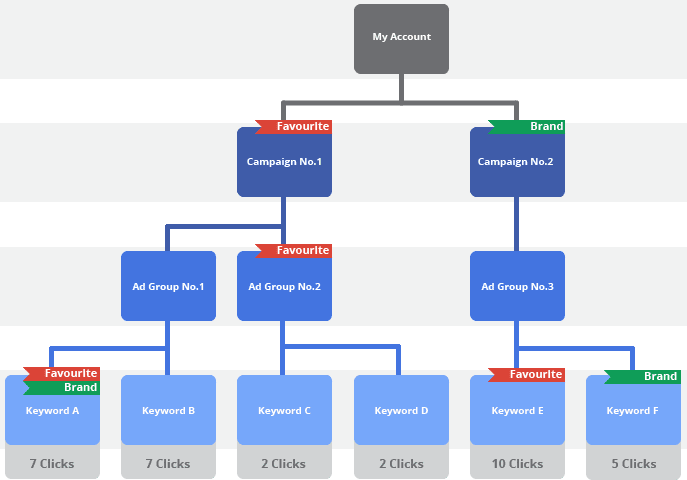
Account Size
Optimising the size of your Google Ads account is essential for accurate reporting, effective optimisation, and efficient change management. Striking the right balance ensures that you can track performance accurately and allocate resources where they are needed most.
Smaller accounts often suffer from insufficient data, making it difficult to make informed decisions and limiting the ability to optimise campaigns effectively. A lack of segmentation can obscure areas for improvement, reducing the overall impact of your efforts.
On the other hand, overly large accounts can hinder productivity and slow down response times. Managing extensive campaigns and ad groups can become time-consuming, making it difficult to implement updates and react swiftly to changes in market conditions.
Achieving the ideal account size means organising campaigns and ad groups in a way that allows for clear, focused optimisation while ensuring that data is robust enough for reliable analysis. This balance leads to more efficient resource allocation and smoother account management.
In conclusion, optimising your account size is key to maximising your advertising effectiveness. By avoiding extremes, you position yourself to achieve accurate reporting, effective optimisation, and agile management—paving the way for success with Google Ads.
How to Set up your Account structure for Google Ads
Setting up the optimal structure for your Google Ads account is crucial for accurate reporting, effective optimisation, and efficient management. Striking the right balance in account organisation enables you to track performance with precision and allocate resources where they will have the most impact.
Setting up the optimal structure for your Google Ads account is crucial for accurate reporting, effective optimisation, and efficient management. Striking the right balance in account organisation enables you to track performance with precision and allocate resources where they will have the most impact.
1. Start with Campaign Segmentation
Your campaigns should be segmented based on clear objectives, such as product categories, services, or marketing goals (e.g., lead generation or sales). Proper segmentation is key to managing your budget and bidding strategies effectively. Avoid lumping too many objectives into one campaign, as this can obscure performance insights and hinder optimisation efforts.
2. Avoid Overly Small or Large Accounts
- Small Accounts: These accounts often suffer from insufficient data, making it difficult to track performance and make informed decisions. Without enough segmentation, it’s harder to identify areas needing improvement, limiting the overall impact of your ads.
- Large Accounts: On the other hand, overly large accounts can become difficult to manage. Too many campaigns and ad groups can slow down the process of making updates, complicating responses to market changes and leading to inefficiencies.
3. Organise Ad Groups for Focused Targeting
Within each campaign, ad groups should focus on tightly themed keywords and ads. This structure allows for better alignment between search intent, ad copy, and landing pages, boosting relevance and Quality Score. Ensure each ad group targets a specific product, service, or theme to maintain clarity and relevance.
4. Data-Driven Decisions
When your account is well-organised, you can generate more accurate reports, making it easier to track key performance indicators (KPIs) such as conversion rates, click-through rates, and cost-per-click. This data-driven approach enables you to optimise campaigns more effectively and adjust your strategy based on real-time insights.
5. Allocate Resources Efficiently
A balanced account structure allows for more efficient allocation of resources. By focusing on the most important campaigns and ad groups, you can prioritise budget and effort where it will yield the highest return on investment (ROI).
Conclusion: Finding the Right Balance
To maximise your advertising effectiveness, you need to strike a balance between too few and too many campaigns and ad groups. A well-structured Google Ads account ensures accurate reporting, effective optimisation, and agile management. By finding this balance, you’ll set the foundation for long-term success and improved performance across your campaigns.
Account Structure Tips
A well-organised Google Ads account structure is crucial for effective campaign management, accurate reporting, and achieving better ad performance. Follow these tips to ensure your account is set up for success:
Segment Campaigns by Clear Objectives
Each campaign should have a distinct goal, such as lead generation, brand awareness, or sales. You can further segment campaigns by product categories, services, or geographic locations to align with specific business objectives. This ensures your budget and bidding strategies are tailored to your priorities.
Use Tightly Themed Ad Groups
Ad groups should focus on a specific product, service, or keyword theme. Avoid mixing too many different keywords or objectives within a single ad group. This structure allows for better ad relevance, which improves your Quality Score and lowers cost-per-click (CPC). Ensure that each ad group has ads and keywords that match the search intent closely.
Implement a Logical Naming Convention
Use descriptive and consistent naming conventions for campaigns, ad groups, and keywords to make account navigation easier. For example, a naming format like [Location] – [Product] – [Objective] makes it simple to identify the purpose of each element. This helps when monitoring performance and sharing the account with team members or clients.
Maintain Proper Keyword Organisation
Group related keywords within each ad group to ensure relevance. Start with a mix of match types (e.g., broad match modified, phrase match, and exact match) to cover different levels of search intent. Regularly review search term reports and refine your keyword lists based on performance.
Use Negative Keywords Strategically
Implement negative keywords at the campaign and ad group levels to filter out irrelevant traffic. This improves your ad targeting, reduces wasted spend, and increases the likelihood of reaching high-quality leads.
Create Compelling Ad Copy
Ensure that each ad group contains multiple ad variations for A/B testing. Responsive Search Ads (RSAs) are particularly useful as Google will test different headline and description combinations to find the best-performing versions. Make sure the ad copy is highly relevant to the keywords within the ad group and includes strong calls-to-action (CTAs).
Align Landing Pages with Ads
Each ad should direct users to a dedicated landing page that matches the ad’s message and the intent behind the search. A seamless user experience from ad to landing page increases conversions and reduces bounce rates.
Set Appropriate Budgets and Bids
Allocate budgets and set bidding strategies according to campaign objectives and performance. For example, higher budgets should be assigned to campaigns that drive significant conversions. Automated bidding strategies like Target CPA or Maximise Conversions can also help optimise performance based on your goals.
Monitor Performance and Optimise Regularly
Regularly review performance data to identify trends and opportunities for improvement. Pause underperforming ads or keywords, adjust bids, and test new strategies based on data insights. Consistent optimisation ensures your campaigns are always improving.
Plan for Scalability
As your account grows, a well-organised structure will make it easier to add new campaigns, ad groups, and keywords without losing control. Maintain a scalable structure that allows for easy expansion as your business or advertising needs evolve.
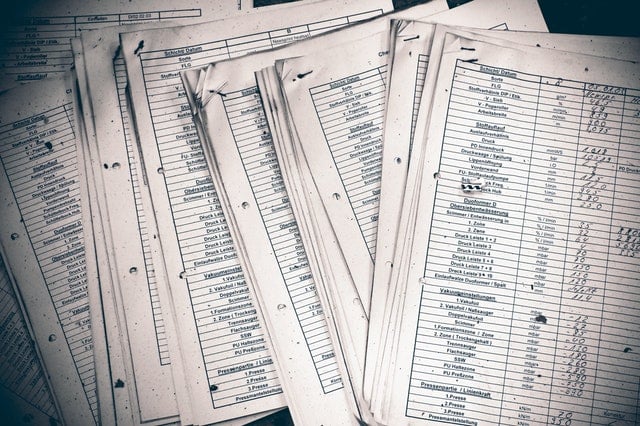
Ad Group Best Practises
An ad group is a vital component of a well-structured Google Ads account. It contains one or more ads that target a shared set of keywords, allowing advertisers to align specific keywords with tailored ad copy and landing pages. To maximise the effectiveness of your ad groups and optimise your campaign performance, follow these best practices:
Organise Ad Groups by Theme or Category
When setting up your ad groups, organise them around specific themes, products, or services—ideally reflecting the structure of your website. For example, if your website has sections for different product lines, such as “men’s shoes” or “women’s shoes,” create ad groups that align with those categories. This ensures that your ads are highly relevant to users and provides a seamless experience from the ad click to the landing page.
- Increases relevance between ads, keywords, and landing pages
- Enhances user experience, leading to higher conversion rates
- Simplifies campaign management and optimisation
Group Ads Around a Common Theme
Within each ad group, ensure that all ads are grouped based on a common theme, product, or service. This approach allows you to tailor your messaging to target specific audience segments more effectively. For instance, in an ad group for “running shoes,” all the ads should focus on different benefits or promotions related to running shoes, increasing the likelihood of conversions.
- Tailored messaging boosts relevance and ad engagement
- Improves Quality Score by aligning ads with user intent
- Increases the chances of converting clicks into sales or leads
Use Descriptive Naming Conventions for Ad Groups
Choose clear and descriptive names for each ad group to represent the keywords and themes within them accurately. Properly naming ad groups makes it easier to monitor performance, optimise campaigns, and generate reports. For example, naming an ad group “UK – Men’s Running Shoes – Lead Gen” gives you a clear understanding of its focus and objectives at a glance.
- Simplifies account navigation and reporting
- Allows for easier tracking and optimisation
- Improves overall campaign organisation
Keep Ad Groups Tightly Themed
Tightly themed ad groups ensure that your ads are highly relevant to the user’s search intent. By focusing on a specific set of related keywords in each ad group, you improve the ad’s relevance, which contributes to a higher Quality Score. For example, an ad group for “trail running shoes” should only include ads and keywords related to trail running, avoiding broader keywords that could reduce relevance.
- Higher Quality Score leads to better ad positions and lower costs
- Increased relevance improves click-through rates (CTR) and conversions
- Enhanced ad targeting leads to a better user experience
Limit the Number of Keywords per Ad Group
Each ad group should contain a concise set of keywords—ideally between 5 and 20—that are tightly related to the product or service being advertised. Overloading an ad group with too many unrelated keywords dilutes ad relevance and lowers performance. Focusing on a limited set of keywords allows you to create ads that directly match user search intent.
- Improves ad relevance and alignment with search intent
- Boosts ad performance through focused targeting
- Simplifies keyword management and optimisation
Improve ROI with Continuous Optimisation
Optimising your ad groups regularly ensures that your campaigns continue to deliver the best possible results. Regularly review keyword performance, pause underperforming ads, and adjust bids based on data insights. By keeping ad groups tightly themed and aligning keywords with targeted ads, you can improve click-through rates, lower costs, and increase your return on investment (ROI).
- Increased ad relevance leads to higher Quality Scores and lower cost-per-click (CPC)
- Better targeting results in higher conversion rates and improved ROI
- Ongoing optimisation ensures long-term campaign success
Align Landing Pages with Ad Groups
Ensure that the landing pages linked to each ad group match the ad content and keywords. This alignment improves the user experience and increases conversion rates. For example, an ad group focused on “trail running shoes” should direct users to a landing page featuring trail running shoes, not a generic product page. A relevant landing page not only enhances conversions but also improves your Quality Score.
- Increases conversion rates by ensuring message continuity
- Improves user experience and reduces bounce rates
- Boosts Quality Score and ad relevance
By implementing these best practices for ad groups, you can ensure that your Google Ads campaigns are well-organised, relevant, and highly effective. A strong ad group structure not only boosts Quality Scores and lowers costs but also enhances the overall user experience, leading to better results and a higher return on investment.
For more insights, check out our detailed article on how to create effective ad groups.
Skag's (Single Keyword Ad Groups)
Single Keyword Ad Groups (SKAGs) have long been a popular way to organise Google Ads campaigns due to their ability to provide highly relevant ad copy and precise control over bidding. By focusing each ad group on just one keyword, advertisers can create tightly targeted ads and landing pages, leading to improved click-through rates, better Quality Scores, and more granular performance tracking.
However, in today’s AI-driven Google Ads environment, SKAGs can also present challenges. The fragmented data from multiple single-keyword ad groups limits the effectiveness of Smart Bidding, which thrives on larger data sets to optimise bids and performance. Additionally, SKAGs can lead to complex and cumbersome account management, making it harder to scale campaigns efficiently.
To balance the control of SKAGs with the power of Google’s AI tools, advertisers can start consolidating closely related keywords into themed ad groups. This approach allows for broader data aggregation, giving AI more room to optimise while still maintaining relevance. By adapting SKAGs to fit modern AI-driven strategies, you can maintain the precision of your targeting while enhancing overall campaign performance.
For more details, you can review our guide: SKAG Tips
Conclusion
Investing time and effort into building a well-organised Google Ads account structure is essential for success in PPC advertising. By carefully structuring your account, campaigns, and ad groups around specific objectives, themes, and target audiences, you can optimise performance, simplify management, and achieve better results.
Always align your campaigns with clear marketing goals, create ad groups that reflect your website’s offerings, and use clear, meaningful names for easy navigation. With an organised account structure, you can make quick adjustments, target your ads effectively, and maintain better control over your budget and overall costs.
If you need assistance with optimising your account structure or setting up a new Google Ads account, consider reaching out to professionals who specialise in Google Ads management. Their expertise can help you create a structure that is tailored to your business needs and goals, ensuring you’re set up for long-term success.
In conclusion, a strong Google Ads account structure is the foundation of efficient campaign management. It not only improves budget management but also enhances ad relevance, boosts Quality Scores, and reduces costs. By following these best practices and regularly monitoring and refining your campaigns, you’ll be well-positioned to maximise your ROI and unlock the full potential of your Google Ads efforts.
Ready to take your account structure to the next level? Explore advanced optimisation techniques and continue refining your strategy to drive even greater success.