In the AI-driven realm of Google Ads, the quality of your leads can significantly impact the success of your campaigns. Relying solely on traditional best practices is no longer enough. Google’s AI offers powerful tools to optimise targeting and bidding, but it can either work for you or against you, depending on the data you provide. If you feed the AI low-quality or incomplete data, it may prioritise poor leads, wasting your budget. However, with the right inputs—such as accurate conversion tracking and CRM integration—AI can dramatically improve lead quality, helping you attract valuable prospects who are more likely to convert. This enables you to scale your advertising efforts by moving up the funnel while maintaining profitability.
The key is understanding that Google’s AI learns from the data you provide. If you focus only on generating leads at a target cost per lead without considering their quality, the AI may generate large quantities of leads that don’t result in sales. To make the most of Google’s AI, you need to train it with accurate data, such as offline conversion tracking for lead scoring, ensuring it delivers high-quality leads that drive real business growth.
In this blog, we’ll explore how to improve Google Ads lead quality by combining traditional best practices with newer AI-driven strategies, such as offline conversion tracking and CRM integration, to enhance lead quality and maximise your campaign’s effectiveness.
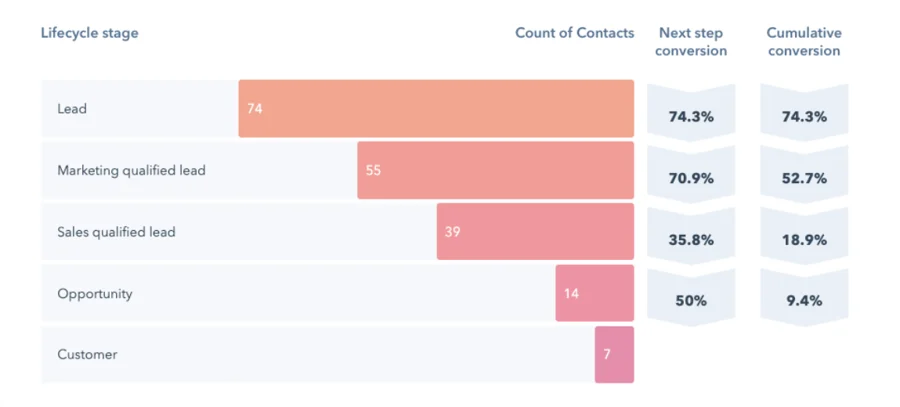
Targeting in the Age of AI and Machine Learning
Targeting has always been the number one factor in determining success with Google Ads. However, in the era of AI, it extends beyond the manual selections you use.
Traditionally, advertisers have employed bottom-of-the-funnel Google Ads targeting options, such as precise keywords with more restrictive match types, to hyper-target the ideal audience. Once demand in this area is saturated, they start to move up the funnel, employing broader targeting options.
In the era of AI, the approach to Google Ads targeting has significantly evolved beyond traditional manual methods. AI and machine learning algorithms now enhance targeting strategies to widen the potential audience.
For instance, AI-powered tools can reverse-engineer historical conversion data to identify the paths of high-intent buyers and predict, in real-time auctions, who the most qualified potential customers are based on user behaviour. These tools identify patterns and automatically adjust bids and targeting criteria based on performance. This means that, instead of relying solely on predefined audience segments, AI systems can discover potential customers through complex user interactions and engagement metrics that aren’t visible in the Google Ads user interface.
Before AI in Google Ads, advertisers used online and offline conversion tracking primarily for reporting and measuring ROI, which served as the foundation for manual optimisation. However, in the AI era, the system relies on conversion tracking (both online and offline) to improve targeting and optimise both lead quantity and quality. Therefore, you must train Google Ads to generate the maximum number of leads at the lowest cost using online conversion tracking, while simultaneously using offline conversion tracking to enhance lead quality. This approach ensures the best balance between lead volume and profitability.
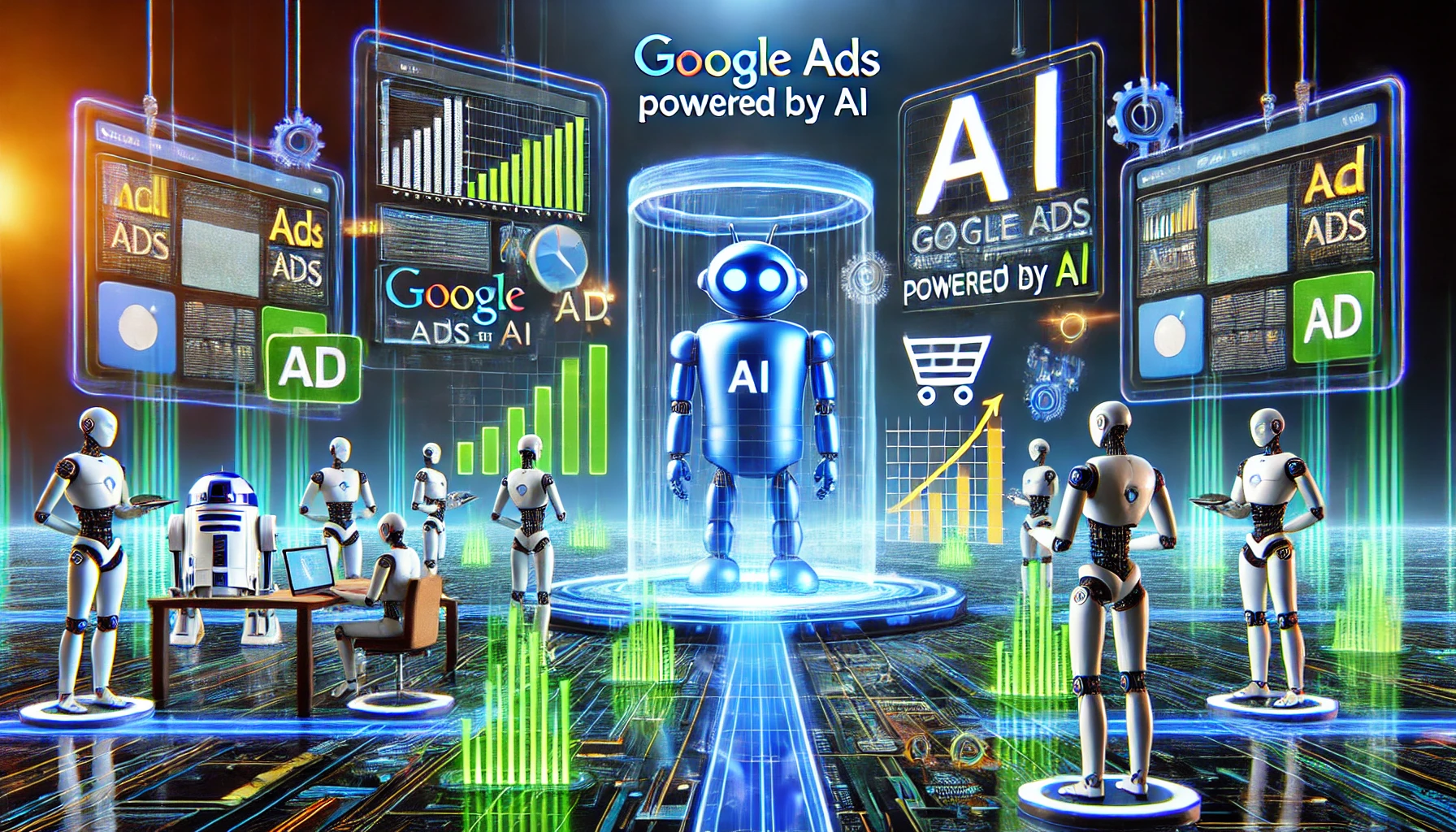
Measure Lead Quality & Value
Online leads vary significantly in levels of qualification and value, making it essential to establish ways to report on the value of leads. There are several ways to measure lead quality, but a straightforward and effective metric is the conversion rate from lead to customer. This rate reflects the quality of your leads; a high conversion rate suggests that a substantial portion of these leads are converting into customers, indicating high quality. Conversely, a low lead-to-customer conversion rate implies that the leads are not suitable, even if they are cheaper to acquire.
If you rely solely on Google Ads’ online conversion tracking, you will find yourself depending on an average CPA (Cost Per Lead), which can result in overpaying for low-quality leads and underpaying for high-quality ones, instead of optimal balance between quantity and quality.
To go beyond merely measuring cost per lead, you need to set up Google Ads offline conversion tracking by integrating your CRM or POS with Google Ads. This will allow you to measure deeper into your sales funnel, including tracking the final purchase event, and assess the quality of each lead more accurately.
Focusing on measuring lead quality to direct budget and efforts towards high-quality leads in your PPC campaigns enhances your return on investment. Additionally, improving lead quality enables salespeople to focus on more promising opportunities, streamline their sales processes, and cultivate a loyal customer base.
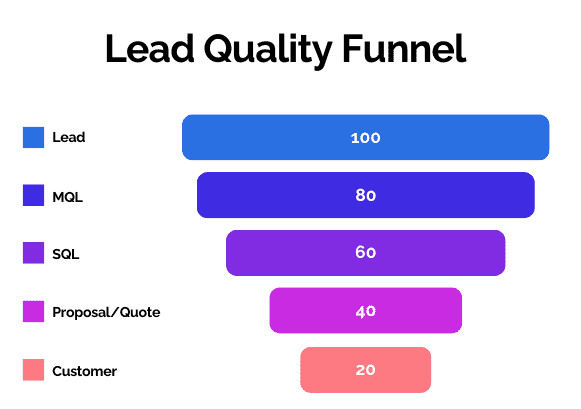
Lead Generation Vs Revenue Optimisation
Generating sufficient leads with PPC campaigns at a set target cost per lead can be a complex task when the goal extends beyond mere lead acquisition to securing high-quality leads that translate into offline sales.
Using Google Ads for lead generation is distinctly different from driving sales in e-commerce. While a lead represents the initial step in the sales process, a purchase signifies its conclusion. This means e-commerce companies are training Google’s AI to get the most customers at the lowest cost- and also the highest value customers, where as lead gen service providers are just training Google’s AI to get them leads at the lowest cost.
To address this, many service providers now import their CRM sales funnel stages and revenue data into Google Ads. This integration allows them to leverage the same sophisticated levels of reporting and optimisation that are typically used in e-commerce, thus tailoring their strategies based on actual revenue generation rather than initial lead capture.
Lead generation quality itself is not straightforward, primarily because the initial interaction occurs at the very beginning of the sales cycle. This early stage opens the door for a wide array of potential customers to engage, including those who may not have the actual means or intention to purchase the final service. To mitigate this, it is essential to develop targeted strategies that not only attract higher-quality leads but also actively discourage unqualified individuals from filling out contact forms or making inquiries.
Train Google’s AI (Machine Learning) what a Quality Lead is
Google’s ad bidding algorithm is a machine learning system that determines levels of intent, surpassing manual targeting which optimises toward a historical average rather than individual intent in real-time auctions.
The algorithm evaluates numerous factors, including the bid, ad and landing page quality, expected click-through rate, historical performance data, and individual behaviours such as websites viewed or other patterns indicating levels of intent.
The higher the quality of data you provide to Google, the more accurate and effective the algorithms will be for your bidding.
You can enhance data quality by:
- Setting up both online and offline conversion tracking for lead scoring.
- Filtering customer lists to include only your highest-quality customers, maintaining a minimum of 1,000 users.
- Assigning conversion values to distinguish more profitable leads from others for better customer scoring.
Algorithms like Google’s ad bidding system are designed to undergo a learning phase and enhance performance by leveraging a feedback loop. This loop enables the algorithm to learn from past conversions and adjust its strategies for improved outcomes. With accurate and high-quality initial inputs, the algorithm lays a strong foundation for the learning process, enabling it to make increasingly precise bidding decisions as it refines its understanding of user behaviours, preferences, and industry trends.
Fuelled by the right inputs, this positive feedback loop results in more accurate learning and improved bidding decisions, enhancing campaign effectiveness and improving return on investment.
One of the best practices for enhancing your lead quality is to use Google Ads offline conversion tracking and Enhanced Conversion Tracking for Leads. Offline conversion tracking allows you to link online ad interactions with offline actions, such as in-store purchases or phone orders, better informing Google’s bidding algorithms on whom and what to optimise for increased profits and offline sales.

Start New Campaigns Using Match Type
When starting out, it is generally better to use restrictive match types. As you progress, you can expand your approach to include broader keywords or broad match types, particularly if you have both online and offline conversion tracking in place. Exact and phrase match types offer the most control over keyword matching, so if a significant number of your leads are coming from your broad match terms, this might be causing issues.
To address poor matches, you’ll need to adopt one of two strategies:
- Be more vigilant with search query reviews and the addition of negative keywords, or
- Limit your use of broader match types.
It’s crucial to monitor your Google Ads search terms report to ensure that the searches generating leads are also leading to conversions.
Using Lead Scoring with Forms
If you cant get offline conversion tracking installed, another option to consider is using lead scoring with your forms. If certain forms on your website consistently deliver higher-quality leads than others, consider implementing lead scoring within Google Ads using ROAS (Return on Ad Spend) bidding. Assign a higher conversion value to forms that generate better-quality leads. For instance, assign 1 point to a newsletter sign-up form, 2 points to a contact us form, and 3 points to a demo booking form. After accumulating over 50 conversions, switch your bidding strategy from Target CPA to ROAS. This adjustment allows Google to differentiate the value of each form, optimising to secure more demo bookings and contact inquiries while reducing the emphasis on newsletter sign-ups.
An enduring strategy that remains effective in the age of AI involves adding more qualification fields to your lead forms. Although this may reduce the total number of leads, it tends to improve lead quality and trains the AI to recognise what constitutes a good lead.
Optimising Form Fields for Enhanced Lead Quality
When enhancing forms on your website, landing page, or Google Ads Lead Form Extensions, increasing the number of form fields can lead to an improvement in lead quality. Ensure that the additional questions are relevant and could provide valuable insights to your sales team upon following up. For example, consider asking for information such as annual revenue, number of employees, or income level.
By including questions about the industry, job title, and company name, you enable your sales team to tailor their approach to the specific needs of the lead. This preparatory research helps make the initial contact more effective, making the lead feel valued and understood—a definite win-win scenario.
Additionally, it’s crucial to be precise with the information you request in the forms. For example, distinguishing between asking for a generic email address and a work email address can significantly affect the quality of information received. Similarly, refining your keywords (e.g., from “insurance” to “life insurance”) ensures you’re targeting the correct audience.
Furthermore, consider implementing multi-redirect forms that lead to various thank-you pages based on the user’s selections before form submission. This technique helps prevent unqualified leads from being counted as conversions, enhancing the overall effectiveness of your lead-generation efforts.
Optimising Form Using BANT (Budget, Authority, Need, Timeframe)
The BANT sales framework is an effective strategy to ensure that the leads generated are highly qualified and more likely to convert. Here’s how each element of BANT can be incorporated into a lead form:
Budget: Include questions to determine the prospective customer’s budget. This can be direct, such as asking, “What is your budget for this project?” or more indirect, such as options that range from budget tiers, helping you gauge their spending ability.
Authority: To ascertain if the lead has the decision-making power, you might include a question like, “What is your role in the purchasing process?” This helps identify whether you are talking to a decision-maker or an influencer within the company.
Need: Incorporate questions that probe into the specific needs of the prospective customer, such as “What challenges are you hoping to address with our solution?” Understanding their needs helps tailor your communications and solutions effectively.
Timeframe: Determine the urgency by asking when they plan to implement or purchase the solution, for example, “By when do you need this solution implemented?” This helps in prioritising the leads and aligning your sales efforts accordingly.
By integrating these BANT criteria into your lead form, you can effectively qualify leads, ensuring that your sales team focuses their efforts on leads that are most likely to convert, thereby optimising the sales process and resource allocation.
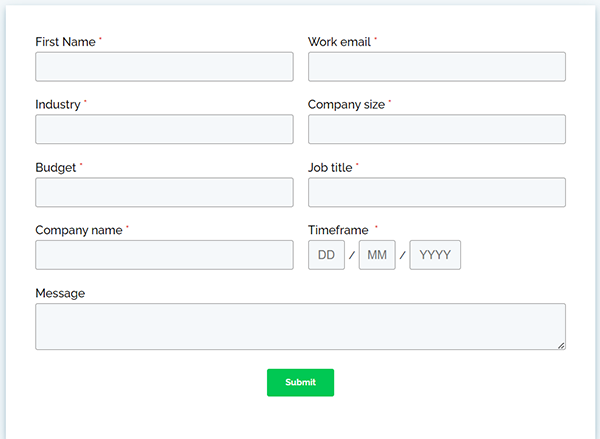
How CRM Integration with Google Works
Integration with CRM or Database: Integrate your offline data with Google Ads by collecting and associating a Google Click ID (GCLID) with your leads. Alternatively, consider using Enhanced Conversions for Leads for a less technical and more streamlined implementation. Ideally, you should have an automatic upload of this data into Google Ads regularly. If you use Salesforce or HubSpot, Google Ads offers straightforward integration for uploading these offline sales conversions.
Revenue Attribution and ROAS Reporting: Once Google matches the lead with the originating click ID, it can attribute the ads, keywords, and campaigns that drive these valuable offline actions. You can access reports on associated metrics such as conversion value, conversion rate, and return on ad spend (ROAS).
Identifying Optimisation Opportunities: This data helps you understand which keywords, ads, or campaigns drive the most valuable offline conversions. These insights will assist you in making informed decisions about budget allocation, keyword selection, ad creatives, and campaign targeting to optimise your efforts.
Tagging and Tracking: With PPC campaigns, tag your URLs so all users are tracked back to the keyword level within your campaigns. Your first challenge is to ensure your marketing automation system is capturing this information. Your second challenge is to regularly extract this data and use it to optimise your campaigns. This information is crucial in deciding where budgets should be allocated, which keywords should remain active, and other campaign adjustments.
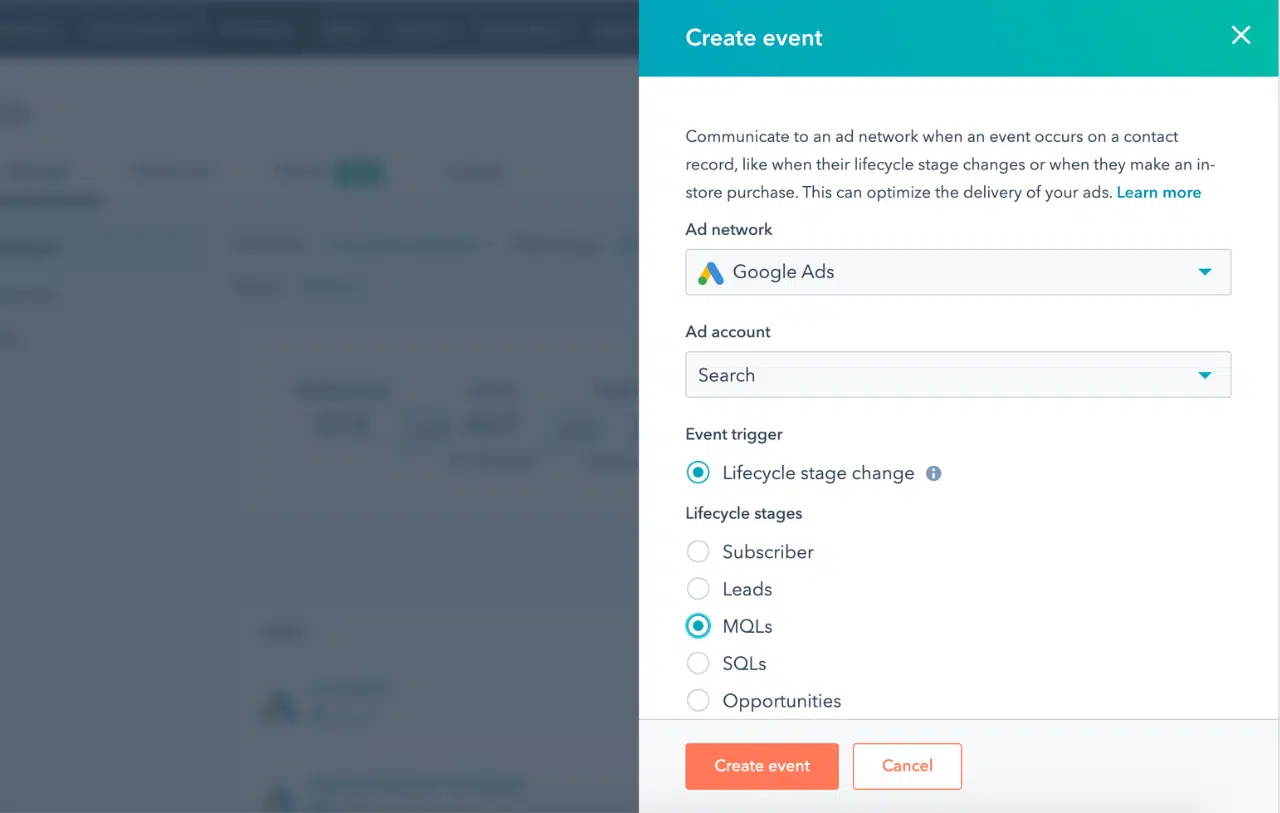
Mapping Your Sales Process Funnel Steps to Offline Conversion Stages within Google Ads
To fully leverage Google Ads for your business, especially when your sales process involves offline interactions, it’s essential to map your sales funnel steps to offline conversion tracking in Google Ads. This ensures that every stage of the customer journey is measured and optimised for better performance. Here’s how to align your sales process with offline conversion tracking:
Identify Key Stages of Your Sales Funnel
Begin by outlining the key stages of your sales process. Typically, this might include a qualified lead, proposal/negotiation, and closure. Each of these stages represents a potential conversion point that can be tracked.
Define Conversion Actions for Each Funnel Stage
For each stage of your funnel, map to a specific conversion action in Google Ads. For example:
- Lead Capture: Conversion is tracked when a customer fills out a contact form and provides their details. (This is recorded by Google’s online conversion tracking)
- Qualified Lead: Track when a lead schedules an appointment for consultation and send this from your CRM as an offline conversion. An offline conversion is recorded when a proposal is sent to the prospective customer.
- Converted Lead: This final conversion happens when the sale is officially completed
Disqualifying Leads from Converting
Ideally, you would disqualify unsuitable prospects before they click on your ad, thus saving you money. You can employ additional techniques after you have excluded sources of low-quality leads.
Using Price as a Disqualifier If you often encounter leads that generate prospects with price objections, consider including pricing details in your ad copy and on your landing pages. This approach prevents those who cannot afford your offerings from entering your funnel.
Ad Copy and Lead Qualification While striving to create the most appealing ad copy to increase click-through rates (CTR), ensure that this copy also attracts quality leads with a higher potential for conversion. We aim to purposefully deter certain users from clicking on our ads if they are likely not to convert.
Using Forms for Further Qualification If it’s impractical to display prices directly, use your online form to pose a qualifying question about the prospect’s budget or investment capacity. This allows you to direct leads towards more profitable follow-up tactics based on their responses. Additionally, consider including questions about the urgency of their need, such as the significance of the problem they are trying to solve or their time frame for resolution.
Landing Pages for Lead Qualification The copy on your landing pages is another vital tool for qualifying users. Use this space to clearly define what your ideal customer profile (ICP) and buyer personas look like. For instance, if your services are suitable for businesses of all sizes but you prefer working with companies that have over 250 employees, ensure your copy specifically mentions “Businesses with 250+ Employees” or similar parameters.
You could also introduce a header that states, “Best suited for companies who…” followed by bullet points that detail your target customer characteristics. You have the flexibility to be as subtle or as bold as necessary, but ensure your landing page effectively helps to qualify users.
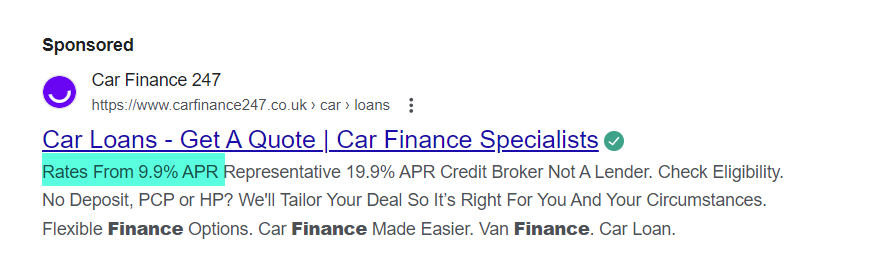
The Role of Ad Copy in Attracting High-Quality Leads
When it comes to improving lead quality in Google Ads, the importance of ad copy cannot be overstated. Well-crafted ad copy is your first line of defence in filtering out unqualified clicks while drawing in high-value prospects. Striking the right balance between creativity and clarity is essential, as your ad must not only grab attention but also communicate a message that resonates with your target audience.
Aligning Your Message with the Right Audience
Effective ad copy does more than just describe your product or service; it speaks directly to the needs and pain points of your ideal customers. By tailoring your messaging to align with your audience’s expectations, you can significantly improve the quality of leads. For instance, using industry-specific keywords or jargon can attract users familiar with your offerings, thereby ensuring that those clicking on your ad are more likely to be qualified.
Example:
- Before: “Get Insurance Quotes Now!”
- After: “Tailored Life Insurance for Families with £100K+ Income.”
In this example, the second version of the ad is more targeted, using income qualifiers and a specific product (life insurance), which helps pre-screen unqualified leads, reducing irrelevant clicks.
Adding Qualifiers to Filter Leads
Including specific qualifiers in your ad copy can act as a pre-filter, ensuring that only potential customers who meet certain criteria click on your ad. Price points, location restrictions, or minimum requirements are common qualifiers that can prevent unqualified users from clicking on your ads and wasting budget.
Example of Using Price Qualifiers:
- Before: “Get a Professional Website Design Today!”
- After: “Custom Website Design from £5,000.”
In the second ad, the price point qualifier helps filter out users who may not have the budget for high-end service, resulting in fewer but higher-quality leads.
Creating Compelling Calls to Action (CTAs)
A well-designed CTA is vital in converting prospects who are genuinely interested in your offer. Strong, action-oriented CTAs, such as “Book a Free Consultation” or “Get Your Custom Quote,” not only encourage engagement but also set clear expectations about what happens next. This ensures that the users clicking through are more likely to follow through with high-intent actions, such as filling out a form or making a purchase.
Example:
- Before: “Learn More About Our Services.”
- After: “Schedule a Free Consultation to Discuss Your £500K+ Project.”
The updated CTA includes a qualifier, targeting users with larger budgets and filtering out those who may not be the right fit.
Balancing Creativity with Clarity
While creativity helps your ad stand out, clarity ensures that your message is understood by the right people. Avoid vague, generic phrases and instead opt for specific, transparent language that speaks directly to your audience’s needs. The more clear and direct your ad copy, the more likely it will attract high-quality leads who are interested in what you offer.
Testing and Refining Your Ad Copy
Continuously testing different versions of your ad copy is crucial for finding the right formula that attracts the highest-quality leads. Use A/B testing to try variations in wording, CTAs, and qualifiers, and track which ads deliver the best conversion rates and lead quality. The insights gained from these tests will help you refine your strategy and consistently improve lead quality over time.
The Impact of Landing Page Optimisation on Lead Quality
While compelling ad copy is essential for driving traffic, the quality of your landing page ultimately determines whether those visitors convert into high-quality leads. A well-optimised landing page that aligns closely with your ad content plays a pivotal role in filtering out unqualified prospects and ensuring that only the most relevant visitors take action.
Aligning Your Landing Page with Ad Content
Consistency between your ad and landing page is key to creating a seamless user experience. If there’s a disconnect between what the ad promises and what the landing page delivers, it can lead to high bounce rates and wasted clicks. For instance, if your ad mentions a specific product or service, your landing page should feature the same offering prominently. This alignment reassures the user that they’re in the right place, improving the chances of conversion.
Page Design and User Experience
A clean, well-designed landing page can have a profound impact on lead quality. A cluttered or confusing layout may discourage potential leads from taking action. Focus on creating a simple, intuitive design that guides the user toward your desired conversion goal.
Key design considerations include:
- Minimal distractions: Remove unnecessary elements like excessive navigation links or pop-ups that may divert the user’s attention away from the call to action.
- Visual hierarchy: Organise content with clear headings, bullet points, and white space to make the information easy to digest.
- Mobile optimisation: Ensure that your landing page is fully responsive, as many users will access it from mobile devices.
Form Placement and Lead Qualification
The form on your landing page is one of the most critical elements for qualifying leads. The placement and design of your form can directly affect how many users fill it out and the quality of the information they provide. Shorter forms may generate more leads, but those leads might be less qualified. Conversely, longer forms with more fields can act as a filter, capturing only those with genuine intent.
Form Optimisation Tips:
- Positioning: Place the form above the fold, so visitors don’t need to scroll to find it.
- Lead qualification fields: Include fields that gather information useful for qualifying leads, such as budget range, industry, or job title. These fields can help your sales team prioritise high-quality prospects.
- Clear CTAs: Ensure that your call-to-action is straightforward and action-oriented. Use language that speaks to the value the user will receive, such as “Get Your Custom Quote” or “Request a Free Consultation.”
Using A/B Testing to Improve Lead Quality
A/B testing is a powerful way to refine your landing page and increase the quality of leads it generates. By testing different variations of headlines, form fields, CTAs, and design elements, you can identify which combinations yield the best results. The goal of A/B testing is not only to increase the total number of conversions but to optimise for lead quality by understanding which variations attract the most relevant and valuable prospects.
Brand vs Direct Response Websites
Evaluating Brand Appeal: How effective is your brand at attracting your ideal prospects, and are these high-calibre leads inclined to engage with your offerings? If you’re facing challenges in drawing quality leads or want to enhance your overall brand appeal, begin by examining and refining your brand strategy.
Enhancing Brand Identity: Consider revitalising your brand identity, encompassing updates to your website, advertisements, logos, and colour schemes. It’s crucial that these elements resonate strongly with your target customers to maintain relevance and attract the right audience.
Aligning Messaging with Audience Needs: Revisit your target audience to ensure that your brand’s messaging aligns precisely with their preferences and requirements. Clearly articulate your value proposition, underscoring how your brand uniquely addresses the specific challenges faced by your users. This clarity and relevance in messaging are essential for striking a chord with potential customers and enhancing lead generation.
Optimising for Lead Generation: While maintaining a strong brand appeal, focus equally on optimising your landing pages for lead generation. Implement personalised landing pages that not only reflect the brand’s identity but are also optimised for conversions. Use dynamic website content that adjusts based on the visitor’s preferences and past behaviours, coupled with behaviour-based retargeting ads to sustain engagement and improve conversion rates.
Balancing Brand Appeal with Conversion Strategies: The ultimate goal is to create landing pages that not only draw visitors in through compelling brand appeal but also efficiently convert them into leads. This involves a careful blend of aesthetic elements and functional design, ensuring that each landing page serves both to enhance brand perception and to drive actionable results.
By testing and continuously refining these aspects of your landing pages, you can achieve a harmonious balance between strengthening your brand appeal and boosting your lead generation efforts, thus fostering more meaningful interactions and conversions from your target audience.
Offline Conversion Tracking - How to Improve Lead Quality
Conversion tracking is a vital tool in Google Ads for measuring success and improving campaign performance to enhance profitability and increase customer sales. Google Ads offers both online and offline conversion tracking.
Online conversion tracking helps increase lead quantity, while offline conversion tracking helps improve lead quality.
Most advertisers use online conversion tracking to measure the number of leads generated and the cost per lead. However, more companies are now extending this approach by incorporating Google Ads offline conversion tracking, as recommended by Google, to gain deeper insights into lead quality and long-term value.
Remember, not all leads have the same value; some are more likely to turn into paying customers than others. Tracking what happens after the initial lead enquiry is crucial. By tracking leads through every stage of the sales funnel and optimising ad spend based on lead quality and revenue, you ensure your advertising budget is used efficiently, driving higher ROI and attracting customers who bring long-term value to your business.
Online Conversion Tracking
Google Ads records the number of people who fill out a form on your website as an online conversion, using the Google Pixel (Conversion Tracking Script) placed on your site. Success is measured by the number of leads and the cost per lead, which only considers the first step in your sales process (the lead enquiry).
Offline Conversion Tracking
Offline conversion tracking goes beyond just capturing form submissions by tracking what happens after the initial contact. Offline conversion tracking is a powerful feature that enhances your ability to track and optimise Google Ads using the progression of leads through your sales funnel.
By syncing lifecycle changes back to Google Ads, you gain improved optimisation and reporting capabilities through machine learning AI, ensuring that your marketing investments drive tangible results.
With Google Ads offline conversion tracking, you can determine whether a lead becomes a qualified lead, progresses to a deal, and eventually becomes a customer. Without offline conversion tracking, you only know who filled out a form. However, with Google Ads Offline Conversion Tracking, you gain insights into which businesses later scheduled a meeting, received a quote, and purchased your service. It also provides the machine with a quality dataset to learn from and optimise towards generating quality leads that convert into customers.
- Optimised Ad Spend: Allocate more budget to ads that attract leads similar to those who have previously purchased your service. Avoid wasting money on ads that only attract form fillers without further engagement. Knowing which leads convert into high-quality customers allows for more strategic budgeting.
- Improve Lead Value Measurement: CRM integration with offline conversion tracking helps Google Ads identify the most valuable leads. Whether you set bids manually or use automatic bidding, this integration ensures your money is spent wisely. Google Ads will prioritise leads that are more likely to convert into paying customers.
- Revenue-Based Customer Scoring: CRM integration can send sales revenue data back to the ad platforms, allowing you to score customers based on the revenue they generate and their purchase frequency. This information helps optimise your advertising to achieve better results.
How Google Ads Uses Offline Conversion Tracking for (AI machine learning)
This is just a basic theoretical overview of how the AI machine works behind the scenes.
Target CPA (Cost Per Acquisition):
When an online lead is generated through an advertising campaign on platforms like Google, Facebook, or LinkedIn, this lead is recorded as a conversion using the platform’s conversion tracking scripts placed on your website. As the lead progresses through your sales process, an offline conversion is created each time a sales stage is completed.
The ad platform uses these conversions to assess the quality of the leads. Leads that progress further through the sales stages, such as becoming qualified or converting into customers, receive higher scores. For instance:
- An online conversion might score 1 point.
- A qualified lead might score an additional point.
- A converted lead (customer) might score another point.
In this example, a lead that becomes a customer scores a total of 3 points, while a lead that doesn’t progress beyond the initial stage only scores 1 point. Google Ads requests that leads be marked as “qualified” and “converted” to align with its lead stages, enabling the system to use a basic lead scoring method, such as:
- Lead (poor)
- Qualified Lead (average)
- Converted Lead (customer)
The Target CPA bidding strategy is then used to optimise for the maximum number of conversions, considering both online and offline data. Depending on the volume and quality of your conversion data, you can also test optimising for specific ad events, such as focusing solely on qualified leads instead of initial online leads.
Being able to see the cost for each of the completed steps in your sales process in both your CRM and within the online ad platforms takes your advertising light years ahead.
Target ROAS: (Return On Ad Spend):
Target ROAS is optimising solely for the highest customer sales revenue. It will optimise to get the most customers, but more importantly, the most high-value customers. So instead of optimising for lead quality using lead stage scoring, you optimise for customer value. This is similar to how e-commerce companies bid when they have products with different prices – making cost-per-sale optimisation insufficient.
Target ROAS bidding focuses on optimising for the highest possible revenue from customer sales, rather than just the number of leads or conversions. This strategy aims to attract not only the most customers but, more importantly, the highest-value customers.
Instead of optimising based on lead quality, as in Target CPA, the system optimises based on customer value. Similar to lead scoring, customer scoring is applied in future auctions, where the system bids more aggressively for ad placements likely to result in high-value customers.
This approach is particularly useful for e-commerce businesses with a wide range of product prices. When the cost per sale isn’t a sufficient metric for success, Target ROAS ensures that the bidding strategy focuses on maximising the overall revenue by prioritising higher-value transactions.
Target ROAS & Target CPA:
In a Google Ads campaign, you can optimise for either maximum leads (Target CPA) or maximum revenue (Target ROAS), but not both simultaneously. For companies with a mix of online and offline sales, this presents a challenging scenario.
Target CPA (Cost Per Acquisition): If you choose to optimise for maximum leads using the Target CPA strategy, you risk overpaying for lower-priced products or services. This occurs because the system focuses solely on generating as many conversions as possible, without considering the varying values of those conversions. This approach can result in a loss of high-value sales while generating more low-value sales.
Target ROAS (Return on Ad Spend): Alternatively, if you opt for Target ROAS, the system optimises based on the revenue generated from sales. However, without tracking offline conversions, this strategy can be flawed. Since offline sales aren’t recorded in Google Ads, the system lacks critical revenue data from offline sales, particularly the highest-value transactions that occur offline. As a result, the ROAS bid strategy will underperform, reducing spending on leads that significantly contribute to revenue but aren’t visible to Google Ads..
Companies can overcome this limitation and effectively utilise Target ROAS bidding by integrating offline sales data into Google Ads. By sending offline sales data back to Google Ads, the platform can account for both online and offline sales, including high-value offline transactions. This comprehensive approach enables more accurate optimisation to increase revenue and profit. (More profitable low-value sales, and more high-value sales)
Using Target ROAS with offline conversion tracking can also help avoid overspending on low-value products since the return on ad spend has a minimum threshold. The cost of implementing offline conversion tracking is minimal compared to the significant improvements it can bring to your ad campaign’s performance and overall revenue.
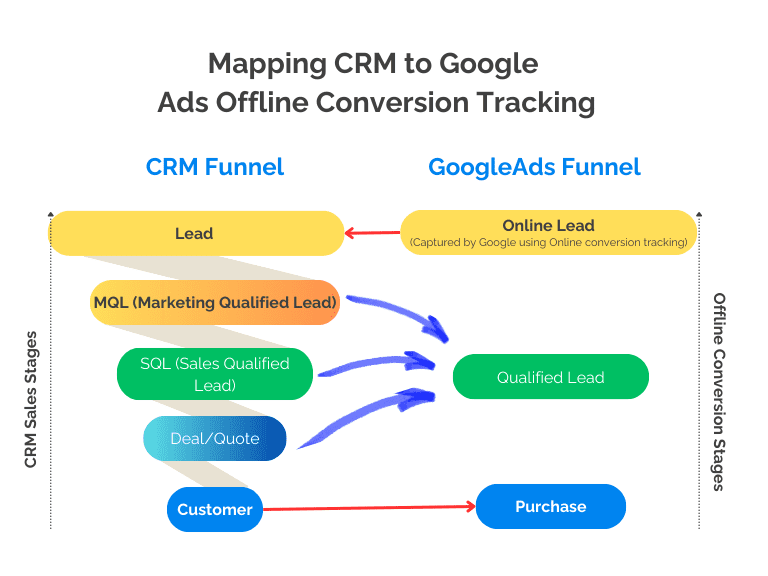
How to Integrate your CRM with Google Ads
Integrating your CRM with Google Ads is a powerful way to refine your lead generation efforts and ensure you’re attracting high-quality prospects. By connecting your CRM data to your Google Ads campaigns, you gain deeper insights into how leads progress through your sales funnel, allowing you to fine-tune your campaigns for better results.
This integration offers more than just the ability to track leads. It allows your Google Ads AI to learn from real sales outcomes, enabling it to identify which leads are most likely to convert into high-value customers. With CRM integration, Google Ads can automatically adjust bidding strategies and targeting to prioritise leads that drive revenue, rather than just the highest amount of leads.
To learn more about how to implement this game-changing strategy, check out our comprehensive Guide to Implementing Google Ads CRM Integration.
Summary
Improving lead quality is not just about tweaking a few settings in your Google Ads account; it involves a holistic approach applied to your entire advertising approach strategy.
In the age of AI and machine learning, improving lead quality in Google Ads has become both a science and an art. When properly harnessed, Google’s AI can become a powerful tool to drive real business growth, ensuring that your ad spend is focused on leads with the highest potential to convert into paying customers. By understanding how Google’s AI works and the importance of feeding it the right data, you can significantly enhance the performance of your campaigns.
But remember, AI is only as effective as the data you provide it—so make sure your dataset is aligned with your goals. By taking a strategic approach to optimising lead quality, you can turn Google’s AI into a key advantage for your business.
By implementing the strategies discussed, such as optimising your landing pages, refining targeting with AI, and employing both online and offline conversion tracking, you can significantly improve the quality of your leads and ultimately, the success of your campaigns. Embrace these changes, and watch as your Google Ads transform into a more potent tool in your marketing arsenal.