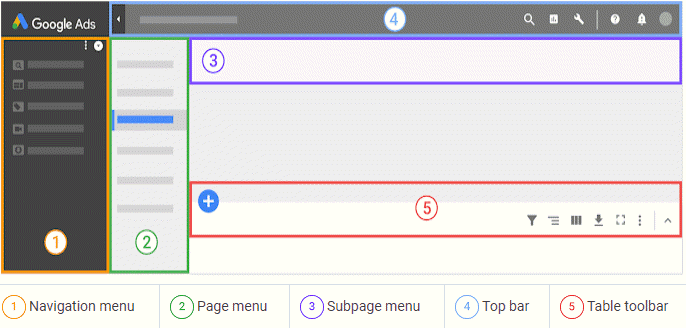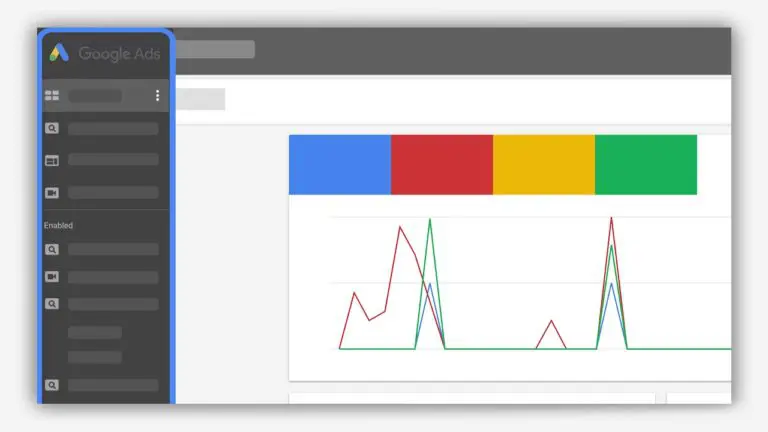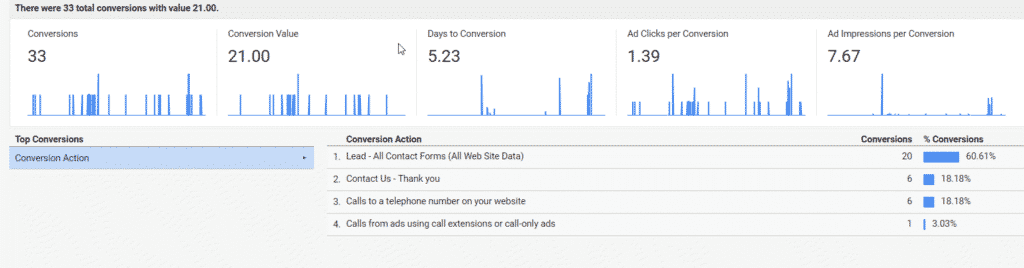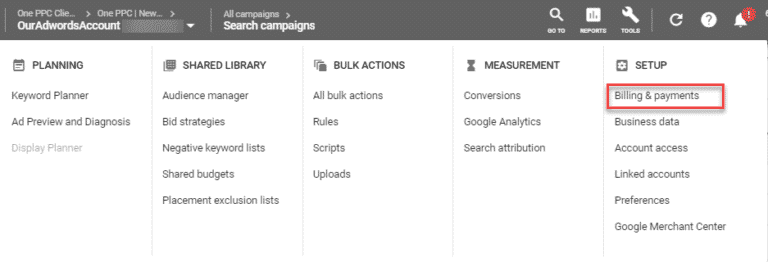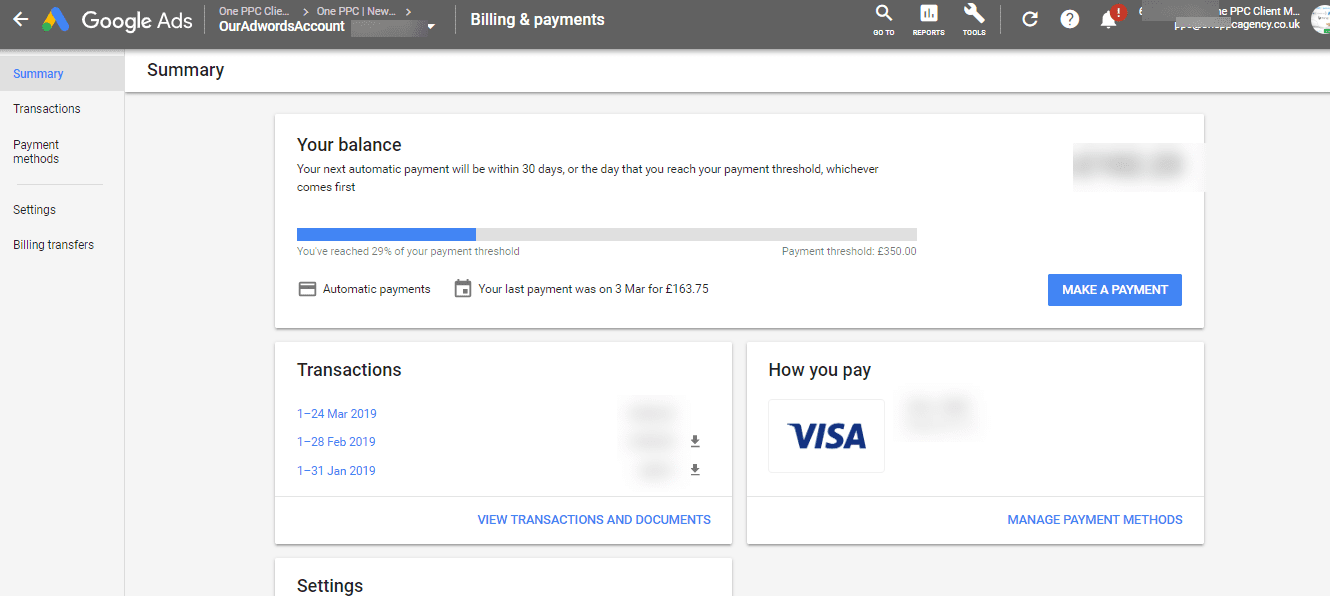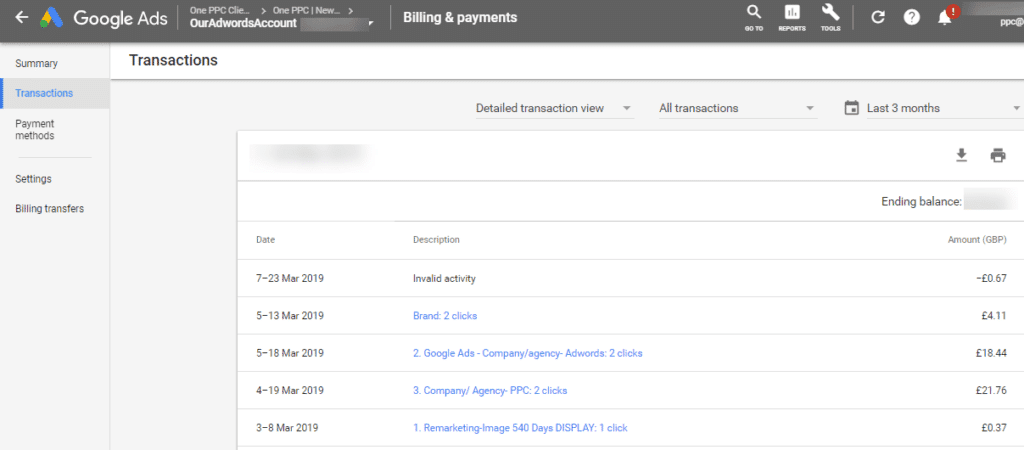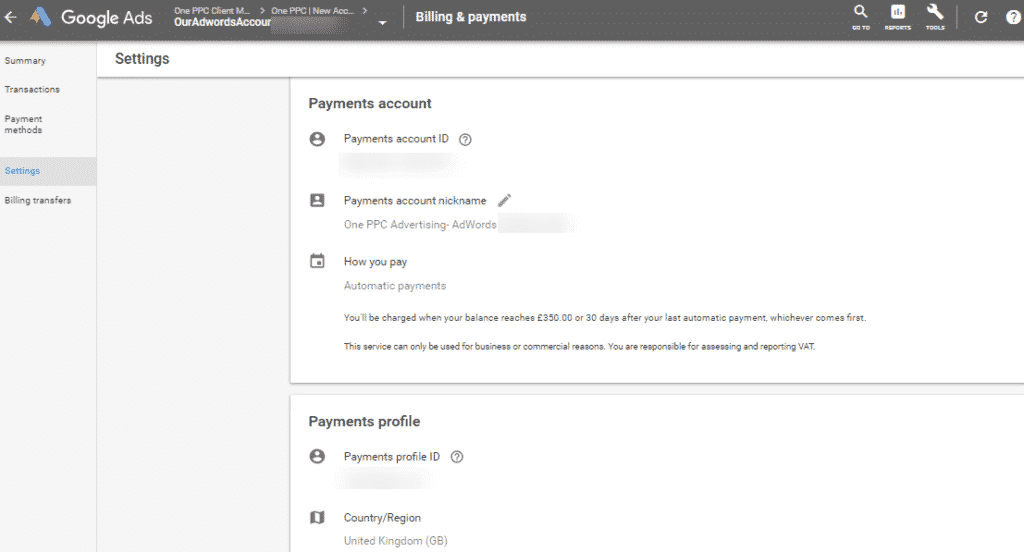In today’s digital era, online advertising plays a crucial role in driving business growth and increasing brand visibility. With millions of people actively searching for products and services on the internet, businesses are constantly seeking effective ways to reach their target audience. This is where Google Ads, the advertising platform provided by Google, comes into play. It is considered one of the most popular and effective tools for businesses aiming to connect with a wide audience and achieve their marketing objectives.
However, before diving headfirst into Google Ads, it’s essential to understand the cost structure and budgeting considerations associated with this powerful advertising platform. As a business owner, you need to be aware of how much money you can afford to spend on a campaign and strategically allocate your funds towards techniques that yield results.
In this article, we will delve into the factors that influence Google Ads costs and provide you with a comprehensive guide to help you make informed decisions for your business.
A brief Introduction To Google Ads
Google Ads is an online platform that provides businesses with the opportunity to connect with potential customers who are actively searching for products or services similar to what they offer. As the world’s most popular search engine, Google processes an astonishing number of searches—over 40,000 every seconds.
One of the key advantages of using Google Ads is its pay-per-click (PPC) model. Unlike traditional advertising methods where you pay for ad space regardless of its effectiveness, Google Ads only charges you when someone clicks on your ad – at least for most campaign types.
This cost structure ensures that you are investing your advertising budget on actual engagement with your target audience.
In summary, Google Ads presents a powerful advertising solution for businesses targeting web users and aiming to expand their online presence. With its immense reach, precise targeting capabilities, and cost-effective pay-per-click model, this platform opens doors to increased visibility, engagement, and potential sales. Whether you’re a local business or have global aspirations, Google Ads provides the tools to help you achieve your advertising goals in the digital landscape.
How much does Google Ads cost?
Most of Google Ads advertising operates on a pay-per-click (PPC) model, where advertisers are charged only when a user clicks on their ads.
The cost of Google Ads is determined through an auction system, where advertisers bid for ad placements based on selected keywords, targeting settings, and ad quality.
So, there is no universal answer to how much Google Ads costs, as it varies depending on factors specific to each business and campaign. The cost per click can range from as low as 0.01 pence to over £100 per click. Industries also play a role, with consumer services and e-commerce typically having lower rates, while online gambling can have significantly higher rates.
The actual cost per click (CPC) can also vary by the advertiser in the same industry with the same keywords based on several factors such as:
Quality Score:
One of the key factors that influence Google Ads costs is the Quality Score assigned by Google to each keyword in your ad campaign. This score is based on various factors, including ad relevance, landing page experience, and click-through rates. Advertisers with higher Quality Scores are rewarded with lower CPCs and better ad positions, as Google recognizes the value they provide to users.
Ad Rank:
Another important aspect is Ad Rank, which determines the position of your ad on the search results page. Ad Rank is calculated by multiplying your bid amount with your Quality Score. A higher Ad Rank improves your ad’s position, but if your competitors have higher Ad Ranks, you may need to bid more to achieve a desirable position.
The popularity and competitiveness of keywords also play a role in determining the cost of Google Ads. Highly competitive keywords, such as those related to finance or insurance, tend to have higher CPCs due to increased demand.
Ad Format & Extensions:
The choice of ad format and the use of ad extensions can also influence costs. Different ad formats, such as video ads or display ads, may have varying pricing models. Additionally, utilising ad extensions like site links or callouts can enhance ad visibility and performance, but may impact costs as well.
Targeting & Locations:
Targeting and location settings in your ad campaign can affect the cost of Google Ads. Certain regions or cities may have higher competition, leading to increased CPCs. Refining your targeting to specific locations or demographics can help optimise your budget.
In addition to the aforementioned factors, your business’s Quality Score and ad ranking are significant in determining costs. A higher Quality Score can lead to lower CPCs, and optimising your ad campaign and landing pages accordingly can help improve your score.
By considering these factors and implementing optimisation techniques, businesses can work towards reducing costs and maximising the effectiveness of their Google Ads campaigns.
Setting a Budget for Google Ads
When setting a budget for Google Ads, it’s crucial to align your advertising goals with your available resources. Consider the following factors:
Advertising Objectives:
Define your advertising goals, whether it’s increasing website traffic, generating leads, or boosting sales. Each objective may require a different budget allocation and campaign strategy.
Cost per Acquisition (CPA) or Return on Ad Spend (ROAS):
Determine your desired CPA or ROAS. CPA focuses on the cost of acquiring a customer, while ROAS measures the revenue generated per ad spend. These metrics will help you evaluate the effectiveness of your campaigns.
Competitive Landscape:
Research and analyse your industry’s competitive landscape to understand average CPCs and the level of competition. This information can provide insights into setting a realistic budget.
Testing and Optimisation:
Allocate a portion of your budget for testing and optimisation. Experiment with different ad variations, landing pages, and targeting settings to find the most effective strategies.
How Costs are Worked Out For Bid Strategies
It’s important to note that the auction is a dynamic process where ad positions and costs are determined based on a combination of bids, Quality Score, and relevance to the user’s search query.
When using Google Ads, it’s important to select a bidding strategy that aligns with your goals. Google Ads operates through an auction system, where the platform determines which ads will appear on the search results page, their position, and whether any ads will be displayed at all. To participate in this auction, you must choose a bidding strategy that suits your objectives. Consider selecting a bidding strategy that reflects your goals, whether it’s prioritising clicks, impressions, or conversions.
To learn more check out our article The ultimate guide to Google Ads bidding strategies.
Focus on clicks on your ads.
If your primary focus is driving traffic to your website, the CPC (Cost Per Click) bidding strategy is ideal. With CPC bidding, you pay for each click your ad receives. This strategy is highly recommended for new accounts or new campaigns within established accounts. It allows you to generate website traffic and create awareness.
CPC bidding is a great starting point, especially when you have limited conversion data. It provides you with the opportunity to gather valuable insights about your audience and campaign performance. As you accumulate more conversion data and gain a deeper understanding of your target audience, you can explore other bidding strategies such as enhanced CPC or even CPA/ROAS (Cost Per Acquisition/Return on Ad Spend) bidding.
Enhanced CPC bidding utilises machine learning to automatically adjust your CPC bids based on the likelihood of conversion. It optimises your bids to increase the chances of driving more conversions while maintaining control over your budget.
CPA/ROAS bidding, on the other hand, allows you to set a target cost per acquisition or a target return on ad spend. With these strategies, Google Ads automatically adjusts your bids to help you achieve your desired cost or return metrics. This advanced approach is suitable for businesses with well-established conversion tracking and performance goals.
By starting with CPC bidding and gradually transitioning to more advanced bidding strategies as your campaign evolves, you can optimise your Google Ads campaigns to achieve maximum results based on your specific goals and objectives.
Focus on viewable impressions
If your primary goal is to increase brand awareness at the top of the marketing funnel, a suitable bidding strategy is vCPM (cost-per-thousand viewable impressions) bidding. This strategy is specifically designed for Display Network campaigns, where you pay based on the number of viewable impressions your ad receives.
vCPM bidding focuses on ensuring that your ads are viewable by users, meaning they are displayed where users can see them on the webpage. This approach is particularly effective for brand awareness campaigns, as it maximises the exposure of your ads to potential customers.
By using vCPM bidding, you can optimise your campaign to reach a broader audience and generate more visibility for your brand. This strategy allows you to make an impact with your ad impressions, even if users don’t click on them. It is an excellent choice for capturing the attention of users and building brand recognition at the early stages of the customer journey.
Remember that vCPM bidding is specifically for Display Network campaigns, which include a wide range of websites and apps where your ads can be shown. By leveraging this bidding strategy, you can effectively increase viewable impressions and enhance brand awareness among your target audience.
Consider implementing vCPM bidding as part of your overall marketing strategy, focusing on the top of the marketing funnel to create a strong brand presence and capture the attention of potential customers.
Focus on conversions - actions on your website
If your primary goal is to drive conversions, such as purchases or lead signups, a highly effective bidding strategy to consider is the cost-per-acquisition (CPA) or return on ad spend (ROAS) bidding. This strategy is particularly suited for direct response campaigns at the bottom of the marketing funnel, where the focus is on generating measurable actions from potential customers.
CPA bidding allows you to set a target cost per acquisition, specifying the maximum amount you’re willing to pay for each conversion. With this strategy, Google Ads automatically adjusts your bids to optimise for conversions and help you achieve your desired cost per acquisition.
On the other hand, ROAS bidding allows you to set a target return on ad spend, aiming to maximise your return on investment (ROI). With ROAS bidding, Google Ads adjusts your bids to maximise the revenue generated from your ad spend.
Both CPA and ROAS bidding strategies are highly effective for driving direct response conversions. By leveraging these strategies, you can optimise your campaigns to prioritise the most valuable actions, such as completed purchases or qualified leads.
To use CPA or ROAS bidding effectively, it’s essential to have proper conversion tracking in place. This enables Google Ads to measure and attribute conversions accurately, allowing for data-driven bid optimisations.
By focusing on conversions with CPA or ROAS bidding, you can ensure that your advertising budget is invested in generating tangible results. These bidding strategies align with the bottom of the marketing funnel, where the emphasis is on driving actions that contribute directly to your business objectives.
Consider implementing CPA or ROAS bidding to maximise your campaign’s effectiveness, measure the return on your ad spend, and drive valuable conversions for your business.
How to get more for your money
Set Clear Advertising Goals:
Before diving into Google Ads, it’s crucial to define clear advertising goals aligned with your overall business objectives. Whether your aim is to increase website traffic, generate leads, or drive sales, having specific goals will guide your campaign strategy and budget allocation.
Conduct Thorough Keyword Research:
Effective keyword research forms the foundation of a successful Google Ads campaign. Identify relevant keywords and search terms that your target audience is likely to use when searching for products or services similar to yours. Utilise Google’s Keyword Planner tool or other keyword research tools to discover high-performing keywords with reasonable search volumes and competition levels.
Refine Targeting Options:
Google Ads provides various targeting options to reach your desired audience effectively. Refine your targeting settings based on demographics, locations, interests, and device preferences. By narrowing down your target audience, you can ensure that your ads are shown to the most relevant and qualified prospects, maximising the chances of conversions.
Optimise Ad Copy and Design:
Craft compelling ad copy and design eye-catching visuals to capture the attention of your target audience. Tailor your messaging to highlight unique selling propositions, benefits, and offers that differentiate your products or services. A well-optimised ad can significantly increase click-through rates (CTRs) and improve the overall performance of your campaign.
Implement Conversion Tracking:
Conversion tracking is crucial for measuring the effectiveness of your Google Ads campaigns. Set up conversion tracking to monitor the actions taken by users, such as purchases, form submissions, or sign-ups. By tracking conversions, you can identify which ads, keywords, and targeting options are driving the most valuable results. This data allows you to allocate your budget more effectively towards the best-performing elements of your campaign.
Continuously Monitor and Optimise:
Regularly monitor the performance of your Google Ads campaigns and make data-driven optimisations. Analyse key metrics such as CTR, conversion rate, and return on ad spend (ROAS). Adjust your bids, ad copy, and targeting based on performance insights to maximise the efficiency of your budget. A/B testing different variations of ads and landing pages can also help identify winning combinations that drive better results.
Leverage Ad Extensions:
Take advantage of ad extensions offered by Google Ads to enhance your ad’s visibility and provide additional information to potential customers. Ad extensions such as sitelinks, callouts, and structured snippets allow you to showcase more relevant information and increase the chances of engagement and conversions.
Optimise Landing Pages:
If your ads are attracting attention but not converting leads, it may mean that your landing pages are falling short. Optimise your landing pages for relevant search terms and keywords, ensuring they are mobile-friendly, visually appealing, and easy to navigate. Include a clear call-to-action (CTA) and simplify the process of completing a purchase or registering on your site. Learn more about CRO tips and Google Optimize landing page testing to improve your conversion rate.
Make Use of the Negative Keywords Feature:
To maximise your opportunities to reach interested buyers, utilise the negative keywords feature in Google Ads. By eliminating searches linked to terms and words that are irrelevant to your ads, you reduce the risk of paying for clicks that won’t lead to conversions. Check out our article, “The Ultimate Negative Keyword Guide,” to learn more about implementing this feature effectively.
Target the Right Audience:
When posting ads, define your audience and target the right buyers. Ensure your targeting options align with your desired audience demographics, interests, and behaviours. By reaching the right audience, you can increase the chances of attracting qualified leads and driving conversions.
By implementing these strategies and focusing on improving your conversion rate, you can make the most of your Google Ads budget and achieve optimal results. Remember to regularly review and refine your campaigns to align with changing market dynamics and consumer preferences.
Management Fees
If you’re considering hiring a PPC agency to manage your Google Ads campaign, you’ll encounter various payment options, including long-term contracts, flat-rate monthly charges, and hourly rates. Opting for an hourly charge simplifies budgeting, as you only pay for the number of hours you need, without being tied into any long-term commitments. The duration of running a Google Ads campaign depends on your objectives, and the overall cost varies based on factors such as Quality Score, industry competitiveness, and cost per click.
If you have a monthly Google Ads budget, partnering with One PPC can be beneficial. They can collaborate with you to develop an effective strategy that improves your conversion rate, optimises your website, and expands your reach to a wider audience. Their expertise in managing Google Ads campaigns can help you achieve your advertising goals efficiently.
Whether you choose an hourly payment model or other payment options, it’s essential to work with a reputable PPC agency that understands your business needs and can deliver measurable results. Take the time to evaluate different agencies and select the one that aligns with your budget, objectives, and expertise requirements. A well-executed Google Ads campaign can significantly enhance your online presence, drive qualified traffic, and boost your conversions.
Billing & Payments Section
When it comes to managing your Google Ads campaign, understanding the billing and payments process is essential. The Billing & Payments section provides valuable information on how you will be charged for your advertising expenses and the various payment options available. Let’s delve deeper into billing and payments.
Billing Methods:
Google Ads offers different billing methods to accommodate diverse business needs. The most common methods include manual payments and automatic payments.
– Manual Payments:
With manual payments, you add funds to your Google Ads account in advance, and your advertising costs are deducted from the prepaid amount. This option provides control over your spending and allows you to set a specific budget.
– Automatic Payments:
Automatic payments, on the other hand, enable you to pay for your advertising costs after they have been incurred. Google bills you periodically, either on a monthly or post-threshold basis, depending on your account setup. Automatic payments can provide convenience and flexibility, as you don’t need to worry about manual top-ups.
Payment Options:
Google Ads offers various payment options to suit your preferences and convenience. These may include credit or debit cards, direct debit, bank transfers, or country-specific payment methods. Choose the payment option that works best for you, considering factors such as ease of use, security, and any applicable fees.
Billing Cycle and Invoicing:
Understanding your billing cycle is crucial for effective budget management. Google Ads typically operates on a monthly billing cycle, where your advertising costs are calculated from the first day of the month to the last day. You can access detailed billing information through your Google Ads account and review your monthly invoice for a comprehensive breakdown of charges.
Billing Thresholds and Limits:
Google Ads may set billing thresholds or credit limits based on factors such as account history, payment history, and other factors. These thresholds determine when you will be billed or if you need to make a payment in advance. Adhering to these thresholds is essential to maintain uninterrupted ad delivery.
Tax Information:
If applicable, you can provide tax information in the Billing & Payments section to comply with tax regulations in your country. Google Ads offers options to enter your tax identification number or exemption details, ensuring compliance with local tax laws.
Payment Support and Assistance:
Understanding the Billing & Payments section is vital for effectively managing your Google Ads budget. It ensures transparency in your advertising expenses, enables you to choose the most suitable payment options, and helps you maintain control over your advertising costs. By staying informed and proactive in managing your billing and payments, you can maximise the value of your Google Ads campaign and achieve optimal results
Google Ads provides support for billing or payment-related queries. If you have questions or encounter any issues, reach out to Google Ads support to clarify billing discrepancies, provide payment methods, and billing-related concerns you may have.
Billing Summary
After navigating through the menu and selecting “Billing & Payment,” you will be directed to the summary page, which provides an overview of your billing information. On this page, you can easily track the amount owed to Google for your advertising expenses. The payment method is typically set to automatic, but you also have the option to make manual payments if preferred.
The summary page displays the transaction history of the past few months, giving you a clear view of your payment activity. You can review the details of each transaction, including the date, amount, and payment method used. This helps you keep track of your financial interactions with Google Ads.
Automatic payments streamline the payment process by deducting the advertising costs from your chosen payment method without requiring manual intervention. This automatic payment setup ensures a seamless experience and allows you to focus on managing your campaigns effectively.
In the event that you prefer to make manual payments, you have the flexibility to do so. By choosing this option, you can personally initiate the payment process and have full control over when and how much to pay towards your Google Ads account.
The billing summary page provides a comprehensive overview of your payment status and history. It offers transparency and clarity regarding your outstanding balance, recent transactions, and the payment method used. This information is vital for monitoring your financial commitments and ensuring that your account remains in good standing.
If you have any questions or need assistance regarding your billing and payment details, Google Ads support is readily available to help. They can provide guidance on navigating the billing summary page, offer insights into payment methods, and address any concerns you may have.
By accessing the billing summary page, you can stay informed about your financial obligations and effectively manage your Google Ads payments. This empowers you to maintain a healthy budget and make informed decisions to maximise the impact of your advertising campaigns.
Transactions
Transactions provide a comprehensive breakdown of payments, offering detailed insights at the individual campaign level. By accessing the Transactions section, you can gain a deeper understanding of your payment history and its correlation with specific campaigns.
Within the Transactions section, you’ll find a detailed report that outlines the financial activity associated with each campaign. This includes information such as the date of the transaction, the specific campaign or ad group it pertains to, and the corresponding payment amount. This level of granularity allows you to track the financial performance of your campaigns more precisely.
Analysing transaction details at the campaign level offers valuable insights into the effectiveness and efficiency of your advertising efforts. You can assess the return on investment (ROI) for each campaign, identify trends or patterns in spending, and make informed decisions on budget allocation and optimisation strategies.
By leveraging the transaction breakdown, you can identify high-performing campaigns that generate a positive return and allocate more resources towards them. Likewise, you can identify underperforming campaigns that may require adjustments or reallocation of funds to improve their results.
Having access to campaign-specific transaction data empowers you to fine-tune your advertising strategy and make data-driven decisions. By closely monitoring the financial performance at this level of detail, you can optimise your campaigns, maximise their impact, and ensure efficient use of your advertising budget.
Remember to regularly review the Transactions section to stay informed about the financial activity associated with your campaigns. By analysing this data, you can make informed adjustments and improvements to drive better results and overall campaign success.
In summary, the Transactions section provides a detailed breakdown of payments, allowing you to evaluate the financial performance of your campaigns at the individual campaign level. This level of granularity empowers you to make data-driven decisions, optimise your budget allocation, and drive better results from your Google Ads campaigns.
Settings
The payment settings section provides essential information regarding your payments account. Here, you can find details such as your payments account ID, account name, and the payment method you have chosen to make your transactions.
The payments account ID serves as a unique identifier for your account, ensuring accurate tracking and management of your payments. It helps you easily reference your account when contacting support or when reviewing payment-related information.
The account name is associated with your payments account and allows you to assign a recognisable name to differentiate it from other accounts you may have. This can be particularly useful if you manage multiple advertising accounts or if you need to distinguish between different payment sources.
Additionally, the payment settings section provides clarity on the chosen payment method for your account. This could include options such as credit or debit cards, direct debit, bank transfers, or other country-specific payment methods. Knowing the specific payment method associated with your account ensures transparency and allows you to understand how payments are processed.
It is important to regularly review your payment settings to ensure accuracy and keep your payment information up to date. This includes verifying that the account ID and name correspond correctly and that the selected payment method aligns with your preferences and convenience.
If you need to make changes to your payment settings or have any inquiries regarding your payments account, Google Ads support is available to assist you. They can provide guidance on managing payment settings and address any concerns you may have.
By accessing and understanding the payment settings section, you can maintain control over your payments account, ensure accurate tracking of payments, and have a clear overview of your chosen payment method. This knowledge empowers you to manage your Google Ads payments effectively and maintain a seamless payment process.
Summary
In summary, costs in Google Ads are calculated based on several factors. The bidding strategy you choose, such as manual CPC bidding or automated bidding, determines how much you pay for clicks. The Quality Score assigned to each keyword in your campaign, based on factors like ad relevance and landing page experience, influences costs. Keyword competition also plays a role, with more competitive keywords typically leading to higher costs per click.
Ad performance, including click-through rates and conversion rates, can affect costs as well. Ads with higher engagement and better conversion rates are often rewarded with lower costs and improved ad positions. It’s important to note that Google Ads operates on an auction-based system, where ad position is determined by factors like bid amount, Quality Score, and ad relevance.
Monitoring campaign performance, optimising bidding and targeting strategies, and making data-driven adjustments are crucial for managing costs effectively in Google Ads. By continuously refining your approach and aligning it with your advertising goals, you can maximise the value of your budget and achieve the desired results from your Google Ads campaigns.
re when considering how much Google AdWords cost, as there are several factors that impact the cost per click and the overall cost of a Google Ads campaign. If you need information or help with designing and implementing a cost-effective Google Ads strategy, don’t hesitate to seek expert advice.