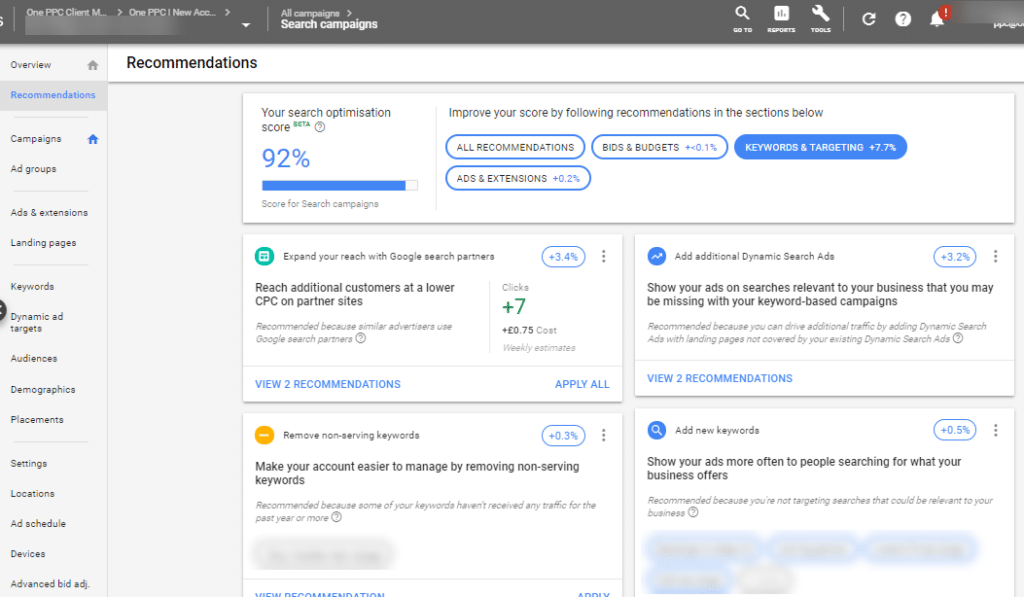Google wants to make its services more valuable to business customers who use its advertising platform. And one of the ways the Califonia-based company hopes to achieve this is through its Ads Recommendations tool, a kind of AI-driven piece of software that can help companies improve their ad campaigns.
There’s a clear need for a product like this: many companies don’t have the in-house expertise that they need to create great campaigns. More often than not, small businesses end up wasting lots of money on Adwords, eating into their limited advertising budgets and leading to lost sales.
Google Ads recommendation tool, therefore, is a kind of automated specialist assistant that can correct changes based on the data it collects from campaigns. The overall goal is to increase performance for each pound of ad spend, helping business customers believe that they’re getting better value for money. The recommendations tool is a method of Google Ads Optimisation.
How Does Ads Recommendations Work?
In principle, the way that Recommendations works is simple. Google tracks your campaign history, evaluates it for trends, feeds the data into its smart algorithms, and then spits out a bunch of advice at the other end.
It can take some time for recommendations to appear. If you’ve only just recently launched an ad campaign, it’s unlikely that Google will have collected enough data to provide any recommendations of merit. If you don’t see anything the first time around, Google suggests that you check back later: their engine is continually searching for new optimisations, and the company itself regularly introduces new recommendation types.
What Will Ad Suggestions Look Like?
The basic idea behind ad suggestions is to increase CTR or click-through rate: the number of people who click your advertising links and funnel through to your site.
Google’s AI isn’t smart enough yet to generate new content specific to your business (though that will probably arrive at some point in the next decade). Instead, it takes your current advertising copy and mashes it up, hoping to achieve better results.
For instance, suppose you hand-wrote the headline “affordable clothing, shoes, and socks.” Google’s ads recommendations tool might decide that this isn’t optimal and change it to “Get cheap affordable clothing. Socks. Shoes.” As you can see, the actual meaning of the content didn’t change at all, just the order in which the words appeared, and the words used to convey that meaning.
Google found that its recommendations tool helped to increase CTR by around 10 per cent – a significant amount. Remember, though; you don’t have to accept Google’s recommendation if you don’t feel that they are relevant or make sense.
Google Won’t Autogenerate Ads For Some Industries
While e-commerce businesses and creative agencies will benefit enormously from recommendations, Google deliberately doesn’t use the system for sensitive or highly-regulated industries. At present, the tool will not make suggestions for firms in the medical, pharmaceutical, finance or rehab sectors, as it may inadvertently fall foul of advertising rules.
How Google Ads Recommendation Tool Can Help Your Ad Campaign
The Google ads recommendation tool can help your business’s ad campaign in several important ways. Let’s take a look.
Generate More Potent Impressions
Generating impressions is easy. But to be successful in the online advertising game you need to improve your keywords and targeting.
Google’s new tool helps you do precisely that. On the keyword side, the recommendations tool is capable of making several helpful suggestions. First, the tool can help you specify suitable keywords that determine when your ads show up in search results. Google does this by not only linking words to your campaign but also assessing customer intent: do they want to buy or not.
Google’s recommendations tool can also help you create new negative keywords: keywords that you explicitly don’t want resulting in ad impressions.
There’s also a tool that Google uses to get rid of redundant keywords in the same ad group. The tool will suggest that you remove unnecessary keywords to make managing your account easier.
As for targeting, there’s help there too. The ads recommendation tool helps you to specify your audience based on their buying habits and make suggestions about who you should target (for instance, people who have already visited your website).
The targeting engine also gives you options to make your advertising more “dynamic,” meaning that it changes the wording of the ad based on a range of parameters, like the device the user is using or the time of day.
Create Better Ads & Extensions Suggestions
Extensions are add-ons to the basic advertising structure. A basic Google ad follows the same pattern: a headline, a URL to your site, and then a short description of what users can expect if they click through.
Extensions add to this basic format, provide more information, and generate more interest. Google’s ad recommendations tool can evaluate the performance of your extensions and suggest new ones. For instance, if you have a call extension, the recommendation engine can recommend changes that will encourage more people to get in touch with your via phone. The tool also makes suggestions to improve your structured snippets, for instance, when you include a short list of essential product details.
Ads and extensions” recommendations help improve your existing ads, create new ads, show your best ads most often, and organize ads into better ad groups. Extensions recommendation types, in particular, help maximize the performance of your ads and can improve clickthrough rates.
Example recommendations include:
- Add advert suggestions: Test new versions of your ads and let the best ones show.
- Add call extensions to your ads: Make ads more prominent & improve CTR.
- Add callouts to your ads: Make ads more prominent & improve CTR.
- Add descriptions to your sitelinks: Make ads prominent by using sitelink descriptions.
- Add price extensions to your ads: Make ads more prominent & improve CTR
- Add responsive search ads: Show more relevant ads to potential customers by creating responsive search ads.
- Add seller ratings extensions to your ads: Make ads more prominent & improve CTR.
- Add sitelink extensions to your ads: Make ads more prominent & improve CTR
- Add structured snippet extensions to your ads: Make ads more prominent & improve CTR.
- Create new, more relevant ads: Make ads more relevant by including your keywords in the ad text.
- Create new versions of your ads: Try new versions of ads & let the best ones show.
- Test new ad text for repeatedly used phrases: Improve ad performance by testing new ad text for phrases used repeatedly in the text ads.
- Use optimized ad rotation: Automatically show best ads at auction time.
Optimise Bids And Budgets Suggestions
Google’s ad recommendation tools has a section called “Bids and Budgets.” In here, you can get suggestions for how to best manage your ad spend and keep your costs to a minimum.
The Bids and Budgets section aims to boost conversions. The better you can use your limited marketing pounds, the more people will come to your firm.
Google’s ads tool helps in several ways. First, it can make suggestions about how to allocate funds between campaigns, especially if one campaign often has a surplus, while another is always running on empty.
The recommendations engine can also suggest new bids based on the device being used. Recommendations may suggest that you spend more on users on PCs and notebooks, rather than mobiles. Perhaps they will convert more often or at a lower spend per customer.
Finally, it can offer assistance when updating ad spend, maintaining your campaign goals throughout.
“Bids and budgets” recommendations can find the best bidding strategy to meet your business goals, and help ensure your campaigns do not get not limited by budget.
Example recommendations include:
Change to automatic Bidding Strategies to improve performance:
- Enhanced CPC: Automatically optimize your bids by +-30% in real/auction time for searches more likely to lead to conversions. This is a mix of manual and automatic bidding, a midpoint between strategies.
- Maximize clicks: Get more clicks at a similar cost.
- Maximize conversions: Get more conversions at a similar cost
- Target CPA: Get more conversions at a lower or similar CPA
- Target impression share: Optimize for your ads’ visibility
- Target ROAS: Get more conversion value at a similar ROAS
- Switch to Smart Shopping campaigns: Get more conversion value at a similar cost with Smart Shopping campaigns.
- Set up conversion tracking: See what clicks turn into customers and access features such as automated bidding.
- Use data-driven attribution: Give credit for conversions across multiple ad interactions with data-driven attribution.
- Change your device bid adjustments: Optimize your spend on specific devices and increase your return on investment. (Applies to manual bidding)
- Fix low-traffic ad groups: Show because your bids are too low. Estimated first page bids can help.
- Lower bids: Lower your bids to get more clicks for the same or lower cost.
- Move unused budgets: Get more traffic by moving unused budget to the campaigns that need it most.
- Raise bids while staying within your budget: Show ads more often without increasing budget.
- Raise budgets: Keep ads running by fixing your limited budget.
- Set audience bid adjustments: Optimize audience bid adjustments based on how well they are converting.
- Use standard delivery: Optimize your limited budget and get a better ROI.
Keywords and targeting Suggestions
“Keywords and targeting” recommendations can increase your reach. Example recommendations include:
- Add audiences: Gain more insightful reporting and make bid adjustments..
- Add negative keywords: Save money by not showing on irrelevant searches
- Add new keywords: Increase reach of ads by showing to more people searching for what your business offers.
- Add phrase or broad match versions of your keywords: Show ads on more searches relevant to your business.
- Add trending search terms as keywords: Show ads on trending searches relevant to your business.
- Create a Smart display campaign: Get more conversions at a similar CPA with a Smart display campaign.
- Create Dynamic Search Ads: Show ads on relevant searches that you may be missing with your keyword-based campaigns.
- Expand your reach with Google search partners: Reach additional customers at a lower CPC on YouTube and partner sites.
- Pause poorly performing keywords: Reduce wasted spend on keywords that perform poorly.
- Remove conflicting negative keywords: People didn’t see your ads because of conflicting negative keywords. Remove them so your ads can show.
- Remove non-serving keywords: Make your account more streamlined.
- Remove redundant keywords: Make your account more streamlined by removing redundant keywords.
- Set up audience sources: Access remarketing capabilities by showing more impactful and personalized ads increasing ROI.
- Upload customer lists: Access remarketing capabilities by showing more impactful and personalized ads increasing ROI.
Repairs Suggestions
“Repairs” recommendations help fix issues with your account and improve overall health and performance. Example recommendations include:
- Add adverts to each ad group: Identify ad groups with no ads – then add ads to each ad group.
- Add items to your feed: You have campaigns that can’t serve dynamic ads. Fix this by adding items to your feed.
- Add a feed to your campaign: Show personalized ads by adding a feed to your campaign.
- Add keywords to each ad group: Identify ad groups with no keywords.
- Fix certification issues: Identify issues- then apply for certification to show your ads.
- Fix disapproved items in your feed: You can’t serve dynamic ads using content from disapproved items in your feed.
- Fix ad destinations: Your ads were disapproved because of broken 404 destination issues.
- Fix ad text: Your ads were disapproved because of editorial issues.
- Fix audience source with a drop in a required parameter: Your campaigns can’t tailor dynamic ads based on user activity when your audience source doesn’t send the required parameter. Make sure the required parameter is being sent correctly.
- Fix audience source with a drop in activity: Make sure you aren’t missing users on remarketing lists used by your campaigns.
- Fix audience source with no activity: Make sure you aren’t missing users on remarketing lists used by your campaigns.
- Fix audience source that’s not sending a required parameter, and that does not match your feed: Your campaigns can’t tailor dynamic ads based on user activity when your audience source doesn’t send the required parameter. Your campaigns can’t tailor dynamic ads based on user activity when the required parameter doesn’t match your feed.
- Fix conversion tracking tag: Make sure you don’t miss any conversions by fixing your conversion tracking tag.
- Fix conversion action with a conversion rate drop: Make sure you don’t miss any conversions.
- Improve mobile site: Avoid losing customers on mobile devices by improving your mobile site.
- Review the drop in items from your feed: Your dynamic ads can’t show content from items that were recently removed from your feed. Review your feed and add any missing items.
Summary
The Google Ads recommendations tool is one of the major improvements since upgrading from the old interface. Not all the recommendations will improve your account, but many will. This tool helps you to monitor your account and ensure there are no anomalies. To learn more about Google Ads check out our blog posts, Google Ads Optimisation Routine Tips, and Google Ads Ultimate Tips, and Google Ads Guide – Go From Beginner to Expert