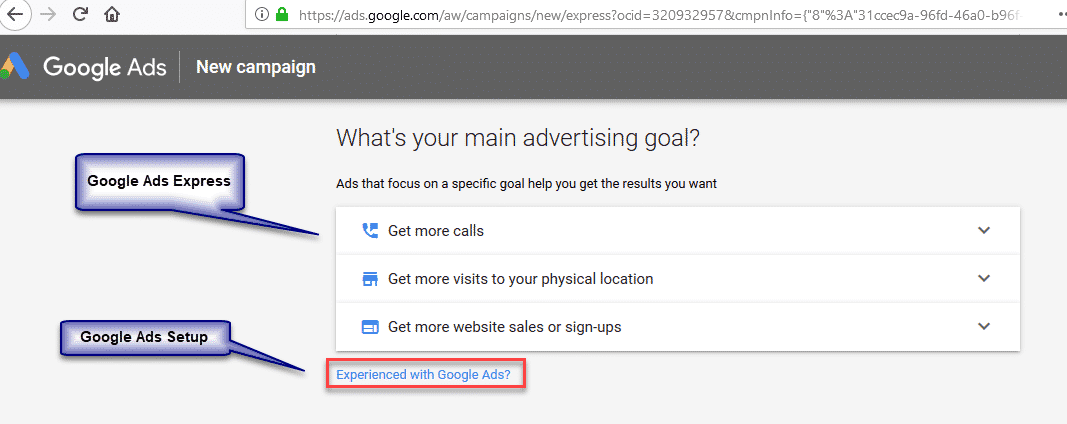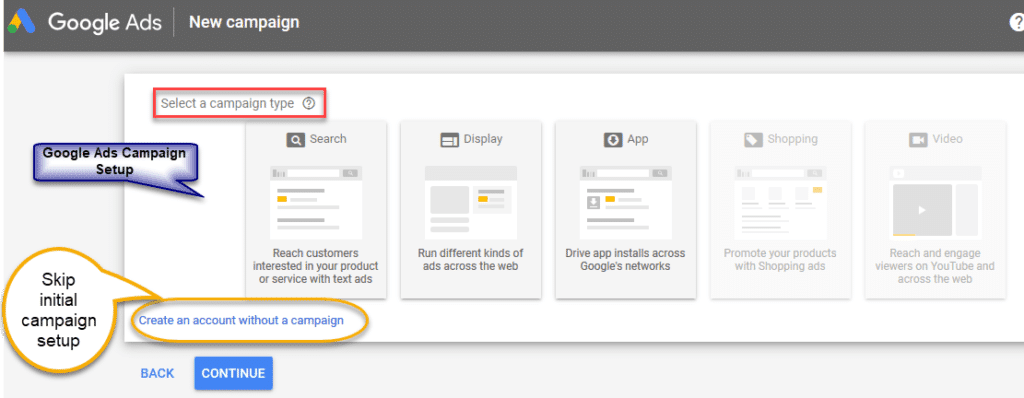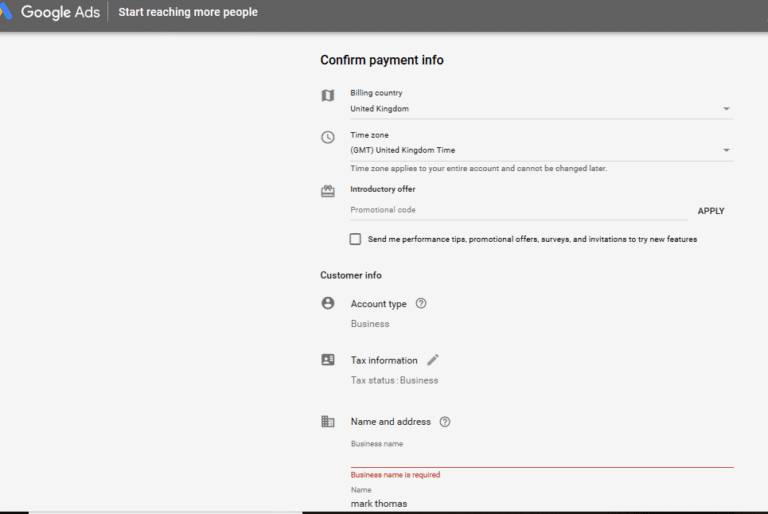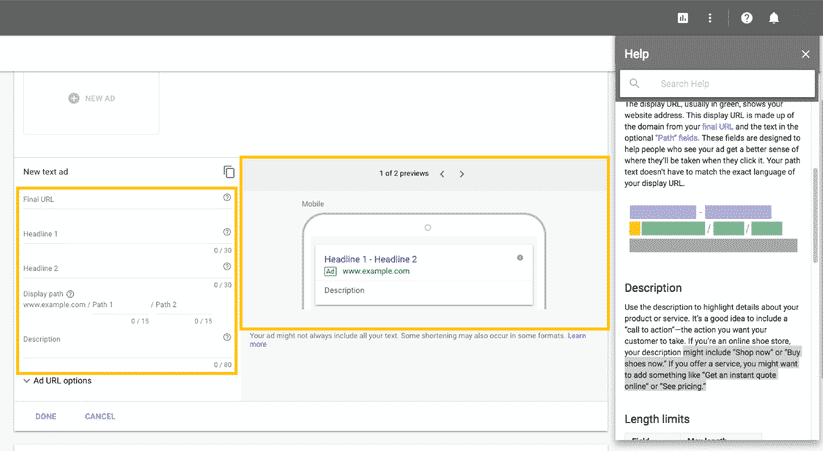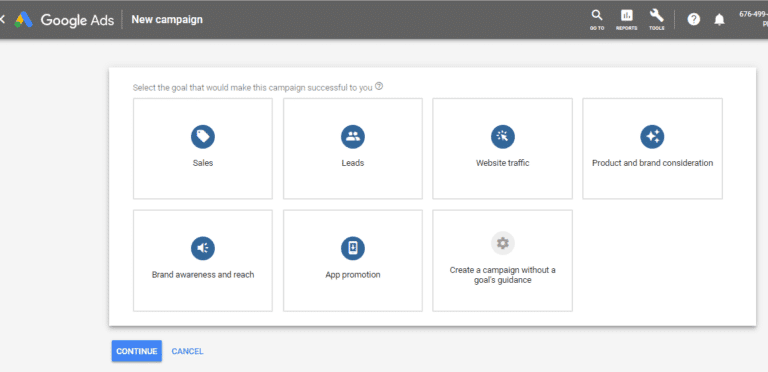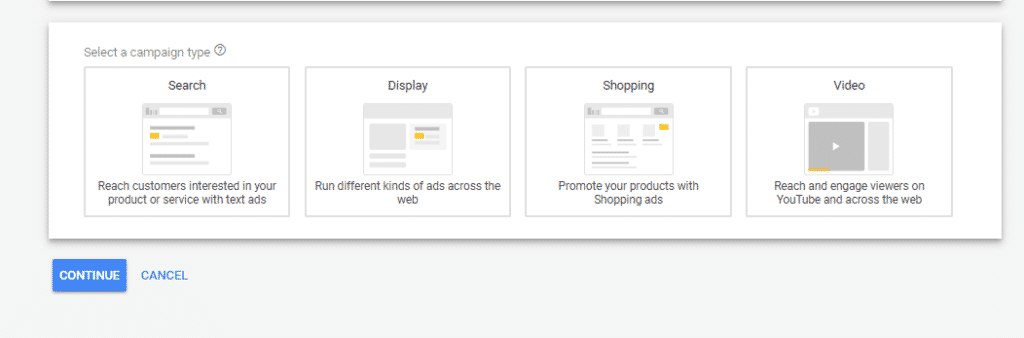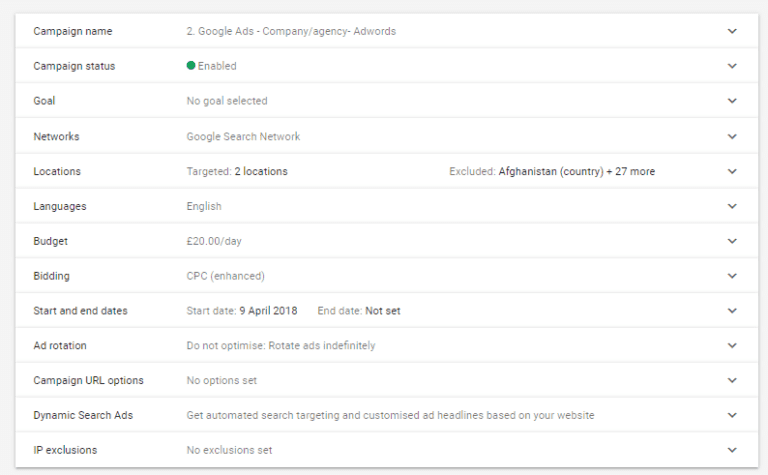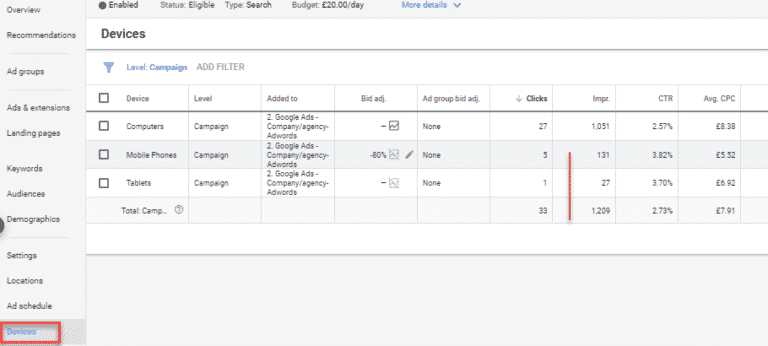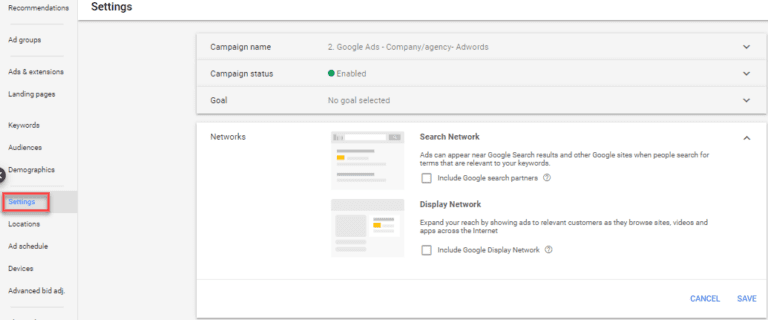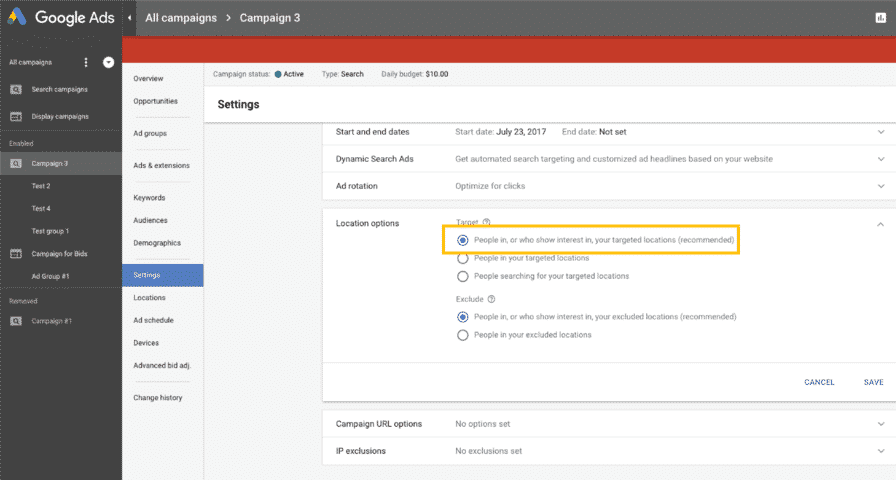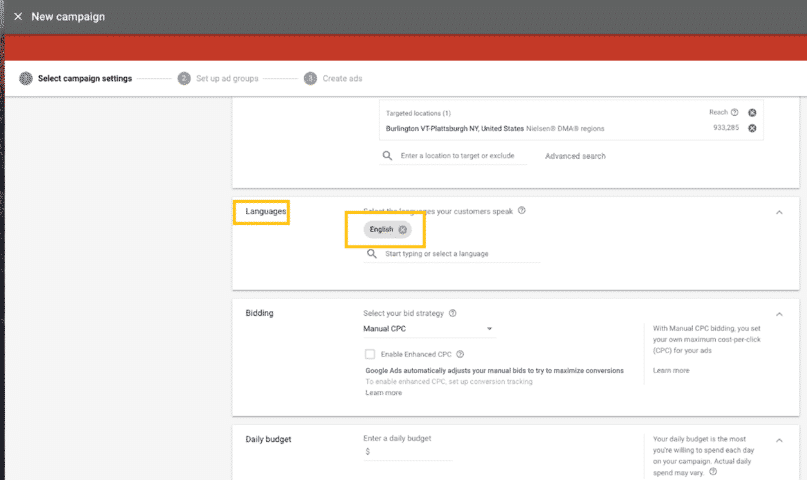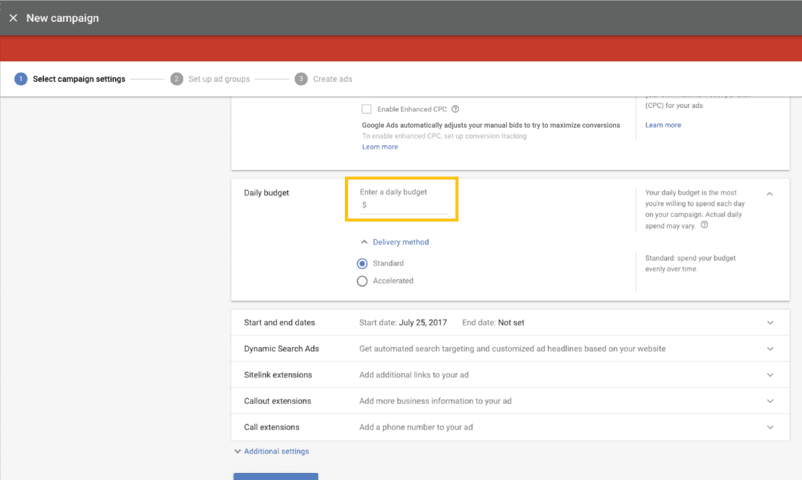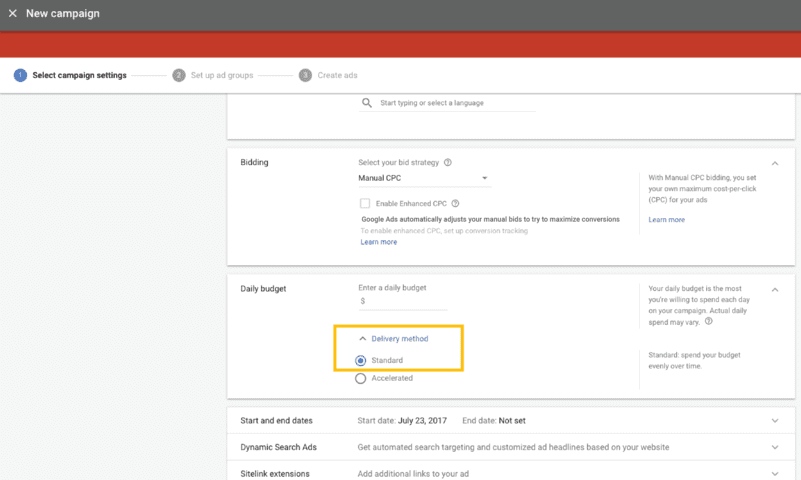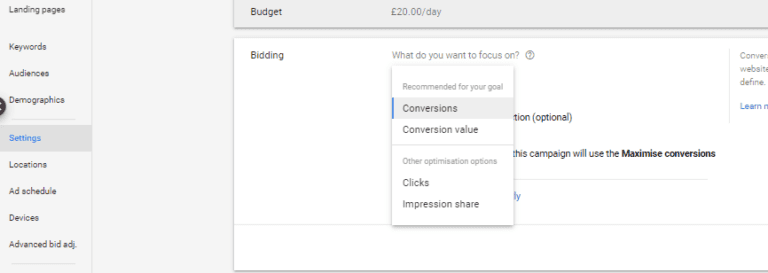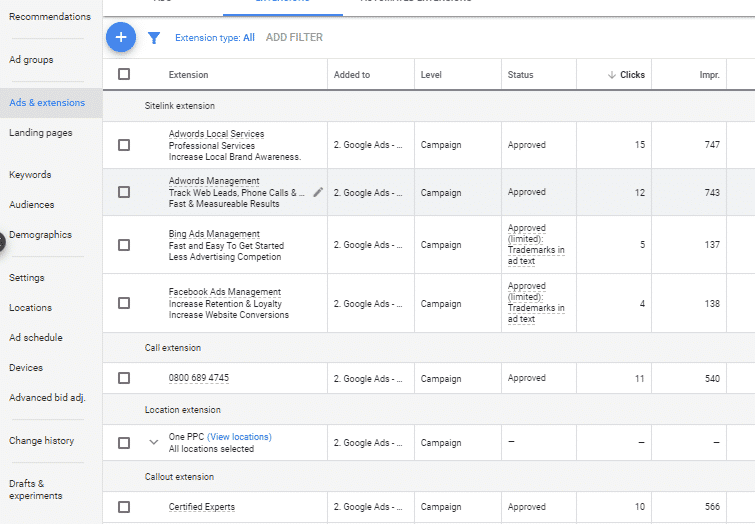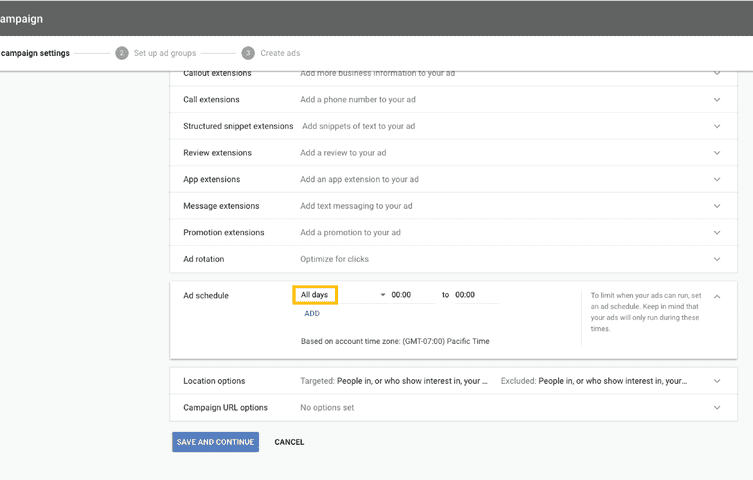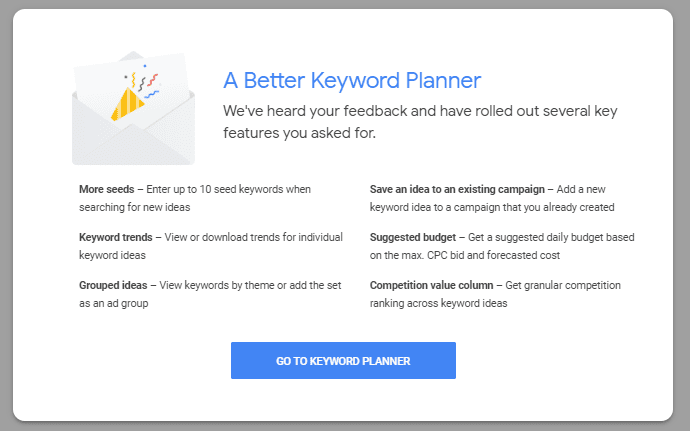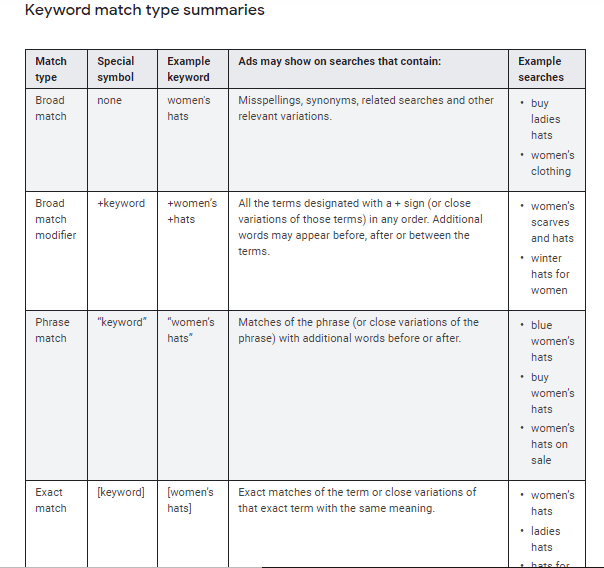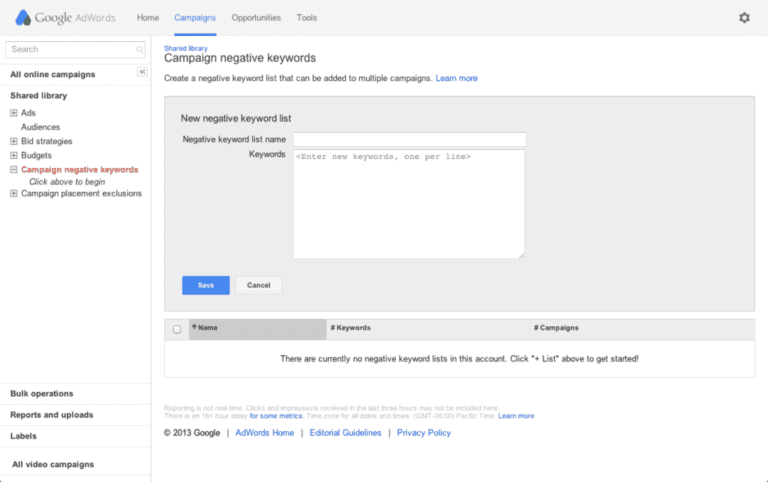All businesses operate in an online world, which means they need to find an effective way to engage with customers digitally. Even companies which offer location-based, offline services need to have an online presence in order to attract clients and customers, so no-one can afford to ignore the rise in online advertising and marketing.
Google Ads are one of the most popular and lucrative forms of online advertising. Routinely considered to be the major search engine, Google deals with a vast amount of online traffic. When users from your target demographic are searching for goods or services, you want your firm to visible to them and Google Ads are an effective way of making this happen.
Of course, you’ll need to have a firm understanding of how Google advertising works before you can get started. By understanding the different marketing options and how they work, you can obtain the best results from your marketing strategy, keep costs low and get the best return on your investment.
With a handy Google Ads Guide by your side, you can learn everything you need to know about increasing your market share and boosting your revenue.
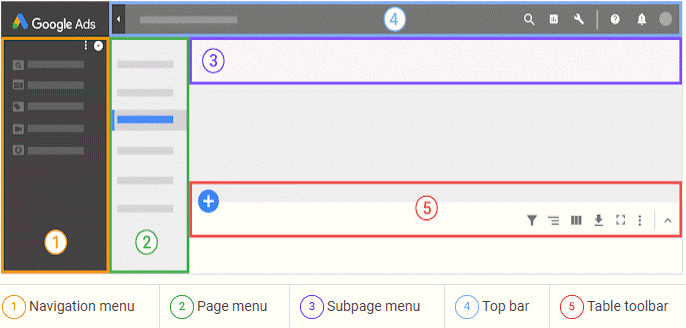
Using Pay-Per-Click Ads
Pay-per-click (PPC) ads are a cost-effective way of advertising your company, your products or your services. Also known as cost-per-click ads, you only pay a fee when someone actually clicks on your advertisement. This means you’re effectively paying for results, rather than ad space, which helps to reduce the cost of marketing.
Giving you a prime position on relevant search results, users will see your ad at the top of their search results. If they click on your ad and go through to your site or landing page, you’ll pay a pre-agreed fee to Google.
Of course, PPC ads aren’t quite as simple as that. Knowing which words your target demographic are likely to use to search for your services is crucial to success. If your company sells household goods, for example, you’ll want to use keywords relevant to this so that only users who are actively looking for these products see your link.
However, keywords aren’t the only factor relevant to pay-per-click ads. You can also use analytics, such as demographics, geo-targeting and user behaviour, to hone your marketing strategy and ensure your ad content gets in front of the right users. For a more detailed explanation, check out this article What is PPC?

Google Ads can be a crucial part of any online marketing campaign. There are a few steps that you will need to take to make sure that it is set up effectively. With this Google Ads setup checklist, you can make sure that everything is ready for you to maximise your potential online. This includes everything from keyword research to your budget and of course initiating the campaign itself. Let’s get started.
Sign Up For Google Ads (formerly Google Ads)
You might already have Google Ads account (formerly Google Ads), but if you don’t you’ll need to sign up. If you have Google analytics account or other Google services such as Gmail, YouTube, Google Search console etc, make sure you use the same email to keep everything under the same login. This will give you the option to link the various services which will improve cross platform reporting.
To sign up, head to Google Ads , filling in the key details by following this link: Create a Google Ads account: How to sign up – Google Ads Help
When you first login to Google Ads you will be presented with a wizard (Sequence of steps) that guide you through the set up. The default option is to use Google Ads Express which has less options than standard Google Ads. The reason for this is that most companies typically have a Google Ads account (formerly Google AdWords). Therefore it is more likely to be a new company (and therefore smaller company). We recommend that you choose the alternative option- “Experienced with Google Ads”. This is less automated, and therefore providing more options for manual optimisation. * Note, you should install conversion tracking and integrate Google Analytics when choosing experienced with Google Ads.
Campaign Type
You can select a campaign type, or just to setting up the billing are first of all. The campaign types consist of the are various Google advertising platforms, namely: Search Network, Display Network, App, Google Shopping, Video(also covers YouTube). Check out this blog post If you want to learn more about Google Ads Campaign Objectives,
Currency & Time Zone
After you enter your billing details, the next step of the set up wizard will prompt you to select your currency details and time zone. Be aware, once set up these cannot be changed so choose wisely.
How to create a Campaign
Select campaign settings
Getting the best settings is the most important part of the campaign set up. Choosing from the myriad of option based on your goals is key.
Create Ad Group
An group is a container which holds one or more ads and targeting option such as keywords, product groups, placements or interests with a default bid.
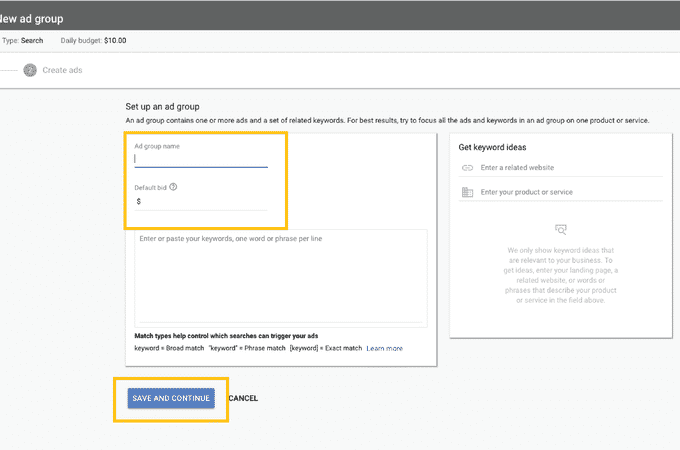
Review
At a glance, a handy dashboard displays just how your ad group is doing. Find out if your ads are ready to run (Eligible), or even temporarily disabled (Paused), so you can take steps needed to get things back on course, if necessary.
How to Create a Campaign (Detailed Steps)
Of course, one of the key steps is going to be creating your campaign. To do this, hit campaigns in the left menu and then click on the + button. Here you’ll find a new campaign.
You can then select a goal for your campaign and a campaign type. Set up details provides ways that you can reach your goal including app downloads and website traffic.
These goals do not effect the available set up options in campaign.
After selecting a campaign goal, then choose a campaign type. The campaign types cover the various Google Advertising networks/platforms. Check out this blog post If you want to learn more about Google Ads Campaign Types,
Explore Campaign Settings
Some campaign settings are set at default. You need to check and make sure these are right for you. For instance the setting for Ad Delivery Method can cause your budget to run out early. However, it might be worth adjusting this if you are running your business ad for a set number of hours. Ad scheduling is a useful setting to check too because it can save you from any unwanted and potentially expensive clicks if you forget to ever pause the campaign.
You can also adjust ad rotation. It’s probably set to rotate evenly right now which means it will distribute evenly for roughly 90 days.
Choosing Your Devices
Gone are the days where you could rely solely on revenue from computers and laptops. Today, you need to make sure that you are looking at all devices including tablets and mobile. This will give you the greatest chance of gaining a solid level of profit. Our advice would be to run Google Ads for about three months and then look at the data. You can then set bid levels based on the potential of each type of device. To learn more about Bid Modifier Bidding Adjustments, check out that link.
Setting Up the Bidding Strategy
Setting up bids is one of the most crucial elements of your Google Ads campaign. You can either decide to set this up manually or use automatic settings. If Bids are automatic Google Ads will boost clicks and conversions as far as your budget will allow. Manually you will gain more control, but you’ll need to think to spend some time doing this and calculate your cost per click.
When you set up a bid strategy, this will determine how you’ll pay if users interact with the ads. A bid limit is a max you’ll pay per click for each ad in your ad group. While a budget will determine the total you are comfortable spending each day. You can choose any budget you like and adjust it as or when you need to. Bidding involves a base bid along with an optional bid modifier. Check out our article Google Ads Bidding Strategies and Google Ads Bidding Modifiers.
Optimise your ad rotation
Marketing is variable and your strategy will need to be continually updated in order to respond to consumer and client behaviour, as well as current trends. Fortunately, Google makes it easy for you test ads and find the best ones to reach your audience.
With automated ad rotation, Google will rotate the ads you want to test. You can then analyse the results to see which ads garnered the most response and modify your future ad content to improve your overall campaign results.

Ad Schedule
You can customize your delivery schedule so that your ads appear only on specific days and/or during specific hours, based on when you expect them to be most successful or on historical performance data.
When starting out, if you advertise business to business you can start during business hours. You can also leave the default setting — which is to show your ads at all times.
Research Keywords
You do need to make sure that you are researching the keywords that are going to match your campaign. Google’s Keyword Planner is a great tool for this. You can then add keywords to a spreadsheet and this makes the process of moving them to your Google Ads campaign very simple. Checkout out this blog post to learn more about keyword research and Google Keyword Planner .Select a short list of keywords based on what you think your ideal customer would use- then expand these using the Google keyword suggestions tool or keyword planner.
Choosing Keyword Match Types
There are four match types to choose from which include broad, broad modified, phrase and exact. You need to test these different types to find out which ones work best with your campaign. Typically, you should avoid broad because this will cause you to match for terms that just don’t apply to your business.
Tip * – Never start by using broad match type, which is the default match type. See section 4 for understanding how people search.
Set Negative Keywords
Have you heard the term negative keywords? These are the keywords that match unrelated queries to your product and the items that you are selling. Without setting negative keywords you could be paying for a lot of clicks that have no hope of leading to sales because of irrelevant queries.
Make sure that you set up negative keywords across all your campaigns and work to complete a few lists. You’ll find there are plenty of premade lists online you can add to your library to make sure that you are covered here.
Check Out Competitors
You should be looking at competitors and exploring their campaigns. This can help you understand value propositions and the keywords that you should be targeting. You can look at what is working for companies like yours and what isn’t. One of the best ways to do this is really very simple. Just search the keywords related to your industry in Google and take a look at the displayed sponsored results. Explore what they offer, how their ads are structured and then work to improve their campaign. SEMRush can also be a great tool for researching what keywords competitors are hitting.
Setup Google Ads Conversion Tracking
Conversion recording records leads or sales within Google Ads to measure and refine performance. Conversion tracking is the best form of practical training. Conversion tracking lets you test assumptions, and learn from your mistakes and successes. This can save you allot of money by learning sooner than later what is working well and what is not. Sometimes new advertisers will stop using Google Ads– not because of the results- but the wasted spent not making the results profitable. To learn more about conversion tracking check this blog post Google Ads Conversion Tracking Guide.
The industry expert can also different views to a target customer searching in Google with layman understanding. How they search and think about things can be different to how an industry specialist thinks about things. Refine ads, keyword selection, and bidding to optimise towards your advertising objectives such as a cost per lead or sale, or brand awareness, etc.
Conversion tracking is vital for advanced Google Ads optimisation.
Taking part in an Google Ads Auction
Businesses are constantly competing with each other to increase their market share and this is reflected in the way Google Ads operates. Google doesn’t just charge a standard fee for an ad. Instead, bidders must state how much they’re willing to pay for an ad, depending on the position and the target demographic.
Providing your bid is the highest, your ad will be shown when users from the relevant demographic search for the key term you’ve ‘won’.
With many companies vying for prime PPC advertising spots, it can be difficult to ensure you’re the highest bidder for keywords if you don’t have a healthy budget. However, Google does take quality into account too, so you can increase your chances of making a successful bid by ensuring content is top-notch.
In addition to this, successful bidders can benefit from paying a lower fee in some instances. If the second-highest bidder entered a bid which was lower than your maximum, you’ll only need to pay that amount.
Whilst Google Ads auctions may seem confusing at first, it’s easy to see how the system works. Spend some time familiarising yourself with the platform and you’ll soon see how bidders operate and how you can maximise your chances of success.
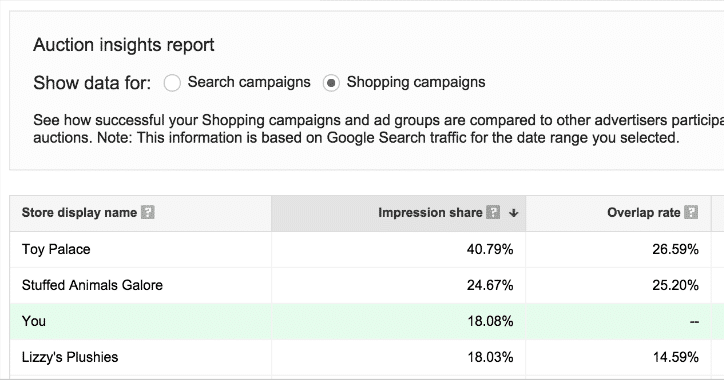
Getting the most out of your Google Ads
Google expects your content to be relevant to the keywords you’re using, so it’s vital that your landing page content is regularly updated to provide users with insightful, accurate and creative content. When your site or landing page content is relevant to the keywords in your ads, you’re also likely to convert customers more easily as you’re providing exactly what they were searching for.
Of course, not every click-through will necessarily result in an immediate sale. However, you can still gain from each user, regardless of whether or not they make an instantaneous purchase. Ensure your site or landing page has a call to action, such as an enquiry form, newsletter sign-up or free download. This ensures engagement with the user, enables you to obtain their contact data as well as their marketing consent, and encourages future brand recognition.

Ensuring you get a good ROI
The nature of paid ads means that you will have to formulate a budget in order to fund them, but you should get a good return on your investment. If your PPC ad strategy is working effectively, the benefits arising from it should outweigh the costs of running it.
Honing your site and/or landing page, offering special offers or purchase incentives and only bidding on keywords which are highly relevant to your content can increase user engagement and boost your ROI but there are other factors to consider too.
Although you want your ad to be successful, every click you get will cost you something. To ensure your ad isn’t a runaway success in terms of clicks but disappointing in terms of sales, you can set a daily Google Ads budget. This will ensure you won’t exceed your budget and gives you time to modify your ads or your content if you aren’t seeing the results you’re aiming for.
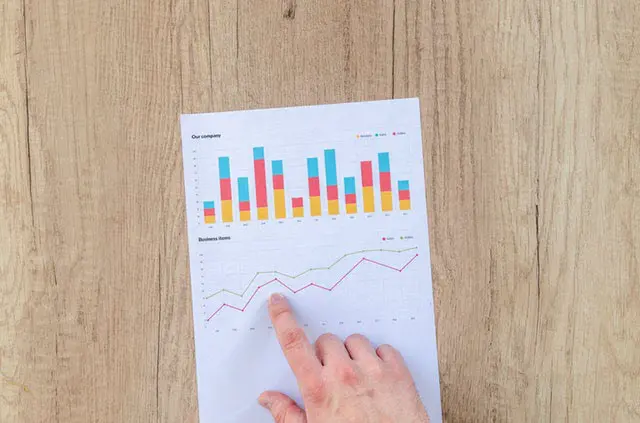
Choosing your keywords
You’ll want to choose keywords which are relevant to your content and your target demographic, but you also want keywords with the highest number of monthly clicks for the lowest cost. Start by taking a look at broad terms relating to your content and industry, and focus in on specific products or services as and when you need to.
Remember – the cost of keywords can change so don’t rule any out. Whilst popular keywords may be over your current budget, this doesn’t mean they will be next week or next month. To learn more about keywords, check out our blog post Understanding Keywords in Google Ads

Finding your competition
Knowing how your competitors are operating can be extremely useful. If competitors are routinely getting ads placed on Google, take a look at how they’re doing it. There are plenty of sites which offer up-to-date information, such as how many people are currently using particular keywords, which ads have appeared previously and alternative keywords which may perform well for you.
Create an effective landing page
Once you’ve launched a successful Google Ads campaign, you want your target demographic to engage with you. When they click on your ad, they should be taken to a page which is relevant to their specific search terms. Companies often use landing pages for this purpose because they allow highly-targeted content to be immediately available to the user.
Of course, this approach can help to increase engagement and sales but it also keeps Google happy. The search engine favours high conversion rates so if you’re able to modify your content to increase conversions, this may increase your rankings.

Managing your Google Ads campaign
Once you’re familiar with the platform, you may want to have a number of Google Ads campaigns running at the same time. This ensures you’re targeting a decent range of keywords and ultimately increases the number of users who are exposed to your brand and driven to your website.
With the Google Ads platform, you can manage numerous campaigns and base them each on different data, if you wish. When you create a campaign, for example, you can target users based on their income, gender, age, etc., and creating a highly-targeted campaign may give you higher click-through rates and conversions.
If you have a product or service which appeals to both teenagers and adults, for example, you may want to run concurrent campaigns, with each one targeting teenagers and adults separately. With separate ads and target-specific landing pages, this could be an effective way of reaching your target demographic via different Google Ads campaigns.
Creating your ads
Whether you opt for witty lines, inspiring copy or tempting text, you want your ads to grab the user’s attention and keep hold of it. Google Ads do have character limitations and there isn’t must space, so simple tends to work best.
Keep your message on target and relevant, so that the user knows exactly what you’re saying. In addition to this, place a clear call to action in the ad so that the user is encouraged, persuaded or enticed into clicking on your ad, rather than anyone else’s.
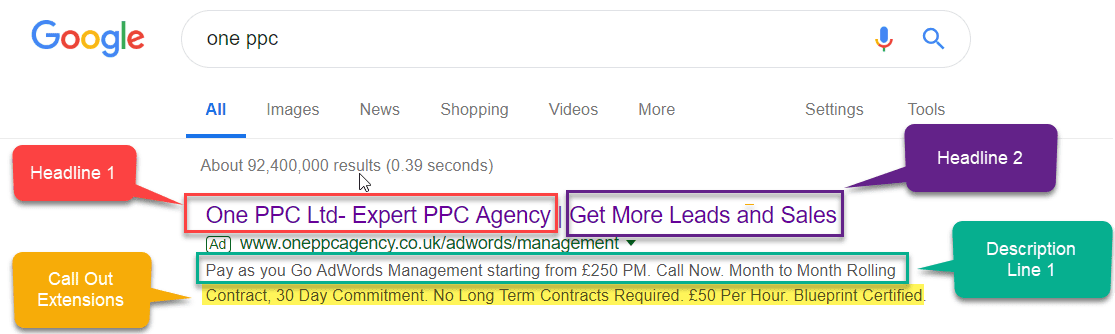
To learn more about writing ad copy, check out our article Advert Copy Writing for Google Ads
Remember – nurture organic traffic too
With so many benefits associated with PPC advertising, do you need to bother with anything else? The short answer is yes. Whilst there are lots of advantages of cost-per-click ads, there are some pitfalls.
When users see a PPC ad on their search results page, they will be aware that it’s a paid-for ad and this can put some users off. Although PPC ads can drive a significant number of users to your site, you shouldn’t overlook the importance of organic traffic.
What is organic traffic?
Organic traffic derives largely from your site content and your search engine optimisation. In order to appear highly on search pages for relevant keywords, you need to keep your site filled with fresh content.
Of course, creating regular, original content and managing your site’s SEO can be a full-time job. In fact, many companies have a whole team of experts to carry out these functions.
Organic traffic is important and it can bring success, but it can take far longer to achieve the results you want. Many businesses spend months or years creating their organic traffic strategies and continuous modification is needed.
When compared to the relatively quick results offered by PPC ads, it’s clear that Google Ads can offer a more cost-effective and efficient way of driving traffic to your site. However, efforts to increase your organic traffic are never wasted. By improving your site content and your SEO rankings, any users driven to your website via your PPC campaign will get the benefit of this improved content and standing as well. To learn more about SEO, checkout our blog posts Local SEO Tips, and General SEO Guide
Building business with the help of Google Ads Guide
A PPC marketing campaign can bring in a significant amount of business and increase your revenue considerably, but it can take time to familiarise yourself with how it all works. When compared to other forms of advertising or marketing, however, PPC campaigns can be extremely cost-effective.
Paying for results means you aren’t wasting money on ads which may not be seen by your target demographic and setting a keyword and daily budget ensures you won’t spend more than you intend to on each ad.
With a handy Google Ads Guide, you can create an effective marketing strategy and launch your PPC campaign as soon as you feel ready to do so. Remember – Google encourages businesses and individuals to use Google Ads and they try to make it as user-friendly as possible. Keeping your Google Ads Guide to hand simply ensures you’ll have access to clear and concise information if you need it.
Whilst it may be tempting to launch a campaign or start testing keywords straightaway, it’s important to get your content ready too. If your ads are successful, users and Google itself will want to see conversions, and it’s these conversions which will ultimately increase your revenue. Once your content has been fully optimised and you’re familiar with the Google Ads platform, you’ll be ready to launch innovative, effective and successful Google Ads campaigns.

Other Popular Guides for Google Ads
Do you ever feel like there’s too much information out there? The beauty of living in the digital age is that a single Google search can yield so much information that separating the wheat from the chaff can become an ordeal. This is true of any number of things but it’s most assuredly true when you’re trying to get to know Google Ads (formerly Google Adwords). It stands to reason that many marketing experts would have a lot to say about harnessing the potential of Google Ads. master this platform and your digital marketing campaign can reach new heights of efficacy.
But those who set off on the path of learning about Google Ads can quickly find themselves drowning in a digital ocean of data. We’ve decided to take the legwork out of the equation for you by curating some of the top Google Ads / Google Adwords Guides online. By perusing our reviews you’ll be able to make an informed decision about which guide is best suited to the needs of your business. So, let’s take a look…
Guide to Google Ads
Google has created a guide to Google Ads. (Formely Google AdWords).
Google Ads Made Simple
Neil Patel will need no introduction to many. He is a leading authority on digital marketing, PR and SEO who helps companies like Amazon, NBC, GM, HP and Viacom to grow their revenue through digital marketing.
“Google Ads made Simple” does exactly what it says on the tin. It’s accessible and easy to read while also full of charm and humour.
It begins by establishing why Google Ads is a worthy investment for businesses that want to grow their brand and their revenue. The page then provides information about the benefits that can be reaped when this powerful tool is leveraged. It then guides you through how to use Google Ads, offers a peek behind the curtain at how it works and segues into a step-by-step guide to getting your own campaign up and running.
It’s a long, long, long read but it never feel drudgerous. The content’s layout eschews slabs of text for short, pithy paragraphs interspersed with easy-to-interpret infographics.
The verdict: If you’re completely new to Google Ads, this article gives you a comprehensive yet digestible guide that gives you everything you could need to know about getting started.
The Ultimate Guide To Google Ads
If you are even tangentially involved in marketing, it’s likely that you’ve heard of Hubspot. Not only is it a powerful marketing resource, it’s own marketing team have put together some great content that really builds value into their brand.
Hubspot’s entry into this list is the most timely, and thus offers the most up-to-date facts and stats… Although to be fair, the argument behind them is much the same. Like other entries on the list it opens with a little on the history of Google Ads but unlike other entries it prefaces main body of the article with a useful contents menu with jump links that breaks the mammoth piece into 5 bite sized chunks which can be easily accessed.
This article assumes some knowledge of Google Ads and even that the reader has made some attempts to use it before. Nonetheless, it will still be accessible to a complete newcomer.
Despite the title, there is little content on the unique challenges faced by marketers in 2019 but the information contained within is still hyper-relevant and readily accessible.
The verdict- A very well written and researched article that gives readers instant access to the relevant information they need.
The Ultimate Guide To Google Ads
If you are even tangentially involved in marketing, it’s likely that you’ve heard of Hubspot. Not only is it a powerful marketing resource, it’s own marketing team have put together some great content that really builds value into their brand.
Hubspot’s entry into this list is the most timely, and thus offers the most up-to-date facts and stats… Although to be fair, the argument behind them is much the same. Like other entries on the list it opens with a little on the history of Google Ads but unlike other entries it prefaces main body of the article with a useful contents menu with jump links that breaks the mammoth piece into 5 bite sized chunks which can be easily accessed.
This article assumes some knowledge of Google Ads and even that the reader has made some attempts to use it before. Nonetheless, it will still be accessible to a complete newcomer.
Despite the title, there is little content on the unique challenges faced by marketers in 2019 but the information contained within is still hyper-relevant and readily accessible.
The verdict- A very well written and researched article that gives readers instant access to the relevant information they need.
Google Ads | The Complete Guide To Take You From Zero To Hero
Adespresso is Hootsuite’s Facebook ads tool. Its focus is in helping brands to boost the efficacy of their social media ads. However, they also have an outstanding content marketing team who put together great quality copy on a wide range of advertising and marketing topics.
This piece by Codeless founder Brad Smith offers another comprehensive yet easy-to-follow guide to Google Ads. It is updated regularly meaning that it’s a good resource to keep referring back to whenever widespread changes reach the world of Google Ads.
As you might expect, this guide is long and involved and not a piece for browsing. It is an information dense resource that users should take the time to read properly. While it is less “fun” in tone and style than Neil Patel’s entry, it is still accessible and often witty.
The guide has an early emphasis on quality scoring and how it impacts on Cost Per Click (CPC) and Click Through rate (CTR). It helps users to make an informed decision about whether Google Ads is right for them before taking them on a step-by-step guide to getting started.
The verdict- A solid, well written and accessible guide that occasionally makes use of opaque technical terms that may alienate the unfamiliar.
Google Ads: The Beginner’s Guide
Search Engine Watch is a fantastic resource for anyone looking to boost their SEO and increase the efficacy of their digital marketing.
Their guide to Google Ads is a little less jovial than our previous two entries and its page layout is a little less easy on the eye with larger slabs of text broken up by easy-to-follow infographics and the occasional video.
Nonetheless, it draws on many of the same qualified sources and uses many of the same eye-opening stats. The article is, while densely laid out, surprisingly succinct, giving users easy access to a step by step guide to getting started before segueing into how to review and optimise performance using appropriate metrics.
The verdict- Well written and structured, if a little dry and lacking in brevity in some places.
Whether you’re coming to Google Ads for the first time or are an old hand looking for guidance and inspiration, you’re sure to find what you’re looking for within these pieces.
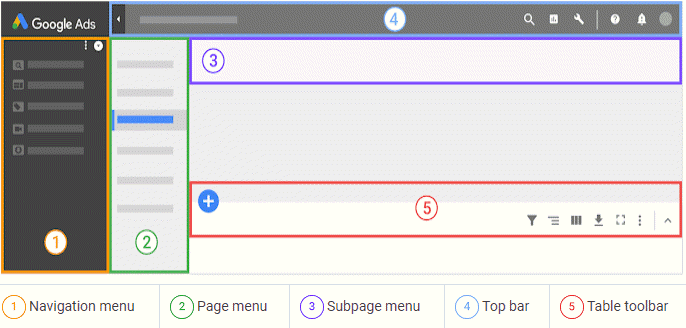
Summary
Google Ads is vast topic that takes a long time to learn. In addition to the formal certification material written by Google, you can also review various third party sources to help you get to grips faster.
For more tips check out our blog post Google Ads Tips
Planning, implementing and testing are key to achieving a successful Google Ads account. You can also work with a specialist Google Ads management services provider for setup and management. When you set the account up on your credit card with your own company name you will always own the account.
Before you run your Ads campaign a final tip would be to make sure that you are checking everything we have mentioned above is set up or has been considered. You don’t want to miss out crucial details that could impact your cost or your chances of reaching a high volume of clicks and sales.
We hope you find this advice helpful and that you use this Google Ads setup checklist to dodge any pitfalls and maximise the potential of your own campaign.