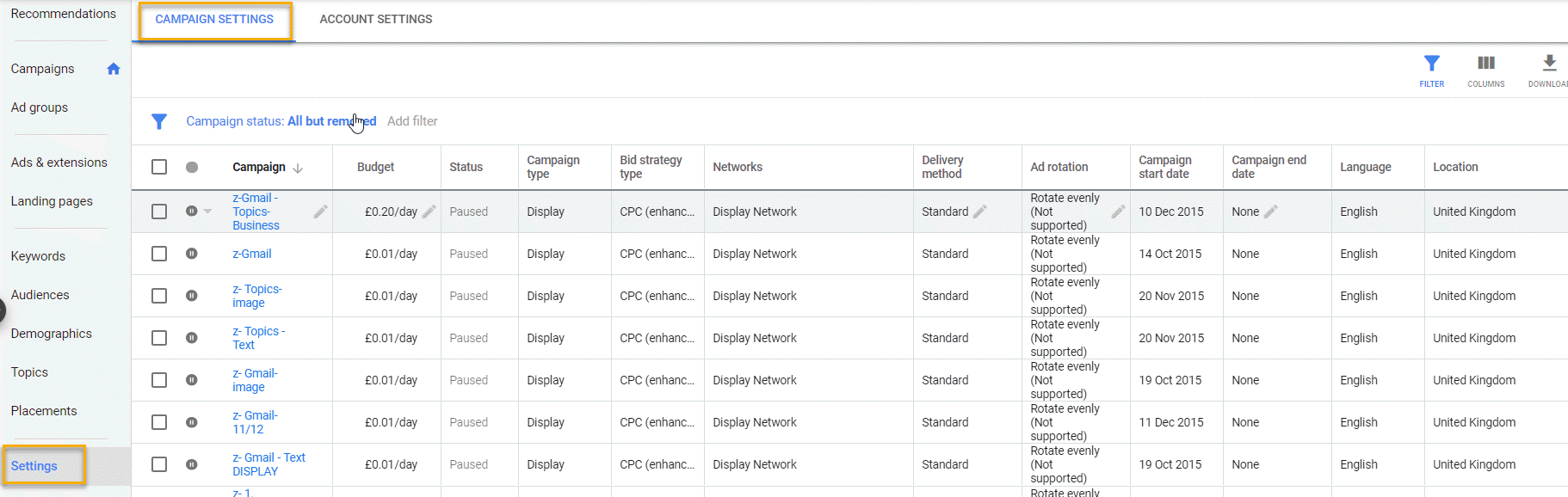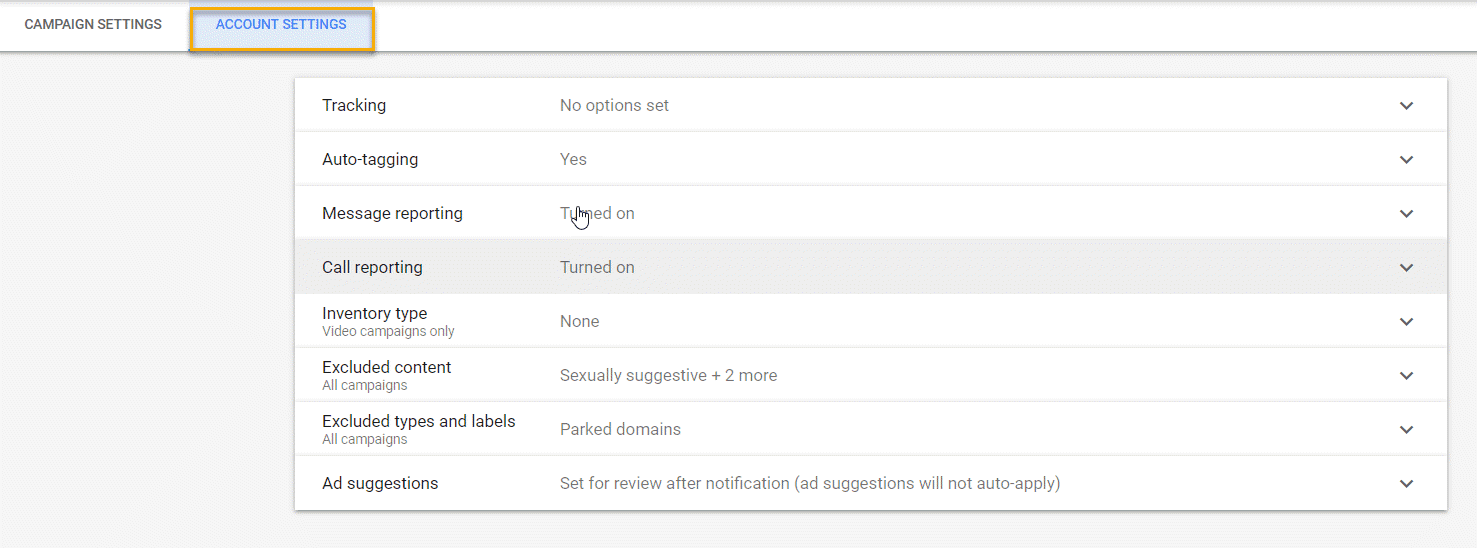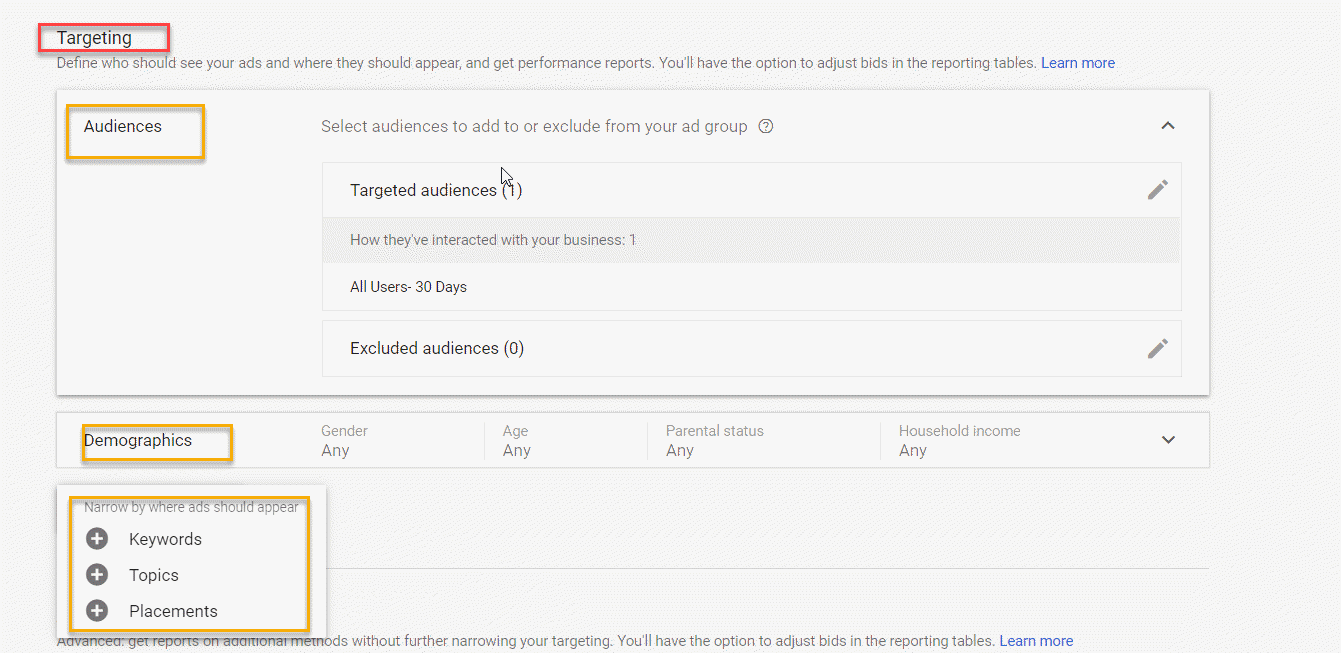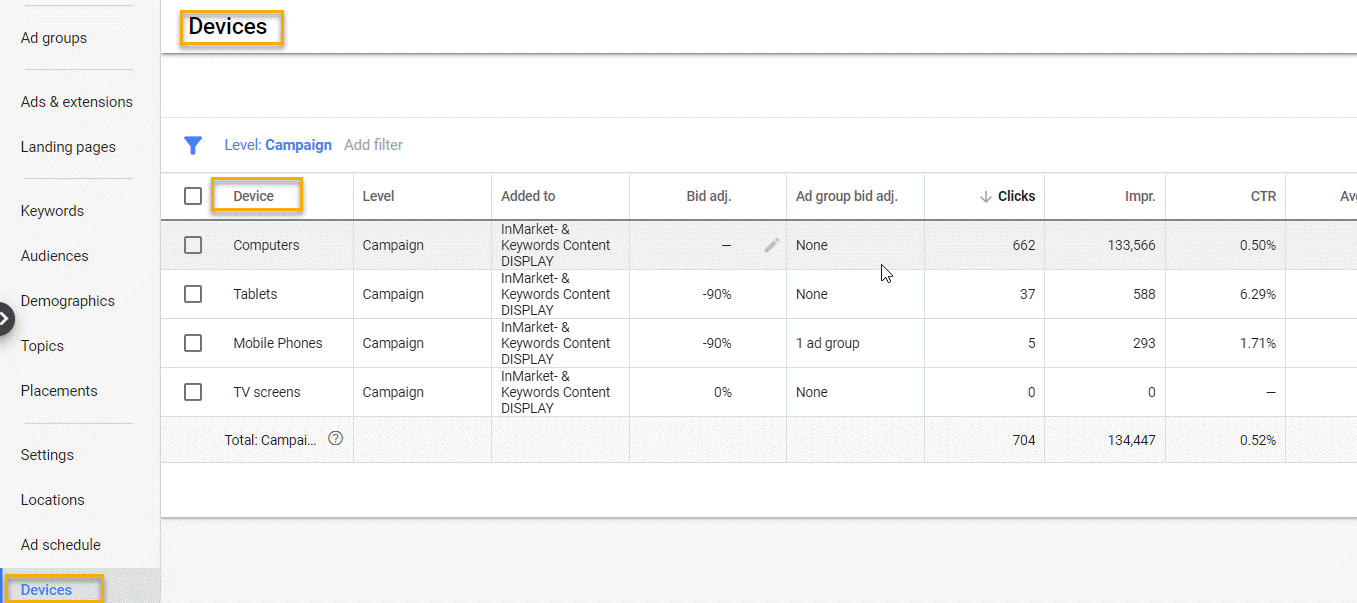Welcome to the dynamic world of online advertising, where precision meets opportunity. At the heart of this digital landscape lies targeting, the cornerstone that enables advertisers to deliver their messages with pinpoint accuracy. In this blog, we delve into the intricacies of Google Ads targeting—a system rich with settings and filters like keywords, first-party lists, and product feeds, designed to connect you with your ideal audience.
Understanding how to leverage these tools is crucial, as they allow you to engage potential customers at various stages of the buying funnel—from increasing brand awareness to driving consideration and ultimately, boosting conversions. Google Ads not only offers a plethora of sophisticated targeting options but also integrates advanced AI capabilities, enhancing your ability to reach broader and more relevant audiences.
Join us as we explore these powerful features in detail. Whether you’re new to Google Ads or looking to refine your existing campaigns, this guide will equip you with the knowledge to elevate your marketing efforts, ensuring you deliver the right message to the right audience at the perfect moment. Let’s unlock the full potential of Google Ads’ targeting capabilities together and propel your campaigns to unprecedented success.
What is Google Ads Targeting?
Google Ads targeting refers to the process of reaching a desired audience for your advertising campaigns. The goal of targeting is to ensure that your ads are shown to the right people, at the right time, and in the right places.
Targeting allows advertisers to define who sees their ads based on various factors such as their search terms, demographics, interests, locations, and more. By targeting specific audience segments, advertisers can increase the relevancy and effectiveness of their ads, resulting in better engagement, higher click-through rates, and increased conversions.
Google Ads offers a wide range of targeting options to cater to different advertising goals and strategies across Google’s Search, Display. and YouTube ad networks
By utilising these targeting options strategically, advertisers can maximise the impact of their Google Ads campaigns, effectively reach their target audience, and achieve their advertising objectives. It is essential to continually analyse and refine your targeting settings based on performance data and insights to optimise your ad campaigns for better results.
Building a Targeting Strategy
To determine your targeting strategy, consider the following key questions:
1. WHO is your target audience?
Clearly define the characteristics, demographics, and preferences of your ideal customers. Understanding your audience is vital for creating tailored and effective ads. Create buyer persona’s and ideal customer profiles (ICP).
2. WHERE are they online?
Identify the online platforms, websites, or social media channels where your target audience spends their time. This knowledge will help you choose the most suitable advertising channels to reach them effectively.
3. WHAT are they interested in?
Gain insights into the specific interests, needs, and behaviours of your target audience. By aligning your ads with their interests, you can ensure they resonate and capture their attention.
Google Search Targeting
The Google Search Network offers a variety of targeting options to help advertisers effectively reach their desired audience. These options allow you to refine the visibility of your ads based on keywords, ad networks and placements, demographics, scheduling, and device preferences. Let’s explore each of these targeting options in more detail:
Keywords: Keywords form the foundation of targeting on the Search Network. By selecting relevant keywords related to your products or services, you can ensure that your ads are displayed when users search for those specific terms on Google. Choosing the right keywords and using appropriate match types (such as broad match, phrase match, or exact match) allows you to fine-tune your reach and target the most relevant audience.
Keywords are words or phrases relevant to your products and services, which are used to show your ads when customers search for those terms or visit relevant websites. Using keywords based on what people are searching for, it is possible to target what people are looking for.. When people search for words like your keywords on Google or partner sites, you can target your ads within these specific search results.
Ad Networks and Placements: Through ad network and placement targeting, you can choose where your ads appear on the Search Network. You have the flexibility to display your ads on Google search results pages as well as on websites that are part of the Google Search and Display Networks. This targeting option empowers you to determine the online locations where your ads will be shown.
Demographics: Demographic targeting allows you to refine the visibility of your ads based on specific characteristics of your target audience. You can choose to display your ads to users within certain age ranges, genders, or specific parental or household income statuses. By leveraging demographic targeting, you can tailor your ads to align better with the demographics of your intended audience.
Locations: Choose the age, geographic location and language of your customers.
Scheduling: Scheduling targeting enables you to control the timing of your ads’ appearance to users. You can specify certain days of the week or particular hours of the day during which you want your ads to be shown. This option allows you to optimise the visibility of your ads based on the times when your target audience is most active or likely to engage with your ads.
Devices: Device targeting allows you to determine which types of devices your ads will be displayed on. You can choose to show your ads on desktop computers, mobile devices, tablets, or even TV screens. This targeting option enables you to optimise your campaigns based on the preferences and behaviours of your target audience across different devices.
Days, times and frequency: Show your ads during certain hours or days of the week and determine how often your ads appear.
By utilising these targeting options on the Google Search Network, you can refine your ad campaigns to reach the most relevant audience. Effectively leveraging keywords, ad networks and placements, demographics, scheduling, and device preferences allows you to maximise the impact of your ads and improve overall advertising success. Your ads can appear on all types of devices and you can fine-tune which devices your ads appear on and when.
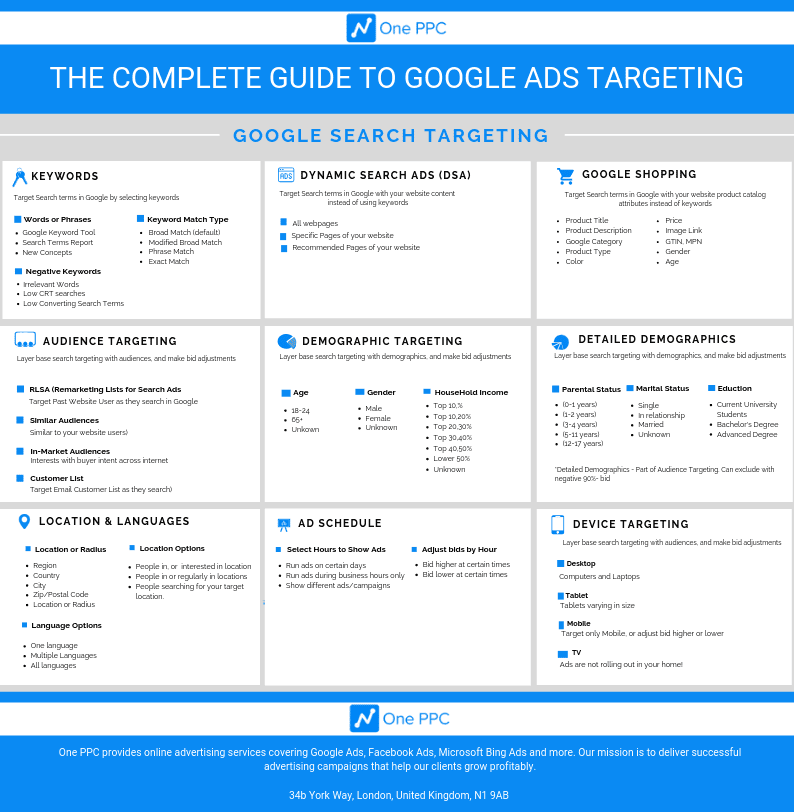
Google Display Targeting
The Google Display Network offers a range of targeting options to help advertisers effectively reach their desired audience across various websites, apps, and platforms. These targeting options allow you to refine your ad visibility based on audience interests, demographics, topics, placements, and remarketing. Let’s explore each of these targeting options in more detail:
Interests: Audience interest targeting allows you to reach users based on their specific interests and online behaviours. By selecting relevant interest categories or affinity audiences, you can display your ads to individuals who have demonstrated an interest in topics related to your products or services. This targeting option enables you to capture the attention of users who are more likely to engage with your ads.
Demographics: Similar to the Search Network, demographic targeting on the Display Network allows you to refine your ad visibility based on specific characteristics of your target audience. You can select age ranges, genders, or specific parental or household income statuses to ensure your ads are shown to the most relevant demographic groups.
Topics: With topic targeting, you can choose specific topics or themes that align with your target audience’s interests. This option enables your ads to be displayed on websites or pages that cover those particular topics, allowing you to reach users who are actively engaged with content related to your offerings.
Placements: Placement targeting provides you with control over where your ads appear on the Display Network. You can select specific websites, apps, or even individual web pages where you want your ads to be shown. This option allows you to curate a list of high-quality placements that are relevant to your target audience, ensuring your ads are displayed in suitable environments.
Remarketing: Remarketing allows you to target users who have previously interacted with your website, app, or ads. By placing a tracking pixel on your site, you can create custom audience lists and display tailored ads to users who have shown previous interest in your offerings. Remarketing helps you reconnect with potential customers and encourages them to revisit your site or complete a desired action.
By utilising these targeting options on the Google Display Network, you can refine your ad campaigns to reach a highly relevant audience. By leveraging audience interests, demographics, topics, placements, and remarketing, you can maximise the impact of your ads and increase the likelihood of engaging with your target audience effectively.

Google Ads Campaign Settings
Campaign settings control aspects such as budgets, type of campaign, bid strategy, network, delivery method, ad rotation, language, location and more. Campaign settings let you filter and refine the targeting options. To learn more check out this article Optimal Google Ads Settings
Google Ads Account Settings
Google Ads account settings allow you to customise and manage your advertising account. Key settings include:
Account Preferences: Customise language, time zone, and notification preferences.
Billing and Payments: billing information, set up payment methods, and track expenses.
Access and Permissions: Control who can manage and access your account.
Linked Accounts: Integrate other accounts, like Google Analytics or YouTube, for insights and streamlined management.
Account-level Targeting and Exclusions: Set targeting preferences for multiple campaigns.
Conversion Tracking: Track and measure campaign performance.
These settings provide the foundation for effective account management and enable you to optimise your Google Ads campaigns.
Audience Targeting
With audience targeting, you have the power to tailor your advertising efforts to specific segments of your target market. You can refine your campaigns to reach individuals who are most likely to engage with your brand and convert into valuable customers. By understanding “WHO” your audience is, you can make strategic decisions and optimise your marketing initiatives for maximum impact.
Audience targeting plays a vital role in reaching the right people for your business. It allows you to define your target audience based on specific demographics, interests, and behaviours. Whether you’re running Search, Display, or YouTube campaigns, audience targeting helps you identify, re-engage, and expand your online audience.
By utilising audience targeting, you can effectively reach those who are actively seeking to purchase your services and products. It enables you to personalise your ads with relevant messages that resonate with your potential customers. This not only drives mid-funnel consideration but also encourages direct response conversions.
Demographics: Target your ads based on how well your products and services trend with users in certain locations, ages, genders and device types. Demographic targeting allows you to reach a specific set of potential customers who are likely to be within a particular age range, gender, parental status, or household income.
Affinity: Advertisers with TV campaigns can extend a campaign online and reach an audience using Google Search or the Display Network.
In-market: In-market audiences are a powerful targeting tool in online advertising. They allow you to reach potential customers who are actively researching or considering a purchase in specific product or service categories. By targeting these audiences, you can focus your ads on users who are already in the market for products similar to what you offer. This increases the chances of driving conversions and achieving your marketing goals. In-market audiences help you connect with engaged users at the right moment in their buying journey, maximising the impact of your campaigns and driving meaningful results for your business.
Custom intent: Choose words or phrases related to the people that are most likely to engage with your site and make purchases by using “custom intent audiences”. In addition to keywords, custom intent audiences lets you add URLs for websites, apps, or YouTube content related to your audience’s interests.
Similar audiences: Expand your audience by targeting users with interests related to the users in your remarketing lists. These users aren’t searching for your products or services directly, but their related interests may lead them to interacting with your ads.
Remarketing: Target users that have already interacted with your ads, website or app so that they’ll see your ads again. These users can be in any stage of conversion, as long as they’ve visited your site or clicked on your ad before.
Content Targeting
Topics: Topic targeting is a powerful tool that enables you to reach a diverse array of pages on the Display Network. With this feature, Google Ads meticulously analyses web content, taking into account crucial factors such as text, language, link structure, and page structure. By doing so, it accurately identifies the central themes of each web page. Leveraging this information, Google Ads effectively targets ads based on the topics you have selected. By utilising topic targeting, you can ensure that your ads are displayed on relevant web pages, maximising their visibility and reaching your desired audience.
Placement: By utilising website targeting on the Display Network, you can specifically target websites that your customers frequently visit. This type of targeting allows you to focus on selected sites, known as managed placements, when searching for relevant platforms to display your ads. Unlike contextual targeting, which relies on keywords, placement targeting doesn’t require keyword usage. A placement can refer to either an entire website or a specific section within a website. With website targeting, you have greater control over where your ads appear, enabling you to reach your desired audience effectively.
Content keywords:
Selecting relevant keywords is crucial when targeting users who are actively searching for products or services like yours. By choosing words that align with your offering, you can effectively target users conducting searches using those specific terms. Crafting a well-curated set of keywords allows you to manually reach specific demographics or achieve specific goals. For example, you can modify your keywords to align with seasonal interests or optimise them to capitalise on a promotional sale. With strategic keyword selection, you can enhance the visibility and relevance of your ads, ensuring they are shown to the right audience at the right time.
Display expansion: With the display expansion feature, Google Ads can help you discover new users by leveraging automated bidding and smart targeting. This powerful combination works seamlessly for both Search and Display campaigns, allowing you to reach users during high-performance moments for optimal results. By utilising display expansion, you can extend the reach of your ads and connect with a broader audience that is likely to be interested in your products or services. This feature maximises the effectiveness of your campaigns and helps you achieve better outcomes in your advertising efforts.
Location Targeting
Location targeting focuses on “WHERE” your audience is, either in the physical world or online.
When it comes to physical location targeting, you can specify the geographic locations where you want your ads to be shown. This allows you to target users based on their specific locations and tailor your advertising to suit regional or local preferences. Additionally, device targeting enables you to reach users based on the devices they are using, further refining your targeting efforts.
On the other hand, targeting people online where they are involves utilising options such as contextual or topic targeting. Contextual targeting allows you to display ads on websites or platforms that are relevant to the content users are engaging with. It ensures your ads appear in contexts that align with your target audience’s interests and intentions. Similarly, topic targeting allows you to select specific topics or themes that are relevant to your audience, ensuring your ads reach users who are likely to be interested in your offerings.
By combining physical location targeting with online targeting options like contextual and topic targeting, you can effectively reach your audience based on their location and online behaviour. This comprehensive approach ensures your ads are displayed in the right place at the right time, maximising their impact and driving better results for your advertising campaigns.

Device Targeting
Device targeting allows you to strategically reach users based on the devices they are using to access the content. It enables you to tailor your advertising approach to different device types, optimising your campaigns for maximum effectiveness. Here’s a breakdown of the various device targeting options available:
Computers: Target users viewing content on desktop and laptop computers with a minimum screen size of seven inches. This allows you to specifically reach users who are engaged with larger screens, making it ideal for certain types of ads and campaigns.
Mobile: Target users on smartphones, ensuring your ads are displayed to those browsing on their mobile devices. Mobile targeting is essential for reaching users on the go, capturing their attention and driving engagement.
Tablet: Target users on mobile devices that don’t necessarily include phones, such as tablets. This option allows you to specifically target users who prefer browsing on tablet devices, adapting your ads to suit their screen sizes and behaviours.
TV Screens: Target users on devices that stream TV content, including smart TVs, gaming consoles, and connected devices like Chromecast. TV screen targeting is specifically designed for video campaigns, allowing you to reach users as they consume content on larger screens in their living rooms or entertainment areas.
By leveraging device targeting, you can tailor your advertising messages to the specific devices your audience is using, ensuring a seamless and optimised experience. This approach allows you to maximise engagement and deliver your ads effectively, capturing the attention of users across a variety of device types.
Google Ads Targeting Tips
Understand Your Audience: Take the time to thoroughly understand your target audience’s demographics, interests, and behaviours. This knowledge will guide your targeting choices and help you create more relevant ads.
Start with Specific Keywords: Begin by targeting specific, relevant keywords related to your products or services. Refine your keyword selection based on search volume, relevance, and competition to reach the right audience.
Use Match Types Wisely: Experiment with different keyword match types (broad match, phrase match, exact match) to control the specificity of your targeting. Broad match may generate more impressions, while exact match can offer higher relevance.
Leverage Audience Insights: Utilise Google Analytics and other audience insights tools to gain a deeper understanding of your website visitors. Use this data to create custom audiences and refine your targeting based on user behaviours and interests.
Segment Your Audience: Divide your target audience into specific segments based on demographics, interests, or past interactions. This allows you to tailor your ads and messaging to different audience groups for better engagement.
Implement Remarketing: Re-engage users who have previously interacted with your website or ads by setting up remarketing campaigns. This targeting strategy can be highly effective in capturing conversions from interested prospects.
Test Different Ad Placements: Experiment with different ad placements on the Google Display Network to find the ones that generate the best results for your business. Monitor performance and adjust your targeting based on the effectiveness of each placement.
Optimise for Mobile: With the increasing use of mobile devices, ensure that your ads are optimised for mobile users. Consider using mobile-specific targeting options to tailor your messaging and bid adjustments accordingly.
Refine Location Targeting: Analyse your business’s target market and adjust your location targeting settings to focus on areas that are most likely to generate valuable leads or conversions. Exclude locations where your business does not operate or is not relevant.
Monitor and Adjust: Continuously monitor the performance of your ads and targeting settings. Make data-driven adjustments based on conversion rates, click-through rates, and other relevant metrics to optimise your campaigns.
Remember, targeting is a dynamic process that requires ongoing optimisation. Regularly review your targeting strategies, analyse performance data, and refine your settings to reach the right audience and maximise the effectiveness of your Google Ads campaigns.
Summary
Targeting is the key to achieving success in Google Ads, as it empowers advertisers to reach the right audience with precisely tailored messages at the most opportune moments. By gaining a deep understanding of their target audience, identifying their interests, and leveraging the diverse range of targeting options available, businesses can optimise their advertising efforts and achieve exceptional results.
The ability to target specific audience segments allows businesses to customise their ads to align perfectly with the needs and preferences of their audience. This increases the likelihood of engagement and conversions, driving the overall effectiveness of their campaigns.
Google Ads offers a wide array of targeting options that can be combined to filter the audience and reach the desired market and prospects at various stages of the marketing funnel. By configuring the targeting settings within each campaign and selecting campaign types and objectives that align with the best ways to reach prospective customers, businesses can create highly targeted and impactful advertising strategies.
To measure success and optimise their accounts, businesses can leverage conversion tracking and brand metrics. These tools provide valuable insights into the performance of their campaigns, allowing them to make data-driven decisions and continuously refine their advertising efforts.
In conclusion, targeting plays a pivotal role in Google Ads, enabling advertisers to reach the right audience with precision and maximise the effectiveness of their campaigns. By understanding their target audience, utilising the available targeting options, and leveraging data-driven metrics, businesses can drive their advertising campaigns towards success and achieve their marketing goals.