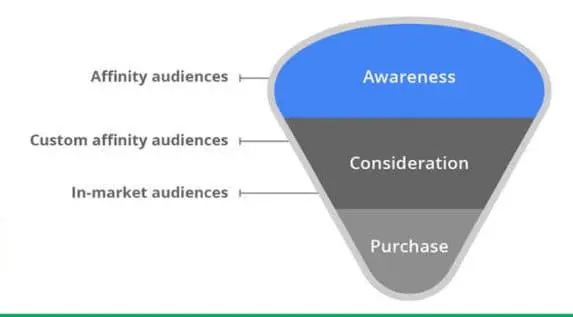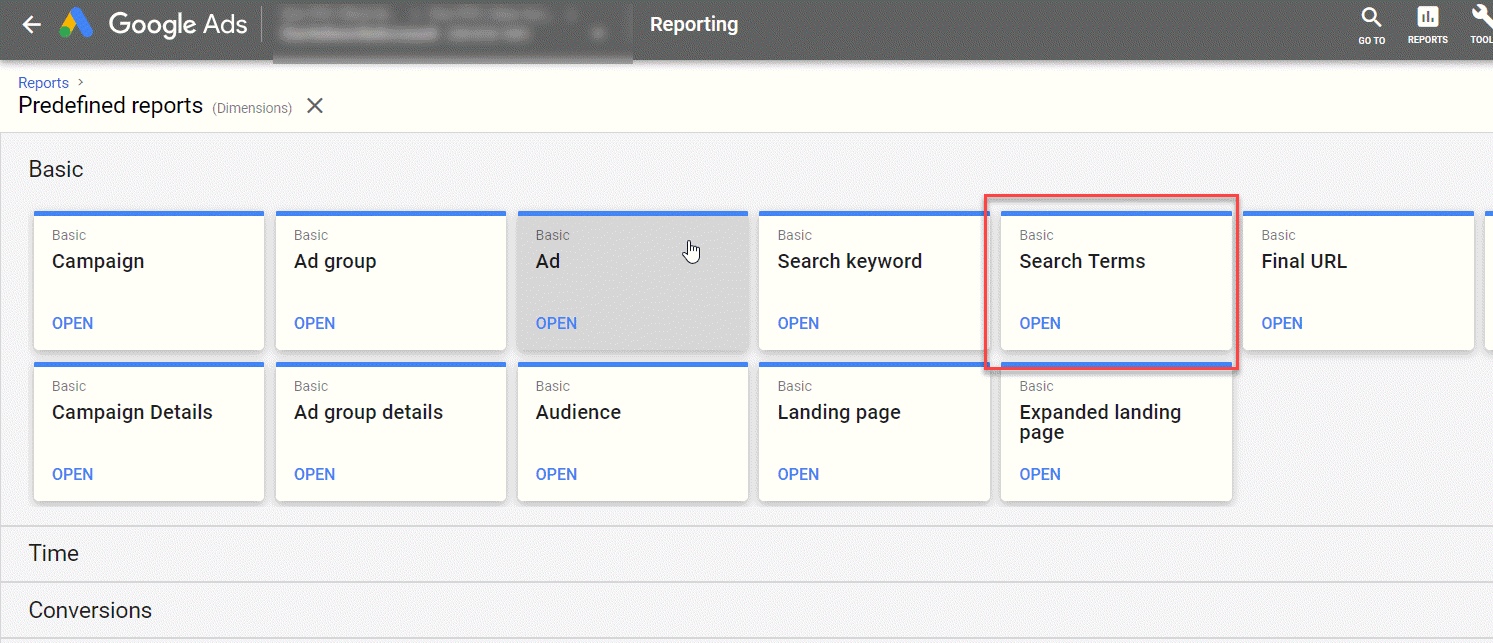Google Ads optimisation has evolved from purely manual adjustments based on observational data to a sophisticated blend of manual oversight and mastery of Google’s AI technologies. In today’s dynamic digital marketing landscape, achieving peak performance in your campaigns requires a dual approach that leverages both detailed human insights and the efficiency of automated systems. This dual strategy is essential not only for enhancing the effectiveness of your campaigns but also for maximising return on investment and achieving your broader marketing objectives.
This guide introduces a balanced optimisation routine that effectively combines manual interventions with the strategic management of Google’s automated AI functionalities.. You will discover the essentials of fine-tuning your campaigns manually while also strategically overseeing automated processes to ensure that your Google Ads campaigns are both powerful and efficient.
Join us as we delve into a comprehensive routine that includes daily tweaks and quarterly strategic overhauls, all designed to keep your campaigns at the cutting edge of performance efficiency.

Understanding Google Ads Optimisation: Manual & AI Automation
Google Ads optimisation is a multifaceted strategy designed to improve the performance and efficiency of your digital advertising efforts. This process can be divided into two main categories: manual optimisation and AI automation, each playing a crucial role in the management of your Google Ads campaigns.
Manual Optimisation of Google Ads
Manual optimisation involves direct intervention by marketers to adjust and refine various elements of their Google Ads campaigns. This approach is grounded in deep analytics and human insights, allowing for precise control over the selection and modification of keywords, ad copy, bidding strategies, and targeting settings. Manual optimisation gives advertisers the flexibility to test new ideas, apply nuanced changes based on unique business insights, and tailor campaigns to specific objectives or market conditions.
Some examples of aspects of manual optimisation include:
- Keyword Adjustments: Adding, removing, or modifying keywords based on their performance and relevance.
- Ad Copy Refinement: Crafting and testing various ad copies to determine which messages resonate best with the target audience.
- Bid Management: Manually setting and adjusting bids to balance campaign costs with visibility and performance goals.
- Targeting Tweaks: Adjusting who sees your ads by refining demographic, geographic, and device targeting to better align with your audience segments.
AI Optimisation of Google Ads
AI automation in Google Ads harnesses the power of machine learning and artificial intelligence to streamline and enhance campaign management without constant human intervention. Google’s AI analyses vast amounts of data to make real-time adjustments that can optimise the performance of ads based on complex algorithms and predictive analytics.
While AI and automation are beneficial, it’s important to maintain control over the AI to ensure it is optimizing for your specific objectives. To gain the maximum benefits from AI, you must train Google with high-quality data, enabling it to learn effectively and drive meaningful changes.
Ideally, this involves using both online web-based conversion tracking and offline conversion tracking via a CRM or POS system. Integrating Google Ads with your CRM is the most effective strategy for profitably moving up the funnel, thereby maximising the potential of Google Ads AI.
Benefits of AI automation include:
Efficient Bid Strategies: Automated bidding strategies like CPA (Cost Per Acquisition) or ROAS (Return on Ad Spend) help manage bids across a large number of auctions, focusing on conversion maximisation or value generation.
Smart Targeting: Google’s AI can automatically identify and target potential customers who are more likely to convert, using data from past interactions across Google’s services.
Ad Rotation and Testing: AI-driven systems test different ad variations to determine which combinations of headlines and descriptions perform best, continuously learning and adapting over time.
Budget Allocation: AI helps in dynamically allocating budgets across campaigns to prioritise spending on the most effective ads and keywords.

Integrating Manual and AI Automation
The most effective Google Ads strategies often involve a blend of both manual optimisation and AI automation. This hybrid approach allows marketers to maintain creative control and strategic oversight while also benefiting from the efficiency and scale that AI technologies offer. By manually setting the course and parameters within which AI operates, marketers can ensure that automation aligns with broader business goals and market nuances.
For instance, while AI can manage day-to-day bid adjustments, marketers can step in to make strategic shifts during key business events, sales promotions, or when entering new markets. Similarly, while AI excels at processing data and making logical decisions, human insight is invaluable for understanding subtler aspects of consumer behaviour, cultural nuances, and brand positioning.
Google Ads optimisation through both manual efforts and AI automation provides a comprehensive approach to managing digital advertising campaigns. By leveraging the strengths of both methods, marketers can achieve a higher level of control, efficiency, and performance, leading to better campaign outcomes and a stronger return on investment. As the digital landscape continues to evolve, the integration of these approaches will become increasingly important for staying competitive and meeting complex marketing objectives.
If you want to learn more about how to use Google Ads AI, see our blog post: A Guide Mastering Google Ads AI

You Must Track Your Conversions: Ideally Online & Offline
Tracking conversions in Google Ads is crucial for determining the effectiveness of your adverts in prompting desired customer actions such as online purchases or lead sign-ups. Thorough conversion tracking provides essential insights into the success of your advertising efforts, enabling you to make data-driven decisions that enhance performance. This data is integral for refining campaigns manually and leveraging AI-driven processes.
Conversion tracking is crucial for optimising Google Ads campaigns. It provides deep insights into the overall success of your campaigns, identifies high-performing keywords, shapes ad messaging and design, sharpens targeting, and aids in effective budget allocation.
Moreover, it supports ongoing optimisation efforts. Importantly, integrating AI with offline conversion tracking through a CRM system can significantly amplify these benefits. This integration allows for a more comprehensive analysis of conversion data, bridging the gap between online activities and offline results. By leveraging conversion tracking data, including insights derived from both online metrics and offline interactions captured via CRM, you can make informed decisions that significantly enhance the impact of your campaigns and help you achieve your marketing goals..
Example types of conversions
- Becoming a lead via a contact form.
- Making an online purchase
- Making an offline purchase or completing a lead stage.
- Live chat – asking a question
- Phoning you
- Signing up to a newsletter
Measure Campaign Effectiveness: Tracking conversions enables you to measure the success of your campaigns. It provides tangible data on how many users are completing desired actions, such as form submissions, purchases, live chat interactions, or newsletter sign-ups. By analysing conversion data, you can determine which campaigns, ad groups, and keywords are generating the most valuable results, allowing you to focus your resources on the most effective areas.
Identify High-Performing Keywords: Conversion tracking helps you understand which keywords are driving valuable leads or sales. By analysing conversion data alongside keyword performance metrics, such as click-through rates (CTR) and cost-per-click (CPC), you can identify the keywords that deliver the best return on investment (ROI). This insight empowers you to allocate your budget more effectively by bidding higher on high-performing keywords and making informed decisions about keyword expansion or refinement.
Optimise Ad Messaging and Design: Tracking conversions allows you to assess the impact of your ad messaging and design on user actions. By correlating conversion data with specific ad variations, you can determine which elements of your ads resonate most with your audience. This insight guides you in refining your ad copy, call-to-action, visuals, and overall ad design to improve engagement and conversion rates.
Refine Targeting and Budget Allocation: Conversion tracking helps you understand the demographics, interests, and behaviours of your converting audience. By analysing conversion data alongside demographic and audience insights, you can fine-tune your targeting parameters and allocate your budget more effectively. This ensures that your ads reach the most relevant audience segments, increasing the likelihood of conversions and improving overall campaign performance.
Continuous Optimisation: By tracking conversions over time, you can identify trends, patterns, and seasonality in user behaviour. This information enables you to implement ongoing optimisation strategies and adapt your campaigns accordingly. Whether it’s adjusting bids, refining ad messaging, or exploring new targeting options, continuous optimisation based on conversion data allows you to stay agile and responsive to evolving market dynamics.
To learn more check out this blog post, Ultimate Guide to Conversion Tracking in Google Ads
Anomalies
Anomalies, or significant deviations from your campaign’s statistical norms, can provide valuable insights into areas that require immediate attention. By leveraging automated alerts or Google Ads scripts, you can promptly identify anomalies such as unusually high spending or increased cost per acquisition (CPA). Addressing these anomalies ensures that your campaign remains on track and optimally aligned with your goals
Ads and ad groups:
Opportunities that can help you edit and refine your ads, show your best ads most often, and organise your ads into better ad groups
- Change your ad to get a longer, more noticeable headline
- Create more ads
- Add ad extensions (call, sitelink, or callout)
- Create new ad groups from existing ones
- Optimise your ad rotation
Keywords, targeting, and reach:
Opportunities that can help you reach more people who are interested in what you offer
Examples:
- Add keywords and even negative keywords
- Broaden your keyword matches to include “phrase match” or “broad match”
- Target Google Search partners
- Power up for mobile
- Add audiences
Bids and budget:
Opportunities that can help you get more impressions and clicks or improve your Ad Rank
Examples:
- Raise your budgets to keep your ads running on your busiest days
- Use standard ad delivery to stretch out your limited budget
- Adjust bids in oh so many ways: Raise or lower your bids; use estimated top or first of page bids; change your keyword bids; set location, mobile, ad scheduling, or audience bid adjustments; change product group bids in your Shopping campaign; or even use Target cost-per-acquisition (CPA) bidding
Optimisation Goals - Ideas for Improvement
Optimising your Google Ads campaigns should be tailored to your specific goals. This section discusses optimisation ideas for different objectives, such as maximising conversions, improving click-through rates (CTR), expanding reach, and enhancing brand visibility. Whether it’s adjusting bidding and budgeting, testing different ad variations, or targeting specific audiences, these optimisation strategies empower you to achieve your desired outcomes.
Optimise for conversions - Improvement Ideas
- Consider adjusting bidding and budgeting. You need to decide if you want to maximise conversions or achieve a target CPA.
- Change targeting to make narrower or wider depending on the current CPA.
- Test adverts with different calls-to-action to work out what drives the most conversions.
- Make improvements to ad quality
- Check ad extensions performance data to ensure best converters are getting the most impressions.
Optimise for Clicks / CTR - Improvement Ideas
- Change bidding strategy to maximise clicks. This will get most clicks at lowest cost.
- Change ad rotation to optimise for clicks. This will show ads that have the highest CTR
- Consider revising budget to expand your reach to a broader audience
Optimise for Reach - Improvement Ideas
- Pay by impression instead of by click. This will let you reach a larger audience for a lower cost.
- Use frequency capping to limit ad impressions to 1 or 2. This will allow you to maximise the budget to get ads in front of the most people possible
Optimise for Brand - Improvement Ideas
- Target users across the Display Network with specific interests
- Use affinity audiences to target lifestyle people at the awareness stage of the marketing funnel.
- Use eCPM bidding to pay by impression instead of click.
Using the Opportunities section

Google Ads provides a built-in Recommendations section that offers valuable suggestions based on your account’s performance history and relevant campaign settings. From refining ad copy and adding keywords to adjusting bids and budgets, these suggestions can help you make data-driven optimisations directly within the platform. Knowing which recommendations to apply and which to reject is vital.
How to use the Google Ads Recommendations Tool
Optimise Ad Rotation:
If you are using rotate evenly, and certain ad versions are outperforming others the suggestions recommend a change to optimise for clicks.
Add More Keywords:
There are a host of tools and strategies for finding keywords such as:
- Include keyword suggestions offered on the Opportunities page.
- Use the Google Ads Keyword Planner for discovering new keyword ideas and creating new lists
- Use Keyword insertion — to automatically update your ads with the keywords in your ad group that trigger ads.
To watch: Look for improvements in CTR, but when it comes to adding a new keyword
Device Bid Adjustments:
Impressions and cost per conversion may be lower on mobile, then increasing bid adjustment on mobile is recommended.
Example:
- Starting bid: $1
- Mobile adjustment: $1 x (+20% as all bid adjustments are set by percentages) = $1.20
- Resulting bid for searches on mobile devices: $1.20
Understand the research and buying process:
Try to understand what stage of the buying cycle a user might be in. To target serious buyers, you can try keywords that include words like buy or purchase. If you want to filter out research-oriented searches, you can add negative keywords like review, rating, compare or comparison. On the Display Network, you can try focus the most budget on mid-funnel campaigns such as in-market audiences
Use The Power Of Search Query Reports
Search query reports are a goldmine of insights, revealing the actual words or phrases users are searching for to find your business through Google Ads. By analysing these reports, you can uncover user intent, refine your keyword strategy, and ensure that your campaigns align with your target audience’s needs. Moreover, optimising landing pages to align with user expectations can significantly impact conversion rates.
If you do seem to be getting high quality traffic, then your landing page could need improvement You should have great call to actions, and copy that is speaking to the problems of your audience. It must all be tailored to them to work. Talk about their problems and the benefits they will enjoy from working with you. Oftentimes, people are more interested in the benefits they will experience rather than the features of a product.
To learn more check out our article Google Ads Search Terms Report Tips
Improve Your Keyword Quality Score
Improving your keyword quality score is crucial for campaign success. This section outlines the key factors that influence keyword quality score, including expected click-through rate, ad relevance, and landing page experience. Additionally, it offers strategies for increasing click-through rates, such as creating relevant ads, maintaining focused ad groups, and implementing effective keyword matching options.
The following three things are said to be the most important:
- Expected click-through rate
- Ad relevance
- Landing page experience
To learn more check out our article Google Ads Quality Score Guide.
Take Advantage Of Location And Time Settings
Taking advantage of location and time settings allows you to optimise your campaign’s targeting and budget allocation. By specifying regions and adjusting bids based on performance, you can maximise your campaign’s effectiveness in specific locations. This section provides insights on how to leverage these settings to reach your target audience more efficiently.
Make Segmentation A Focus
Segmentation plays a vital role in identifying areas of wasted budget and optimising your ad campaigns accordingly. By segmenting your data by device and network, you can gain valuable insights into user behavior and make informed decisions to improve campaign performance.
Pause/Delete Non-converting Keywords
You have to be prepared to get rid of your non converting keywords if you’re going to make a success of your AdWords campaign. There are so many keywords that have good click-through rates, quality scores, and cost per clicks, but you might find that only the top 2 or 3 keywords generate any conversions for you. This means you have to filter out the non converting keywords by pausing them or continuing to reduce bids until they have a CPA comparable to the account average, or get no traffic – so you can begin saving money, or at least putting that money to better use in this campaign.
Monitor Broad Match Keywords Carefully
Cutting out irrelevant searches from broad match keywords can improve cost per conversion, conversion rates, and more. Using broad match keywords isn’t always a bad thing. This is something you should experiment with and keep a close eye on. To learn more check out our article Google Ads keywords match type guide.
Make your ads appeal to potential buyers
To create successful ads, it’s essential to make them relevant and impactful. This section provides tips for crafting effective ad text, including highlighting unique selling points, focusing on customer benefits, and using compelling calls to action. It also emphasises the importance of aligning your ad with a landing page that drives conversions and utilising ad extensions to provide additional information about your business.
A successful ad is relevant and impactful. It delivers the right message at the right moment, motivating your customer to purchase with a strong call-to-action.
Here are some tips for writing effective ad text:
- Set your ad apart from your competition: Use the Ad Preview and Diagnosis tool to see which ads are showing for a particular search. Your ad text should quickly convey how your business stands out, so featuring competitive prices and special promotions can be especially effective.
- Highlight the customer benefit: Give customers more incentive to purchase by conveying how they’ll benefit by choosing your business.
- Keep it simple and specific: Focus on 1-2 selling points for stronger impact. If you try to pack too many selling points in your ad text, your message can get lost.
- Use a landing page that drives sales: Your ad should bring people directly to a page where they can buy the specific product that you’re advertising. Think of it this way: The connection between your ad and landing page is the bridge between a potential customer and a purchase. The stronger they’re connected, the more likely you are to generate sales.
- Run seasonal ads: Customise your ads to fit the season and the promotion you’re running. Take advantage of seasons (Summer, Winter, “back to school”) and specific holidays (Valentine’s Day, Halloween, etc.) to promote your products.
- Use title case: Capitalising the first letter of every word can help boost click-through rates.
- Use ad extensions to enhance your ad: Take advantage of ad extensions to show extra information about your business.
Bid simulators
IBid simulate lets you see the impact of modifications likeMax. CPC bid and its impact on the costs or numbers of clicks, impressions, or conversion value. Examples include: Campaign bid simulator, Target CPA simulator, Mobile bid adjustment simulator and more. They can be seen from the Ad groups and Keywords tabs.
Campaign Drafts & Experiments
Test adding new keywords, bid changes, new ads or extensions, different placements. A new duplicate campaign is created with a percentage of your auctions to have this experimental change.
To learn more about check our blog article – Google Ads Campaign Experiments
Use Reporting to gain Insight
Google Ads offers a range of reports that provide valuable insights into your campaign performance. This section highlights three key reports: the Search Terms Report, the Auction Insights Report, and the Placements Report. These reports enable you to refine your keyword list, make bidding and budgeting adjustments, and optimise your ad placements for maximum effectiveness.
Search Terms Report: Just what search terms triggered your ads and which ones didn’t? Use this report to find out and to identify new search terms to add to your keyword list. And for those that aren’t performing — be sure to put them on the negative keyword list!
- Auction Insights Report: This compares your performance with other advertisers participating in the same auctions as you! Use it to make bidding and budgeting adjustments by showing you where you’re succeeding and where you may be missing opportunities. You can even see if there are any concepts or themes that you aren’t currently taking advantage of and add those to your keyword list.
- Placements Report: This shows where your ads are shown on the Display Network. As with the search terms report, you can block irrelevant instances – such websites or apps that do not match your business or company profile.
Types of Optimisation Updates
This section covers various optimisation updates, including account build-out, client onboarding, daily optimisation tasks, budget trending analysis, bid management, keyword list building, placements management, conversion optimisation, weekly optimisation tasks, and reporting. Each type of update plays a crucial role in continuously improving your campaign performance and ensuring long-term success.
Account build-out
Plan how you to expand the account. Do some campaigns need to be expanded into more campaigns. Which targeting options are not yet used, how many new campaigns are needed. Do ad groups need to be split up or consolidated.
Client onboarding
Create a list of tasks prioritised for the 1st week and month, with a medium term plan for ongoing optimisation and management.
Daily optimisation
Make sure their is no major ROI anomalies. For example if a campaign is spending more than usual and it is not performing well, check it in more detail to identify the exact cause and make any necessary adjustments..
Budget Trending
Make sure the spend month to date is on target to meet the spend objective by not over or under spending.
Bid management
Make sure their is no major ROI anomalies. For example if a keyword is spending more than usual and it is not performing well, reduce the bids, or check the bidding strategy. To learn more check out our article Google ads bidding strategies guide.
Keyword list building
Use the search terms report and keyword expansion tool within the ad group area of the online Google Ads manager.
Placements
Check if non-converting placements needed to be added as excluded placements. Do any well performing placements need to added as dedicated managed placements with their own bids.
Conversion Optimisation
Check landing page performance report. Make sure certain pages are not far below overall account average. To learn more check out our articles CRO tips and how to use Google Optimize
Weekly optimisation
Weekly optimisation tasks are for the most part, the same as daily tasks. It is just a longer period so their is also more statistical certainty.
Reporting
Check out the Google Ads reports area. Setup automatic reports within Google Looker Studio.
Ad targeting
Check the traffic is still relevant for each campaign ad ad group. For example run the search terms report and placements report.
Audience definition
Refine audience targeting using demographics by monitoring conversion metrics based on relative performance.
Account Settings
Make sure all campaigns have the optimum settings. For example if a campaign is getting more traffic before, it may be eligible for automatic bidding.
Monthly Optimisation
Check month one month performance of the account, campaigns, ad group, adverts, kewords and other targeting options.
Spring Cleaning
Often it is best for another account manager to review as a second pair of eyes. This is a re-audit process
The Pareto 80/20 Principle
Utilising the 80/20 principle, also known as the Pareto principle, in Google Ads automation can significantly enhance the efficiency and effectiveness of your campaigns. This principle asserts that approximately 80% of the results stem from 20% of the efforts. In the context of Google Ads, this means that a small portion of your campaign elements contributes to the majority of your desired outcomes, such as conversions or revenue.
To leverage the 80/20 principle effectively in Google Ads automation, it’s crucial to prioritise your optimisation efforts based on impact. Optimising every component of your campaigns can be time-consuming and may not always yield proportional results. Instead, focus initially on the most critical areas of improvement, followed by those of medium impact, and subsequently address the less impactful elements.
By pinpointing the 20% of campaign elements that drive the majority of your desired outcomes, you can focus your automation efforts on these areas. This approach might involve automating bid adjustments, ad scheduling, keyword optimisation, or ad rotation based on performance data. Automating these high-impact areas allows you to free up time and resources to allocate towards other aspects of your campaigns or strategic initiatives.
However, it is important to note that automation should not replace regular monitoring and evaluation. Optimisation is an ongoing, perpetual process. Even after implementing automation, it is crucial to continuously analyse and refine your campaigns based on performance data and insights. By consistently assessing the effectiveness of your automation strategies and making necessary adjustments, you can ensure that your campaigns remain optimised and aligned with your marketing objectives.
In summary, applying the 80/20 principle to Google Ads automation involves identifying and prioritising the key areas that drive the majority of your campaign’s success. By automating these high-impact elements, you can maximise the efficiency and effectiveness of your campaigns. However, it’s essential to remember that optimisation is an ongoing process, requiring continuous monitoring and refinement to adapt to changing market dynamics and achieve long-term success
Conclusion
Mastering Google Ads optimisation is an ongoing challenge that blends hands-on management with strategic automation. By clearly defining the roles for manual adjustments and automated processes, you create a responsive and dynamic strategy that adapts to changes in the advertising landscape. Continuous monitoring and tweaking are crucial to ensure these processes align with your overarching business goals, helping your campaigns evolve into finely tuned instruments of digital marketing success.
Adopting a comprehensive ad testing and optimisation strategy is essential for maximising the efficiency and impact of your campaigns. Regular tracking of conversions—from lead generation to newsletter sign-ups—provides crucial insights that help refine your strategies and allocate your budget effectively, cutting wasteful spend and boosting ROI.
In the fast-paced world of digital advertising, staying proactive and adaptable allows you to maintain a competitive edge and drive superior results. Regularly evaluate the performance of your ads, keywords, and targeting options. Test different variations and use data-driven insights to continually hone your campaigns.
Neglecting optimisation can lead to significant wastage on ineffective keywords and missed opportunities. By periodically assessing your campaign’s structure and performance, you can make informed adjustments that enhance its overall effectiveness.
In conclusion, effective Google Ads optimisation requires a balance of proactive strategy and responsive adaptation. By harnessing both human insights and the power of automation, you unlock the full potential of your advertising efforts, propelling your business toward greater profitability and success.