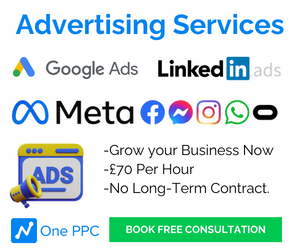In today’s digital age, display advertising is one of the most effective ways to reach a large audience online. However, creating effective display ads can be a daunting task, especially if you’re not familiar with the technical aspects of advertising. This is where Responsive Ads for Display come in. Responsive Ads for Display are a versatile and effective ad format that can help you create visually appealing and engaging ads that work across different devices and platforms.
In this comprehensive guide, we’ll explore everything you need to know about Responsive Ads for Display, including benefits, tips, specs, and best practices. Let’s get started.
Table of Contents
- What are Responsive Ads for Display?
- Benefits of Responsive Ads for Display
- Tips for Creating Effective Responsive Ads for Display
- Responsive Ads for Display Specs and Sizes
- How Do Responsive Ads for Display Work?
- How to Create Responsive Ads for Display
- Uploaded Ads vs. Responsive Ads for Display
- Targeting for Responsive Ads for Display
- Best Practices for Creating Successful Responsive Ads for Display
- Conclusion
What are Responsive Ads for Display?
Responsive Ads for Display are a type of ad format that automatically adjusts its size, appearance, and format to fit the ad space available on different devices and platforms. They are built using a combination of text, images, and videos, and can adapt to different ad sizes and orientations.
Responsive Ads for Display are designed to work across a range of devices, including desktops, tablets, and mobile phones. They can be displayed on different websites across the Google Display Network, allowing you to reach a large and diverse audience.
Benefits of Responsive Ads for Display
There are several benefits to using Responsive Ads for Display, including:
Increased Reach:
Responsive Ads for Display can adapt to different ad sizes and orientations, making them more likely to appear on a wider range of websites across the Google Display Network. This can help increase the reach and visibility of your ads.Better Engagement:
Responsive Ads for Display are visually appealing and can include interactive elements like videos and animations, making them more engaging and effective at capturing the attention of your target audience.Time-Saving:
With Responsive Ads for Display, you don’t need to create different versions of your ad for different devices or platforms. The ads automatically adjust their size and format, saving you time and effort.Cost-Effective:
Responsive Ads for Display can help improve the performance of your ads, increasing the click-through rate (CTR) and conversion rate. This can help you achieve your advertising goals more efficiently and cost-effectively.
Tips for Creating Effective Responsive Ads for Display
To create effective Responsive Ads for Display, you need to follow certain guidelines and best practices. Here are some tips to help you create successful Responsive Ads for Display:
Use High-Quality Media:
Use high-quality images and videos that are relevant to your target audience and align with your brand identity. Avoid using low-resolution images or videos that may appear blurry or pixelated.Add a Clear Call-to-Action:
Add a clear and compelling call-to-action (CTA) that encourages your audience to take action, such as “Shop Now” or “Learn More”.Use Multiple Headlines and Descriptions:
Use multiple headlines and descriptions to test different messaging and find the combinations that work best for your audience.Test and Optimise:
Continuously test and optimise your ads to improve their performance. Use A/B testing to compare different ad variations and make data-driven decisions.
Responsive Ads for Display Specs and Sizes
To create effective Responsive Ads for Display, you need to use the correct specs and sizes. Here are the recommended specs and sizes for Responsive Ads for Display:
- Image Size: 600 x 314 pixels, 300 x 300 pixels, or 1200 x 628 pixels.
- Video Size: 1:1, 16:9, or 9:16.
- File Size: Less than 150KB for images and less than 5MB for videos.
- Formats: JPG, PNG, GIF, or HTML5
How Do Responsive Ads for Display Work?
Responsive Ads for Display use Google’s machine learning algorithms to automatically adjust their size and format to fit the ad space available on different devices and platforms. The ad components, such as images, headlines, and descriptions, are submitted by the advertiser, and the machine learning algorithms generate ad combinations based on the submitted components.
The machine learning algorithms optimise the ads for the best performance based on the advertiser’s goals, such as increasing clicks or conversions. The ads are shown to users across the Google Display Network, and the algorithms continue to learn and improve the ad performance over time.
How to Create Responsive Ads for Display
Creating Responsive Ads for Display is easy and straightforward. Here are the steps to create Responsive Ads for Display:
- Log in to your Google Ads account and navigate to the “Ads & Extensions” tab.
- Click the “+” button and select “Responsive display ad.”
- Upload your ad components, such as images, videos, headlines, and descriptions.
- Preview your ad and make any necessary adjustments.
- Save your ad and add it to your ad group.
Uploaded Ads vs. Responsive Ads for Display
Responsive Ads for Display tend to perform better than traditional uploaded display ads because they are designed to adapt to different ad sizes and formats. This can help increase the reach and visibility of your ads and enter more auctions to get more impressions.
Uploaded ads are static ads that do not adjust their size or format to fit different ad spaces. Responsive Ads for Display, on the other hand, automatically adjust their size and format to fit different ad spaces, making them more versatile and effective at reaching a wider audience.
Media Assets for Responsive Ads for Display
To create effective Responsive Ads for Display, you need to use high-quality and relevant media assets. This includes images, videos, headlines, and descriptions. Make sure your media assets align with your brand identity and are relevant to your target audience.
Targeting for Responsive Ads for Display
One of the key benefits of Responsive Ads for Display is the ability to target specific audiences. By targeting the right audience, you can increase the effectiveness and efficiency of your advertising campaigns. Here are some targeting options that you can use for Responsive Ads for Display:
-
Audience Targeting:
You can target specific audiences based on their interests, behaviors, demographics, and more. Google offers several audience targeting options, such as affinity audiences, in-market audiences, and custom intent audiences. -
Contextual Targeting:
You can target your ads based on the context of the website or app where the ad is displayed. This can include targeting specific topics, keywords, or placements. -
Location Targeting:
You can target specific locations, such as countries, cities, or zip codes, to reach your desired audience. -
Device Targeting:
You can target specific devices, such as desktops, tablets, or mobile phones, to ensure your ads are optimised for the best performance on each device. -
Remarketing Targeting:
You can target users who have previously interacted with your brand, such as by visiting your website or completing a specific action.
By combining these targeting options, you can create highly targeted campaigns that reach the right audience at the right time, increasing the effectiveness and efficiency of your advertising.
Targeting Best Practices for Responsive Display Ads:
To create successful campaigns with Responsive Ads for Display, here are some best practices for targeting:
-
Understand your target audience:
Before creating your campaign, make sure you understand your target audience and their interests, behaviors, and preferences. -
Use a combination of targeting options:
Use a combination of audience, contextual, location, device, and remarketing targeting to reach your desired audience. -
Refine your targeting over time:
Continuously analyse the performance of your campaigns and adjust your targeting based on the data. -
Test and optimise your campaigns:
Use A/B testing to compare different targeting options and make data-driven decisions to optimise your campaigns.
By following these best practices, you can create highly targeted campaigns with Responsive Ads for Display that reach the right audience and drive engagement and conversions for your business or brand.
Best Practices for Creating Successful Responsive Ads for Display
To create successful Responsive Ads for Display, follow these best practices:
Use high-quality media assets that align with your brand identity and are relevant to your target audience.
Add a clear and compelling call-to-action (CTA) that encourages your audience to take action.
Use multiple headlines and descriptions to test different messaging and find the combinations that work best for your audience.
Continuously test and optimise your ads to improve their performance. Use A/B testing to compare different ad variations and make data-driven decisions.
Preview your ads to ensure they look and function as intended.
Conclusion
In conclusion, Responsive Display Ads are a powerful tool for any advertiser looking to improve their display advertising performance. These ads can help businesses reach their target audience by creating visually appealing and effective ads that can adapt to various ad sizes and placements across the Google Display Network.
By utilizing the various features available in Responsive Display Ads, such as multiple headlines and descriptions, images, and logos, businesses can create ads that are more engaging and personalized to their audience. Additionally, the AI-powered optimization feature of Responsive Display Ads can help businesses achieve better ad performance by automating the optimization process and delivering the best-performing ad combinations to their target audience.
Overall, Responsive Display Ads offer a convenient and effective way for businesses to reach their target audience and achieve their advertising goals. By leveraging the power of these ads, businesses can improve their brand awareness, drive more traffic to their website, and ultimately increase their conversions and sales.
Responsive Ads for Display are a versatile and effective ad format that can help you create visually appealing and engaging ads that work across different devices and platforms. By following the guidelines and best practices outlined in this guide, you can create successful Responsive Ads for Display that drive engagement and conversions for your business or brand.