In the highly competitive world of online advertising, companies strive to maximise the effectiveness of their Google Ads campaigns. One powerful tool that can significantly enhance your ads and boost their performance is Google Ad Extensions. These extensions provide additional information and functionality, making your ads more engaging and relevant to potential customers. In this blog post, we will explore the various types of Google Ad Extensions and provide you with valuable tips on how to use them effectively.
What Is An Ad Extension in Google Ads?
Google Ad Extensions are a powerful way to expand the reach and impact of your base advertisement. By providing extra information and functionality, these extensions allow you to showcase specific details about your business, products, or promotions, making your ads more informative and appealing to users. They offer a range of options for users to interact with your ad, taking up more space on the page and improving the expected click-through rate (CTR).
These ad extensions come in various forms, including phone numbers, links from your website, customer reviews, and more. You have the flexibility to select the extensions that align with your advertising campaign and help you achieve your goals.
Some ad extensions are manual, which means you have the opportunity to customise your ads based on what you believe will work best for your target audience. This customisation allows you to tailor the extensions to match your specific business offerings, promotions, or unique selling points.
By utilising ad extensions effectively, you can significantly enhance the performance of your Google Ads campaigns. These extensions not only provide users with more information and options, but they also improve the overall visibility and attractiveness of your ads. With expanded ad space, increased relevance, and a greater range of interactions, ad extensions improve the user experience and increase the likelihood of users engaging with your ad.
When implementing ad extensions, consider the specific needs and preferences of your target audience. Select the extensions that will provide the most value and enhance the relevance of your ad. Experiment with different variations of extensions to identify the ones that yield the best results for your campaign objectives.
In summary, Google Ad Extensions are a valuable asset for expanding your base advertisement and providing users with additional information and functionality. By utilising these extensions effectively, you can maximise the impact of your ads, improve click-through rates, and create a more engaging user experience. Take advantage of the opportunities presented by ad extensions to customise and optimise your ads for better performance and campaign success.
The Benefits of Ad Extensions
Here are the key benefits of utilising ad extensions in your Google Ads campaigns:
1. Increased Visibility:
Ad extensions expand the size and prominence of your ads on the search engine results page (SERP). With more real estate occupied by your ad, you have a higher chance of capturing users’ attention and standing out from competitors.
2. Enhanced Click-Through Rates (CTR):
Ad extensions make your ads more enticing and informative, leading to a higher CTR. By providing additional information and options, you encourage users to engage with your ad and click through to your website.
3. Improved Ad Relevance:
Ad extensions enable you to provide more context and relevant details about your offerings. This increased relevance boosts the quality and effectiveness of your ads, making them more appealing to users who are actively searching for related products or services.
4. Better User Experience:
Ad extensions provide valuable information upfront, allowing users to make more informed decisions without needing to visit your website. Users appreciate this convenience, resulting in a positive user experience and increased satisfaction.
5. Increased Conversions:
Ad extensions offer additional touchpoints and opportunities for users to take action. Whether it’s calling your business directly, visiting a specific landing page, or exploring more product options, these interactions drive higher conversion rates and help you achieve your campaign objectives.
6. Highlight Unique Selling Points:
Ad extensions, such as Callout and Structured Snippet extensions, allow you to showcase your unique selling points, special offers, or exclusive benefits. This helps differentiate your business from competitors and persuades users to choose your products or services.
7. Greater Ad Rank:
Ad extensions contribute to your ad’s overall quality score, which affects your ad rank in the auction process. With higher ad rank, your ads are more likely to be displayed in prominent positions, increasing visibility and driving more clicks.
8. Cost-Efficient Advertising:
Ad extensions do not incur additional costs beyond the regular cost-per-click (CPC) bidding. This means you can enjoy the benefits of enhanced ads and improved performance without increasing your advertising budget.
9. Flexibility and Customisation:
Ad extensions allow you to tailor your ads to match your specific business goals, promotions, or seasonal campaigns. You have the flexibility to update and customise extensions as needed, ensuring they align with your current marketing strategies.
10. Competitive Advantage:
By leveraging ad extensions effectively, you gain a competitive edge over advertisers who are not utilising them. With more engaging and informative ads, you increase your chances of attracting users’ attention and outperforming competitors.
Incorporating ad extensions into your Google Ads campaigns is a strategic move that offers numerous benefits. By maximising your ad’s visibility, relevance, and user experience, you can drive higher click-through rates, conversions, and ultimately, achieve better results for your advertising efforts.
Ad Extension Tips
To make the most of Google Ad Extensions, consider the following tips:
1. Choose Relevant Extensions:
Select extensions that align with your business goals and provide valuable information to users. Focus on extensions that enhance the relevance and effectiveness of your ads.
2. Treat Ad Extensions as Valuable Assets:
Ad extensions are not mere add-ons or optional features. They are valuable assets that can significantly impact the success of your Google Ads campaigns. Recognise their importance and leverage them strategically.
3. Improved Ad Rank:
Ad extensions contribute to your ad’s overall quality and relevance, directly influencing your ad rank. Higher ad rank leads to better ad positioning and increased visibility in search results.
4. Enhanced Click-Through Rates (CTR):
Ad extensions make your ads more engaging and informative, increasing the likelihood of users clicking on your ads. With a higher CTR, you can drive more targeted traffic to your website.
5. Increased Conversion Rates:
By providing users with relevant information and clear calls to action, ad extensions streamline the conversion process. Users are more likely to take action when they have easy access to the information they need.
6. Better User Experience:
Ad extensions offer users a more comprehensive and user-friendly experience. They can find specific details, explore additional options, and easily connect with your business, resulting in a positive user experience.
7. Competitive Advantage:
Utilising ad extensions sets you apart from competitors who may not be taking full advantage of these features. By providing users with more compelling and informative ads, you increase your chances of capturing their attention and gaining an edge in the market.
In addition to these general tips, here are some specific pointers to keep in mind when working with ad extensions:
– Sitelink extensions on desktop allow up to 6 sitelinks, while mobile allows up to 4.
– Sitelink extensions work best with branded campaigns or when using broad match keywords.
– Be concise with your descriptions, focusing on one selling point and moving on.
– If you’re running a highly targeted campaign with the 1-per rule, avoid using site links as they may distract from your main call-to-action.
– Create mobile-optimised site links to maximise your mobile ad performance.
By following these tips, you can maximise the impact and effectiveness of your ad extensions, ultimately improving the performance of your Google Ads campaigns.
When do Ad Extensions Show?
Ad extensions can appear alongside your base advertisement in Google Ads under specific conditions. Here are some key factors that determine when ad extensions are eligible to show:
1. Ad Rank:
Ad extensions are more likely to show when your ad has a higher ad rank. Ad rank is determined by factors such as bid amount, quality score, and expected impact of ad extensions and other ad formats.
2. Ad Position:
Ad extensions are more likely to appear in higher ad positions, typically above the organic search results. Ads in top positions have more space available for ad extensions.
3. Search Context:
The search query and the user’s location and device can impact the eligibility of certain ad extensions. For example, location extensions are more likely to show when a user is searching from a nearby location.
4. Ad Quality and Relevance:
Google aims to deliver ads that are relevant and useful to users. If your ad and ad extensions are highly relevant to the search query, they have a better chance of appearing.
5. Ad Extension Settings:
Ad extensions may have specific settings that determine when they show. For example, you can schedule certain extensions to show only during specific days or times or limit them to certain devices.
It’s important to note that Google Ads uses a dynamic system to determine which ad extensions to show and when. Not all ad extensions are guaranteed to show with every ad impression, as the system considers various factors in real-time to determine the most relevant and engaging combination of ad extensions for each user.
By focusing on ad relevance, and quality, and ensuring that your extensions are properly set up and relevant to your ads and target audience, you can increase the likelihood of your ad extensions showing in eligible ad positions. Regularly monitoring and optimising your ads and extensions based on performance data can also help improve their visibility and effectiveness.
Business Contexts of Ad Extensions
Since Google Ads selects which extensions to show in response to each individual search on Google, it’s a good idea to make use of all the extensions relevant to your business goals. When it comes to Google Ads, utilising ad extensions relevant to your business goals is crucial since Google selects which extensions to show in response to each individual search. Here are different types of goals for ad extensions that can support your specific objectives:
When it comes to Google Ads, utilising ad extensions relevant to your business goals is crucial since Google selects which extensions to show in response to each individual search. Here are different types of goals for ad extensions that can support your specific objectives.
Generic : All Business Goals
There are three extensions known as universal extensions that can support all types of business objectives:
– Sitelinks:
Direct users to specific pages of your website, such as “hours” or “order now.” It provides easy access to relevant information and increases the likelihood of conversions. Link people directly to specific pages of your website (like “hours” and “order now”).
– Callouts:
Add additional text to your ad, highlighting key selling points like “free delivery” or “24/7 customer support.” This extension helps to create a compelling value proposition and attract user attention.
– Structured snippets:
Highlight specific aspects of your products or services using headers and lists. For example, under the header “Destinations,” you can list locations like “Hawaii,” “Costa Rica,” and “South Africa.” Structured snippets provide additional details to users and increase ad relevance.
Promote Office Location
If you want to direct people to your physical locations such as stores or restaurants, consider utilising location extensions. These extensions work in conjunction with the universal extensions to enhance your advertising efforts.
Location extensions display your business location, a call button, and a link to your business details page. By incorporating location extensions, you can encourage people to visit your business premises. Users will have easy access to important information such as your opening hours, photos of your establishment, and directions to reach your location. This extension simplifies the process of finding your business and provides users with the essential details they need to plan their visit.
Contact Us Requests
If you want users to contact you directly, whether through phone calls or text messages, consider using call extensions or message extensions in addition to the universal extensions.
– Call extensions:
Add a phone number or call button to your ads, encouraging users to call your business directly. It simplifies the process for users to connect with you.
– Message extensions:
Enable users to send text messages to your business directly from your ad. This extension is available globally and provides a convenient communication channel for users.
Website Conversions
Website Conversions: If your objective is to drive traffic to your website, consider using price extensions and promotion extensions in addition to the universal extensions.
– Price extensions:
Showcase your product or service categories along with their prices. This enables users to browse and explore your offerings directly from the ad, increasing the chances of website conversions.
– Promotion extensions:
Highlight specific sales and promotions across your ads, such as “30% off rose bouquets.” This extension creates a sense of urgency and entices users to take advantage of the promotional offer.
Promote App Downloads
If you aim to increase app downloads, consider using app extensions. These extensions are available globally for Android and iOS mobile devices, including tablets. They provide a direct link for users to download your app, driving app installations and boosting user engagement.
By selecting the appropriate ad extensions based on your specific goals, you can enhance the performance of your Google Ads campaigns and achieve better results aligned with your business objectives.
Types of Ad Extensions
When it comes to Google Ads, ad extensions offer a powerful way to enhance your advertisements and provide additional information and functionality to users. These extensions expand the reach and impact of your base ads by showcasing specific details about your business, products, or promotions. They come in various forms, each serving a unique purpose and supporting different business goals. From providing direct links to your website’s specific pages to highlighting unique selling points, contact information, promotions, and more, ad extensions offer a range of options for users to interact with your ads. By utilising the appropriate ad extensions relevant to your business objectives, you can increase ad visibility, improve click-through rates, enhance user experience, and drive better results for your Google Ads campaigns.
Call Out Extensions
This type of extension will allow you to include additional descriptive text in your standard text ads. You can use them to include specific things about your business, such as products, services, and more that will show below your ad on the Google Search Network. They look like sitelinks but they can’t be clicked like them. That’s the main difference. They are just an extra snippet of information that should be used to help draw searchers to your site. This type of extension is easy to implement and can be used to promote popular services, unique offerings, and more.
Call extensions
Allow people to phone you by clicking on the call button. Call extensions are a convenient way to directly call your business from within the search results. This extension can be combined with other extensions for an even better effect. The best thing about this is, you will get a report detailing the numbers of calls your campaigns have driven, which will help you to better evaluate your ROI. Plus, you can ensure that this extension appears at specific times that suit your business!
Sitelinks extensions
Sitelinks are additional links in your adverts that are designed to send prospective clients to a specific page on your site. Sitelinks extensions are beneficial as they allow you to measure the clicks going to specific pages and learn more about your customer preferences. They can also help you to run specific, short term campaigns to deep pages on your site which makes it far easier to run a successful seasonal campaign. You are also able to create sitelinks especially for mobile users.
Sitelinks helps people navigate to the most appropriate landing page. Useful on more generic keywords– where categories help suggest search refinement.

Consumer rating's annotations
These extensions can help improve branding and conversion rates.

Location Extensions
Show local searchers that you have an offline presence nearby. For advertisers with multiple physical locations, these extensions help them find the destination closest to them.

Previous visit annotations
Let searchers see if they’ve clicked through to your website from Google Search before.

Review extensions
Showcase positive, third-party reviews from reputable sources. Google crawl the web for reviews from numerous third-party providers- and automatically include these below the base advert. The reviews will stop showing if review ratings goes below 3.5 out of 5(after the next crawl!)

Seller rating annotations
Show your online business ratings with your ad. These have to be very precise or verbatim when possible to be approved.

Social annotations

App Extensions
Show a link below your ad text that sends people to the app store or begins downloading your app.

Click To Text Extensions
Click to text extensions are a quick and effective way for customers to get in touch with your business. They are effective as they are lead generation clicks that allow the user to interact proactively with your ad. Sending a text message is more preferable to many people, rather than calling or even emailing. Plus, this type of extension has been proven to offer a higher CTR for mobile users.
Review Extensions
Review extensions can increase campaign success with an estimated 19% click through rate. People love social proof and are more likely to trust a business that has genuine reviews, so if you want to encourage people to click through to your site and purchase a product, review extensions can be a great way to do it.
Manual vs Automatic Ad Extensions
In Google Ads, there are two main types of ad extensions: automated extensions and manual extensions. Understanding the differences between these two types is crucial for effectively utilising ad extensions in your campaigns.
Manual Ad Extensions:
Manual ad extensions are created and managed directly by advertisers. This means you have control over the content, appearance, and targeting of these extensions. Here are the key features of manual ad extensions:
– Customisation:
With manual extensions, you have the freedom to tailor the content and messaging to align with your specific business goals and target audience. You can choose the text, URLs, and other relevant information for each extension.
– Selection:
As the advertiser, you have the power to choose which manual extensions to include in your ads. You can select from a range of available extension types that best suit your campaign objectives.
– Testing and Optimisation: Manual extensions provide the opportunity to experiment with different variations and measure their performance. You can test multiple versions of extensions to identify the most effective ones and continually optimise them for better results.
Automated Ad Extensions:
Automated ad extensions, on the other hand, are generated automatically by Google Ads based on available data. These extensions are dynamically added to your ads, and Google determines when to show them based on the context of the search query and user behavior. Here are the key features of automated ad extensions:
– Data-driven:
Automated extensions leverage data from various sources, including your website, landing pages, Google My Business listing, and other relevant information. Google’s algorithms analyse this data to generate extensions that are most likely to be relevant and engaging for users.
– Real-time updates:
Since automated extensions are derived from real-time data, they can dynamically change and update to reflect the latest information about your business. This ensures that users receive up-to-date and accurate details in your ads.
– Increased ad visibility:
Automated extensions can enhance your ad’s appearance by adding extra information, such as seller ratings, dynamic site links, or previous visits. These extensions occupy more space on the search results page, increasing the visibility and prominence of your ads.
– Limited control:
Unlike manual extensions, you have limited control over the content and selection of automated extensions. Google’s algorithms determine which automated extensions are most relevant for each search query.
– Performance monitoring:
While you can’t directly modify automated extensions, you can monitor their performance and make adjustments to your overall campaign strategy based on the insights gained. Regularly reviewing the performance of these extensions is important to ensure they align with your goals and deliver the desired results.
Both manual and automated ad extensions have their advantages and use cases. Manual extensions provide more control and customisation options, while automated extensions leverage real-time data to enhance your ad’s visibility and relevance. It’s often beneficial to employ a combination of both types to maximise the impact of your ad extensions and achieve optimal campaign performance.
Summary
To effectively select the extensions that best suit your business, it is important to carefully consider your ideal conversions and what will be most effective for your specific objectives. Take into account your target audience, the nature of your business, and the devices they use. Avoid the temptation to add every possible extension to your ads, as this may have the opposite effect of what you desire.
Google Ad Extensions are powerful tools that can significantly enhance your Google Ads campaigns. By utilising various types of extensions, such as Sitelink extensions, Callout extensions, Structured Snippet extensions, and more, you can provide users with valuable information, improve ad visibility, and drive higher-quality traffic to your website.
Remember to choose the most relevant extensions for your business, regularly monitor their performance, and optimise them to align with your campaign goals. Ad extensions should not be viewed as optional extras; they are essential assets that contribute to the success of your advertising efforts.
So, start exploring the world of Google Ad Extensions today and unlock the full potential of your Google Ads campaigns. Stay ahead of the competition, enhance the user experience, and achieve better results by harnessing the power of ad extensions.


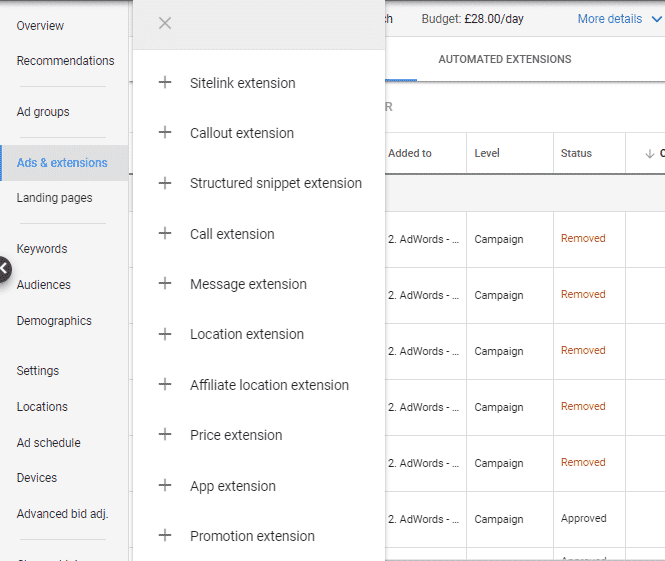

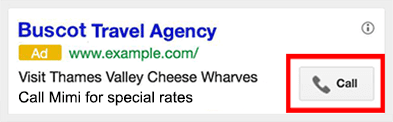









1 thought on “Types of Ad Extensions for Google Ads.”
The example shared by in this blog is really helpful to understand the extension type as it shows that how extension look like in google.