In the fast-paced world of digital advertising, maximising return on ad spend (ROAS) has become a crucial focus for businesses looking to drive meaningful financial outcomes from their marketing efforts. Google Ads’ Target ROAS bidding strategy, combined with the Maximise Conversion Value approach, has proven to be a powerful tool for advertisers aiming to optimise ad budgets based on the revenue generated by each conversion. Traditionally popular with e-commerce brands due to its direct impact on sales, ROAS bidding is now making waves among service-based companies who want to prioritise high-value leads and improve profitability.
Value-based bidding, a core feature of Maximise Conversion Value + Target ROAS, allows advertisers to assign different values to each conversion action to ensure that advertising spend is aligned with actual business goals, making every pound count towards the most financially impactful outcomes. Whether targeting e-commerce sales or leads with significant lifetime potential, Maximise Conversion Value + Target ROAS enables businesses to take a data-driven approach to ad spending.
In this blog, we’ll explore the key benefits of combining Maximise Conversion Value with Target ROAS bidding, covering how it works, why it’s effective, and how to leverage it for both e-commerce and lead-generation campaigns.
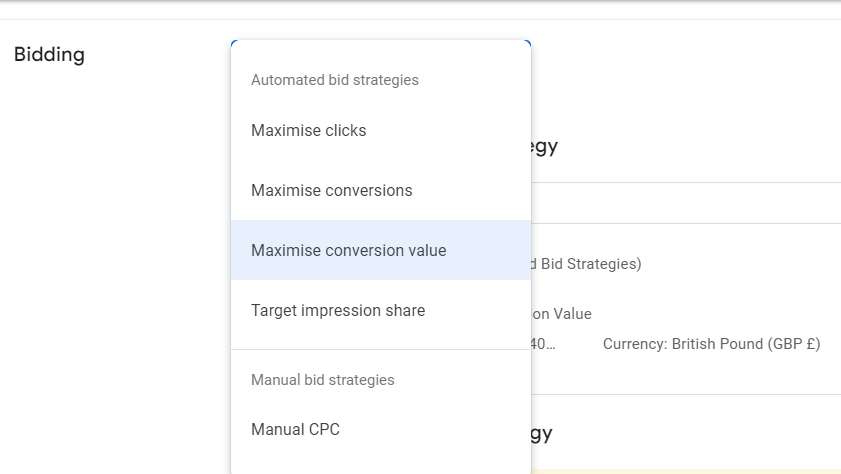
Table of Contents
- What is Value-Based Bidding?
- The History of Tracking Revenue Value
- Maximise Conversion Value versus Target ROAS
- How Target ROAS Works
- Max Value + Target ROAS for e-Commerce
- How Import Revenue Value for e-Commerce
- Max Value + Target ROAS for Lead-Gen/Service Provider
- How Import Revenue Value for Lead Gen/Service Providers
- CRM, POS, or Quoting Tools with Stripe : Integration Steps
- 1. Set Up Google Ads Conversion Tracking:
- 2. Integrate Google Ads with Your CRM (e.g., HubSpot, Salesforce):
- 2. POS System Integration (Optional - instead of a CRM):
- 2. Integrate with Sales Quoting and Online Payment Processing Tools (e.g., Stripe):
- 3. Enable Offline Conversion Tracking (OCT) in Google Ads:
- 4. Monitor and Optimise in Google Ads:
- CRM, POS, or Quoting Tools with Stripe : Integration Steps
- Best Practices for Target ROAS Bidding
- Conclusion
What is Value-Based Bidding?
Value-based bidding is an advanced Google Ads strategy that optimises bids based on the specific financial impact of each conversion, unlike Target CPA bidding, which treats all conversions equally. Consider a scenario where one product sells for £100 and another for £4,000—using Target CPA would result in the same bid for both, despite the significant difference in their revenue potential. Value-based bidding solves this by allowing advertisers to assign distinct monetary values to different types of conversions, prioritising high-value outcomes.
With value-based bidding, Google’s algorithm can allocate higher bids to conversions that contribute more significantly to business growth, such as high-revenue sales or leads with substantial lifetime potential. These values can be based on factors like sales revenue or profit margins, providing a more refined optimisation strategy.
Conversion values can be set manually, but most companies choose to automate this process by directly importing data from tools like WooCommerce or Shopify for e-commerce, or CRM systems, POS platforms, and payment processors like Stripe for lead-generation. This automation ensures conversion values remain accurate and reflect real-time business priorities.
Unlike Target CPA, which applies a single value across all conversions, value-based bidding enables advertisers to optimise based on actual revenue or profit. This approach aligns ad spend with financial goals, ensuring that budgets are used efficiently to drive conversions that yield the highest returns and business growth.
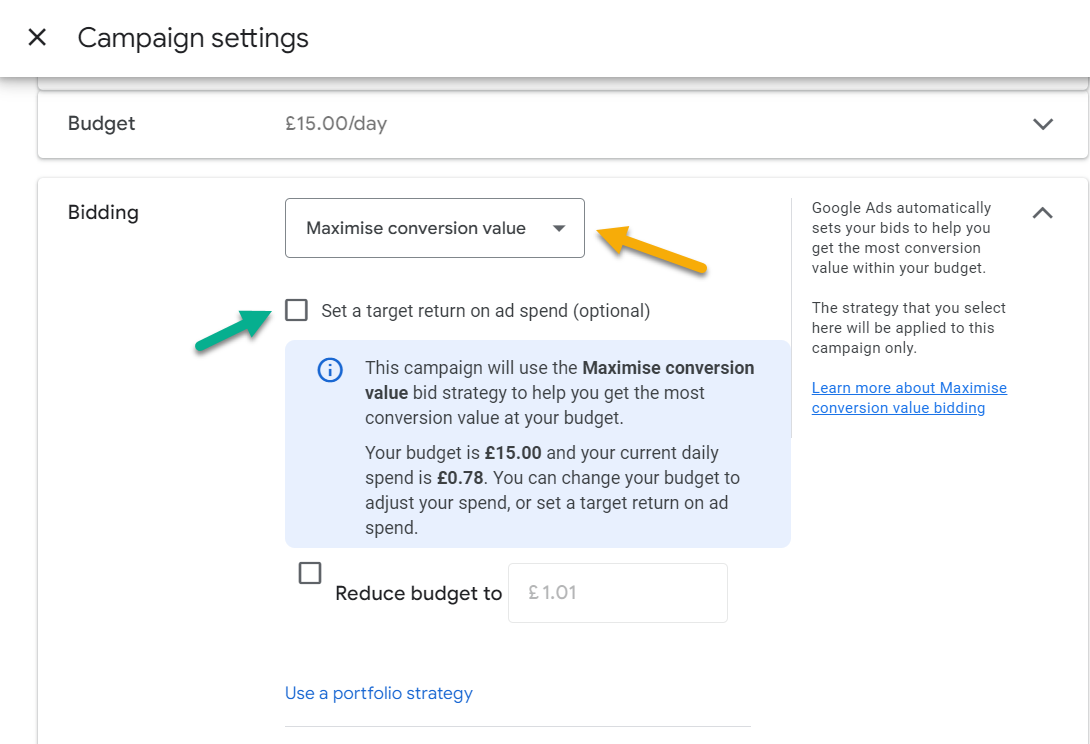
The History of Tracking Revenue Value
Originally, conversion tracking in Google Ads was limited to simply recording the occurrence of a conversion, providing advertisers with basic insights into conversion volume and average cost per conversion (CPA). This was a straightforward yet limited metric, as it did not account for the actual value of each conversion.
With the introduction of conversion value tracking, e-commerce businesses were the first to fully leverage this feature by importing sales revenue directly from website platforms like WooCommerce or Shopify into Google Ads. This approach allowed retail e-commerce companies to track and optimise for actual sales revenue, providing a reporting and measurement advantage over service-based businesses, which still rely on lead generation. Service-based advertisers were restricted to using target CPA bidding, treating each lead equally in value, thereby limiting their ability to optimise bids based on the quality or profitability of individual leads.
Today, however, advancements in data integration have made it much simpler to connect Google Ads with various systems—such as CRM platforms, POS systems, and payment processors like Stripe—that often integrate with quoting tools or offline sales processes. This integration enables advertisers to pull actual sales data from their CRM back into Google Ads, facilitating value-based bidding based on real sales figures. As a result, this evolution in conversion tracking has broadened the accessibility of value-based bidding to more industries, empowering businesses to focus their ad strategies on real revenue outcomes and refined bid optimisation across both e-commerce and lead-generation campaigns.
Maximise Conversion Value versus Target ROAS
Google Ads previously offered two separate value-based bidding strategies: Maximise Conversion Value and Target ROAS (Return on Ad Spend). These options have now been consolidated, with the Target ROAS setting available within the Maximise Conversion Value bid strategy. While legacy bid strategies are still accessible through shared bid settings, new campaigns now offer only Maximise Conversion Value, with an optional Target ROAS setting.
Maximise Conversion Value: Without a Target ROAS, this strategy focuses on maximising total sales revenue within the allocated daily budget. Google Ads adjusts bids up or down to optimise spending, prioritising conversions that yield the highest revenue while closely aligning with the budget.
Target ROAS (tROAS): When a Target ROAS is set within Maximise Conversion Value, bids are dynamically controlled to achieve a specific return on ad spend. If the target ROAS is not met, the system automatically reduces bids, acting as a cost-control measure in addition to the daily budget. This approach balances revenue growth with the need to meet profitability targets, adding a layer of efficiency and financial control to campaign management.
We strongly recommend setting a Target ROAS within the Maximise Conversion Value bidding strategy to ensure your campaign drives sales that align with your profitability targets, helping you achieve your overall advertising goals effectively.
How Target ROAS Works
The mechanics behind Target ROAS bidding rely on establishing a solid foundation, allowing the system to gather sufficient data for training to meet the set goal effectively.
Data Collection & Learning: Google Ads requires a statistically significant volume of data on user interactions with your ads, including clicks, conversions, and revenue generated. This data enables Google to identify the pathways most likely to achieve a sale at the target value you’ve set.
Target Setting: Advertisers set a specific ROAS target. For example, a 500% ROAS target means Google will aim to generate £5 in revenue for every £1 spent on ads.
Machine Learning: Google’s algorithms analyse the target ROAS alongside historical data to estimate the probability of a click converting at various bid levels.
Real-Time Bid Adjustments: In ad auctions, Google adjusts bids based on the predicted value of each click. Higher bids are placed for users likely to convert, while lower bids are used for less promising prospects.
Continuous Optimisation: The system continuously learns from user behaviour, refining its bidding strategy over time to enhance campaign performance.
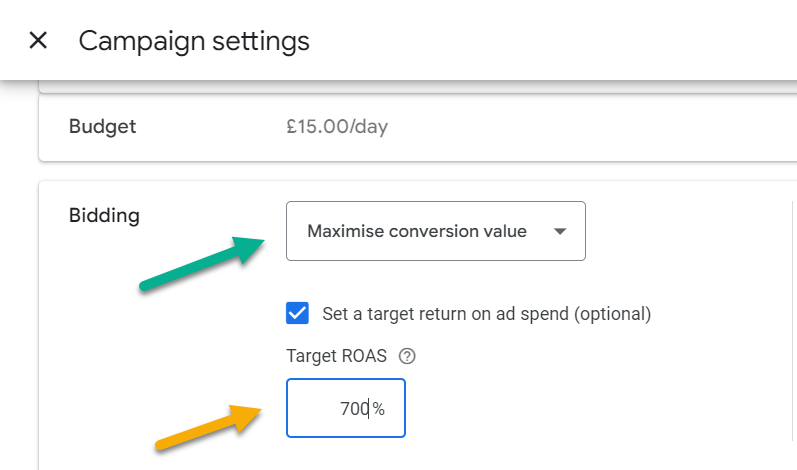
Max Value + Target ROAS for e-Commerce
- Precision Targeting: ROAS bidding allows e-commerce businesses to target users who are more likely to purchase, but with more weight on high-value purchases, optimising ad spend efficiency.
- Automated Bid Management: The strategy automatically adjusts bids based on real-time data, saving time and resources for e-commerce marketers.
- Improved ROI: By focusing on value rather than just conversions, e-commerce businesses can maximise their return on investment.
- Flexibility for Product Variations: For businesses with varying profit margins across different product categories, Target ROAS can be tailored to each product group, ensuring optimal performance across the entire catalogue.
How Import Revenue Value for e-Commerce
Integrating conversion value from shopping carts like Shopify and WooCommerce into Google Ads allows advertisers to leverage actual sales data for more accurate optimisation, especially for value-based bidding strategies such as Maximise Conversion Value or Target ROAS. This setup helps Google Ads track and optimise campaigns based on real revenue, improving ad performance by focusing on high-value conversions.
Shopify and WooCommerce Integration Steps
Integrating conversion value from Shopify or WooCommerce provides a more comprehensive view of campaign performance, allowing for optimisation that aligns with your revenue goals. This setup makes it easier to use value-based bidding, track return on ad spend accurately, and prioritise high-value conversions, leading to more profitable ad campaigns.
1. Set Up Google Ads Conversion Tracking:
Ensure Google Ads conversion tracking is configured in your account. This involves creating a conversion action within Google Ads for tracking purchases or sales.
Google Ads will generate a conversion tracking tag (code snippet) for you to place on your website’s purchase confirmation or thank you page. This tag captures the conversion event once a purchase is made.
2. Shopify Integration with Google Ads
Google Channel Setup: Shopify has a built-in Google channel that facilitates this integration. Install the Google channel in Shopify, which will guide you through linking your Google Ads account with Shopify.
Conversion Tracking: Shopify automatically sends the conversion data to Google Ads. This includes the order value for each sale, enabling Google Ads to track revenue associated with each conversion.
Verify and Test: Use Google Tag Manager or Google’s Tag Assistant to verify that the conversion data flows correctly from Shopify to Google Ads, and test a sample purchase to ensure the values are captured.
2. WooCommerce Integration with Google Ads
Plugin Installation: WooCommerce requires a plugin or extension for Google Ads integration. Recommended options include the official WooCommerce Google Ads Integration or plugins like WooCommerce Google Ads Conversion Tracking by WP Engine.
Configuration: Once the plugin is installed, configure it by connecting your Google Ads account. The plugin will allow WooCommerce to pass order data, including conversion values, to Google Ads.
Dynamic Remarketing: Many plugins also support Google Dynamic Remarketing, allowing you to re-target shoppers based on their interactions with your WooCommerce store.
Testing and Verification: Like Shopify, it’s essential to test this integration by making a test purchase to verify that Google Ads is receiving the correct order value.
3. Additional Steps
Enable Enhanced Conversions: Google Ads Enhanced Conversions feature can improve conversion tracking accuracy by using first-party data, like email addresses, to verify conversions. Enabling this can help align your offline and online conversions more closely.
Monitor Performance in Google Ads: Once integration is complete, Google Ads will begin receiving conversion data, including transaction values, from Shopify or WooCommerce. You can view this data under the Conversions section in Google Ads and use it to optimise bids based on actual sales revenue.
Optimise Campaigns: Use this data to adjust your campaigns. For instance, if you set a Target ROAS, Google Ads will automatically adjust bids based on the real-time revenue generated by each click, ensuring your budget is directed toward high-value customers.
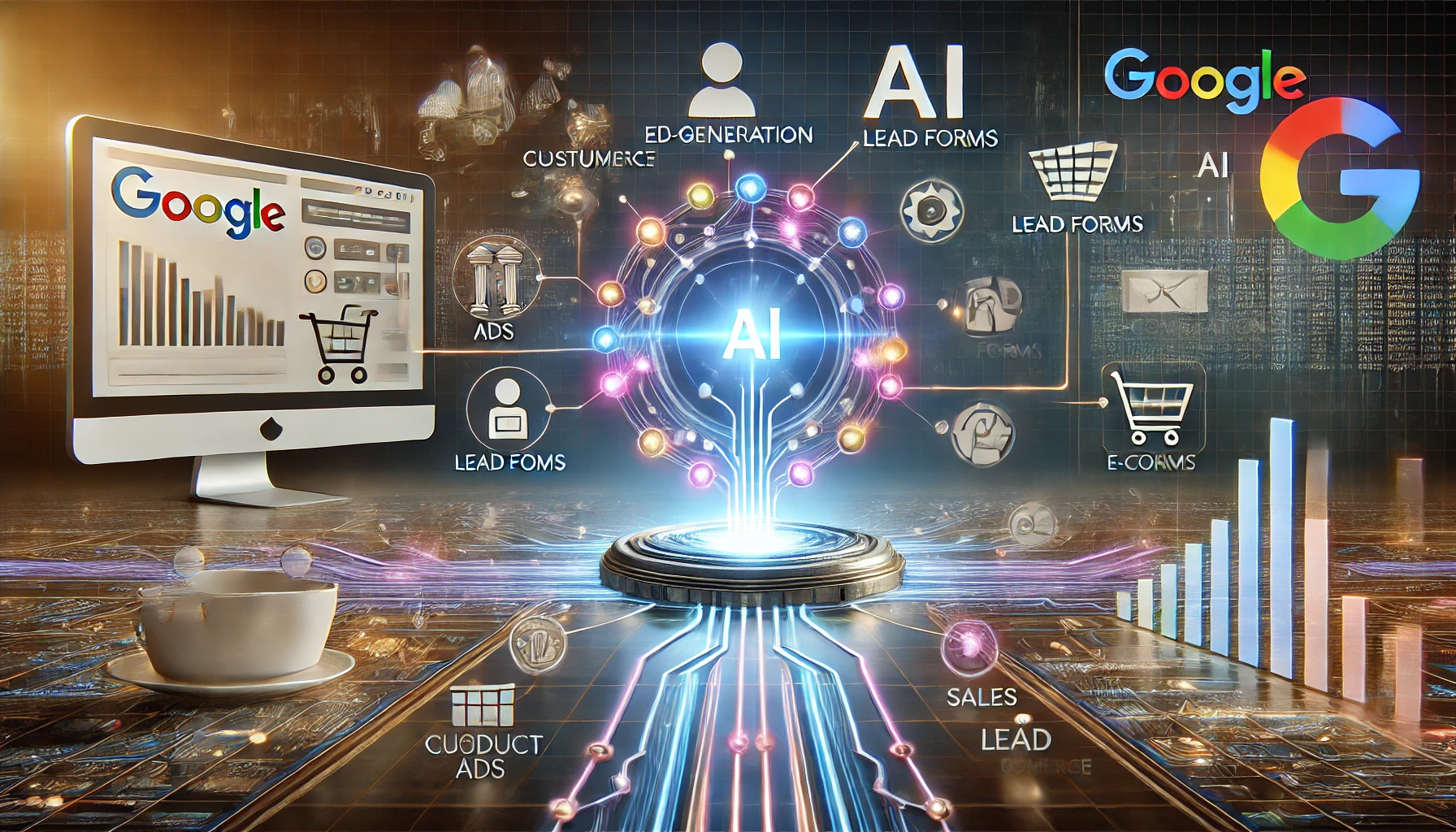
Max Value + Target ROAS for Lead-Gen/Service Provider
While e-commerce businesses have been quick to adopt ROAS bidding, an increasing number of service providers are now recognising its potential for lead generation and client acquisition.
Service providers face unique challenges when implementing ROAS bidding, as the value of a lead or client may not be as immediately apparent as an e-commerce sale. However, with careful planning and implementation, these businesses can leverage ROAS bidding to great effect:
- Assigning Lead Values: Service providers must develop a system for assigning monetary values to different types of leads. This might involve analysing historical data to determine the average lifetime value of a client acquired through various lead sources.
- Conversion Tracking: Implementing robust conversion tracking is crucial for service providers. This may include tracking form submissions, phone calls, and even offline conversions to provide Google’s algorithms with comprehensive data.
- Long-Term Value Consideration: Unlike e-commerce transactions, the value of a service-based lead may materialise over time. Service providers must account for this when setting ROAS targets and evaluating performance.
- Segmentation: Service providers can create separate campaigns or ad groups for different service offerings, each with its own ROAS target based on the potential value of those services.
How Import Revenue Value for Lead Gen/Service Providers
Integrating conversion values from CRM systems, POS tools, and payment platforms like Stripe enables lead-generation businesses to optimise ad spend based on actual revenue generated, rather than simply tracking lead volume. By importing sales data from closed deals directly into Google Ads, advertisers can focus on the true financial impact of each lead, prioritising campaigns that bring in high-value clients. This allows the use of value-based bidding in Google Ads to ensure they are optimising for revenue value in the same way an e-commerce advertiser does.
This data-driven setup enhances bidding accuracy, aligning ad spend with specific revenue targets through strategies like Target ROAS, which maximises returns by optimising for conversions that contribute most to business growth. (High-value customers).
The integration offers service providers a strategic advantage by aligning campaign performance with financial goals, refining targeting for high-value prospects, and providing deeper insights for revenue-focused ad management.
CRM, POS, or Quoting Tools with Stripe : Integration Steps
You can integrate your company’s CRM, POS, or even various sales quoting tools, many of which connect seamlessly with Stripe to convert online quotes into orders with invoices.
1. Set Up Google Ads Conversion Tracking:
First, establish conversion tracking in Google Ads by creating a conversion action specifically for leads. This could track form submissions, calls, or other lead-generation activities.
Place the Google Ads conversion tracking tag on your website or use Google Tag Manager to set it up on the lead confirmation or thank you page. This initial setup ensures that Google Ads registers a conversion event whenever a lead is generated.
2. Integrate Google Ads with Your CRM (e.g., HubSpot, Salesforce):
Select Integration Method: Most CRMs, including HubSpot and Salesforce, offer direct integrations with Google Ads or support data syncing through third-party tools like Zapier or Make (formerly Integromat).
Map Stages in CRM to Google Ads: For lead generation, it’s critical to map the sales funnel stages in your CRM to Google Ads conversions. For example, you may track conversions for leads that progress to qualified stages or closed deals.
- Import Revenue Data: Configure the CRM to automatically send closed-won revenue data back to Google Ads, allowing the platform to understand the monetary value of each conversion.
- Verification and Testing: Conduct a test to verify that revenue values from closed deals are accurately flowing into Google Ads.

2. POS System Integration (Optional - instead of a CRM):
If your business relies on point-of-sale (POS) transactions, integrate your POS system with Google Ads via third-party tools or middleware, enabling offline conversion tracking. This setup is particularly valuable for service businesses with in-person transactions that are tracked in POS.
Import Sales Data: Once integrated, Google Ads will receive conversion data from in-store sales and link this data back to ad clicks, providing a more complete view of the customer journey.
2. Integrate with Sales Quoting and Online Payment Processing Tools (e.g., Stripe):
Setup and Configure Stripe: For businesses that use Stripe to collect deposits, subscriptions, or full payments after sending a quote, integrate Stripe with your CRM or Google Ads through a connector tool. This enables Stripe payment data to flow into Google Ads as revenue-generating conversions.
Define Conversion Value Rules: Set specific values in Google Ads based on Stripe transactions, or automate these values based on actual payment amounts received, so each payment recorded in Stripe is reflected in your ad account.
Enhanced Conversions (Optional): Enable Enhanced Conversions to help Google Ads attribute these conversions accurately, which can improve lead and revenue tracking precision.
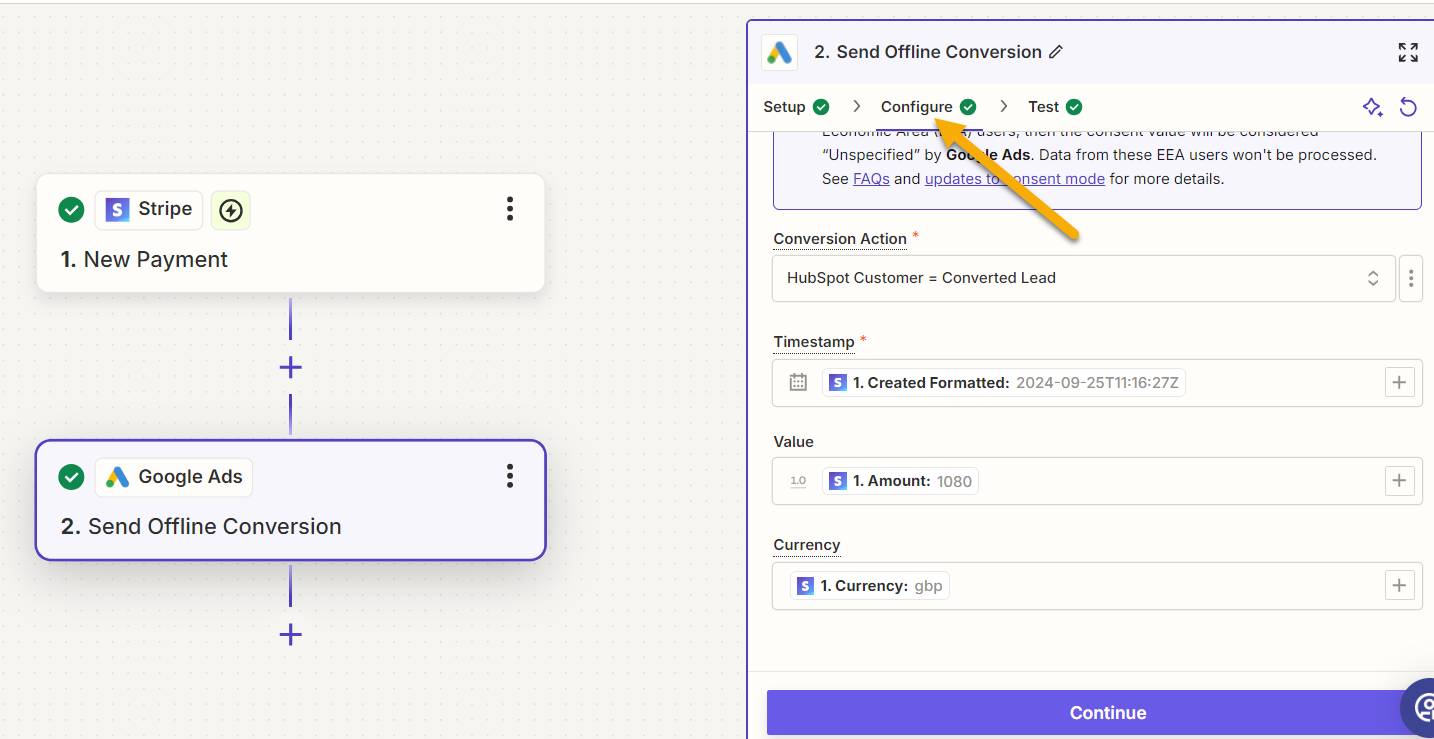
3. Enable Offline Conversion Tracking (OCT) in Google Ads:
With CRM or Stripe integration in place, set up offline conversion tracking in Google Ads. This feature lets you upload sales data from offline sources, linking revenue data to your original ad clicks.
Data Upload: You can schedule automatic data uploads or use Google’s API for a seamless import of conversion values from offline sales. This ensures Google Ads has access to the latest closed deals and revenue data for better optimisation.
4. Monitor and Optimise in Google Ads:
Once connected, your Google Ads account will start displaying conversion values based on closed leads and actual payments from Stripe. You can monitor these figures under the Conversions section in Google Ads.
Leverage Value-Based Bidding: Use this data for Target ROAS bidding or other value-based strategies, allowing Google Ads to prioritise ad spend on high-value leads that generate significant revenue.
Best Practices for Target ROAS Bidding
Whether you’re an e-commerce business or a service provider, following these best practices can help ensure success with Target ROAS bidding:
- Start with Realistic Targets: Begin with conservative ROAS targets based on historical data, and gradually adjust as you gather more information.
- Ensure Sufficient Data: For optimal performance, aim for at least 15 conversions per Merchant Centre ID in the last 30 days before implementing Target ROAS.
- Monitor and Analyse: Regularly review your campaign performance, looking at conversion value and conversion value divided by cost to ensure you’re meeting your ROAS goals.
- Optimise Campaigns: Consider ways to increase conversion value, such as gradually reducing the Target ROAS to allow for more aggressive bidding and potentially higher sales volume.
- Seasonal Adjustments: Be prepared to adjust your ROAS targets during peak seasons or promotional periods to remain competitive as other advertisers increase their bids.
Conclusion
Target ROAS bidding represents a significant advancement in digital advertising, offering businesses the ability to optimise their ad spend based on the actual value generated. While e-commerce businesses have been quick to adopt this strategy, service providers are increasingly recognising its potential for lead generation and client acquisition.
By carefully implementing Target ROAS bidding, both e-commerce businesses and service providers can enhance their advertising efficiency, improve ROI, and drive meaningful business growth. As the digital advertising landscape continues to evolve, Target ROAS bidding stands out as a powerful tool for businesses looking to maximise the value of their advertising efforts.
Whether you’re selling products online or generating leads for your services, mastering this strategy can give you a significant competitive edge in the crowded digital marketplace. To learn more, see our guide The types of Google Ads Bidding and how to use them.








