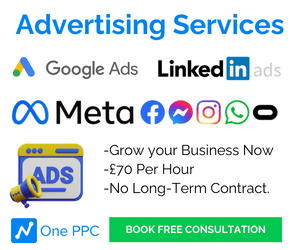HubSpot is one of the most famous CRM systems in the world, especially for online marketing. HubSpot is a very effective database to collect marketing leads, follow up by sales and deliver the offering with effective service. When comparing the differences between HubSpot free features and the paid features- it is amazing how much is available for free. In this article, we run through all the free features, and explain which ones have limits- as well as what the paid upgrade plans offer for each feature.
Table of Contents
- Ad Management
- Calling
- Canned Snipets
- Companies
- Company insights
- Contact management
- Contact website activity
- Bots: (Conversational bots)
- Forms: Collected forms
- Form Fields - Custom Field support
- Deals
- Deal pipelines
- Documents
- Email scheduling
- Email: Conversations inbox
- Email templates
- Email tracking & notifications
- Email Integration - Gmail and Outlook integration
- Email - Team email
- Email marketing
- Forms
- HubSpot Connect integrations
- List segmentation
- Live Chat
- Ticketing
- Tickets closed reports
- Rep productivity reports (Service)
- Reporting dashboards
- Reporting - Time-to-close reports
- Tasks & activities
- User roles
- Summary
Ad Management
Ad Management is available in the free edition of HubSpot. However their is a cap on ad spend each month , as well as functionality (audience creation and the number of ad networks). Ad Management lets you connect accounts from supported ad networks which include Google Ads, LinkedIn Ads and Facebook Ads
HubSpot Free edition : Limited to two ad networks, with a max $1k spend limit over 30 days. Starter and Professional are also limited to two ad networks, with max spend caps of $1k and 10k respectively. ,

Calling
Phone prospects from within HubSpot via VOIP. Record and auto-log calls on the contact record. Their is is a limit to the number of calling minutes in each edition. Free: Max of 15 minutes of calling per user per month. Starter is 8 hours, and Pro is 33 hours.

Use the settings to configure the options in calling.

Canned Snipets
Create a library of repeatable answers to most frequently asked questions that you can quickly add to live chats or emails to save time. Free Edition has a cap of 5 snippets per account. The other editions have a limit of 1000.
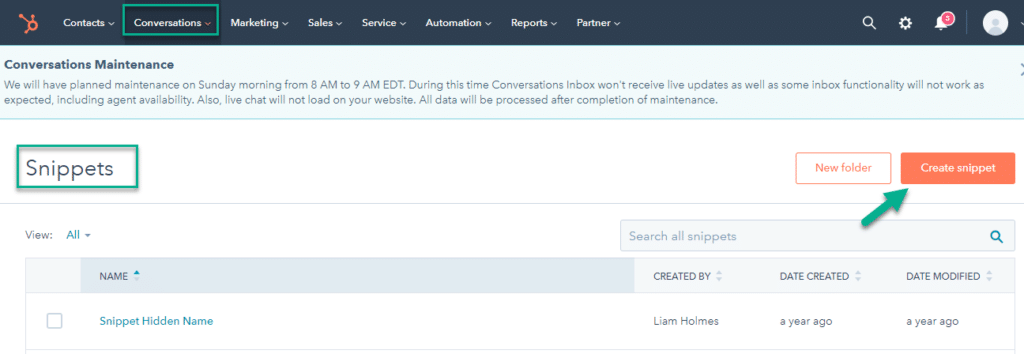
Companies
Store a records of each company in your database. See all communications and info in a single place. All editions have the same functionality for companies feature.

Company insights
Save time by auto-populating new company records with details such as address, phone number, social pages and more.
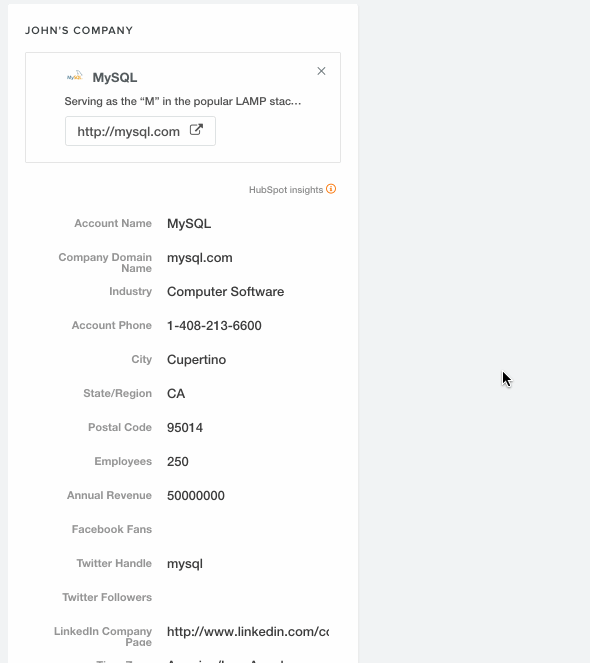
Contact management

Contacts are the heart-beat of a CRM database. Work on individual records or create lists to segment your database with manual and automated actions to manage your contacts and data. All editions have the same functionality for contacts.
Contact website activity
Get insight into what a contact is doing on your website. See page views, form submissions, sales activity, and more, all in one place. This feature has the same functionality in all editions!

Bots: (Conversational bots)
Use bots for live chat, schedule meetings or connect website visitors to the right department or rep.
Bots can qualify leads and create service tickets and send visitors to the right service rep, or knowledge base article.
Free: Limited to ticket creation, lead qualification, and meeting booking bots, with no custom branching logic. Starter: Same as free. Professional: Free + custom branching logic. Enterprise: Free + custom branching logic, programmable bots, and webhooks API integration.

Forms: Collected forms
Collect visitors’ details and add them to your HubSpot contacts through any forms on your tracked web pages. All editions have the same functionality for collected forms- except the free edition has the HubSpot logo showing below the form on your website. Upgraded to marketing starter to remove this logo.

Form Fields - Custom Field support

Add custom fields to your support forms to gather the right information for your team, and generate tickets.

Deals
Store, track, manage, and report on the deals (sometimes referred to as “opportunities”) your sales team is working.

Deal pipelines

Keep track of deals and predict future revenue based on how likely they are to close. Free and Starter: 1 deal pipeline per account. Professional and Enterprise: Up to 50 deal pipelines per account.
Documents
Build a library of sales documents that you can easily share with prospects. Get insight into when and where prospects are most engaged.
Build a library of service resources and collateral that you can easily share with customers. Get insight into when and where they are most engaged.
Free: Up to 5 documents per account.
Starter: Up to 1,000 documents per account.
Professional: Up to 1,000 documents per account.
Enterprise: Up to 1,000 documents per account.

Email scheduling
Write one-to-one prospect emails, and schedule them for the right send and receipt time. All editions have email scheduling with the same functionality
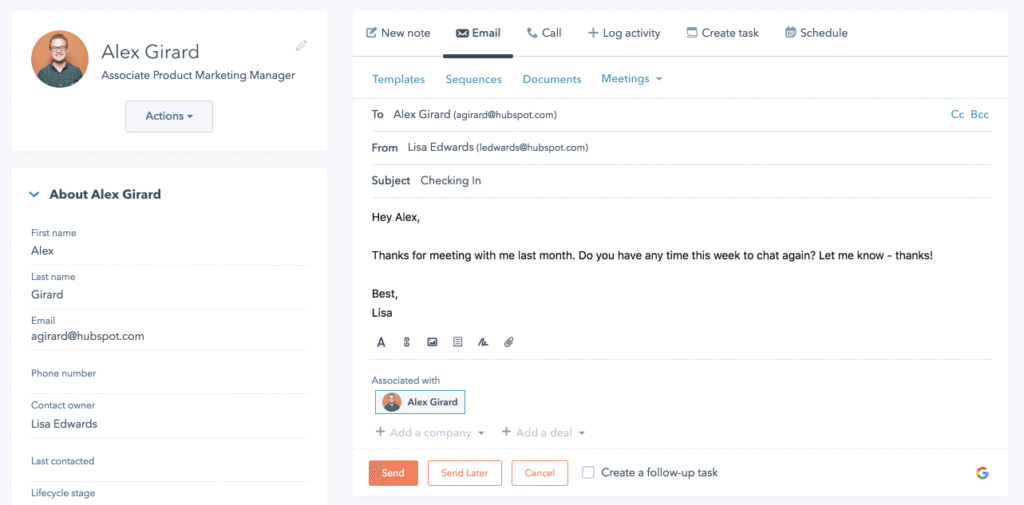
Email: Conversations inbox
Set up a shared inbox — for all incoming email and live chats — that your whole team can work from, easily managing 1-to-1 communications at scale.
Organize customer service questions, including live chats and emails, in a shared inbox. Accessible to your entire team so you can manage 1-to-1 customer communications at scale.
Free: Limited to 1 inbox. Starter: Same as free. Professional: Up to 100 inboxes. Enterprise: Same as professional.

Email templates
Save and reuse your best performing sales emails, and share them with your team for a faster and more consistent way to communicate with prospects.
Save and reuse your most helpful service emails. Share them with your team for faster and more consistent customer communication.
Free: Up to 5 email templates per account. Able to view and use only the first five templates that were created.
Starter: Up to 1,000 email templates per account.
Professional: Up to 1,000 email templates per account.
Enterprise: Up to 1,000 email templates per account.

Email tracking & notifications
Track one-off emails to contacts. Receive real-time notifications when emails are opened or clicked.
- Free: Limited to 200 notifications per month.
- Starter: Unlimited email open and click notifications.
- Professional: Unlimited email open and click notifications.
- Enterprise: Unlimited email open and click notifications.

Email Integration - Gmail and Outlook integration
Connect HubSpot CRM to your Gmail or Outlook inbox to send email from the CRM, set up a shared team email account, and access dozens of other useful, time-saving tools. All editions have email integration.

Email - Team email
Connect team-wide email addresses to your Conversations inbox. Turn incoming emails into tickets, or send them straight into your shared inbox. No more questions slipping through the cracks. This functionality is available in all editions

Email marketing
Send bulk emails that are tested and optimized for different devices and inboxes. Create better emails with a drag and drop editor and personalization tokens.
Free: 2000 email sends per calendar month, with HubSpot branding.
Starter: 5X contact tier email send limit per calendar month.
Professional: 10X contact tier email send limit per calendar month. Includes smart content, design manager, blog/RSS email, A/B test emails, and time zone sending.
Enterprise: 10X contact tier email send limit per calendar month. Includes everything in Professional, plus multiple CAN-SPAM footers and send frequency caps.

Forms
Add forms to any web page tracked in your HubSpot account to gather the contact details that your business needs. Free: Includes pop-up forms, external form tracking, and native forms, with additional limitations.
Starter: Includes pop-up forms, external form tracking, and native forms, with additional limitations.

HubSpot Connect integrations
Explore the integrations library and connect your HubSpot account to other tools that you love to use.

List segmentation
Create static or dynamically updating contact lists based on various criteria using HubSpot CRM properties. Use them to power more personalized content in email, on the web, and more.
Free: Up to 5 smart lists and 25 static lists. List segmentation criteria limited to form submission data, contact property information, and marketing email activity.
Starter: Up to 25 smart lists and 25 static lists. List segmentation criteria limited to form submission data, contact property information, and marketing email activity.
Professional: Up to 1,000 smart lists and 1,000 static lists.
Enterprise: Up to 1,500 smart lists and 1,500 static lists.

Live Chat
Have 1-to-1 live chats with visitors as they browse your site, and give the information they need to turn them into qualified leads.
Chat 1-to-1 with visitors as they browse your site, and give them the sales information they need about your business.
Chat directly with customers through a live chat widget on your website, giving them the help services they need, when they need it. All editions have the same functionality.

Ticketing
Log customer issues as tickets. They can then be assigned to team members, organized and prioritized, and tracked in a central location.

Tickets closed reports
Measure your customer service efforts. Get in-depth reports that show volume, category, and response times.

Rep productivity reports (Service)
See productivity and response times broken down by rep, and use the data to spot high performers and who needs help.
Free: Limited to standard customer service reports on 1 dashboard.
Starter: Standard customer service reports and additional productivity reports on 1 dashboard.
Professional: Standard customer service dashboard plus 1 additional custom dashboard.
Enterprise: Standard customer service dashboard plus up to 25 additional custom dashboards.

Reporting dashboards
See detailed metrics on sales activity and performance. Use the data to know how you’re doing and where to improve.
Get in-depth, customizable data on your marketing performance, so you know how you’re doing and where to improve.
See detailed metrics on sales activity and performance. Use the data to know how you’re doing and where to improve.
Get data on your marketing, sales, and customer service performance. Use the data to know how you’re doing and where to improve.
Free: Standard sales reports on 1 dashboard.
Starter: Standard sales reports and additional productivity reports on 1 dashboard.
Professional: Standard sales dashboard plus 1 additional custom dashboard.
Enterprise: Standard sales dashboard plus up to 25 additional custom dashboards.

Reporting - Time-to-close reports
See how long customers are waiting for their questions to be solved, and use the data to improve response times and processes.
Free: Limited to standard customer service reports on 1 dashboard.
Starter: Standard customer service reports and additional productivity reports on 1 dashboard.
Professional: Standard customer service dashboard plus 1 additional custom dashboard.
Enterprise: Standard customer service dashboard plus up to 25 additional custom dashboards.

Tasks & activities
Store, track, manage, and report on the tasks and activities that make up your relationships with customers. This functionality is the same in all editions.

User roles
Give each team member using your account the right permission l ?(Enterprise only) evels for different functionality.
Summary
If you are online marketing such as Google Ads, Linkedin Ads Lead Gen and Facebook Lead Ads, you will need somewhere to log the emails automatically, and then a place to follow up and record activities, and finally delivery the service tasks. The free edition of HubSpot will do this all for you. While the ad area has a cap of spend, you can still get the traffic source reporting or free from HubSpot Analytics.